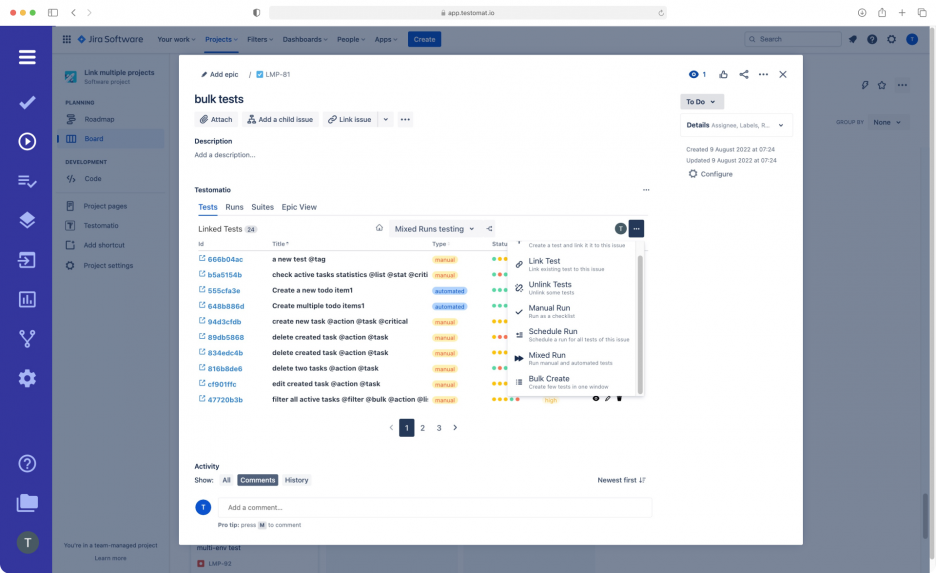
Mixed Run in Jira allows you to access manual and automated tests directly from the project management system. You can also track the execution status of each test and view real-time analytics and reports.
Why Mixed Run In Jira Is Convenient?
- Native integration with Jira allows users of testomat.io to continue working with a familiar product, including for testing.
- Running tests from Jira is easy, so it’s convenient for testers of all levels and even non-technical experts.
- All of testomat.io’s Mixed Run features are available when you run them from Jira, so you no longer have to switch between tools to start testing.
How to Work in Mixed Run In Jira?
- Link the test cases to Jira Issues. Send detected errors immediately to the project management system, link them to existing Jira Issues or create new ones.
- Start testing from Jira with just a few clicks. For this purpose, select the type of test and the desired environment in the settings and run the test. You can run both automatic and manual tests from Jira. Acceptance, integration, and functional testing are available.
- Supervise team’s work. Monitor the progress of your work, analyze the percentage of automation, the coverage of the code by tests, and the timeliness of fixes of detected defects.
- Get detailed reports on test results in Real-time. View the data on the Jira Results Board. It contains information about the type of testing and its history.
Mixed Run
Mixed Run is a feature that allows you to run manual and automated tests simultaneously. It features flexible settings, status tracking, access to real-time analytics, and comprehensive reports to evaluate test results.
- Jira Integration – installing the Jira plugin is the starting point for working with Mixed Run. Thanks to the plugin, you can bind tests to a project in Jira and carry out a test run. You can manage tests from Jira or work with a project from testomat.io; you no longer have to switch between tools.
- Tags – the test case management solution from testomat.io makes collecting a test plan much easier, thanks to the tag search capability. All you need to do is, when creating a test, spell out a tag in the title via @ that highlights the test in the query group. This allows you to group multiple tests by the same attribute, quickly find them when needed, and mark them as required in the plan.
- Real-time Reporting – the real-time reporting feature allows you to report test results after at least one completed test. In order to get an overall picture of the product’s performance on time, it is essential to see as early as possible how many tests were passed, failed, or skipped.
- Heat Map – data visualization plays an important role in the perception of information. The feature provides the ability to assess how many tests succeeded and how many missed or failed. Click on any of the Heat map fields, and a detailed overview of the test list for a particular User Story opens. Want to share the information? Download a Heat map in one of the available formats and send it to Jira by mail or to Microsoft Teams.
Test Analytics
Testomat.io’s in-depth analytics allow you to prioritize your testers’ work correctly:
- pay attention to Jira Issues with the maximum number of failed tests first
- evaluate the percentage of test automation in each User Story and work on increasing this indicator where it is minimal
You can’t do without detailed analytics when automating testing. It provides an opportunity to ensure that the process corresponds to the testing strategy.