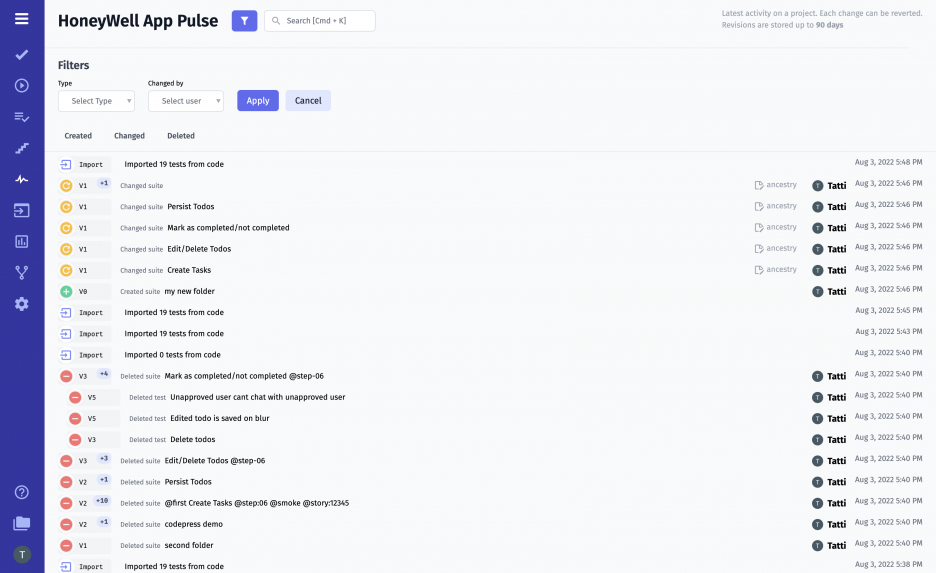
While working on a project, it is important to keep track of the latest activities performed by QA specialists and other team members. The Project Timeline or Pulse feature gives you the ability to monitor activity within created, modified, and deleted tests and test suites. This allows you to keep abreast of progress on the projects the team is working on and make timely decisions to either cancel changes or restore a previous version.
Working with Project Timeline or Pulse feature
On the Pulse tab of the test management system, you can:
-
- View tests and sort them by status. Tests and test suites are divided into three categories: Created, Changed, Deleted. In addition to new tests, versions that have been modified or deleted altogether are available to you. Each category displays the version, the date and time of the activity, and the name of the user who performed the action.
- Resume tests and go back to past versions. If a test or suite has been changed/deleted by mistake or you need to use it again, you can apply Rollback or Restore to Previous Version.
- Search for tests. Just type the name of the test in the search bar, and the system will give you all the results where that keyword or phrase appears. The search applies to each category: Created, Changed, Deleted.
- Filter tests. You can filter by data type (suite, test) and activity date (specific date or specific period) in the calendar. You can also select the user who performed the activity.
How long does Project Timeline or Pulse store data?
Pulse displays the recent activity in the project, namely the last 90 days. Automatic deletion of the activity history helps to eliminate obsolete information that is not useful in future work, thereby simplifying the work with the data.
You only have access to up-to-date information about tests and suites. This is especially useful for large teams where every member works in a TMS. A good way to keep track of who has made changes over 3 months and to organize communications in the team intelligently.
Functions related to Project Timeline or Pulse
- Runs History – with our TMS, you’ll always be aware of everything that’s going on in your project. View information within Manual, Automated, Mixed, and Unfinished tests, create new groups and track releases.
- Versioning – test management system gives you access to the version history, which shows the dates and times of actions performed. If necessary, you can undo changes and return to the previous version.
- Out of sync test cases – the system captures every change made to the imported test and alerts you if the content is out of sync. You can track changes and quickly undo them.
- Runs Archive – the TMS stores all test runs. You see the status of the run (Passed, Failed, Skipped), the duration, the number of tests, the finished date, and the user who created and executed it. It is possible to configure how often the history is deleted to avoid the accumulation of obsolete information.
- Run Groups Archive – our test management tool allows you to create groups with runs. All of them are displayed in an archive. Each test run in a group is available for detailed viewing and relaunch.