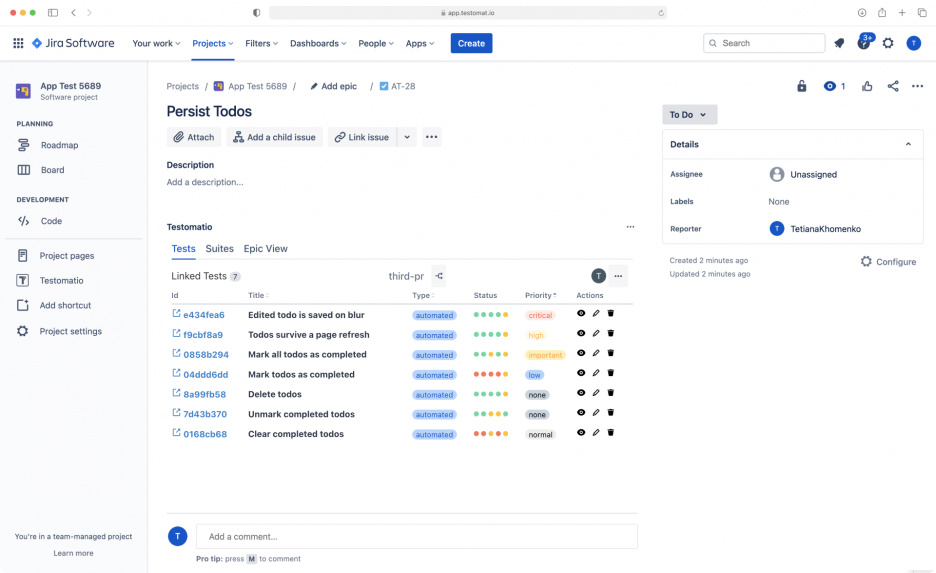
Jira plugin along with the test management system meets the unique testing requirements of many Agile teams. Automated tests and manual tests, test runs and managing all results are centralized into them.
So, there are two options that users have:
- using Jira for manual testing
- using Jira for automated testing
Taking into account the above-mentioned, we would like to admit that Jira Plugin provides a possibility for QA managers to comfortable quickly keep track of team progress, defects coverage, automation coverage at a glance and create rich testing reports through the intuitive and user-friendly interface of the Atlassian suite.
How to manage test results through Jira?
Lets just execute this test cases and will see a results. Make execution of the test cases. And then we will back and update this plugin. And we will see all the test cases from test runs are outline from a Jira plugin.
Linked test cases are marked as manual and automated. When we execute test cases we have test automation in one place. We receive report in real time. We see everything is going. We have a some results for manual and test automation. Other side you can execute your test cases directly from Jira. You will see a simple check list of test cases fail, pass, skip. When execution will finish in Jira. You can see a report. This report is also outlined automatically in test management system. Working also with a user story. Check new test cases. You can create test case from Jira. Click on a link. This test case is added to feature file. And then you can track a description if you need too. From another side, if feature file will be extended. So, a new test case is created. You can work with Jira scenario.
There is an built-in reports which present the data in table – as each testing element is stored in the same tool, the reports can be generated automatically in a few seconds.
All Advanced Jira Plugin Features:
- Track test results through the Jira plugin
- Add test cases or test suites and do changes inside
- Link requirements and test cases directly to Jira issues
- Link auto tests to JIRA (on the test level or test suite level)
- Run tests by non-tech teammates
- User stories coverage (requirement coverage)
- Jira BDD
- Work with branches in Jira
- Confluence integration
- Living docs
- Linking Jira tickets management
- Creating JIRA Issue for a Failed Test
- Check type, status, priority
- Create branches
- Manually execute test cases directly from Jira
- Track defects coverage
- Easily add defects for failed tests
- Notification
You are able to do these all without any customization from your side. We currently working to add new features to this list, stay in touch!
👉 There is a simple configuration of the Jira test management integration. Refer to Docs Jira integration for more information.
Note: It is important have to admin Jira rights before you start to set Jira app for test management.
