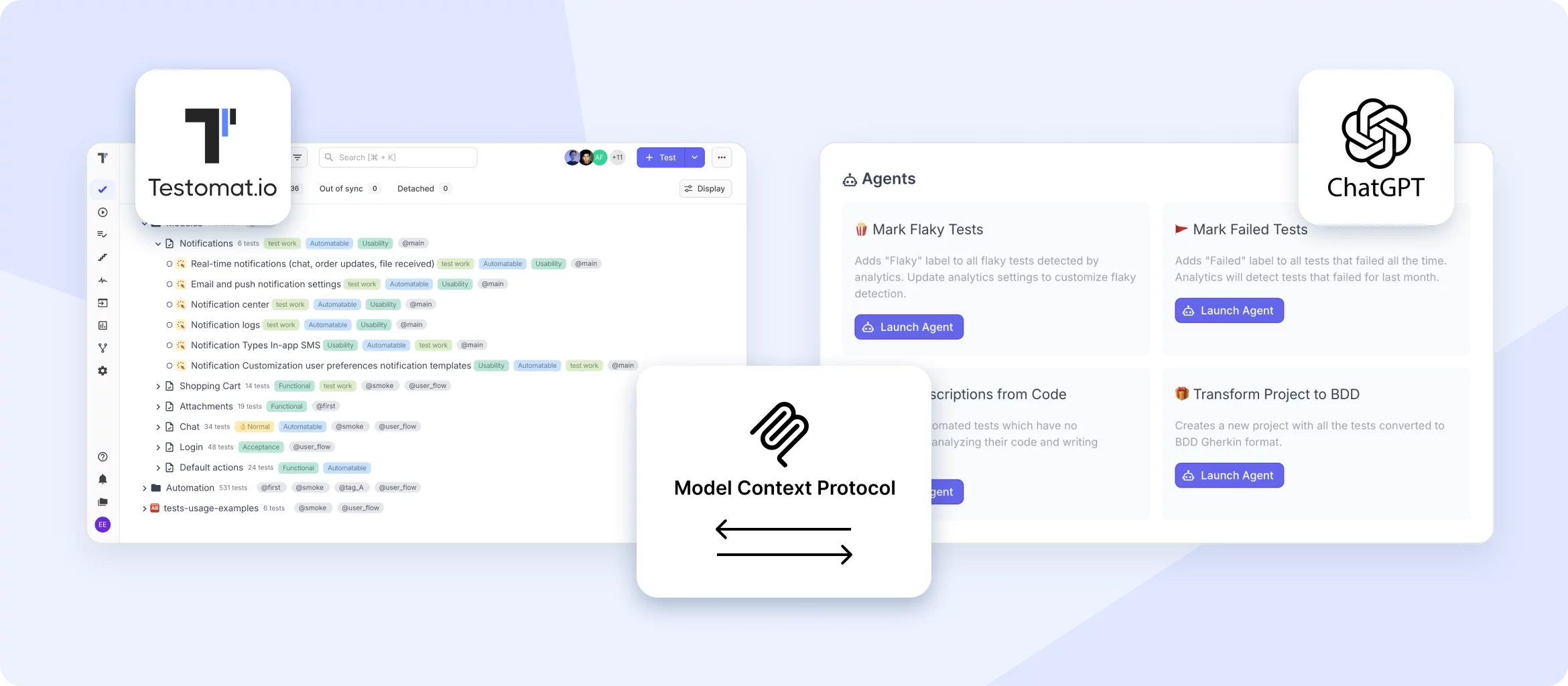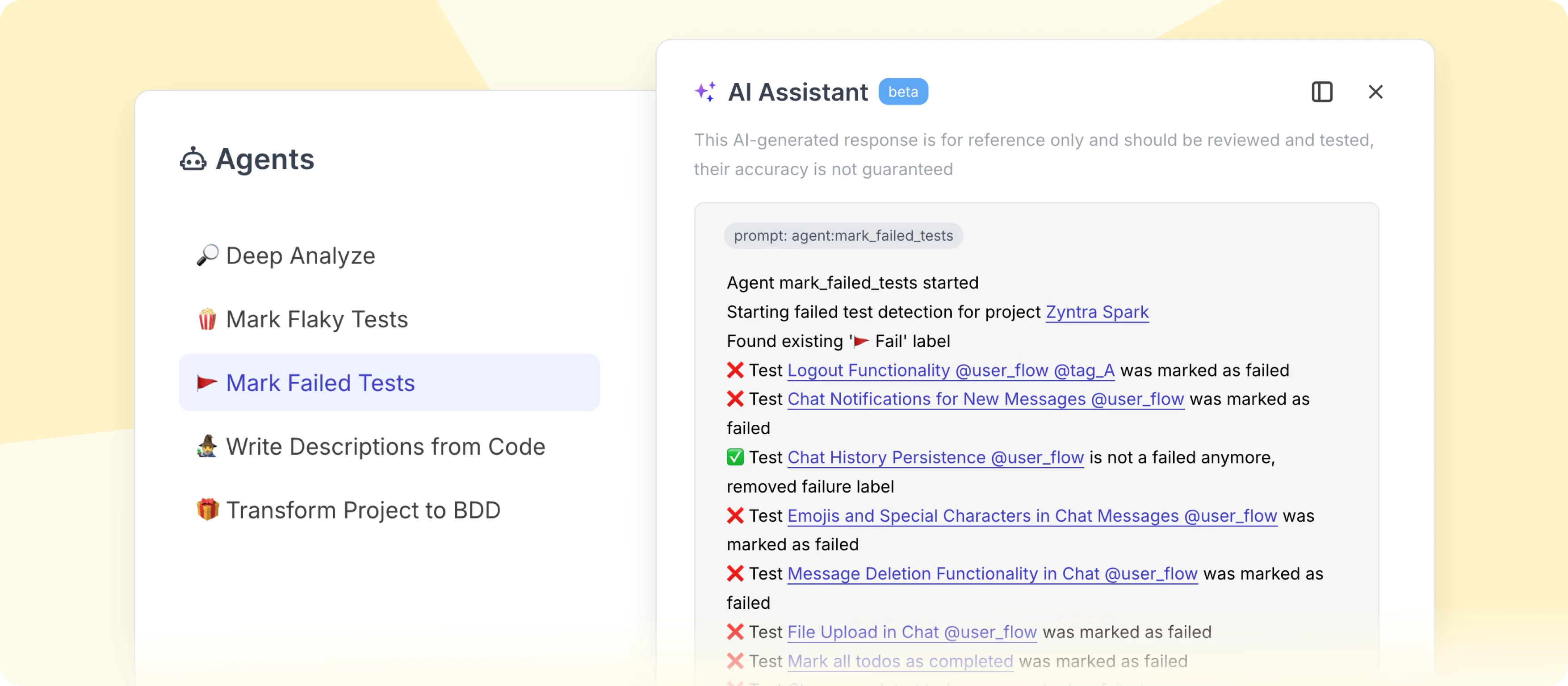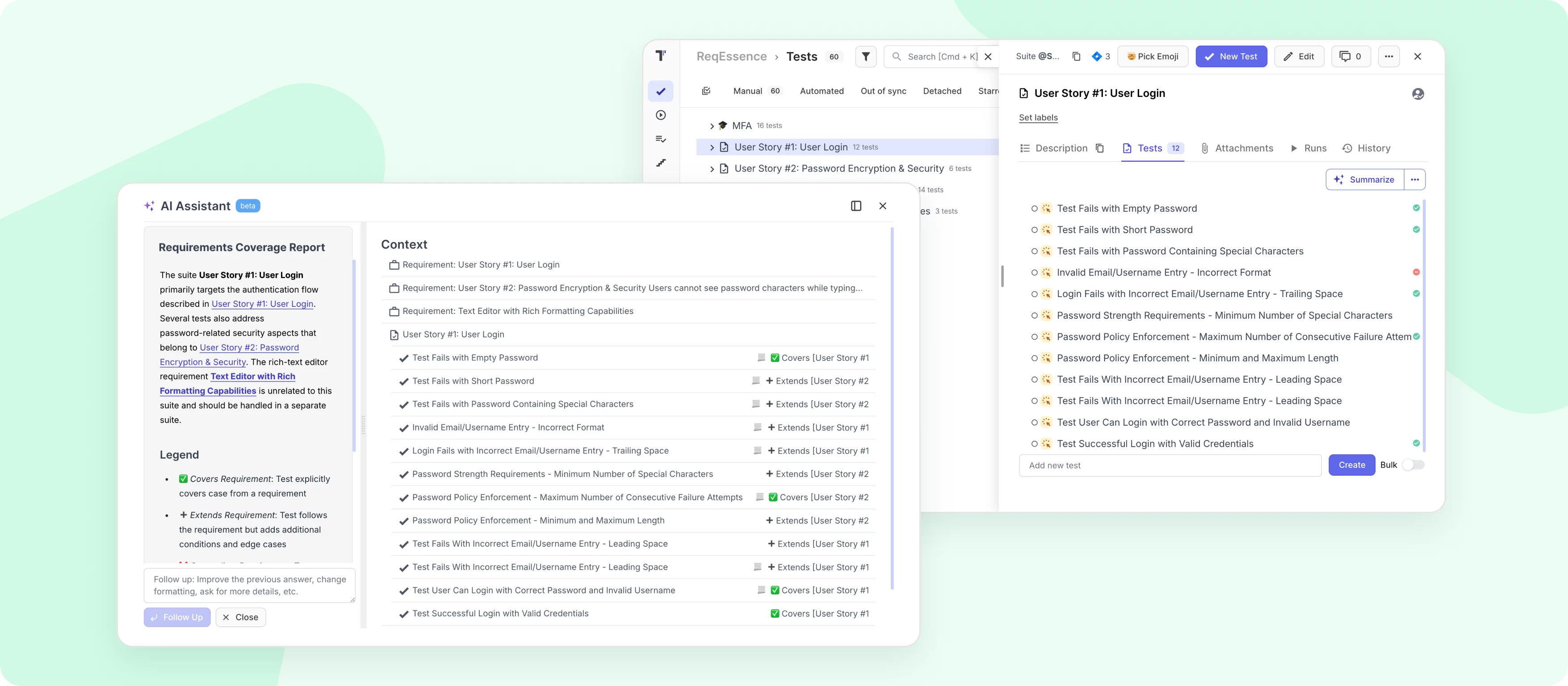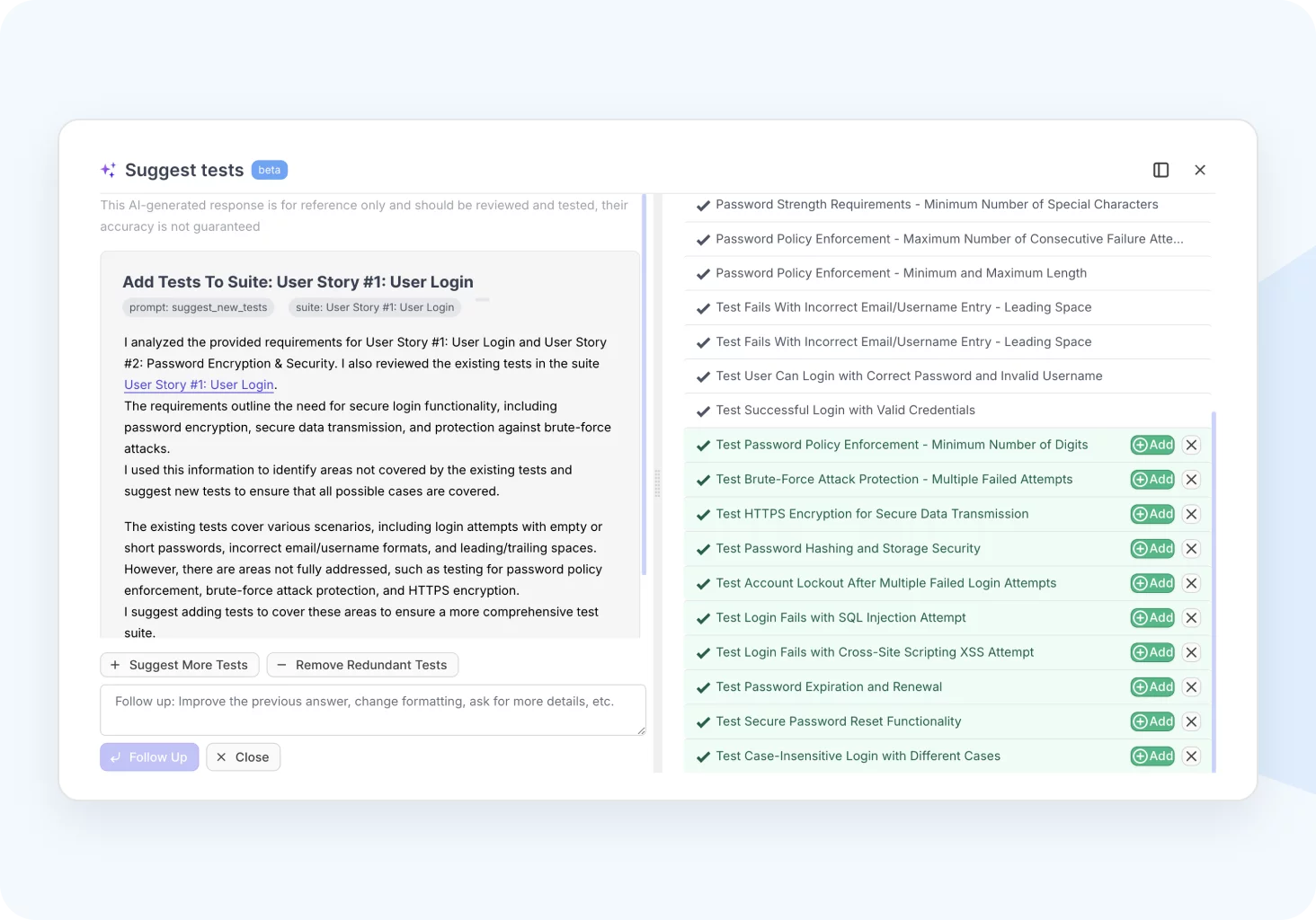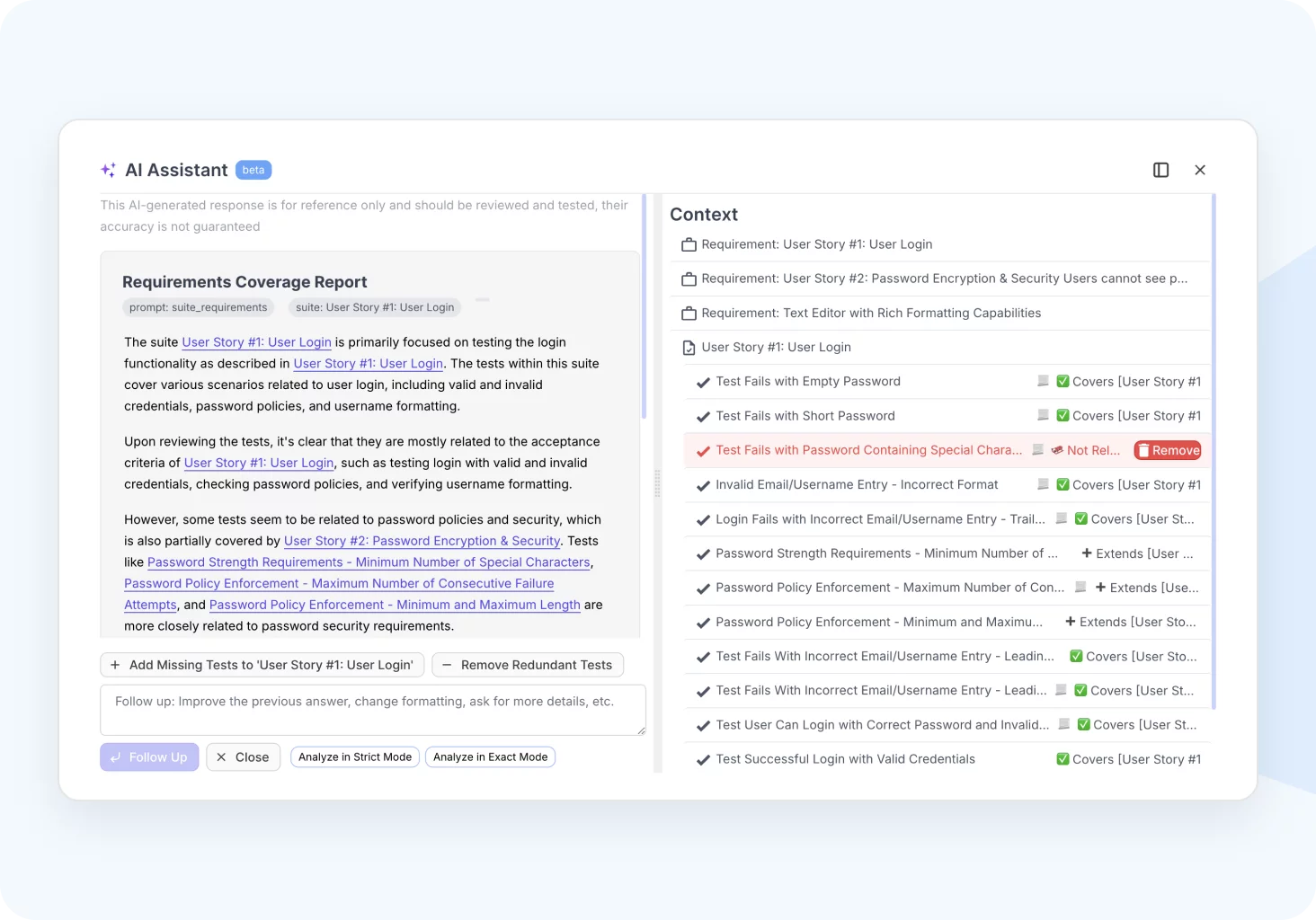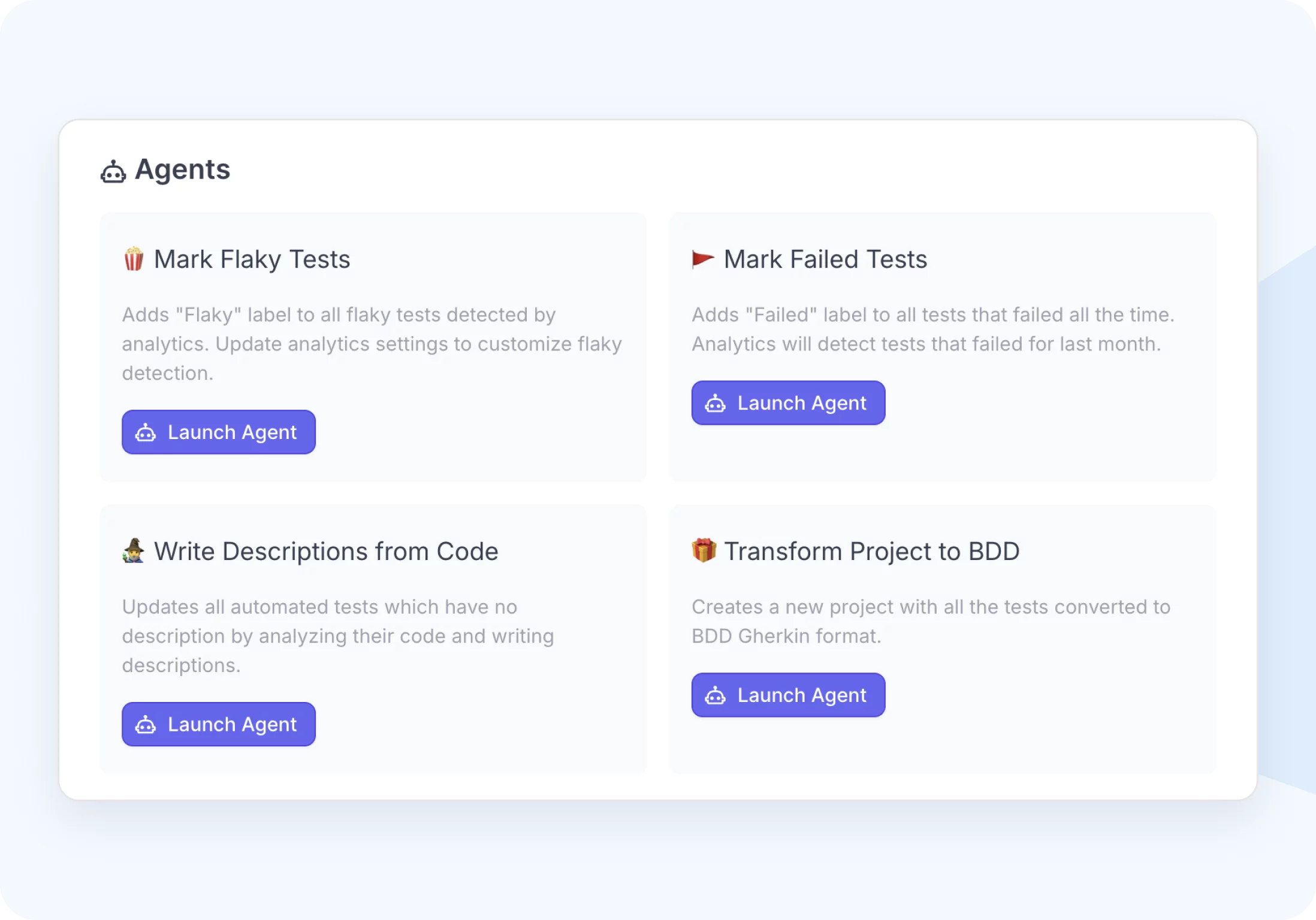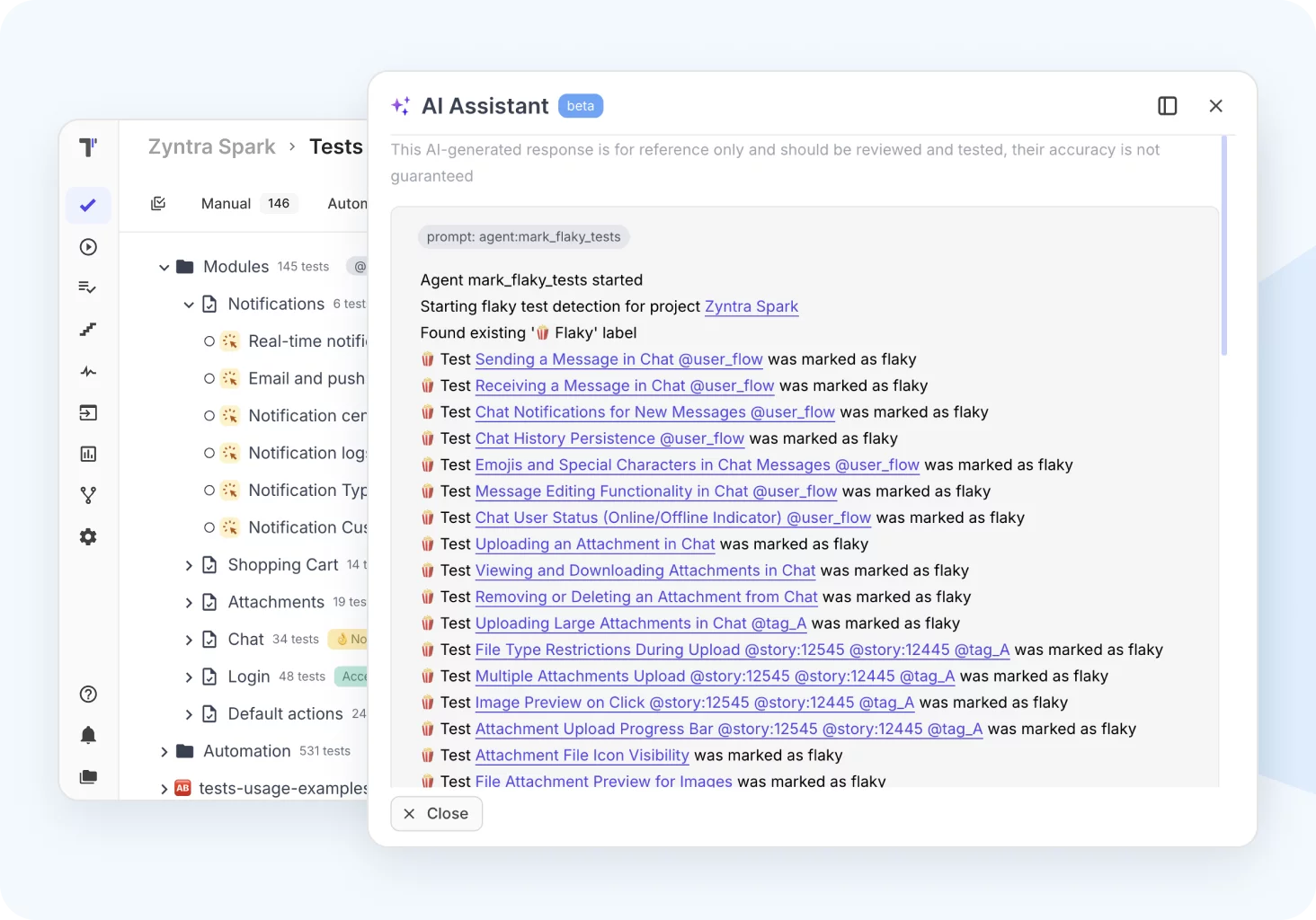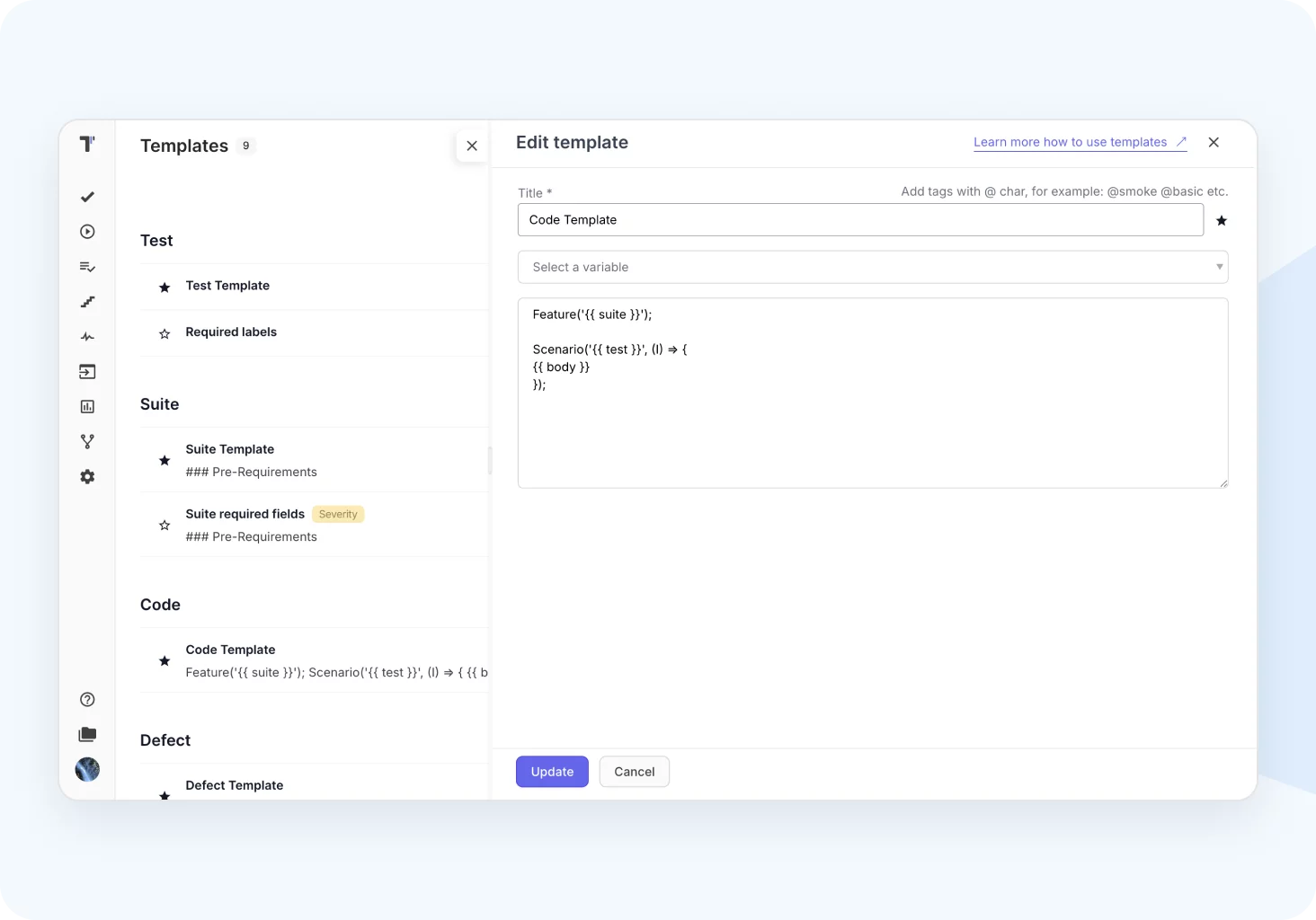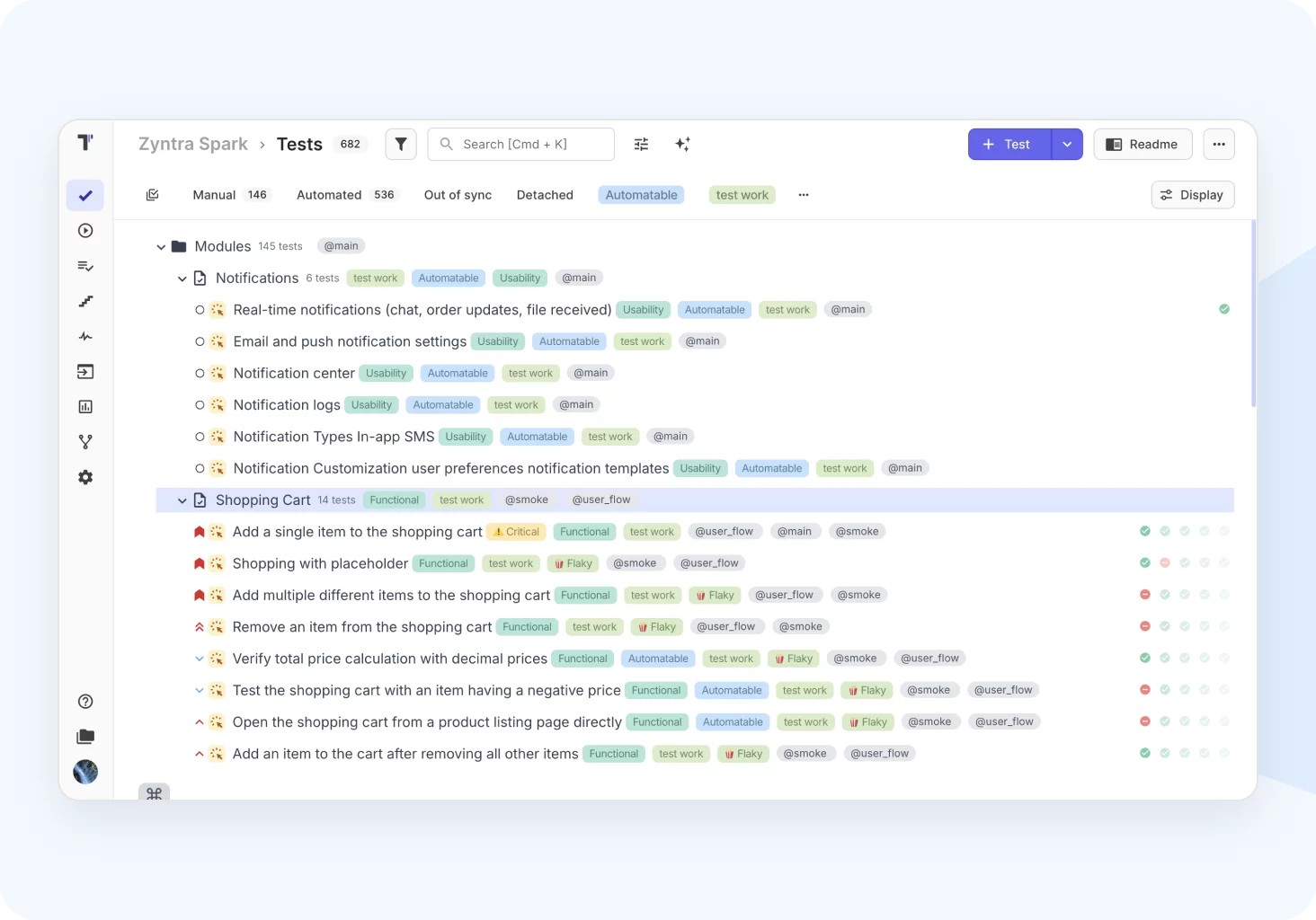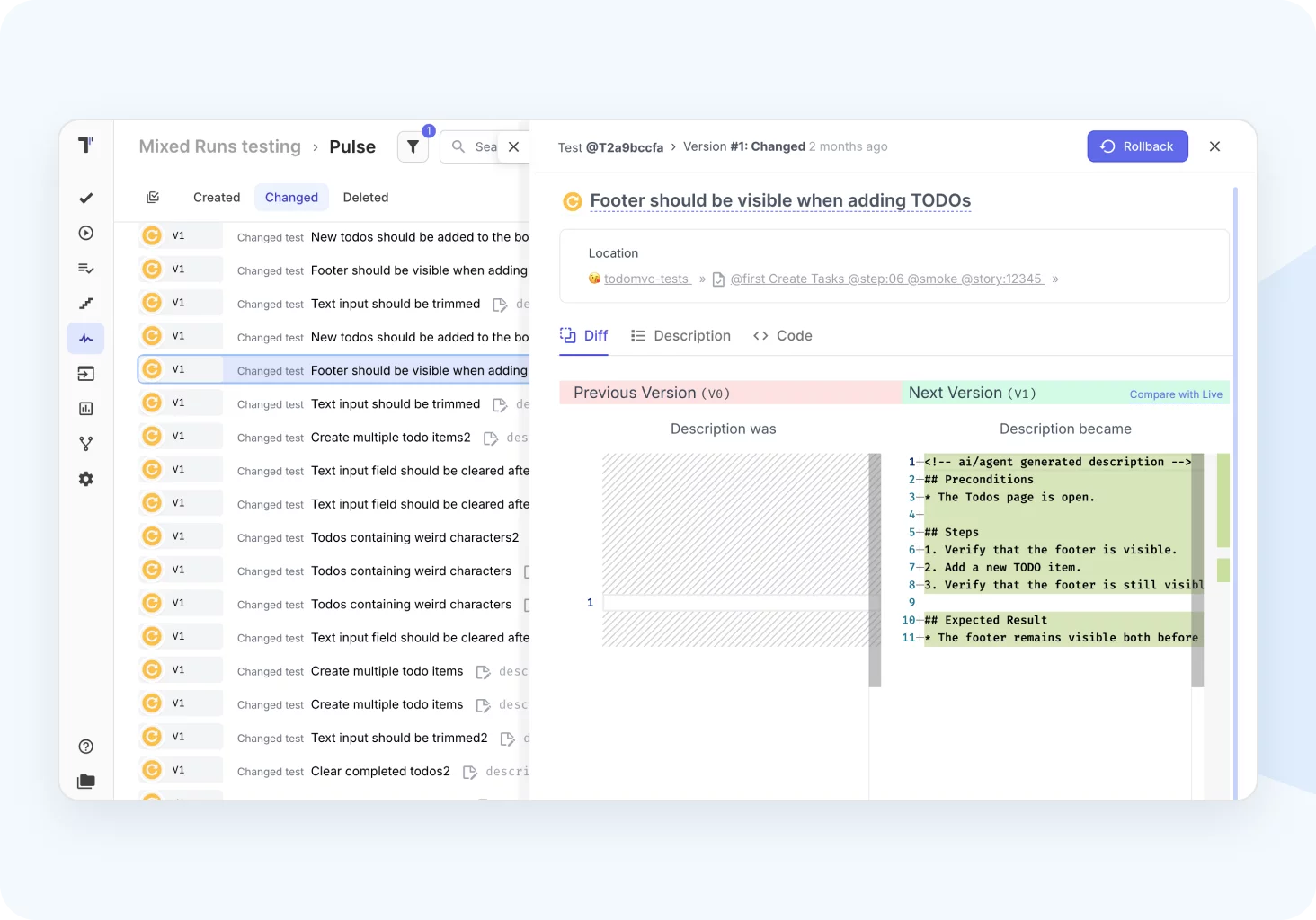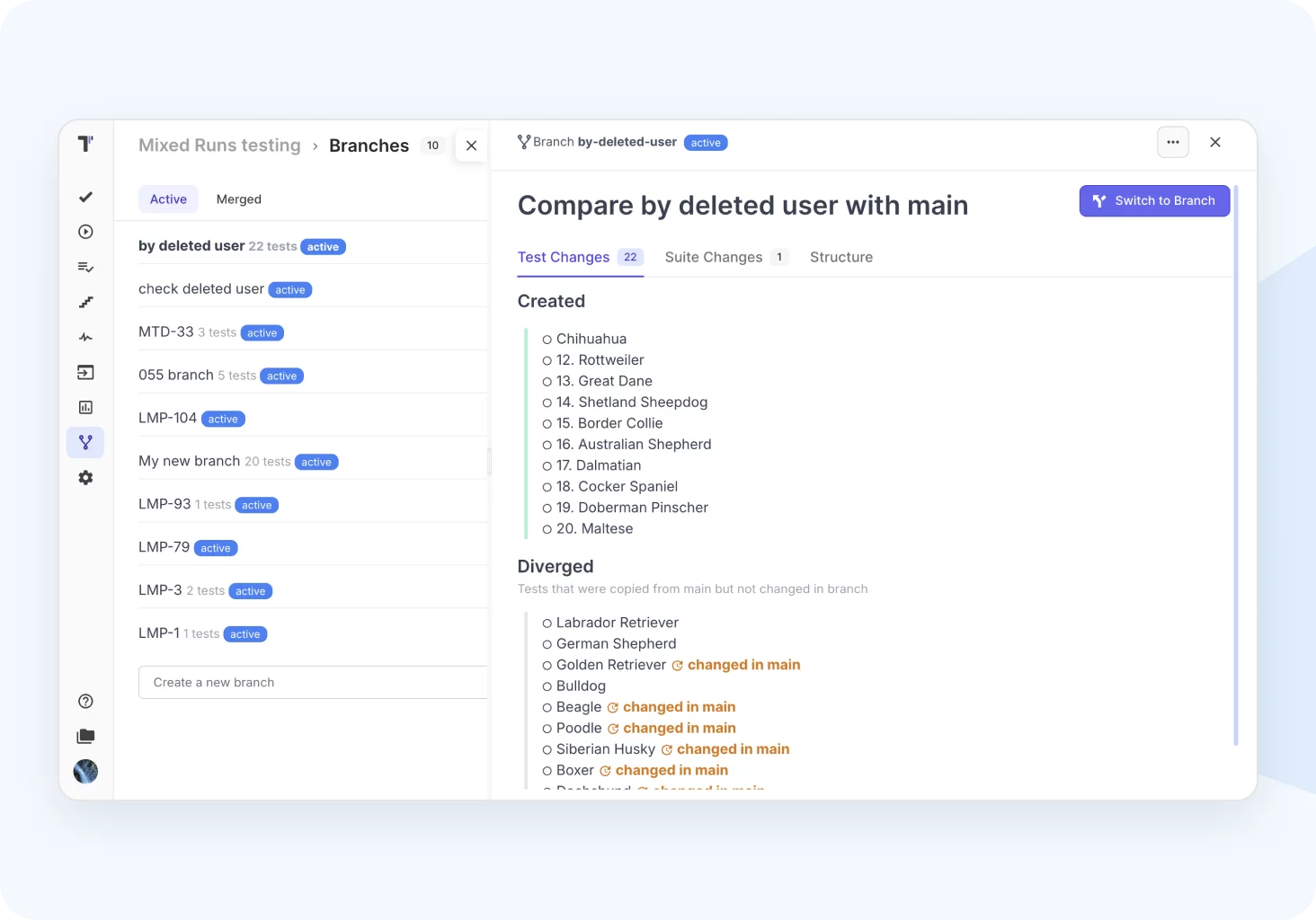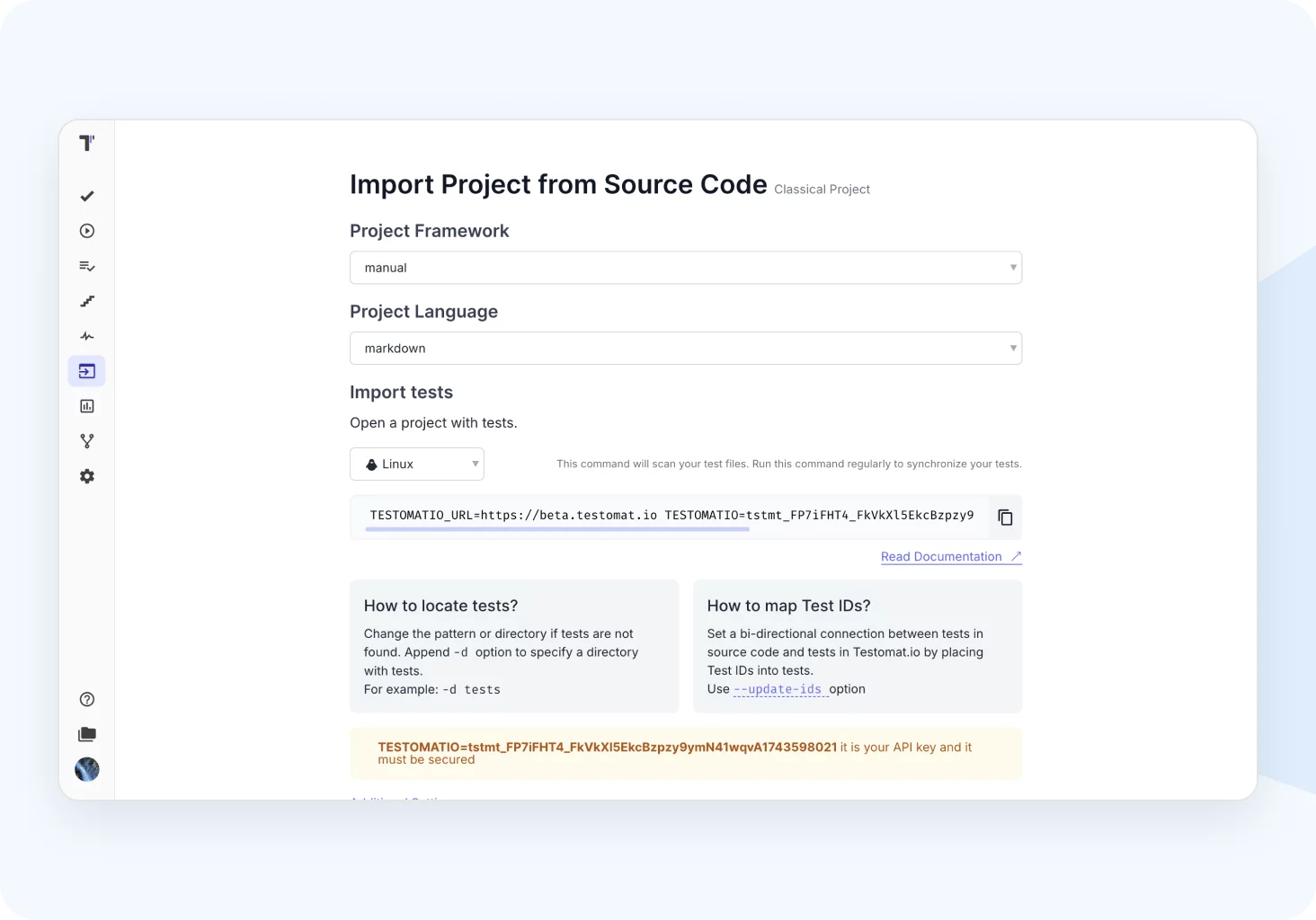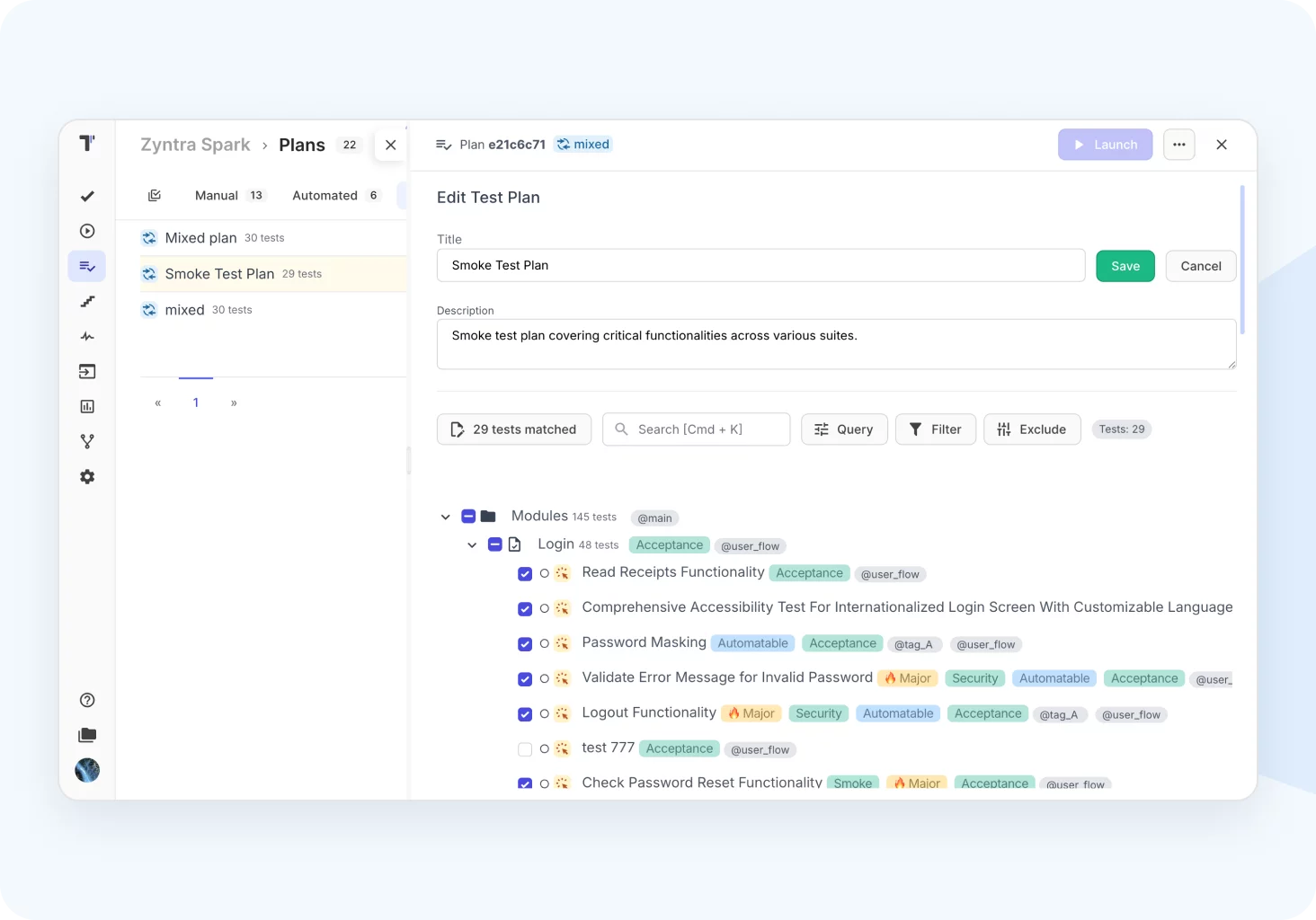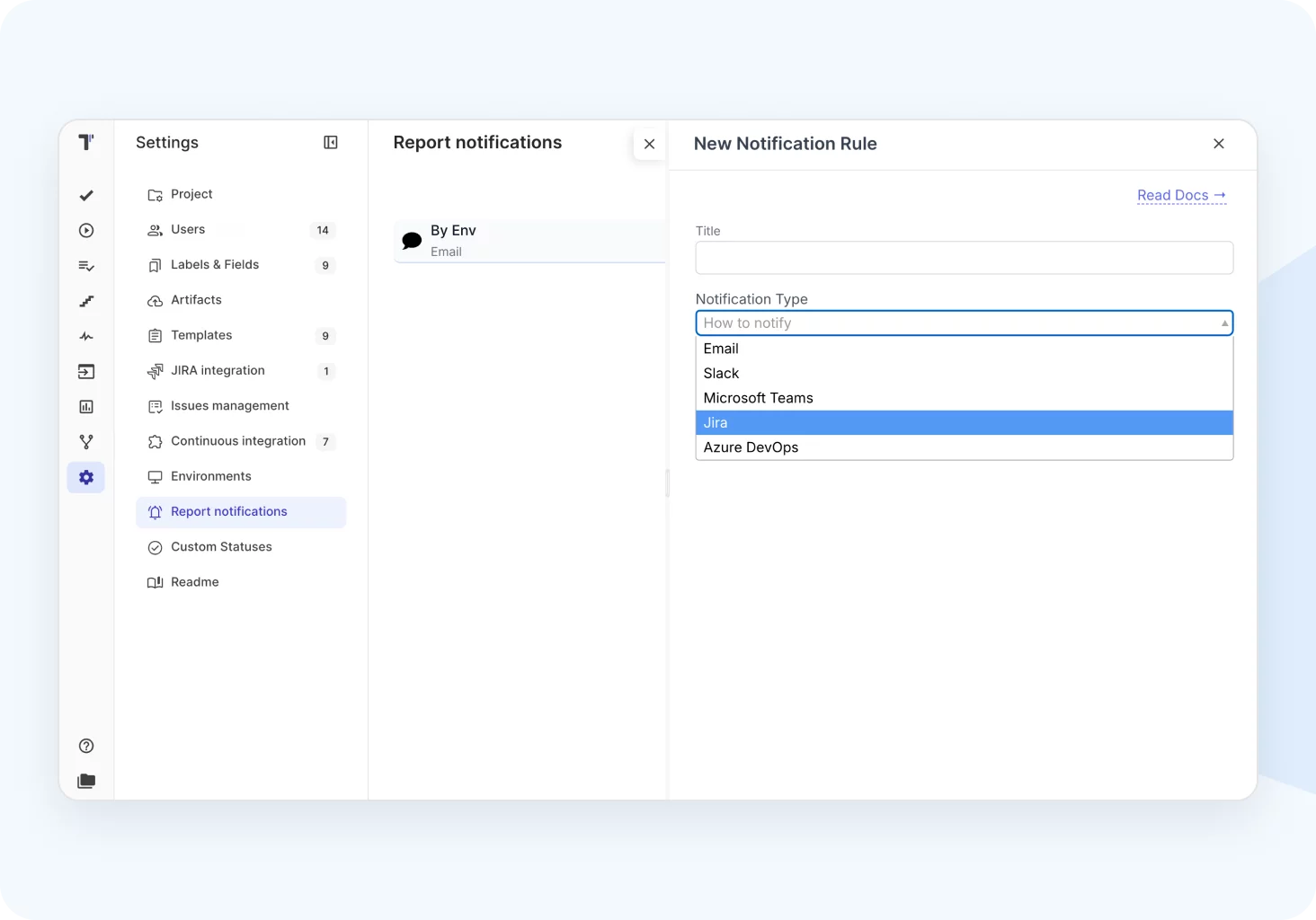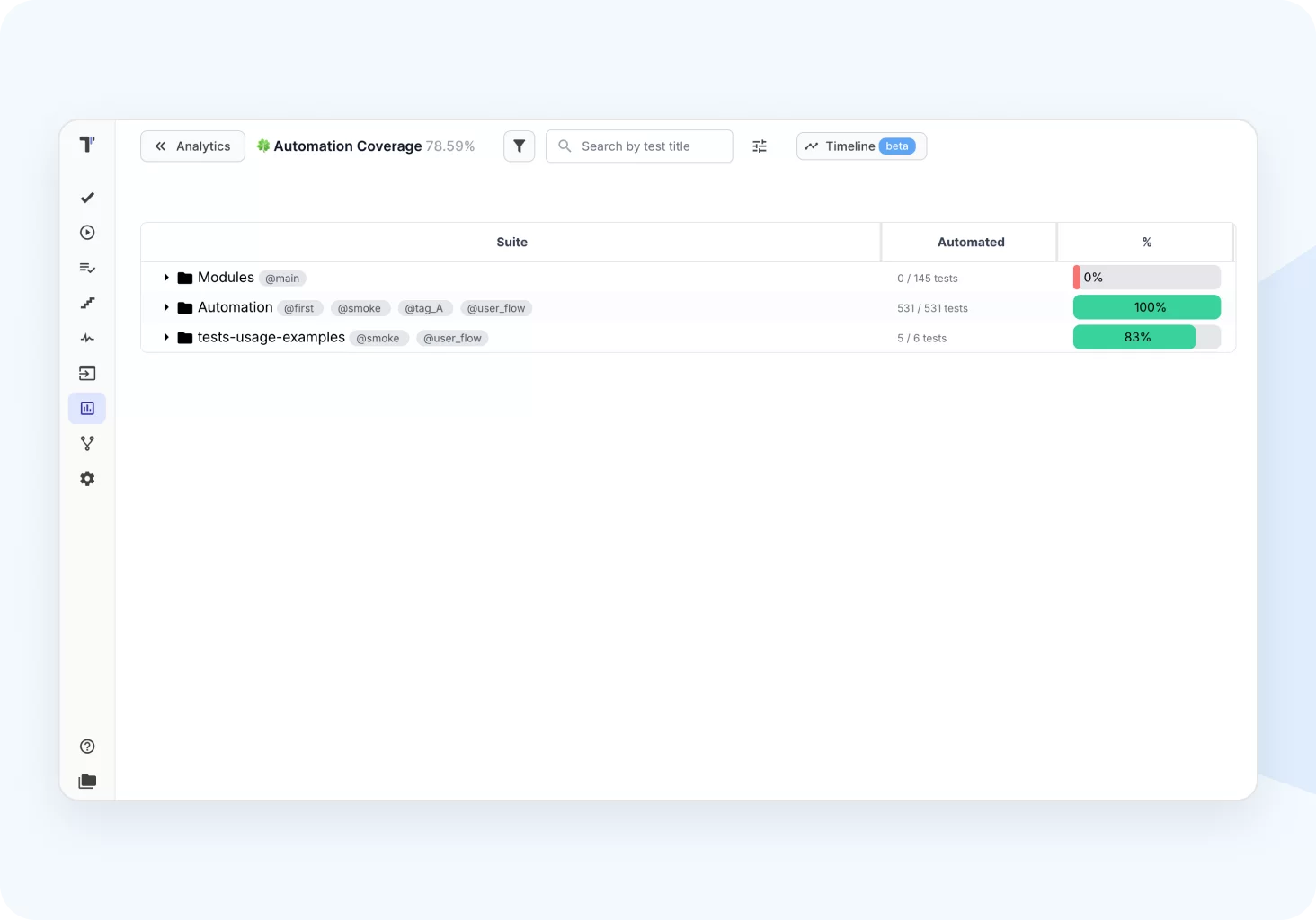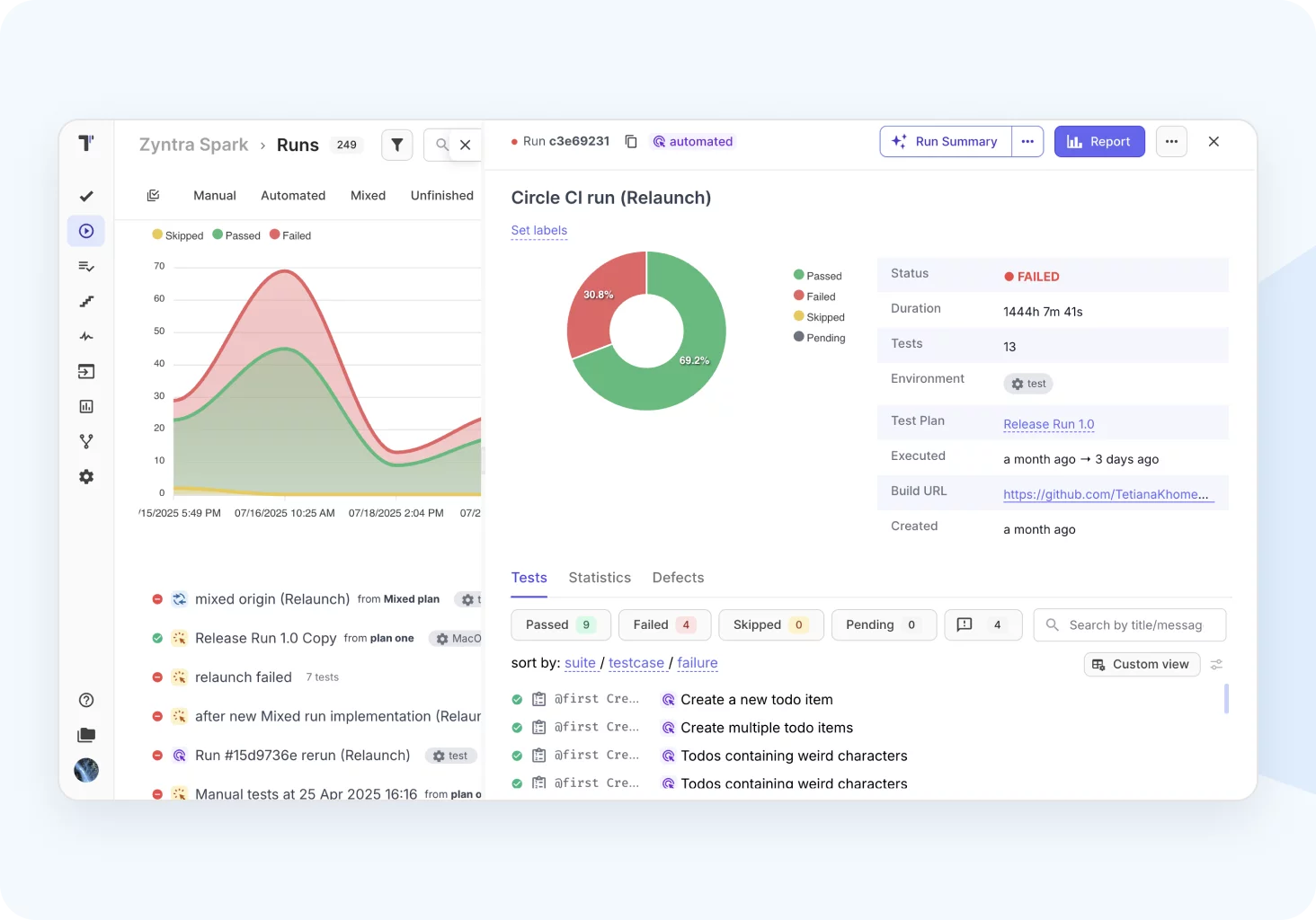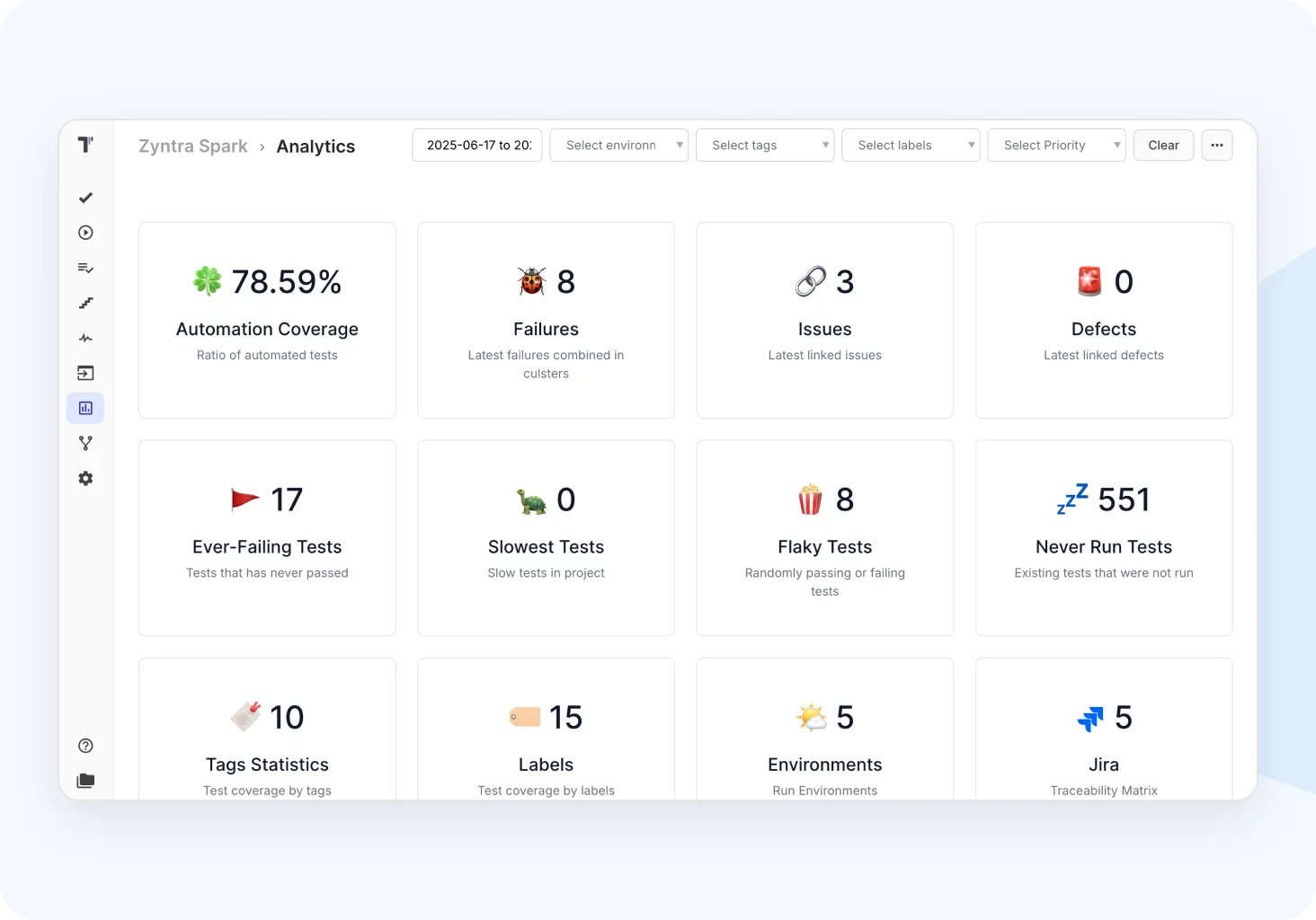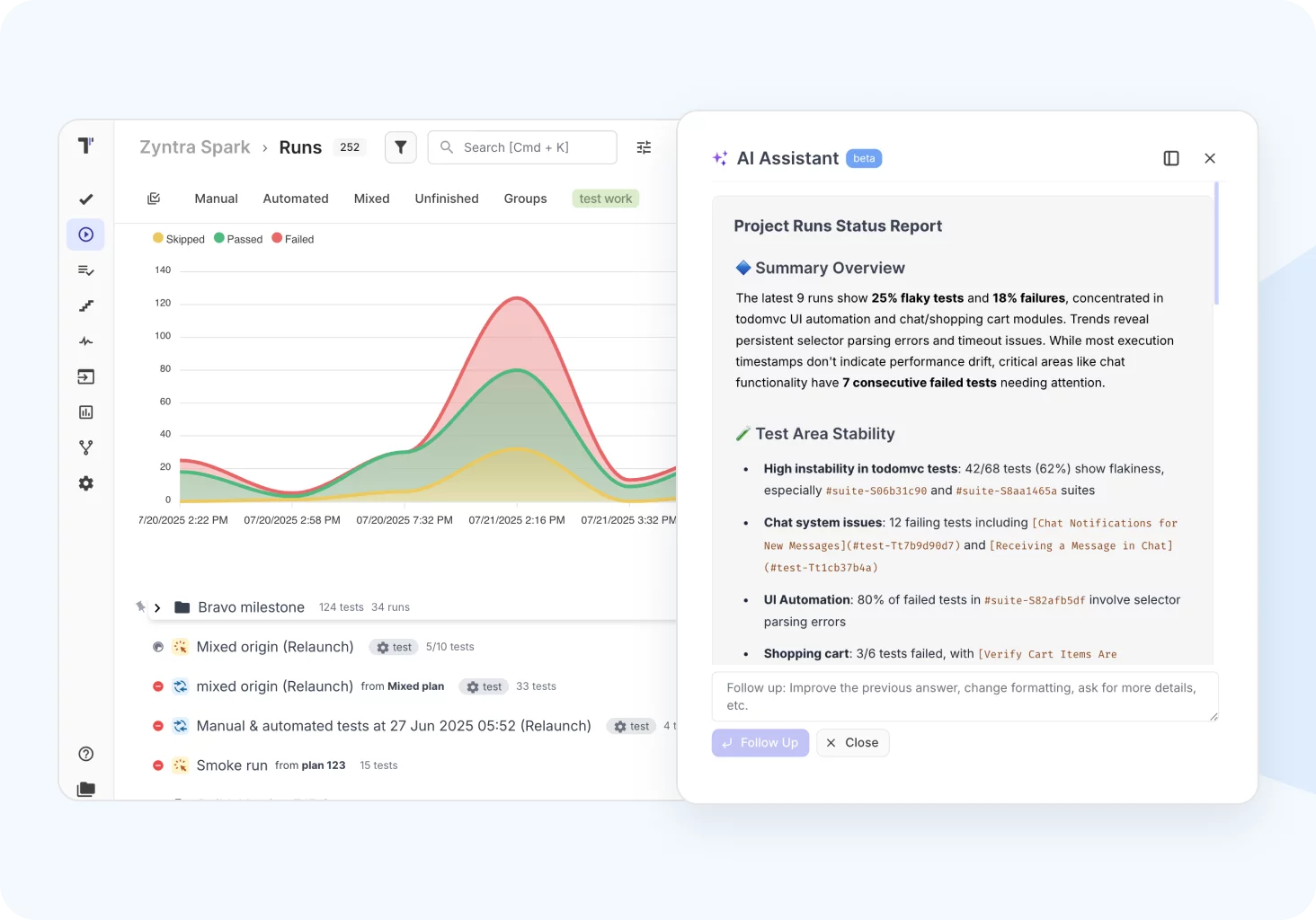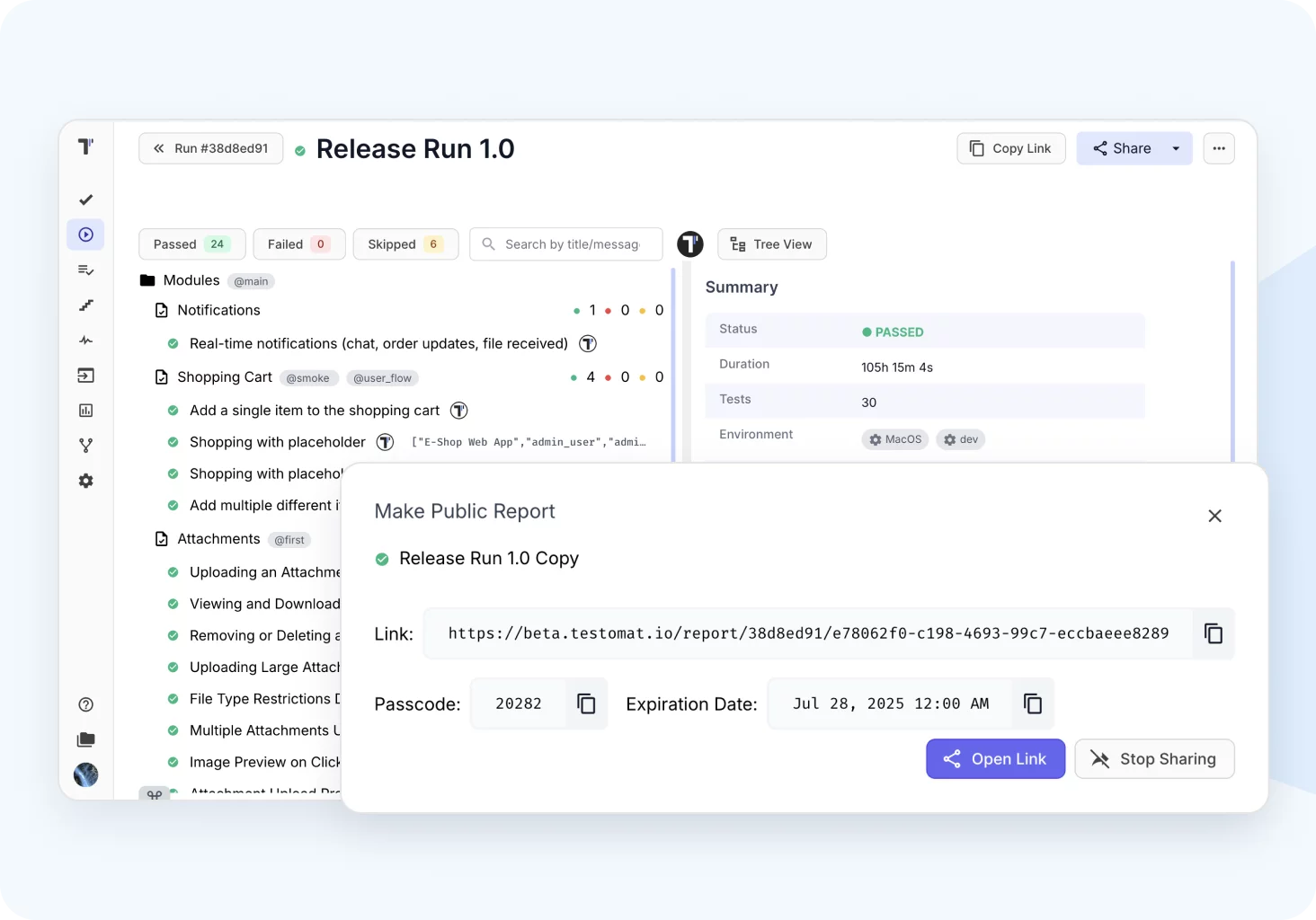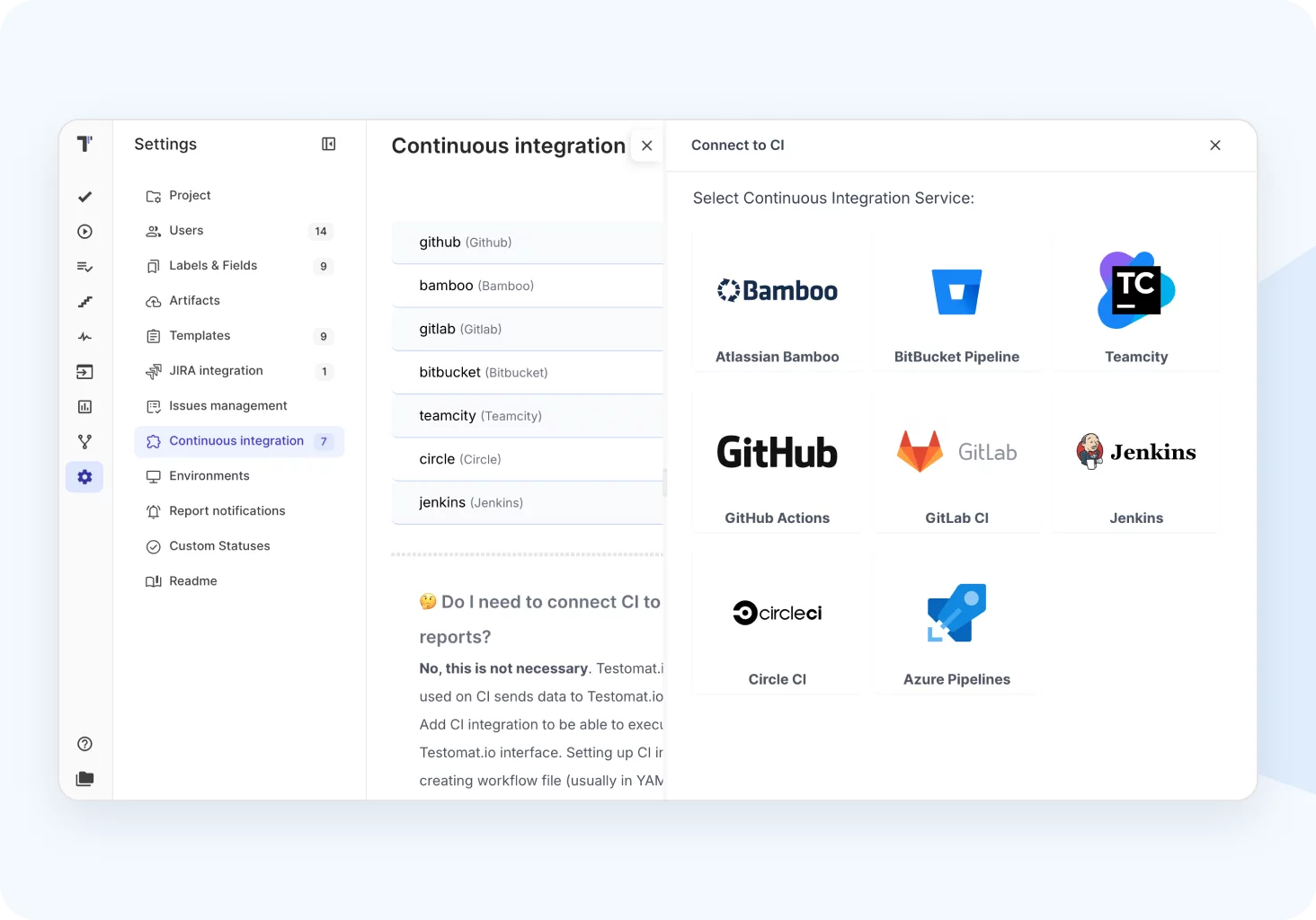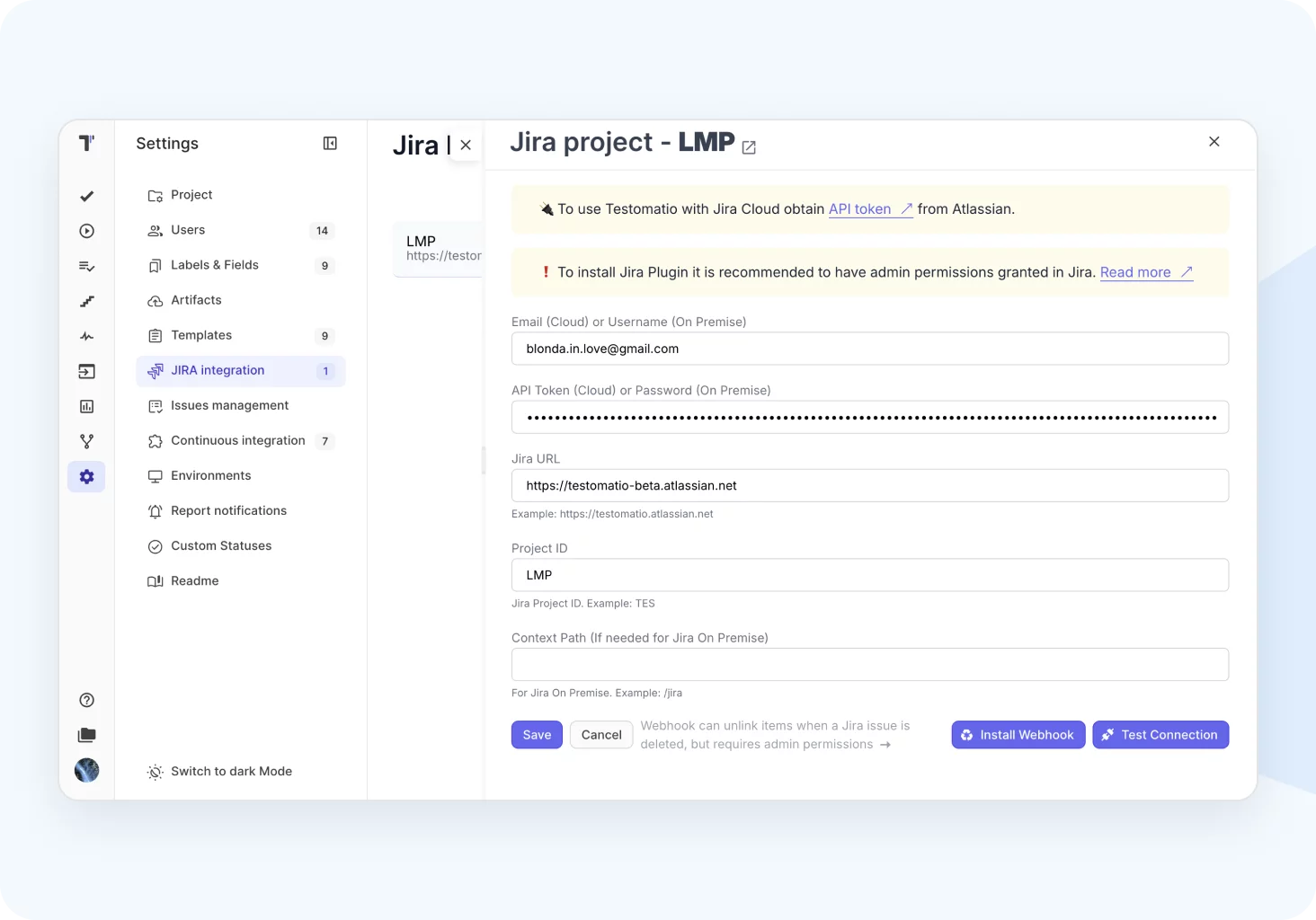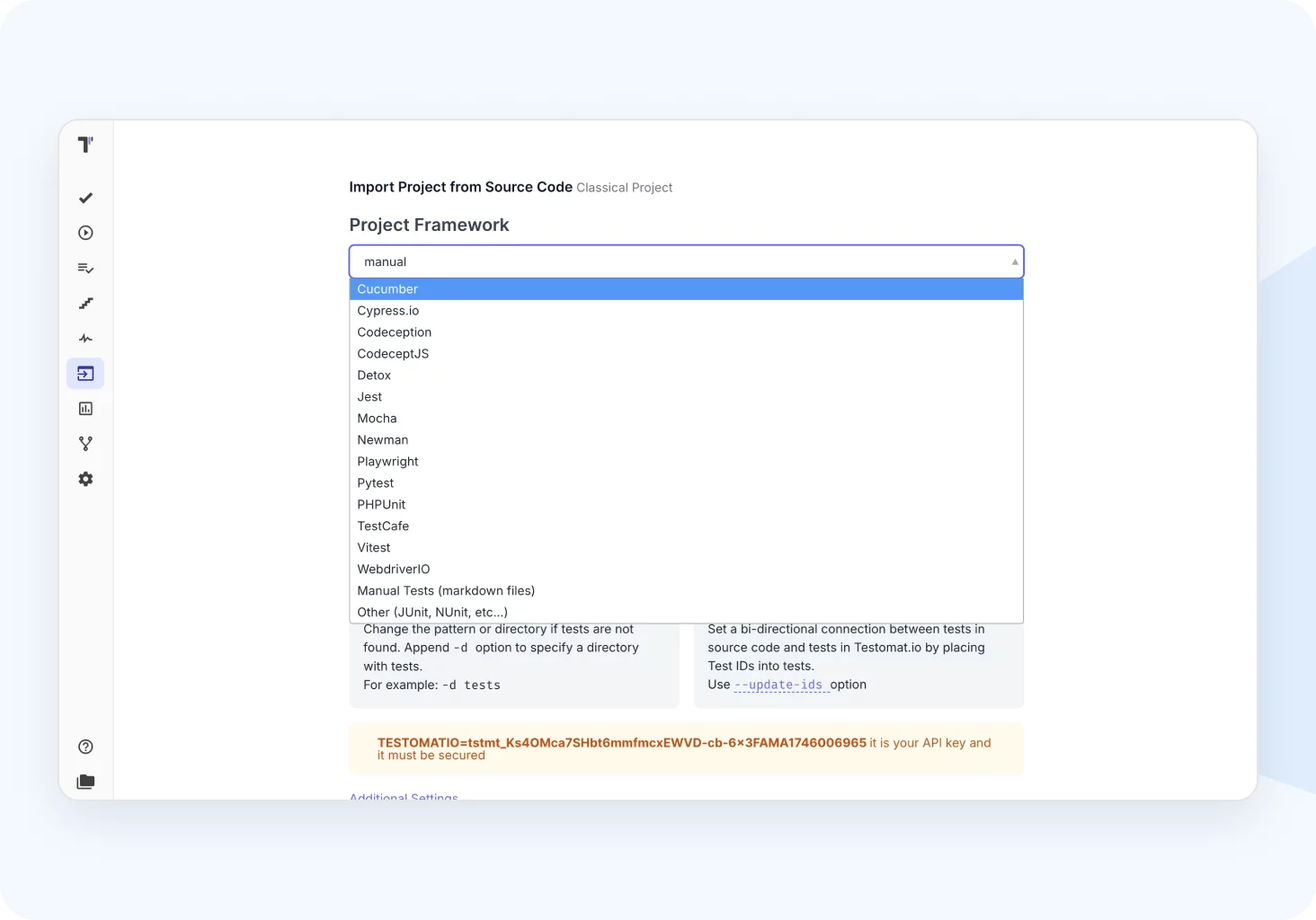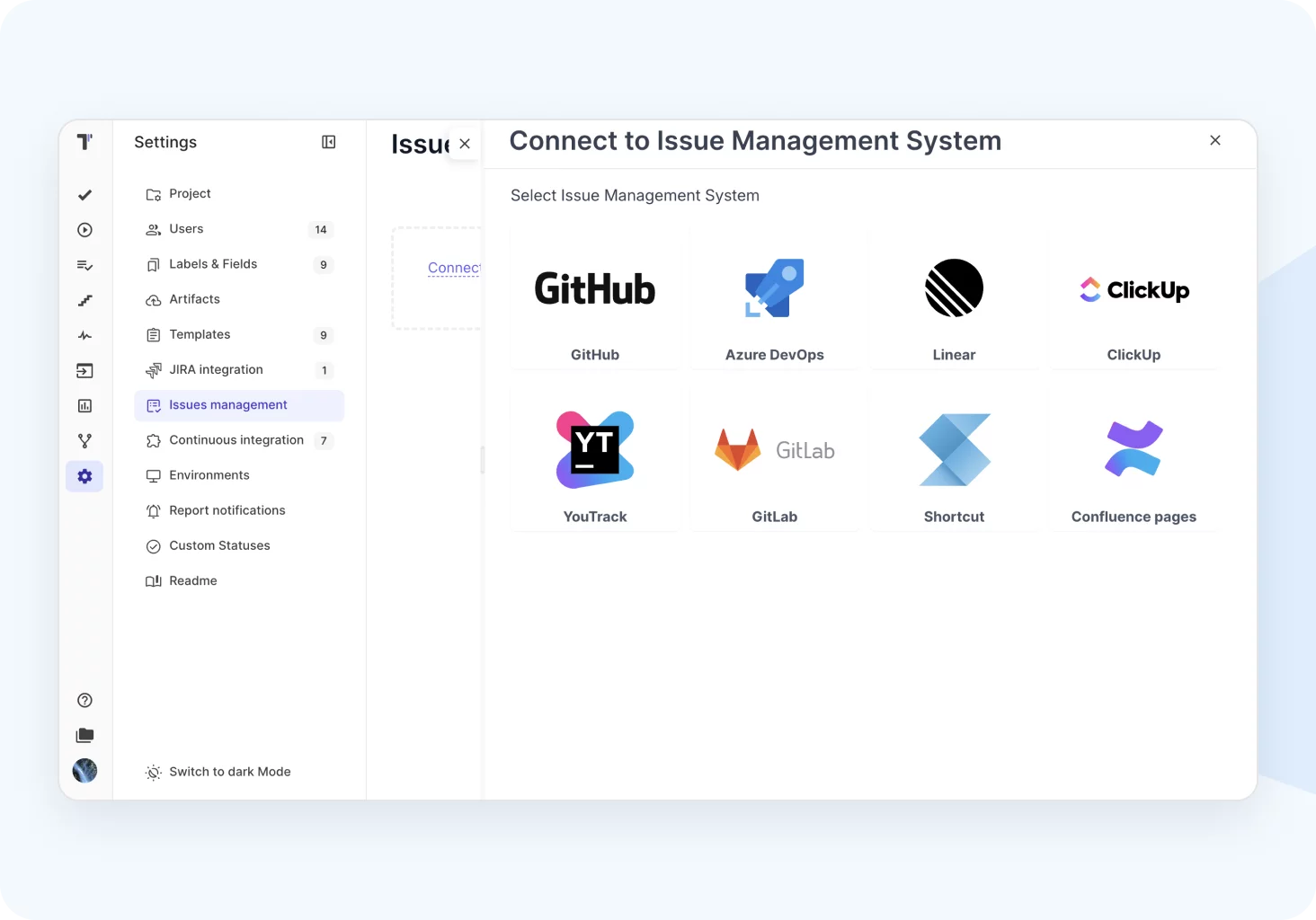AI test management tool
for modern QA workflows
Manage automated and manual testing in one AI test management tool, connecting BA, Dev, QA, and every non-tech stakeholder into a single loop to boost quality and faster delivery speed with AI agents.
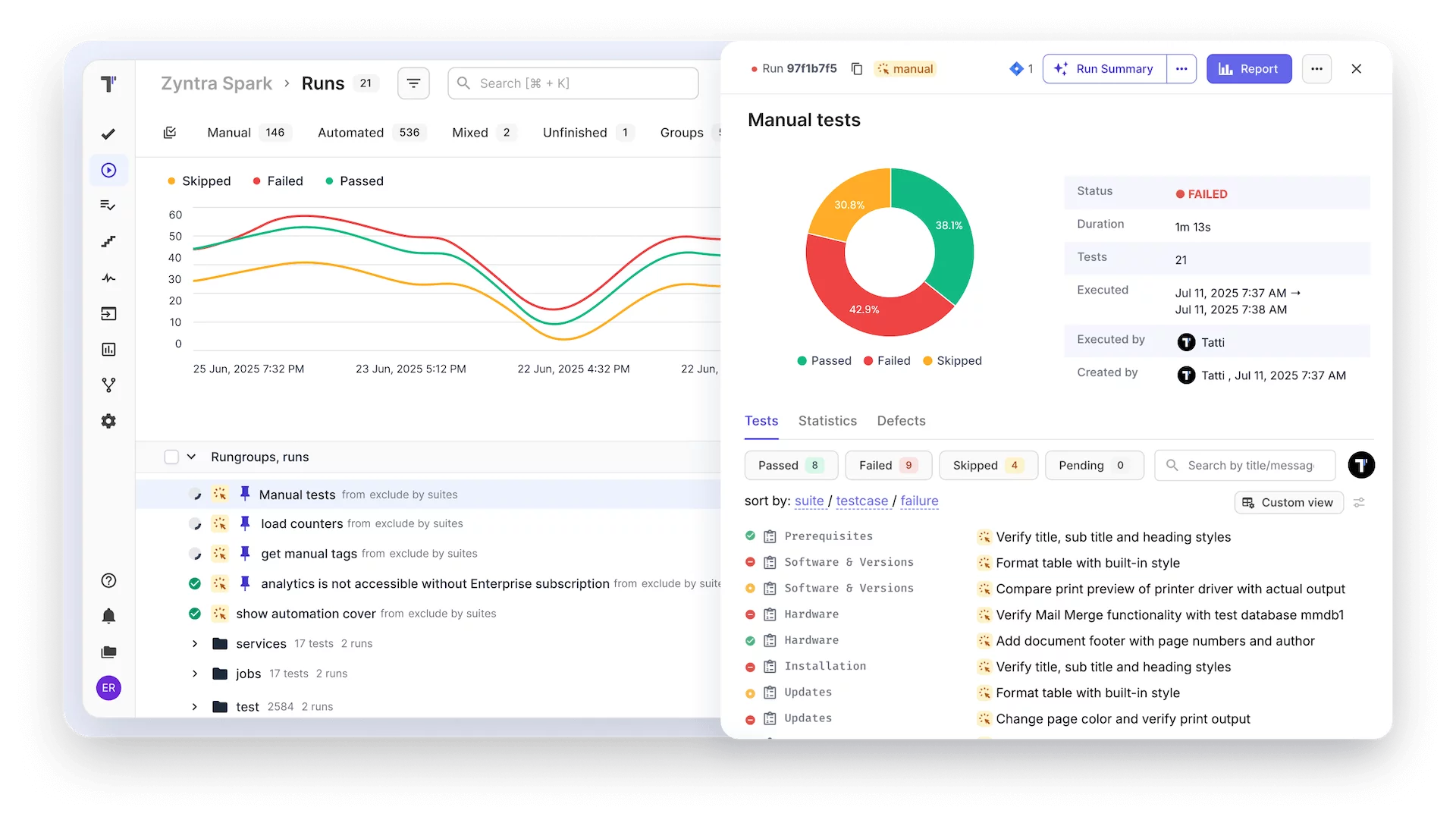
Trusted by over 500 forward-thinking companies
Key QA pain points we solve
Our testing solution adapts to resolve challenges across companies of every size. There are the most common problems and how to solve them.
Startups & small teams
Bring order to the chaos.
When everything lives in files and docs, testing quickly becomes messy and invisible.
System brings structure
Slow tests stall your progress.
Testomat.io handles 100K+ tests per project with lightning-fast execution.
Clunky interfaces waste your time.
Clean, intuitive UI designed for engineers, testers, and founders alike.
Struggling to build integrations.
We offer native test automation support — one command and your results sync.
You get logs, but no insights.
Smart dashboards and trend analytics, built in from day one.
Mid-sized products
Unify testing across QA, Dev, PM.
Your product's grown, and testing needs to keep pace. The challenge is alignment.
Everyone is into one workflow.
Too many tools, with no results.
Native connections with CI/CD, Jira, Slack, GitHub, and more.
No shared source of truth.
Bring everyone into one workspace, no more scattered test files.
Analytics only via spreadsheets.
Real-time insights and visualizations right in the platform.
Rigid workflows limit your agility.
Flexible structures and custom fields to match your processes.
Enterprises & projects
Built for scale. Ready for change.
High-growth teams can't afford QA bottlenecks or inflexible systems.
Allows master complexity.
Execution bottlenecks at scale.
Testomat.io runs 100K+ tests per project with enterprise-grade stability.
No unified QA environment.
One platform for QA, Dev, PM, BA, Product — all in one workspace.
No plug-and-play.
Out-of-the-box support for major frameworks, CI/CDs, and issue trackers.
No innovation, no AI, no roadmap.
We ship every two weeks. Our AI features bring real value to your pipeline.
All-in-one platform test case management & orchestration software
Top test management that teams trust
We are consistently recognized as a category leader in test management tools. Our customers prove that smarter test management is already here. QA teams love our feature innovation, flexibility, and fast customer support. Managers see results.
1M+ tests run daily
2,500+ teams onboard
98% user satisfaction
Smart testing workflow
Plan and coordinate every phase of your test project, adhering to the Agile process and release cycles.
1. Plan
Dynamic test planning based on filters allows for a focus on key areas.
Define test strategy goals
Design structure
Connect tools
Define environment
2. Design
Create test cases effortlessly and efficiently, saving time and resources.
Import existing test cases
Use AI-testing bot
Use templates, duplicate
Steps from database
3. Execute
High-level test execution configurations filters, queries, multiselection, etc.
Wide CI\CD integration
Run from issue trackers, Jira
Run autotests as manual
Mixed runs
4. Analyze
Report and rich Analytics dashboard Ready even 1 test executed.
Automation coverage
Usage statistics
Jira, defect statistics
PDF, XLS report export
Fully flexible configuration
From manual to AI-powered testing — manage every step in a seamless flow. Create, sync, and analyse tests with complete visibility and control.
Manual: add products to cart
Steps:
- Go to Product Page
- Click Add to cart
- Go to Cart Page
Expected result:
Product is visible in cart with correct title and price.
Automation: cart.feature
test('Add product to cart', async () => {
await page.goto('/product/123');
await page.click('text=Add to cart');
await page.goto('/cart');
expect(await page.textContent('.item-title')).toContain('Product 123');
});
BDD: checkout.feature
Scenario: Complete product checkout
Given the user has items in the cart
And they are logged in
When they go to the checkout page
And they click "Place Order"
Then the order should be created
And a confirmation message should be shown
Test management tool
Write description
Summarize
Detection flaky tests
Check requirements
Suggest tests
Find duplicates
High-level test execution
Run, combine, and control all types of tests from a single place.
- Launch tests from UI, Jira, or API
- Combine manual and automated tests in one run
- Cross-suite & cross-project execution
- AI-powered test run recommendations
- Parallel & multi-environment support
- Run history with full traceability
Analyze with report and analytics test results
Get full visibility into test coverage, trends, and product quality.
- Real-time dashboards with pass/fail trends
- Detect flaky tests with AI insights
- Trace tests to user stories & requirements
- Test coverage by feature, sprint, or tag
- Export results as CSV, JSON, PDF
- Filter by test type, priority, and status
Manual testing
Streamline test cycles with flexible QA workflows to reduce repetitive tasks and routine effort, to focus more on high-priority issues and what truly matters.
Steps data base & snippets
Centralized test case updates
Transferring instances between projects
Living docs
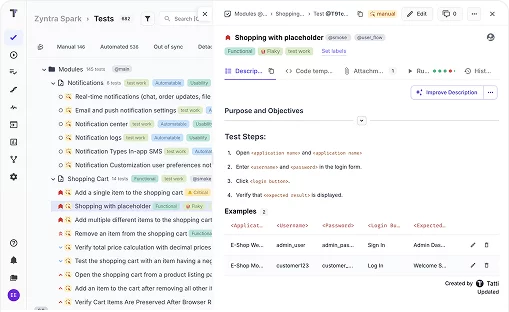
Automation testing
Automated tests usually are hidden, our test management provides full visibility and align them with manual in one workflow, no matter the framework.
Suggest tests
Write code from description
Summarize
Write description
Check requirements
Find duplicates
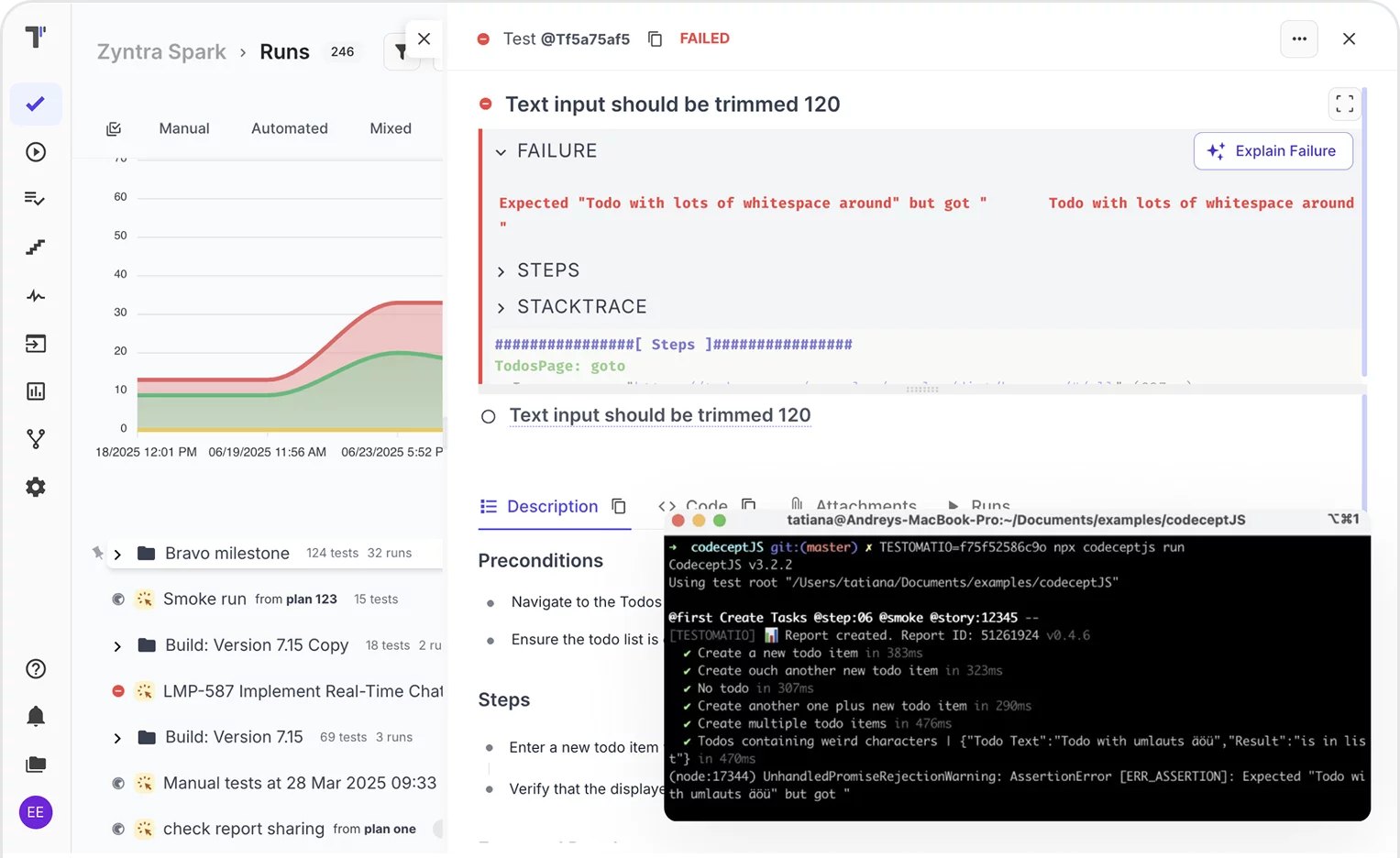
Smart AI-powered toolset
AI capabilities make test management faster, smarter, and more efficient at every stage of the QA process, whether or not your team has coding or prompting experience.
Smart test prioritization & maintenance
AI improvements
Analysis requirements & test cases
AI automated test conversion
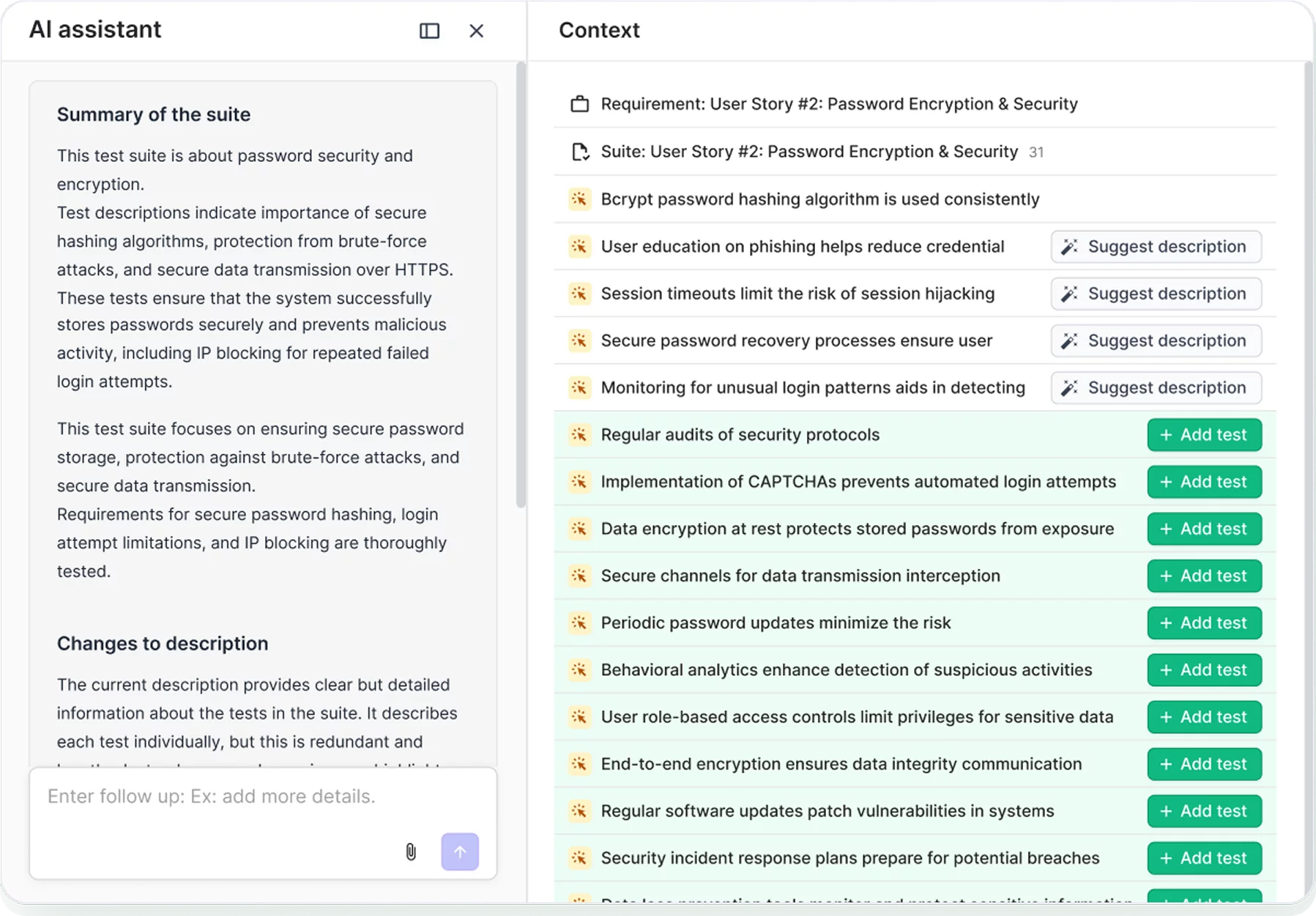
Stay in sync 40+ integrations
The most popular developer, project management and QA tools, enabling you to organize test case management, automation, defect tracking, and CI\CD reporting all in one place.
XML JUnit report
Java Frameworks
REST APIs tools
NodeJS Test Frameworks
Azure DevOps
Linear
ClickUp
YouTrack
ShortCut
Python Frameworks

 JIRA Integration
JIRA Integration
Seamlessly connect Jira with your testing workflow. Advanced Jira Plugin brings full two-way synchronization between Testomat.io and Atlassian products like Jira, Confluence, and Bitbucket.
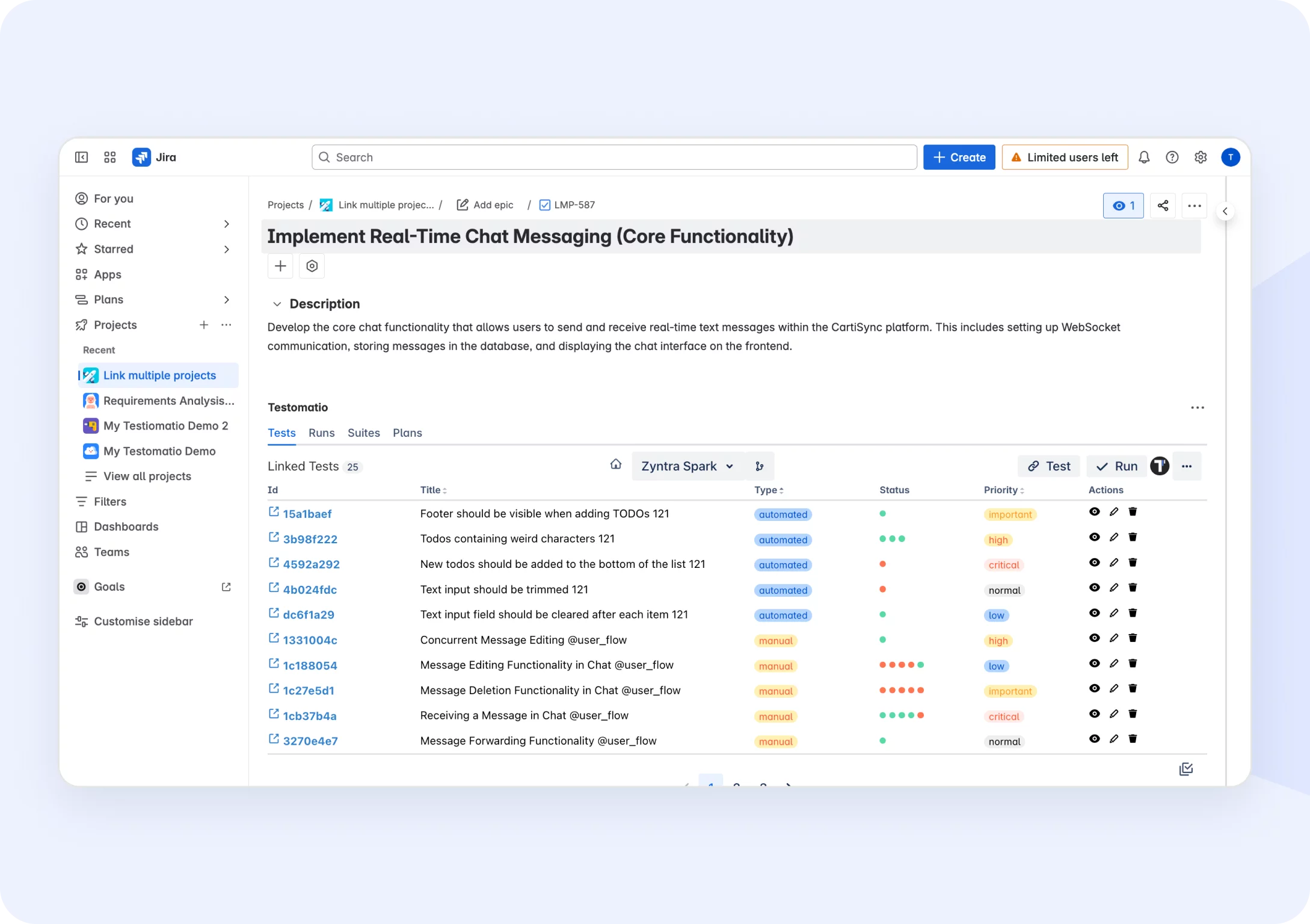
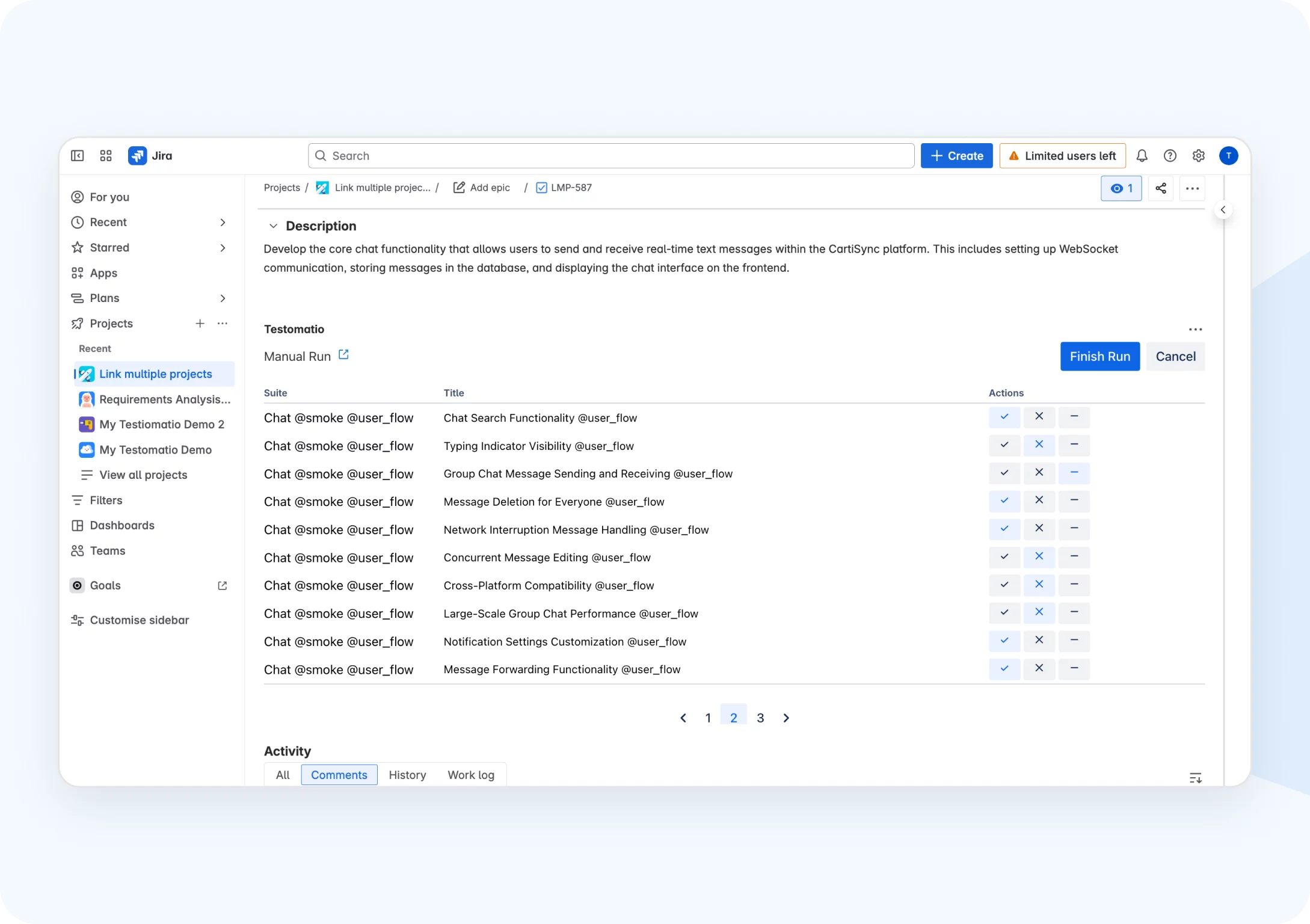
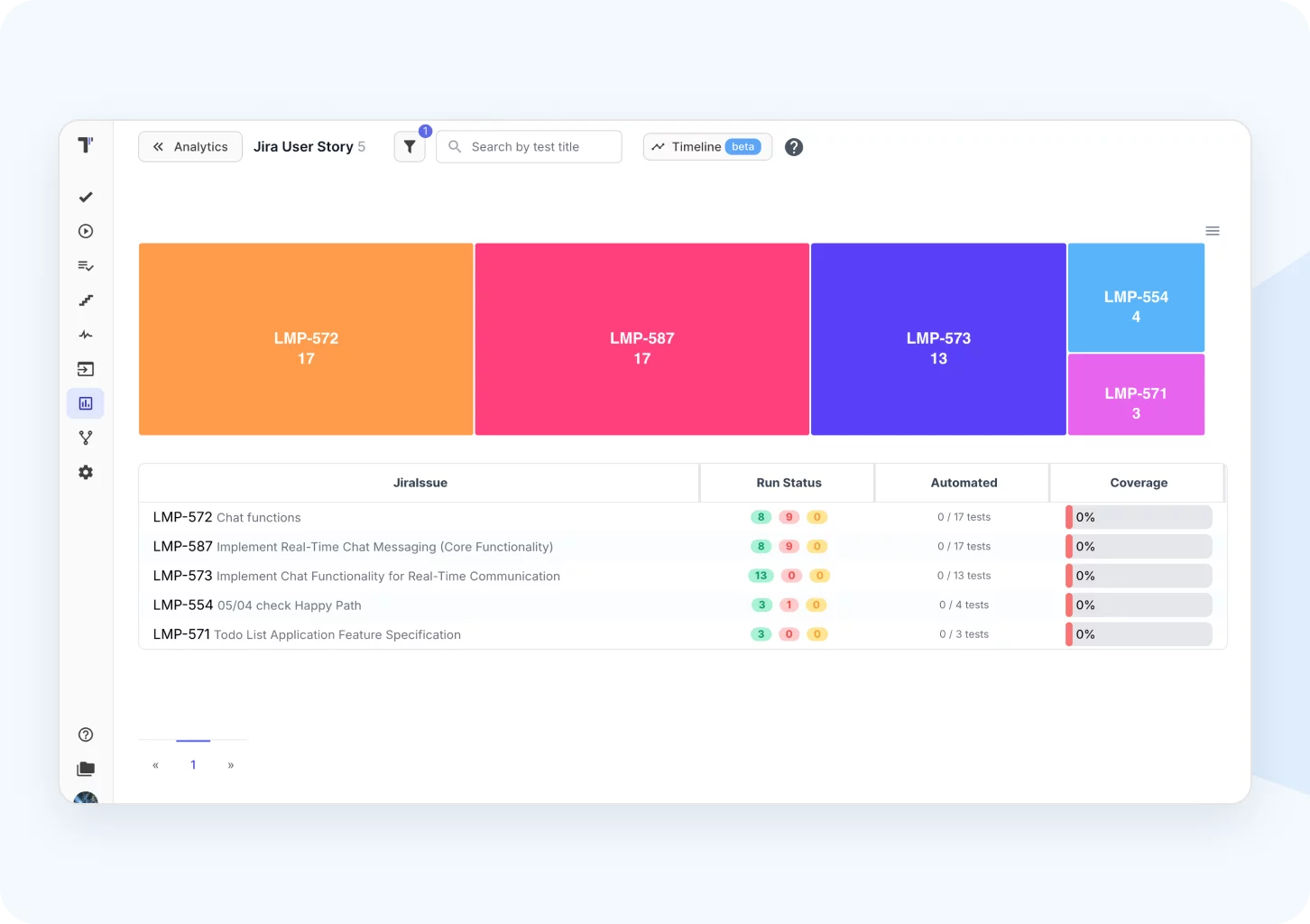
10X faster test management
See how Testomat.io outperforms traditional frameworks and tools in speed, simplicity, and scalability.

Join thousands of QA teams using Testomat.io to ship better software, faster.
What clients says
Recent reviews
“User-focused approach”
I think you guys have struck an amazing balance...
5/5
“Perfect way to manage test reports and runs.”
We use Testomat in day-to-day use case, for all our test reports, test cases and test analytics. It gives us analysis of the automation coverages across the product. We easily did integration with our existing automation framework on Cypress and Jest.
5/5
“Excellent customer support”
Customer support is always prompt and high-quality. It's also great to see that user feedback is considered when developing new features. The team makes an effort to provide overviews of new features and keeps users informed about the latest updates.
5/5
“Awesome codecept.js integration.”
Customer support is always prompt and high-quality. It's also great to see that user feedback is considered when developing new features. The team makes an effort to provide overviews of new features and keeps users informed about the latest updates.
5/5
“Best TMS I've ever used.”
Testomat.io is a really powerful automated testing tool. Its integration with various frameworks and CI/CD tools makes it very convenient for developers and testers. I am impressed with its analytics, reporting and support for an agile approach. 👍
5/5
“Excellent customer support”
Customer support is always prompt and high-quality. It's also great to see that user feedback is considered when developing new features. The team makes an effort to provide overviews of new features and keeps users informed about the latest updates.
5/5
“The best QA tool in the market.”
It helped me to integrate many QA tools in one place. It's easy to learn, UI/UX friendly and covers many possibilities for testing.
5/5
“Quality Assurance Automation Lead.”
Having a single pane of glass for our automated testing has brought a ton of value to our team. Not only does it allow us to access everything we need related to manual and automated testing, but it also provides us this data in realtime, which none of the other products we demoed provided
5/5
“Helpful feature in the Test Manager Tool.”
I was surprised by the existing branches as a tool. I was thrilled when I learned that using branches to create cases in certain branches doesn't disturb the master. I work on a fast-changing project and collaborate with teammates, and using branches turned out to be the best way to keep our test documentation clear and stable.
5/5
“Gherkin-files end-2-end.”
We've embraced the BDD design and use Gherkin extensively to define acceptance criteria for all user stories and enablers in AzureDevOps. This works excellent in conjunction with Testomat.io, where we have automated the sync of Gherkin files (from Azure Repos) and can use the exact same files for testing all user stories.
5/5
“Very convenient platform for managing test cases.”
The platform is convenient and intuitive to use. I’ve been using it long enough to say it’s very user-friendly. It’s clear that the team is constantly working on and improving the platform.
5/5
“User-focused approach”
The fast and convenient display of the automated test runs. The clarity of the errors.
5/5
Enterprise-testing
For large-scale releases, distributed teams, and complex infrastructures, designed to support exceptional productivity, availability, resilience, strict compliance requirements and security.
Growing teams and complex test environments, this enterprise-grade solution is adaptable to scale and offers remarkable productivity.

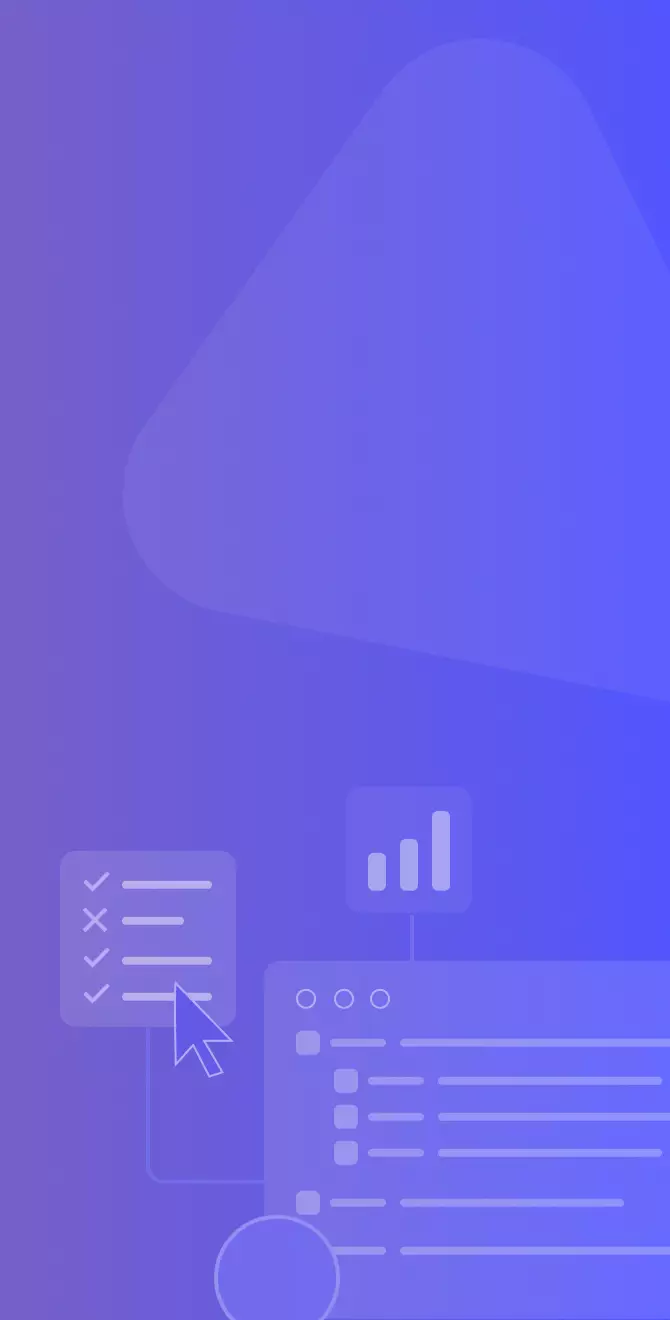

Frequently asked questions
Meet comprehensive pricing details.

For more detailed information, please visit the following link a comprehensive pricing details. If you have any questions or need a consultation, feel free to write contact@testomat.io via email or Crisp chat.
How does the free trial work?

The testomat.io team provides two trials for you to evaluate all features of the test management tool: a 30 Days Trial and an additional extra 14 Days Trial.
The first trial period starts automatically with a sign-up. The second trial will start by clicking on the button Request trial.
At the end of the second trial period, advanced features will being disabled and you will be able to use the Free plan for as long as you need or make a subscription upgrade.
The first trial period starts automatically with a sign-up. The second trial will start by clicking on the button Request trial.
At the end of the second trial period, advanced features will being disabled and you will be able to use the Free plan for as long as you need or make a subscription upgrade.
How do I select a Plan suitable to my teams’ needs?

You might have a look at the detailed features description of each plan mentioned above and would make a decision based on the availability of a particular feature in the plan, user and project limits, security preferences according to your testing needs.
Do you want to understand all detail before purchasing. What should you do?

You can Request a Demo here and schedule a demo with us at your convenient date and time. Our product experts will take you through the entire product in a one-on-one or together with your team. Also, you will be free to ask any questions and receive answers on them immediately.
What if I already use a different test case management tool?

You might continue the development of your existing testing project.
Built-in importer lets on import all your tests from csv/xls files, Test Rail, Zephyr, qTest automatically. Or use our API to import test sets from other test management tools in your interface.
Built-in importer lets on import all your tests from csv/xls files, Test Rail, Zephyr, qTest automatically. Or use our API to import test sets from other test management tools in your interface.
Do you need a credit card to get started with Free Plan?

No. You don’t need to provide credit card details for getting started with the Free plan testomat.io Test Management System.
Which payment methods are accepted?

You can pay via a debit card or a credit card. During transaction, you will be redirected to our stripe payment gateway for making payment.
Is it possible to cancel Paid subscription?

Yes. It is possible to cancel your subscription anytime. All you have to do is go to Subscription and click on Cancel Subscription. You will continue to have access to your current subscription level until the end of your current (already paid) billing period. After, any features beyond those allowed on the Free plan will be deactivated. If you renew or upgrade your subscription, your deactivated features and projects will be available again.
Do you send invoice?

We send the invoice. We will fulfill your order through invoice.
What will happen if you do not pay the paid plan?

Any features beyond those allowed on the Free plan will be deactivated. If you renew or upgrade your subscription, your deactivated features and projects will be available again.
How can I contact you in case of any queries?

We have a Contact Us page where are described all our contact channels.
Also, you can immediately direct mail us to contact@testomat.io for any assistance.
Also, you can immediately direct mail us to contact@testomat.io for any assistance.
Useful resources
Structured instructions and workflow examples to help you implement testing best practices with confidence.

10 Key Criteria Choose the best Test Management Tool for your team
Each project is unique and each team has its own needs. But all testing teams are united by the desire to work with quality tools that lead their
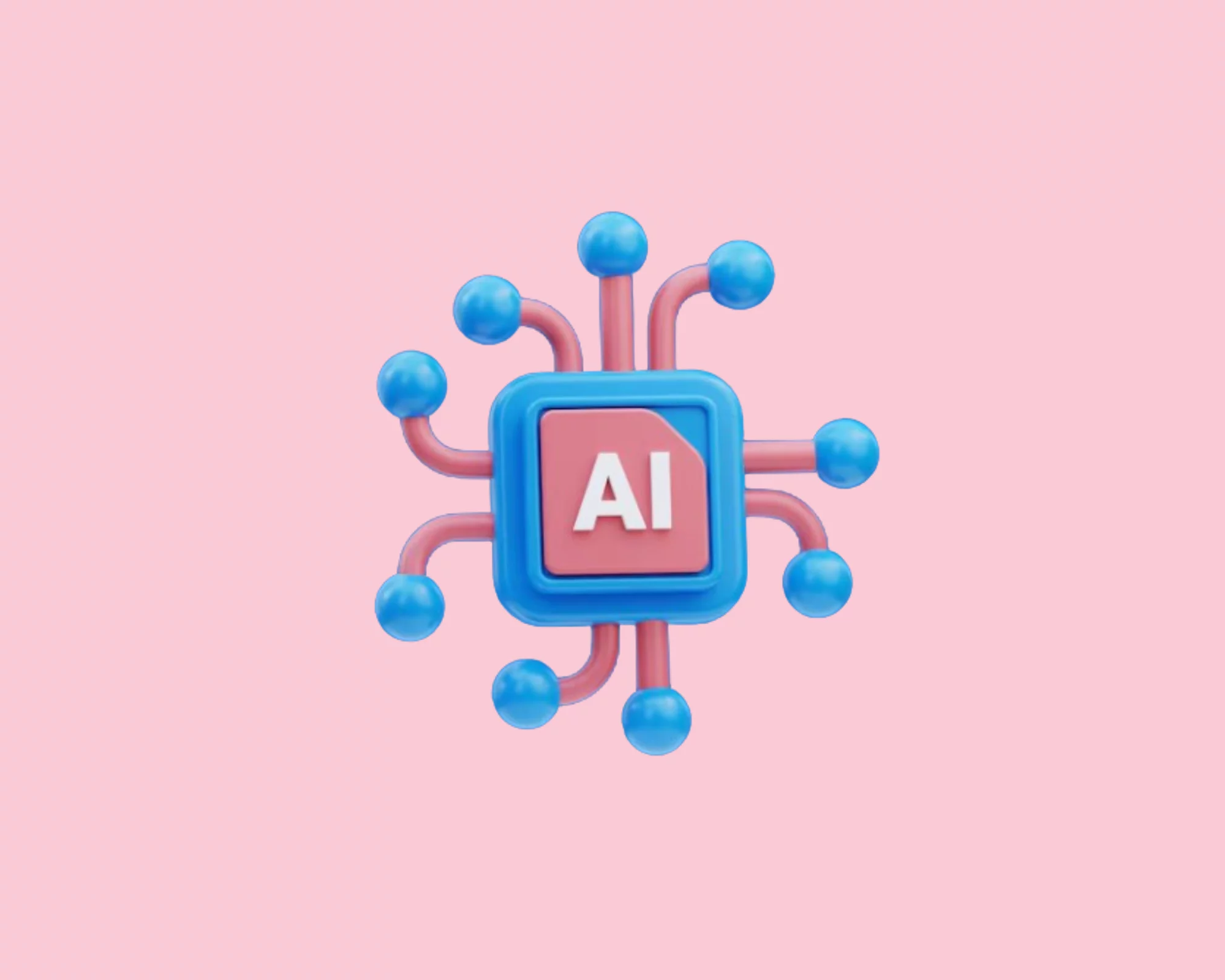
AI Agent Testing: Level Up Your QA Process
Unluckily, QA and testing teams have to cope with challenges in meeting the demands of modern software delivery and fail when balancing high-quality releases with effective bug findings along the way in the traditional testing process.