Behavior Driven Development (BDD) is a popular software development methodology based on a shared understanding of user requirements (based on real-life examples) and close collaboration between the business team and technical experts.
🤔 Let’s consider how we can maximize the most out of this approach,
The integration of a unified approach to BDD, the Test Management System, and Jira — three pillars establishing a clear structure for the testing process, that, in turn, facilitates communication among all project participants.
This suite of tools offers numerous benefits at its core:
→ First, it improves reporting visibility, which minimizes the risk of errors and ensures the delivery of high-quality software.
→ Second, by reducing testing time, it basically is the team’s efficiency; this set of tools leads to accelerating product development.
Further, we delve into detail on how they combine and work ⬇️
Jira Role in BDD Implementation
Jira is a widely used project management tool for working with requirements and tracking defects. It plays a crucial role in our BDD-oriented approach by serving as a central hub for managing requirements, and it is a well-known tool for team participants that does not require additional training.
Before you pull a user story from Jira backlog into development, it is essential to have a conversation to clarify and confirm the acceptance criteria that your requirements should meet. Some teams do this during Scrum sprint planning, poker sessions, discovery workshops or backlog refinement meetings. Other teams have a specific Three Amigos Meeting. Whatever you call this conversation, its goal looks like an Example Mapping.
The conversation involves the following main iterative stages:
- The team selects a small upcoming system update from the Jira backlog.
- They discuss specific examples of new functionality.
- These examples are pre-documented in a Given-When-Then form, a consistent basis for automated verification.
The result is clarification that serves as a common reference point for the team, enhancing understanding and ensuring alignment on feature requirements. Ensure fast iterations and the ability to make changes as needed, teams can return to earlier stages whenever additional information is needed.
Whereas Jira out-of-the-box does not support documenting user stories in a structured Gherkin syntax, we need to use extra Jira plugins like Xray, Zephyr, or Testomat.io to expand Jira’s capabilities of what we explore further below.
Test Management System and Its Role in BDD Process
Thus, thanks to the integration of Jira and Test Management Plugins, the team implements the pre-described behavior to Given-When-Then user stories. However, the right chosen test management tool can provide much more.
The Test Management System (TMS) is an important tool for organizing and optimizing the software testing process. It allows for:
- convenient planning
- executing and tracking test cases
- analyzing testing results
The test management system fosters more effective interaction among all participants in the process:
- developers (Devs)
- testers (QAs)
- Business stakeholders
- Product Owner
…. e.g.
In the context of Behavior-Driven Development, a test management system simplifies the verification of BDD scenarios. At the same time, it ensures:
- clear and convenient test representation, Given-When-Then feature file
- ensuring seamless transparency and traceability between features and defects
- real-time documenting and updating with Living Documentation
- control over all verification stages
- streamlining BDD workflow
- maintaining BDD test scenarios
Moreover, Jira BDD and Test Management combination enables faster identification of errors during the requirements formulation stage, when fixing them is least costly — thus ensuring high product quality.
BDD Test Automation Frameworks
Automation scenarios using the Gherkin format help add value to your automation and respond quickly to feedback. Once user stories are described in Gherkin language, they are subject to verification by test automation frameworks. The Given-When-Then statements should be valid during checks with code-based statements defined in the automation framework.
Among the popular Automation frameworks which involve BDD tools and Jira in testing workflow are:
- Cucumber – usually executes test scripts written in JavaScript, TypeScript, Java or Ruby.
- Behave – helps automate BDD Python tests.
- JBehave – a Java-based BDD framework that supports automating of Java step definitions.
- Serenity – extends the capabilities of tools like Cucumber and JBehave. It is Java-based test automation frameworks, also Kotlin and Groovy.
Integration automation with BDD framework into your test workflow provides incredible efficiency for the test process. Namely, this allows:
✅ Make testing not so consuming for repetitive tasks
✅ Reduce overtime risks spent on testing in product releases
✅ Ensure a transparent development process for the whole team
✅ Improve overall software quality.
Integrating BDD, Test Management, and Jira
Now it is time to look at how the combination of BDD, test management tools, and Jira work together and how their connections promote collaboration, transparency, and automation at all stages of the development and testing.
Shortly:
Tests written with BDD are typically formulated in natural language, making them accessible to all participants in the development process.
BDD reduces the distance between development and testing, ensuring requirement compliance.
How Jira ensures that the requirements always align with the tests, quick bug fixes.
TMS allows for better control over the entire development process and timely delivery of a high-quality product.
Understanding of Jira Plugins
Many QA teams integrate Jira into their workflow through third-party services. Jira plugin – ensures integration of BDD tests with tasks in Jira, improving collaboration between testers, developers, and business analysts.
There are approaches to integration testing in Jira:
- Direct connection through Jira plugins, numerous of which you can find on the Jira Marketplace.
- Use of test management systems that support integration with automation tools.
The most common solutions are TestRail, Testomat.io, XRay, Zephyr, and qTest.
Testomatio for Jira
Advanced Jira Plugin is designed to meet one of the key needs of modern development: ensuring collaboration between technical and non-technical specialists in a project. Its advantage is that it is not limited by Jira functionality like many competing solutions. Its Jira integration is bidirectional. Any changes made in the Jira project, including changes to test plans, are immediately reflected in testomat.io, and vice versa – you can work with tests directly in the bug tracking system. Thanks to this, developers and other business stakeholders can fully participate in testing while working in a familiar tool.
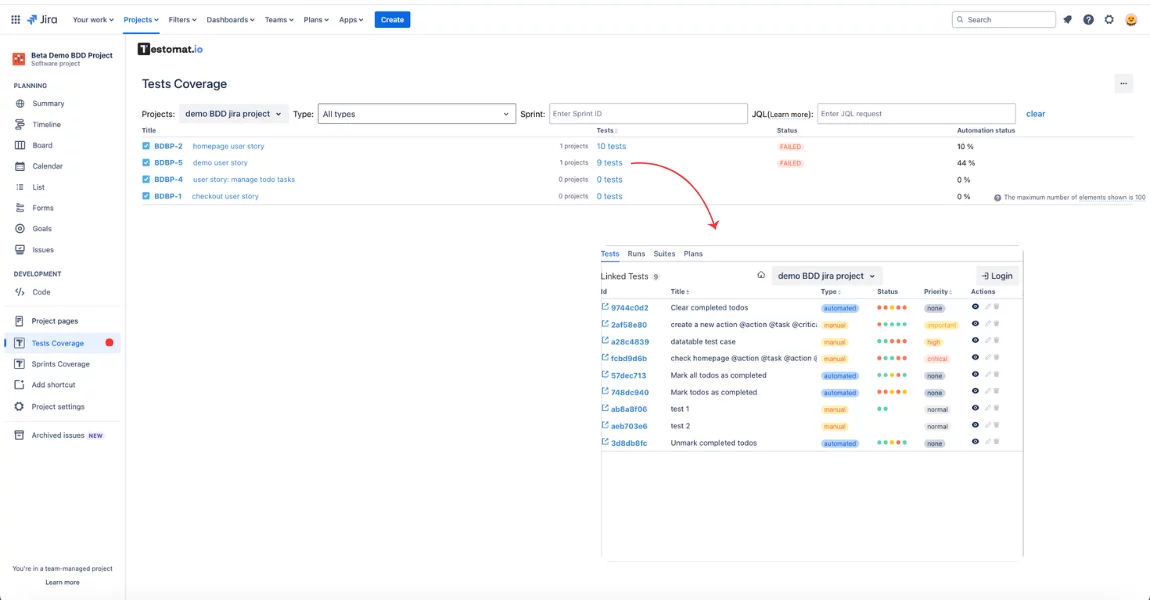
The use of solutions like testomat.io test management plugin allows for combining manual and automated testing, including BDD within a single environment, providing convenient test management directly in Jira.
BDD tests can be added to the test management system in 4️⃣ ways:
- Creation manual BDD tests – in the Gherkin editor, this is appropriate when the test scenario contains new steps. Intellegent autoformatting and autofilling are provided.
- AI BDD scenario generation – AI analyses your BDD project, existing BDD step, its requirements (Jira tickets) and suggests new ones based on them. If they’re okay, need to approve them.
- Migration and automatic conversion tests to BDD – you can import manual test cases from other TMS, XLSX, or CSV files from other test management systems and automatically convert test cases into BDD scenarios. The system automatically recognizes steps and adds steps in Gherkin syntax to the database for future use. It’s convenient for teams that previously worked without BDD.
- Import automated BDD tests from source code – after creating a new project, you can use the Import Project from Source Code feature, selecting the appropriate parameters (framework, project language, OS). All test scenarios from BDD frameworks will be automatically transferred to the TMS. Testomat.io easily integrates with the popular BDD framework Cucumber. You can import ready-made test scripts from this environment, edit them in TMS, run them, and track test results through detailed reports.
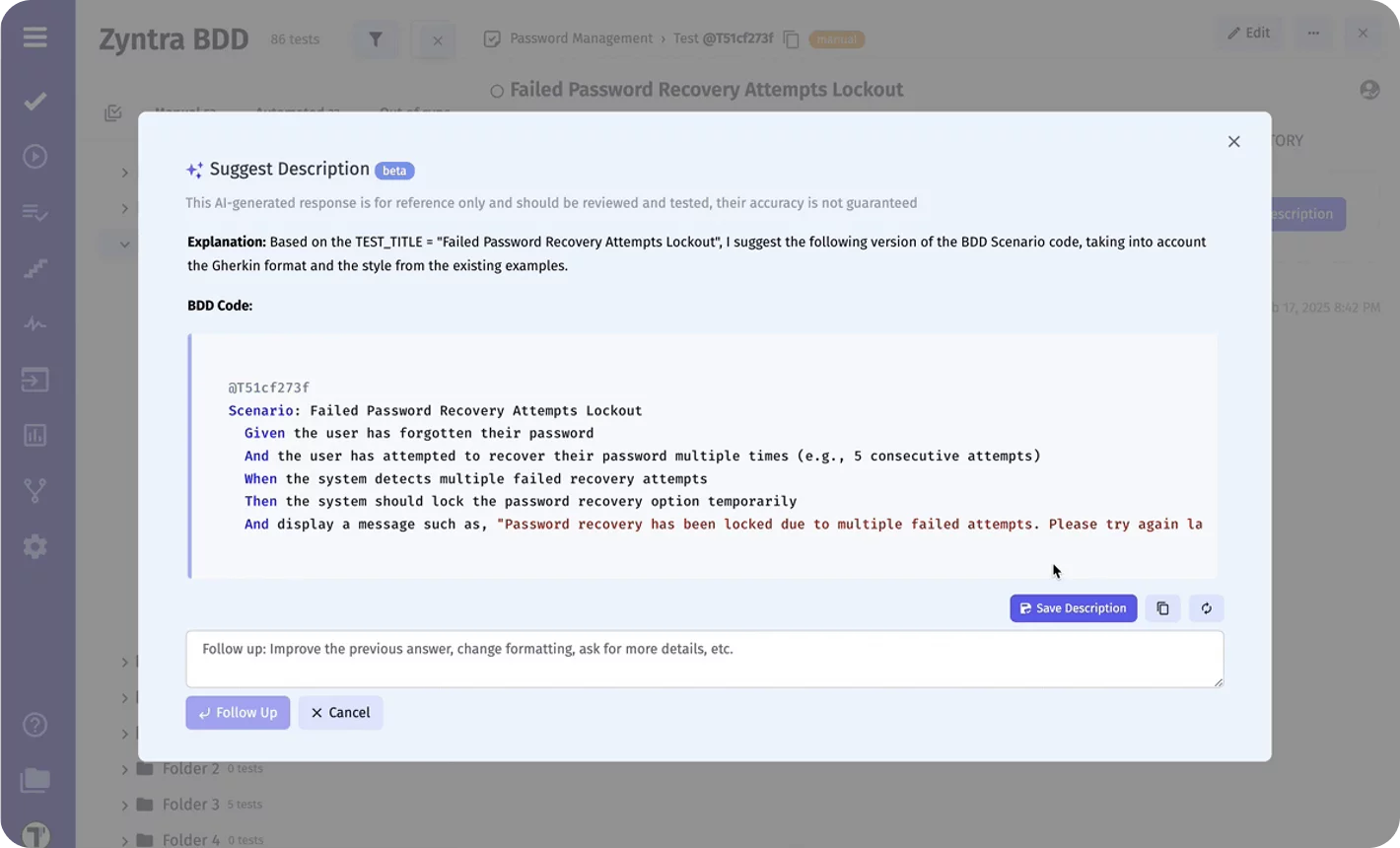
To optimize the process of creating and managing BDD tests, testomat.io offers a range of useful features:
- Reusing steps with the Step Database feature allows you to store all imported or manually created steps, helping save time when creating test cases and keep your project more unified.
- Automatic step updates during synchronization – the step database is updated every time new scenarios are added. If this does not happen automatically, the “Update Steps” function can be used.
- Functional file editing mode – allows you to modify Gherkin scripts: format them, add new or existing steps, and quickly find and replace words in all test steps.
- Tags – is an effective mechanism for managing test sets, allowing them to be grouped by various criteria, including test type or operating system.
- Search and filtering of tests – the ability to find necessary test cases by tags, test status (manual/automated, disabled, etc.), responsible specialist, or other parameters.
- Labels and custom fields – a tool for adapting the TMS to a specific project. It allows assigning labels to test cases, test sets, test plans, etc.
- Conversion of manual tests to automated – after creating manual BDD tests, they can be automatically converted to an automated format. Just write the code and import it into the system.
- Living docs – BDD test scenarios automatically become the technical documentation of the project, available to all participants and updated in real time.
- Advanced analytics – allows analyzing testing metrics such as unstable tests, slow tests, automation coverage, tag statistics, etc.
Create Jira tasks from TMS and track test results and defect fixes without the need to switch between tools.
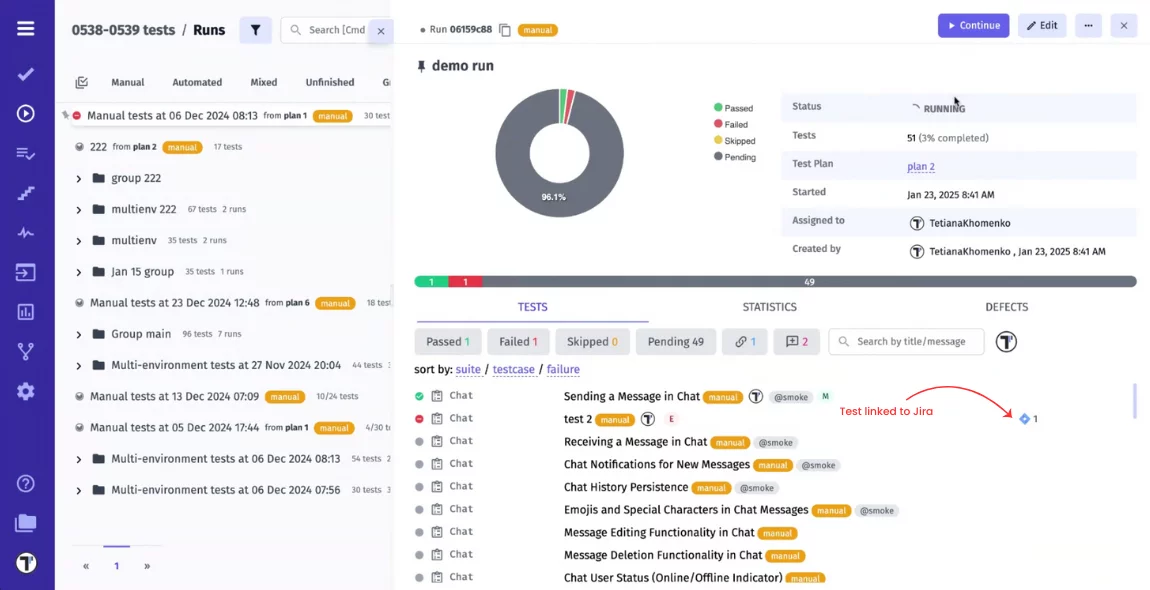
Integration with Jira allows for executing test cases without technical skills. The bidirectional interaction between TMS and the project management system ensures automatic reflection of test results in Jira and quick creation of defect reports. Look at the picture below, what kinds of test execution you can choose on Jira Plugin Dashboard:
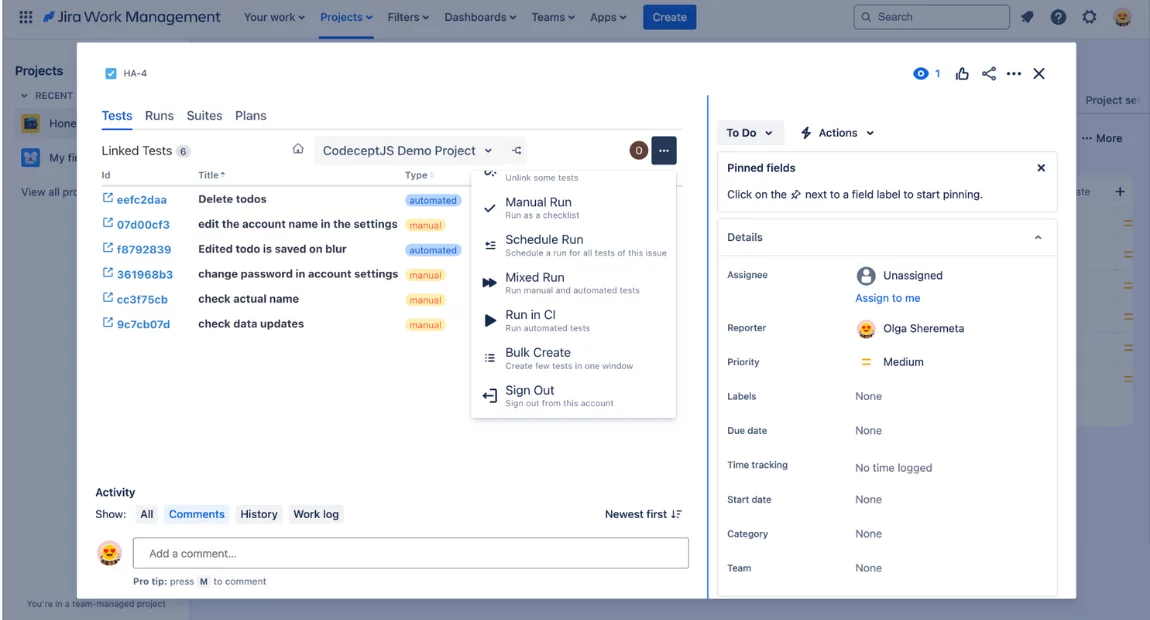
Benefits Automating BDD Testing with Test Management Systems & Jira
Automating BDD testing using test management systems (TMS) and integration with Jira significantly improves software testing efficiency. It ensures continuous testing, reduces testing time, and minimizes errors related to human factors, which is a key element in modern software development processes and allows teams to focus on improving product quality.
Integrating BDD scenarios with Jira allows each scenario to be automatically linked to the corresponding task or user story in the project management system. This helps clearly track which requirements are being tested and which testing stages have been completed.
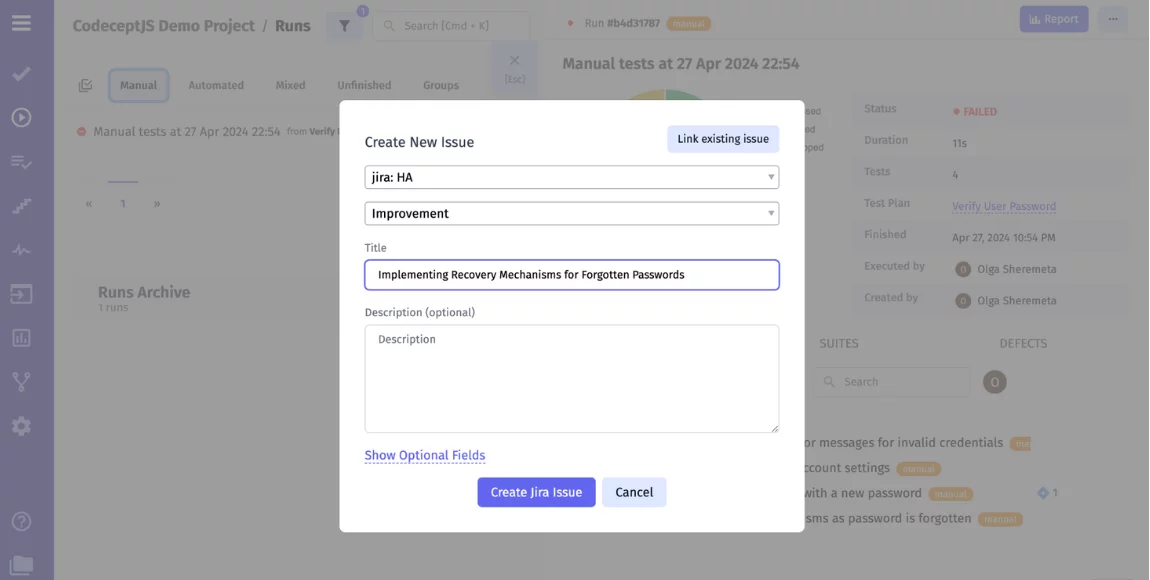
When integrating BDD tools, such as Cucumber with Jira, testing can be automatically triggered with each change in Jira tasks. For example, when a developer finishes a task or creates a new branch in the repository, the corresponding BDD test scenarios are automatically executed, providing quick feedback and identifying potential defects early in the development process.
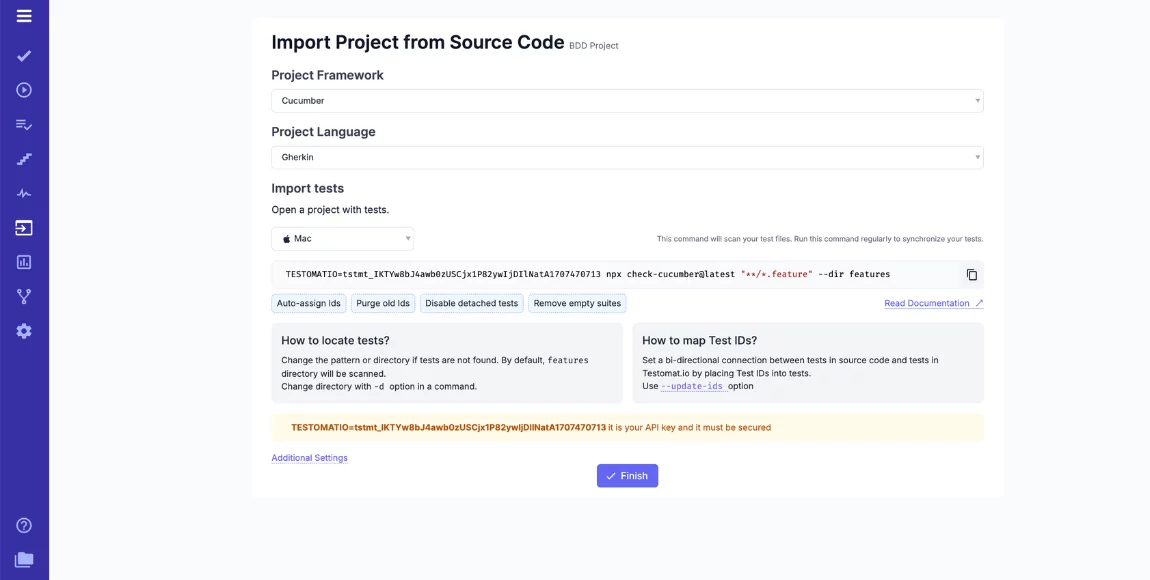
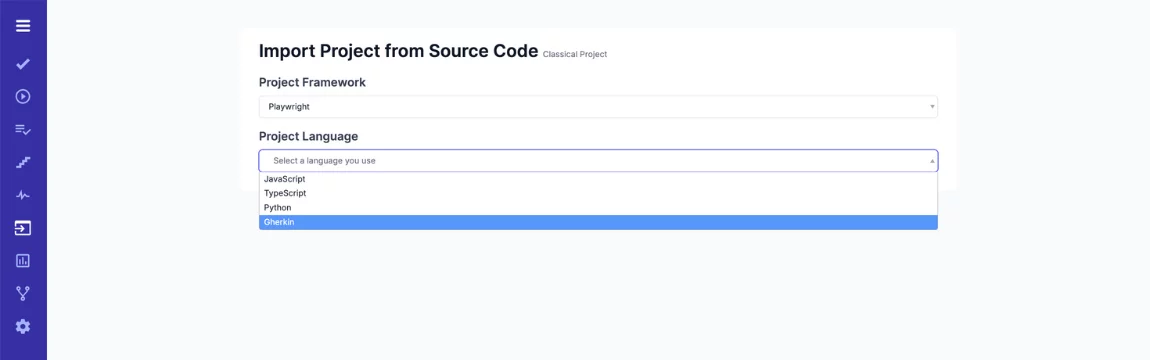
One of the main advantages of integrating BDD with TMS and Jira is the automatic generation of test result reports. After executing automated tests, all results can be viewed directly in Jira or in the TMS, enabling teams to quickly identify issues, defects, or deviations from expected outcomes. This reduces the time spent analyzing test results and speeds up decision-making.
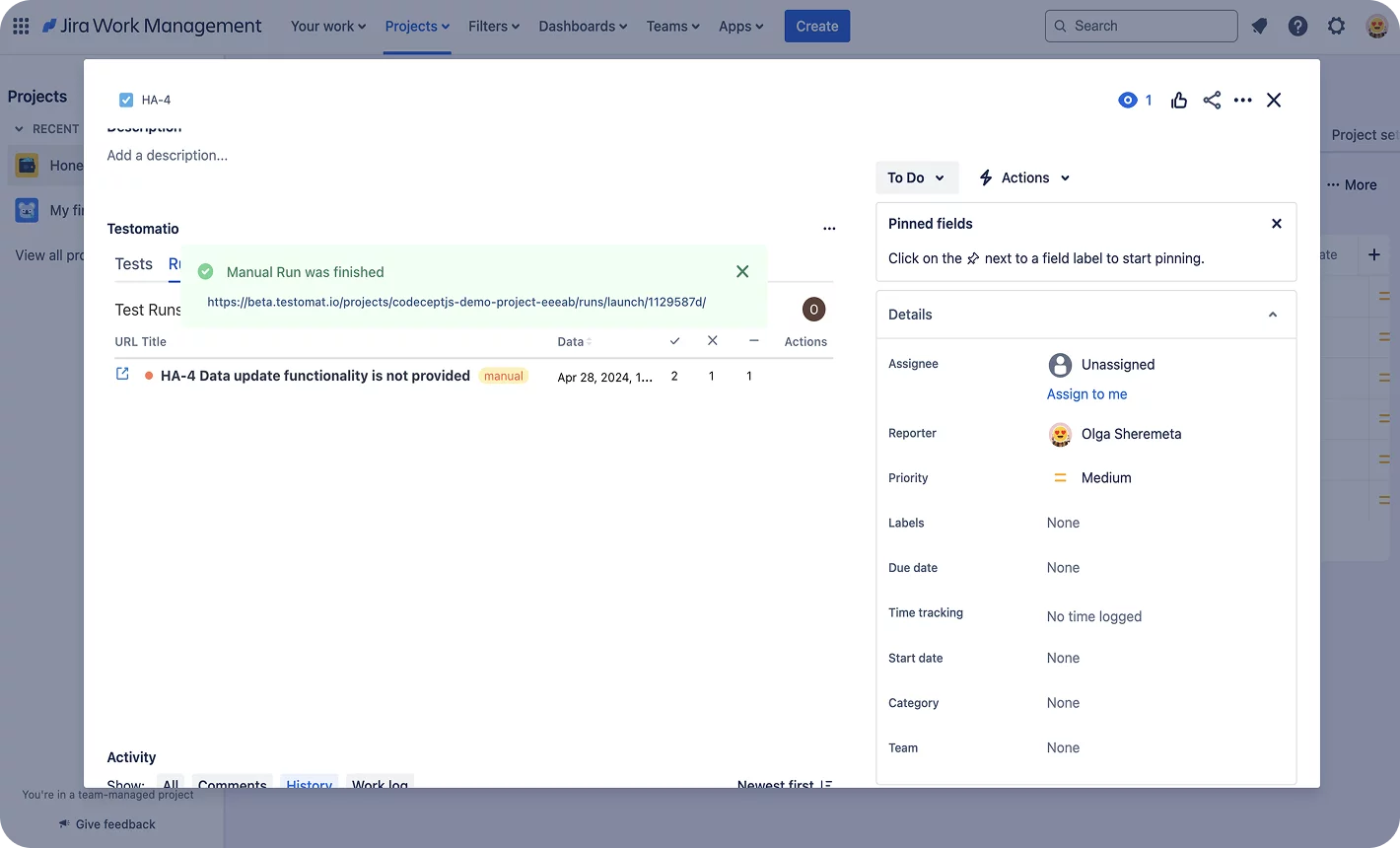
Detailed reports help in the faster detection and correction of errors.
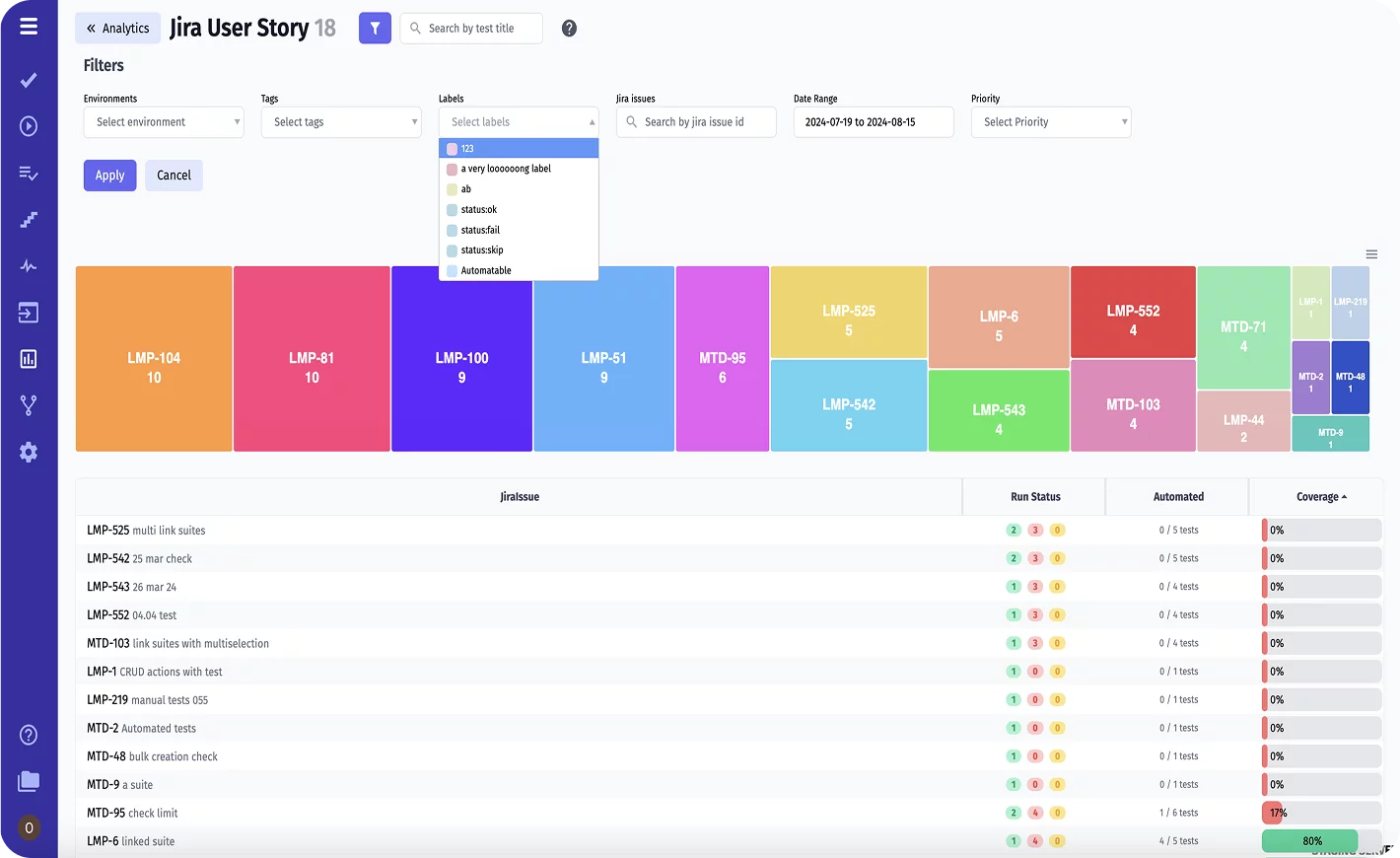
Thanks to the integration of BDD with continuous integration and delivery (CI\CD) systems, test automation becomes part of the daily workflows. Every change in code can automatically trigger tests, ensuring continuous testing and minimizing the risks of defects during development. Jira can display the status of tests and allow for real-time tracking of any errors.
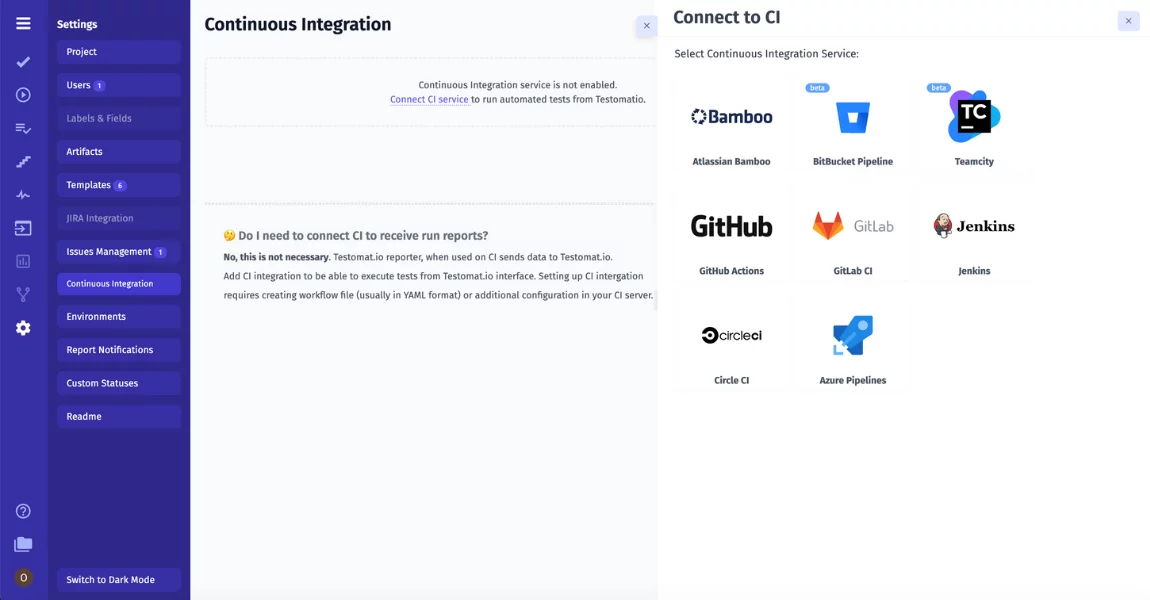
Integrating automated tests with Jira keeps test status information up-to-date for all project participants, including developers, testers, and managers. This improves communication and fosters closer collaboration between teams. Everyone can easily review the current state of testing, enabling quick issue identification and process adjustments.
Finally, automating testing with BDD, TMS, and Jira not only accelerates testing but also provides greater reliability and accuracy of results
Xray
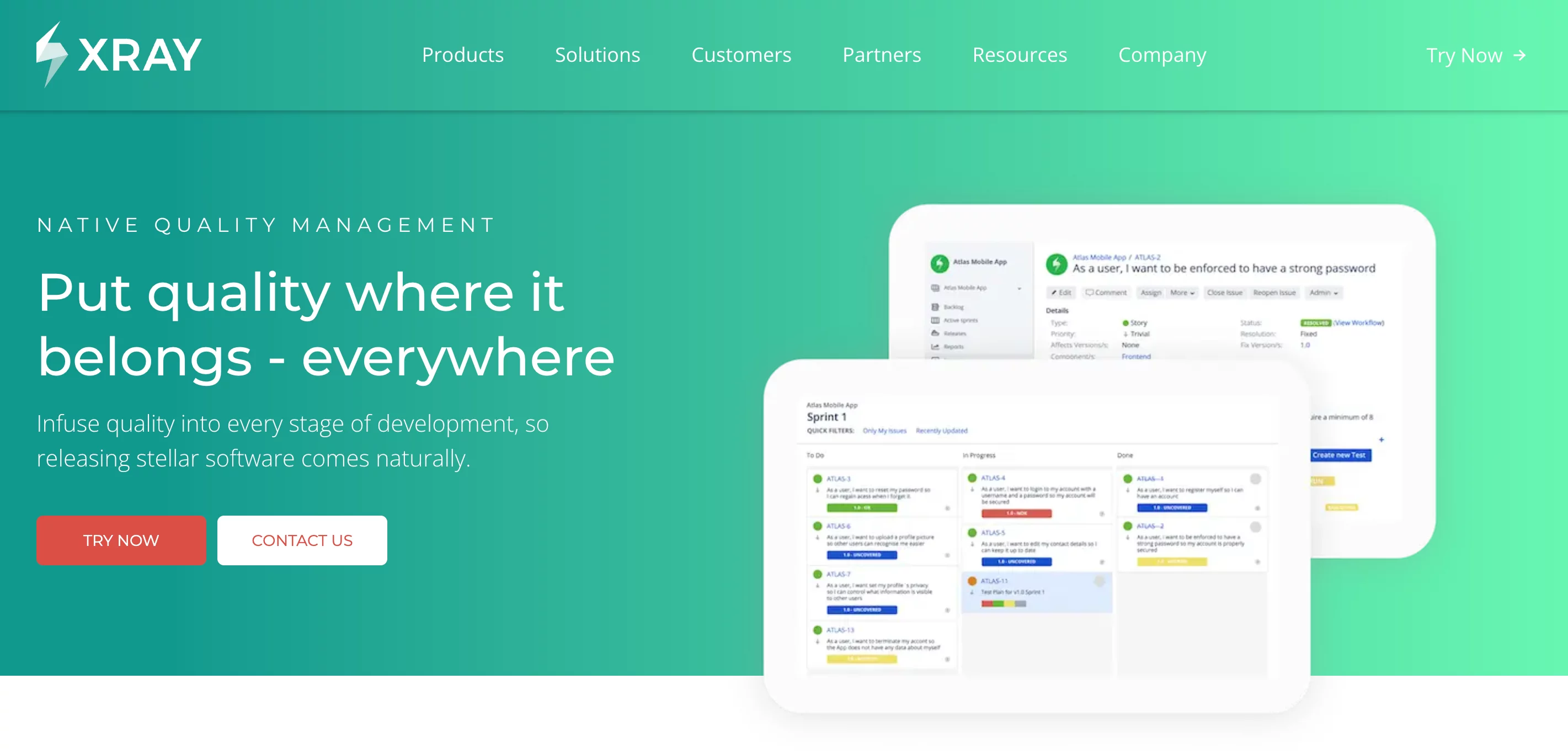
Xray test management in Jira – manages all tests as standard Jira tasks, allowing you to customize screens, workflows, and add custom fields for test scenarios.
Xray allows you to plan, write, and execute tests, as well as create detailed test reports. This system uses Jira issues to process tests that change at each stage of testing.
Xray organises tests, allowing you to manage the entire execution process. This ensures tracking of coverage, error detection, and basic release management. Detailed tracking reports allow you to identify which test failed and at which stage the issue occurred. This helps understand what needs to be fixed and efficiently collaborate with developers to resolve the issues. Implemented integration with frameworks like Cucumber and JUnit, so you can coordinate automation testing for your codebase.
What do you get with Xray?
- BDD support – work with behavior-driven testing without any limitations.
- Jira experience – testing is fully integrated into the familiar environment.
- Bug detection – check web, mobile, and desktop applications with new effective methods directly from your desktop, using seamless integration with Xray and Jira.
Xray is one of the oldest test management tools on the market, and some customers admit that its UI and core are somewhat obsolete. The tool works very slowly when dealing with large projects. The downside is that the implementation of large-scale and complex test projects is difficult without failures. It creates test cases with every team-run execution. Additionally, Xray’s advanced functionality is only available in the premium version.
Zephyr
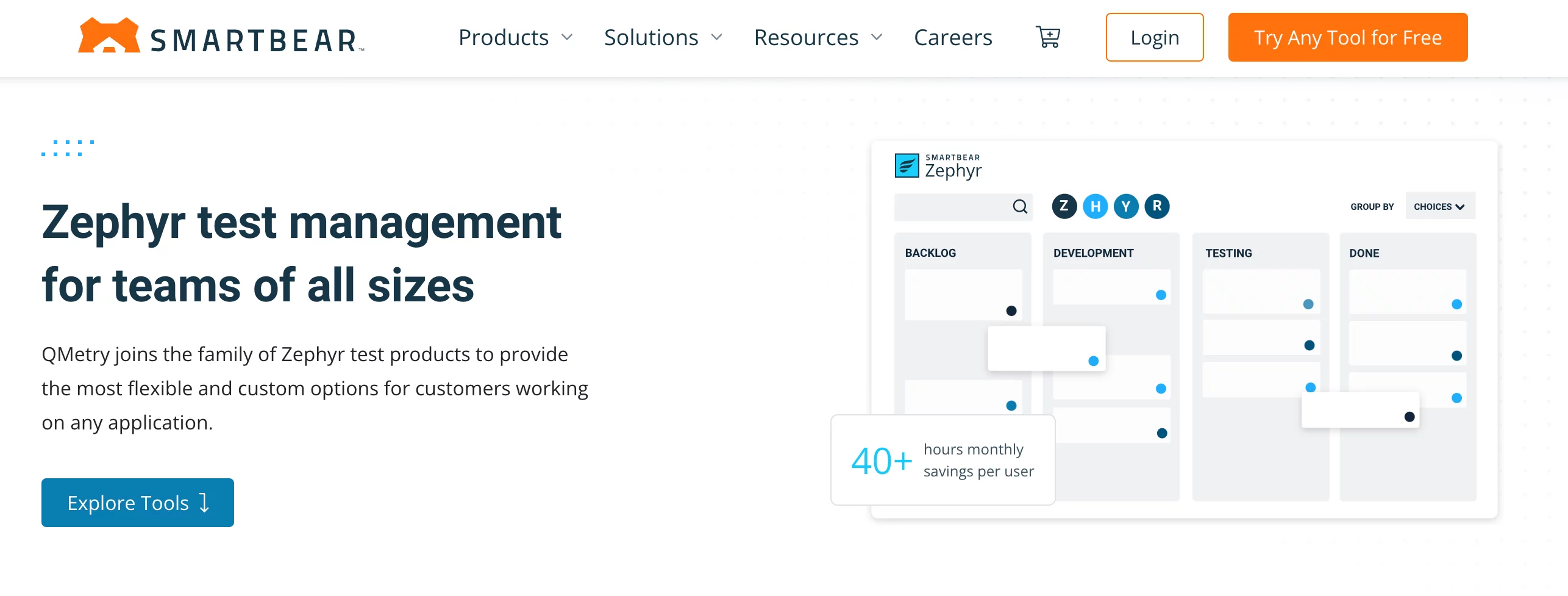
Zephyr can be part of a BDD pipeline, but it doesn’t provide first-class BDD support natively, like before we talked about Xray or Testomat.io 😢
- Manually written BDD scenarios in Zephyr are not well-optimized for structured Gherkin input or Living Documentation.
- Automated test cases written in Gherkin can be maintained in version control (e.g., Git), executed with automation tools, and the results pushed back to Zephyr via APIs only.
Zephyr offers users a choice of three options based on team size
- Zephyr Squad is a tool for running manual and automated tests in Jira, the most popular test management Jira test management solution.
- Zephyr Scale is a platform for growing teams working on multiple projects simultaneously, offering features for test result analysis, test run planning, and integration with BDD and CI tools.
- Zephyr Enterprise is an enterprise-level solution that allows testing across the entire organization, integrating the work of multiple teams in a single project, regardless of the development methodology used.
Overall, Zephyr for JIRA is known for its ease of use. However, the downside is that it works slowly and requires payment for each user. As a result, it becomes significantly more expensive than Testomat.io. Moreover, compared to it, Zephyr offers more limited functionality.
Benefits BDD, Test Management & Jira Integration
The integration of BDD with a test management system and Jira significantly improves the testing efficiency. Now let’s briefly recap the main points we have talked about above much 😃
With a unified BDD, Test Management, and Jira integration, you can:
- Extend Jira capabilities, which works only with requirements.
- Formulate user stories and scenarios to define the acceptance criteria for specific software features.
- Create a common language (team communication) for developers and stakeholders (business analysts) to discuss user needs and software solutions.
- Ensure clear and structured test scenarios using natural language (Gherkin).
- Perform traceability of requirements. Link BDD tests with requirements and track progress as test coverage of the project progresses.
Conclusion
The integration of a unified BDD approach, testing systems, and Jira enables efficient tracking of tests and requirements, enhances collaboration between technical and non-technical project participants, and allows for quick response to changes and error correction during SDLC (Software Development Life Cycle). This combination ensures optimization of reporting, reduction of product time to market, and improvement of software quality.
The advantage of TMS is that it is a centralized system that can provide more, in addition to working with requirements, testomat.io also includes importing automated tests and its synchronisation with manual tests. In other words, the Testomat.io Jira plugin brings new capabilities to Jira that it could not offer on its own.
If you have any questions about implementing Jira BDD best practices together with our test management solution, drop us a line without hesitation!








