The market for application testing is expected to reach over $40 billion by 2032. The black box technique is among the most widespread methods used by developers and testers to analyse the quality and productivity of applications and software.
This article overviews black box testing as opposed to white box testing and its application in verifying software quality. We will dwell on various testing methods under its umbrella and define which one is the most effective for each test case.
What Is Black Box Testing: Benefits and Limitations
Black box testing is a software testing method where the tester checks how the system behaves without looking at the internal code or logic. It focuses on inputs and expected outputs to make sure the software works correctly from the user’s point of view.
| ✅ Benefits | 🚫 Limitations |
| Easy to use — no coding needed | Can miss hidden bugs in the code |
| Tests from the user’s view | Limited coverage of internal logic |
| Great for catching UI issues | Hard to trace the cause of a failure |
| Works well with large systems | Inefficient for complex logic paths |
| Useful for non-technical testers | Doesn’t test how the feature is built |
Black Box Testing Types
The main purpose of these tests in software engineering is to assess software behavior outside of its internal structure. Experts concentrate on what the system does, how it reacts to different inputs and which outputs it produces, instead of verifying the methods behind it.
Even though every test coverage is limited to the external functionality, nothing helps to define performance and security issues with the same precision. The main types of black box testing for software engineering are the following:
- Functional. It is good for checking that the system behaves as expected in various conditions. The main priorities are the input and output behavior of the program or application.
- Non-Functional. These tests analyse the quality of the system, including its performance and how scalable it is, without concerning itself with the internal code.
- Regression. The regression analysis is crucial to ensure that the most recent updates or bug fixes haven’t broken the existing functionality of the software.
- User Acceptance (UAT). Being the final phase of most tests, it is needed to confirm that the program or application is fully ready for deployment and meets the expectations of the end user.
Being the primary types of black box analysis, these methods do not concern themselves with the application’s internal code. The work is done solely on the basis of the product’s responsiveness, scalability, and performance in stress circumstances.
Black Box Testing Techniques
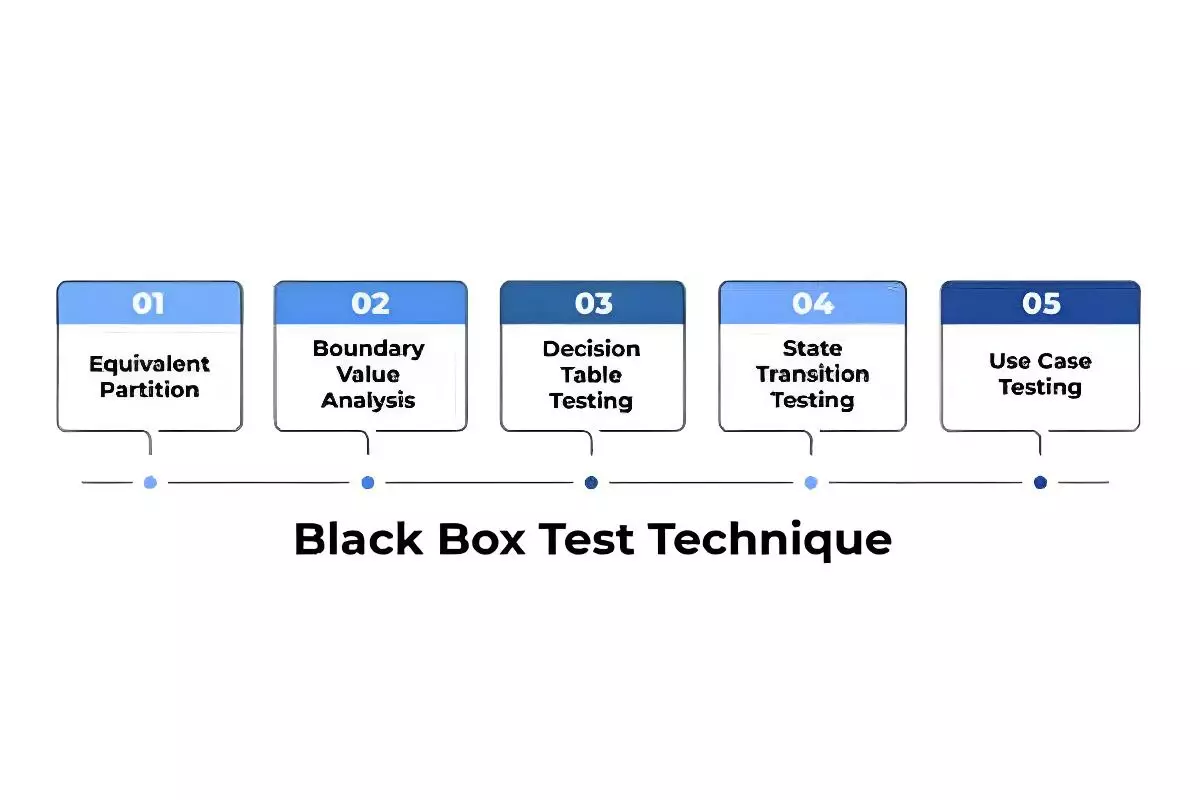
Various techniques for black box testing are often applied by the development team. Professionals design test cases to assess each piece of software under different conditions and answer the main question: will the program work as expected without compromising on user interfaces?
These techniques include equivalence partitioning, boundary value analysis, decision table testing, and state transition testing. Each type of testing aims to detect all possible performance and security vulnerabilities of mobile and web applications.
Equivalence partitioning
Equivalence partitioning is a smart way to simplify the test by grouping similar types of input together. Instead of checking every possible input, you pick just one example from each group, because if one behaves correctly, the others probably will too.
For instance, if a form only accepts ages 18 to 60, then testing just one number from inside the range and one from outside is enough. It’s a smart way to save time while not missing important issues.
Boundary value analysis
This type of black box testing zeroes in on the “edge cases”: the highest and lowest values a system can handle. These are often where bugs like to hide, so testing right at the boundaries can reveal issues that wouldn’t show up with average input.
Example: This technique focuses on edge cases – the highest and lowest values a system should accept. So if you can transfer between $100 and $5,000, you’d test $99, $100, $101, $4,999, $5,000, and $5,001. These are the spots where bugs are most likely to hide.
Decision table testing
When software has lots of rules or conditions, the decision table approach lays everything out in a clear chart of “if this, then that” scenarios. This exploratory testing type helps testers make sure all possible combinations of inputs and outcomes are covered without leaving anything behind.
To illustrate: Say a website offers free shipping only if you’re a member and you spend over $50, the table lays out all the possible combinations so nothing slips through. It’s especially helpful for spotting the lack of logic.
State transition testing
Some systems behave differently depending on what state they’re in – like a phone being locked or unlocked. The state transition approach is a type of usability testing that checks that when something changes (like entering a password), the system reacts appropriately and progresses correctly and according to the expectations.
Example: Some systems behave differently depending on what “state” they’re in. A login system might change from “logged out” to “entering password” and then to “logged in”, or back out after a few failed attempts. This kind of testing checks that those changes happen the way they’re supposed to.
BlackBox Testing Example: Real World Application
The black box approach is a software testing method that can be applied universally across multiple sectors and industries. The examples below illustrate some of the possible real-world applications of this checking type.
E-Commerce Websites
Imagine you’re verifying the login feature on an online shopping site. You try logging in using different input data: correct and incorrect usernames, blank fields, or even special characters.
The goal is to see if the system meets its functional requirements by allowing valid logins and blocking everything else. While this test looks at the system’s behavior from the outside, it’s different from unit testing, which checks the inner workings of individual components.
Equivalence partitioning reduces hundreds of possible username/password combinations to manageable test groups.
- Valid credentials group: Test one correct login → if it works, all valid logins should work.
- Invalid username group: Test “wronguser123” → catches all invalid username errors.
- Special characters group: Test “user@#$%” → reveals if system properly handles special characters.
- Empty fields group: Test blank username → ensures proper validation messages appear.
Real Issue Found: Instead of testing 1000+ possible usernames, you test 4 groups and discover the system crashes when usernames contain “@” symbols.
Mobile Banking Apps
Picture analysing a banking app to make sure money transfers work as they should before the official launch of the application. You create scenarios using different input conditions: transferring too much money, trying to send funds to a blocked account, or having an insufficient balance.
After each test, you check the test results to see if the app reacts correctly. This kind of analysis usually happens later in the software development life cycle, after all the pieces have come together through integration testing. To achieve the best result, several testing techniques come into play
- Boundary Value Analysis: Test at daily limits ($9,999, $10,000, $10,001). Bug Found: Exactly $9,999.99 transfers bypass fee deduction.
- Decision Table Testing: Check combinations of sufficient funds + valid account + within limits + device trust. Bug Found: Internal transfers (savings to checking) ignore daily limits.
- State Transition Testing: Test interruptions during processing state. Bug Found: App crash during processing deducts money but doesn’t send it – no rollback.
Online Ticket Booking System
Say you’re checking a movie ticket website. You try selecting seats, applying promo codes, and picking awkward time slots to see if the system handles everything smoothly. These kinds of checks help make sure the software application works correctly in real-life situations.
- Equivalence Partitioning: Test available seats, sold seats, valid/invalid promo codes, future shows. Bug Found: Valid promo codes allow booking sold-out shows
- Boundary Value Analysis: Test booking limits (7, 8, 9 tickets if max is 8) and time cutoffs. Bug Found: Can book 9 tickets by adding them one at a time.
- Decision Table Testing: Check seat availability + promo codes + show times + member status. Bug Found: Premium discounts don’t stack with promos but system shows they do until payment.
- State Transition Testing: Test concurrent users selecting the same seat. Bug Found: Two users can both pay for the same seat, overselling shows.
ATM Machine
Think about verifying the functionality of an ATM. You try entering the correct and incorrect PINs, withdrawing different amounts, and checking for proper receipt printing.
You’re watching how the machine responds when someone types into the input field. Since you don’t know exactly how the ATM’s software is written, this is a typical black box approach, but if you had some internal knowledge, it might cross into grey box testing. But, if you choose the black box, a boundary value analysis will be the best technique for you, as it finds critical security and operational limits
- PIN attempts: Test 2nd wrong PIN, 3rd wrong PIN, 4th attempt → discovers card gets retained on 4th attempt instead of 3rd.
- Daily withdrawal limits: Test $499, $500, $501 (if limit is $500) → finds limit enforcement gaps.
- Account balance: Test withdrawal when balance is exactly $20.00 → reveals overdraft issues.
- Real Issue Found: Users can withdraw $501 if they do it as $500 + $1 in separate transactions within the same session.
Online Form Submission
Now, consider analysing an online passport application form. You fill it out with valid info, leave out required fields, and try unusual date formats to see how it reacts. Because personal data is involved, the system also needs strong security testing.
You might even run penetration testing to find weaknesses that hackers could take advantage of. This is a pure black box approach – unlike gray box testing, where you’d have some insight into the system’s internal logic.
- Equivalence Partitioning: Test valid dates, invalid formats, complete/incomplete forms, file uploads. Bug Found: Form accepts February 30th as valid birth date.
- Boundary Value Analysis: Test age limits (17, 18, 19 if 18+ required) and file size limits. Bug Found: Names over 50 characters get truncated silently causing office mismatches.
- Decision Table Testing: Check required fields + valid dates + valid files + citizenship status. Bug Found: Non-citizens can submit applications that get processed unnecessarily.
- State Transition Testing: Test session timeout during document upload.Bug Found: Session expiry loses form data but keeps uploaded files, forcing complete restart.
Black Box Testing Tools
Different system testing tools are employed in the process of black box checks. The main goal of such instruments is to replicate real-world use cases and see if the product meets all user requirements. The primary tool for use case testing is Testomat, a test management system that runs the checks on an automated basis, simplifying the process for specialists tenfold.
Testomat
An innovative test management system,Testomat.io merges together manual and automated testing. It accelerates the development cycle, helping testers complete the analysis from A to Z in just several clicks. Built upon the best practices in software development and QA, Testomat presents an ultimate one-stop-shop solution.
Selenium
Selenium is another popular open-source tool that helps automate tests for websites. You can use it to make sure things like login forms or search bars work correctly across different browsers like Chrome or Firefox.
UFT (Unified Functional Testing)
UFT, formerly known as QTP, is a commercial tool made by Micro Focus. It is a great tool for functional and regression analysis, especially in large enterprises. Let’s say you’re working on a banking app: you’d use UFT to confirm that the entire functionality still works both after major updates and smaller tweaks.
TestCollab
TestCollab is a flexible commercial tool that can be used for both script-based and keyword-driven analysis. It works well for desktop, mobile, and web apps: for example, automating the testing process of an accounting software.
Katalon Studio
Katalon Studio is a user-friendly platform built on top of Selenium and Appium. It supports web, API, desktop, and mobile testing, making it a great choice for checking things like an online store’s checkout process to ensure smooth payment flow. It is one of the best for smooth error guessing and detection at the early stages of development.
Appium
If your focus is mobile apps, Appium is a solid open-source choice for compatibility testing. It works with Android and iOS and supports native, hybrid, and mobile web apps – perfect for analysing something like the full purchase flow in a shopping app.
Ranorex
Ranorex is a commercial tool that’s beginner-friendly and comes with strong reporting features to simplify analysing any software’s external behavior. It supports desktop, web, and mobile checks, and could be used to automate repeated test cases for a desktop healthcare application.
SoapUI
SoapUI is a widely used open-source tool designed for analysing APIs. It allows you to send requests and check responses without needing access to the source code. For instance, verifying that an API returns the right error message when incorrect login details are entered.
LoadRunner
LoadRunner, developed by Micro Focus, is designed for performance and load analysis. It simulates many users accessing the system at once, such as checking a university’s online portal right before registration opens. This helps assess the performance of the system in different states, including in times of peak demand.
Cypress
Cypress is a modern tool made for verifying web applications, especially those built with JavaScript frameworks like React or Vue. It runs directly in the browser, so testers can watch what’s happening in real time – perfect for validating things like page navigation and form submissions. The browser-based analysis is also ideal for verifying the user’s perspective on the product before it goes live.
BrowserStack
BrowserStack is a cloud-based platform that lets you test your site on real devices and browsers without needing to set up any hardware. It’s great for checking how your website looks and behaves across devices. For example, comparing its appearance on an iPhone and an Android tablet.
Make Your Tests a Breeze with Testomat
Employing a tandem of manual and automated tools, Testomat drives the effectiveness of each test to its peak.
Reduce the testing process to just several clicks forever with our swift and compact ready-made solution. Ready to give it a try? Testomat is waiting for your call.
Request a demo meeting to get started with the full potential of the tool.
Frequently asked questions
What is black box testing?

It is a type of software testing that involves checking the functionality of a certain program, mobile, or web app without knowing anything about its internal structure. The sole purpose of this analysis model is to define if the product is working as planned and doesn’t return any functionality or security issues.
What is black box testing in software engineering?

Black box is a type of software testing that focuses solely on the external perspective of the tester: professionals test software and applications without knowing anything about their internal structure or underlying code. This method is crucial in software development to define how the system behaves in different circumstances and whether it meets the project’s purpose and requirements.
What are some of the black box testing example cases?

These checks have a wide range of applications as they are concentrated on speed, performance, security, and scalability of a program. Developers and QA testers can employ the black box approach to test FinTech and banking apps, online form submissions, registration forms, or even ATM machines, to name a few.
What are the main types of black box testing?

The black box approach has a defined range of techniques that are most often applied by professionals of the method. They include functional, non-functional, regression, user acceptance (UAT), equivalence partitioning, boundary value analysis, decision table, and state transition testing.
How does this testing type influence user experience?

The black box approach has a direct impact on user experience with the product as it evaluates it exactly the way a real person would interact with it. Testers focus on the interface and visible elements like buttons, fields, forms, sliders, input forms, and so on without looking at the code, which helps them spot all the issues that might be overlooked by developers.
What tools are most often used by analysts in the black box approach?

Specialists in the black box approach use manual and automated tools depending on the type of a product they need to verify. Among the most popular ones are Testomat, Selenium, UFT, TestCollab, Katalon Studio, Appium, Ranorex, and SoapUI, to name a few.
What is a black box testing diagram?

A black box testing diagram is a simple picture that shows how testers check a program. It helps experts plan what to test by focusing on what goes in and what should come out. Basically, it’s a way to visualize how the software should behave from a user’s point of view.








