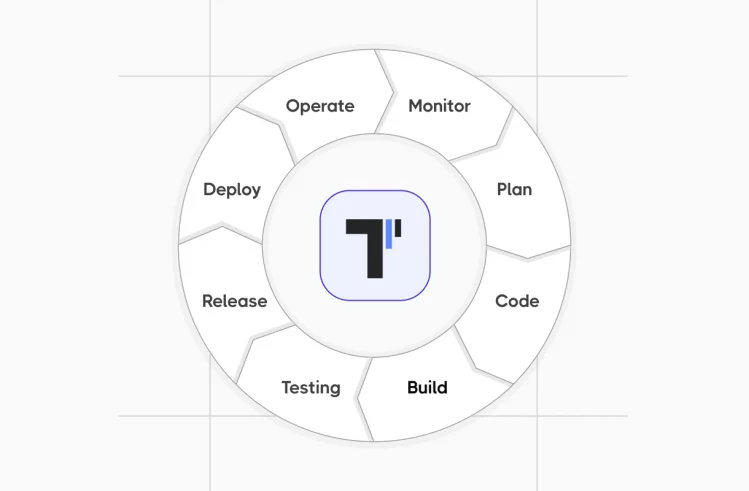As recent studies show, the software development market has already reached USD 0.57 trillion in 2025. This number is supported by an impressive level of user satisfaction, which can only be attained with proper testing and fixing the software in the development process. A key part of this is handling edge cases.
An edge case is a problem that can occur when a software program pushes its limits. This can make the program behave in surprising ways or even cause it to crash. Finding and fixing these edge cases is essential: it ensures that the software is strong and dependable, working well in various conditions.
What are Edge Cases in Software Development?
Software development often focuses on the “happy path”, meaning that it looks at situations where everything runs smoothly. In real life, though, users do not always use software as expected, often pushing it to its limits. In edge case situations, different factors mix together and lead to problems beyond the normal use of a product. Here are some common examples of edge cases a tester might come across:
- Login Form: A user enters a 256-character password when the system only supports up to 128 characters. This might cause unauthorized access, the app to crash or reject input incorrectly.
- Shopping Cart: A customer tries to add 0 or 1,000 units of a product to their cart; both values are technically valid, but could expose logic or performance issues.
- File Upload: A user uploads a file with a non-standard extension or an extremely large file size. This tests how the system handles unexpected file inputs or storage limits.
If you ignore edge cases, you are likely driving your product to failure. Not fixing these issues on time can lead to software crashes, data loss, security risks, and, after all, a simply bad UX. When you identify and deal with these problems, you ensure that the customers are satisfied with your product.
Importance of Edge Cases
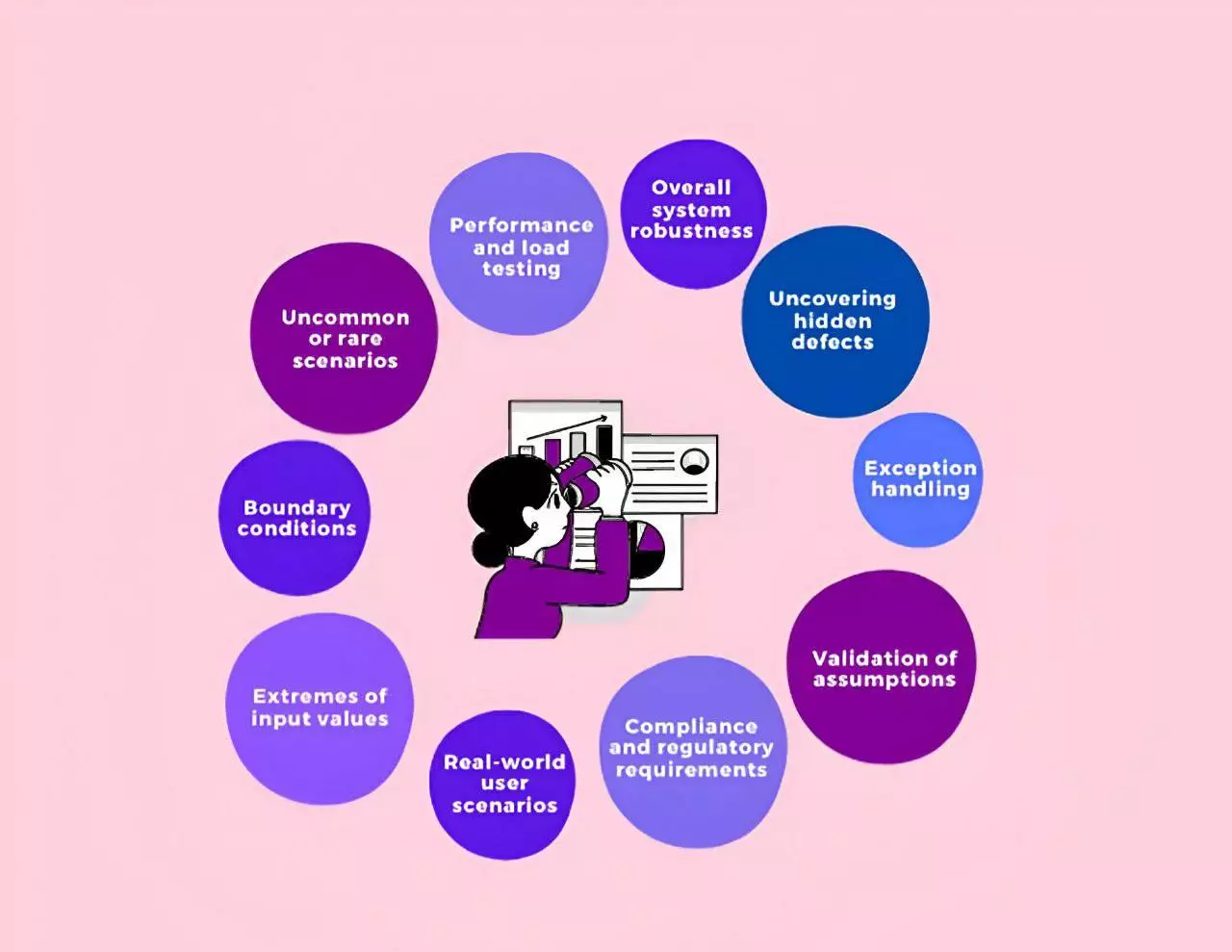
In software testing, an edge case happens when a situation or input is at the edge or even beyond normal operation: this, in turn, demonstrates flaws in the software’s logic. Make sure to understand the difference between an edge case and a corner case before proceeding with your analysis.
An edge case checks how the software works when one variable is at its highest or lowest value, while a corner case tests several variables at their extreme values all at once.
Edge cases are essential in software development: they reveal weaknesses, find possible points of failure, and ensure the software can deal with unexpected user actions or inputs. When software engineers carefully test edge cases and get rid of the issues, they can improve the quality, reliability, and satisfaction rate of the software a lot.
Comparison of Edge Cases and Regular Bugs
Edge cases are unusual situations that usually affect only a small group of users or devices. Even though they are not very common, edge cases can show important problems in software. Edge cases are different from regular bugs, as they come from special conditions rather than widespread issues.
Edge Cases vs. Corner Cases
Corner cases are more complex than edge cases: they happen when different limiting factors affect each other at the same time.
| Aspect | Edge Cases | Corner Cases |
| Scope | One variable at its limit | Two or more variables at their limits or unusual states together |
| Complexity | Generally simpler, often predictable | More complex, may lead to unexpected behavior |
| Examples | Empty list, max input size, zero value | Empty list with max recursion depth, null input with overflow |
| Testing Focus | Boundary testing | Interaction of multiple edge cases |
| Likelihood | More common in testing | Less frequent, but more likely to uncover hidden bugs |
| Impact | Can reveal overlooked assumptions | Can expose serious flaws in logic or architecture |
When you understand these differences, you can focus on and solve issues better. Testing for corner cases means trying to make the code fail: you look at how the code runs and see how different variables work together in tough situations.
Common Types of Edge Cases in Software
Identifying potential edge cases is all about understanding how the software operates. You need to be familiar with the inputs it processes and the environment it runs in. Here are a few examples of edge cases you might come across in the testing process:
- Input Validation. Involves checking for extremely high or low values, special characters, empty fields, or various data types. For instance, a form designed to accept numbers should handle cases where someone inputs zero, negative numbers, or values that exceed the maximum limit.
- Date and Time. This area deals with leap years, time zones, and the adjustments for daylight saving time. It also includes performing date calculations that involve different units of time.
- Resource Constraints. Examining how the software reacts when there’s limited memory, insufficient disk space, or internet connectivity issues.
- System States, Timing, and Performance Edges Analyze how the software behaves under high load, delayed responses, or in rare execution paths — such as race conditions, long-running background processes, or system sleep/wake cycles.
- Permissions and Access Control Verify that users with different roles or permission levels cannot access or execute functions beyond their scope. This includes testing edge roles (e.g., expired sessions, newly granted access) and ensuring proper authorization enforcement.
It’s crucial to test the boundary conditions of an algorithm: examine the limits of what the algorithm can manage to uncover any unexpected behaviors. Remember that edge cases can vary and go beyond these types of edge case examples. They depend on the software’s purpose and its users. That’s why you must pay attention to different types of such issues if you want to develop a reliable application.
Finding and Managing Edge Cases
Some surprising problems can appear while developing, and others might pop up during testing or real use. To find and handle these unique cases, we need different plans. This means we should design carefully, test thoroughly, and stay alert to possible weak spots.
In this section, we will talk about helpful ways to find edge cases early during development. We will also look at best practices for dealing with them to improve software quality and make users happier.
Strategies for Identifying Corner Cases
Effective quality assurance processes are very important, as they help to find edge cases early on. By using clear testing methods (namely, test design techniques), developers can fix potential problems so they don’t affect end users.
| Technique | Purpose |
| Boundary Value Analysis | Tests inputs at the edges of valid ranges to catch failures at limits |
| Equivalence Partitioning | Groups inputs by behavior and tests representative values from each group |
| Prioritization by Impact | Focuses on edge cases that could break functionality, harm UX, or risk data integrity |
| Frequency-Based Triage | Handles rare edge cases later, and addresses frequent or high-risk ones first |
| Layered Testing (Unit → System) | Applies different test levels to catch edge cases at various stages of software behavior |
| Early QA Involvement | Integrates QA early in the process to detect edge cases before release |
It is important to address all edge cases, but when you have limited time and resources, concentrate on the most critical ones first. Test design techniques follow a statistical approach and allow us to theoretically suppose where the problems might be hidden. This way, you will reap the maximum benefit without overspending the resources you have.
Thus, which edge cases to prioritize?
- Look for potential damage to functionality, user experience, or data integrity.
- Pay immediate attention to those edge cases that can lead to significant errors or data loss in the software.
- Consider how frequently a certain edge case happens and deal with the rarer ones last.
- Employ different types of analysis, such as unit testing, integration testing, system testing, load testing, and obviously negative testing types.
A varied approach will help you focus on edge cases based on when they are discovered. Afterwards, handle the critical issues first to prevent them from turning into large-scale problems later.
Prioritizing Edge Cases For Testing
Not all edge cases need to be tested right away. Our best advice is to start with those cases that have the biggest negative impact on your software, in case they appear. For example, an edge case can cause data loss or break some important features of the system. It should be your top priority.
At the same time, do not prioritise those edge cases that are extremely unlikely or hard to test. Focus on those that are more realistic and likely to occur. Concentrate on the risks first and foremost, and choose which edge cases deserve the most attention.
Role Of Exploratory And Scenario-Based Testing
Exploratory and scenario-based testing can help you find specific problems that do not always show up in standard tests. In these tests, professionals deviate from a strict checklist and explore the product freely, everything they can get their hands on. Here, it is extremely important to follow your instincts and pay attention to the areas you haven’t touched upon before. These tests are especially useful when the product is still in development.
- With exploratory testing, testers approach the system the way a real user might. They try out different features, take unexpected paths, and keep an eye out for anything that feels off or confusing. It’s a hands-on way to quickly spot bugs or design flaws that might otherwise be missed.
- Scenario-based testing takes a slightly different angle. Here, testers walk through specific real-life situations, like making a purchase or resetting a password. These scenarios reflect actual user behavior and help make sure important processes work smoothly from beginning to end.
Both approaches add real value to the testing process. They give teams a clearer picture of how users will experience the product and help catch problems that automated tests might overlook. In the end, they help create a more polished, user-friendly product.
Monkey, Fuzz Testing (Input Validation, Error Handling, Graceful Degradation)
Two other useful techniques for edge checks are monkey and fuzz testing. They also help understand how your software reacts to unexpected situations, more precisely, hidden bugs. Here is a more detailed breakdown:
- In monkey testing, you send completely random inputs to the application, like a monkey pressing any buttons. This method helps reveal the reaction of your app to unexpected or illogical interactions.
- Fuzz testing, unlike monkey checks, is more planned and targeted. In it, you send big volumes of random or invalid data to specific parts of the system to see how well it will deal with them.
Overall, both methods are good for checking input validation and handling errors. By using them, you can answer an important question: Does my system respond to bad input meaningfully or instantly crash? Does it keep working properly even when something goes wrong?
These approaches are also good for graceful degradation: that is, ensuring that even if parts of the system fail, it still keeps performing well as a whole. Both monkey and fuzz testing are great for identifying the user-friendliness and reliability of your system.
Leveraging Past Bug, History Reports Of Past Test Runs, Analytics
One of the most valuable techniques in edge analysis is using past bug reports, test run history, and user analytics. It will help you improve the effort you put into testing and the overall quality of each check. You don’t start every single test from scratch: instead, you dwell and what has already happened and pick up from there.
- Bug reports help you keep track of what was reported wrong before. Usually, they highlight the parts that were prone to errors in the past, and that you have to pay special attention to. Therefore, you spend less time but test more effectively.
- The logs of past tests provide valuable information, like the components that were frequently failing and gaps in test coverage. They are indispensable when prioritizing which areas to test first.
- User analytics shows how people actually use your product, including their favorite features and devices on which they access the software. With this knowledge, testers can simulate scenarios and ensure that all user-favourite features work without gaps.
Combined harmoniously, this information helps testers build a smarter strategy and achieve better testing results faster.
Employing AI And Automated Tools To Detect Anomalies
Using AI tools in edge case testing is getting more and more popular, spreading across various industries and software types. At the same time, not all AI automated tools for testing are worth the hype. It is important to pay attention to their underlying features and see precisely what a certain tool can do for your testing process.
The test management system Testomat.io offers a test workflow with all the core tools gathered under one roof. You can switch easily between automated and manual testing whenever you need, as well as:
- Centralize your testing assets. Instantly upload all your existing tests into the management system to keep them organized and accessible.
- Automate with speed. Convert every manual test into an automated one in just seconds, streamlining your QA process.
- Plan effectively from the start. Especially when edge cases are involved, begin with a well-structured testing strategy to ensure full coverage.
- Focus on test design quality. Develop a robust, maintainable test design that evolves with your product.
- Ensure full traceability. Build a traceability matrix to map requirements and track defects throughout the testing lifecycle.
- Get instant feedback. Run tests instantly and receive real-time results using our integrated Analytics Widget.
Testomat’s test management system makes your testing easier by connecting smoothly with the tools your team already uses, like testing frameworks, CI/CD pipelines, bug tracking tools, and knowledge bases. The system offers a whole AI-powered toolset, which makes your edge case analysis faster, smoother, and more effective.
How To Write an Edge Test Case?
Edge test cases check what happens when users do things at the limits of what a system can handle. These tests help find bugs that show up only in unusual situations. Here’s how to write one in a simple way:
- Find the Limits: Look at where the system sets rules, like how long a password can be or what numbers are allowed. Then test just below, at, and just above those limits. For example, if a field allows 3 to 20 characters, try 2, 3, 20, and 21 characters.
- Try Weird or Unexpected Inputs: Use things the system might not expect, like really big numbers, negative values, blank fields, or symbols. This shows if the app handles them properly without crashing.
- Check “Just in Case” Scenarios: Think about what users might do by accident, like refreshing the page during checkout, uploading a huge image, or typing something strange in a form.
- Write It Clearly: For each test, write what you’re going to do, what you expect to happen, and what should not happen (like errors or crashes).
Edge test cases help make sure your app can handle unusual situations without breaking. They may not happen often, but they matter when they do.
Edge Test Cases (with unittest)
python
import unittest
class TestIsValidAge(unittest.TestCase):
def test_minimum_valid_age(self):
self.assertTrue(is_valid_age(18)) # Edge case: minimum valid
def test_maximum_valid_age(self):
self.assertTrue(is_valid_age(99)) # Edge case: maximum valid
def test_below_minimum_age(self):
self.assertFalse(is_valid_age(17)) # Just below the boundary
def test_above_maximum_age(self):
self.assertFalse(is_valid_age(100)) # Just above the boundary
def test_negative_age(self):
self.assertFalse(is_valid_age(-1)) # Extreme invalid case
def test_zero_age(self):
self.assertFalse(is_valid_age(0)) # Lower edge case
def test_large_age(self):
self.assertFalse(is_valid_age(1000)) # Extreme high edge case
def test_non_integer_age(self):
with self.assertRaises(TypeError): # Let's assume we later enforce type
is_valid_age("twenty")
# Optional: Run the tests
if __name__ == '__main__':
unittest.main()
Documentation And Communication Of Known Edge Cases
Keeping track of known edge cases helps teams avoid repeating the same mistakes and keeps everyone better prepared. When you clearly document issues in the software and share them with the rest of the team, it helps you make smarter and more informed decisions.
First, document with TMS what the edge case you’re analyzing is. State what kind of input or action was the cause, and what result was achieved. Did the request break something? If yes, what? if possible, attach screenshots and links to bug reports; this would be extremely helpful. Most importantly, keep your report clear and easy to read, and avoid extra fluff. Anyone on the team must be able to understand what is written in your test case, even if it’s their first time reading about this particular issue.
Create a shared document for the entire team to access. You can also turn it into a project board. Ensure that everyone can access it without issues. This way, future testers will be able to track the progress and see which edge cases have already been revealed and checked and pick up from there.
Practical Use Cases to Uncover Edge Cases
Uncovering special situations needs creativity and careful thinking. Here are a couple of examples for your understanding:
- You need to check a login system for very long email addresses or passwords made only of special characters.
- An online shopping site might end up in unusual situations, like a user trying to buy 10,000 items at once, or a checkout that starts with an empty cart.
These kinds of situations may not happen often, but when they do, they can cause unexpected bugs or even crash the system. Think through all the “what if” scenarios to help your team catch issues before users do. It’s also helpful to look at past bugs or strange user behavior for inspiration. Testing edge cases like these makes the product more reliable and shows that the team has thought beyond just the usual user flows.
Conclusion
To summarize everything said, detecting and taking care of edge cases is one of the most important points in software development. By doing so, you can ensure the best possible level of user experience. You should always have a solid strategy for handling edge cases, as it will help you respond to issues quickly. Constantly learn more about the different types of these issues to be able to react to them on the get-go.
Frequently asked questions
What’s an edge case in web development?

In the realm of web development, an edge case pops up when you encounter unexpected input values in a search bar. For instance, you might try entering special characters, super-long text, or even leaving the bar completely empty. This helps you gauge how the website reacts and ensures it can handle a variety of user inputs effectively.
How do edge cases impact the quality of my software?

Edge cases have a significant effect on software quality. They can uncover hidden issues and components that might fail. By tackling these challenges, we can enhance the user experience. It helps minimize bugs and strengthens the software, making it more dependable for users. Software testers are crucial in this endeavor.
Can edge cases be eliminated without a trace?

It’s quite challenging to avoid every single issue in software development. However, employing structured testing methods like unit tests can help lower the likelihood of encountering these problems. Ensuring you have adequate coverage in your tests can be incredibly beneficial.
Why do developers often overlook edge cases during testing?

Software testers typically concentrate on the happy paths during testing. They verify that the software performs well under normal circumstances. As a result, they might miss edge cases, which are those unexpected inputs or scenarios. This oversight can lead to security vulnerabilities in the software.
How can finding and fixing edge cases improve user experience?

Grasping edge cases in software development is vital. It ensures the software functions correctly, even when faced with unexpected inputs or situations. This significantly enhances the user experience. Plus, it helps prevent crashes, errors, or strange behaviors that could annoy users.
What is an algorithm’s role in handling edge cases?

An algorithm is central to managing edge cases, as it defines how a system behaves under normal operating parameters and beyond. Edge cases often occur at the ends of the magnitude spectrum, such as small numbers, zero, or extremely large numbers, and a well-designed algorithm must account for these to avoid unpredictable results. Testing how an algorithm performs in such cases helps ensure robust behavior of computer programs in real-world scenarios.
What are the common use cases and types of testing to identify edge cases in software development?

Edge cases often arise in specific use cases that push the limits of the software. Different types of testing, such as boundary testing, stress testing, and exploratory testing, help uncover these scenarios. Testing a series of edge cases ensures your software performs reliably under unusual or extreme conditions, reducing potential impact on users and stakeholders.
How do edge cases relate to legal compliance and notifications in software applications, especially in healthcare?

Edge cases can affect how your software handles critical notifications, such as alerts for healthcare systems, where legal compliance is crucial. Failing to address these edge cases might lead to missed or incorrect notifications, risking patient safety and regulatory violations. Properly testing and handling edge cases helps safeguard both stakeholders and users, ensuring your software meets healthcare industry standards and legal requirements.