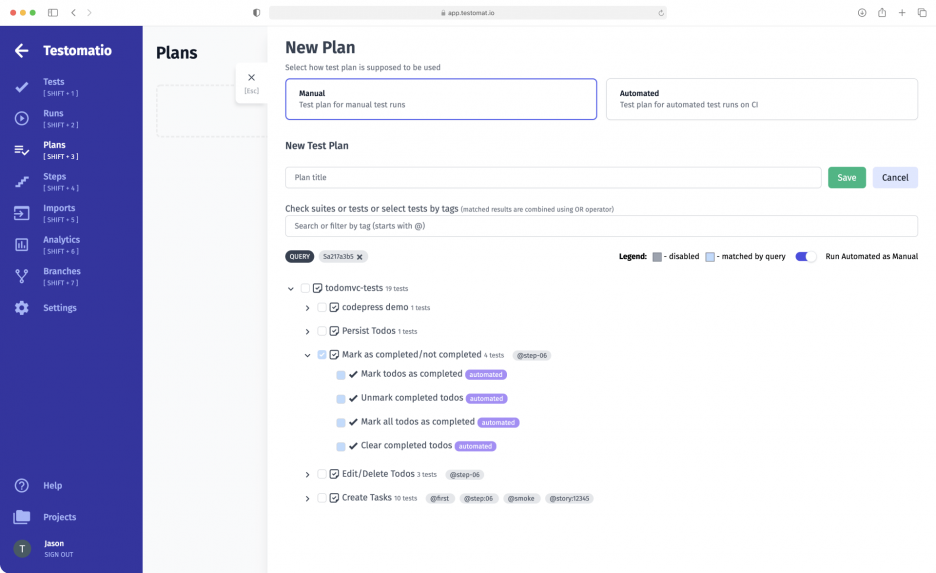
Sometimes we need to run automated tests manually. If you do, believe that you are not alone. Even in companies with mature automation processes, some QA teams still “find reasons” to run part of their automatic test cases manually.
What is the common reason to run tests manually
For instance, the most common reasons are:
- Tests are broken but there is no time to fix them. You have to execute it.
- Unexpected results and strange behavior of some tests. You have to check it.
- Tests are critical, so these automatic tests need to rerun manually. You have to control it in such way.
- Tests are “semi-automatic” and require manual intervention. You have to do manual intervention between testing to continue the next automation set of tests.
So we developed a specific feature for this situation. The functionality provides the capability to execute automated tests as manual. Also, functionality separates these test cases apart from automated test cases, which is very important to prevent their mixing. It helps you test faster and get your products released on time.
How to run automated tests as manual
Go to the test plan. Create new manual tests, and choose test cases. Pick and select some automated test cases that had to execute. Then launch it. And you may see that we have automated test cases executed as manual. As you wish choose passed, failed, skipped. That’s all.
