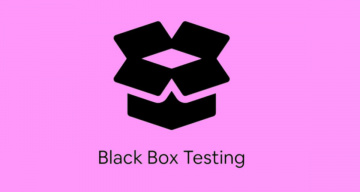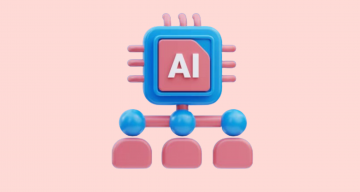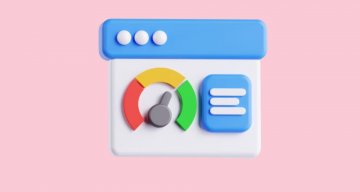Smartphones are rapidly becoming the primary method of interaction and communication for consumers and businesses around the globe. In 2022, the number of global smartphone users is estimated at 6.6 billion with more than 2.5 billion active users on the Android platform, underscoring the importance of Android app testing.
Another statistic shows that the Android platform dominates the smartphone market with close to 80% share giving tough competition to other platforms. That’s why more businesses are striving to develop apps that are compatible with this platform. If you don’t want to miss out on the massive customer base, launching an efficient and reliable Android app is a way out for your business.
What is Android application?
Running on the Android operating system, an app is known as an Android app. Basically, it is designed for a tablet or smartphone and is available on the Google Play Store
Benefits of Android application
Here we are going to overview what benefits you can reap if you opt for Android-driven app development:
- Rapid deployment: The quick development cycle of Android apps allows development teams to launch mobile apps faster, . This significantly reduces the time to market.
- Great scalability: Android-driven mobile apps have the potential to add new functionality and features and enable organizations to evolve with any business needs.
- Flexible customization: Android-based applications can be tailored to any business needs – from simple adjustments to more complex changes.
- Open-Source: It provides the ability to modify and doesn’t stick to the provider’s requirements.
What the most common challenges in mobile testing, in particular Android apps?
The mobile testing process can be tricky for many organizations. Neither the QA teams nor the management can be sure of the smooth testing process of Android apps. There are common challenges that cause Android-based mobile projects to fail rather than launch successfully.
Thus, normally the Android apps’ difficulties are the following:
- Device fragmentation and various OS versions: With an influx of Android devices and their OS versions on the market, it’s getting more difficult and time-consuming for development and Android app testing becomes more challenging due to device fragmentation. When developing an app, they should consider a variety of Android devices and OS versions and optimize the app. Additionally, complexity was caused by the lack of real devices and the right infrastructure in place.
- Different mobile app types: In the mobile realm, you can hear such terms as native app, web app, or even hybrid app. QA teams use different methods to test each type. Furthermore, their implementation is vastly different as well.
- Wide range of screen sizes: It’s no secret that Android-based devices have different screen sizes and pixel densities. That’s why QA engineers should make an effort to ensure the UI (user interface) adapts for each type of screen.
- Variety of testing tools: There are numerous options on the market to choose from. The ideal mobile testing tool should benefit the testing process. However, creating a lengthy “must-have” list of tools, which doesn’t reflect how the QA teams will actually use it, doesn’t work.
- Requirements volatility: Every project will face requirements change during the development process. According to statistics, the number of Android smartphone users will reach 133.4 million in 2022. The reason is not far to seek – there are millions of users whose requirements are always changing and can never be predicted during the development life cycle.
What are the Types of Application Testing?
Knowing about the different types of mobile testing would be the first step toward formulating a comprehensive QA strategy for android app testing.
- Functional Testing: it has a focus on checking the application’s functionality and verifying that every function of an app is working according to a set of requirements or specifications.
- Interruption Testing: it allows testing teams to check the behavior of the mobile app after certain events disrupting its flow.
- Localization Testing: this type aims to check app behavior, accuracy, and suitability for specific locations and regions in order to customize it in accordance with the targeted language, region, audience preferences, etc.
- Speed Testing: utilized to measure the speed of the loads – how fast a site is being uploaded and downloaded on the mobile device.
- Memory Leak Testing: it helps testers validate the application’s use of memory and detect memory leaks or illegal management of memory to prevent hangs, buffering, crashes or even customers’ reports.
- Usability Testing: it intends to find out any problems in user experience and make sure the app provides a visually appealing layout and design, a high degree of intuitiveness and a quick response time.
- Performance Testing: it helps your testing team identify the speed, responsiveness, and stability of the application under a workload.
- Security Testing: it aims to provide evidence that the app works safely and reliably by eliminating unexpected and unauthorized inputs.
Step-by-Step Mobile Application Testing Process
Once you have reviewed the mobile app testing types checklist, below you can find out how to conduct a step-by-step mobile testing process.
#1: Prepare and craft a winning testing strategy
When it comes to starting a testing process, preparing a plan and a strategy is a must. Additionally, you need to identify the targeted devices, mobile app type, load, etc. This will help you conduct the mobile application testing as smoothly as possible.
#2: Define testing types
As the potential users may have different screen sizes and various OS versions, it is imperative to make sure that an app works well on them. That’s why you may need to mix manual and automated testing activities to make sure a mobile app performs as expected.
#3: Design test scripts and test cases
Designing test cases and test scripts is crucial for the QA team to perform an efficient testing process. With a test case document in place, your testing engineers can verify the expected functionality for each and every feature with ease. Additionally, it is critical to prepare separate suites for manual test cases and automated test scripts, identify any reusable automation scripts and modify them accordingly.
#4: Execute mobile testing
Now it’s time for your QA team to execute a test plan. Once they have identified and created manual test cases and automated test scripts, they should be executed. This helps you find out if there are any breakages or errors.
#5: Track, manage defects and review
After the QA team has completed the test runs, it’s mandatory to manage, correct and prioritize defects. This will help you address the most important things first. It’s critical to mention that the entire mobile application testing process should have been recorded. Finally, you need to create a test summary report that summarizes the overall test results and the defects found.
Why mobile app testing tools?
Only by strategizing, planning, and tailoring those steps to your mobile application testing process can you succeed. Additionally, you should adopt a testing strategy that helps QA teams get the best out of their testing efforts and use reliable mobile QA tools. Here we are going to highlight some advantages of using mobile application testing tools:
- They are used for automated and cross-platform testing.
- They allow you to quickly reduce costs.
- They allow you to share test results in one click.
- They provide fast and reliable test execution.
Top Android testing tools and types of mobile app testing tools
Here is the list of mobile QA tools for Android apps divided into 8 types to make them easily understandable.
Testing frameworks
Appium
Being an open-source test automation framework, Appium enables testing teams to create tests for mobile web, hybrid and native applications without the need to recompile or alter your code. Working on the client-server architecture. Its server is written in Node.js, and it is compatible with popular client libraries like Ruby, Java, Python, PHP, and a few others.
Key features:
- It supports multiple languages that simplifies the process of creating test cases – your team can use their preferred programming language for writing test scripts.
- It allows testing teams to execute tests against multiple mobile platforms.
Selendroid
If you have a focus on developing Android apps, then Selendroid is for you. Utilized for both native and hybrid applications, it opens up ample opportunities for simultaneous automated testing of one app on several devices. Additionally, it can be integrated as a node into the Selenium Grid for scaling and parallel testing.
Key features:
- It offer UI testing – it inspects UI elements of the app being tested, even the oldest versions.
- It provides the “hot plugging” feature that enables QA engineers to connect or disconnect different Android devices without interrupting the test being executed.
- It doesn’t need any modification for test automation
All-in-one testing solutions
Katalon
Powered with a Selenium engine, Katalon focuses on building and reusing automated UI test scripts without the need for coding. With a powerful recording utility, you can just reuse UI elements to speed up the testing process. Additionally, charts, graphs, and reports allow your Android testing team to visualize test data and test execution results to make any changes or further improvements.
Key features:
- It offers a recording and playback feature.
- It provides a manual mode so that non-programmers are able to create automation test cases successfully as well as a script option for programmers.
- It operates on both cloud and on-premise infrastructures.
- It offers built-in integration to be connected with other tools like JIRA.
Ranorex
With a mix of recorded actions and drag-and-drop actions, testers can create test cases from a preset list or repository. Additionally, they are able to take screenshots at any point of the testing process which helps verify elements of the web applications.
Key features:
- It allows teams to create automated UI tests with a simple drag-and-drop feature thereby providing UI testing.
- It provides teams with the ability to execute tests on multiple devices simultaneously.
- It offers seamless integration with other tools and includes an object recognition feature to automatically identify any change in the UI.
Оpen-source mobile testing tool
Monkey Talk
Available for free, this tool provides automation testing of native and hybrid software products. If you want to use it professionally, you should purchase this tool. However, there is no need to have solid programming or scripting knowledge to perform test automation.
Key features:
- It automates functional interactive tests for Android-based applications.
- It includes record and playback functional test suites.
- It easily captures the touch and gesture-based operations.
Robot Framework
With an easy-to-use syntax, even non-technicians can automate tests using keywords. Thanks to this keyword-driven approach, testing teams can generate more test cases and increase productivity. All you need – just load the necessary libraries, such as Selenium Library, and create a test in this testing framework.
Key features:
- It is highly extensible with Python or Java libraries.
- It generates detailed reports.
- It is compatible with external libraries.
Android Studio’s testing tools
UI Automator
Being a Google-based testing framework, it supports Java and Kotlin and allows teams to efficiently perform black-box testing. Powered with a UI Automator Viewer, it allows testers to interact with visible elements on a device.
Key features:
- It includes APIs that support cross-app UI testing and allow to retrieve the state information and perform operations on the target device.
- When creating tests, there is no need for the test engineers to know about the implementation details of the app.
Espresso
Built by Google, Espresso is utilized as a native testing framework to perform automated testing for Android-based products. Being a part of the Android SDK, QA teams apply it to test native mobile apps. With its flexible API, testing engineers can not only create tests that are close to the Android app’s logic but also write black box tests.
Key features:
- It provides a highly stable test cycle.
- It offers easy-to-learn and very simple API.
- It enables automatic synchronization between your app and tests.
Testing Emulators
Android Studio
Designed to simplify the testing process, Android Studio is equipped with an embedded emulator that delivers a wide range of testing options. Whether you want to create, run, and analyze tests or a specific group of tests – it’s a place to stay. What’s more, teams can organize test execution on the local machine or run tests on a device.
Key features:
- It allows you to test an app across multiple devices.
- It provides the ability to simulate several different hardware features, including GPS, multiple touch inputs, etc.
- It allows teams to visualize test results.
BlueStacks
Applied as an emulator for Android-based apps, BlueStacks comes with a ton of options to improve the app’s experience. It offers superior performance and helps teams to run multiple Android instances smoothly.
Key features:
- It allows teams run multiple apps simultaneously.
- It allows testing teams to record and replay any action in real time.
- It enables testers to do video recordings and screen recordings.
ARChon
Integrated as a Chrome extension, ARChon offers easy installation and enables to run the Android-based apps and games. It allows QA teams to simulate different device configurations, features, and even the ARCore platform. Additionally, external Android devices such as tablets, cameras, and other mobile gadgets can be easily added to meet testing needs.
Key features:
- It provides great customization and support for the latest Android system.
- It supports Google Chrome OS.
MeMU Play
This emulator is considered to be an ideal tool for testing high-end games. It is lightweight and doesn’t need too much space to be installed.
Key features:
- It is very convenient for usage.
- It provides great performance for integrated graphics of the app.
- It offers virtualization and a custom key mapping option.
AI-powered software
Eggplant
With a focus on app testing and GUI testing, this tool helps testers thoroughly test mobile apps by creating multiple device scenarios. Thanks to image analysis technology, it extracts text from images and validates complex UX elements. What’s more, this AI-driven tool allows you to predict how an app will behave under various conditions.
Key features:
- It supports the entire Android testing process, from test case generation to results analytics.
- It provides integration with application lifecycle management software.
- It adapts test models automatically to the UI testing needs.
TestComplete
TestComplete allows QA engineers to create automated tests in various scripting languages for a great number of apps. With its flexible UI, they can run functional tests quickly. However, the most important thing is executing parallel regression tests with automation builds and creating stable regression tests.
Key features:
- It is easy to use for technical and non-technical team members.
- It scales with your Android project.
Device farms
Perfecto
AI-powered Perfecto tool allows teams to run multiple scripts automatically as well as execute real user simulations for testing. With ML-powered error analysis, it helps detect and classify a variety of bugs by dividing false negatives from real failures. Additionally, it is a good choice, if your project is going to be scaled up.
Key features:
- It supports a large variety of testing frameworks and development tools and can be integrated with them.
- It displays test automation results in one place.
- It provides a safe environment for Android testing.
Browserstack
BrowserStack is considered to be a cloud-based tool to perform cross-browser testing. Whether you want to test the mobile app manually or automatically, it is a good option for you. It ensures accurate results and great test coverage. Additionally, it frees your QA team from maintaining a device library.
Key features:
- It allows teams to fix errors, bugs, and behavior across all Android devices.
- It prevents teams from having to manage on-premise device farms.
- It provides uncompromising security.
AWS Device Farm
With this testing tool, your team can select and run a built-in test suite or customize the tests based on their testing needs. Running them on a large selection of physical devices allows them to better understand the way users interact with the app. In addition to that, you can set up a private device lab and make the configurations you need.
Key features:
- It provides a simulation of real-world user behaviors.
- It offers CI/CD pipeline integration.
- It allows your Android testing teams to combine manual and automated testing.
Calabash
Known as a cross-platform acceptance framework, Calabash testing tool allows testing teams to create and execute automated acceptance tests for Android and iOS-based apps. Your testers require no coding skills to execute automatic UI (user interface) interactions within a mobile device, including pressing buttons, text input, response validation, etc. Moreover, business experts and non-technical QAs are also on the same page and understand what’s going on in the testing process.
Key features:
- It follows the BDD principle and allows testing engineers to create automated tests in plain English.
- It supports Cucumber which allows teams to run and validate Cucumber-based tests on iOS and Android.
- Powered with APIs, it enables to run the native apps on touchscreen devices.
Crowdtesting platforms
Testio
This tool provides a testing-as-a-Service (TaaS) model and helps you deliver high-quality products faster. Powered with AI technology, it allows teams to test applications and find bugs faster.
Key features:
- It is an attractive option for crowd-testing.
- It ensures the safety and security of your intellectual property thanks to NDA-compliancy.
- It offers a wide range of mobile testing types.
Ubertesters
Equipped with a great number of options like an unlimited bug reporting system, screenshot editing and messaging, test cases, and user stories, this tool helps QA teams execute, monitor, and control mobile beta testing. Additionally, it offers video recordings of test sessions.
Key features:
- It offers easy installation.
- It includes in-app bug editing and marking reporting.
- It provides great integration with a plethora of tools.
Utest
Known as the largest community of digital freelance software testers, it has a focus on finding bugs or other issues in a given application. This helps software developers know exactly what needs to be solved. It also allows you to organize test cycles and test cases
Key features:
- It allows teams to distribute new builds over-the-air to real devices.
- It delivers real-time crash reports and in-app bug reporting.
- It allows testers to discover issues and receive new ideas based on in-app user feedback.
UserTesting
With this testing tool, you bring users into every step of the process. All you need is to simply answer questions and complete tasks while speaking your thoughts about the app.
Key features:
- It has an intuitive UI.
- It offers video recordings of key moments during the testing process.
- It provides feedback from real users while chatting with them to make the app better.
Are you craving a mobile testing tool for your Android app?
Today’s applications deliver complex functionality on various platforms that should be properly tested. Diversity presents unique challenges for the QA teams that require useful and easy-to-use testing tools. Unfortunately, there is no one-size-fits-all testing tool for your Android app. When it comes to selecting a mobile testing tool, there are multiple factors to consider, including ease of use, cost, features, scalability, integrations, etc. The best way to make a decision is to research each benefit and feature of the Android testing tool and measure how it aligns with your testing needs!