In software development, it is very important for the final product to be in line with the initial expectations, user requirements, and business requirements. This is why Acceptance Testing is an important step in the software development process.
It looks at the software from the end user’s view to check if it is ready for release. This is the last chance to ensure the software application is good enough for customers. It helps to guarantee their satisfaction and reduces the chances of issues after the product is out.
What is Acceptance Testing
Acceptance Testing is a type of software testing where users, representing the target audience, evaluate whether an application meets their needs and expectations. This is the final stage of testing, QA engineers examine — the system satisfies business requirements and is ready for release.
Acceptance testing is more than just a basic check. It is a complete review process. It takes place in an environment that resembles real life. The method helps to find any issues that might affect its break.
This kind of testing is not the same as other software testing types, as it does not involve only technical aspects. It looks at how well the software manages customers’ preferences and business expectations, including response time.
Acceptance testing asks important questions like:
— Does the software work properly?
— Is it easy to use?
— Do users like it?
— It was designed for what?
By answering these questions, acceptance testing makes sure that the software is more than just technically good, but also relevant for end users.
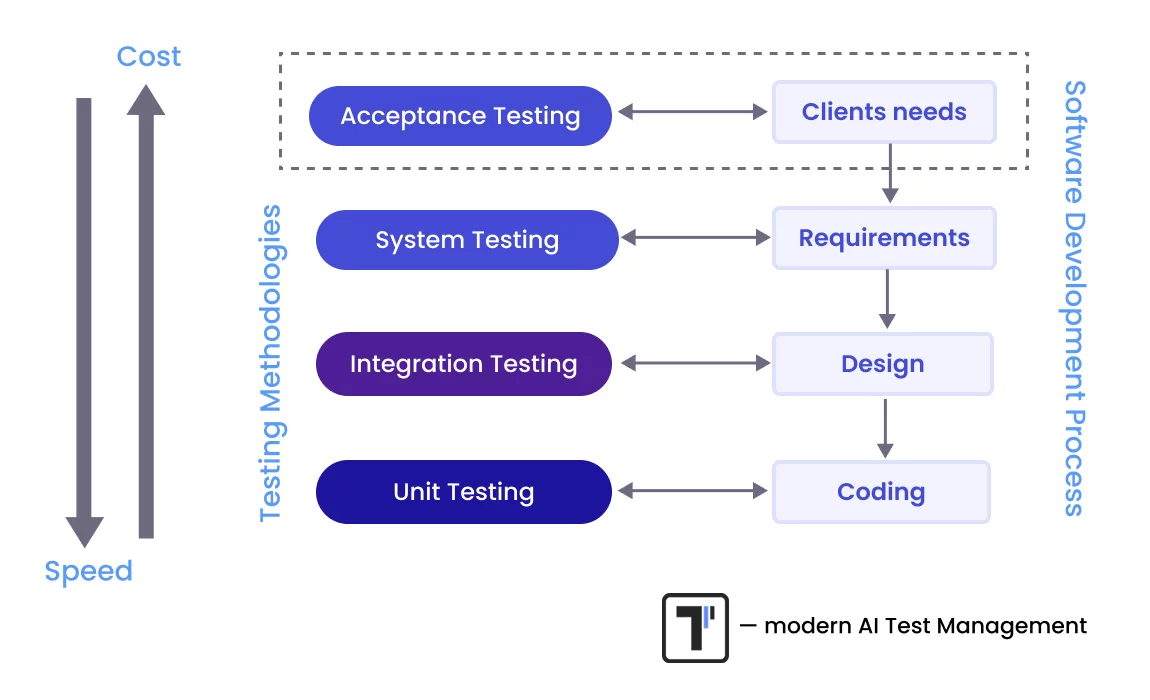
Terms like functional test, acceptance test and customer test are often used synonymously with user acceptance testing. Although related, it is important to distinguish the differences between these concepts.
| Functional Testing | Acceptance Testing | Customer Testing | |
| Purpose | Verify each function works as expected according to specifications. | Validate entire system meets acceptance criteria (business/contractual/user goals) | Ensure the actual customer is satisfied and the product fits their needs. |
| Focus | Low-level: individual features and behaviors | High-level: overall system readiness for release | Business use from the customer perspective |
| Performed by | QA engineers, test automation | QA, product owners, legal, users | End users or paying customers |
| Timing | During development | Before go-live | Beta phase |
| Test Basis | Functional specs, user stories, requirements | Business goals, contracts, user needs | Real workflows, customer feedback |
* Customer Testing is not a User Acceptance Testing, but about it goes below.
To see the key moments of acceptance testing in action, let’s go together through a practical example ⬇️
Acceptance Testing Example of Online Banking App
Outcome: The company behind it wants to make sure users can log in safely, move money without errors, and manage their accounts without getting confused.
- Functional testing verifies that the Log in and Transfer Money buttons work, system calculates and sends a request to transfer money correctly, and each of these pieces of functionality separately.
- Customer testing gathers feedback on the app’s usability, reliability, and how well it meets their expectations. How happy are they using it?
- Acceptance testing helps determine if the app genuinely meets users’ goals. Can user log in, view balance, transfer funds, and get a confirmation — all together. How was it convenient, secure and quick?
We need to confirm in our acceptance testing example:
- Login & Security. Makes sure users can sign in and do it safely, protecting their accounts from unauthorized access;
- Accurate transaction processing. Confirms that money is sent, received, and recorded correctly without any mistakes;
- User-friendly account management. Ensures users can easily view balances, transfer funds, and update settings without frustration;
- Meets real user expectations. Checks if the software actually feels useful, reliable, and intuitive for the people using it;
- Fulfills business goals. Verifies that the software supports the company’s main objectives, like improving customer experience or boosting efficiency.
🏁 Quick summary of acceptance criteria for our example:
- All critical paths (login, money transfer, basic account management) work without failure.
- No critical or high-severity bugs.
- Users report no major obstacles in completing basic tasks.
As follows, acceptance testing helps catch any final issues before launch, so users get something that truly works for them.
How Acceptance Testing Helps in Software Development
Acceptance testing is an important part of the Software Development Life Cycle (SDLC). It helps understand that only software developed to certain standards is delivered to users. Because it happens after unit, integration, and system testing. Given that, all major bugs should have been found and fixed. Teams conducting acceptance testing in their SDLC lower the chances of releasing software with problems.
A main benefit of acceptance testing is that it can find problems that earlier tests can overlook.
As we’ve seen, other test methodologies typically focus on specific aspects of the software, such as integration or performance. Acceptance testing, on the other hand, evaluates the software from the user’s view. This practice helps define issues in usability, integration, or business requirements that other tests may overlook. It verifies that the software works well, is easy to use, corresponds to business goals and is ready to provide value to users. Thus, with good acceptance tests, development teams can change a software product from just a list of features into something people really want to use and need.
Different Types of Acceptance Checks
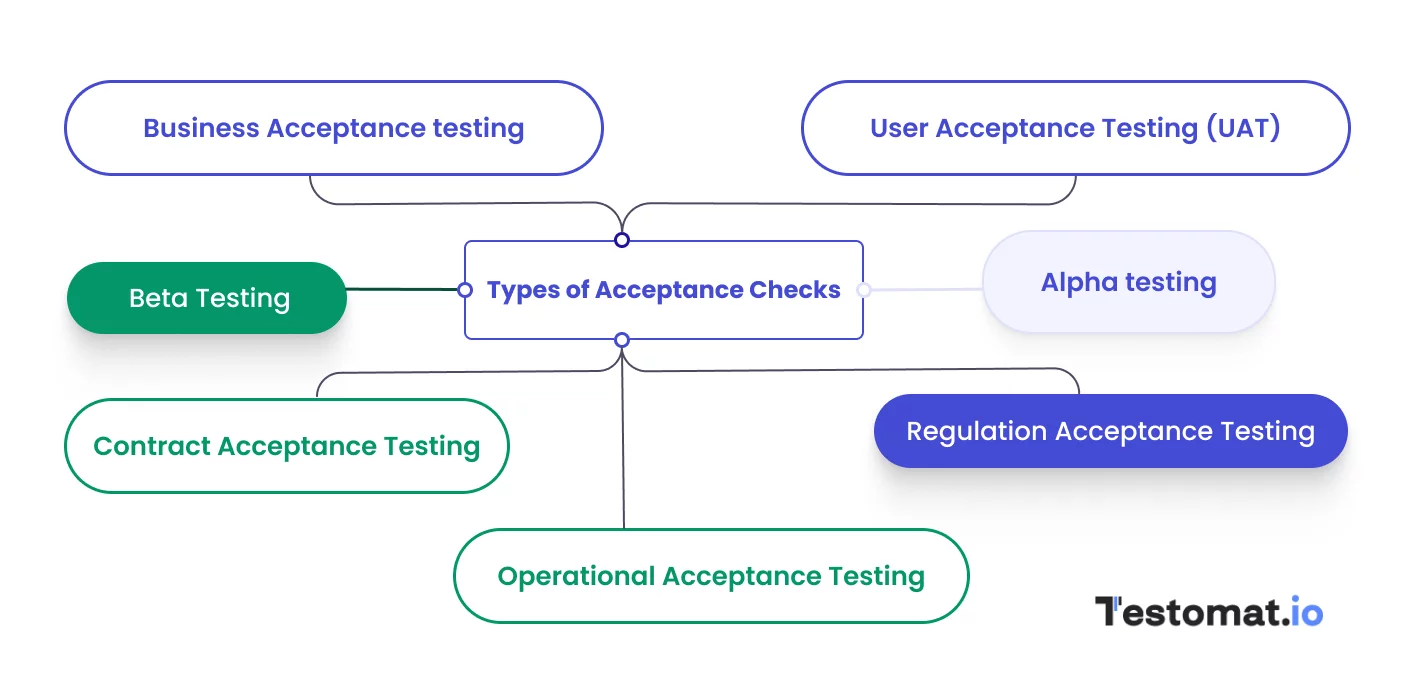
Acceptance testing is different and depends on the situation. There are several types. One is operational acceptance testing (OAT), which looks at specific parts of the software. Other common types include user acceptance testing (UAT), business acceptance testing (BAT), alpha testing, and beta testing.
UAT checks if the software is good for the end-user. BAT looks at whether the software fits the business requirements. Alpha testing is done by an internal team that finds bugs before anyone outside tests it. Beta testing includes beta testers who share feedback from a small group of real users. These users try the software in a setting that feels real.
User Acceptance Testing (UAT)
User acceptance testing (UAT) is very important in software development. It makes sure that the final product fits business requirements and user needs. UAT follows set acceptance criteria. During this phase, business users run test scenarios. By doing UAT, organizations can see user satisfaction and test the stability of the product before release. This leads to better quality assurance.
Business, Contract, and Regulation Testing
Acceptance testing is not only about checking that the user is happy. It checks if the software is appropriate for business goals, follows the rules in the contract, and is within the compliance standards. Business acceptance testing (BAT) makes sure that the software fits the business requirements and aims set at the start of development. There is also checking that the software supports business tasks, works well with existing systems, and gives the expected return on investment.
Contract Acceptance Testing (CAT) is a process where software is tested to make sure it meets all the specific requirements agreed upon in a contract between a developer and a client. The goal is to confirm that the software works as promised and fulfills the terms of the contract before it is officially accepted.
Regulatory acceptance testing (RAT) is key for software for healthcare, finance, and government. RAT ensures that the software follows important rules and legal requirements. It also checks the safety of the software. This is very important because of the different countries’ regulations. This process helps the software stay compliant. It makes sure that the software can be used without legal problems or fines.
Balancing User Expectation VS Reality
In software development, people often want different things than what they actually get. However, these expectations don’t always match what the software delivers. Acceptance analysis helps to bridge this gap. Acceptance testing makes sure that the final product follows or even surpasses what users expect; that’s why acceptance testing involves the end-users to help spot usability issues.
It shows where the software can potentially fail the user. This also points out the difference between what users expect and what they really experience. Feedback from users is very important. It leads to better products. It also helps the software fit into real-world situations.
With good acceptance tests, development teams can change a software product from just a list of features into something people really want to use. They focus on the needs of the end users and listen to feedback during the development process.
Improving Software with Acceptance Testing
The information from acceptance analysis is key for the next stages of the development process, when we are improving our product. Teams find out what can and should be improved. They can build on what they have and set goals for the future sprints. Such regular feedback creates a good practice of continual improvement, and software releases become better over time.
Steps in Conducting Acceptance Testing
To do acceptance tests right, you need to be clear and organized. This helps you check everything carefully and get good results.
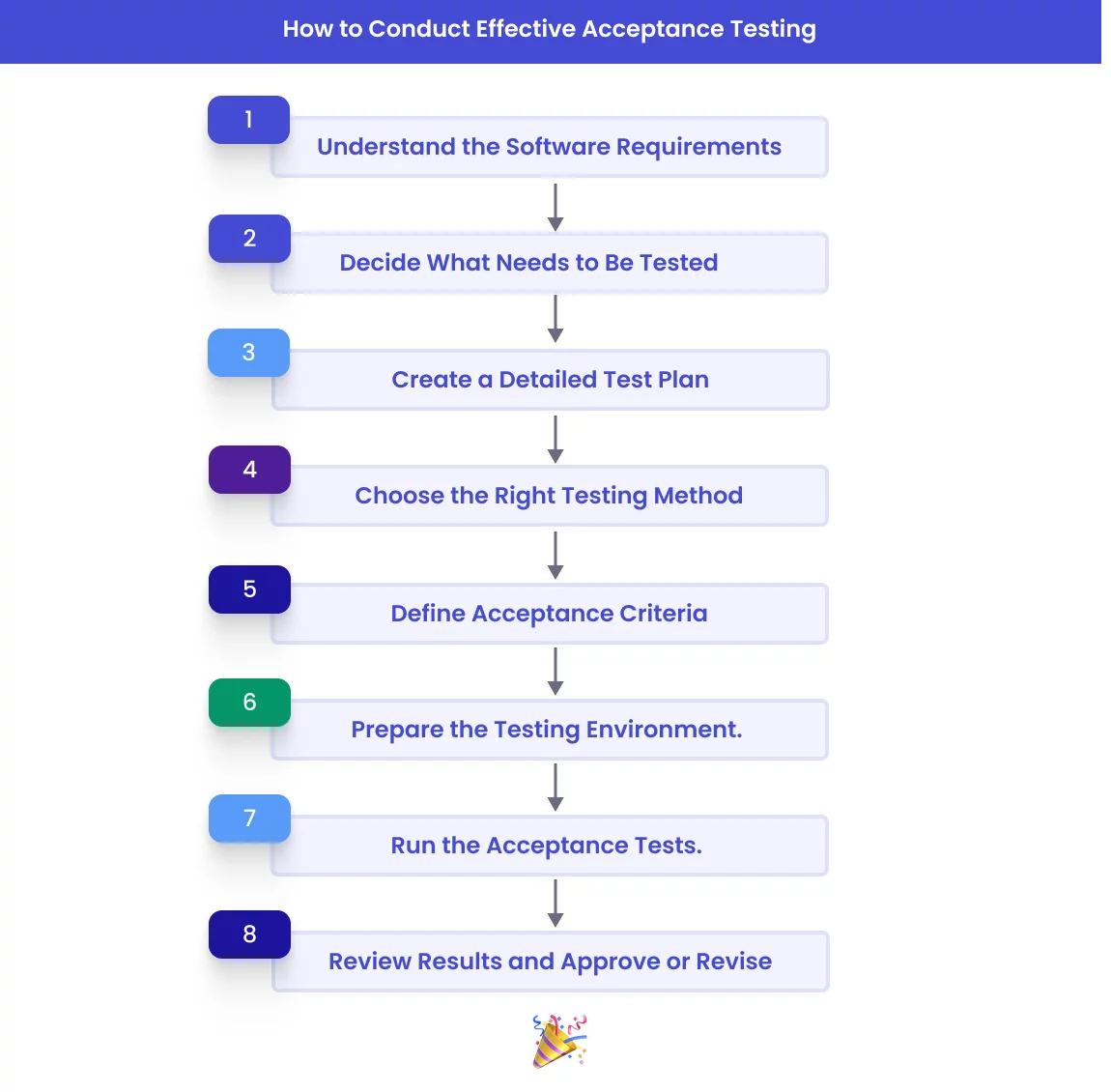
- Understand the Software Requirements. Start by making sure you really understand what the software is meant to do. Take some time to go over the functional and business requirements, as this will help you know exactly what to look for when testing begins.
- Decide What Needs to Be Tested. Next, figure out which parts of the software actually need testing. Focus on the features that are most important to users and that support key business goals. You don’t need to test every tiny detail, only what matters most.
- Create a Detailed Test Plan. This plan should outline what you’re trying to achieve, how and when you’ll run the tests, who’s involved, and what tools or data you’ll need to get the job done.
- Choose the Right Testing Method. As you test, decide whether it makes more sense to do things manually or automate parts of the process. Manual testing is great for checking how the software feels and flows. Automated testing works better for repetitive tasks and catching bugs that keep showing up.
- Define Acceptance Criteria. Entry criteria might include things like having all major features complete or passing earlier tests. Exit criteria could be things like fixing critical bugs, running all the planned test cases, and getting sign-off from key stakeholders.
- Prepare the Testing Environment. With your plan in place, get the testing environment ready. That means making sure testers have access to the system, the right data, and any instructions they need. Everyone should be set up and ready to go.
- Run the Acceptance Tests. Now you can begin running your acceptance tests. Follow your test plan, carefully track what happens, and document any issues you run into along the way: bugs, glitches, and anything that seems off.
- Review Results and Approve or Revise. Finally, once everything’s been tested, sit down with your team and review the results. If the software meets all the criteria and gets the green light from stakeholders, it’s ready to launch. If not, fix what needs fixing and test again until it’s truly ready.
Employing Testing Tools in Acceptance Testing
In today’s fast-paced software development world, choosing the right tools is vital in acceptance analysis. These tools enable teams to write and structure test cases, provide their automation and AI insights, allowing QA teams to test more in less time.
The right tools depend on what the project needs, the technology stack used, the team’s skills and business goals. When teams pick the right testing tools, they can follow a consistent process in the test of acceptance. It also makes it easier for new members to join the team and learn about the checking process. Here are several popular tools and frameworks:
| Tool, Framework | Contribution |
| Behavior-Driven Development (BDD) | Teams can write clear, well-structured test cases using natural language (e.g., Gherkin: Given, When, Then ), ensuring everyone understands what the acceptable software behavior means. |
| JIRA and Confluence | One of the most widespread project management platforms used for linking epics/stories with acceptance tests in test management software(means traceability), defect tracking, reporting, documentation and collaboration. |
| Test Management System | A comprehensive test management tool with features for test planning, test case design, test execution, and reporting. |
| Automated testing tools | Automated testing tools like Cypress, Playwright, CodeceptJS or Cucumber, CI\CD environments) can run acceptance tests quickly and consistently, reducing manual effort and increasing fast deployments. |
| UAT tools | Bridges the gap between internal users and the testing team, and helps collect direct feedback. |
Analyzing Test Results for Improvement
Acceptance testing is important for more than just finding bugs. A key benefit is that it helps make the software better for different use cases. When teams look at the acceptance test results, they gain useful insights about what works and what does not. This allows them to improve software quality and improve the UX.
By watching test results and noting problems, teams can spot patterns. These patterns show where they can improve. The lessons learned can help with future development choices. Teams can work on enhancing current features, increasing performance, and making things easier to use.
Test management software testomat.io provides real-time reporting options for every test you run:
Reports generated with Testomat pull data from different types of testing (like regression, smoke, or exploratory) and organize it into clear visuals like charts, heat maps, and timelines.
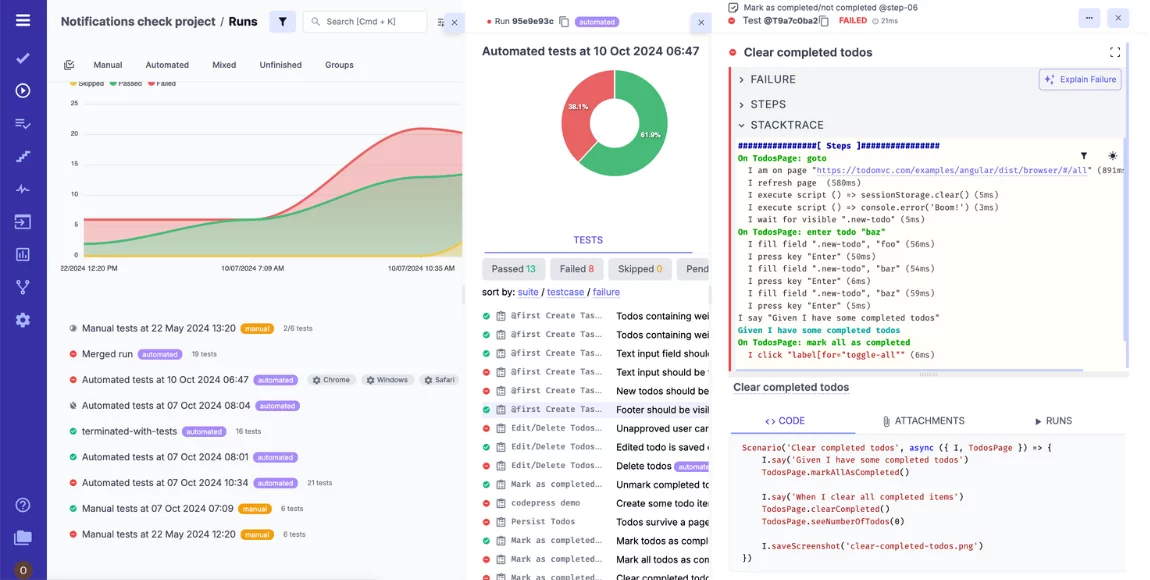
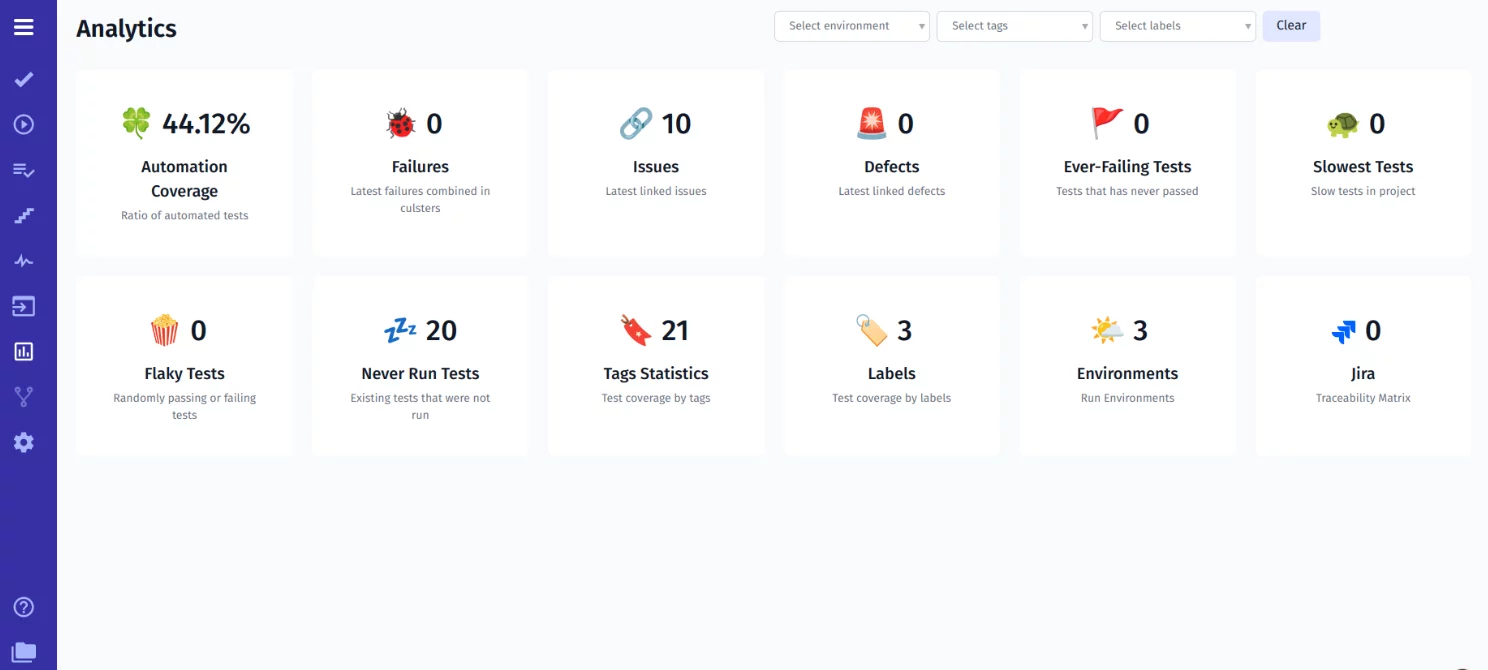
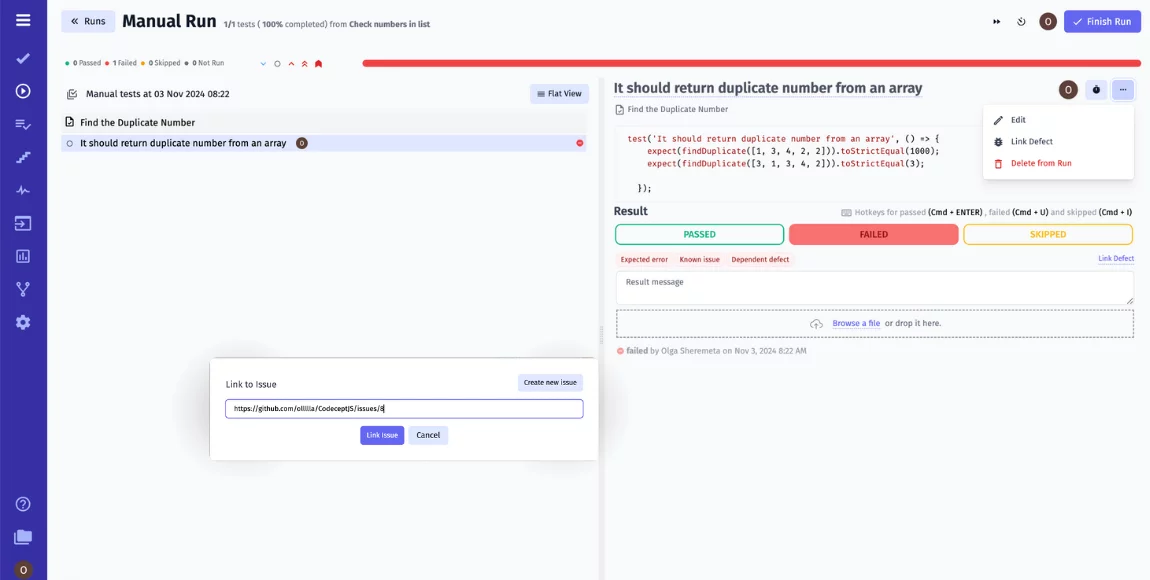
They also support useful extras like screenshots, video recordings, and links to bug trackers like Jira. With built-in analytics and support for popular CI\CD tools like GitHub Actions or Jenkins, you can spot issues faster, rerun failed tests with a click, and make smarter release decisions.
Whether you’re a developer, QA engineer, or project manager, Advanced reporting and Analytics can be tailored to your needs, offering either a quick overview or deeper insights into test performance.
Main Roles in Acceptance Testing
Acceptance testing is not only for end-users. It is a group task that includes several people in software development. This group includes developers, testers, business analysts, project managers, and end-users or their representatives. Key roles include:
- Developers. Build the software based on acceptance criteria and perform initial tests to catch bugs early.
- Testers. Design and run tests to check that the software works correctly, meets business needs, and provides a good user experience.
- Business Analysts and Project Managers. Define acceptance criteria and ensure the project aligns with business goals.
- End-Users or Their Representatives. Provide feedback on usability and confirm the software fits real-world needs.
With all these roles, acceptance testing helps deliver reliable software that satisfies everyone involved.
Acceptance Testing Challenges: How to Spot and Fix Them
Successfully managing acceptance testing involves more than just sticking to a plan. Analysis can reveal problems you didn’t foresee. The team needs to be flexible.
They should be ready to change their approach to find good solutions. A common issue occurs when the software behaves differently in the test environment compared to how it should. Let’s explore some common testing obstacles and how to overcome them:
#1: Unclear Acceptance Criteria
If your acceptance tests are vague or poorly written (especially in Gherkin format), it’s hard to tell what success looks like. This leads to confusion and inconsistent results.
What to look for:
- Testers are unsure what to check.
- Different team members interpret test steps in different ways.
- Gherkin scenarios are too broad, inconsistent, or include technical jargon.
How to fix it:
- Use simple, consistent language in your test scenarios.
- Avoid vague terms like “quickly” or “user-friendly.”
- Pair testers with product owners or business analysts to review criteria together.
#2: No Clear Definition of Done
When different team members have different ideas of what “done” means, you end up with features that may work, but aren’t truly complete.
What to look for:
- Teams finish work, but features feel incomplete.
- There’s debate about whether something is ready for release.
- Some items have tests, others don’t — or the level of testing varies widely.
How to fix it:
- Define “done” collaboratively with the team before development starts.
- Include both functional and non-functional criteria (e.g., code reviewed, tested, deployed, documented).
- Write down and agree on the checklist — and stick to it.
#3: Not Enough Stakeholder Input
Testing without stakeholder involvement is like building a house without asking the owner what they want. You might miss essential features or misunderstand priorities.
What to look for:
- Features pass tests but miss business goals or user needs.
- Stakeholders give feedback late — after testing is done.
- No one outside the dev team reviews or approves test coverage.
How to fix it:
- Involve stakeholders early and often, especially during planning and review.
- Invite them to demos, sprint reviews, or even walkthroughs of test results.
- Use their feedback to refine your test coverage.
#4: No Feedback Loops
If testers report issues but no one acts on them — or if developers fix bugs without follow-up — mistakes get repeated.
What to look for:
- Bugs reappear even after they were supposedly fixed.
- Test results are logged, but no one follows up.
- Developers don’t hear from testers (or vice versa) until the end of a sprint.
How to fix it:
- Create a clear workflow for reporting and resolving issues.
- Hold quick daily syncs between testers and developers.
- Use test results to improve both the product and future test scenarios.
#5: Limited Resources
Not enough testers, tools, time, or environments? That means slower testing and missed bugs — especially under deadline pressure.
What to look for:
- Testing is rushed or incomplete near deadlines.
- There aren’t enough people, tools, or environments to run tests properly.
- Only the most critical paths get tested, while edge cases are skipped.
How to fix it:
- Prioritize critical test cases and automate where possible.
- Use shared environments smartly, but manage access to avoid conflicts.
- Ask for help early if testing needs more time, tools, or support.
#6: Hard-to-Maintain Test Suites
Test suites become a burden if they’re brittle or too complex to update regularly.
What to look for:
- Tests constantly break with minor code changes.
- Team avoids writing or updating tests due to time cost.
- Old test cases remain untouched because no one wants to maintain them.
How to fix it:
- Refactor tests regularly to remove duplication and simplify logic.
- Use clear naming conventions and consistent structure across test files.
- Invest in shared utilities and test data builders to make test writing easier.
- Prioritize maintainability over 100% coverage, not every edge case needs automation.
#8: Environment Mismatch
If the test environment doesn’t reflect production, test results lose value.
What to look for:
- Software behaves differently in test vs. production.
- Data in testing doesn’t reflect real-world usage or load.
- Bugs appear only after release, not during QA.
How to fix it:
- Align test and production environments as closely as possible (same OS, services, configs).
- Use production-like test data, anonymized but realistic.
- Automate environment setup to reduce manual configuration differences.
Best Practices for Acceptance Testing
To make sure your software really works for the people who will use it, it helps to follow a few tried-and-true testing habits. Here are some friendly tips to guide you through the process:
- Start early. Don’t wait until the last minute: start defining your acceptance criteria and test cases early in the development process. It saves time and helps avoid surprises later on;
- Involve real users. Bring actual users into the testing phase. Their feedback is incredibly valuable for making sure the software feels right and does what it needs to;
- Focus on what matters most. Prioritize the features that are critical to your product’s success. Testing every little detail is great, but the big stuff should come first;
- Follow a clear process. Use a structured approach with a clear test plan, organized test cases, and a way to track bugs or issues. It helps everyone stay on the same page;
- Use the right tools. A test management tool can make your life easier by keeping everything organized and helping your team stay efficient and focused.
By keeping these practices in mind, you’ll have a much better chance of delivering software that works smoothly, meets expectations, and keeps users happy.
Conclusion
Acceptance testing is very important. It helps make sure that the software is good and matches user needs. Getting everyone involved in the checking process is key. Having clear rules and using smart testing tools, including AI-powered can make the review easier. You can pick between manual and automated tests. What matters most is careful planning and doing everything right.
Similar to a unit test, you may come across different challenges. You will need to check the results and find ways to improve. This helps close the gap between what people expect and what is true. In the end, acceptance checks boost software quality and user satisfaction. It is a vital part of the software development procedure.
Use acceptance testing to provide software that is reliable and corresponds to user requests!
Frequently asked questions
What's the Difference Between Acceptance Testing and Functional Testing?

Acceptance and functional testing are both important, but their purposes are different: functional checks if the software works well based on the functional requirements, while acceptance sees if the software matches user needs and is ready to be released.
Can Acceptance Testing be Automated, and How?

Yes, you can make acceptance checks faster and include more tests by using automation. Automation is great for tests that you do many times. When you add automated tests to your acceptance testing strategy, it helps improve the software development process.








