In software testing, making sure an application works well and is dependable takes many steps. Using organized testing methods and predefined test cases is very important. However, these methods might miss some specific problems. That’s why monkey testing, especially in mobile applications, is useful. Monkey testing, which is also called random testing, is a way to test software. It uses random inputs to act like unpredictable user actions, assisting the development team in finding unexpected problems.
📖 Here we explain what monkey testing is, why it matters, and how to use it effectively:
What is Monkey Testing?
This approach is intended to mimic real-world use cases where users may act unpredictably, allowing testers to identify crashes, bugs, or unexpected errors that might otherwise go unnoticed. Instead of waiting for your system to break under unexpected use-cases, you proactively introduce mad inputs and disruptions to see its response.
The Sense of the Monkey Test Approach
Monkey testing is a type of software testing where random inputs are provided to the application to check for unexpected crashes or issues. Monkey testing is often unscripted and doesn’t follow any predefined set of cases, mimicking real-world user unpredictability to uncover flaws that structured testing might miss. However, it includes some formalized elements in their testing workflow, as discovered bugs and defects QAs document in a bug report. Some test results or input data might be reviewed or refined afterwards.
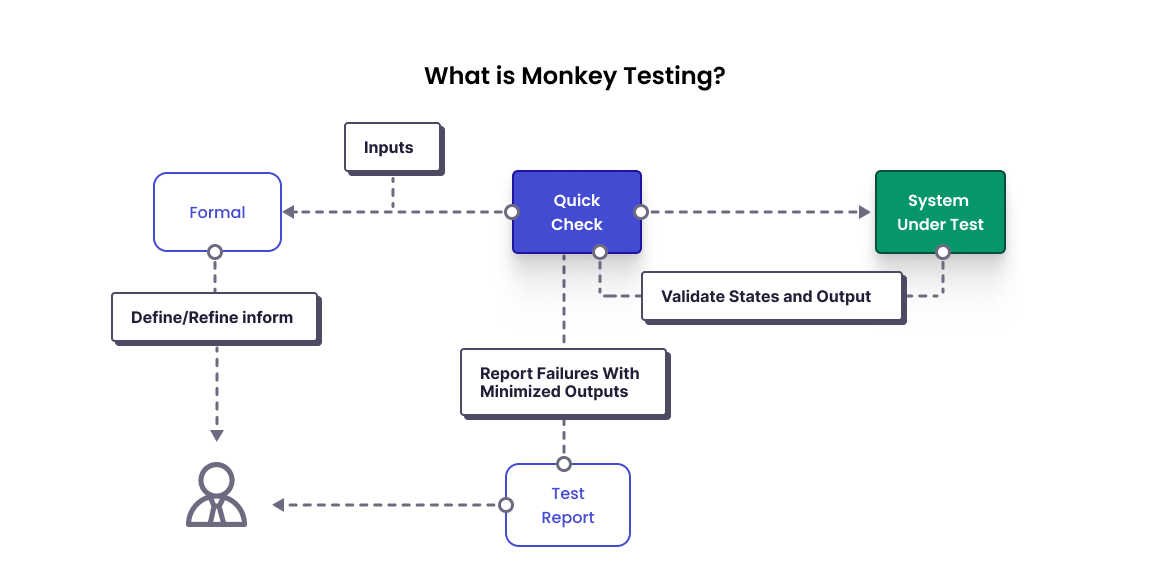
Especially, monkey testing is useful for identifying crashes, memory leaks, and unusual behavior of mobile, gaming gambling Apps that standard testing might overlook.
Also, monkey testing is often executed at a high level to stress the application, making it a popular choice for testing stability and error-handling capabilities.
🤔 How to make your system Fault Tolerant?
— Crash it 💥
Monkey Testing can not be conducted as a single test check way. It is better to complement with more systematic testing types to ensure program coverage and reliability.
Examples of monkey testing actions
- Random Key Presses and Clicks. Testers press random keys and click around the application without any specific order to see if it causes unexpected issues or crashes.
- UI Button Pressing. Continuously pressing of various buttons and options in a UI at random to assess how the software responds to unpredictable user actions.
- Stress Testing with High Load. Flooding the application with an excessive load of random inputs or requests to determine how well it handles extreme conditions.
- Random Data Entry. Entering random and sometimes nonsensical data into fields, such as large numbers, special characters, or unsupported formats, to test input validation and error handling.
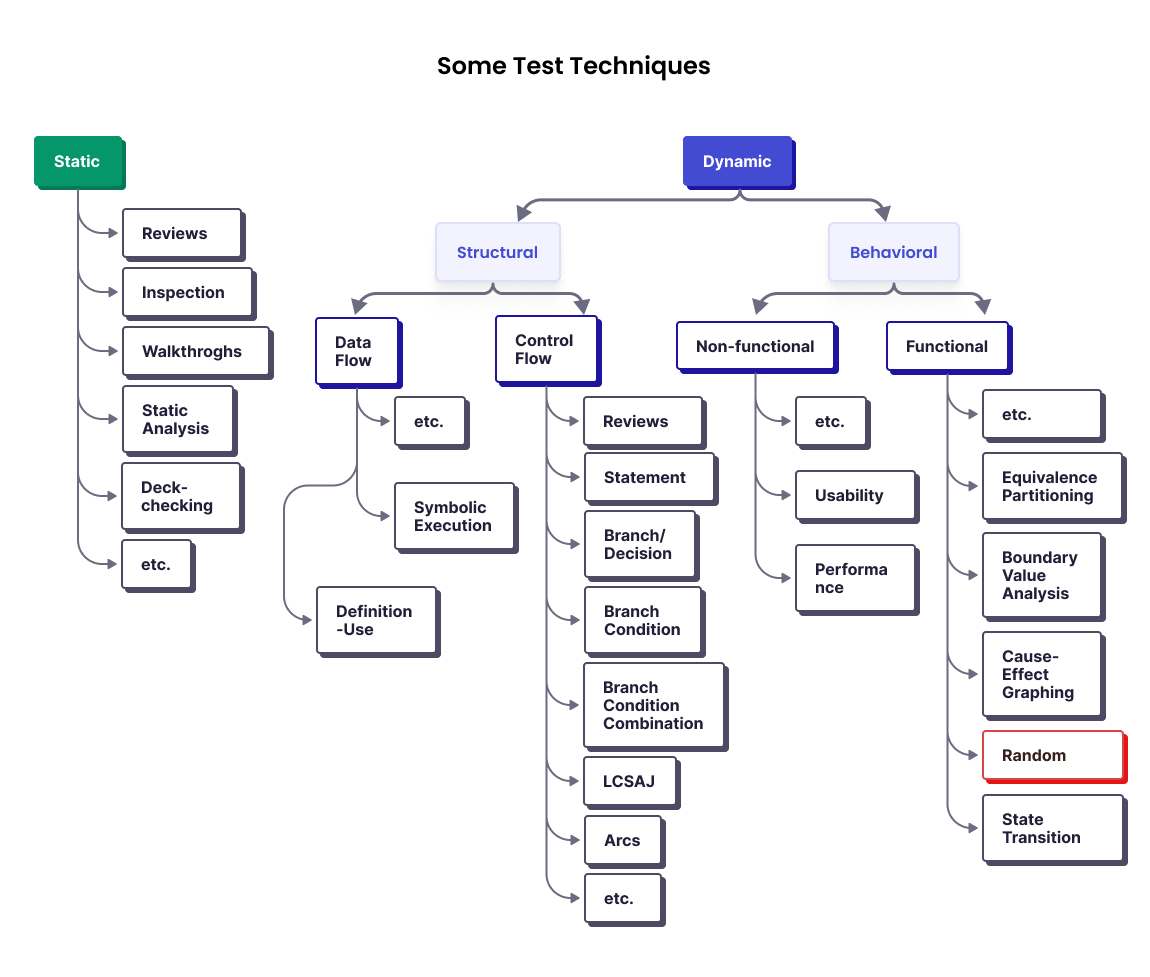
Relation of Monkey Testing to Other Testing Types
On the one hand, despite monkey testing’s uniqueness, it shares similarities with other popular testing types and in some cases, they can be used as substitutes within the testing strategy. On the other hand, it is quite different to others.
Monkey Testing VS Static Testing
Static testing is a verification process that involves checking the software code, design documents, and requirements without executing the code. Unlike monkey testing, which dynamically tests an application by running it, static testing is more analytical and helps identify coding issues, logical flaws, and deviations from design requirements before the software is run.
Monkey Testing VS Functional Testing
Functional testing is structured and focuses on verifying the application’s functionality against specific requirements. Functional testing typically follows a planned sequence of steps to test expected outcomes. In contrast, monkey testing doesn’t have a predefined plan or expected results; instead, it operates randomly to find unexpected issues. Monkey testing consumes randomly generated inputs, while functional testing uses predefined inputs to confirm correct functionality, but the common aspect is that both are user-centric from the perspective and involve simulating interaction and testing how the software responds to various inputs.
Monkey Testing & Black-Box Testing
Both monkey testing and black-box testing involve testing the software without prior knowledge of its internal structure or code, focusing on how the software behaves rather than how it is built. While black-box testing uses well-defined test cases and input-output evaluations, monkey testing is an unscripted form of black-box testing, where random inputs are given without expecting specific outcomes. Monkey testing aims to push the application’s boundaries, revealing flaws that structured black-box testing might overlook. Black-box testing aims to ensure that specified functions work as intended.
Monkey Testing VS Crowdsourced Testing
Leveraging crowd testers to perform monkey testing provides diverse random inputs from real-world users, uncovering issues in unique usage scenarios that Business Analytics and QA testers might miss.
What is Chaos Monkey Testing?
Chaos monkey testing, a form of chaos engineering, simulates random failures or disruptions within an application’s infrastructure to assess its resilience and stability. Developed initially by Netflix, this approach deliberately introduces unpredictability into the system by randomly shutting down services, causing network interruptions, or stressing resources. By analyzing how the system behaves under these chaotic conditions, engineers can strengthen its reliability and recoverability. Similarly, Netflix Chaos Monkey is their popular open-source tool.
Chaos Engineering & Chaos Testing
Chaos engineering and chaos testing are modern techniques for building resilience in complex systems. Today, top-world leader companies leverage them to improve infrastructure robustness, particularly in cloud environments and microservices architectures.
Unlike traditional testing, which often validates specific functionalities, chaos testing is a proactive approach to help predict weaknesses and develop strategies to mitigate service disruptions, ensure that systems can withstand real-world failures and operate reliably even under extreme conditions.
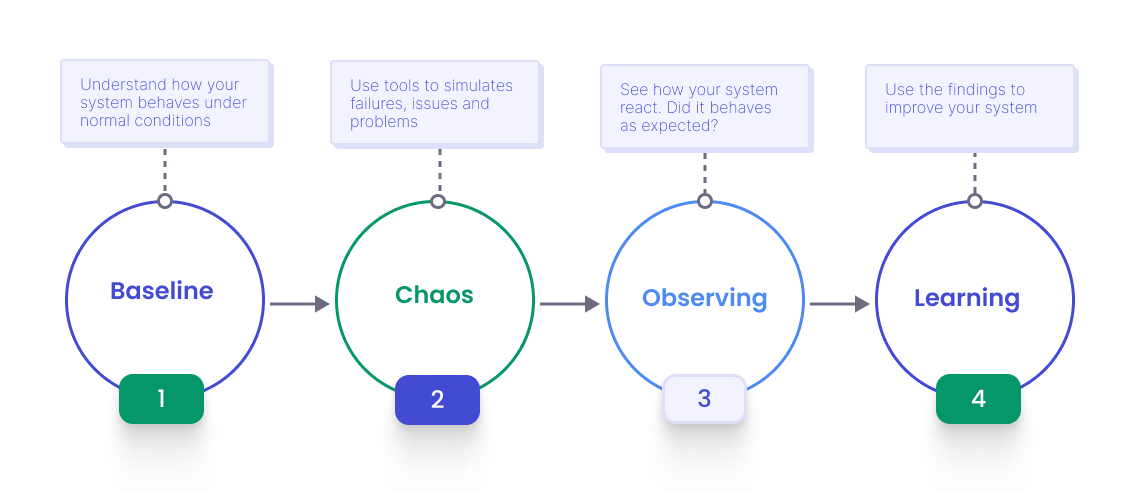
Chaos engineering introduces deliberate failures within a controlled environment, allowing teams to learn from these tests and create self-healing systems.
Modern Approaches to Chaos Engineering and Chaos Testing
Modern approaches to Chaos Engineering and Chaos Testing have evolved to become deeply integrated into the Software Development Lifecycle. Here are some of the key trends:
- Automated Chaos Experiments. Using automated tools and predefined scenarios.
- Continuous Chaos Testing. Chaos tests are increasingly automated and integrated into CI\CD pipelines.
- AI and Machine Learning for Anomaly Detection. AI models analyze system behaviour to predict potential points of failure, which influences on experiment.
- Real-Time Anomaly Detection. Application monitoring, metrics help detect issues that chaos tests might expose under real-world conditions.
- Security Testing. Many modern approaches test in production but using security safety guards, such as minimizing negative impact.
- Leveraging Chaos Engineering Frameworks and Tools. Tools like Gremlin, Chaos Monkey, Litmus, and AWS Fault Injection Simulator provide predefined chaos experiments that can be used to test system resilience. These frameworks have extensive integration capabilities with cloud environments, making them suitable for testing distributed architectures.
- Shift-Left testing. Integrating random testing early in the development process, even at the API or integration test level, ensures that code and services are resilient from the start.
Monkey testing shares similarities with exploratory testing and performance testing, though each has distinct goals.
Monkey Testing in the Context of Exploratory Testing
Exploratory testing involves testers using their intuition, experience, and domain knowledge to uncover unexpected behaviors or bugs. While exploratory testing is structured around general goals or test charters, it remains flexible and dynamic. It has different starting points, see the picture below:
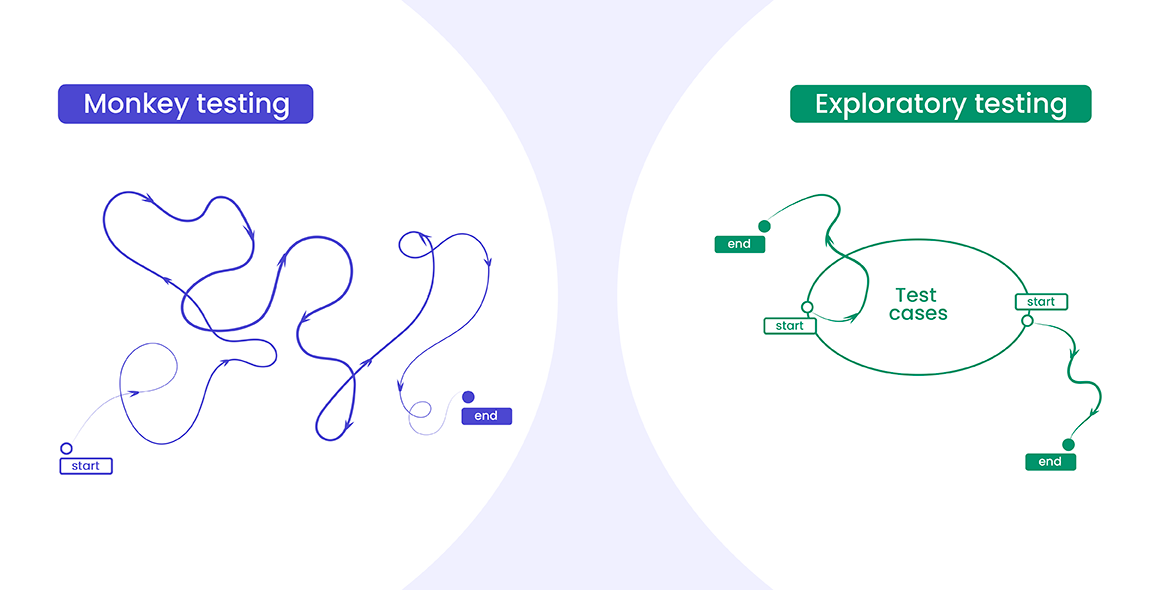
→ Monkey testing, on the other hand, is less planned and more chaotic, as it relies entirely on random actions and inputs.
→ Exploratory testing helps identify new test cases, while monkey testing stresses the system unpredictably.
Is Monkey Testing the Performance Testing type?
Performance testing assesses the system’s responsiveness, stability, and scalability under different workloads. Monkey testing can sometimes serve as an unintentional form of performance testing, especially when random inputs overload the system or generate unexpected demand on resources. However, monkey testing is not primarily focused on system performance but rather on its robustness against unexpected inputs.
Comparison Table: Monkey Testing VS Other Testing Types
Here’s a comparison table to illustrate how monkey testing differs from other similar testing types, including ad-hoc testing, fuzz testing, and stress testing:
| Testing Type | Monkey Testing | Ad-Hoc Testing | Fuzz Testing |
Stress Testing |
| Characteristics | Random, unscripted | Informal, unscripted | Targeted, random data | High workload testing |
| Methodology | Inputs are completely random; no specific test cases | Testers use domain knowledge, no specific plan | Random invalid or unexpected data is inputted | The system is overloaded beyond the expected capacity |
| Use Cases | Discovering crashes and unexpected bugs, assessing robustness to random usage | Quickly checking for obvious bugs, usually in specific areas | Security testing, finding vulnerabilities related to input handling | Evaluating system performance under extreme load conditions |
| Advantages | Fast to execute, uncovers edge cases that scripted tests may miss | Flexible, quick to set up, useful for finding immediate issues | Effective for finding security and input-validation issues | Helps assess system resilience and identify bottlenecks |
| Limitations | Lack of focus, cannot guarantee coverage | Limited scope relies on the tester’s knowledge | Requires specific tools, limited to input fields | Does not focus on functionality, may require substantial resources |
Deep Dive into Types of Monkey Testing
Monkey testing comes in different forms. It is a strong way to find unexpected behavior in applications. There’s more than one way to do this type of testing.
This section talks about the types of monkey testing:
- dumb monkey testing
- smart monkey testing
- brilliant monkey testing
Each method has its own way of working. Understanding what makes them different helps testers pick the best option for their application’s needs and their testing goals.
The Simplicity of Dumb Monkey Testing
Dumb monkey testing is the simplest type of monkey testing. The tester does not need to know much about the application. Examinations depend only on random actions and inputs, much like the source of the name where you can think of it like a monkey randomly pressing keys on a keyboard. It is a fast and easy testing method; that’s what dumb monkey testing is a ll about. Although it looks chaotic, this method can be very good at finding completely unexpected bugs, these random actions stress the application, cause crashes or strange behavior, showing hidden vulnerabilities.
Dumb monkey testing, along with gorilla testing, often uses automated tools that generate random inputs, clicks, swipes, and data entries.
This type of testing is especially helpful in the early phases of software testing. Development team can fix these serious issues before they move on to a more detailed test with test design.
Smart Monkey Testing: The Intelligence Behind It
Smart monkey testing, as the name suggests, uses a smarter method than regular Dumb testing. Instead of using totally random actions, it uses semi-random inputs that match normal user behavior better. Testers who use this method know some things about how the application works. They use this knowledge to help with their testing. For example, smart monkey testing tools might create valid email addresses or passwords randomly, but within set rules. This makes the testing more focused.
This method is especially good for testing certain features or workflows in a deeper way like an exploratory testing. By mixing random actions with some understanding of the application, testers can find issues or vulnerabilities that dump monkey testing may miss.
Brilliant Monkey Testing: The Genius Behind It
Brilliant monkey testing, similar to how chimps perform in cognitive studies, is the newest and most advanced way to test applications with the monkey approach. Testers who use brilliant monkey testing really know the app well. They understand how it works and where it might have issues, which is crucial in performance testing and use this knowledge to create detailed test cases. These test cases act like how expert users would behave. Instead of just looking for crashes, brilliant monkey testing tries to find tiny bugs or problems that can happen when users do complex tasks. So, brilliant monkey tests explore tricky situations and test the complex app to make sure it is very strong and can handle pressure.
Still, there are also disadvantages of brilliant monkey testing that testers must consider it takes more time upfront to understand the app and develop test scenarios.
How to perform monkey testing
Implementing monkey testing involves introducing random inputs and actions to your application to identify unexpected bugs and vulnerabilities. Here is a structured approach to effectively integrating monkey testing into your software development process:
#1. Define Objectives
Clearly outline what you aim to achieve with monkey testing, such as uncovering hidden bugs, assessing system stability under random inputs, or evaluating error-handling mechanisms.
#2. Choose the Appropriate Type of Monkey Testing
Monkey testing can be categorized into three types as we considered it on top. Dumb Monkey Testing which involves random inputs without any knowledge of the application. Smart Monkey Testing with some understanding of the application’s functionality. Brilliant Monkey Testing for simulating more complex user behaviors with random inputs. Select the type that aligns with your testing goals.
#3. Develop or Select Testing Tools
Utilize existing tools or develop custom scripts to automate the generation of random inputs and actions. For instance, Android’s UI/Application Exerciser Monkey is a tool that sends random user events to an application.
#4. Set Up the Testing Environment
Ensure that the testing environment mirrors the production setting to accurately assess how the application responds to random inputs.
#5. Execute Tests
Run the monkey tests, allowing them to interact with the application over a specified period or until a certain number of events have been generated.
#6. Monitor and Analyze Results
Closely monitor the application’s behavior during testing to identify crashes, errors, or performance issues. After testing, analyze logs and reports to pinpoint and understand any issues discovered.
#7. Address Identified Issues
Collaborate with your development team to fix the identified bugs and vulnerabilities. Prioritize issues based on their impact and likelihood of occurrence.
#8. Iterate the Process
Regularly across with regression tests repeat monkey testing, especially after significant code changes or updates, to ensure ongoing robustness and stability.
By systematically conducting monkey testing, you can enhance your application’s resilience against unexpected user behaviors and inputs.
Conduct Monkey Testing Effectively
Monkey testing may look like just causing random chaos in an app, but it works best when done carefully. You need to choose the right tools, define clear testing goals, and analyze the results deeply to get the most out of this method.
A good Plan for Monkey Testing makes sure the process is effective. Its visualization.
This method can provide useful insights and play a key role in the software development life cycle.
Now, let’s look at the main parts that make it work well ⬇️
Selecting the Right Tools for Monkey Testing
Choosing the right tools for monkey testing and unit testing is very important. It helps to make sure your testing is clear and works well. There are many tools out there, and each one is designed for certain platforms or functions. The tool you choose will depend on what kind of application you have (especially makes sense for Android apps), thus which platform you are targeting, and how much automation you want. Some well-known tools are:
- UI/Application Exerciser Monkey for Android. This tool can be used through the ADB shell. It helps test the user interface of Android apps within Android Studio. It mimics user actions like tapping, clicking, and swiping. This gives you useful information about how stable and responsive an Android app is.
- MonkeyRunner. This tool lets you write scripts using Python. It gives you more control over the testing for Android applications. Testers can write specific actions, take screenshots, and save test results for deeper review.
- Custom-built scripts. If you are working with apps on platforms that do not have many dedicated monkey testing tools, or if you need more detailed testing, you can create your own scripts using languages like Python or JavaScript. This method allows you to control the testing environment and its settings better.
Advantages and Disadvantages of Monkey Testing
Let’s briefly review the overall significance 👀
✅ Advantages:
- Simple start and test execution.
- Effective at discovering unexpected bugs.
- Ideal for early-stage testing when functionality is unstable.
❌ Disadvantages:
- Lacks precision (sometimes cannot target specific areas for testing).
- High possibility of irrelevant errors and redundant results.
- Limited effectiveness for testing specific functionalities.
Limitations of Monkey Testing
Monkey Testing is less effective for functional testing as it lacks specific, repeatable inputs. It can also lead to increased time spent reproducing the bug caused by random errors. This method, as follows, is best complemented by structured testing to ensure full test coverage.
When to Use Monkey Testing
QA teams typically use monkey testing during early development phases when exploratory bug detection is needed.
It is helpful for stress testing applications to see how they respond under abnormal conditions.
Monkey testing is good for testing User Interfaces (UI) to check how the UI reacts to random clicks, swipes, or inputs, ensuring it can handle unpredictable user actions. It is in games or highly interactive applications, where user behavior is difficult to predict.
Testing IoT devices monkey testing helps evaluate the robustness of interconnected device interactions. Validating mobile stability, especially for gestures, swipes, and taps.
Partially security testing to uncover potential vulnerabilities when the system is exposed to unanticipated input or sequences.
Considering the game testing evolution; console games (PlayStation, Xbox) and VR games — monkey testing is applied to evaluate how unpredictable user actions impact gameplay, physics engines, and UI responsiveness.
🔴 Avoid Monkey Testing when a detailed analysis of functionality is required!
Best Practices for Monkey Testing
→ Define the scope and goals of the test to avoid irrelevant errors.
→ Use testing tools that simulate random user inputs but control for out-of-scope actions.
→ Monitor test outcomes continuously, focusing on issues that affect user experience.
→ Combine with other testing types to ensure both randomness and functionality coverage.
Current Trends in Monkey Testing
- Automated & AI-Powered Testing. As common trend software testing becomes more automated today, monkey testing also is evolving with AI-driven random generative tools and Machine learning models that can predict probable problem areas. These tools allow QAs to increase a variety of test scenarios with more unique input generation, reducing irrelevant bugs and improving testing coverage efficiency.
- Integration on CI\CD pipelines when automated monkey tests run on staging environments, ensuring applications can handle unexpected inputs before they reach production. Mostly it is an area of DevTestOps engineers with chaos monkey testing of what we talked about at the top of this article.
- Device and Browser, Crashlytics Cloud Testing on a fly. Popular testing tools like BrowserStack and Sauce Labs enable monkey testing across multiple devices, operating systems, network connectivities and browsers. Tools like Firebase Crashlytics help capture crashes triggered during random testing and link them to actionable insights.
- Real-Time Error Monitoring to track instant feedback on issues uncovered during monkey testing.
Importance of Monkey Testing
Monkey testing plays a significant role in the software development lifecycle by uncovering unexpected issues that structured testing might miss. Moreover, it allows focusing on high-risk areas, such as payment gateways or API endpoints, rather than testing the entire system indiscriminately.
The main monkey testing value lies in its simplicity and ability to simulate real-world user behavior as users do not always interact with applications as Business Analytics or QA testers anticipate.
Recap
In conclusion, Monkey Testing serves as a valuable addition to a comprehensive QA strategy. When used alongside other testing methods, it can provide greater confidence in an application’s stability and reliability under diverse and unpredictable user interactions.
Frequently asked questions
Is Monkey Testing Functional Testing?

No, Monkey Testing generally is not considered functional testing. Functional testing is designed to verify specific functionalities according to predefined requirements, ensuring that each function of the software application performs as expected. In contrast, Monkey Testing is random and unscripted, focused on discovering unusual bugs or crashes that might occur with unpredictable user inputs. It lacks a structured approach, which makes it distinct from traditional functional testing.
Where is Monkey Testing Used?

Monkey Testing is primarily used in the early stages of development to identify critical, unexpected issues in a system, especially when the application is still unstable. It’s also useful in mobile applications, gaming, and complex user-interactive systems where user inputs can be highly varied. Additionally, Monkey Testing is beneficial for stress testing and load testing, as it helps identify application-breaking points under erratic conditions.
Tatyana is our leading QA test engineer on the project. She tests testomat.io from 0 to Z by various types of testing. Her personal problem-solving skills resolve obstacles in any challenges. Provides communication between the Dev team and customer’s side. She is attentive to customer needs and always is ready to help them get their quality off the ground. She is very cheerful. Likes watching Tik Tok videos very much. Crazy about psychological practices.
What is the Difference Between Monkey Testing and Stress Testing?

The main difference lies in purpose and method. Monkey Testing focuses on applying random and unpredictable inputs to test the application’s resilience to unusual user behavior. Stress Testing, however, is a planned testing method used to evaluate how a system performs under extreme conditions, like high load, beyond normal operational capacity. Stress Testing checks system stability under peak demand, while Monkey Testing explores unexpected crashes or errors with random interactions.
Is Monkey Testing Manual or Automatic?

Monkey Testing can be both manual and automated, but it is often automated for efficiency. Automated Monkey Testing tools, like MonkeyRunner for Android, simulate random user inputs, which allows testers to generate a high volume of diverse interactions quickly. However, manual Monkey Testing can also be conducted, where testers manually input random actions without a specific plan.








