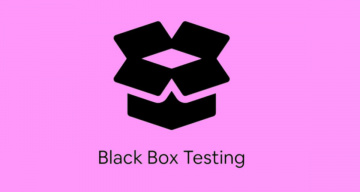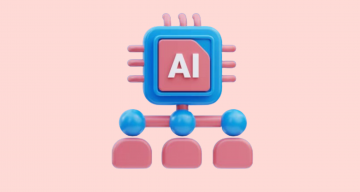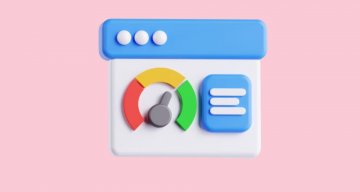It’s no secret that the QA testing process is crucial when it comes to developing and bringing to life quality products. Whether you’re building complex web or mobile solutions, QA testing can turn into a nightmare – there are many flows and components to test.
It may not come as a surprise that many testers and project managers are still hanging on to Atlassian’s Jira for testing as writing test cases. It’s still possible to mount a successful test case management project with Jira — but there are solid reasons to think about leaving this option behind. That’s why it’s better to integrate Jira with a dedicated test management system that suits even the most complex testing requirements instead of using it alone for Jira test case writing.
Jira’s quick overview
Today, more companies worldwide use Jira for building their software and tracking all types of issues, tasks, and work items. Designed to handle team coordination in an agile environment, Atlassian’s Jira helps organize project tasks, capture and record software bugs. What’s more, it allows agile teams to work towards a common goal and speed up the software release cycle.
Initially, it focused on helping agile software development experts and product developers. Still, it has transitioned into a project management tool that can be utilized not only for bug tracking, but all types of agile teams can apply it to operate in synergy and produce great results. The teams are the following:
- Development teams: software developers apply Jira’s robust feature set to manage their projects using Scrum/Kanban boards.
- Marketing teams: when working with multiple teams, marketing specialists use Jira to manage complex projects such as events and product launches.
- HR teams: HR professionals can streamline their hiring and onboarding processes by creating custom workflows with the Jira tool.
- Business Analysts manage software requirements and their traceability from planning to analyzing, managing changes and communicating.
- QA/DevOps teams: QA and DevOps engineers use it for writing test cases when performing QA testing procedure.
While Jira is not designed as a test management tool, many IT companies adapted it for this purpose in order to consolidate tools for issue tracking and testing on the same platform.
How to use Jira software as a test management tool?
Powered with various customization options, Jira tool can be used as a stand-alone test management tool.
As an independent test management tool Jira offers the following options:
- Adding customization to perform manual testing and using CI server to handle automated testing
- Setting up a variety of tests, including acceptance, integration, and functional ones inside the Jira system.
Having mentioned above in mind, Agile teams can use Jira software as a test case management to do the following:
- Manual testing
- Creating Jira issue types for test cases
- Tracking team workflows
- Source code integration
- Dashboards and reporting
- Data import from other systems
However, only by integrating Jira with a specialized test management tool can you simplify the testing process!
How to write test cases in Jira tool?
Here we are going to introduce how to create test cases in Jira tool only. At the very start, you need to have global administrator permissions to configure Jira screens, custom fields, schemas, etc.
Next, it’s essential to create a project where you can write your test cases. Once you have the correct user permissions and project setup, it’s time to start Jira customization. To do so, you need to take the next steps:
- Create a “Test Case” issue type by adding a new issue type to your Jira account.
- Define what details your test cases should contain and add custom fields.
- Create a custom screen that will include your custom fields – just make that test case the parent issue for your testing needs. Additionally, you need to add a screen schema.
- Once created, you need to configure it for the specific custom issue type.
- Create a subtask and label it as “Test Run” in order to execute tests
- Drive the results of your testing process.
As you see, this approach works in theory, but what challenges does it present in reality? Let’s see what components it consists of 👀
- Test execution: when you need to re-run a test or test a new version, you need to add more test runs as subtasks. What’s more, you have to add a subtask every time you want to log the history of that test case.
- Reusing tests: it’s impossible to reuse test runs – just because all the subtasks in JIRA are marked as “done”.
- Coverage reports: you can’t get insight into the percentage of the code that has been executed because it’s impossible to group several test runs as all the subtasks are assigned under one parent issue.
If you don’t like the approach presented above, we always have an alternative one to offer – use the “User Story”. Let’s overview how it works:
- Create a user story that acts as a test case.
- Next, add a subtask that will represent a test run.
- If all the subtasks have been completed, then the user story is ready to be launched.
Unfortunately, you can face some challenges when applying this approach as well:
- Reusing tests: it’s getting complicated if you mark the user story as done. That’s because all ‘done’ issues get closed out in Jira workflow – you can’t use the subtask again. For example, when performing regression tests.
- Aligning test cases: it becomes difficult to align test cases if you have multiple test cases linked to multiple user stories.
Using Jira independently for Test Case Management: Its Limitations
While more teams like to use Jira for test case management, it also has its share of limitations.
- Jira lacks specific testing functionality for your project.
- Jira does not provide traceability reporting between all the issues and test case coverage.
- Jira is unable to run test executions more than once in your project.
- Jira lacks automatic test initiation and has serious performance issues with an influx of test cases.
How to make testing process more effective?
Currently, many organizations still rely on Jira tool for testing. For starters, it’s ‘free’ and requires no experience. Seems a no brainer, right? Wrong. The problem is that Jira testing software tool was never designed for test management. Built for issue and project tracking purposes, jira testing tool lacks critical features and functionality required for a safe, secure, and effective QA process. The inability to reuse and centralize testing efforts is considered to be the biggest limitation. Even when customizing Jira’s test case issue types or user stories, it represents small capabilities as a test management tool and can’t help your team fill all business requirements. Only by integrating a dedicated test management tool with Jira platform can you access more sophisticated features and useful functions like automated testing support, configuration management, and CI integrations and improve the testing process. This enables teams to perform more complex solutions and significantly improve the results. However, it’s crucial to note that having a comprehensive test plan and test strategy in place scales up the testing process.
Test Management Tools For Jira: Key Features
We’ve identified the most essential features and functionalities of the test management tool:
- Seamless workflow: when using the right software solution, you can manage workflows more efficiently and effectively. Providing an agile-driven environment and enabling teams to collaborate there based on their tests as well as generate publicly available project documentation, reduce operating costs and boost productivity. Additionally, it helps cover all requirements, resolve critical errors and keep on bug tracking.
- Test automation: with automated tests synchronization, you can significantly improve the testing process and increase time spent on QA process. You can convert manual tests into automated, import automated tests or BDD tests, use API to embed tests into your environment.
- Collaboration: A good testing tool for Jira allows you to link QA to requirements user stories. Additionally, non-technical specialists can view, edit, run scenarios, change documentation tasks, quickly submit new bugs to the free jira dashboard.
- Reporting and analytics: with extracted and dynamically presented automated test reports, teammates can discover detailed information to gain real insights and make improvements. What’s more, you can share test results with all the stakeholders that makes the process more transparent.
- Right metrics: you can make the process visible by tracking KPIs and metrics. This helps keep everyone aligned and motivated as well as provides a clear vision of what you’re trying to achieve.
If you integrate a dedicated test case management tool with Atlassian’s JIRA, you can merge development and testing processes together under one integrated toolset and avoid working in separate tools. This will lead to improved collaboration, communication, and visibility To get the most from your test management solution, opt for a test management system Testomat.io to support the primary goals of your testing process:
- Testomatio provides easy installation and configuration for testing in Jira.
- Testomatio allows teams to integrate in the CI\CD pipeline for quality checks.
- Testomatio splits development and testing processes together
- Testomatio offers real-time reports and advanced test analytics.
- Testomatio enables teams to incorporate end-to-end test management
- Testomatio helps Dev and QA teams focus on the key metrics of the testing process.
Ready to quit Attlasian’s Jira but unsure of a better alternative?
When it comes to delivering great products, QA testing is a critical component. But using inadequate testing tools, like Jira, opens up a host of unnecessary risks as well as loads of time spent with tester frustration through the roof. Why compromise the quality of your products by using the wrong tool for testing? You can find out how many test management systems are available in the market. What’s more, each one offers a different set of features and functionality to suit any business needs. But if you need to make your process more flexible, manage test cases more effectively and gradually improve agile-driven workflow, Testomat solution is a must-have for you.