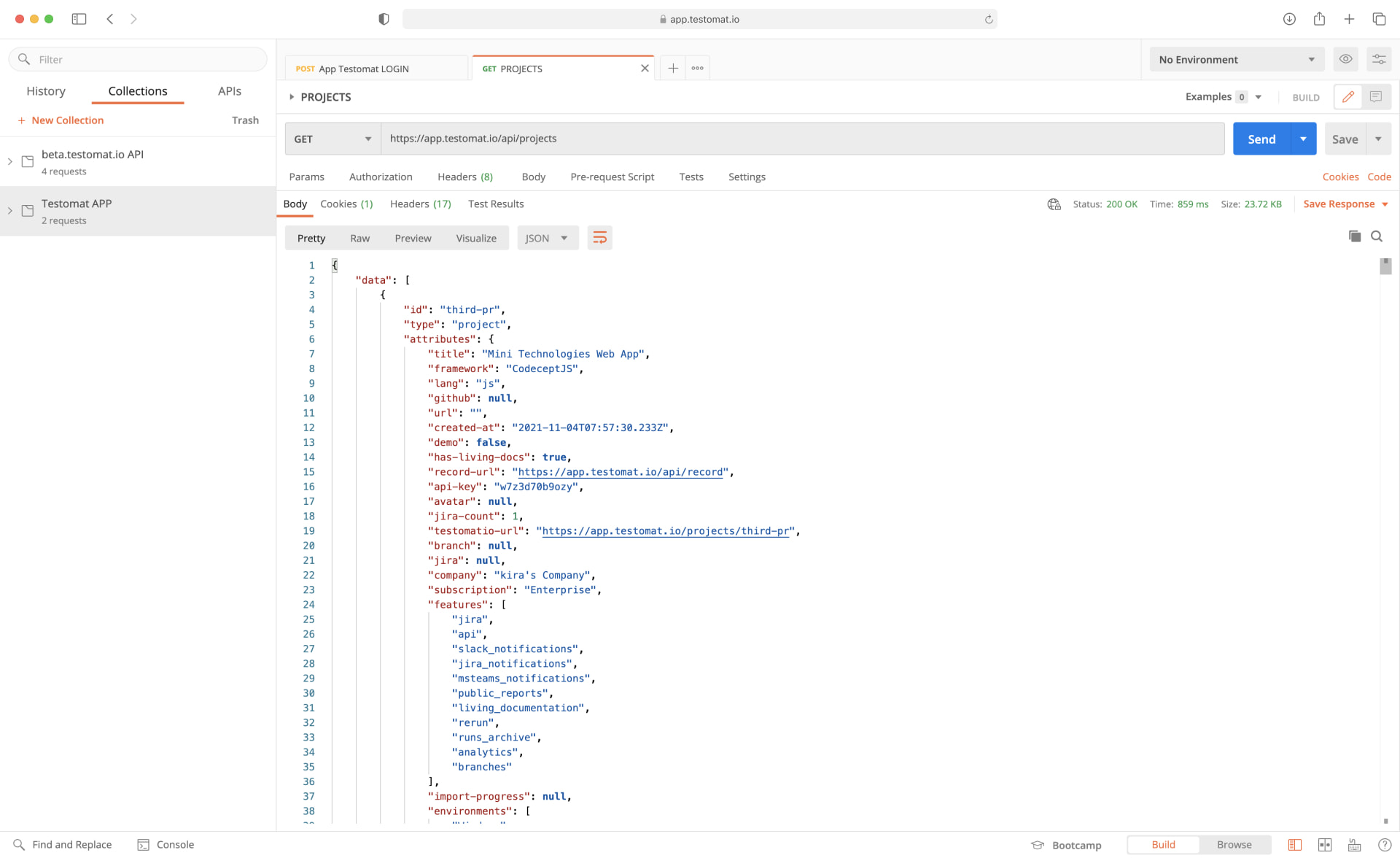
Many Agile teams use the API to integrate their automated tests and submit test results into the test management system. Test management system testomat.io provides a convenient and up-to-date described API. Note, that it is bidirectional test management API integration. You can easily create, update, delete and view your test cases and test suites within API. Click the link to meet all API capabilities in our Docs
What is API integration?
API (Application Programming Interface) – is a way to define interactions between different kinds of software. And as for the test management, API integration is used to communicate information between the test management system and testing framework, allowing testers to reach some goals and receive an opportunity for efficiency in the test process scaling. For example, with API methods bulk uploading tests, reducing test run reporting time from 4 minutes to 20 seconds.
typical scenarios of using the API integration:
- Pushing test results from automated tests
- Migration data from legacy systems
- Synchronization of test cases with different environments
- Query information for integrations
- Creating test cases, test suites, test plans and other entities programmatically
- Creating custom scripts
So, the API test management solution provides freedom and customizability. But, it is important to remember that requires code-related skills QA Engineers and time investments, although this will ultimately pay off in the long run.
How to use testomatio test management with API
Our team developed the scope of API parameters for seamless integration. Each of these API parameters through methods is referred to as an endpoint and will return a status code or in some cases a body of data.
Requests to the test management system via the API are done via standard RESTful API methods.You have to set up a token by login in test the management app with API. And use it as a parameter for Authorization header. See below more detail 👇
API resources cover the next endpoints:
- Show projects and users
- Show runs
- Create test runs from test management system
- Create, update, delete and view test suites
- Create, update, delete and view test cases
Each of the resources describes one of these methods:
- GET – methods for retrieving testing data, such as test cases, test suites, test runs
- POST – methods for creating new test artifacts
- PUT – methods for updating existing test artifacts
- DELETE – methods for deleting items
Response Codes from the test management API:
- 200 – success
- 400 – bad request
- 500 – internal server error
Test management testomat.io API provides quick interactions, taking upwards of a few milliseconds. There are no API request limits per instance. In addition, you can also use the cmd command line tool to perform your actions.
The different endpoints specified on the app’s API page will be upgraded gradually over a new version of the test management system. We’re working on expanding API resources to cover more test management features.
Benefits integrate Testomatio’ API into your testing process
- Seamless integration with your existing framework and environment – API allows for automated tasks to be triggered by the test management system
- Flexibility and Customization – you are able to create your own custom script to set the test cases to a test suite or plan
- Test Process automatization – API commands can be run automatically: whether via a command line or cron task or when you commit. It all depends on your needs and configuration
- Rich test reporting and analytics – define the results you want for your report in nice reports and analytics. For instance by testing type, test suite, tag etc.
- Run reporting – programmatically parse test runs and plans into clean, organized folder structures. APIs are very advantageous when you have multiple scenarios
*Well, if you ever set up Xray API, TestRail API, and AzureDevOps API – be sure, that you can easily start with testomatio’s API as well.
