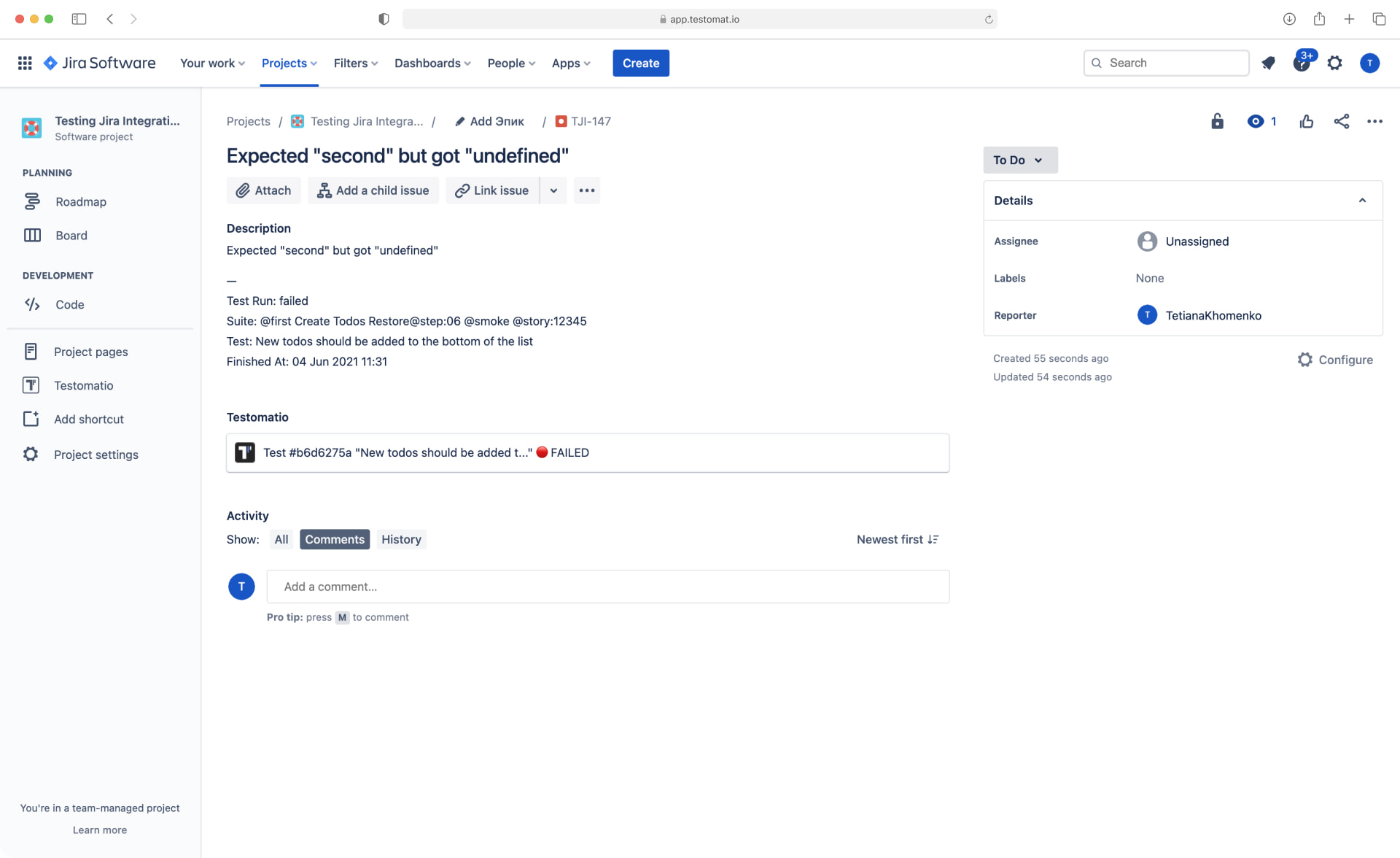
We understand the need of today’s Agile teams for tools that facilitate collaboration between team members and allow all specialists to benefit from project information. We are constantly working to improve our TMS, focusing on its integration capabilities and online access to software quality control.
Benefits of Create defect from UI for your team
Thanks to the ability to create defects directly in testomat.io, you can create a task in your project management system in one click. To do this, you need to bind the defect at the Suite or test level, and then the information about the defect appears in Jira, GitHub, or Azure.
This is very convenient because anyone working on a project can view and edit scripts, design, create, link, run tests and create test reports without switching between tools.
Entry point to create defects in test management
Tests page. Here you can link defects at the Suite or test level. To link a defect to an existing Issue, select the Link to Issue menu. To create a new defect, click Create new Issue, and then select the system you are working in: Jira, GitHub, or Azure. As a result, a new Issue will appear in the project management system, which is pulled from the TMS.
Runs window. You can open the desired Test Run and link it to an existing Issue. A button appears in the window, and clicking on it opens the Jira window, and in the Testomat.io column, you can see a link that leads to the Run Report. Conveniently, you can quickly navigate back to TMS and view the details of this test. Here you can also bind an individual test and create a new defect.
Runs Archive. You can link to issue the entire Run Archive by clicking the corresponding button or an individual test that is in it. You can also use the Create New Issue option by specifying the project management system, Title and Description.
Run Report. This is another section where you can create a defect in our TMS. You can bind the entire Run Report or any test it contains.
Appreciate the advantages of other features of our test management system:
- Integration with Jira, GitHub, and Azure – we do not limit our users in their choice of a project management system. Our team understands your needs and is constantly working on extending the integration capabilities of our test management solution.
- Real-time Reporting – in our TMS, you can get real-time test results. See what tests failed and immediately create a defect to fix it as quickly as possible.
- Analytics – The Failures section of Testomat.io Analytics contains all failed tests. Clicking on each of them will give you access to the Create New Issue/Link Existed Issue menu.
- Manual Run – You can create defects for ongoing test runs. This is very convenient because you don’t have to switch between sections. Mark the failed test status as Failed and immediately create a defect or link existing one.

