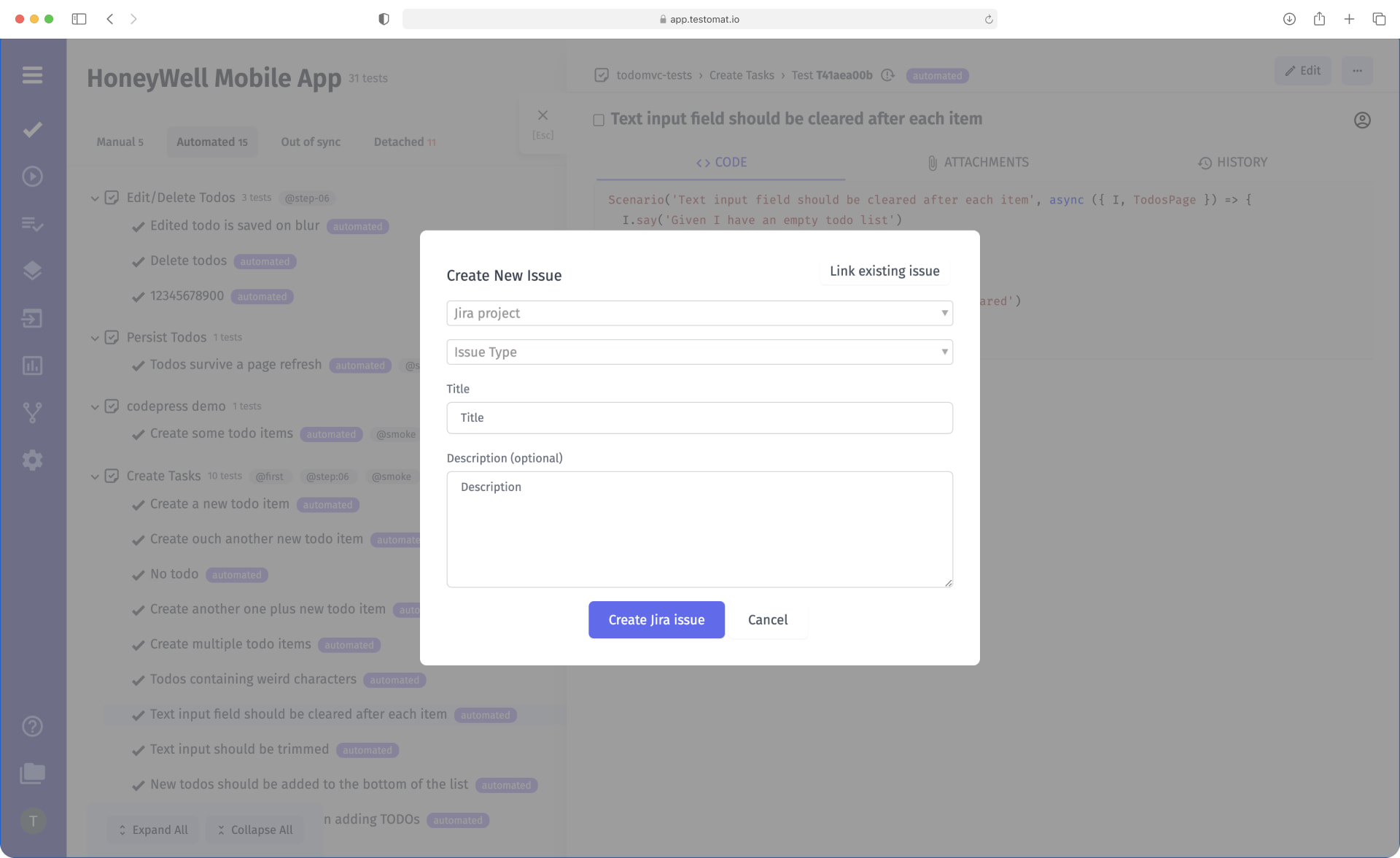
After then running a test in testomat.io, a tester can report an issue to Jira, including relevant data for Jira fields, when the test is failed. Entered defect IDs are also automatically linked to your bug tracker to make it easy to track and follow the status of reported issues. The information and details from the test run will automatically appear in the Jira issue description. Any change to issue status or synchronized fields made in Jira will be reflected in testomat.io and vice versa.
After execution, you can link the issue in testomat.io to the relevant entities (tests for example) to have traceability. As testomat.io and Jira are fully synced – every change made in test management app will be updated in Jira and every update to the Jira project will be updated in testomat.io. This way you always know what is the status of your issues and don’t miss out on anything.
