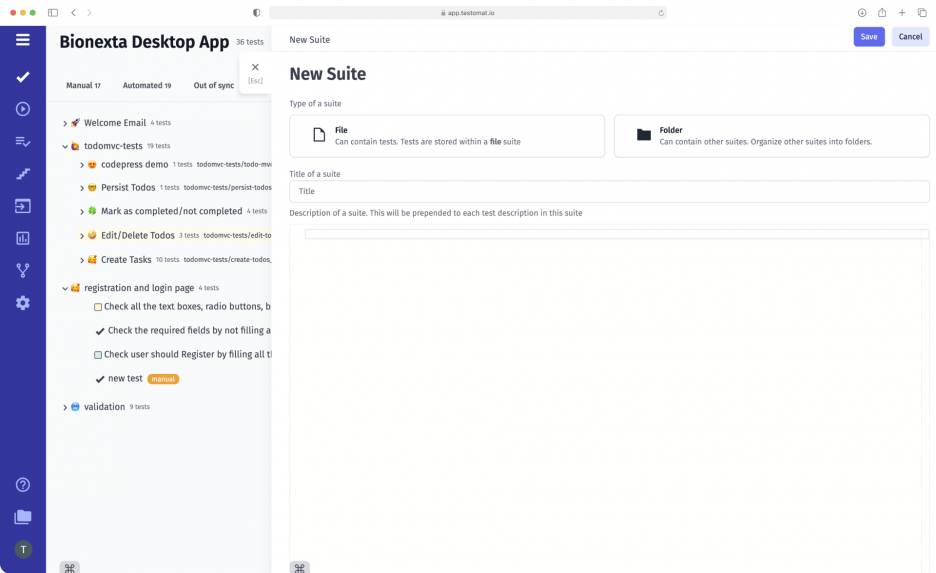
A test case is a key component in testing, which determines if the software meets the requirements and runs as expected or not. Typically, QA engineers structure test cases through test suites.
In a way, test suite structure is very similar to books & shelves, as suites group test cases together. A test suite allows you to organize test cases in such a way that they match your planning and analysis needs.
But with a growing project and amount of test cases, the process of managing and running tests, keeping track of hundreds of test suites really becomes cumbersome. If you are, you are not alone. Would you like to get relief? Thinking of organizing your test cases better.
Nesting is a powerful mechanism for improving test suite organization.
Tests may be grouped into various suites and different criteria based and objectives that each group of test cases should achieve. And the nested test suite you can configure possible might be a part of a larger scope of testing scenario.
Test scenario vs test suite and tips to break them into a piece
Each test scenario describes one way the user interacts or behaves, with the software. And not every interaction will be the same. Thus, your goal is to predict all possible use cases. To cover all possible scenarios and all potential issues.
A test scenario better describes the BDD testing model. The test scenario is the same as the feature file.
In classical projects, as the case may be, a test scenario is equal to a test suite coverage. A test scenario and test suite both contain many test cases. But, you see the what is the difference between a test scenario and a test suite. The test scenario is a wider concept. So, if your test scenario is cumbersome or too large better divide it into a folder of test suites. Organize nested test suites.
How a nested test suite structure is constructed
Just like your favourite test management system, supports nested suites. testomat.io provide file or folder structure of test suites, which means that the test case might be hierarchies. Other name multi-level test suites.
Create a test project tree by putting test suites in the parent folder. A test suite can contain both test cases and other test suites. Additionally, test suites within a top-level test suite support further nesting of test suites. Test suite hierarchy on 3-4-5 nested levels. Well, let’s look briefly at related test suite features:
- Tree of flat views – to navigate around your suite structure easier, there are two suite tree modes available, which you can toggle between using the “Tree Views” button and “Flat” button. “Hide tests in tree” option on the Tests page to help you keep things tidy. When enabled, expanding folders or suites will only show their structure — without displaying individual tests.
- Automation deleting empty test suites – you are able to delete all empty test suites (without any test cases) automatically with one click. Clean up your test project of unnecessary test artifacts in this way.
- Bulk edit on the test suite level – enable the bull-edit mode, if you would like to reorganize test suites or do some changes for many different test cases at once.
- Moving test suites by drag-n-drop – by nesting test suites, you can easily move them drag-n-drop which saves time and avoids duplication of test suites.
- Keep structure of source code – the folders in the source code don’t match folders in testomat.io project, the existing structure in the source code will be ignored. To save the current project use the structure from the source code, use –keep-structure flag on import!
