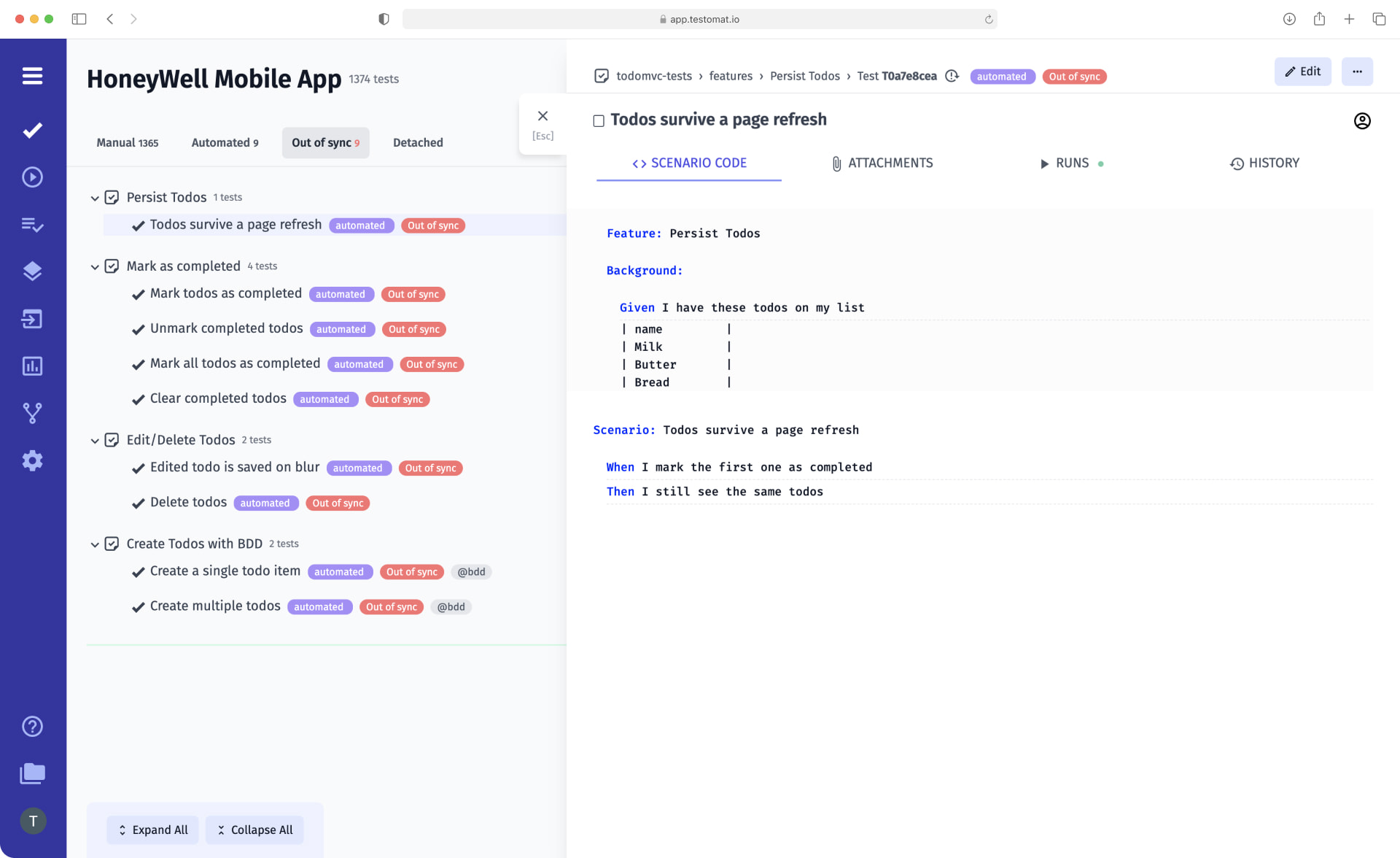
Test management system testomat.io is a modern test management SaaS solution that supports not only classic testing but also BDD (Behavior Driven Development) tests. Import of BDD tests from an existing project of popular BDD frameworks you work in, with .csv .xls and google docs are available. Thus, all tests that exist in your project get into our TMS. Importing BDD tests is fast and convenient. You can transfer tests, make changes to them, and view the results without switching between tools.
How to start import BDD tests from the source code
This is one of the functions discussed in the Import automated BDD tests context. To start importing of BDD tests, create a new Project and select BDD project in the settings if your testing framework is based on this approach. In the next stage, click the button Import from source code. In the open window, you will need to specify the BDD framework and programming language you are using.
With our test case management solution customers can import their BDD tests from the next popular testing frameworks in various combinations:
- CodeceptJS
- Cypress.io + BDD
- Playwright + Cucumber
- Cucumber.io*
*JUnit integration provided importing BDD test cases without any limitations via XML format especially as:
- Java + Cucumber
- Ruby
- Python
- Csharp
To know more detail, visit the following URL Import Automated tests from scratch in test management Docs.
Managing automated BDD tests
When importing tests from a project, their structure is fully preserved: the number of suites in the project corresponds to the number of feature files in the test management system. A feature file is the entry point of BDD tests. By clicking on a feature file, the user sees the feature code. Changes can be made to it at the level of the particular feature file, for example, by adding steps or modifying their characteristics. It is also possible to view separately each scenario that occurs on the user side in relation to the app.
Feature file structure:
- Feature;
- Background;
- Scenario or Scenario Outline.
Each feature file has steps that are imported at the same time as the test is imported. Due to automatic steps collocation during sync all steps are collected in Steps Database. Steps Database is a significant benefit of the test case reusing concept; that is, by creating a new feature file, you can use already existing steps for future tests. Another advantage of the Steps Database is the ability to edit all the tests simultaneously. Just make a change to the necessary step on the corresponding page, and all the tests that contain that step will automatically be updated.
Meet, other functionality related for import automated BDD Tests
- Living Documentation – Living Documentation function is most often used exactly with BDD tests. This type of testing documentation presents to users, developers, and testers all the information on testing in the form of up-to-date text which is easy to read even by experts with no technical skills. This allows the client to understand whether their ideas have been implemented correctly or not and whether the project meets expected requirements, and they can have a close collaboration with the team of testers. Living Documentation is fully automatically generated, and all changes in test cases are automatically transferred there as well. All you need to do is click the Enable Living Documentation button in the test project settings.
- Jira Integration Integration – with Advanced Jira Plugin is possible to manage BDD testing directly from Jira and vice verse the test management system. Simply bind BDD tests to the User Stories in the Jira project and run tests, view reports, and analytics. Editing feature file from Jira is available as well.
- Real-time Reporting – to ensure the best quality and specifications of the tested product, it is important to identify errors and respond to them as quickly as possible. To execute this task, our testing tool supports Real-time reporting of many BDD frameworks. A test report is available at the end of at least one test. Get real-time reports of BDD test results and share them via email or corporate messengers.
- Automated Tests Analytics – with this feature, Automation QA engineers, SDETs, DevOps and Integrators have access to the following information about BDD tests: Automation Coverage, Defects, Ever-failing tests, Slowest tests, Flaky tests, Never run tests, Tag statistic, and Aggregated analytics across different projects. Such in-depth analytics allows testers to identify areas that require the most attention, correct errors promptly, and provide high-quality software delivery. As a result, customers can reduce the costs of software releases.
- Artifacts (Screenshots & video capturing) – test artifacts help to visualize information about BDD test results presented in test reports and analytics. Notice, that Test reporting and Analytics play an essential role in the testing process; with them, it is much easier for the QA tester to understand where mistakes are made. Artifacts are uploaded to the test management system from S3 Storages, with which you set up an integration, and are available to the user with a single click on the name of the desired test in the report.
