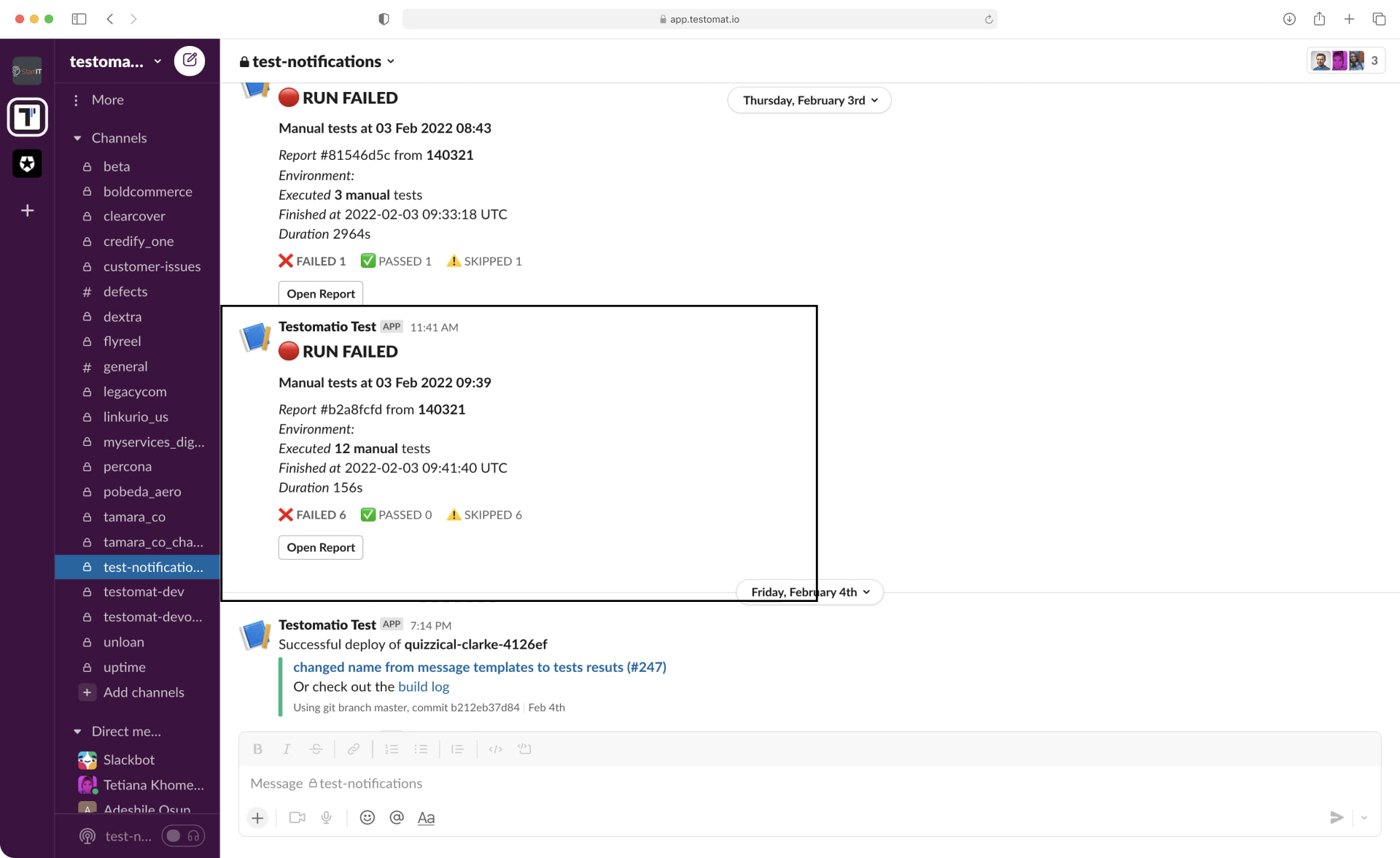
The test management testomat.io UI can send you Slack notifications with a summary of the results of your test executions. Slack notification test management integration will allow you to be in control of your testing status right in your Slack feed channel. Based on your configuration, you will be informed whenever a test or an instance has been run, failed, passed, or when there’s an entity change.
Test management workflow and Slack notification
Connect Slack to our testing project and configure a notification to be sent when the test run finishes. Getting an execution summary notification right into Slack allows you to always be aware of your automated test execution results and quickly respond to any unexpected failures that may occur.
Slack is one of the most popular collaboration tools for development teams around the world. Many Agile teams use Slack notifications to improve productivity. Besides chatting with team members, Slack is often used to broadcast important information regarding various processes and events in the product’s development cycle. With testomat.io, you may easily set test reports, whether manual test execution or test automation job executions with Slack notifications, by a schedule or from a CI tool build like Jenkins.
How to notify testers and other stakeholders via Slack
How do I turn on Slack notifications?
Prerequisites: you and your teammates need to have a Slack account. Also, a destination channel where your project notifications will be sent.
Navigate to your desired project and add notifications. Choose the option of notifications preferences. Enable Web Hooks, select the Slack integration that we’ve added in the beginning and click “Save”.
You will now receive the test report after the job completes its execution.
The notification also contains a direct link to the generated test result report.
You can add several notification integrations in the same testing project if you wish to have separate channels for different test run groups or tasks. Like a few notifications into Slack channels, on email, and Jira notifications.
Slack Notifications Customization within Test Management
Take full control of your Slack notifications by tailoring them to fit your testing workflow. Define custom rules that trigger notifications in the Company channel in the desired format, ensuring the important information will not be missed. This is achieved using template functionality. Set one or multiple fields and variables to dynamically display data in each alert — your team stays informed and aligned without unnecessary noise or distractions.
If you like the Slack app and you have any additional questions about our Test Management solution, you may ask in Slack chat 🔗http://Testomat.io.herokuapp.com/
Useful article on how to build Slack notification strategy in Slack

