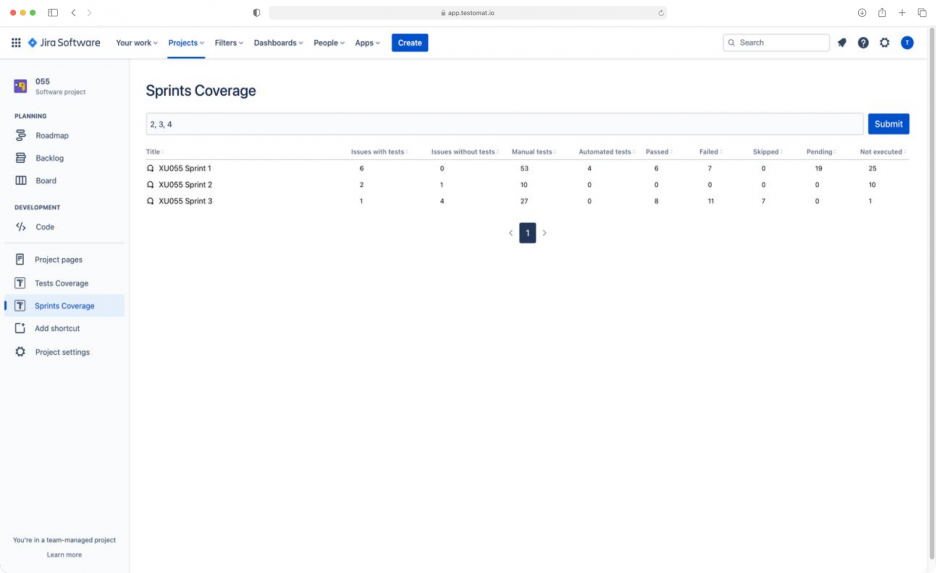
Agile teams are interested in increasing the transparency of processes. They need to see the project’s progress, achievements, and weaknesses. What’s more, it’s important to keep stakeholders informed as well. Sprints Coverage For JIRA is useful for teams that want to track metrics for linked tests within each sprint.
How to use Sprints Coverage For JIRA?
You can select the sprints you want to track your project progress. The system automatically collects these sprints and displays a list of key metrics.
Metrics that you can view and analyze:
- Title. List of all sprints.
- Issues with tests. Stories and tasks that have linked tests.
- Issues without tests. Stories and tasks where there are no linked tests.
- Manual tests. Number of manual linked tests.
- Automated tests. The number of linked autotests.
- Passed. Tests that were successfully passed.
- Failed. Tests whose results do not match expectations.
- Skipped. Missed tests, for example, due to lack of time or changes in testing logic.
- Pending. Running a test run, but it is not finished, and the status is not defined.
- Not executed. The linked tests that were not run.
All columns can be sorted, e.g., by the number of tests. This is a summary of analytics of all sprints linked in Jira. This gives up-to-date information about how many tests are in each sprint, their type, status, etc.
Each team member can examine these metrics and use them to make testing decisions. For an even more efficient project, we recommend using other useful features.
Other test management features that simplify project tracking
- User Story Coverage – you can monitor project execution directly from Jira. For example, evaluate the progress of a new feature, view test statuses, analyze unfixed bugs, prioritize tests, and much more.
- Test Plans – create effective strategies for manual, automated, and mixed testing. This is a chance to improve the speed of product delivery while maintaining product quality.
- Lables & Custom Fields – this feature lets you make relevant labels for tests, suites, runs, plans, and steps. Searching for each project is made faster by filtering and sorting.
- Mixed Runs – you can combine manual and automated tests in the same run, including directly with Jira.
- Run tests from Jira – view whether your requirements are covered by tests directly from Jira. This enhances the ability of Agile teams to develop and test.
