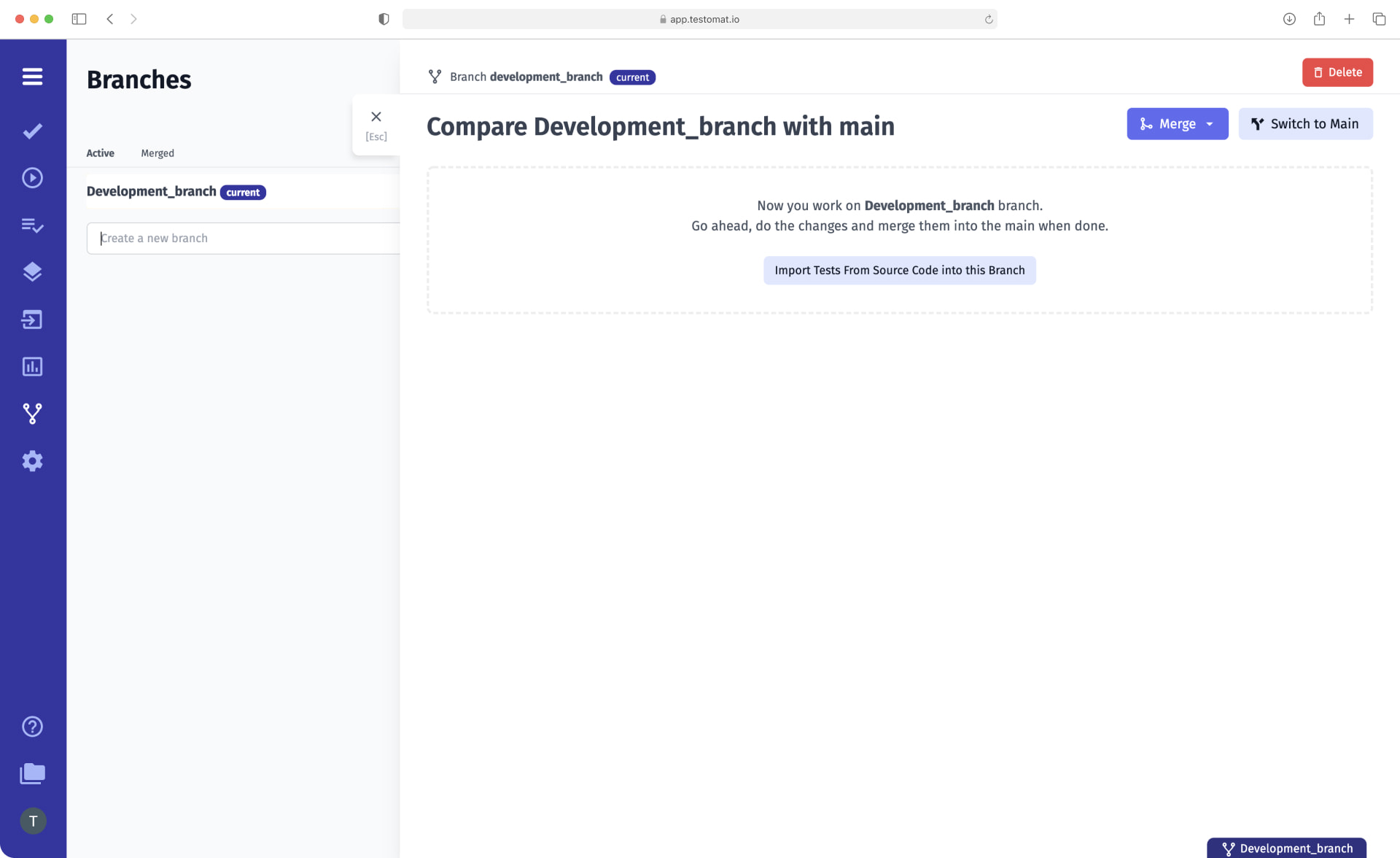
Test Management system testomat.io supports such trending features as branching and versioning. Many Agile teams are familiar to work with different branches, but usually, it is Git branches shared with developers. Git is a widely accepted tool to accomplish code branching. Its commit power allows to tag every change by particular branches or commits with version numbers.
Our developers’ team knows how is important Agile team to test with different branches while the main repository stays stable at the same time. So, developed a quite similar branching feature, especially for testing purposes. Both automated and manual testing. This feature also provides creating multiple branches and test case copies within a project with capabilities of version comparing and reverting to previous test case versions, branches merging.
Note, that these test management branches are independent branches. These branches have nothing in common, apart from the context with Git branches. QA engineers are free in context determining.
Why testers use branching
Branching is a good practice in Agile. Test management branching easily allows separate workflow. And team members can work simultaneously with particular or different tasks. It progresses at a fast rate testing process.
For instance, 3 members would like to work simultaneously with a 3 new feature. On of them make experiment. Other one works with smoke type of testing. 3 working with regression testing with the stable version. Thus, it is nice for different types of testing as well. Just go to branches settings and create a new branch.
What are branches in Testomat.io test management?
You can see the separate Branches section on the test management Project menu dashboard. There you are able to create a new branch, track your active branch, merged branches and delete branches. The branching feature works only at a test project level. Cloning cannot be done for individual test cases or test suites!
After the new branch is done, you can now switch to this one and make changes in test cases independently in your branch. The new branch will be a copy of the cloned project and inherit parent structure suites and all test cases. Also, you can create more than one branch and have multiple copies of test cases and suites related to the branches respectively.
The changes in test cases or adding of a test case will live only under that branch and is completely independent of baseline or other branches. There are no dependencies that multiple branches require maintaining multiple copies of a test case. Changed test cases will be marked with a label the branch name.
Tips: while changing a test case, a good practice is to mention the changes’ reason or later reference.
Using test automation features you are able also import test cases in the particular branch automatically. To know more about test automation along test management, visit the following URL where are gathered all Automated test features.
Well, let’s look briefly some related features:
- Test suite organization – add description or any other custom fields to test suites, and this info will appear in all tests inside.
- Bulk edit on the test suite level – allows changing the same information in a number of tests instead of manually editing each item.
- Tree of flat views – to navigate around your suite structure easier, there are two suite tree modes available, which you can toggle between using the “Tree Views” button and “Flat” button.
- Moving test suites by drag-n-drop – by nesting test suites, you can easily move them drag-n-drop which saves time and avoids duplication of test suites.
- Filtering and searching inside branch
- Run test cases – create and after then test executions for particular branch.
Benefits of branching your test cases
- The main test management branch feature benefit is that changes that occur in a new branch, are not affected to the stable version, absolutely.
- Capability to handle a lot of branches means workflows simultaneously.
- Merging quality allows combining changes to the specified branch. And at some point, you are able to merge all updated test cases to the master branch (update stable test version).
- Flexiblity and task optimization provided by branching allow speed up testing activities and reduce its cost.
