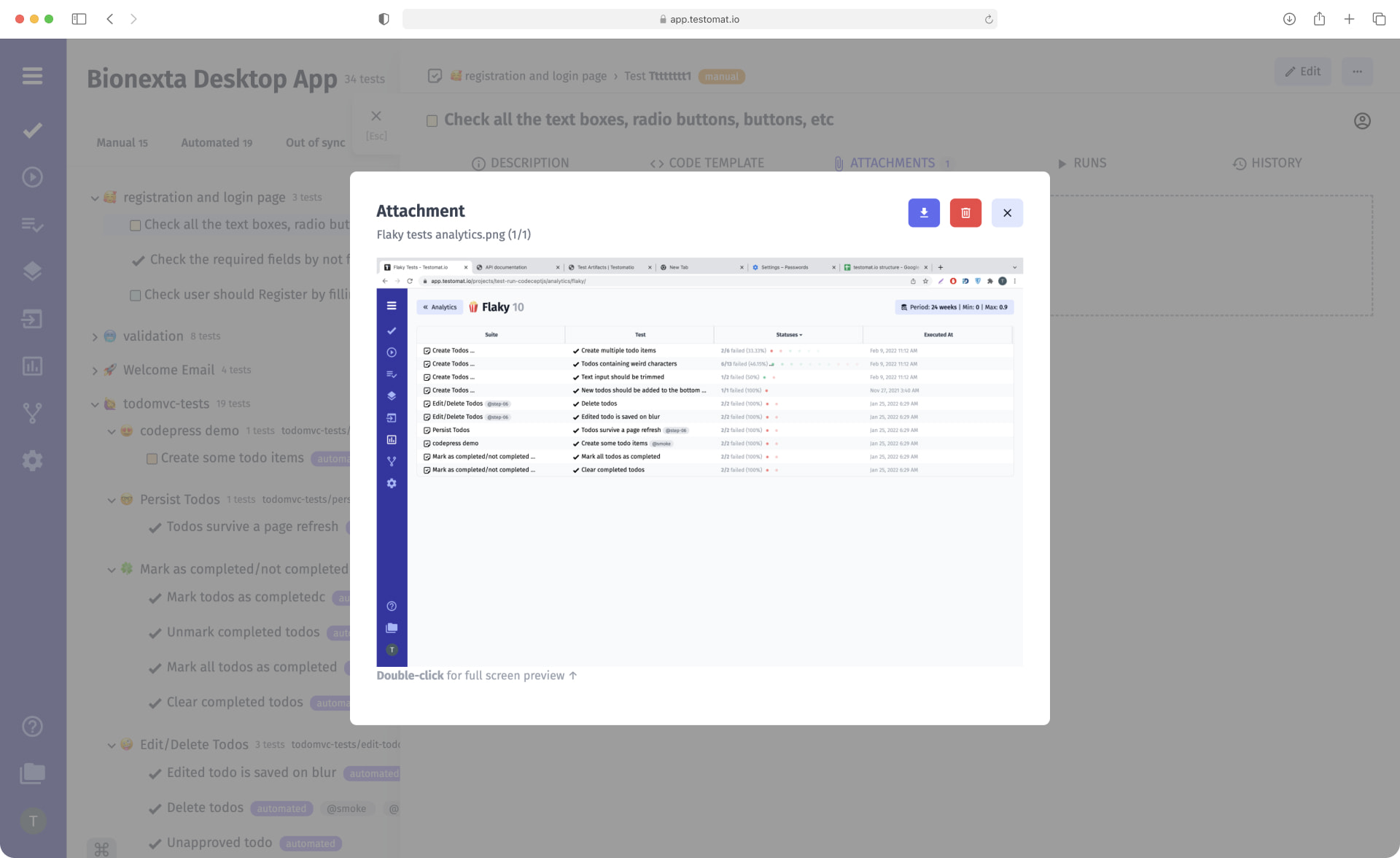
We know the importance of test artifacts to test cases, especially for failed tests and expected results. It is very helpful to provide additional information for the QA manager, developers or other stakeholders from QA engineers performing test runs.
So, we care about the convenience of adding various test case attachments to make QA engineers’ activities much more productive. Thus you don’t have to pick between adding an attachment or saving time when you are doing it manually.
How to add attachments to test cases faster
With testomat.io you can add your attachments to test cases as quickly as possible during testing. Just directly move it or paste clicking the hot key CTR+ V from the clipboard instead of an inline image. It might be such attachments as screenshots, files or videos.
Paste screenshots from the clipboard as an attachment directly
For example, if you want to capture the visible part of the page you have to capture this part of the page to take a screenshot and immediately drag-n-drop to add attachments to Test Case Attachment section.
Besides, the option Browse a file is saved as well. You are free to attach files when the dialogue browsing box of your laptop will open.
Check all test case attachments
Attachments are available for viewing without downloading. If you need to view added attachments, select an associated attachment in the Test Case Attachment section and view it in the open dialogue window. Also, you may delete files from here from the test case in the editing a test case mode.
