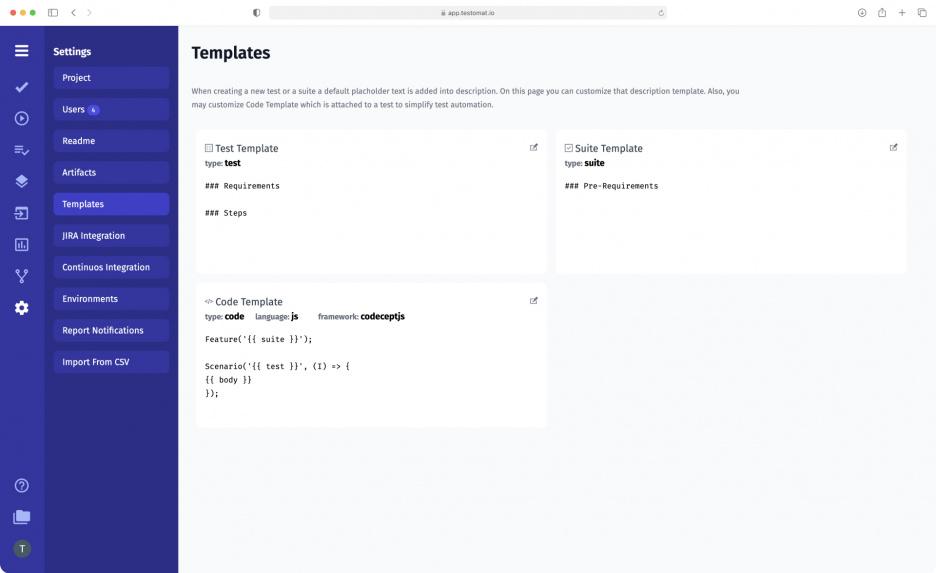
The test management system testomat.io supports test case and test suite templates. Each test organization can design their own custom build-in test case and test suite templates for each project.
What is a test case template?
A test case template shows you a comprehensive parameters outline for verifying that features of your software work as intended.
Typically, test cases include several standard fields:
- Preconditions
- Test description
- Expected outcomes
- Test result
- etc.
Often the test scenarios require that some test steps or post actions contain the same actions performed during a testing cycle.
Repetitive copying of test case components between test cases results in lots of loss of time. In addition, copy-paste is annoying for most QA engineers.
To make things easy, you can use a template as a base model for your all test cases. After that, a built-in template set the parameters for all test cases which will be created through the test management app. For example, if you write a precondition in a template with some data, this precondition would be set for all tests.
Test case template for saving time
What should be a test case design?
To create an effective test case template, at first, you must analyze various software test scenarios. And test case entities should meet it. You should include preconditions, desired results and a test description. Second, when you create test case custom fields using a template, keep all titles clear and concise to get the right picture of the test result.
Templates are based on the rich markdown editor. Apart from fields and sections you might do any formatting, add emoji.
How do you write a test case with a template?
Start creating a test case or test suite and simply fill out the template. When you create a new test case, its design uses a build-in template by default. But you might edit it if you need!
On the other hand, in the event that you hadn’t created your own template, use a predesigned starting template. In addition, you can save any existing test as a reusable template. Simply select Save as Template when editing a test, and a new template will be created automatically.
Why use a test case template?
Effective test execution hinges on accuracy. If you’re creating a new test case every time, there’s a chance you might forget to add a critical field or use a different format. With the template, you are not able to miss important test case fields and won`t miss bugs.
The same, including information you need to run a thorough test case, the template can help remove a bottleneck that could hold up development.
You can also easily create custom fields for anything you want. Which makes it easy to craft a template that reflects the goals of your development team.
The template provides you with a clear formula for testing new and existing software features to keep everything running smoothly.
The template provides you with a clear rule for testing new and existing software features to keep everything running smoothly.

