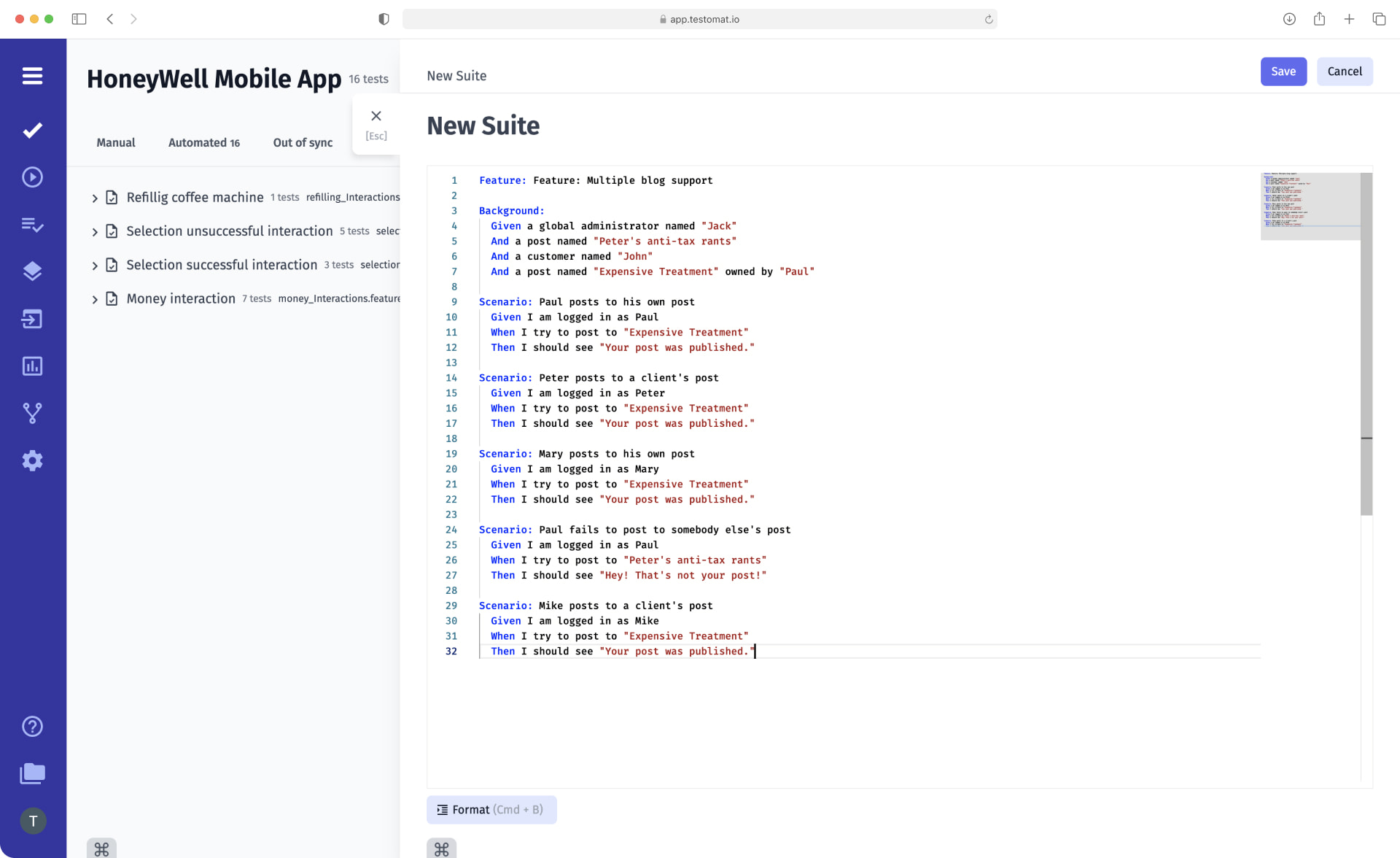
A test suite, as well as the test case, is a key item that you can handle your tests. Test case management system testomat.io provides typical test suite architecture to which you have been accustomed structure. The structure is the same as various software management apps.
You can easily create test suites, just add into several test cases. Manage these test cases into test suites also execute them together and then check the results. Well, let’s look briefly at all test suite features:
- File or folder structure of test suite – right organization of test artifacts into folders or files help you optimize your test project effectively. You are free to build a nested project tree.
- Mark Suites as favourites to prevent repeating the same searches. This is like selecting favourites in other apps; you can view the chosen instances you plan to work with, as if displayed on a palm. Just ⭐ Star any suite!
- Test suite customization – add description or any other custom fields to test suites, and this info will appear in all tests inside.
- Automation deleting empty test suites – you are able to delete all empty test suites (without any test cases) automatically with one click. Clean up your test project of unnecessary test artifacts in this way.
- Bulk edit on the test suite level – allows changing the same information in a number of tests instead of manually editing each item.
- Tree of flat views – to navigate around your suite structure easier, there are two suite tree modes available, which you can toggle between using the “Tree Views” button and “Flat” button. When the “Hide tests in tree” option is enabled on the Tests page, it expands folders or suites, which will only show the structure — without displaying individual tests.
- Collapsing and expanding test suites ensures you spend less time navigating and more time testing when managing large test sets, in runs and their results.
- Moving test suites by drag-n-drop – by nesting test suites, you can easily move them drag-n-drop which saves time and avoids duplication of test suites. Feature works on the suite and folder levels betweenthe right and left panels.
- Filtering and searching test suite by @tag in the test project.
- Living documentation – test suites are the root of publicly available documentation which you might generate.
- Run test cases by the whole suite or Run group – help you organize your tests for test results by context depending on your needs.
How you should group test cases into test suites
Note, that each test suites represent some test scenario. Test scenarios let you see how the software performs in different contexts for different users. Not every interaction will be the same. With test scenarios, the idea is you want to test all potential issues you could come across with your software.
So, joining test cases into test suites depends on your context. For instance, function testing depends on functional areas in the product and described use-cases. Type of testing like smoke testing, regression testing. Keeping a testing strategy to track manual testing and automated testing for sprints or milestones.

