Exploratory testing is an effective software testing method that allows testers to flexibly adjust their approach and experiment in real time, focusing on system behavior and user actions.
This approach helps fully unlock the potential of the testing team and identify issues that might go unnoticed when using well-structured methods. Exploratory testing definition refers to a dynamic and creative process based on the tester’s observations and professional experience.
What is Exploratory Testing?
Exploratory testing is an unscripted approach in software testing which involves simultaneously application learning, test design, and executing in real time. It is spontaneous software analysis. First and foremost, testers rely on their feelings and experience.
Unlike scripted testing, it follows an ad hoc manner. Testers do not rely on predefined scripts. First and foremost, testers rely on their feelings, experience and intuition to detect defects that could otherwise be overlooked using other approaches. Exploratory testing simulates the personal freedom of a professional.
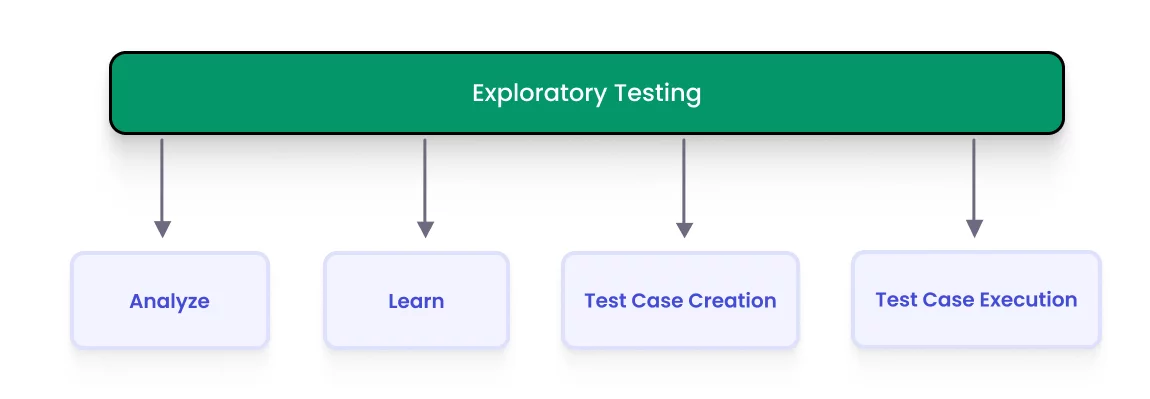
Exploratory testing is a black box testing technique, but it is important not to confuse it with chaotic (or “monkey”) testing, which aims to check the system’s resilience to intentional load and incorrect actions. Exploratory testing, on the contrary, simulates the behavior of a real user, assessing whether the software product functions properly and provides a comfortable user experience.
Functional exploratory software testing approach that combines elements of functional testing and exploratory testing. It focuses on verifying the product’s functionality without pre-created test cases.
🤔 Have you asked:
— Is Exploratory Testing always Functional Testing?
Ans: No, like many QA definitions, exploratory testing is used in multiple ways; it might focus on localization and usability issues, too.
Let’s explore the exploratory testing type in the software testing ecosystem in more detail with our comprehensive scheme 👀
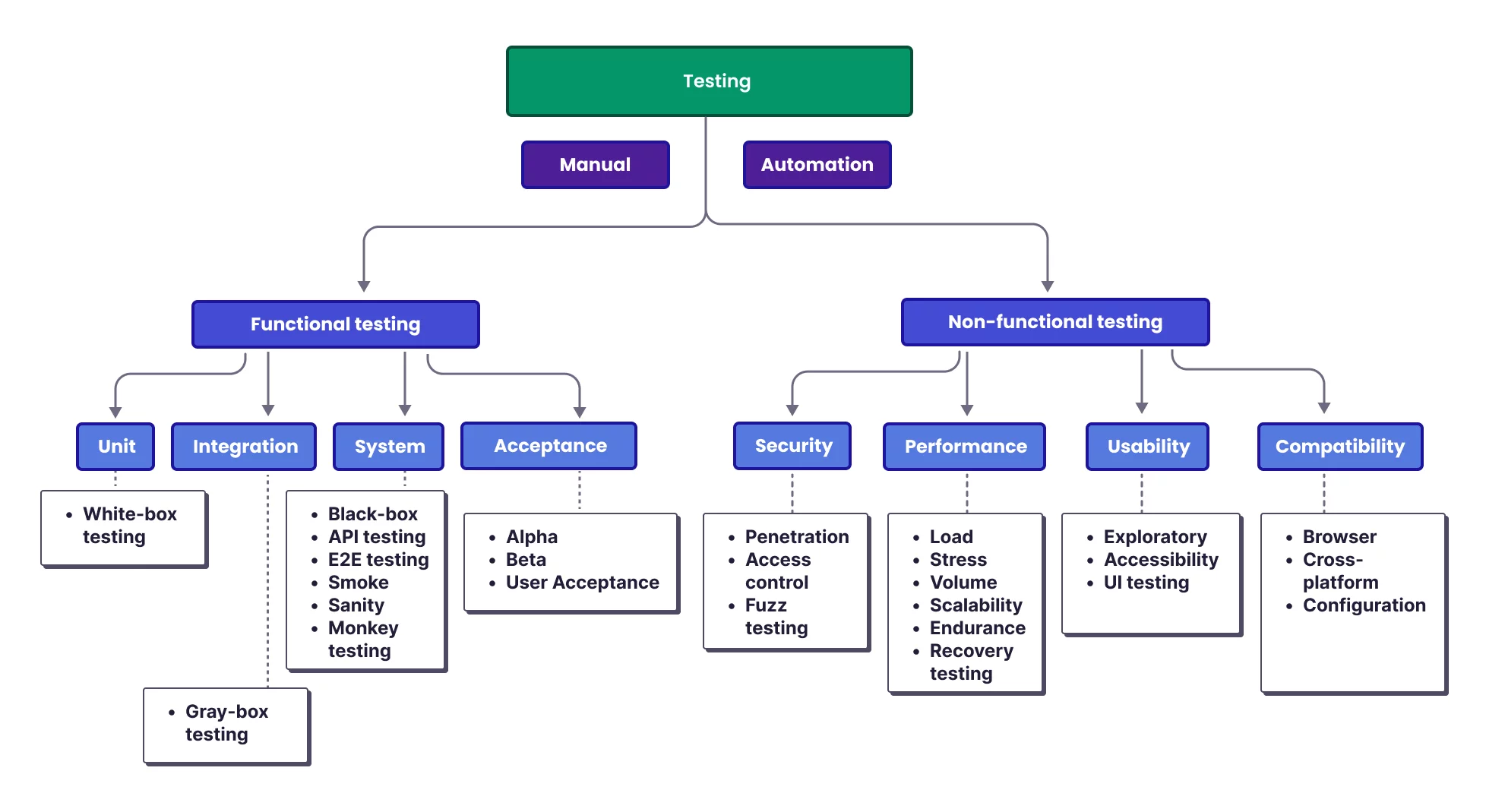
Is Exploratory Testing Limited to Functional Testing?
Exploratory testing is a process where the tester freely explores the program, testing it in various ways, entering different data, and performing different actions to understand how it works. During this exploration, the specialist records all detected errors or unusual system reactions.
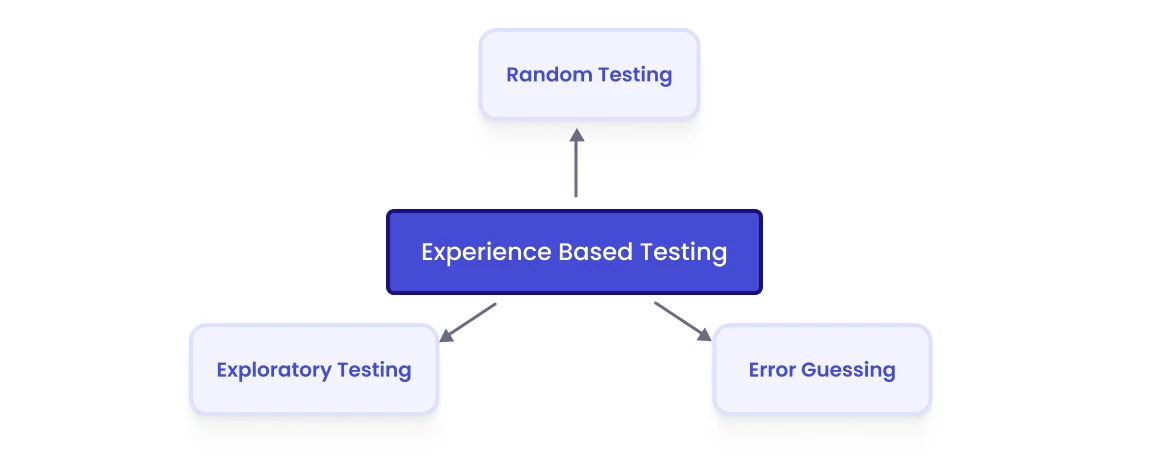
Exploratory testing techniques complement other testing methods. They are used in parallel with more structured approaches:
- functional testing;
- regression testing.
This provides a complete picture of the software product’s quality.
The tester transforms exploratory test sequences into formal functional testing scenarios, using automated test case documentation tools. This enhances the traditional approach to testing.
Testers can interact with user stories: in exploratory testing, they record defects, add assertions and voice notes, turning a scenario into a test case.
Key Principles of Exploratory Testing
The main characteristics of this approach:
- minimal dependence on documentation
- maximum utilization of the tester’s experience and intuition.
Preparing test cases in advance is not mandatory as we talked about before, and having project documentation is also not critical. Instead of relying on pre-existing knowledge about the software product, the tester directly explores the system during the testing process.
Automation in this type of testing is impossible since a QA specialist cannot create scripts for functionality they are not yet familiar with. The exploratory testing meaning lies in its use for a better understanding of the product’s operation. The methods of this approach form the foundation for further planning and the creation of test scenarios and test sets.
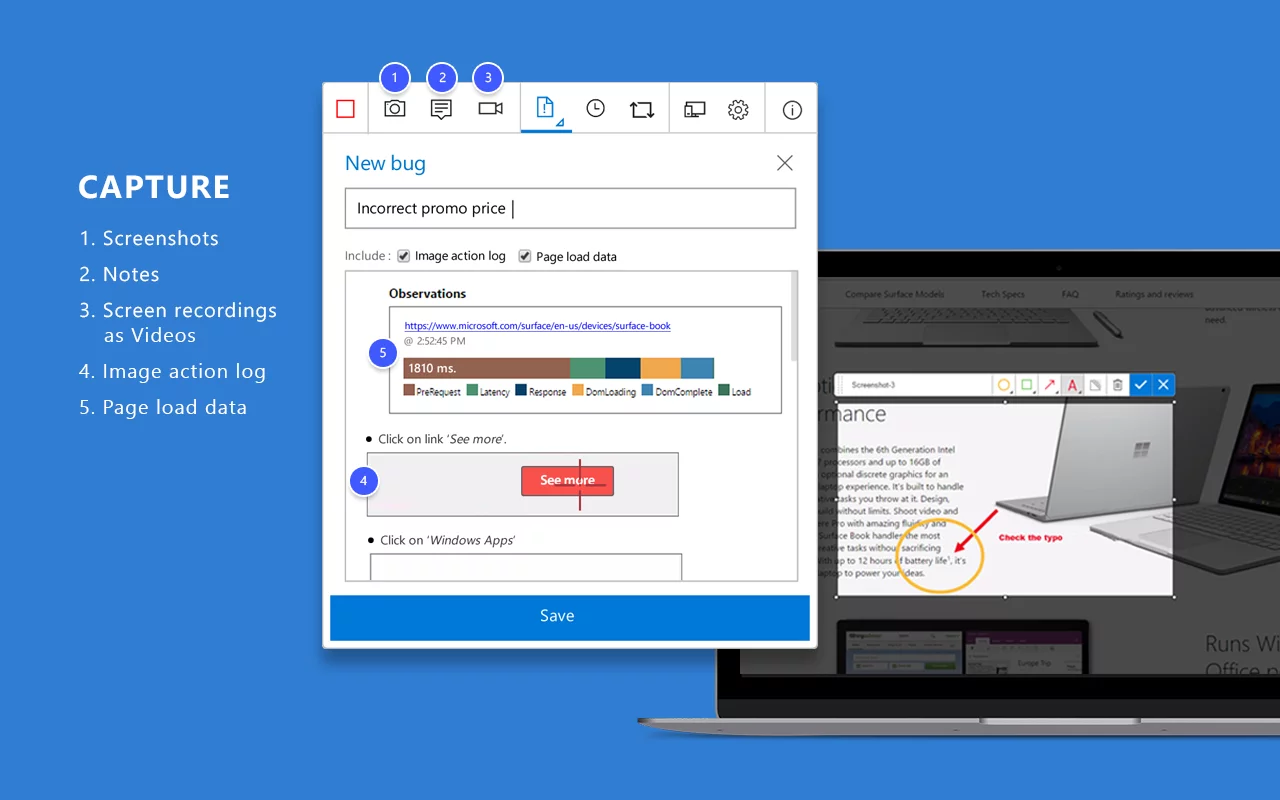
Thanks to integration with tools like Jira and test management systems, teams can directly export collected investigations in the form of documented test cases.
Thus, exploratory testing accelerates the documentation process, facilitates modular testing, and ensures instant feedback. James Bach, co-founder of the Context-Driven Testing School, confirms:
Exploratory testing encourages scientific thinking in real time!
The Importance of Exploratory Testing
Exploratory testing allows testers to apply their knowledge and experience in the process of software verification. The primary advantage lies in asking about the main point of: What is exploratory testing in software testing? This technique enables the swift identification of shortcomings and the gathering of valuable insights about the product. Similarly, the ability to rapidly alter testing strategies allows for a comprehensive examination of all functions and the effective resolution of potential issues. But let’s take a look wider:
Exploratory testing is a crucial component of digital product testing.
Benefits of exploratory testing:
- Early bug detection. Implement this testing approach during the development phase to find errors earlier, ultimately saving costs.
- Feedback collection. Assess user responses to new features.
- Uncovering hidden issues. Detect problems related to usability, performance, or functionality.
- User perspective. Examine the software from the user’s point of view by replicating real-life scenarios.
- Quick adaptation to changes. Adapt the testing process in real-time, covering more features and adjusting the approach as necessary. Resolve potential issues in a timely manner.
- Creative approach. Don’t limit yourself to standard bug-finding methods.
- Use by Agile teams. Apply during rapid development and quick changes in test scenarios.
- Core functionality. Quickly identify all the features of the product and explain them to the rest of the development team.
Using this approach helps improve software quality, make it more user-friendly, and enhance team productivity.
Exploratory VS Scripted Testing: Key Differences
The scenario testing method is based on pre-developed test cases. In contrast, the second approach relies on the tester’s experience and intuition, allowing for the detection of non-obvious issues. The main differences between these approaches are outlined in the table below.
| Parameter | Scripted Testing | Exploratory Testing |
| Description | A clear testing algorithm is used, which involves a step-by-step functionality check based on pre-prepared test cases. All actions of the tester are prescribed in advance, as are the expected results.
Requires experienced specialists and detailed instructions. |
This method relies on the knowledge, experience, and logical thinking of the tester, which allows them to quickly adapt the process to changes and development specifics.
The responsibility for the progress and results of testing lies with the tester, making this approach effective in fast-changing development conditions and agile methodologies. |
| Advantages | Ideal for automation. Effectively detects functionality issues.
Standardized documentation facilitates test re-execution and result tracking. |
Allows for effective testing of the program in real conditions.
Testing depends on the creativity, experience, and skills of the tester, which enhances the quality of the check. Helps identify issues with the interface and usability. Provides insights that cannot be found during scenario testing. |
| Disadvantages | There may be unpredictable testing results, making their analysis more difficult.
A smaller number of defects are detected compared to other methods. The scope of the check is limited to only the pre-defined instructions. |
Cons of exploratory testing:
Lack of records for future analysis. Results may be influenced by the tester’s personal attitude. There is a possibility of not detecting important errors. |
Both testing methods offer unique benefits and are suited to different contexts. Scenario testing is ideal for automated checks and repetitive tests where precision and compliance with set requirements are crucial. Conversely, exploratory testing provides more flexibility and is better for discovering issues that might be missed with a structured approach.
The best approach is to combine both methods, ensuring a thorough evaluation of software quality and enhancing the product’s reliability and user-friendliness.
When Should Exploratory Testing Be Conducted?
✅ It allows evaluating the quality of software from the perspective of an end user. In the early stages of software development, when QA teams do not have enough time for detailed test case planning, this approach becomes especially useful. It allows one to do it quickly, familiarize oneself with a product or application, identify major issues and provide fast feedback.
✅ When testing mission-critical applications, the exploratory approach helps uncover unique use cases that may lead to severe failures.
✅ Additionally, it can be even used to improve unit testing by:
- documenting executed steps
- using the gathered information for deeper testing in later stages of development
✅ This method is also beneficial for expanding test coverage, as it allows for discovering new scenarios that may have been overlooked in traditional testing.
✅ During iterative application development, exploratory testing is optimal for testing new features, while automation testing focuses on regression testing and checking backward compatibility.
Best Practices of Exploratory Testing
Among them, we highlight:
- Clear definition of goals and objectives for each exploratory testing session.
- Flexible adjustment of the testing strategy based on the specifics of the software and identified risk areas.
- Detailed documentation of testing results in the form of notes, screenshots, and video recordings.
- Active interaction with developers, business analysts, and other stakeholders during testing.
- Balancing exploratory and structured testing for comprehensive coverage.
- Sharing the obtained results and important findings with team members.
- Deep understanding of the target audience and competitive environment to assess user perception of the application’s functionality.
By following these principles of exploratory testing, you will avoid mistakes.
Various Approaches to Exploratory Testing
There are several effective methods for organizing and documenting exploratory test sessions: Let’s now look at the key features of different types of exploratory testing and how to choose the most appropriate option depending on the tasks and context of the project.
- Session testing organizes the verification for compliance within clearly defined time intervals (from 60 to 120 minutes). During these sessions, the tester focuses on a specific task or objective. All results are recorded in the session report. This method enhances work efficiency and communication. It is useful to add brief summaries at the end of each session for continuous improvement of the testing process. Remember, testing is a process of critical thinking.
- Flow-based testing organizes tasks by breaking down the system into logical or functional units. The outcomes are recorded as reports or flow diagrams, facilitating progress tracking. These results help prioritize test scenarios. This method is ideal for testing complex systems where various components interact with each other.
- The scenario-based approach evaluates the product based on scenarios that simulate real user actions or expected system behavior under specific conditions. The tester examines how the product performs, its usability, and reliability according to the provided scenario. Results and feedback are documented in the scenario report or a detailed plan. This method offers a user-centered assessment of the program, checking if it meets expectations and identifying critical issues.
- Free testing involves no predefined rules or boundaries, allowing complete flexibility. The tester freely explores the system, independently selecting tools. Results are documented in a convenient form (notes, videos, etc.). This approach fosters creativity and the development of the tester’s intuition. It helps uncover hidden errors and edge cases.
When choosing the appropriate method, it is important to consider the specifics of the project, time constraints, and quality requirements to achieve the best result.
Exploratory Testing Process, How to Conduct it
After defining the testing goal and selecting the methodology, it is necessary to find an appropriate tool. The key factors to consider when selecting an exploratory testing tool are:
- Ease of use. This ensures efficiency and eliminates the need for extended training.
- Versatility. Suitable for implementing various methodologies, environments, and scenarios.
- Cross-platform support. It should be functional across multiple browsers and devices.
- Collaboration. Enables seamless interaction between testers and developers.
- Integration with other tools. The tool should easily connect to test management systems, bug tracking, and CI/CD.
- Reports and analytics. Built-in analysis of test results simplifies the evaluation of product quality.
- Support and community. Availability of documentation, forums, and customer support to quickly resolve issues.
- Price. Functionality and cost ratio, availability of a trial period.
Considering these criteria, an exploratory testing tool can be selected that optimally meets the project and team’s needs.
Key stages of the exploratory testing process:
Step #1: Classification of Detected Errors
Highlight typical defects that are commonly found in similar programs.
Categorize by severity and urgency.
Study the causes of these defects and document them.
Create test scripts to check the detected defects.
Step #2: Creating the Test Task (Test Charter)
The test plan should include the following key aspects:
- Which specific functionalities are to be tested?
- Which testing methodologies will be used?
- What types of errors need to be identified (e.g., visual, functional, etc.)?
- What metrics and indicators should be considered during the testing process?
Step #3:Determining the Testing Duration (Time Box)
Allocate a defined time frame for testing (typically 90 minutes). Testers should remain focused on the task at hand and minimize distractions. If required, the testing duration can be adjusted based on the progress of the process.
Step #4: Assessing the Testing Results
Log any discovered errors in the defect management system for subsequent action. Evaluate the identified issues and assess their effect on the system’s functionality. Prepare a final report that summarizes the key results from the testing.
Step #5: Final Analysis (Debriefing)
Summarize the test results.
Compare the obtained results with the expected ones stated in the test charter.
Decide whether additional testing is necessary based on the findings.
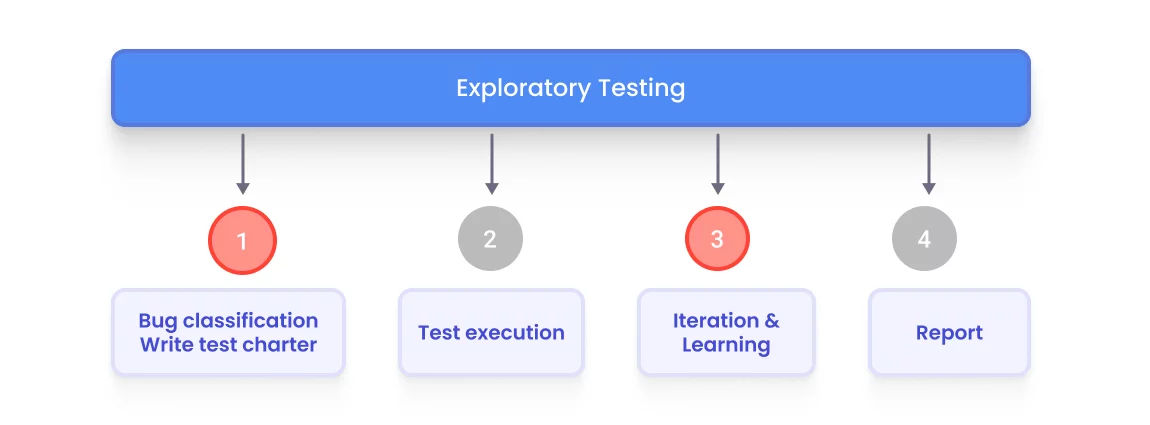
Adhering to these steps will help organize effective exploratory testing, improve software quality, and identify issues that might have gone unnoticed using standard methodologies.
The Role of Exploratory Testing in Agile Development
Benefits of exploratory testing in Agile projects:
- Real-time decision-making. The flexibility to move away from rigid test cases enables testers to adapt their testing strategy in real-time, quickly detect issues, and provide immediate feedback to developers. This reduces testing delays and mitigates the risk of siloed teamwork, a common challenge in large projects.
- Supporting automated testing, exploratory testing also allows for evaluating interface usability, the quality of UX content, and the overall user experience.
- A more thorough product evaluation. Testers often concentrate on executing predefined test cases, limiting the broader system perspective. Even skilled professionals can overlook critical issues. The exploratory approach enables testers to go beyond standard testing, thoroughly investigate the software, and uncover potential problems that might otherwise be missed.
- Higher tester involvement. Repeatedly executing the same test cases can lead to disengagement and burnout. Exploratory testing offers more room for creativity, fosters experimentation, and makes the process more stimulating, which enhances tester motivation.
- Enhanced test quality. Experienced testers can broaden the scope of their testing, improving overall coverage. However, thorough documentation of identified issues is key for optimal results. A comprehensive report that outlines the testing approach, actions taken, and outcomes is an essential part of this methodology.
Exploratory testing provides a holistic approach to quality assurance. It not only aids in identifying defects but also allows for flexible adjustments in the software verification process. As a result, product quality improves, delivering a better overall user experience.
Exploratory Testing in a Test Management System
Exploratory testing with the Test Management System (TMS) allows for organizing test tracking efficiently, without losing its flexibility. It might be a session template with predefined fields, focus area, environment, and data without rigid test cases. How testers can document their ideas with testomat.io Markdown editor makes it easy. You may set that bugs are automatically associated with the exploratory session for traceability and the Jira tasks. AI-Detection assists testers in identifying unusual patterns or critical areas for exploratory focus.
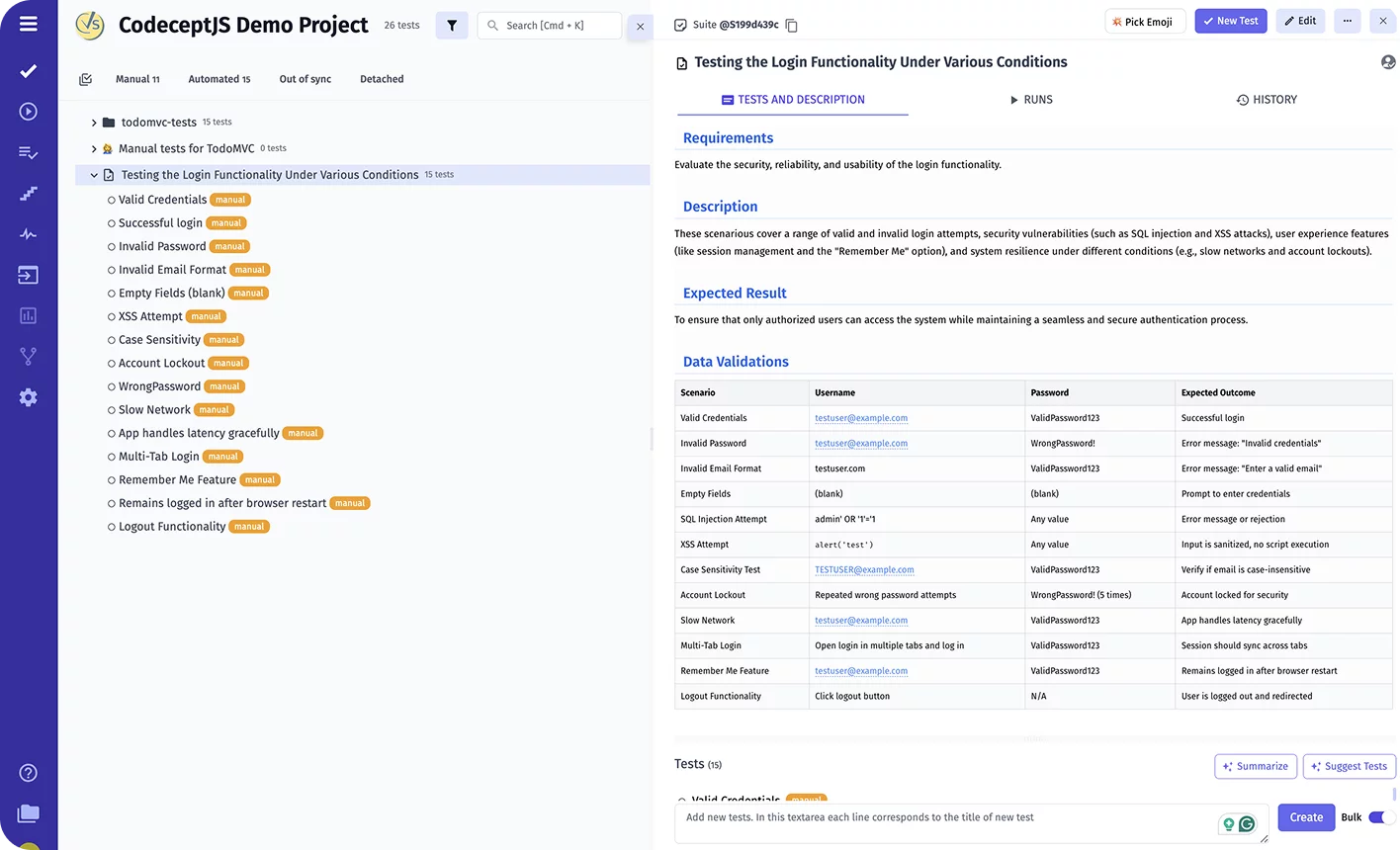
Integrating exploratory testing into a test management system provides teams with the flexibility of creative testing while maintaining the organisation of structured QA processes. It bridges the gap between QA and Development teams, making it ideal for Agile teams that prioritise both speed and quality.








