Test automation transforms the development industry with accurate and precise tests that can significantly speed up traditional QA procedures and free the project from human errors. No wonder that the global automation testing market is growing, and according to predictions, its size will reach 140.6 billion USD by 2033. With high-quality automation, the development team can complete the project in a shorter time, and the company can reduce costs associated with manual labor. It enables not only faster testing but also wider coverage, working on several projects simultaneously.
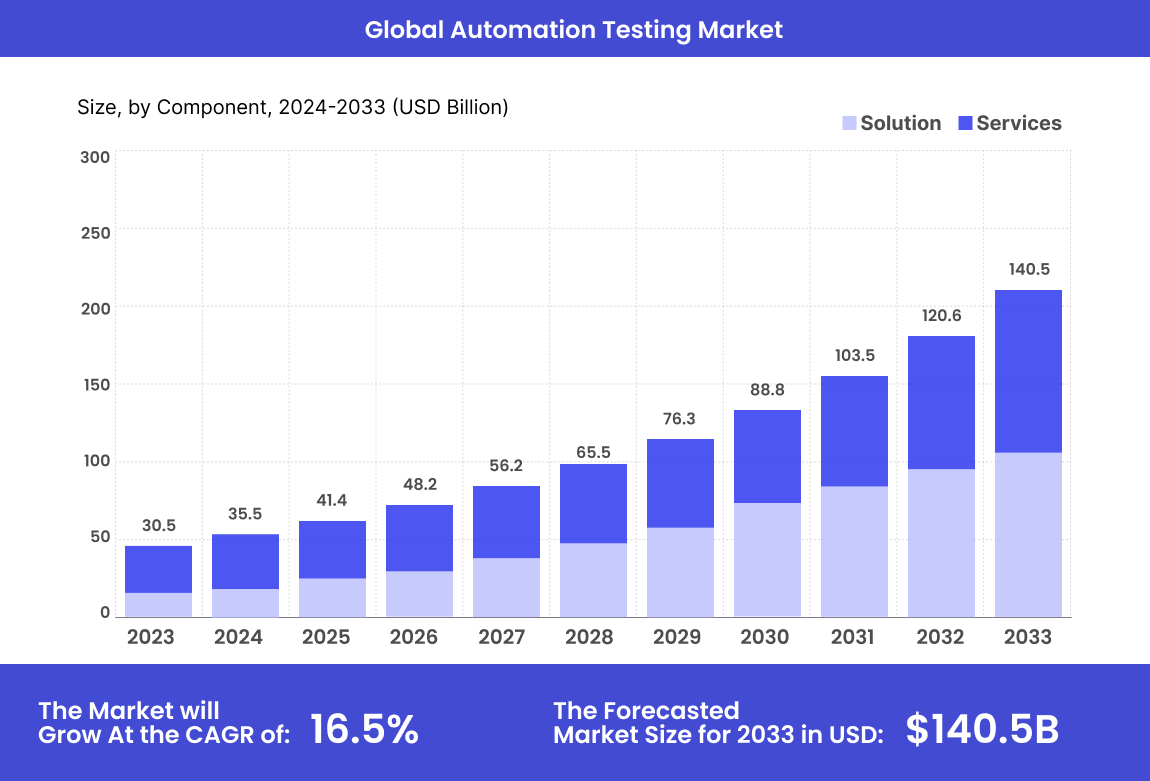
Productive development and accurate QA require an efficient test automation strategy, and today we will tell you how to create it. This article explores the role of automation and the key elements you should consider in strategy development. With our checklist, you will be able to make sure no step is missed and the testing will be conducted properly!
What Does Automation Mean for Software Development?
The test automation approach means that specialized tools are used to automatically check the key parameters and functions of the newly created program solution. It helps to achieve higher product quality and ensure reliable performance for clients and applications’ end-users. With proper test management tools, the Quality Assurance department can arrange a smoother testing process, enable higher efficiency, and reduce the risk of errors.
Manual testing can provide real user feedback and indicate which adjustments the development team can consider to make the product more user-friendly. However, it is more time-consuming and requires specific expertise and a knowledge base from testing team employees. The testers’ ability to use their intuition and react to changes in real-time mode makes them an important part of the testing process. Automation does not replace the team; it can empower employees with enhanced accuracy.
What Kinds of Tests Can Be Automated?
You can divide all testing into two main groups: functional and non-functional tests. Functional ones include tests that show if the solution performs its functions as required. For instance, the system can automatically check if users can share notes. Non-functional testing covers everything beyond functionality, like security and performance.
So, What Can We Test Automatically?
There is plenty types of testing, but let’s focus on the main ones:
✅ Accessibility
This type of tests helps developers create solutions for everyone, including people with different physical capabilities. The automation will not completely replace manual audits; however, it can offer fast feedback and enhance accessibility standards checking.
✅ Usability
Usability testing ensures the applications’ simplicity and ease of use. Usually, they are performed manually, but automation can boost testing by collecting usage data and automating scenarios to check where users face problems.
✅ Security
Automated security testing provides early detection of vulnerabilities. Such tests can identify if any configuration can work inefficiently and lead to data loss or a leak. They highlight weak points and enable more efficient fixes.
✅ Performance
The QA team measures response times and can evaluate load stability with the performance tests. An automated system can simulate close-to-stress conditions, checking how the system works under pressure.
✅ UI interactions
UI testing tools can imitate user interactions across different devices and browsers to see how well the design will function under various conditions. It enables faster validation of design behaviors and ensures cross-platform compatibility.
✅ Critical paths and functionality
The so-called smoke tests check core application functionality after each build. Their main mission is to verify that all critical paths, like logins, data submission, and others, work as expected.
✅ Regression
Automation is a lifesaver for regression tests, as they take lot of time and effort when performed manually. These tests ensure that new changes will not break anything in existing functionality.
What Testing Practices Can We Apply?
Static testing from the QA views means examination of initial requirements and documentation, finding mismatches there to fix potential defects before starting the development phase. From the developers’ perspective, it employs tools such as formatters and type checkers, which can proofread the code, catching errors and typos.
Unit tests enabled checking of isolated code pieces to detect the issues and help developers fix them faster.
API testing controls that all the requests are handled properly. With an API check, you can ensure all responses meet your expectations and align with project requirements.
The integration test goal is to verify that all components function. It is especially important for applications based on independent modules, like in microservice architecture.
End-to-end testing leverages the GUI and flow paths to check multiple elements simultaneously. The automated system simulates close to end-user interactions to check how the application will react.
Find out more about these testing types:
Test Pyramid Explained: A Strategy for Modern Software Testing for Agile Teams
What benefits does software development get from test automation
Alt: Benefits of test automation strategy creation
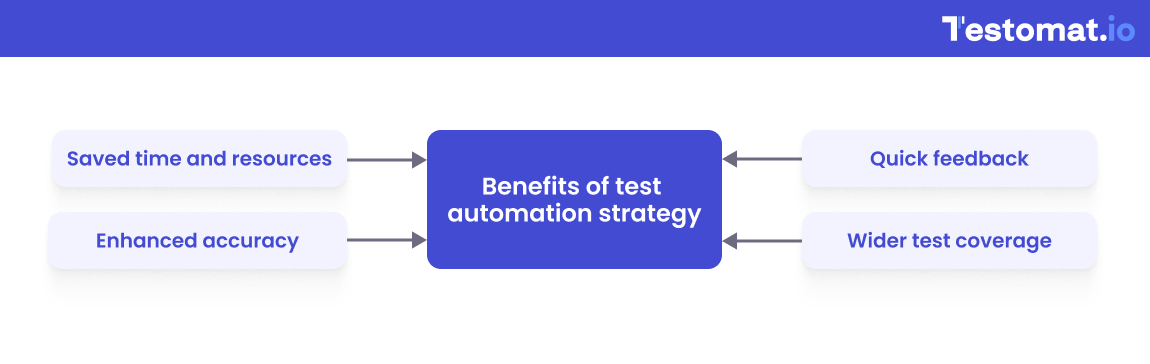
In our experience, four benefits can impact the decision to apply automation. Let’s examine them all and their effect on development workflows.
#1: Smarter Time and Resource Allocation
According to most research, software test automation can reduce 20% of manual efforts related to repetitive tasks. For instance, AI-powered solutions like testomat.io can generate test cases and execute them with inhuman speed and accuracy, saving time for QA teams for other tasks. Organizations state that after five years of continuous automation use, they saved up to 50% of costs.
#2: Accuracy
Automated testing minimizes the chances of human errors, enhancing the overall product quality. Human testers may struggle to maintain the same contraction level during the testing cycle, but it is not a problem for an automated solution. It can cover a wider range of test cases and variable scenarios in round-the-clock mode without quality and efficiency loss.
#3: Quicker Feedback
Automated solutions perform the testing faster, and developers get their feedback. The testing cycle still needs human involvement, but the right tools can highlight the parts where it is required first. It enables more effective workflows and boosts bug fixing.
#4: Wider Test Coverage
Automated testing allows QA to check various scenarios and environmental conditions, enabling a more comprehensive approach to software tests. It demonstrates how the software program will operate and what features need adjustment. As a result, the development company can create a high-quality, user-friendly solution with a minimum chance of bugs.
What is a Test Automation Strategy?
An automation strategy is a plan that describes how to implement automation solutions into existing testing workflows and reduce the number of failures during tests. Traditionally, it includes the areas the business will automate and the chosen methods and test automation tools. A strategy also considers the goal and defines the testing environment that matches it best. It informs about the software’s capabilities and functionality and helps to check if all required features are present.
Why Do Businesses Need an Automation Strategy?
An automation strategy helps to choose the correct tools and technology stack to reduce the required time and minimize problems. It can forecast and analyze related risks and develop remedies and alternatives to address potential issues. A plan can also serve as a tool to ensure that developers achieve everything expected, comparing what was planned and what was done.
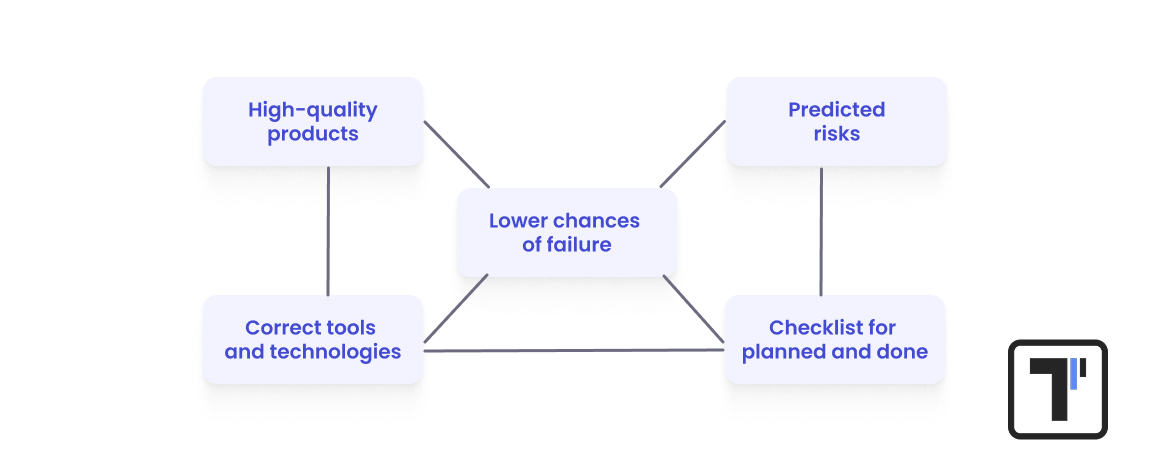
The quality assurance process is not a place for improvisation, as a poor strategy can cause downtime and affect the brand’s reputation with a low-quality final product. A well-prepared strategy can drive you to the top of the competition, ensuring the software’s proper performance and a lower chance of technology failure.
Key Elements of the Efficient Automation Strategy
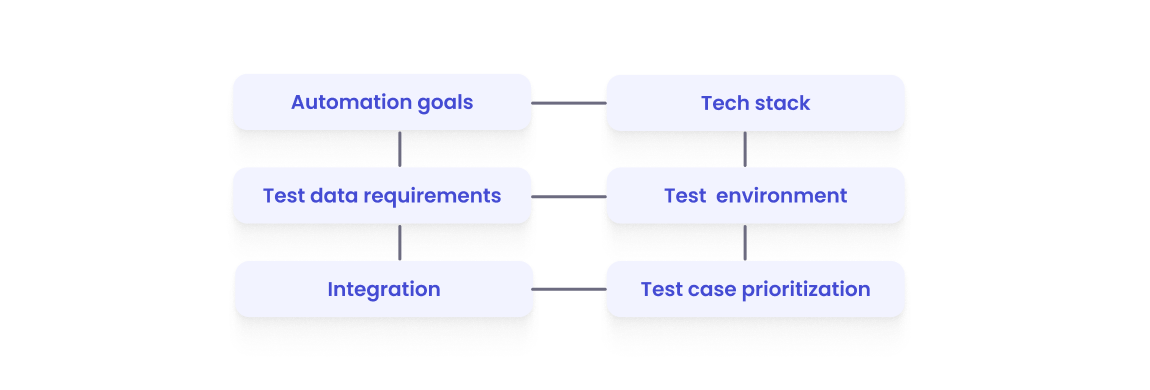
Automation Goals
It is important to set a clear scope and objectives for future automation. For instance, to make it work, you need to decide what exactly you want to upgrade with an automation solution and what goal you want to achieve.
Technology Stack
The tech stack depends on the available budget and the specific project’s requirements. The strategy should highlight which tools work best to fulfill the set goal. For example, it is vital to consider platform compatibility and the simplicity of use.
Test Environment
We recommend setting up a testing environment that matches a real production setup to see how a solution will function under close-to-real conditions and how it will work for future users. The strategy should help to adjust software, hardware, and networks to create a reliable and stable area for testing.
Test Data Requirements
An effective test automation strategy plan should identify the data required for existing and future automated test scenarios. It is important to ensure data security and privacy while checking how the solution will react to realistic input.
Integration
The connection with a CI\CD (Continuous Integration\Continuous Delivery) pipeline enables automated test execution. Any change or adjustment triggers a series of tests to check how the update affects the solution. As a result, the developers get detailed feedback stating the current code quality and functionality. This approach helps to detect and identify issues at the early development stages.
Test Case Prioritization
Priority setting helps organize the workflow, making the system run critical test scenarios and features first. For instance, the Testomat management tool is an advanced solution for testing flow organization and control, ensuring full test coverage.
The Automation Testing Strategy: How to Build It in 9 Steps
Based on our experience, we have created a 9-step guide to help you plan an efficient strategy. Feel free to follow it, but remember that each project requires an individual approach, and even the best strategy needs adjustments to match your purposes fully.
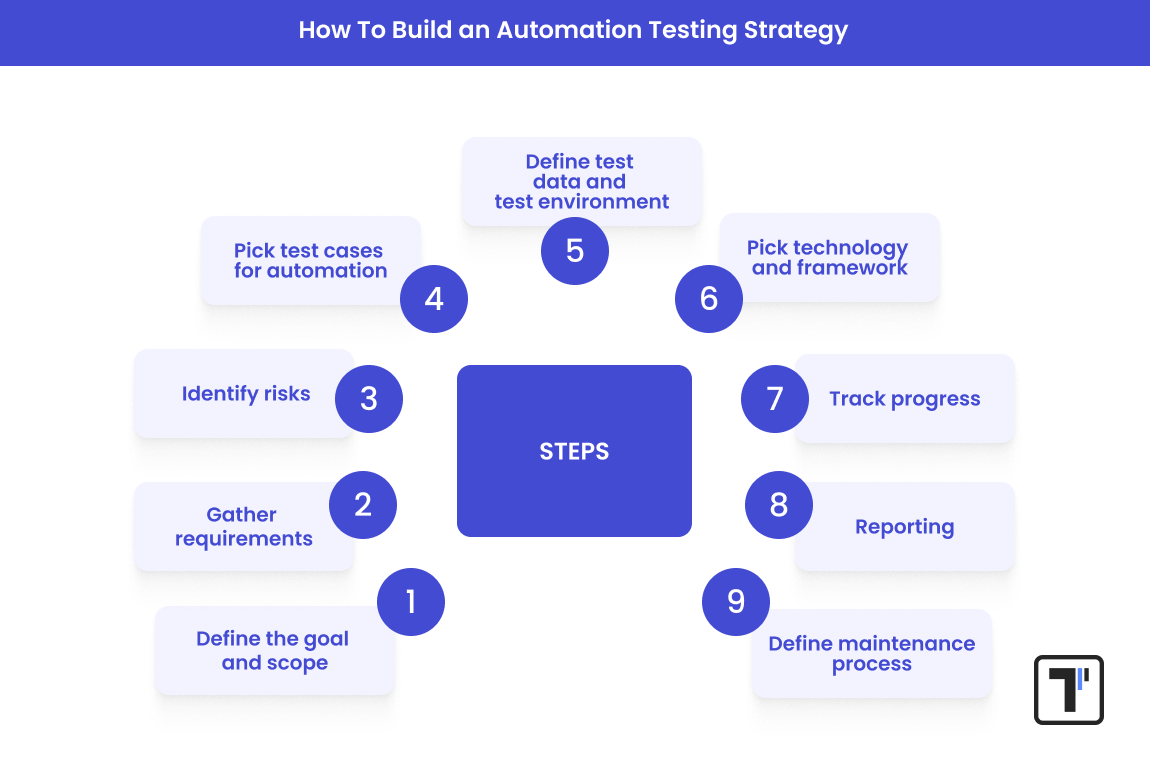
1. Test Automation Goal and Scope
Now your mission is to set a clear goal. A measurable target will guide the process to specific results. It doesn’t have to be a huge one; it can be simple, like priority test case automation. Then, set the scope to ensure that teams will not spend time inefficiently. For instance, they need to understand what work is supposed to be performed manually and what will be automated.
2. Requirements
Communication and discussions with stakeholders will help to set automation priorities and select goals and KPIs. Based on them, you will be able to form testing requirements. At this stage of strategy creation, you can choose which testing types to run.
3. Risk Identification
Risk analysis enables effective test prioritization by ordering based on the risks they can pose to the business. It will help address potential issues and define their probability. Here, you need to establish criteria to measure the impact of the risk on the project goal. Reviewing different outcome scenarios will help to evaluate how it can affect the business and measure its severity. It is better to document findings and update the risk register to control them in the future and prevent critical issues.
4. Automation Test Case Selection
It is time to decide which workflows and functions require an automation upgrade. Business value points should be at the top of the priority list, but it is also important to analyze how stable the current workflows are. You can analyze set goals, requirements, and risks to select parts for automation.
5. Test Data and Environment Choice
The testing environment should be stable and close to real product conditions. If you need to, you may clean up the testing artifacts after the testing cycle finishes.
When it comes to test data, remember that regional regulations like GDPR have very strict limitations on data use. Privacy and information security should always be considered. This is why QA teams quite often use synthetic data for testing.
6. Framework and Technology Stack Selection
Frameworks and technology choice depend on the project’s nature and the development team’s expertise. By choosing technologies that are familiar to the in-house team, you will be able to simplify testing. We also recommend considering ease of use and compatibility with existing systems. If you are testing a mobile application, you also need to pay attention to supported platforms.
7. Progress Tracking
Progress tracking is vital for proper workflow arrangement, as it helps to control at which stage your team is at the moment and what is left to be done in the future.
Best practices for progress tracking
- Management tool. You can stick to three testing statuses: planned, automated, and outdated, or add more if required for your project.
- Backlogs in ticket management systems are also quite useful for the work allocation and organization of the process.
Anyway, we recommend the first one, as it is specifically designed for this purpose. Unlike general-purpose ticket systems, it provides features like test case reuse, result history, traceability to requirements, and structured reporting, which are essential for maintaining quality in software testing.
8. Reporting
It is important to arrange a failed test analysis and reporting process to make the feedback useful for corrections. For instance, decide which team members should get a report after a specific failure to fix it.
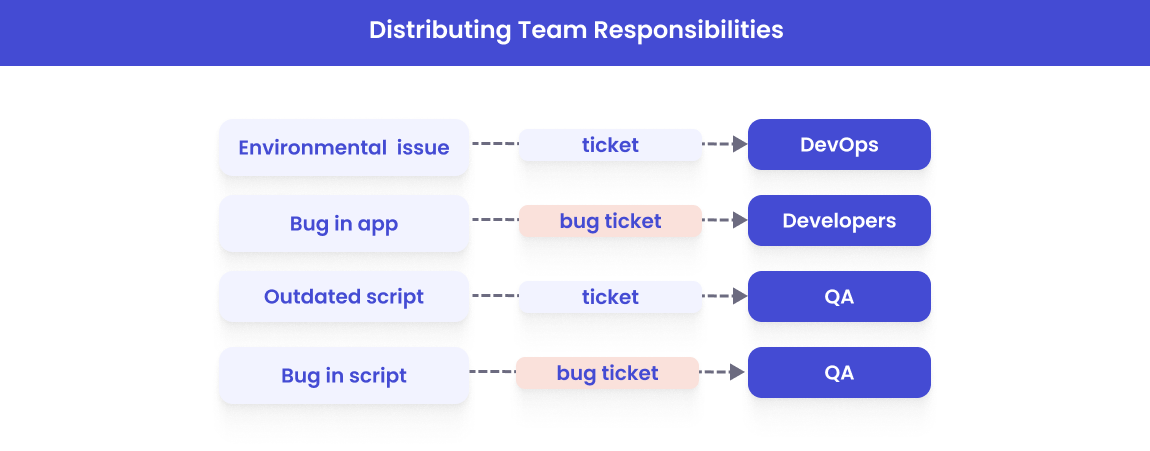
9. Further Maintenance
Test automation works only if you perform continuous maintenance. It is not a one-time procedure that you do and forget; it’s a process of improvement. Reacting to and updating the outdated scripts will help to keep the automation running properly. You can also optimize testing efficiency by designing and implementing reusable tests to improve resource allocation and AI testing agents.
Checklist for Automation Testing Strategy
Checklists are handy for more advanced automation process control. Let’s review the main points businesses need to check in any project before automation implementation:
→ Checking the current automation effort status is complete.
→ Goals and objectives are clear.
→ The scope of the test automation project is defined.
→ The team and stakeholders set realistic expectations for automation.
→ The budget covers all required updates.
→ The team is capable of using new automation tools.
→ Tech profiles and apps for automation are chosen.
→ Experts conducted advanced risk analysis.
→ You have discussed and chosen the technology stack, test data, and environment.
→ The implementation team possesses the relevant knowledge, experience, and skills.
→ Progress tracking and reporting methods are chosen.
→ The project has a set timeline.
What Are the Risks of an Ineffective Automation Strategy?
A well-crafted automation strategy can define what should be done and how to achieve it most effectively, but what will happen if it is built wrong? The obvious answer is that it will cause more problems than benefits.
The Complete Picture Is Lost
Without a clear goal and objective understanding, it will be difficult to measure the results and see if the desired outcomes were achieved. The absence of a certain target may lead to impulsive decisions and chaotic updates in technology and irrelevant new features. Strategy allows focusing on the bigger picture and sticking to set priorities instead of jumping from one task to another.
Inefficient Resource Use
Unrealistic expectations that do not match the budget may cause inefficient resource allocation. For instance, trying to save money on the automation script, the business may choose a version that is not adaptable to changes. As a result, instead of reducing the manual effort, it will need additional manual updates and extra costs for rework and further maintenance.
Incorrect Technology Choice
A test strategy helps a team choose the technology stack that will match objectives and required functionality. A missed step or wrong choice may lead to a mismatch with your goals or the incapability of employees to use the provided tools.
Best Practices: Efficient Automation Strategy Development
If a poor strategy can lead to such risks, how can you avoid them? No worries, we have your back, and here is a short guide on how to make your automation strategy work 😀
Communication Is the Key
Being on the same page is vital for productive strategy planning, so we recommend engaging stakeholders. Discussing future automation upgrades with developers, testers, and managers can align the team members with project goals. This approach will let all the departments involved in the development process express their needs and share their insights and feedback. It will make planning more productive and oriented to your business needs and the project’s specifics.
Version Control
Version control systems like GitHub can simplify test script management. They can track changes and return the script to a previous version if anything goes wrong in the current one. A centralized platform can make the process organization easier and improve ongoing maintenance.
Data-driven Testing Approach
Separating test data from test scripts enables script reuse across multiple data sets. This approach improves test coverage and enhances efficiency by reducing the number of duplicates. Separation can simplify further maintenance, excluding the difficulties caused by data changes. As a result, you get a lean and scalable testing workflow.
Continuous Testing
Testing strategies need to evolve continuously to match changing software development requirements. The best you can do to keep them up-to-date is to review and refine your approach regularly. Continuous testing helps maintain focus on the project goal and, at the same time, incorporates insights and experience gained from previous testing scenarios.
Run a Trial Test
You don’t have to jump to the large-scale test at once; you may start with a small-scale trial to test your automation strategy and establish a proof of concept. With such a pilot run, you can check automation advantages and capabilities before implementation. A test run will highlight potential challenges and enable more accurate estimation of the required effort.
Final Words
A testing automation strategy is a comprehensive plan that defines how to apply the automation solutions most efficiently and enable significant issue reduction. It helps businesses prepare for new tools and organize upgraded workflows to match the new goals and objectives. Testing strategy grasps the complete picture of the project and simplifies tech selection. A well-structured automation strategy guides the process, ensuring the desired outcome and controlling the done and planned automation steps.
Test management system testomat.io simplifies building a test strategy by unifying manual and automated testing in one place, making it easy to plan, organize, and scale your testing efforts. It offers real-time visibility, flexible test case organization and execution, seamless integration with CI\CD pipelines— helping teams align testing with release goals efficiently.
AI-driven features detect flaky tests, detached tests, suggest where coverage is missing, which essentially improves your test automation.







