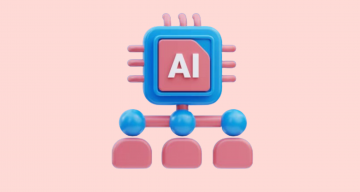In the QA world, high-quality software comes to life! But what exactly is QA, why is it so vital, and what are the QA best practices of automated testing? An effective QA process prevents issues or anomalies and helps teams detect and resolve them before they land in your hands. It’s the key to a smooth user experience and impeccable software functionality.
Implementing QA best practices guarantees that the testing process is as efficient and comprehensive as possible. Following QA best practices allows teams to significantly reduce the risk of defects and launch successfully. Having interviewed Artem Grygorenko, a well-versed QA professional, we are going to discover the magic of QA and explore QA best practices.
What is quality assurance (QA)?
QA stands for quality assurance and is a comprehensive approach that guarantees high-quality products. While some organizations, like Atlassian, use the term “Quality Assistance”, in my view, the quality assurance process isn’t just about individual roles – it’s a comprehensive process that involves tools, communication, and skilled people working together. All these elements work in synergy to deliver high-quality software.
Why quality assurance is essential during development?
Instead of simply stating the importance of the QA process, let’s ask ourselves:
Have you ever used software full of bugs and crashes? How did you feel 😬
I am sure that the answer is it was frustrating. Am I right? We all appreciate smooth-running software. So, if you’re interested in developing and launching software products of high quality, effective QA prevents issues by identifying and fixing bugs before the software reaches users. This underscores the indispensability of QA throughout the entire software development process.
What is ideal mix of roles in software testing process?
QA engineers, devs, BAs, PMs, and other stakeholders’ roles – the ideal team structure for testing can vary depending on several factors.
For example factors are the following:
- Organizational structure
- Budget
- Development goals
- Project size
In my experience, a team of 1 QA tester to 3 Devs is a common practice and can be quite effective. However, I’ve also seen successful teams with a wider range of team members, from 1 QA tester to 10 developers to 1 QA tester to 30 Devs. The key is to choose a structure that allows you to drive clear communication and conduct efficient software testing throughout the development process.
Can a well-defined QA test plan prevent “ugly” moments?
Yes, a well-defined QA plan goes beyond a simple to-do list. Without a strong test plan, unexpected issues can arise later and cause delays for your team. Otherwise, you can invest a lot of time and effort in building fantastic software, in vain.
A well-defined QA plan goes beyond a simple “to-do” list. According to the Cambridge University dictionary, a plan is “a set of decisions about how to do something in the future”. In the context of software development, a QA plan is used as a roadmap for your software testing efforts and outlines the following information:
- the testing objectives
- types of software testing to be conducted
- established timelines using tools like WBS and Gantt charts, etc.
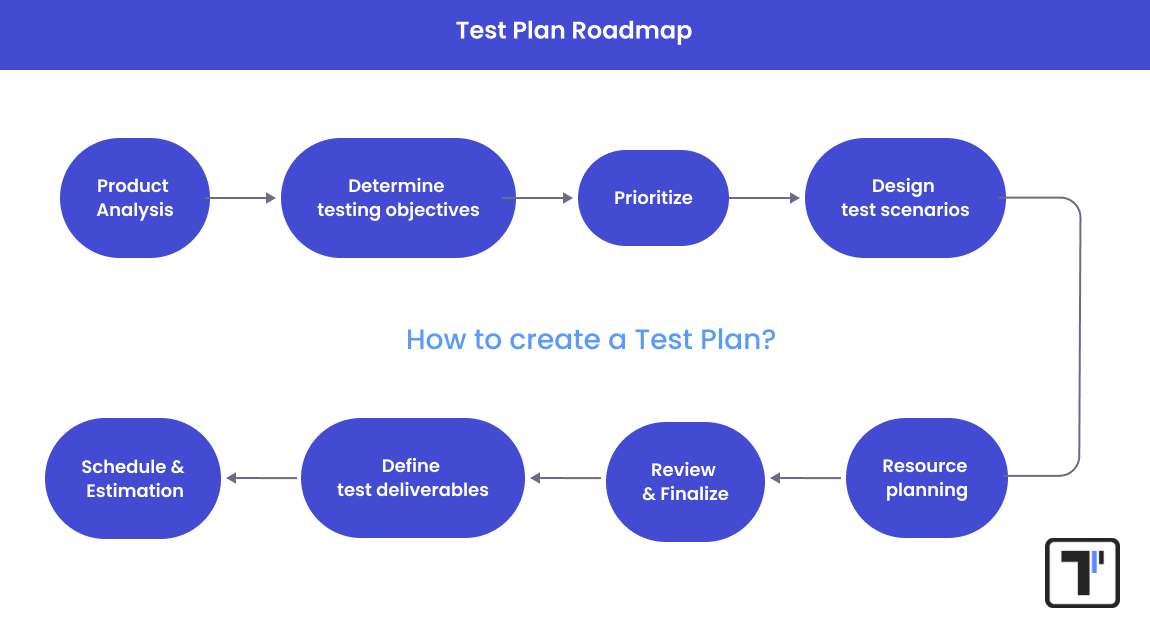
All these help you identify potential dependencies and risks upfront as well as drive proactive communication with stakeholders.
Furthermore, a well-defined QA plan not only helps you manage your testing process effectively but also provides tangible documentation to address questions like “Why does software testing take so long 🤔 ?” I’m convinced that the format of the plan isn’t as important as its functionality! Whether it’s a single page or a more detailed document, the QA plan should be a living document that’s actively used and updated throughout the project.
After all, a plan that sits on a shelf doesn’t provide much value!
How does integrating QA into the automation CI\CD pipeline improve the software development process?
To my mind, integrating QA into the CI\CD pipeline is essential if you develop modern software products. This approach allows teams to provide continuous software testing and catch bugs early. Unsurprisingly, it guarantees a higher quality of code throughout the development process and significantly benefits the team in the following:
→ With continuous testing, teams can not only catch bugs early but significantly reduce the cost of fixing them later in the development.
→ With automated testing, the QA team provides immediate feedback to developers for improvements.
→ With automated tests, teams make sure that the codebase remains stable and reliable and maintains quality.
→ While automation handles repetitive tasks, QA’s human creativity can be focused on performing more complex tasks, like exploratory testing.
What are the QA best practices for implementing test automation?
Test automation can be a real time-saver, but I have learned the hard way that it takes a plan to make it work. Here are some key strategies I have picked up along the way that have helped me achieve successful automation in a testing environment:
- Opt for the right automation tools. I have found that choosing tools that align with your project’s needs and your team’s expertise makes a big difference. Here, applying QA best practices can be crucial as well as understanding factors like test complexity, execution frequency, and team skillsets to select the most effective automation tools for your specific tasks.
- Define clear goals. Not all tests are created equal for automation. Early on, I learned to identify which tests benefit most. Think about tests you run frequently, those with complex logic, or areas that take a long time to test manually. As you know, automating repetitive and time-consuming tasks is a must in your software testing journey.
- Maintain test scripts. Test scripts are like living documents – they need to grow with your application. Over the years, I have emphasized the importance of regularly updating and maintaining test scripts to make sure that they remain effective as the application changes. This aligns with several core QA best practices, such as the crucial emphasis on maintaining well-documented and up-to-date test scripts.
- Implement CI\CD integration. When incorporating CI\CD, you can make automation part of your development process. By integrating your automated tests into the CI\CD pipeline, you can test round-the-clock and get feedback right away.
- Balance automation & manual software testing. When balancing automation and manual testing, it lets automation handle the tedious activities (regression tests, load testing, performance testing types, etc.) while your QA team can focus on in-depth testing tasks that require human intervention.
- Monitor and report. You should use dashboards and reports to identify areas for improvement and celebrate successes along the testing journey.
Let’s again draw a roadmap of best practices to start Test Automation:
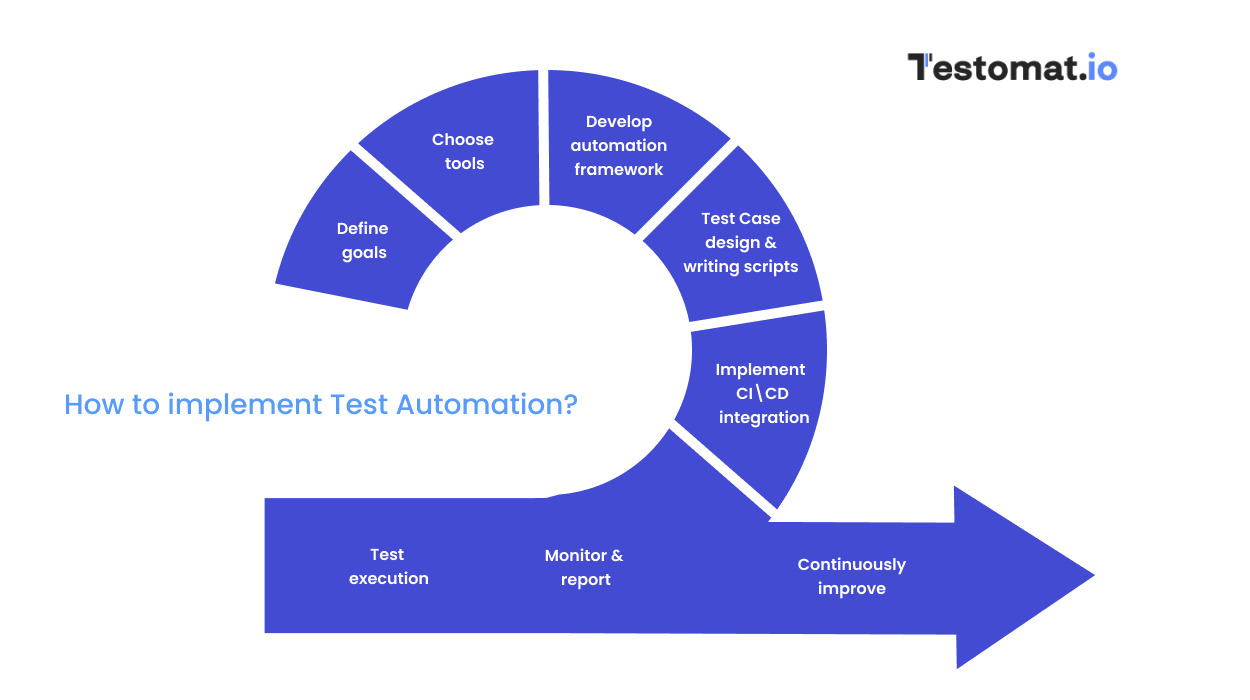
How effectively combine automated & manual testing?
As you’re aware, the quality assurance (QA) testing process involves both automated and manual testing. In balancing automated testing and manual testing the key is to determine which type of test is most suitable for each component and stage of the product’s development.
- Manual testing. It helps a software tester conduct in-depth evaluations and explore a wide range of use cases and potential scenarios. Usability testing, ad hoc testing, and other manual test cases are ideal for this purpose. These tests should be conducted by highly skilled QAs who are knowledgeable about different operating systems and devices. Additionally, manual testing is flexible when there is a need to adapt to unexpected situations during testing.
- Automated testing. Manual testing can be supplemented with automated one to save time. Automation is particularly effective for white box testing, unit tests, load testing, and various performance tests. So tests that require frequent execution should be automated, as automated testing is convenient and reliable.
Overall, both manual and automated tests allow teams to achieve comprehensive software quality.
Key principles of building QA software testing approach
I firmly believe in the power of the transparency-based approach.
In Quality Assurance, transparency is crucial!
While developers showcase the final product and designers present their visual creations, QA’s work can sometimes be less visible. That’s why I prioritize making my QA work transparent and understood by all stakeholders. Here I’d like to share what helps me achieve transparency:
- Active collaboration and engagement with stakeholders through regular meetings and discussions to make sure everyone is on the same page about software testing progress.
- Documenting issues using clear and concise bug reports.
- Creating comprehensive reports that summarize software testing activities, results, and metrics.
- Active teaching and mentoring other team members on QA best practices.
How can QA prioritize which areas to test first?
Prioritizing test areas is a crucial aspect of QA, and the decision depends on several key factors, including the following:
Project Status
The current stage of the software development process significantly determines what needs to be tested first. New features demand dedicated testing, whereas later stages might focus more on regression testing of existing functionalities.
Resources Available
The number of testers and the time available influence the depth of software testing. By prioritizing, you can make certain that the most critical areas are thoroughly examined, even with limited resources.
Buggy Areas
Sections with known issues or those that have shown instability during the software development lifecycle are given higher priority to catch potential regressions early.
Overall Project Priorities
Business objectives and user requirements are crucial. Therefore, features essential to the core user experience or those that generate revenue are often prioritized.
Time Constraints
Adhering to project deadlines is essential. Prioritization guarantees that core features receive thorough testing within the available timeframe.
How can QA effectively report bugs & ensure they are addressed?
Are there any metrics used to measure the effectiveness of QA efforts? Another interesting question is, how can QA report bugs ineffectively? Bug reporting is a crucial part of the job, but the quality of a bug report can vary significantly.
The most important aspect is that the bug should be registered in the system in a way that makes it easy to find in the future.
My principle is to always create an issue in the issue ticketing system:
- Anti-pattern here would be to “create” bugs in comments or to introduce new meta anti-patterns like “sub-bug” or “story-bug.”
- Properly created bugs in the system provide useful statistics and a better understanding of the product’s quality. You can measure various metrics around it, but it doesn’t necessarily reflect the effectiveness of QA efforts.
How to communicate potential risks or delays in the testing phase of the software development lifecycle?
There are some tips I would give to someone who might be uncomfortable communicating bad news. It’s a common misconception that QA testers are just the ones pointing out problems.
Our primary function is to give constructive feedback on the application’s quality, and that often involves identifying potential issues that could lead to delays or complications.
👉 It is important to remember: most of the time, these delays or risks are not caused by QA itself. Factors like project management decisions or unexpected technical hurdles can play a bigger role. Open and honest communication is crucial here. While it’s natural to feel a bit uneasy delivering “bad news” initially, experience helps you present with a focus on solutions.
Regarding how to address risks and delays, I’d recommend focusing on these areas:
- You should work with stakeholders. Only by collaborating with developers, product managers, and other stakeholders and proactively discussing risks together can you develop mitigation strategies and minimize their impact.
- You do provide clear communication. Thanks to open and transparent communication, you can foresee potential delays and voice them promptly to adjust software testing plans and minimize project disruptions.
Are there any tips for effective communication and collaboration between QA and developers throughout the testing process?
I am not introducing anything new, but here are some common tips for effective communication. It’s better to communicate more in group chats and less in private chats, especially when discussing the software product.
This way, there’s less risk of losing important information. Otherwise, you’ll need to share everything discussed in private chats with others, since some decisions could impact other team members and sometimes even your manager. Another tip is to make comments on the issues within the ticketing system. This helps keep a history of discussions and decisions, making it easier to refer back to if necessary.
What are your top tools in QA?
In my QA and QA management experience, I leverage several key tools to drive efficient and effective testing processes. These include:
- Testomat – a robust test management system that facilitates centralized organization, execution, and reporting of test cases.
- Linear – a user-friendly ticketing system that streamlines bug tracking, communication, and collaboration with developers.
- GitLab – a comprehensive CI\CD platform that allows teams to integrate automated testing within the development process.
Also, I’d like to explain how these tools work together:
- Test Case Creation and Management. Testomat tool is used to create and organize test cases to be linked to specific user stories or functionalities.
- Bug Reporting and Tracking. During testing, any identified bugs are reported in Linear. Developers can be assigned to these bug reports to speed up communication and bug fixing.
- Automated Testing. GitLab allows integrating testing frameworks with the CI\CD pipeline. Once code changes are committed, these frameworks automatically run tests to provide immediate feedback on potential issues.
- Collaboration and Visibility. All three tools provide collaboration features. Teams can communicate within Testomat for test case discussions, use Linear for bug reports and tracking, and apply GitLab for better collaboration on code changes and deployment.
| Issues | Situation | Solution 💡 |
| Unclear Requirements | The QA team is well into testing when stakeholders introduce new features or functionalities not included in the original project scope. | The QA Lead clarifies requirements with stakeholders, estimates additional testing time, and proposes a revised timeline. |
| Conflicting Priorities and Deadlines | Management prioritizes a tight software release deadline that potentially impacts the duration of the testing phase. | The QA Lead implements risk-based testing, focusing on critical areas first. They also collaborate with developers to identify potential bottlenecks. |
| Deadlines | QA team faced with unexpected delays or bug fixes that might impact the testing schedule | The QA Lead communicates delays to stakeholders with a clear explanation and proposes solutions like prioritizing critical tests or requesting additional resources. |
| Limited Resources and Tools | The QA team might be working with limited resources, such as small team size or outdated testing tools. | The QA Lead explores open-source testing tools or collaborates with developers to build custom automation scripts. They prioritize manual testing for high-risk areas. |
| Integration and Compatibility Issues | During testing, the QA team discovers compatibility issues between the software being tested and existing systems or third-party integrations. | The QA Lead works with developers to identify and address compatibility issues early. They recommend compatibility testing during the design and development phases. |
| Misunderstandings Due to Unclear Communication | A developer fixes a bug based on the QA team’s report, but the issue persists because the report lacks specific details. | The QA Lead implements a bug reporting template with clear guidelines for capturing steps to reproduce the issue and expected behavior. They also encourage open communication between QA and development teams. |
Wrapping up
By implementing the strategies and QA best practices outlined here, you can make sure that your software is thoroughly tested and delivers exceptional software quality to your users. You need to remember that effective QA isn’t just about finding bugs – it’s about building trust and incorporating a transparency-based approach throughout the development process. Here are key takeaways to remember:
- QA. Quality Assurance is the cornerstone of an excellent software development process that helps testing teams prevent problems before they impact users.
- Communication and Collaboration. When building successful QA teams, you should remember about clear communication and streamlined workflows.
- Planning for Success. With a well-defined QA plan, you can drive smooth testing execution and minimize risks.
- Effective Bug Management. Only by mastering bug reporting and prioritization techniques can you carry out efficient QA processes.
- Continuous Testing through Automation. With CI\CD integration and test automation, you can not only speed up the testing process but also provide continuous feedback and optimize the software development process.
With these insights in hand, you’re well on your way to implementing effective QA best practices in your projects. Only by prioritizing software quality from the start can you deliver functional software with a great user experience. Drop us a line if you have any questions about QA best practices!