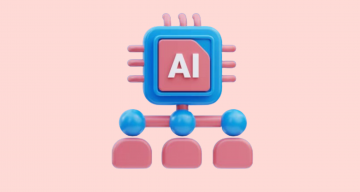To ensure proper quality in the software testing process, a software tester undergoes detailed interviews according to the QA role and position before employment, during which potential employers assess the extent of their knowledge and skills.
Drawing from my own QA Engineer experience, I have compiled essential interview questions and answers for you to prepare for a QA specialist position interview and secure your desired job.
Types of Testing Interview Questions:
🤔 What Should Candidates Expect for Various Job Positions?
Depending on the level of position you are applying for — whether it is junior, middle, senior test engineer, test lead, etc. — you may encounter interview questions for freshers or advanced-level software testing interview questions.
📋 The former includes general questions, among which are:
- Ques: What is software testing?
- Ques: Why is testing important for the software development lifecycle?
- Ques: Explain the concept of the software testing life cycle. What does it consist of?
- Ques: What is the difference between automated and manual testing?
- Ques: What are functional and non-functional testing?
In this material, I won’t be answering such straightforward interview questions—answers to these can easily be found online or in any software testing guide.
Today, let’s focus on advanced-level questions that cover both manual and automated testing.
The frequently asked manual testing interview questions:
- Ques: What test design techniques are you familiar with? Provide examples from your own experience.
- Ques: Tell us about Scrum and other software development methodologies.
- Ques: What browser testing tools do you know?
- Ques: What is the difference between BDD and TDD testing approaches?
- Ques: What do you know about database testing?
- Ques: Do you know SQL? Can you write queries and use Join?
- Ques: Name the main types and categories of software defects (mandatory errors to be named: 100 – informational messages, 200 – successful requests, 300 – redirects, 400 – user-side errors, client errors, 500 – server-side errors).
- Ques: Name the types of protocols and explain the differences between them.
- Ques: Tell us about HTTP Request Methods — post, get, put, etc. — and explain their differences.
- Ques: What types of requirements exist? What are good requirements?
- Ques: What is a requirement traceability matrix? How do you work with it?
- Ques: At which stages of the software development process is a software tester involved?
- Ques: What is Software Requirement Specification (SRS)?
- Ques: Tell us about the data serialization formats JSON and XML.
- Ques: Do you have experience with API testing using Postman?
- Ques: Explain the difference between cache and cookies.
- Ques: What do you know about client-server architecture?
- Ques: Tell us about the types of documentation you’re familiar with (test cases, test plan, use cases).
- Ques: What is the OSI model?
- Ques: Describe the existing types and levels of software testing.
- Ques: How does testing of mobile, desktop, and web applications differ?
- Ques: What are Bug, Error, Failure, Fault?
- Ques: What is the pesticide paradox?
Commonly Asked Automation Testing Interview Questions:
When it comes to interviewing for an Automation QA specialist position, it usually consists of several stages:
- Interview questions related to the theory of the manual testing process.
- Checking knowledge of programming language.
- Questions related to testing frameworks.
- Testing knowledge in HTML/CSS and writing locators.
- Practical tasks.
Usually, I show a knowledge of Java Core, whereas Java is my leading programming language. I present answers to the most common testing interview questions that candidates hear for the Automation QA engineer position. So, the following list are:
📋 Java Interview Questions for Automation Testers
Ques: What is Object-Oriented Programming (OOP)? Its basic principles.
OOP is a software development methodology that represents a digital solution as a collection of objects of a specific class. Classes, in turn, form a hierarchy of inheritance.
The basic principles of OOP are:
→ Encapsulation involves hiding the implementation details and exposing only what is required for further use, or in other words, controlling access. It is achieved through access modifiers, where access is provided through getters and setters.
→ Abstraction involves hiding the implementation from the user, meaning the user only receives what the object does and does not have information on how it does it. Abstraction is realized through abstract methods and interfaces.
→ Inheritance is an object’s ability to be based on a parent object. The inheriting object is called a child class. It is used to reduce code redundancy.
→ Polymorphism is the adaptation of code to many forms. It allows objects with the same specification to have different implementations. For example, method overriding in inheritance.
In OOP, the following methods are used for code reusability and flexibility:
→ Method Override. If a method in a subclass has the same name, the same parameters or signature, and the same type/subtype of return as the method in its superclass, then the method in the subclass overrides the method in the superclass. The @Override annotation is used to override the parent class’s methods.
→ Method Overloading. When we have one or more methods with the same name and/or return types but different parameter lists, we say we have “overloaded” methods. The @Overload annotation is used to create methods with the same name, returning data type, and different input parameter sets.
Ques: What is the difference between interface and abstract class?
An abstract class is used to create an object template from which we can inherit other objects. It binds closely related classes, i.e., those that have some connection between them. In contrast, an interface can bind classes that have nothing in common. It exists to write a list of methods that an object can perform.
Another difference is that an interface describes only behavior and has no state, whereas an abstract class has both behavior and state.
Ques: What is a Functional Interface?
Functional Interface in Java — is an interface that contains one and only one abstract method (functional method). Functional interfaces play a significant role in functional programming in Java, especially in the context of introducing lambda expressions in JDK 8 and using functional interfaces to create functional objects.
Functional interfaces’ main feature is that they allow the creation of anonymous functions (lambda functions) based on the interface without the need to explicitly create a class that implements that interface. This simplifies working with functional constructs and improves the clarity and convenience of the code.
Ques: What are exceptions and what types are there?
Exceptions are unexpected or unwanted events that occur during the operation of a software application and disrupt the normal flow of program instructions.
In the context of working with exceptions, we also encounter the following concepts:
→ Throwable – the superclass for all exceptions.
→ Error – unpredictable serious issues that are typically not meant to be handled.
Types of exceptions:
→ Checked Exceptions – those that must be handled, for example:
fileNotFoundException– file not found in the file system, it needs to be handled to inform the user about it.RuntimeException– includes errors that can be caused by incorrect usage of the application.NullPointerException– occurs when referring to a method or field of an object that has a null value.IllegalArgumentException– occurs when an incorrect argument is passed to a method.IndexOutOfBoundsException– occurs when an incorrect index of an array or collection is specified.IOException– exceptions related to input-output operations.SQLException– exceptions related to database operations.
→ Unchecked Exceptions – exceptions that cannot be anticipated in advance.
Ques: What is the difference between try-with-resources vs try-catch-finally?
Always use the try-with-resources statement instead of try-catch-finally when working with resources that need to be closed. This will result in cleaner, shorter, higher-quality source code and better exception handling.
Ques: Tell about the classes for working with text data: String, StringBuilder, and StringBuffer?
String class – is a class that has many useful methods for working with strings. It is immutable, and when reinitialized or modified, a new object is created rather than modifying the existing one.
StringBuilder and StringBuffer – are both marked as final. Therefore, they cannot be extended. The difference between them is that StringBuffer works in a multi-threaded environment, while StringBuilder should be used when modifying strings in a single-threaded environment.
Ques: Tell about the principles of object-oriented programming SOLID
The SOLID principles of OOP were created by Bertrand Meyer and Robert C. Martin. This acronym is expanded as follows:
- S – Single Responsibility Principle: Each class should have only one reason to change.
- O – Open-Closed Principle: Classes, modules, and functions should be open for extension but closed for modification.
- L – Liskov Substitution Principle: Objects in a program should be replaceable with instances of their subtypes without affecting the behavior of the program.
- I – Interface Segregation Principle: Many client-specific interfaces are better than one general-purpose interface.
- D – Dependency Inversion Principle: Depend upon abstractions, not concretions.
Ques: What is the Java collections framework?
Java collections framework is the main interface for all other collections. It defines common methods for working with collections, such as adding, removing, checking for presence, and so on. Java collections framework has subinterfaces: List, Set, Queue, and Map:
LIST – represents an ordered collection of elements, allows duplicate values, and provides access by index. Some implementations of this interface: ArrayList, LinkedList, Vector.
Key features:
- Sequence: Elements in a List are stored in a specific order defined by their indexes, allowing access to elements by their indexes and performing operations in order.
- Duplication: Lists can contain duplicate elements, meaning identical objects can appear in the list multiple times.
Size: The size of the list can dynamically change by adding and removing elements. - Indexing: List elements are indexed starting from 0, allowing quick access to any element by its index.
- Methods: The List interface contains numerous methods for adding, removing, replacing, and retrieving elements. Some of the most important methods include:
add(),remove(),get(),set(),size(),indexOf(),contains(), etc. - Subtypes: In Java, there are several implementations of the List interface. Two of them are
ArrayListandLinkedList.ArrayListstores elements in an array, providing efficient access to elements by indexes.LinkedListuses linked nodes to store elements, making it more efficient for adding and removing within the list. - Synchronization: Java also has synchronized versions of List, which provide thread safety for multiple threads accessing the list simultaneously. However, in most cases, regular
ArrayListorLinkedListversions are sufficient for many applications. UseArrayListif fast access to elements by an index is needed or when the list changes less frequently. UseLinkedListif efficient insertion and removal operations within the list are needed or if the list frequently changes.
SET – It is an interface representing a collection of unique elements without order, where duplicate values are not allowed. Some SET implementations: HashSet, LinkedHashSet, TreeSet.
Key features:
- Uniqueness: Each element in a Set is unique, meaning there cannot be multiple identical values.
- No Order: A Set does not guarantee any specific order of elements. Elements are not stored in a specific sequence like in a list.
- Methods: The Set interface has methods for adding, removing, and checking for the presence of elements. Some of the key methods include:
add(),remove(),contains(),isEmpty(),size(). - Implementations: In Java, there are several implementations of the Set interface. The most common ones are
HashSet,LinkedHashSet, andTreeSet. Each of these implementations has its characteristics. - Usage: Sets are used when you need to store a collection of elements without duplicates. They are useful for removing duplicates from data, checking for the existence of specific elements, or performing set operations (union, intersection, difference, etc.).
- Fast Access: Some implementations, especially
HashSet, provide fast access to elements due to the use of hash tables. - Comparison: Set comparison is usually based on the content of elements rather than their order.
- Iterator: Set elements can be iterated using an iterator. The iteration order is usually undefined and may depend on the specific implementation.
MAP – It is an interface representing a data structure that stores data in the form of key-value pairs. Each element in a Map is stored with a unique key for identifying and accessing the corresponding value. The main feature of a Map is that it provides efficient, fast access to values using keys.
Key features:
- Key-Value Pair: A Map stores data in the form of key-value pairs. Each key in a Map is unique, meaning it cannot be duplicated.
- Fast Access: One of the main advantages of a Map is fast access to values by key. This is achieved through internal mechanisms such as hash tables (in implementations that use hash functions).
- Methods: The Map interface contains methods for adding, removing, retrieving, and checking for the presence of key-value pairs. Some of the key methods include:
put(),get(),remove(),containsKey(),containsValue(),keySet(), keySetValues(),entrySet(), etc.- Implementations: In Java, there are several implementations of the Map interface. The most common ones are:
HashMap,LinkedHashMap,TreeMap,Hashtable, andConcurrentHashMap. Each of these implementations has its usage characteristics. - Synchronization: Some Map implementations, such as
HashtableandConcurrentHashMap, allow synchronizing access to data for multiple threads. - Sorting: Some implementations, such as
TreeMapandSortedMap, automatically sort keys in order.
QUEUE – It is an interface characterized by sequential access to elements. Typically, we only have access to the top element of a Queue, and interaction with the others is not possible.
Key features:
- Sequential Access: This interface allows only a limited number of operations, usually only with the top element of the Queue.
- Common Operations: Common operations in a Queue include
Enqueue(adds an element to the end of the queue),Dequeue(removes an element from the beginning of the queue), Front/Peek (returns the value of the element in front of the queue without removing the element),IsEmpty(checks if the queue is empty),IsFull(checks if the queue is full), andDisplay(prints all elements in the queue). - Operation Principles: A Queue can operate on the FIFO (First In First Out) principle, meaning the element that enters the queue first exits first. The second principle is LIFO (Last In First Out), where the last element added to the queue exits first.
- Implementations: There are three implementation classes for Queue:
LinkedList,ArrayDeque, andPriorityQueue. The first two inherit theDequeueinterface, whilePriorityQueueis a direct descendant of Queue.PriorityQueueis a queue that arranges elements not only in order but also by priority.
Ques: What are locators? What locators do you know?
A locator is a way of identifying an element on a webpage. Here are some of them:
- ID: A unique identifier for an element on the page. Using ID is the fastest and most efficient way to find elements if they have unique IDs.
- Name: A locator based on the name of the element. It may not be unique since multiple elements can have the same name.
- Class Name: This locator is used to find elements by their CSS classes. It is often used to identify groups of elements with the same style.
- Tag Name: The HTML tag name of the element, for example, “div”, “a”, “input”, etc. A tag locator can be useful if you want to find all elements of a certain type on the page.
- Link Text: This locator is used to find links by their text. It’s important that the link text is specified exactly.
- Partial Link Text: Similar to Link Text, but allows searching for a partial link text.
- XPath: XPath is a query language that allows for the selection of elements on the page by navigating its structure. XPath can be more flexible but more complex to understand.
- CSS Selector: CSS selectors are paths to elements using CSS style rules. CSS selectors can be less complex than XPath and are good for finding elements by their classes, IDs, and other attributes.
Now, I’d like to delve more into XPath query language!
XPath (XML Path Language) is a query language used for navigating and selecting elements in structured documents, such as XML and HTML. In the context of test automation, XPath is often used for locators, which help find elements on web pages for testing purposes. Here are some advantages and disadvantages of using XPath in automated software testing.
XPath Advantages:
- Flexibility and Power: XPath lets you select elements based on their structure and relative relationships to other elements. This makes it very flexible for selecting even complex parts.
- Selection by Attributes: XPath allows the selection of elements based on their attributes, which is useful for selecting elements with unique attributes.
- Selection of Nested and Child Elements: XPath allows complex selections, such as selecting nested, child, and descendant elements.
- Existence Checking: XPath can be used to check if an element exists on the page.
Support for Various Web Browsers: XPath can be used in automated software testing on different web browsers. - Built-in Functions: Functions like
contains(),starts-with(), sibling,normalize-space(), and others, along with logical operators like and, not, or, allow the creation of flexible and versatile locators.
XPath Disadvantages:
- Potential Fragility: If element selection depends on the document’s structure, changes to this structure can break XPath locators.
- Complexity: Learning and writing complex XPath expressions can be a challenging task, especially for beginners.
- Speed Issues: In some cases, XPath expressions can be slow, especially if used for large documents.
- Markup Dependency: XPath expressions can be sensitive to changes in markup, leading to unstable tests.
- Readability: Complex XPath expressions can be difficult for other team members to read and understand.
- Limited Capabilities: XPath cannot select pseudo-classes and content within Shadow DOM.
Ques: Explain the concept of Implicit and Explicit wait and the difference between them?
Implicit wait is a mechanism implemented at the WebDriver level. It is used in automated testing and waits for an element to appear in the DOM structure.
Implicit wait is set once at the WebDriver object level and applies to all search queries. This means that WebDriver will wait for the presence of an element on the page for a specified period of time before each search action. Implicit wait helps improve the stability of automated tests because it automatically waits for an element to appear on the page before finding it or an error occurs:
Configuration.timeout=5000;Explicit wait is another mechanism used in automated software testing that waits for a specific condition for an element and evaluates it as true before moving on to the next command in the source code.
Explicit wait operates at the client code level, meaning the page will be polled at a defined interval to see if this element is in the state we expect. The mechanism is used to wait for specific conditions for a specific element on the page before continuing the test:
$(By.id("myElement")).shouldBe(Condition.visible);The difference between implicit and explicit wait in Selenium lies in how they work and in which situations each type is recommended for use.
| Implicit Wait | Explicit Wait |
| Set once for the entire WebDriver instance. | Set as needed for specific waiting or conditions. |
| Applies to all elements on the page. | Applies only to specified actions or elements when you call it. |
| Automatically applied with every element search or action on them directly (e.g., findElement, click, sendKeys, etc.). | |
| Sets a maximum waiting time for finding elements on the page before throwing a NoSuchElementException error. | Used together with specialized waits, such as ExpectedConditions, allowing you to check specific element or page states (e.g., visibility, presence, element state, etc.). |
| Ideal for situations where the page loads asynchronously or contains dynamic content. | Allows waiting for a specific element state before performing an action or checking data. |
| Typically used once at the beginning of a test to enhance the stability of automated tests when working with elements. | Applied in situations where finding or interacting with elements can take different timeframes, or you need to check specific element states before interacting with them. |
Ques: Patterns. What are they and what types exist?
Patterns are a way of solving a typical problem commonly encountered in the design of an architectural software application.
Types of patterns:
- Creational patterns: Singleton, Factory Method, Abstract Factory, Builder, Prototype.
- Structural patterns: Adapter, Bridge, Composite, Decorator, Facade, Flyweight, Proxy.
- Behavioral patterns: Chain of Responsibility, Command, Interpreter, Iterator, Mediator, Memento, Observer, State, Strategy, Template Method, Visitor.
Ques: What is the Page Factory pattern?
Page Factory is a pattern used to initialize your pages and elements on them. It is often used in conjunction with Page Object.
Ques: So, tell about the Page Object pattern?
Page Object is a pattern that separates testing logic from the details of the web application structure, leading to a clearer separation of responsibilities. Key features:
- Support and extension. Changes in page layouts or interactions with elements can be easily accommodated in Page Object classes without the need to edit all tests.
- Code clarity. Makes test code clearer and more readable by abstracting interaction logic with pages.
- Reusability. Code for interacting with elements can be reused across multiple tests, facilitating reusability.
- Maintainability and support. Page Object helps to easily identify and fix issues, as changes on one page will only affect the corresponding Page Object class.
The advantages of patterns include proven solutions, code standardization, and a common vocabulary among programmers.
Ques: What is the difference between Gradle and Maven?
→ Maven is a project management and dependency management tool in Java. It is widely used in software development projects, including automated testing activities.
→ Gradle is a build automation system for a software program that uses Groovy and Kotlin languages. It is one of the most powerful and modern project build tools.
Let’s consider the differences between Gradle and Maven, comparing them based on several points:
 |
 |
|
| Foundation | Based on language projects for a specific domain. | Based on software development using pure Java. |
| Configurations | Uses a domain-specific language (DSL) based on Groovy to create the project structure. | Uses XML to create the project structure. |
| Focus | Focuses on software development by adding new features. | Focuses on application development within a specific timeframe. |
| Performance | Performs better as it is optimized to track only the currently executing tasks. | Maven does not create local temporary files during software creation, making it slower. |
| Ease of use | Gradle is a new tool that requires users to spend a lot of time getting used to it. | Is a tool that is familiar to many users and easily accessible. |
| Settings | Easily configurable as it supports various IDEs. | Maven serves a limited number of software developers and cannot be customized. |
| Language support | Supports software development in Java, C, C++, and Groovy. | Supports software development in Java, Scala, C#, and Ruby. |
Ques: What is the difference between final, finally, and finalize?
Final in Java is a keyword that can be used to denote a variable as “unchangeable.”
Finally in Java is a code block. It is used with a try-catch block to handle exceptions.
Finalize in Java is a method of the Object class. It is called before an object is discarded by the garbage collector, allowing it to clean up its state.
Ques: What are mutable and immutable objects?
Immutable objects cannot be changed and are optimal for use in multithreaded programming, such as String. When creating such an object, the following conditions must be met for fields:
- The class must be final.
- Fields must be private.
- They must be set only once in the constructor or during creation.
- There should be only getters.
- If reference objects are used, they should be cloned.
- References should not change after initialization, should be the only ones referencing the object, and should not be returned.
| Advantages of Immutable objects | Disadvantages of Immutable objects |
| Easy to construct, test, and use. | Slower performance when changing state. |
| No synchronization issues. | Take up a lot of memory. |
| Suitable for use as keys in Maps (should not change state when in a collection). | |
| Allow hash code initialization and returning a value. |
Mutable objects are objects whose values can be changed after initialization. We can change the values of an object, such as fields and states, after creating the object. For example, Java.util.Date, StringBuilder, StringBuffer, etc.
When we make changes to existing mutable objects, a new object will not be created; instead, it will change the value of the existing object. These object classes provide methods to make changes to them.
Getters and setters — get() and set() methods—are available in mutable objects. Mutable objects may or may not be thread-safe.
Ques: How to choose technologies for creating a test framework in Java?
Choosing technologies for creating a Java test framework depends on many factors, such as your project type, software testing aims, your experience, the automation tools ecosystem, resource availability, and more. Here are a few steps that can help you choose technologies:
- Understand your needs. Start by analyzing your software testing needs. What type of application are you testing (web, mobile, desktop, API)? What types of automated tests do you need (functional testing, regression tests, stress testing, cross-browser testing, etc.)? What are the requirements for test coverage and test automation?
- Explore existing solutions. Review popular test frameworks for Java, such as JUnit, TestNG, Cucumber, Spock, etc. Explore how they work, what features they provide, and whether they meet your needs.
- Examine support. Make sure the technology has an active community and good documentation. This will make it easier for you to understand framework creation and resolve potential issues.
- Rely on past experience. If you have experience with any technologies that can be used in software testing, consider sticking to those technologies you are familiar with.
- Integration with other tools. Consider how the framework integrates with other tools you already use in your project. For example, integration with build systems (Maven, Gradle), CI/CD tools (Jenkins, Travis CI), deployment automation tools (Docker, Kubernetes), etc.
- Efficiency and performance. Evaluate the framework’s efficiency and speed in executing test scenarios. This is especially important for large projects with many test cases.
- Adaptation to team needs. Consider your team’s skills and experience with the chosen technology. This will simplify the learning process and support the framework.
- Technology testing. I recommend conducting a trial project or a test framework prototype with the chosen technology to verify if it meets your expectations.
Ques: What is Stream API?
Stream API was introduced in Java 8 and is used to work with collections in a functional style. It allows reading all elements of a collection or array as a pipeline, applying specific operations—filtering, manipulating, and sorting data—and returning the updated collection.
At the end, we perform a terminal operation. We return a new collection using a collect operation or finish the operation with another method like foreach, reduce, or allmatched.
- Intermediate methods: skip(n), limit(maxSize),
distinct(), sorted(comperator), map(function), flatmap(function). - Terminal methods:
forEach(), reduce(int, accumulator), collect(collector),min(),max(), findFirst.
Ques: What are Docker platform and Docker Compose tool?
Docker is a platform for developing, delivering, and running applications using containerization.
It lets you package a software program and its dependencies into containers, ensuring consistency in the working environment between development, testing, and production.
Docker also provides container management tools, including creating, starting, stopping, and removing containers.
Docker Compose is a tool that allows the description and running of complex multi-container applications using a YAML configuration file.
It enables describing the configuration of applications, their services, networks, and storage objects in the docker-compose.yml file.
Docker Compose simplifies the deployment and management of applications consisting of multiple containers, providing a convenient interface for both the developers and administrators.
After the theoretical part of the interview, candidates will be given practical tasks. Also, most employers want to hear examples of solving various tasks from the practice of a test engineer.
Summarizing
To successfully pass an interview for the position of AQA specialist, you need to have theoretical knowledge and practical skills in manual testing. You also need to understand software development process questions and understand the main testing tools, technologies, and frameworks used in the software testing life cycle.
🤗 I hope this material will help you correctly answer testing interview questions and join the testing team at your dream company.