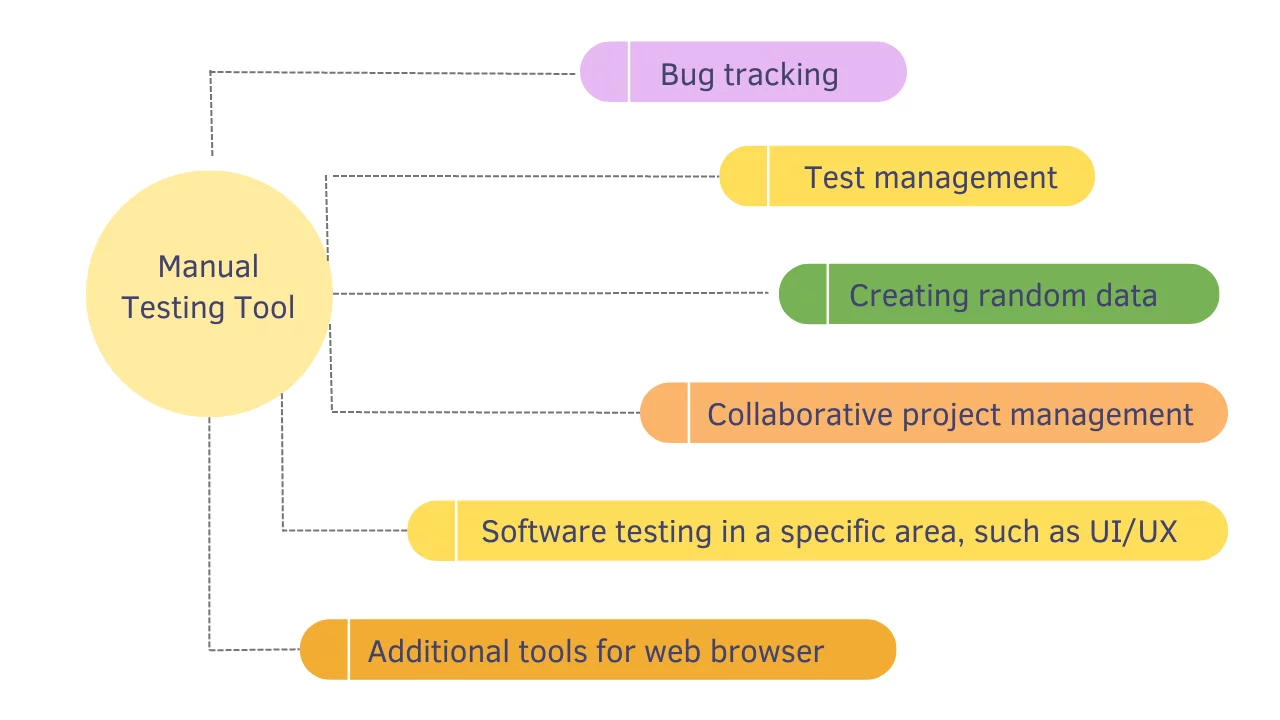When it comes to a large and complex project, you often need a combination of manual testing and automation testing. Then, you can get a complete picture of apps quality and identify critical errors early on.
This combined testing process offers a complete picture of app quality and helps identify critical errors early. For more insights on using both approaches, explore our article on creating manual test cases, which covers effective strategies for QA teams.
Manual testing is often essential for small and short-term web application projects where product feedback is crucial. Below, we examine the role of such manual testing tools in software development and the best manual testing tools for achieving quality goals.
What is Manual Testing?
The term refers to the direct interaction of software testers with a software product. It gives a complete “first-person” view of the situation. The process is aimed at comparing a product’s expected and real behavior (or its specific component/function).
Passing manual tests implies completing test scenarios manually with human interaction without the help of any scripts. Based on the data received, QA experts form feedback on a particular area of the software, such as the user interface (UI/UX), and offer recommendations for improvement. The reports generated are then passed on to the team of developers who work on the project.If you’re interested in tools for exploratory testing, take a look at our recommendations for top exploratory testing tools.
The manual testing approach to testing belongs to Black-box testing methods of software testing that examine the functionality of an application without peering into its internal structures or workings.
Particularly, manual testing has certain features which make it unique. Let us briefly consider this process for a better understanding.
How Manual Testing Concept Works in 6 Steps:
- Review project-related data, including software project documentation/guides and AUT.
- Create test cases to cover all the requirements prescribed in the documentation.
- Discuss created test cases with stakeholders and get their approval.
- Test execution and fixing errors found with further recording in the test report.
- Send data to developers to fix bugs and improve overall quality.
- Re-execution of test cases to make sure that all problems are solved.
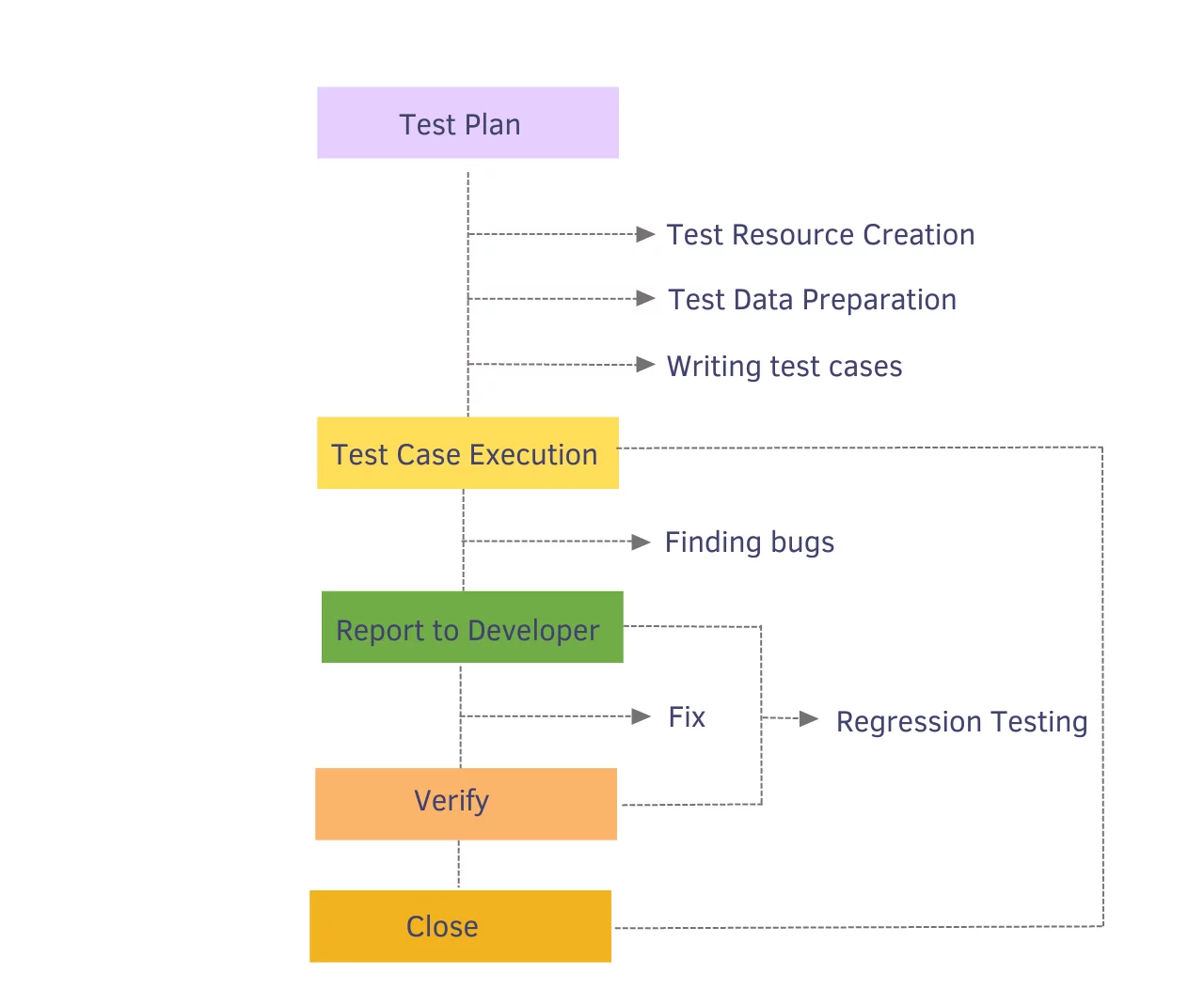
Manual testing often complements automation, particularly in complex projects. Learn more about how to optimize these mixed approaches in our guide on mixed test run techniques.
The software development life cycle (SDLC) often involves using this approach simultaneously with automation testing. Especially, this is typical for large test projects with many complex features. But what if you have to choose? Then it is crucial to understand the fundamental differences between both approaches and their specifics.
Comparison table: Manual Testing VS Automation testing
| Criteria | Manual Testing | Automation Testing |
| Test execution | QA tester independently and manually compares the expected and actual state of the product. | QA uses an automated testing tool (or several) and preset test scripts. |
| Task type | We’re talking about completely manual tasks. | Most tasks can be automated, including modelling the behavior of real users. |
| Time | Direct error detection takes more time than automated error detection. | Direct error detection takes more time than automated error detection. |
| User experience | Manual testing guarantees the best experience through real-time testing. | The automation testing does not consider the real vision of the user |
| Areas of use | Effective for the processes such as:
|
Actively used for:
|
Thus, manual testing does not require knowledge of automated testing tools. However, this does not mean that a QA tester cannot use auxiliary solutions to expand the execution capabilities and speed up the work in general.
What are testing tools for manual testers?
These special manual testing tools help find software defects and bugs and view test results in real-time. They can refer to a specific type, e.g., functional testing, API, Web service testing or use a comprehensive approach like exploratory testing.
QA testing management systems cover everything from test planning to test analysis. They are also effectively combined with services designed for teamwork on projects, including defining and distributing tasks.
Thus, specialists can use many technologies to perform testing quickly and optimize the software testing process.
What are the main manual testing technologies categories:
- Bug tracking at different stages of the software development life cycle.
- Software testing in a specific area, such as UI/UX.
- Test management with integration with various tools.
- Collaborative project management.
- Creating random data (including test data) from a template.
- Additional tools for web browsers.
Each technology is an essential part of your team’s quality center. Their use allows you to create and maintain optimal conditions for comprehensive work with tests in one or several projects. Let’s look at the top manual testing tools that are especially valuable for QAs.
What tools are used in manual testing?
Test management systems (TMS) is a digital space for conducting software testing according to test plans and obtaining information on progress. The basic functions are planning, data collection of results, access to detailed real-time reports, and user management.
Using a test management tool is an opportunity to provide maximum speed, convenience, and flexibility of manual testing. As a rule, such systems are also suitable for automated testing since they integrate with various frameworks.
Test management tools
Testomatio
The comprehensive system is tailored to the needs of Devs, QA, and even non-technical professionals e.g., Business Analysts (BA), Project Managers (PM). The all-in-one approach is implemented here, where you can work with manual and automated tests in the same space.
Key test management features include:
- Automated Testing. The system allows you to create manual tests and, if necessary, to automate them in one click (you can also import autotests).
- Test management. The user can prepare test cases, modify them, execute and report them.
- Report & Analytics. The indicators are presented in a visually friendly format and are available to all participants.
- Agile workflow. TMS is focused on increasing work flexibility and effective interaction of tech and non-tech specialists.
- CI\CD integration. Test management provides seamless integration with popular platforms such as AzureDevOps, GitHub Actions, Gitlab, Jenkins, CircleCI and Bamboo.
TestRail
A popular test management tool aimed at developers, testers, and IT team leaders. It is designed to manage, track and organize software testing activities.
The platform has versatile functionality for manual and scripted tests, planning, and reporting results. It also integrates with various automation tools.
TestLink
An open-source system for organizing QA testing: planning and writing test cases, their structuring, and direct passing. You can also generate, analyze and store reports.
As in many other systems, the basic elements are the test plan, case, user, projects, and specifications.
Other popular Test management systems worthy of attention:
- Xray — Jira test management app that uses Jira native issue types to manage testing artifacts.
- Tuskr is the test management solution with a feature set especially suited for manual testing. Follow through the link to see their full comparison table.
Bug-tracking tool
This is the name of the tool which helps QA engineers find, consider and control software defects, as well as monitor the process of their elimination. Its main component is a database that stores information about the detected bugs, namely:
- the user who reported the problem;
- date of detection;
- criticality and accordingly the priority;
- description of the incorrect behavior of the product;
- the user who fixes the problem;
- the current status of the problem.
An administrator can perform user management, giving participants full or limited access to QA testing data. Such a system makes it easier to monitor programmer productivity when fixing bugs. If you are looking for a reliable bug-tracking tool, check out the following:
Jira
A solution for error and task control. It is suitable both for requirements and scenario management as well as for agile development. Jira can be a one-stop shop for collaboration, code creation, and product release. For example, integrating TMS with Jira greatly expands test management capabilities and increases team consistency.
Linear
A platform for working with tasks, which are presented as a list or a kanban board. You can assign each task a priority, performer, status, tag, link it to a project, and attach files and links. It is possible to integrate with development tools and services for task management.
Project management tool
Such a system is necessary for every IT team. The system integrates projects, tasks, reports, knowledge bases, agile and kanban boards, and other features that help QAs, Devs, and PMs achieve goals faster. The data is accessible to all stakeholders from PCs and mobile devices.
Application life cycle management is easier with smart collaboration, including automation testing. A good example is Trello.
Trello
It’s a visual tool with a great user interface that scales to any size team. It contains kanban boards for the fastest and most convenient work with agile projects. Agile and DevOps teams can streamline their daily processes.
Performance & Load Testing tools
Performance testing refers to checking the performance of a product under load, namely:
- time of operations execution at certain intensities;
- the number of users simultaneously working with the software;
- performance limits when the load is increased;
- performance at high, extreme, and stress loads.
Depending on the characteristics, there are different types of tests. Load testing is performed under normal conditions. Stress tests require maximum loads, and volume tests require increased amounts of data to be processed. Stability is determined during prolonged operation.
For high-performance and stability requirements, tools like JMeter, LoadRunner, and Lighthouse are popular choices. Additionally, cloud-based web applications, or security scanners, have gained popularity for detecting security vulnerabilities. You can explore top security scanners in our DevOps testing tools guide.
Among the best software testing tools:
- Jmeter. A cross-platform Java-based performance testing tool. You can use it effectively to test web applications, websites, and APIs.
- LoadRunner. A tool for measuring system behavior and performance under load. It can simulate thousands of users and capture and analyze performance metrics.
- Lighthouse. A handy companion for improving the speed, performance, and availability of web applications. It generates detailed reports describing the performance of a web page.
API testing tools
Such manual testing tools are designed to detect communication errors between different system modules or with other programs. The QA engineer sends input data in a request to check the accuracy of the output data.
The software testing tool ensures the system fulfills its purpose and can properly support integrations. The criteria of reliability, performance, security, and correct operations come into play here.
In this category, the following stand out:
- SoapUI. Cross-platform application for testing web services. Provides support for REST and SOAP APIs.
- Postman. HTTP client for API tests. Checks if requests are sent from the client to the server and if the server replies. At the same time, Postman is effective in supporting integration testing as the best solution among integration testing tools for testing multiple APIs. The platform offers a wide range of test assertion options to verify the responses received from API calls. Provides collaboration functionalities enabling the development team to share collections, environments, and test suites.
- Insomnia. Cross-platform API client. Suitable for GraphQL, REST, WebSockets, and gRPC.
- REST Assured. Tool for API REST tests. Allows the use of Java libraries and integrates with Maven.
Security testing tools for manual testing
- OWASP ZAP (Zep Attack Proxy) is primarily a test automation tool for security testing. It can automate many aspects of security testing, but manual QAs can also use it to manually inspect and manipulate requests, making it a versatile tool for both automated and manual security testing. For this task, OWASP ZAP offers a few features, such as manual request editing and analysis of the results.
- Burp Suite is a powerful tool for security testing of web applications. It provides various features such as scanning, crawling, and intercepting web traffic to identify vulnerabilities like SQL injection, cross-site scripting (XSS), and more. The intercepting proxy allows testers to analyze and modify requests between the client and the server, making it an essential tool for manual security testing.
Recently, cloud-based web applications for security testing have gained popularity, they are known as security scanners. The top software testing tools list are:
- Detectify — helps identify security vulnerabilities in web applications. It offers automated scanning capabilities to detect common vulnerabilities such as SQL injection, cross-site scripting (XSS), and insecure server configurations. Detectify also provides a user-friendly interface for manual testing and reporting, allowing testers to verify and validate identified issues.
- Netsparker — provides comprehensive coverage of web application security vulnerabilities, including complex issues like SQL injection, XSS, and CSRF attacks. Its extensive range of detection capabilities ensures that organizations can identify a wide array of security threats, enhancing their overall cybersecurity posture. It is characterised by an excellent customer support team.
- ImmuniWeb Cloud security tool simplifies compliance testing to guarantee high standards of software quality. It supports compliance testing against various industry standards and regulations, such as GDPR, HIPAA, PCI DSS, and other quality assurance standards. ImmuniWeb is best for organizations seeking a comprehensive approach to security testing that combines automation testing tools with human expertise. ImmuniWeb offers a unique Human Augmented Scanning feature, which combines automated scanning with manual testing. This approach ensures thorough coverage of security leveraging both automated tools and human intelligence. Custom testing scenarios allow QA compliance officers to define custom testing scenarios and project requirements, which may use specific tasks tailored to the organization’s testing needs. Includes penetration testing type.
UX/UI manual testing tools
With such a software testing tool QA engineer checks the controls and their response to user actions. In UX, the emphasis is on maximum usability, and in UI – on the appearance and functionality of the graphical user interface.
It generally helps to understand how the finished website, web application, or program will interact with the end user. Ideally, the product should be simple, accessible, easy to use, and adaptable to various operating systems and devices.
Widely used software testing tools:
- Window Resizer. Check adaptive websites at different screen resolutions.
- Resolution Test. Check web pages according to the width and height of the device.
- Check My Links. Solve problems with broken links on the website.
- PerfectPixel. Check the pixel accuracy of the website and individual design elements.
- SEO Inspector. One-click analysis of SEO meta tags on web pages.
- Grammarly. AI-based analysis of textual content posted on the website.
- ARC toolkit. Detect accessibility problems on web pages.
Exploratory testing tools
Exploratory testing tools help QA engineers adapt their test strategies on the fly and are particularly valuable for complex projects with limited specifications. The Exploratory Testing Chrome Extension is a great choice for quickly capturing ideas and reporting issues.
Development and execution of operations take place at the same time. Manual test is not predefined, and many points are left to the tester’s discretion. They can modify the processes according to the actual behavior of the product without clear test plans.
Software testing becomes more intelligent, which increases the chances of timely and accurate error detection. This is especially useful in complex situations where the product has minimal information and as part of preparing test suites and test cases.
Perhaps the most famous in this category is the Exploratory Testing Chrome Extension. This testing tool allows you to quickly report bugs and ideas, take screenshots, save sessions, view results in reports, export/import sessions, and more.
Generator Random Data
The service generates false or fictitious data for use in the verification process. They can be random or structured and formatted. This is useful for testing databases and DBMSs designed to process and store large amounts of data.
A random data generator creates a stream of bits and displays it as the desired data type. In addition, there are goal generators for path test data, and intelligent generators, for sophisticated code analysis.
As a useful addition to the manual testing tool, you can apply:
- Random JSON Generator
- Random XML Generator
- Random YAML Generator
- Placeholder Image Generator
- Random Number Generator
- Random Paragraph Generator
- Random Password Generator
- Random Time Generator
- Random UUID Generator
- Test Data Generator
- Credit Card Number Generator
Additional online tools
The corresponding extensions are used for related tasks. These include data formatting, cache and cookie clearing, anonymous access, screen capture, and more.
Examples of such extensions:
- JSON Formatter for formatting, validating and converting JSON to XML and CSV.
- ClearCache to delete data (page and application cache, cookies, downloads, browsing history) in one click.
- Cookie editor to create, edit and delete cookies.
- VPN for fast and secure network access, like cross-browser testing.
- FakeMail to create temp mail addresses to protect the original mailbox.
- Awesome Screenshot & Recorder to create screenshots and videos.
As you can see, there are plenty of different software testing solutions as systems, platforms, services, and extensions for manual testing. We covered the top manual testing tools for basic and related tasks. Using them in combination, for example, integrating TMS with bug trackers will help optimize the daily work of both technical and non-technical specialists in your team.