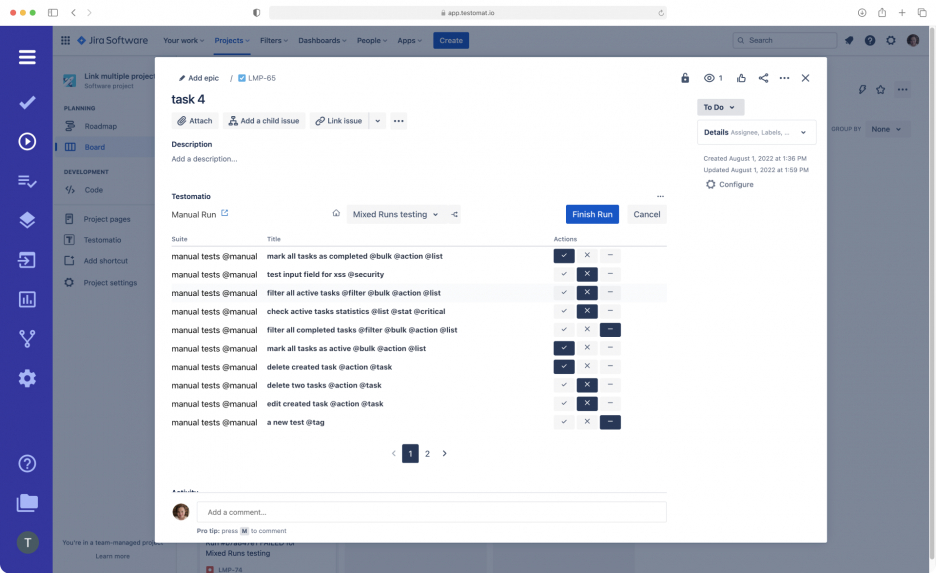
Test execution is an inseparable part of the Software Testing Life Cycle (STLC). Concerning the Agile STLC model, testing performs continuously alongside the development process and is a collaborative effort between QA, DEVs, BA, PO (product owners) and even customers.
Test management system testomat.io is developed for new-gen teams and therefore involves Agile workflow set in different forms to improve team collaboration for synergies of team efforts. The objectives – build process around highly motivated people. Give them the qualitative environment they need to be effective. We are doing our best to bring structure to daily testing routines and give them the qualitative work environment they need to be effective.
What is Agile Testing?
In an agile methodology testing needs to happen early, before development has started and often. Agile testing is continuous testing, which goes hand in hand with development phases and provides an ongoing feedback loop during the development process.
Another evolution in agile testing is that testers are no longer a separate organizational unit (there is no closed “QA department”). They are now part of the agile development team and work closely with colleagues within the software development cycle. So that, not only testers, everyone on the team is responsible for quality.
Agile test execution with advanced Jira test management plugin
Plugin for Jira is a special testing environment to simplify the collaboration process just mentioned. In particular, built-in test execution is implemented into our Jira plugin. It makes it possible that a non-tech person such as BA, PM or QA is able to perform test cases easily.
Please, note that Jira Plugin provides bidirectional integration. Runs with Jira will appear in the test management tool. Non-tech professionals can check test results through generated Reporting link, jump to the test management system and vice versa. Moreover, they can submit bugs in Jira fast on the fly by instant defect creation features directly from Jira as well as the interface of test management.
Available the following types of test execution:
- Manual tests – mark tests as pass, fail or skip.
- Automated test execution on CI\CD pipeline – pick your autotests linked to the Jira issue and run them from Jira according to the settings of your CI\CD environment.
- Mixed run – combine manual and automated tests in the same run and merge all results in one Run Report to see the full picture of your testing. If your team use both automated and manual tests in quality assurance flow, this feature helps you optimize the testing process a lot.
- BDD tests –
BDD as Agile Testing Method
Advanced Jira plugin provides end-to-end functionality to link BDD tests cases or suits to Jira user stories. BA and PO(product owners) can create, view, edit, select or find existing test cases or BDD scenarios just from Jira. Also, edit the BDD Feature file from Jira. Generate Living Documentation.