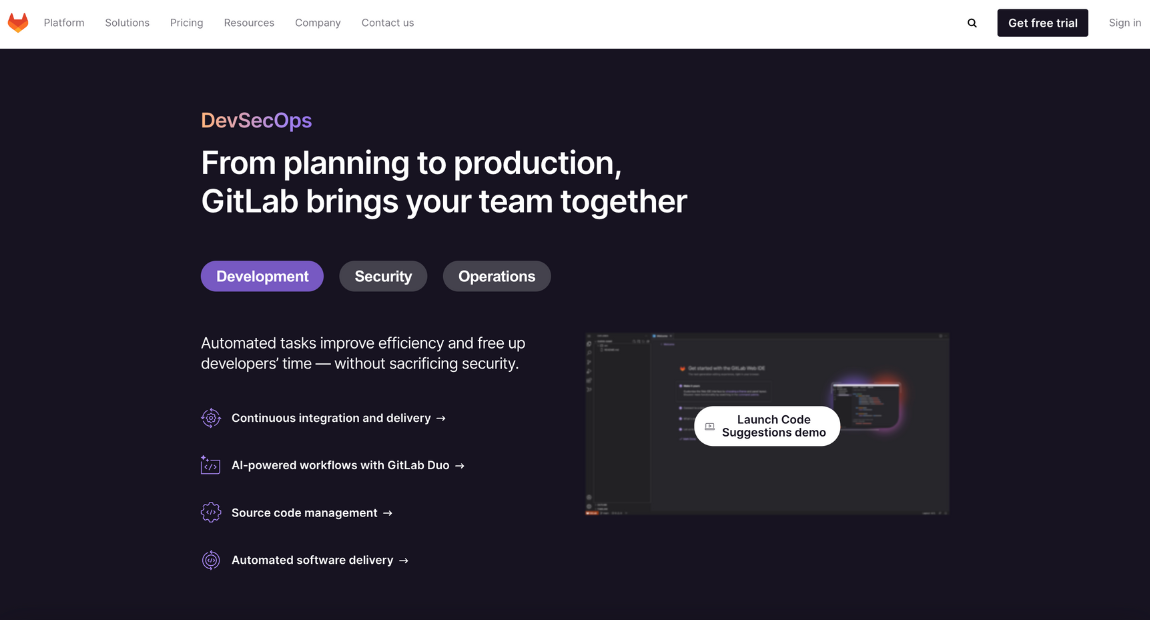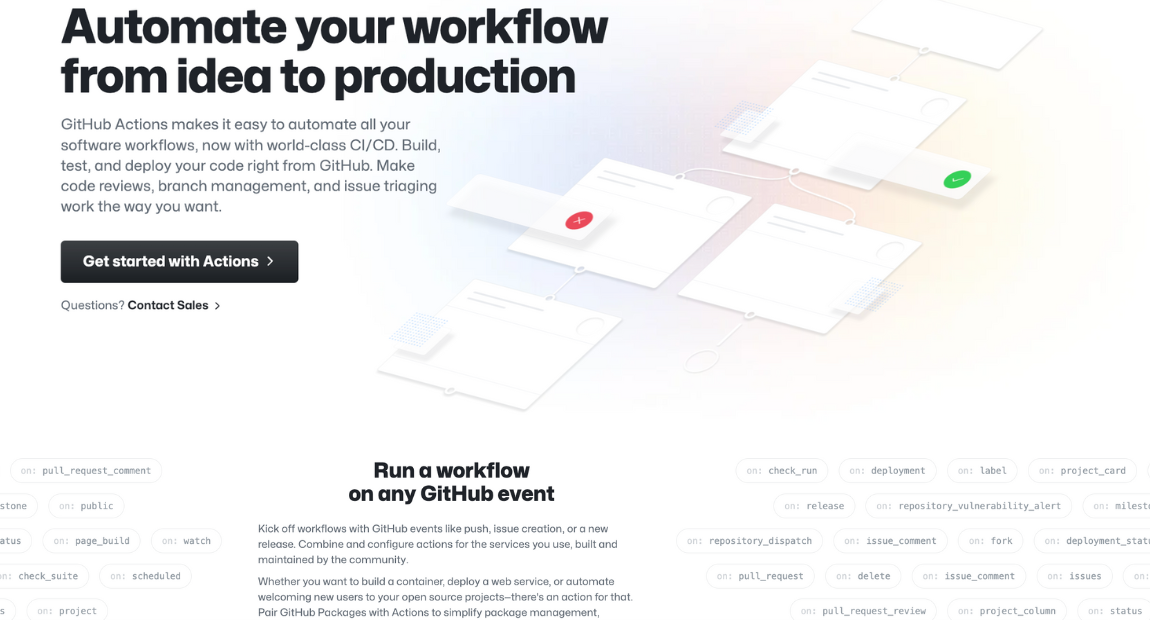DevOps methodology is an approach to software development aimed at unifying the entire software development process (Dev) and operations (Ops) for the rapid, efficient, and secure creation and delivery of digital solutions. The DevOps process significantly surpasses the traditional software development lifecycle in flexibility, providing DevOps teams with a competitive advantage.
One of the crucial components of the best DevOps practices that speeds up the delivery of high-quality software to the market is continuous testing. It ensures that QA processes are fully integrated into DevOps and automated, enabling quick detection and resolution of issues.
To achieve the best results in testing procedures, it’s important to choose the optimal automated testing tool that can fully meet your project’s needs. Below, you can evaluate the core functionality of popular platforms that provide continuous testing support to teams and select the one that best fits your requirements.
However, let’s first explore what these solutions are and what benefits they can guarantee DevOps engineers.
Concept and Benefits of DevOps Testing Tools
DevOps testing tools are platforms that enable the automation of testing within the DevOps process. They integrate QA activities into the CI\CD pipeline, ensuring timely testing of even minor code changes.
The best testing tools in DevOps support various types of testing, including unit testing, performance testing, security testing, load testing, etc. Thus, such platforms support automation testing throughout all stages of the development lifecycle.
Benefits of Using DevOps Testing Solutions for QA Engineers
With their rich functionality, modern testing tools can offer engineering teams several advantages:
- Improved Software Quality. Continuous testing allows teams to identify errors early in the software development lifecycle, thereby creating high-quality software in a shorter time frame.
- Increased Efficiency of the Development Process. This is achieved through the automation of repetitive tasks, accelerating the application deployment process.
- Enhanced Collaboration Among Team Members. Continuous testing tools facilitate collaboration between developers and QA engineers on a project and allow non-technical team members to stay informed of any changes and monitor the development process.
- Cost Savings. Test automation helps avoid costs associated with manual efforts and reduces expenses related to error correction. The earlier a defect is detected, the cheaper it is to fix.
- Quick Project Start. Most test automation tools used in DevOps support seamless integration with CI\CD services, making them usable for virtually any project. Additionally, the best DevOps tools are easily scalable due to their ability to handle large volumes of test data. This allows the use of a single tool for different projects rather than selecting a new platform each time.
Despite having common features and characteristics, each automation testing tool has a different set of functions and unique pros and cons. When choosing a platform for your team, it’s important to consider specific factors.
DevOps Testing Tools: Selection Criteria
So, what should specialists consider when choosing a DevOps testing tool? Let’s go over the key characteristics that will directly impact the quality of the quality assurance process.
- Integration Capabilities. Check how easily the testing tool integrates with the existing digital ecosystem on your project. For instance, seamless integration with continuous integration tools, bug tracking tools, version control systems, etc., is important. This ensures smooth DevOps workflows and a quick start with the platform.
- Automation Resources. Ensure that the tool supports automation of various types of tests — such as functional and performance testing, unit and end-to-end testing, etc. Also, choose a platform that provides easy management of automated test suites and allows working with scripting languages.
- Degree of Test Coverage. First, determine which testing methods are needed for your project. This might include API testing, UI testing, quality checks for web and mobile applications, etc. An additional advantage could be the capability for parallel test execution, which speeds up the entire software development process.
- Built-in Detailed Reporting and Analytics. Not all tools provide built-in testing reports and allow data analysis. To avoid relying on external tools for this purpose, choose a testing tool that offers ready-made test metrics, reports, and advanced analytical capabilities. Ready-made test metrics and reports and advanced analytical capabilities.
- Flexibility and Customizability. Ensure that the continuous testing tool is flexible enough to be configured according to your project’s internal requirements.
- Pricing Policy. The market offers open-source automation frameworks, paid tools, and software with various pricing plans depending on your needs. For example, you might use a limited set of platform features for free but need to pay for extended functionality.
- Ease of Use and User Support. When selecting a DevOps testing tool, review its learning curve, quality of documentation, and user support, including community support.
Now, let’s move on to the overview of the TOP DevOps testing tools that will help implement the best testing practices in your project.
GitLab
GitLab is a comprehensive DevOps platform that integrates the entire software development lifecycle into a single application. With its powerful CI\CD pipelines, GitLab allows teams to automate testing, streamline workflows, and deploy code faster.
Key Features
- Comprehensive DevOps Platform. Combines version control, issue tracking, and continuous integration in one application.
- Integrated CI\CD Pipelines. Automate testing and deployment with GitLab ensures that it fits smoothly into your existing toolchain and existing workflows.
- Enhanced Collaboration. Facilitates teamwork with built-in tools for code review and project management.
- Scalability. Adapts to projects of any size, supporting both small teams and large enterprises.
Pros
- All-in-One Platform.
- It may be considered as collaboration tool.
- Scalability is suitable for small enterprise companies.
- Extensive easy integration.
Cons
- Complex for smaller teams or simple projects.
- Resource-Intensive for self-hosted version.
- Learning Curve for some features is time-consuming.
GitHub Actions
GitHub Actions is a powerful automation platform that integrates seamlessly with GitHub, making it a valuable asset for any DevOps pipeline. GitHub Actions allows developers to automate their software development workflows, customize, and manage CI\CD pipelines directly within repositories.
Key features
- Native GitHub Integration. Seamlessly integrates with GitHub repositories, enabling managing CI\CD pipelines directly within the repositories.
- Customizable Workflows. The platform features an extensive marketplace of pre-built actions, making setup and customization straightforward. It allows the creation of flexible, multi-step workflows using YAML configuration files.
- Wide Range of Triggers. Supports various event triggers, such as code pushes, pull requests, issues, and more, to automate processes.
- Extensive Marketplace. Access to thousands of pre-built actions and workflows in the GitHub Actions Marketplace for easy setup and extension.
- Parallel Execution. Enables the concurrent execution of multiple jobs, improving efficiency and speeding up the CI\CD pipeline.
- Matrix Builds. GitHub Actions supports testing across multiple environments, configurations, and versions simultaneously.
- Security Features. Provides secure environment variables, secrets management, and built-in security checks to ensure safe deployments.
- Scalable Workflows. Capable of handling large-scale projects, making it suitable for teams of all sizes.
- Great Community and Documentation. GitHub Actions backed by strong community support and comprehensive documentation, making it easier to learn and troubleshoot.
Pros
- Smooth workflow for CI\CD.
- Supports custom workflows with a wide range of triggers and actions.
- Scalability of projects all sizes.
- Strong community and documentation.
Cons
- Cost, Advanced features or heavy usage are expensive for large teams.
- Learning Curve may require time to fully configure complex workflows.
- May limit flexibility if using other platforms opposite of Github.
Functionize

This is a cloud-based platform for testing needs that supports automation of performance and functional testing of web applications. Its unique feature lies in using artificial intelligence and machine learning for quality assurance processes.
Key Features
- Support for Natural Language Processing (NLP). The tool allows the use of NLP technology for the test creation process. QA engineers can write test cases in natural (English) language, which helps involve stakeholders without technical knowledge in automation testing.
- Self-Healing Tests. This feature ensures automatic updates to tests with minor changes in the user interface of the application being tested. For instance, you can change the design of a button, and it won’t affect test stability.
- Testing Visualization with Computer Vision Technology. The tool provides screenshots taken before, during, and after the test run. This allows you to clearly see all issues and address them promptly.
- Advanced Test Case Editing Features. These include:
→ Quick Add, allows updating functional test cases based on screenshots taken during testing.;
→ Quick Select, enables selecting test elements directly during the testing process.;
→ Smart Fix, allows the system to automatically identify the cause of failing automated tests. - In-Depth Analytics. The platform analyzes each testing phase and presents results in a readable format. This enables even non-technical team members to engage in QA processes on the project.
Pros
- Support for cross-browser testing
- Good scalability due to cloud operation
- API integration with CI\CD tools
- Capability for parallel test execution
- Support for various types of testing, including regression testing
Cons
- Dependence on the reliability of machine learning models
- Steep learning curve for teams accustomed to traditional test creation methods (without AI)
- Dependence on internet connection quality due to cloud-based operation
Price
Pricing is calculated individually based on project requirements. A free trial version is available.
BrowserStack
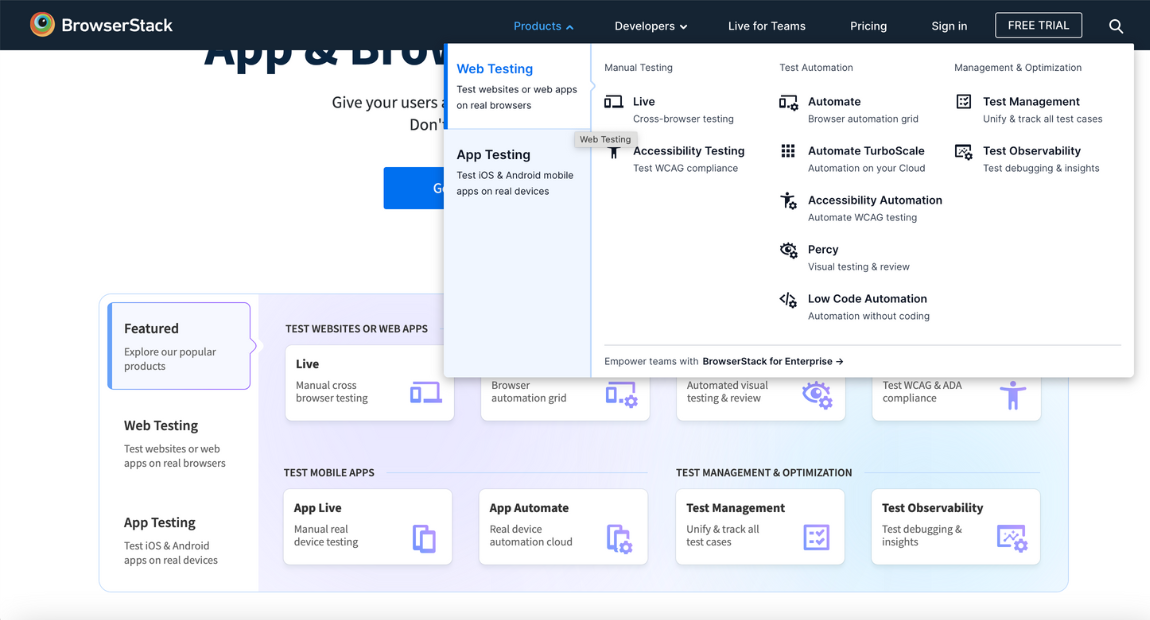
This is a DevOps testing tool that provides QA engineers with a cloud infrastructure for running tests to check the quality of web and mobile applications. It allows users to move away from emulators and simulators by providing access to testing on real devices across various browsers and operating systems.
Key Features
- Secure Local Testing. This feature allows you to test websites hosted on local computers or internal networks.
- Visual Testing. Helps identify errors and discrepancies in the user interface on devices with various operating systems and in different browsers.
- Test Management Solutions. Includes real-time reporting, linking test cases with project requirements and defects, customizable dashboards, and more.
- Intelligent Test Automation. The tool allows for the creation and execution of tests using artificial intelligence. It includes autocomplete functionality and the ability to write tests based on Jira user stories and previous test runs.
- Low Code Automation. With BrowserStack, you can create low-code intelligent tests in minutes without writing a single line of code. This is possible thanks to the user interaction recording feature.
- Reporting, Debugging, and Analytics. Testers have access to test results reports, real-time testing progress updates, coverage reports, etc. Additionally, AI tools for debugging failures and monitoring automation performance are available.
Pros
- Quick access to 20,000+ real Android and iOS devices
- Cross-browser testing with support for all popular browsers
- No additional setup required—works out of the box
- Integration with CI\CD services and other tools, including error tracking platforms like Jira, Slack, GitLab, etc.
- Ability to perform parallel test execution on multiple devices and browsers
- Support for testing frameworks such as Selenium and Appium
Cons
- Relatively high cost, especially for small teams with limited budgets
- Dependence on internet connection stability
- Limited access to physical devices compared to other platforms
Price
Starting at $29 per month with annual billing. A free trial version is available.
LambdaTest
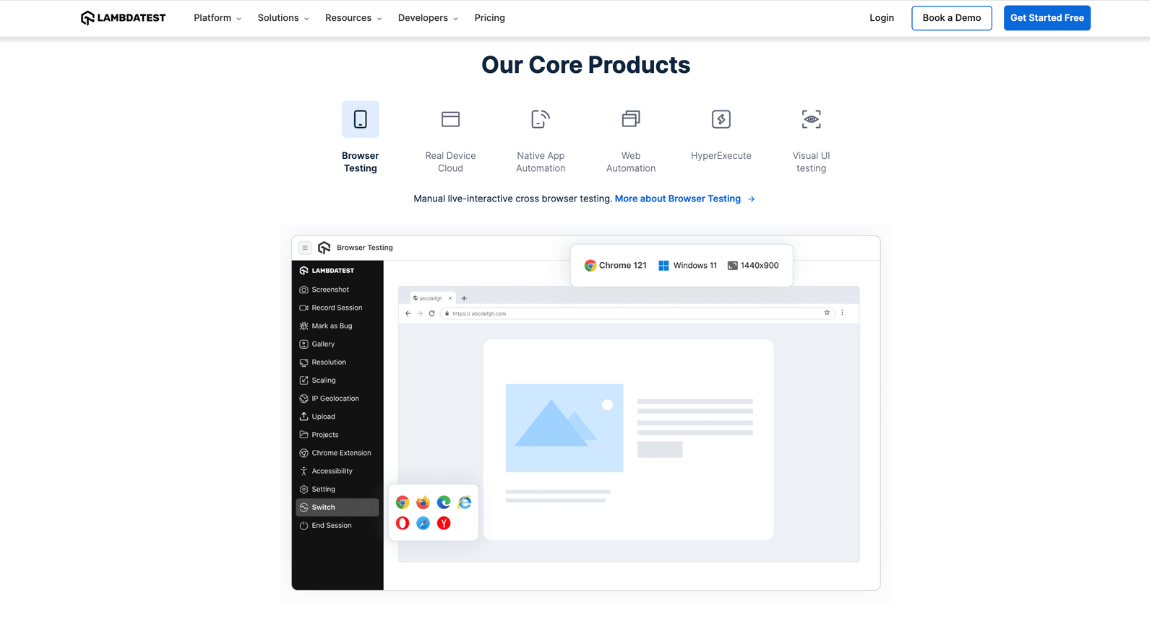
This AI-powered test platform offers DevOps teams a cloud environment for test execution and orchestration. With LambdaTest, testers have access to over 3,000 combinations of real devices, browsers, and operating systems. This allows you to achieve high adaptability for your digital solution.
Key Features
- Visualization of Test Results. Users can record videos and take screenshots in real time, which helps analyze test results and quickly identify the causes of test failures.
- Interactive Browser Testing. You can perform real-time browser testing in an environment that fully matches your requirements.
- Intelligent Image Comparison. QA teams can visually assess the differences between the current and previous builds.
- Cloud Environment for HyperExecute Orchestration. Facilitates fast intelligent test automation.
- Geolocation Testing for Websites. This feature tests all geolocation-related capabilities of a digital solution. LambdaTest allows users to select a relevant geolocation from 53+ countries and check how the software behaves in that region.
Pros
- Support for testing frameworks such as Playwright, Selenium, Cypress, Appium, and more
- Integration with Azure DevOps
- Integration with 200+ project management systems and bug tracking tools
- Support for cross-browser testing
Cons
- High cost, especially if you need a large number of concurrent sessions or access to advanced features
- Dependence on internet connection quality
- Some users report performance issues, such as slow loading of test environments or delays during test execution
Price
There is a free version with limited functionality. Paid plans start at $15 per month with annual billing.
JMeter
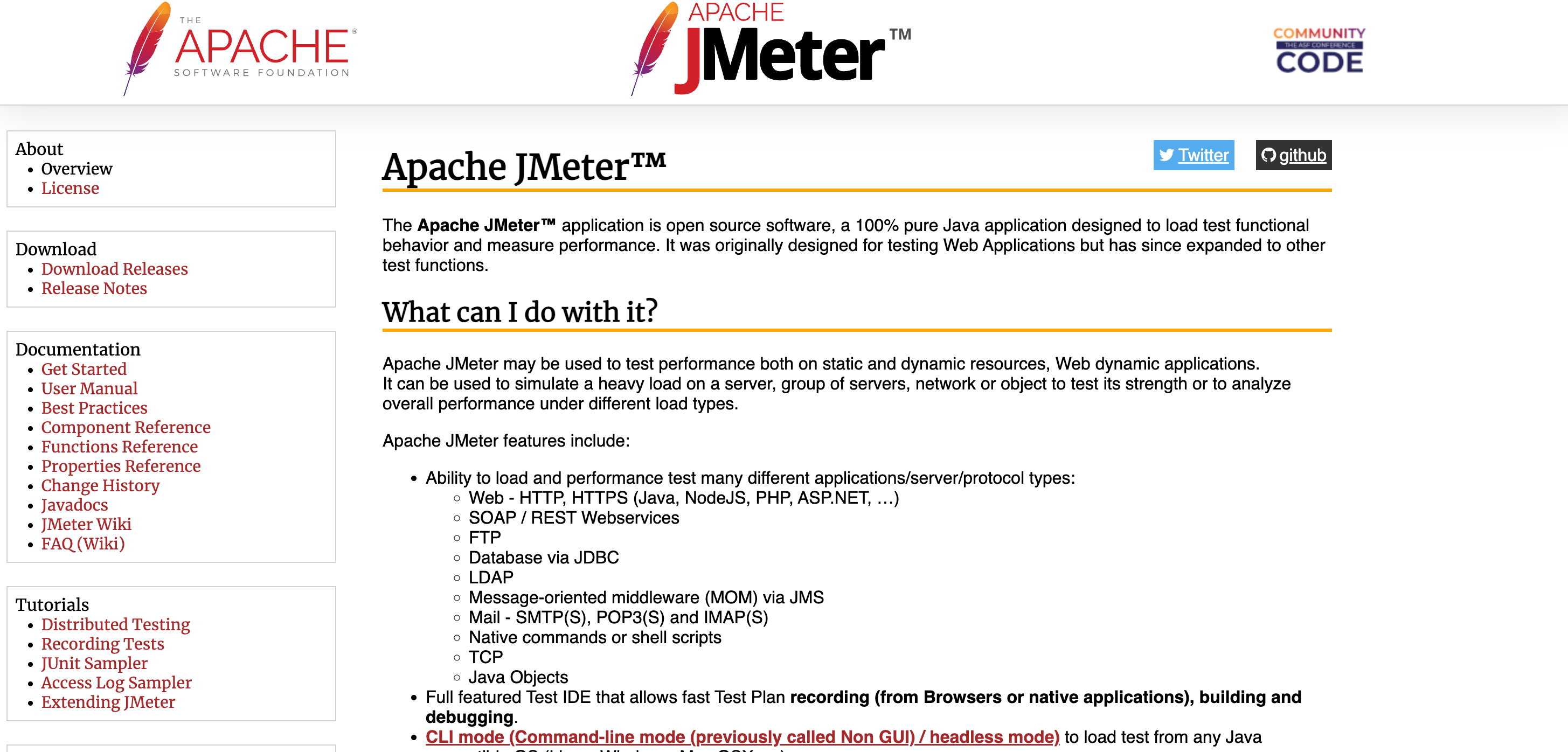
This is an open-source load testing tool that integrates seamlessly with all processes of the DevOps methodology. In addition to load testing, it supports other QA activities, including performance testing and functional testing of web applications.
Key Features
- Distributed Testing. JMeter allows you to set up multiple instances of the platform to work together. This helps distribute the load and model realistic scenarios.
- Scripting. The tool offers a graphical user interface for creating test plans, but you can also write test scripts using the JMeter Java API for more complex scenarios.
- Assertions. QA engineers can use assertions to check whether test results meet established criteria. This feature helps create reliable digital products that function correctly.
- Result Visualizers. You can visually assess test results thanks to the visualization feature. The tool includes various charts and tables for in-depth analysis and interpretation of results.
- Test Script Recorder. This feature allows you to easily create test plans by recording real user interactions.
- Detailed Reporting. The platform provides users with access to detailed reports, enabling them to make informed conclusions about the performance and scalability of software products.
Pros
- Support for various types of testing
- Open-source, which means it is free to use
- Ability to model multiple users’ interactions
- Extensible functionality through plugins
- Integration with CI tools
- Support for various protocols (HTTP, HTTPS, FTP, JDBC, LDAP, SOAP, JMS, SMTP, POP3, IMAP, etc.), allowing testing of different types of applications
Cons
- Intensive use of hardware resources (CPU, memory) when simulating a large number of users
- Steep learning curve due to its multifunctionality
- Limited GUI capabilities for creating complex testing scenarios
- Requires Java knowledge for advanced configuration and creating complex scenarios
- Limited real-time monitoring capabilities
Price
This is an open-source tool.
Tricentis
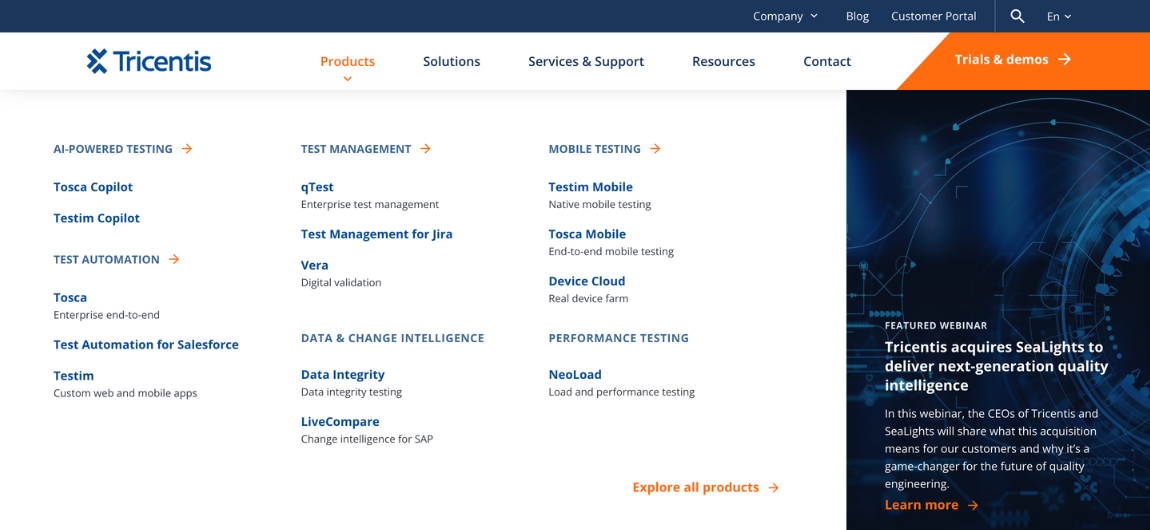
This is an AI and ML-based continuous testing solution that includes a wide range of tools and capabilities for automated testing of various types of software products, including web and mobile applications, APIs, and enterprise systems. The platform focuses on continuous testing by integrating QA processes throughout all stages of the software development lifecycle.
Key Features
- Extensive Test Data Management. You can optimize your test suite, create test data, and track its status.
- Model-Based Test Automation. This approach allows for test automation without writing code, enabling non-technical team members to participate in product testing.
- Distributed Execution (DEX). This feature allows remote management of multiple test sets distributed across different virtual machine environments, multiple computers, or in the cloud. It speeds up test execution.
- Automation Recording Assistant (ARA). Users can record their interactions with the digital solution and then convert these recordings into test cases. This feature allows business users and manual testers to participate in no-code automation, saving time for other tasks.
- Vision AI. Automation can be created based on UI mockups or descriptions. This means tests can be run even before coding begins. This innovative technology allows for earlier testing in the SDLC.
Pros
- Comprehensive test coverage through automation at various levels, including API, UI, databases, etc.
- Seamless integration with Agile and DevOps methodologies
- Enhanced test automation through AI and ML
- Extensive integration capabilities with popular testing tools, CI/CD services, version control systems, and other tools
- Scalability and suitability for large projects
- High-quality user support
Cons
- High cost, which may be a concern for small teams
- Complex setup, especially for large testing environments
- Integration issues with legacy systems
- Limited real-time monitoring and debugging capabilities
Price
The cost of each Tricentis tool is calculated individually for each client. To request a personalized quote, you need to fill out the contact form on their website.
Selenium
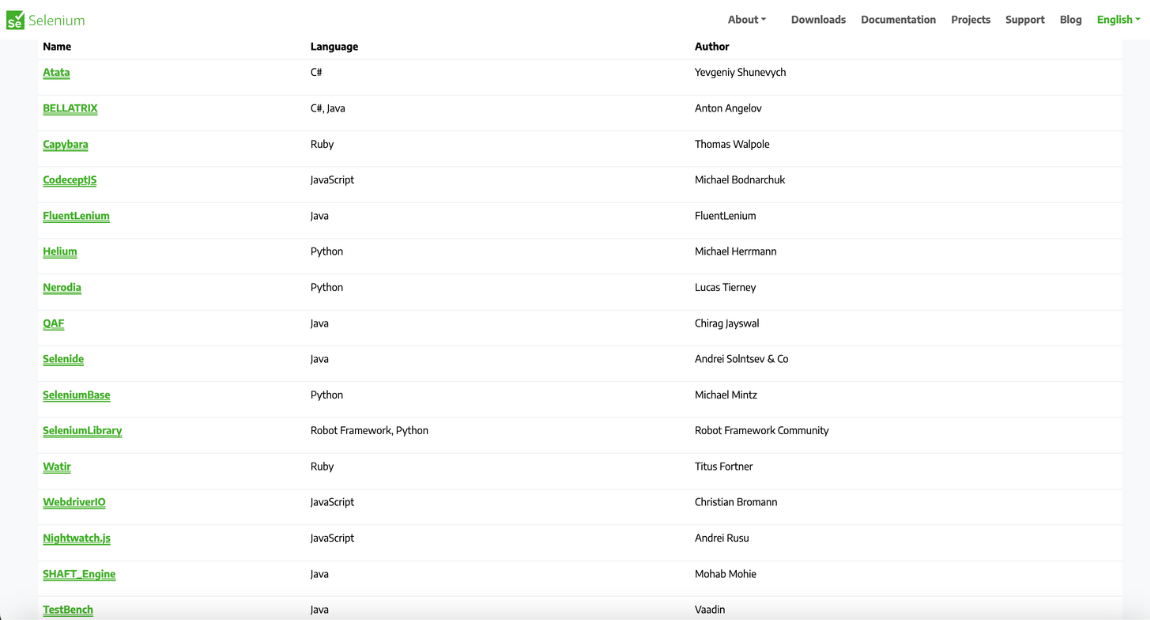
This is one of the most popular test automation tools, often used by proponents of the DevOps methodology. The Selenium ecosystem consists of three tools: Selenium WebDriver, Selenium IDE, and Selenium Grid. They provide users with extended functionality for creating and running tests.
Key Features
- Automation of Major Web Browsers. Selenium WebDriver uses various executable files, including ChromeDriver, FirefoxDriver, etc., for this purpose.
- Creation and Editing of Test Scripts. Selenium IDE offers a record and playback feature, where each user action is recorded as a step in the test case. This allows for easy creation of tests without coding skills.
- Running Tests in Headed and Headless Mode. The headed mode is used to accelerate the DevOps testing process, while the headless mode is useful for debugging failed test cases when necessary.
- Parallel Execution of Automated Tests on Multiple Machines. This capability helps speed up automation testing, reducing the SDLC and enabling faster release of high-quality products.
Pros
- Integration with popular CI/CD pipelines and test runners
- Availability of third-party plugins to extend functionality
- Support for cross-platform and cross-browser testing
- Ability to test on real devices and virtual machines
- Multilingual support – the platform supports Java, Python, C#, JavaScript, Ruby, PHP, Perl
Cons
- The platform requires programming skills – no-code automation is not supported
- Challenges related to configuring various components of the tool
- Minor changes in UI or functionality can lead to test instability
- Additional frameworks are needed for testing mobile and desktop applications
- No built-in reporting
Price
Selenium is an open-source automation tool, which means it is free to use.
Jenkins
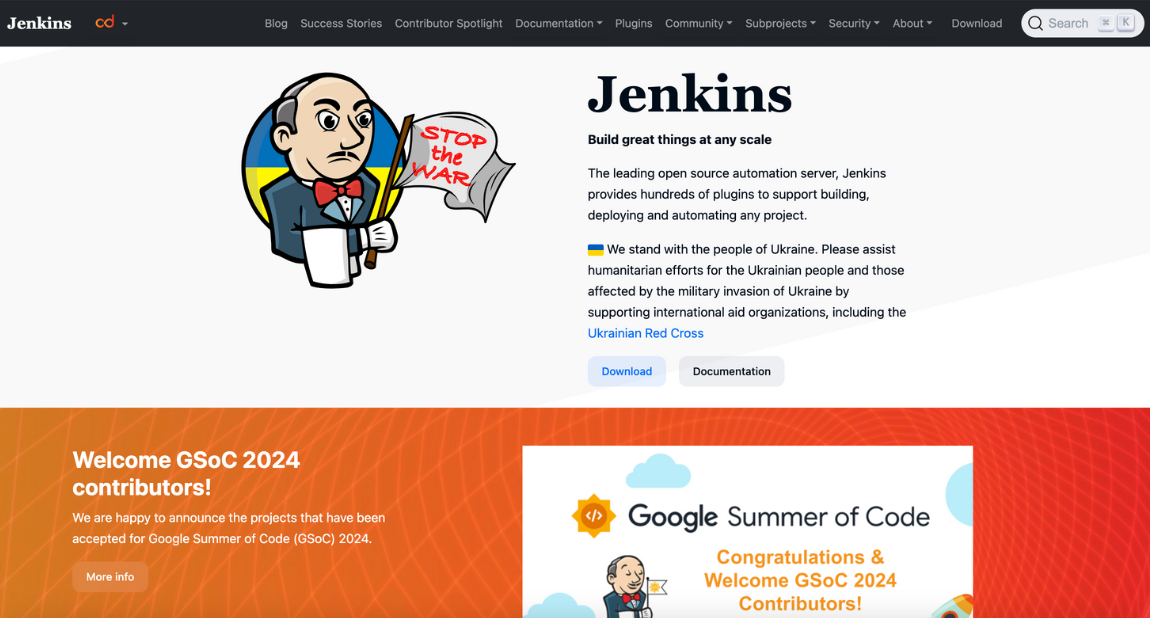
This is one of the most sought-after DevOps testing tools due to its open-source nature and multifunctionality — it not only automates testing but also supports other tasks such as build and application deployment processes.
Key Features
- Parameterized Builds. This option allows Jenkins users to configure test runs with different configurations, which is useful for testing across multiple environments — various browsers, operating systems, etc.
- Parallel Test Execution. The platform supports parallel test execution, which contributes to fast feedback, efficient resource usage, and accelerated testing processes.
- Code Analysis Tools. Jenkins enables code reviews even after minor changes, identifying potential defects and providing recommendations for areas needing improvement.
- Mock Testing. An essential feature for end-to-end testing, allowing you to test system components with external dependencies without relying on third-party services.
- Creation of Isolated Test Environments. This ensures the accuracy of test results and their independence from the state and outcomes of other tests.
Pros
- Supports various types of testing, including regression testing, smoke testing, performance and load testing, and security testing
- Availability of plugins for creating custom reports and notifications
- Good scalability through the management of concurrent builds
- Simple installation and configuration
- Integration with various version control systems
Cons
- Quite a complex user tool, especially for new users
- Limited performance without the use of a dedicated server
- Requires installation of plugins to enable many functions
Price
The platform is open-source and free to use.
Mabl
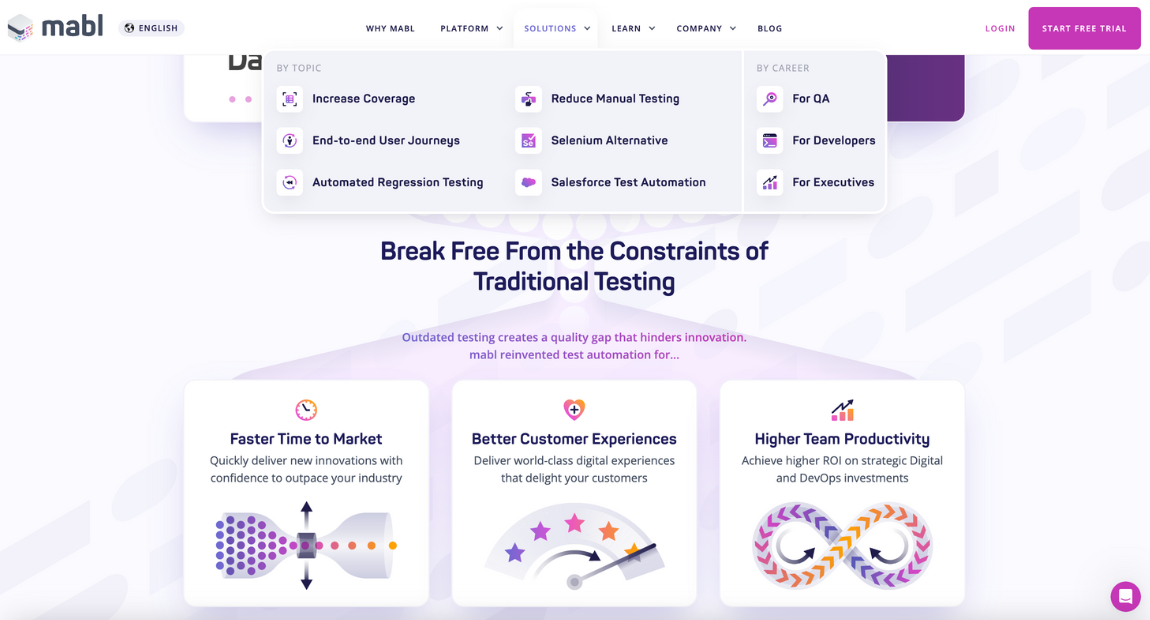
This platform enhances DevOps testing quality by leveraging innovative technologies — artificial intelligence and machine learning. It allows teams to create low-code intelligent tests and run them in major web browsers popular among users. Built-in tools for maintaining and debugging tests help QA engineers speed up and simplify working with test cases and create high-quality digital solutions.
Key Features
- Self-Healing Tests. Using AI, Mabl automatically adjusts test cases to keep them up-to-date after code changes.
- Scriptless Automation. Users can write tests using a simple interface without extensive programming knowledge.
- Visual Testing. This feature helps easily identify layout issues, style problems, visual regressions, and other visual aspects of the user interface.
- Data-Driven Testing. In Mabl, test scenarios can be executed with various sets of test data, allowing for testing of the application under different input conditions.
- Built-In Reporting and Analytics. Teams can track and analyze test results with access to shared test repositories and detailed reports.
Pros
- Integration with key tools used in the DevOps pipeline, including Jira, Slack, MS Teams
- Real-time user support
- Ability to perform parallel testing in the cloud
- Regular updates —800+ new features in 2023 alone
- Support for various types of testing, including mobile and web application testing, API testing, accessibility and performance testing
Cons
- The scriptless test creation method may have some limitations when it comes to creating custom test scenarios or complex testing logic.
- Limited offline testing capabilities since Mabl operates in the cloud.
- For the same reason, the platform’s performance depends on the quality of the internet connection.
Price
Pricing is customized and available upon request. There is a 14-day free trial.
Grafana K6
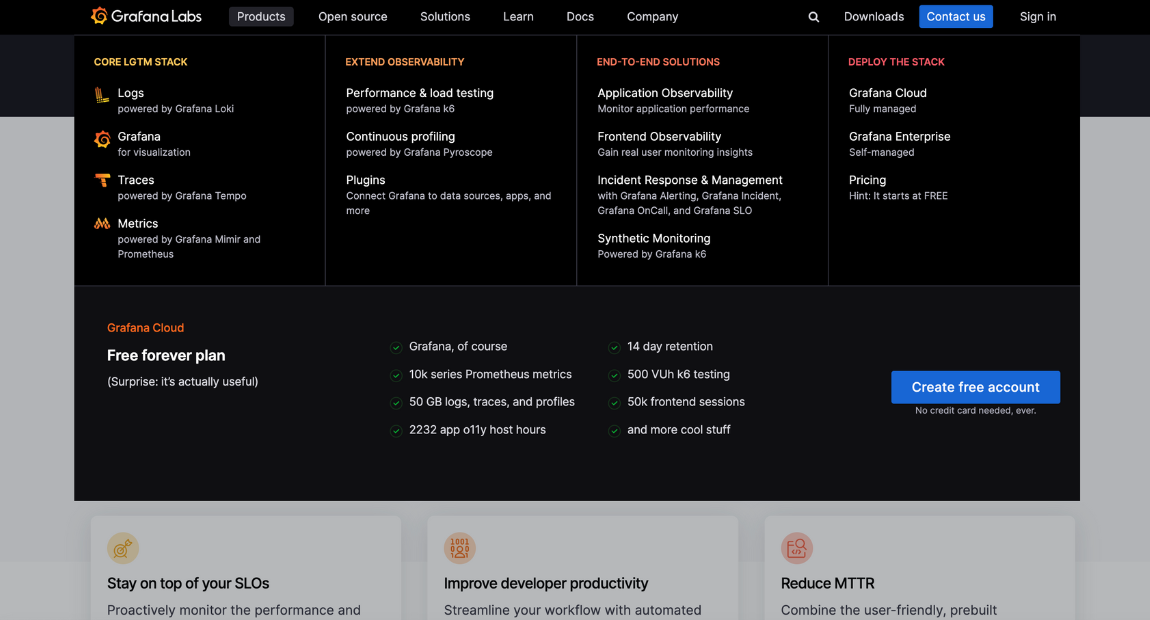
This is a DevOps testing tool that enables QA teams to perform load testing, reliability testing, and run performance tests. It allows simulating real user traffic to measure the scalability and performance of digital solutions.
Key Features
- Reporting with Visual Test Data Display. Users have access to detailed real-time and post-test reporting. The tool also presents test results in charts and graphs for a clear view of the DevOps testing process.
- Detailed Performance Metrics. The team gets access to a wide range of metrics, including response time, throughput, error rates, and more.
- Parallel Test Execution. The platform allows running tests in parallel with multiple virtual users (from a few VUs to thousands). This simulates real user loads.
- Command-Line Test Execution. This enables the integration of testing into CI\CD pipelines.
Pros
- Instant connection to any data sources, including MongoDB, Oracle, GitLab, and Jira.
- Testing modern digital solutions with support for HTTP/1.1 and HTTP/2 protocols.
- Ability to create complex test scenarios using JavaScript as the scripting language.
- Rich plugin ecosystem for extended functionality.
Cons
- Limited support for users on the free plan – they can only rely on community help
- High cost for cloud testing
- Limited support for protocols other than HTTP
- Complexity for non-technical team members due to the scripted nature
- No graphical user interface.
Price
There is a free trial with limited functionality. For advanced features, you can choose between the Pay As You Go plan, which charges for usage beyond the free tier, and the Premium Bundle for $299 per month.
SoapUI
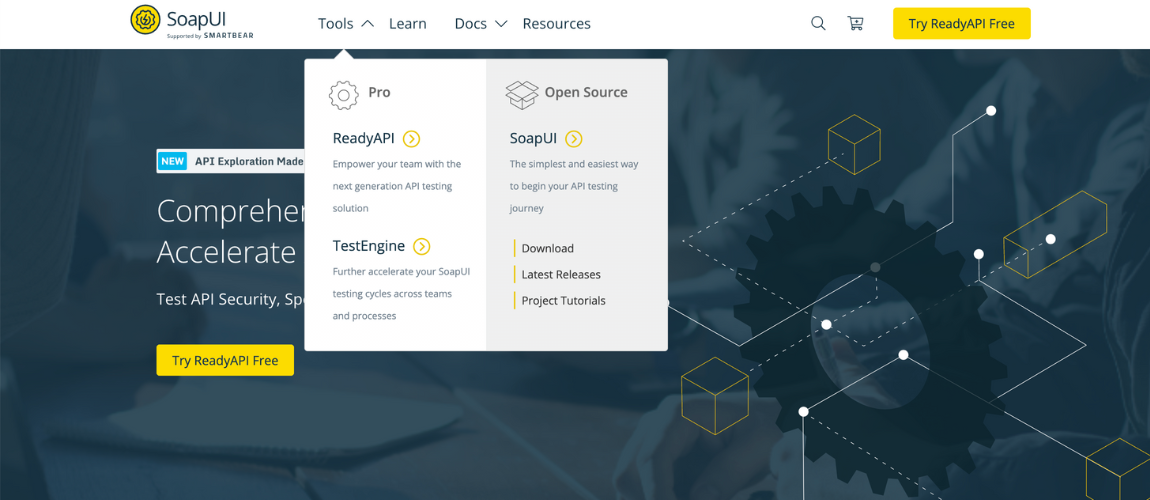
This is a popular automated testing tool specializing in functional, security, load testing, and web services testing within the DevOps pipeline. It provides users with a broad range of tools for easily creating and executing test cases, eliminating the need for manual coding.
Key Features
- Drag-and-Drop and Step/Request Definition. This feature allows users to create tests without technical coding skills.
- Debugging Interface. QA teams can use this interface to track the progress of testing and enhance the efficiency of test creation.
- Reading Test Data from External Sources. Users can load data from Excel and XML files.
- Web Services Testing. Supported by SOAP (Simple Object Access Protocol) and REST (Representational State Transfer).
- Mocking Services. The platform can create mock services that simulate API responses, enabling testing even without backend implementation.
- Scripting. The tool allows creating complex test scenarios using Groovy, a scripting language for Java.
- Assertions. SoapUI uses a wide range of assertions to check the compliance of API responses with expected behavior.
Pros
- Cross-platform compatibility – available for Windows, macOS, and Linux
- Plugins to extend functionality.
- Detailed reports on test coverage, performance bugs, and other detected defects.
- Seamless integration with CI\CD pipelines.
Cons
- Steep learning curve, especially for newcomers to SOAP, REST, and web services testing in general
- High resource consumption, particularly with testing involving many concurrent users
- Managing test suites requires careful planning and effort
- Integration with third-party tools may conflict due to the need for various plugins.
Price
There is an open-source version as well as a commercial option. Paid users can choose from three types of licenses: API Test Module (€911 per year), API Performance Module (€6879 per year), and API Virtualization Module (€1295 per year). A 14-day free trial is available.
In this DevOps testing tools guide, we have attempted to cover a wide range of solutions, including both paid and open-source platforms. Our list features tools that focus exclusively on testing as well as multifunctional products.
We hope this material helps you choose a tool stack that will support the best testing strategies for your team.
Would you like your DevOps testing tool listed in the catalog on our website? Contact our manager for a detailed consultation on collaboration opportunities.
Frequently asked questions
Is testing a component of the DevOps pipeline?

Yes, QA testing is an integral part of DevOps. Testing tools are used at all stages of the DevOps pipeline to detect errors early and address them in a timely manner.
Why should QA teams use DevOps testing tools?

DevOps testing tools allow for the integration of application testing into the CI/CD pipeline, thus speeding up the entire software development process, improving team collaboration, and ensuring the rapid release of high-quality digital products.
How to choose the best DevOps testing tool?

When selecting the best DevOps testing tool for your team, consider several criteria: integration capabilities, automation resources, test coverage, availability of built-in reports, flexibility, and pricing.