Software testing is not just about finding bugs. It is about gaining a comprehensive understanding of how your software products function.
That’s where test reports provide a detailed breakdown of what features were tested, how they performed, and if any issues were found.
Being a communication bridge 🌉 between testers and stakeholders, they deliver precise and straightforward information about the software product performance during testing. They not only help document the testing activities performed but also present results and any identified issues and make it easy to check the test error message.
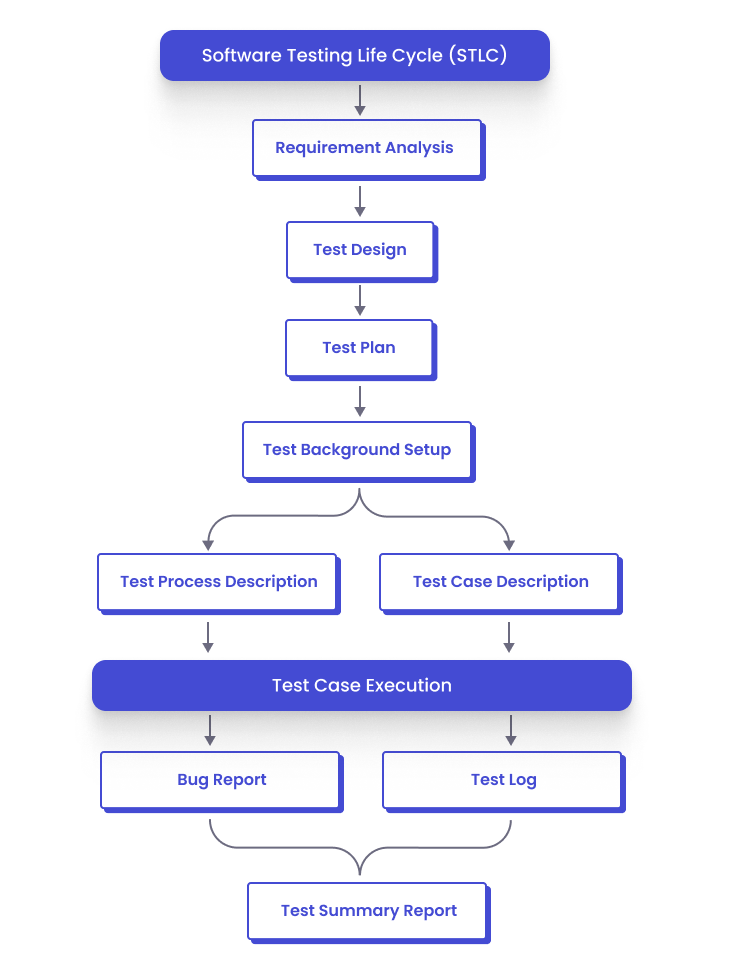
It is mandatory not to underestimate the power of well-crafted test reports. Relying on poorly written reports can have significant consequences for your business. Imagine launching a software product riddled with bugs that could have been identified with proper testing and reporting. This can lead to:
- Frustrated Users. Encountering bugs can be a huge pain point for users, leading to negative reviews and a damaged reputation for your product.
- Delays and Missed Deadlines. Debugging issues identified later in the development cycle can cause delays and missed deadlines, impacting project schedules and costing money.
- Hidden Defects. Without clear reporting, critical issues, such as product or test defects (broken tests) might slip through the cracks, potentially impacting functionality or security.
To effectively team communication and make sure that all stakeholders are on the same page, it is crucial to choose the right type of test report and its metric’s fillings. Test reports come in various formats, each with a specific purpose, for instance:
- Summary Reports provide a high-level overview of testing activities, test results, and key metrics like pass/fail ratios.
- Detailed Reports dive into specific test cases, steps taken, encountered problems, and screenshots for comprehensive analysis.
- Exploratory Testing Reports aim to document the findings of less structured testing approaches, capturing valuable insights from creative exploration.
Additionally, it is important to adhere to established industry standards or best practices when creating test reports to generate comprehensive, informative, and easily understood by all stakeholders, and foster better communication and informed decision-making throughout the development process. The good test report consists of:
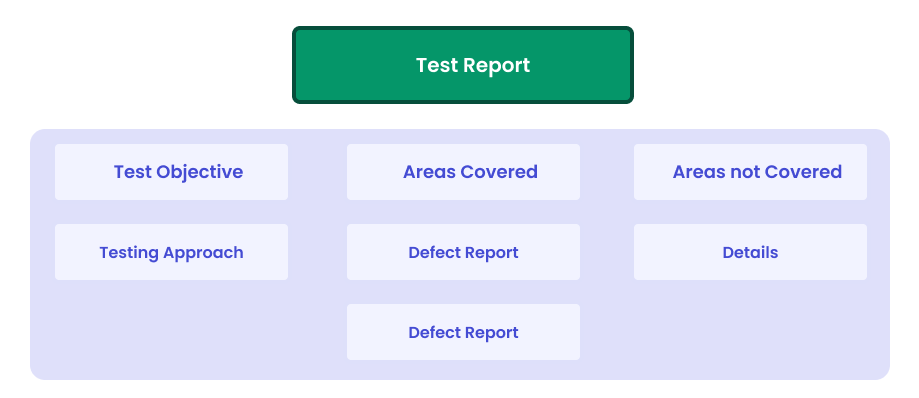
Well-crafted test reports drive informed decision-making and guarantee a successful software launch. With this information, developers can prioritize fixing the most critical issues while stakeholders gain the confidence to greenlight the launch, knowing they’re not sending a buggy mess out into the world.
However, creating these reports manually can be daunting and prone to errors. This is where popular reporting tools come in 😃
Popular reporting tools like Allure and testomat.io provide advanced features to improve and speed up this process. These tools offer functionalities like rich test result visualization and insightful reporting, allowing teams to analyze data with greater efficiency and make data-driven decisions throughout the development lifecycle. Let’s take a closer look at these testing tools below!
What is exactly Allure Report?
Allure Report is a well-known multi-language test reporting tool known for its user-friendly interface and visually appealing reports. These Allure reports utilize rich text formatting, screenshots, and step-by-step breakdowns, making it easy to understand Allure results at a glance.
Allure Report is particularly well-suited for teams already familiar with Behavior-Driven Development (BDD) frameworks, as it integrates seamlessly with tools like Cucumber and SpecFlow. While free to use, Allure Report requires some initial setup and configuration.
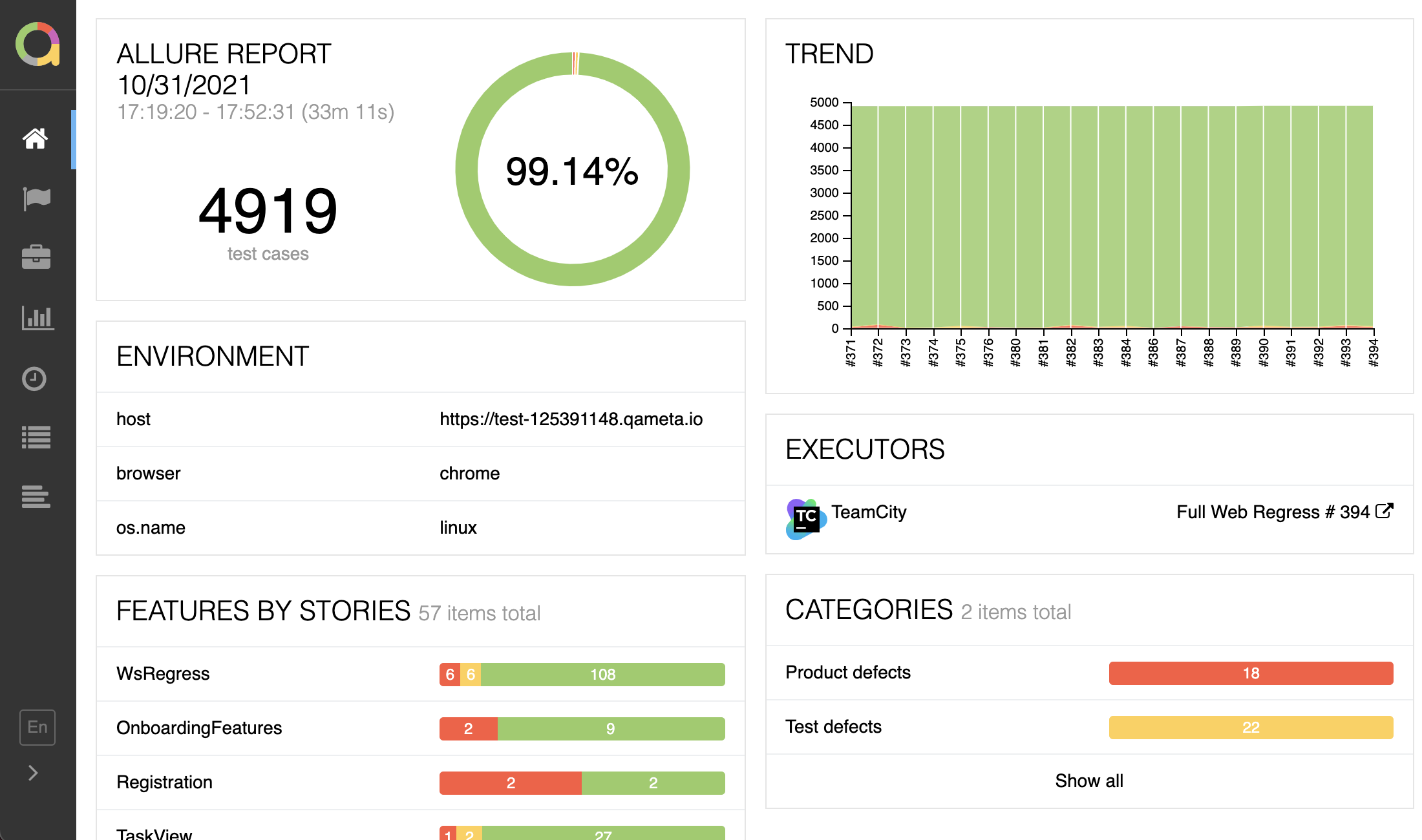
Key Features of Allure Report
Let’s overview essential Allure Report features below:
- Well-detailed Reports. With Allure installed, you can capture a detailed description of each test case, including steps, parameters, logs, and screenshots. This granular level of detail allows testers and developers to understand the nature of the error message and resolve it faster.
- Clear Organization of Test Results. You can structure your Allure results using a test case tree with test cases grouped that streamlines navigation and fosters a clear understanding of test suite execution and outcomes.
- Rich Visualization. Visual elements like Allure Report graphs, timelines and charts present data clearly for trend analysis, pattern identification, and overall test suite understanding.
- Integration Capabilities. You gain consistent and hassle-free reporting across the development lifecycle as Allure supports the majority of test frameworks and effortless integration with CI\CD pipelines.
- Customization Options. When installing Allure Report, you can tailor reports to your specific needs – from adding logos, and branding elements to creating custom fields. This ensures clear reports suit the unique requirements of the project.
Pros and cons of Allure Report
Allure Report offers several advantages for development teams, but it’s important to consider its limitations as well. Let’s break down the pros and cons of using Allure Report project:
| Pros | Cons |
| Allure Report provides faster troubleshooting and debugging. | While it is free to use, there’s a bit of a learning curve involved in installing Allure Report to get it up and running. |
| Allure Report allows you to customize reports. | It requires additional maintenance tasks for your team to install Allure on the server. |
| You can use and modify the Allure Report for free. | Allure Report doesn’t support real-time collaboration among testers within the platform. |
| You can get data in an easy-to-understand format to facilitate analysis, trend identification, and overall report readability. | Allure Report might require additional considerations for exceptionally large test suites or highly complex projects. |
| You can automate report generation after each test run, saving time and effort throughout the development process. |
Why do teams choose Allure Report?
Let’s discover why teams opt for powerful features of Allure Report below:
- Teams can generate Allure reports to get detailed and interactive data with comprehensive insights into executed tests, including valuable test description.
- Teams benefit from extensive customization capabilities and can tailor reports to specific requirements in a simple way.
- Teams benefit from a large and active community, accessing documentation, plugins, and support for efficient issue resolution and feature improvement.
- Teams benefit from an open-source Allure reporter framework, enabling accessibility without licensing fees, regardless of team size or budget.
- With an intuitive interface, teams improve collaboration and decision-making by easily navigating and interpreting test reports, driving ongoing improvements.
- Teams get streamlined testing processes with seamless integration into various testing frameworks and continuous integration tools.
What is exactly Testomatio?
Test management testomat.io is a cloud-based test management system designed to streamline the entire testing process. It goes beyond reporting, offering functionalities for creating, organizing, executing, and analyzing both automated and manual test cases within a single platform.
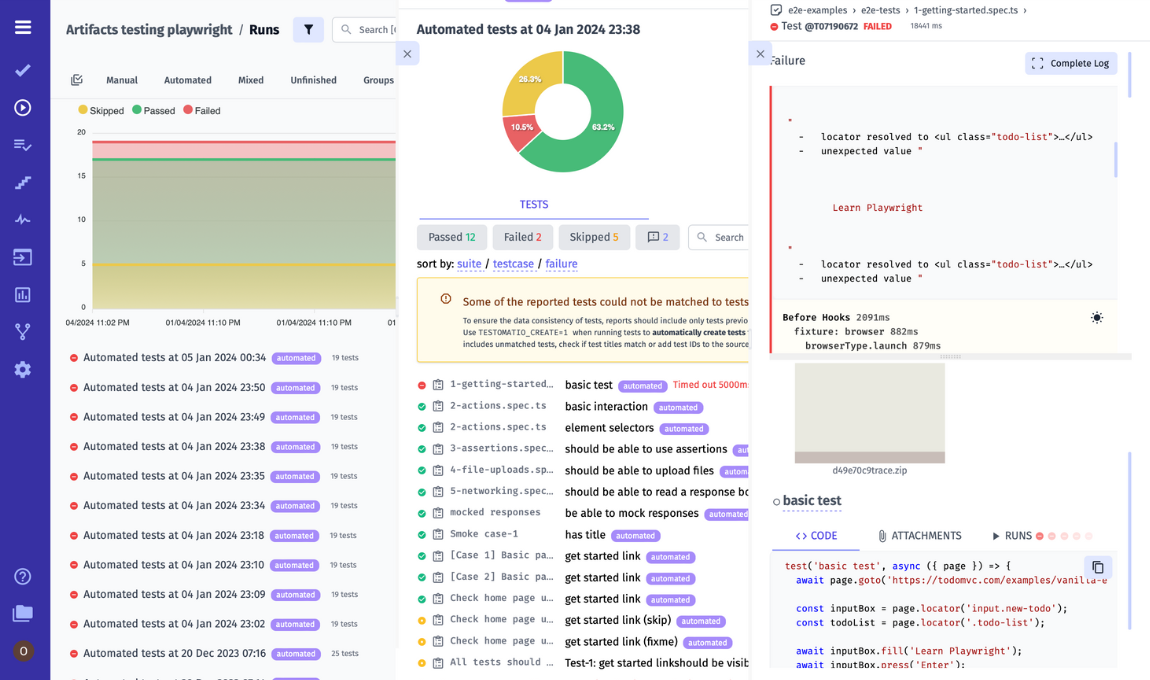
This centralized approach fosters efficient testing workflows and frees up valuable resources. Test management system testomat.io caters to 3 Amigos Agile Development approach with features like real-time collaboration, BDD integration, and flexible test execution options. It requires a free subscription, which might be ideal for budget-conscious small teams. Although testomat.io paid subscription definitely worth it, more in Price, so follow this link❗
Key Features of Testomatio
- Automated test execution– this feature allows you to create, import automated tests written in various frameworks like Selenium, Cypress, Appium, etc. and run them within the platform.
- Manual test execution – you can run manual tests directly within the platform, track progress, capture screenshots, and log defects efficiently
- Test management – it allows you to create, organize, and manage all your test cases, including defining steps, pre-conditions, and post-conditions for comprehensive testing.
- Team management – it facilitates seamless collaboration by allowing you to assign tests, track progress, and manage roles for team members, ensuring they see only relevant information.
- Collaboration – it improves real-time communication and knowledge sharing among testers, keeping everyone informed and aligned through discussions and updates within the testing process.
- BDD support – it seamlessly integrates with BDD frameworks like Cucumber, allowing you to write test scenarios in the natural language-based Gherkin language for improved readability and collaboration between testers and developers.
- QA efficiency – it streamlines the entire QA process by centralizing test case management, execution (including parallel testing), and reporting, saving time and resources.
- Test execution – it offers flexible execution options – run tests manually or automatically, schedule them for specific environments, or integrate them with your CI/CD pipeline for continuous testing, catering to diverse project needs.
- Test design – it allows you to design effective test cases with built-in tools, promoting clarity and comprehensiveness by guiding you to define clear steps, expected results, and data requirements for a robust testing strategy.
- Organize project – you can organize your testing process by creating dedicated projects, associating tests with features, and grouping them for better management and a clear testing structure.
- Report & Analytics – it equips you with actionable insights through detailed reports featuring test results, data visualizations, and analytics, allowing you to analyze trends, identify areas for improvement, and make data-driven decisions that elevate software quality.
- Agile workflow – it provides agile workflows with features like BDD integration, real-time reporting, and flexible execution, enabling continuous feedback throughout development sprints for faster software releases.
- Integration – through integration with popular testing frameworks like Cucumber, Cypress, Playwright, Jest, Codeception, Webdriver.io, TestCafe, Protractor, CodeceptJS, Mocha, project management and collaboration tools like Jira and Slack, you can streamline the entire testing workflow and improve visibility.
Advantages and Disadvantages of Testomatio test management
Test management system testomat.io offers a comprehensive solution for managing both automated and manual testing. While it delivers a feature-rich environment, there are some limitations to consider. Here’s a breakdown of the pros and cons below:
| Pros | Cons |
| Acting as a central hub, Testomatio helps manage both automated and manual testing within a single platform. | Requires a paid subscription that might not be ideal for budget-conscious teams. |
| Testomatio’s rich feature set streamlines testing workflow and frees up valuable resources. | testomat.io might have a slight learning curve for testers unfamiliar with cloud-based test management systems. |
| Facilitates collaboration across teams with real-time updates, discussion features, and role-based access control. | |
| Allows teams to gain valuable insights from detailed reports and analytics. | |
| Integrates with BDD frameworks and offers real-time reporting powered with flexible test execution options. | |
| When your projects become more intricate, testomat.io adjusts to handle the increased complexity. | |
| You don’t need to install testomat.io on-premise, just find an internet connection. |
Why do teams choose Testomat.io test management platform?
Here’s what makes testomat.io a game-changer for software testing teams:
- Teams eliminate the need for juggling multiple tools and boost their testing efficiency thanks to a centralized platform.
- Teams benefit from improved testing speed through features like parallel test execution and centralized reporting.
- Teams can define and utilize a comprehensive set of suitable test statuses for granular reporting of test outcomes (passed, failed, skipped, blocked, outdated tests, etc.) as test result falls into the created appropriate categories.
- Teams can seamlessly collaborate and communicate across teams thanks to real-time updates, discussions, role-based access control with advanced BDD or Jira functionality.
- Teams can make informed choices about software quality with insightful reports, analytics, and progress tracking.
- Teams benefit from integration with BDD tools and real-time reporting, perfect for agile development with continuous feedback loops.
- Teams get a solution that grows with them, accommodating complex projects and large test suites efficiently.
- Teams can access testomat.io from anywhere to the Cloud version and enjoy simplicity without the need for on-premise installations, but the last option also is available.
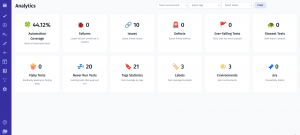
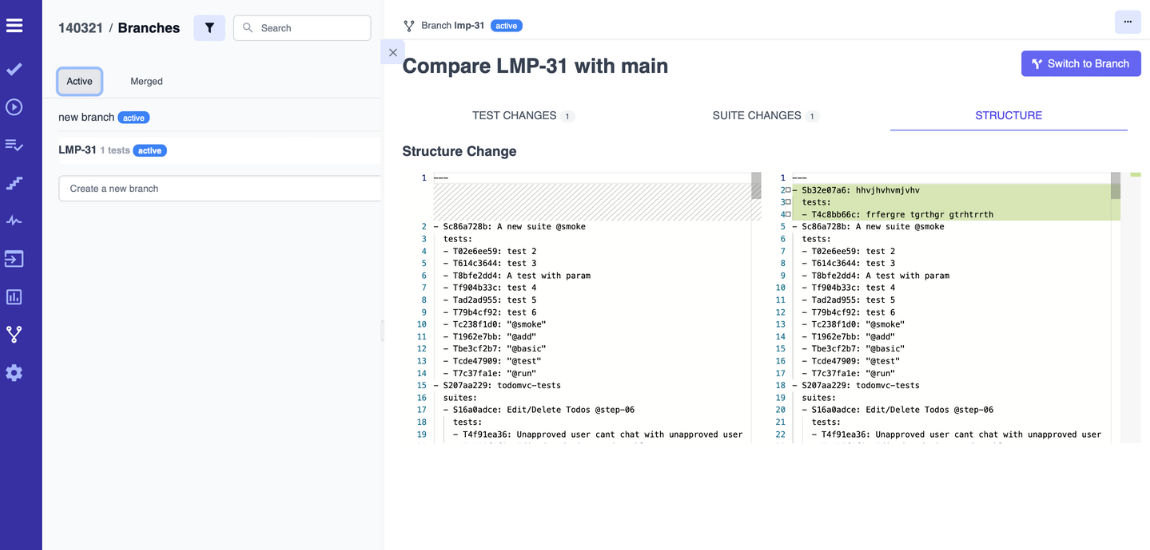
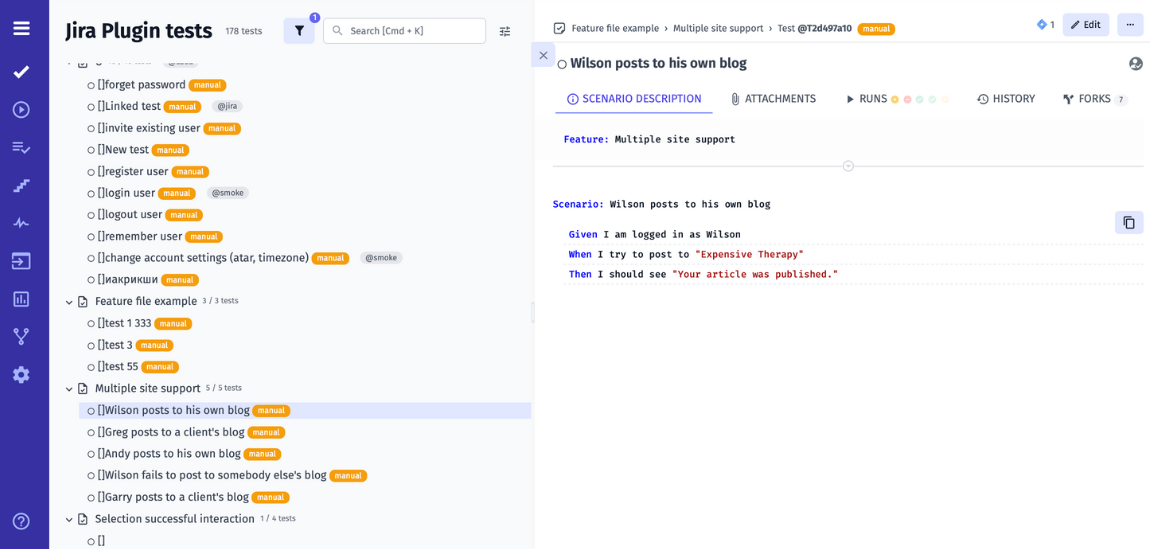
Testomat.io vs. Allure Report: Differences
Both Allure and Testomatio are popular reporting frameworks used in the field of software testing, but they have some differences in terms of features, functionality, and user experience. Depending on your specific requirements and priorities, you can use this comparison to determine which reporting tool aligns best with your needs. Here’s a comparison between the two:
| Feature |  |
|
| Primary Function | Test Case Management System | Test Reporting Tool |
| Deployment | Cloud-based | On-premise installation |
| Test Case Management | Built-in functionalities for creating, managing, and executing automated and manual test cases | Not supported (requires integration with separate tool) |
| Reporting | Detailed reports with visualizations (may require additional customization for specific needs) | Highly detailed reports with extensive customization options |
| Integrations | Integrates with popular CI\CD pipelines and testing frameworks | Integrates with popular CI/CD pipelines and testing frameworks |
| Collaboration Features | Real-time updates, discussions, role-based access control | Limited collaboration features (reports can be shared, but no real-time collaboration within the platform) |
| Learning Curve | User-friendly interface, easier to learn for beginners | Steeper learning curve due to potential setup and configuration requirements |
| Cost | Paid subscription model | Free and open-source |
| Scalability | Scales to accommodate growing teams and complex projects | May require additional considerations for exceptionally large test suites or highly complex projects |
As you see, the table provides a concise overview of the key differences between Testomatio and Allure Report across various criteria. Depending on your specific requirements and priorities, you can use this comparison to determine which reporting tool aligns best with your needs.
Choosing the Right Testing Tool: Allure vs. Testomatio
When it comes to choosing the right tool for test automation, you should take into account several factors, including your specific requirements, project goals, team expertise, desired features, budget, etc. Here are some steps to help you make an informed decision when selecting any test reporting tool:
- Identify Your Needs. You need to determine which testing features and integrations are essential for your project.
- Compare Features. You need to evaluate the features of each tool to ensure they meet your requirements.
- Consider Integration Compatibility. You need to ensure that the tool seamlessly integrates with your current frameworks and tools.
- Usability Check. You need to Assess the usability and user experience of each tool to ensure ease of use.
- Community Support. You need to look for tools with strong community support and comprehensive documentation.
- Cost Consideration. You need to consider the cost and licensing model of each tool to stay within your budget.
- Trial Testing. You need to conduct trial testing to see how each tool performs in your specific environment.
- Future Growth. You need to consider how each tool will support your future needs and accommodate growth.
While the steps outlined above are crucial for selecting any test automation tool, here’s what to consider when deciding between Allure framework and Testomat.io:
- Detailed & Customizable Reports. If highly detailed and customizable reports with extensive data exploration are your priority, Allure Report excels in this area.
- Real-Time Collaboration & Streamlined Workflow. For teams that prioritize real-time collaboration features and a streamlined reporting workflow with minimal setup, Testomat.io might be a better fit.
- BDD Frameworks & On-Premise Solutions. If your team already uses Behavior-Driven Development (BDD) frameworks and prefers on-premise solutions, Allure Report integrates seamlessly with BDD tools and requires installation on your servers.
- Cloud-Based Platforms. Cloud-based platforms like Testomat.io offer easy accessibility and scalability but require an internet connection and a paid subscription.
- Open-Source for Smaller Teams. Open-source tools like Allure Report can be a cost-effective solution for smaller teams with the technical expertise to manage setup and configuration.
- Scalability with Paid Subscriptions. Cloud-based platforms like Testomat.io offer scalability for growing teams but require paid subscriptions.
- Large-scale Projects. While Allure Report can handle complex projects, especially with customization, Testomat.io’s features and scalability might be more beneficial for large-scale projects with intricate testing needs.
- Learning Curve. Allure Report might have a steeper initial learning curve due to potential setup and configuration requirements. Testomat.io offers a user-friendly interface for faster adoption.
- Integrations. Both tools integrate with popular testing frameworks and CI/CD pipelines. Just consider which integrations are most important for your team’s workflow (e.g., BDD tool integration for Allure Report).
To sum up, if you’re looking for a comprehensive and customizable reporting solution with broad language and framework support, Allure might be the better choice. On the other hand, if your focus is automated testing driven with real-time updates and team collaboration features, testomat.io could be a good fit. While both Allure Report and testomat.io effectively present test outcomes, Allure Report’s integration with testing frameworks might offer the potential for detailed test method reporting. Ultimately, the choice between Allure Report and testomat.io depends on your specific requirements, preferences, and the testing environment you are working with.
Effective test reporting with Testomat.io or Allure Framework
By leveraging the strengths of either Allure Report or Testomat.io, you can achieve the following benefits:
- Improved Communication and Collaboration. Both tools provide functionalities that improve communication and collaboration between testers, developers, and stakeholders. Allure Report’s clear and customizable reports ensure everyone understands testing results, while Testomat.io’s real-time collaboration features facilitate knowledge sharing and faster issue resolution.
- Faster Issue Identification. Detailed reports from both tools allow teams to pinpoint issues quickly. Actionable insights from reports empower teams to identify and resolve defects promptly, leading to reduced time-to-market.
- Data-Driven Decision Making. Allure Report offers customizable reports for deep dives, while Testomat.io provides reports with embedded analytics. This combined approach empowers teams to make data-driven decisions about resource allocation, risk management, and future testing strategies.
- Improved Software Quality. Effective reporting from both tools fosters comprehensive testing and a clear understanding of potential issues. This contributes to the delivery of high-quality software that meets user expectations.
Ultimately, the choice between Allure Report and testomat.io depends on your specific needs and priorities. However, by understanding how each tool contributes to effective test reporting, you can make an informed decision that empowers your software development team.
Bottom Line:
Need a one-stop shop to consolidate routine automated testing reports?
Both testomat.io and Allure Report empower software testing and development teams with powerful features to streamline reporting and boost testing processes. The choice between them boils down to your specific needs. Whether you prioritize in-depth, customizable reports like Allure Report or a centralized testing platform with a real-time collaboration like testomat.io, it’s up to you to make a choice. Ultimately, the best approach is to carefully evaluate your project requirements, team size, budget, and desired functionalities to make an informed decision.
By leveraging the strengths of either testomat.io or Allure Report, you can ensure clear, insightful, and actionable test reporting that boosts your software development efforts. By investing in effective test reporting, you can provide clear communication, faster issue identification, and data-driven decision-making throughout the development lifecycle. This contributes to higher quality software, reduced development costs, and a faster time to market.
👉 Drop us a line if you want to start your journey towards improved software development right now!








