Behavior-Driven Development (BDD) is a powerful software development approach that bridges the communication gap between developers, testers, and business stakeholders. It introduces a simple representation of the application behavior from the user perspective, ensuring that everyone involved speaks the same language, from code implementation to testing and deployment.
This guide breaks down the most frequently asked BDD interview questions into four core categories: BDD fundamentals, Gherkin syntax, automation techniques, and real-world application.
✅ Core Understanding BDD conception
1. What is BDD and why is it important in software development?
Behavior-Driven Development (BDD) is a software development approach that focuses on collaboration between developers, testers, and business stakeholders. By breaking down expected system actions into Given Then When steps, teams create a living specification that’s accessible to everyone, even non-tech teammates. This shared format not only drives implementation but also naturally encourages effectiveness, reduces misunderstandings, and keeps development aligned with real-world needs.
The purpose of the BDD approach is to align technical execution with business goals using a simple language representation of the application behavior. It bridges the gap between technical teams and non-technical stakeholders.
Compared to traditional software testing, BDD enables early detection of bugs, simplifies acceptance criteria, and provides better traceability from requirements to code implementation.
2. Can you explain the core principles of BDD?
The key principles include:
- Collaboration first: Encouraging open communication between all team members.
- Specification by example: Using real-world scenarios to define system behavior.
- Executable specifications: Turning those examples into automated tests.
- Living documentation: BDD scenarios serve as always-up-to-date documentation.
- Outside-in development: Focusing on user needs first, then progressing to technical layers.
3. What distinguishes BDD from traditional testing methodologies?
BDD begins before a single line is written. It brings business analysts, developers, testers, and even stakeholders into a shared conversation – using simple representations of Given Then When the application behavior to define what the software should do from the user’s perspective.
– 🤔 But how does BDD truly differ? The table below lays out the key distinctions:
| Aspect | BDD Approach | Traditional Testing |
| Starting Point | Based on the expected behavior of the application (e.g., user stories, acceptance criteria). | Based on technical implementation or test case documentation. |
| Language Used | Written in simple English using Gherkin syntax: Given, When, Then. |
Written in technical test language, often not readable by non-developers |
| Collaboration | Emphasizes cross-functional collaboration: developers, testers, product owners, stakeholders. | Typically siloed between QA teams. |
| Documentation | Living documentation that evolves with the product and describes behavior. | Static documentation that may become outdated quickly. |
| Purpose of the test | Verify that the system behaves as expected from the user’s point of view. | Verify that the code works as expected at a technical level. |
| Test Structure | Organized around scenarios and features; can include Background and Scenario Outline. |
Organized around test cases, often grouped by functions or modules. |
| Example Use Case | User logs in with valid credentials, then the user should be redirected to the dashboard and see a welcome message. | Verify user login with valid credentials to successfully access the system. |
| Maintenance | Easier to maintain with business-readable logic and scenario tags (@smoke, @regression). |
Often harder to maintain as systems grow more complex, as there are no built-in tools, and it needs to use test management software. |
4. How does BDD integrate with Agile methodologies?
BDD and Agile go hand-in-hand. In Agile, requirements evolve through user stories, and BDD supports this by:
- Enabling early and continuous collaboration
- Allowing iterative feedback loops
- Ensuring that acceptance criteria become executable tests
BDD scenarios can become the acceptance criteria in Agile sprint planning and are often automated using a tool like Cucumber
5. BDD in multi-disciplinary development teams: How does BDD enhance communication?
Using simple language (via Gherkin syntax) helps:
- Eliminate misinterpretation of requirements
- Get earlier feedback from stakeholders
- Empower testers to write meaningful cucumber test scenarios for their future automation by developers.
For example, BDD scenario:
Feature: Account Balance
Scenario: Newly created account should have zero balance
Given a new account is created
Then the account balance should be 0
6. What is BDD and how is it different from TDD (Test-Driven Development)?
Unlike traditional unit testing or integration testing, which focus on implementation, BDD begins with the behavior.
| BDD | TDD |
| Focuses on behavior | Focuses on implementation |
| Uses natural language | Uses programming constructs |
| Involves multiple roles, 3 Amigos (Development, QA, Product Owners) | Software engineers, Developers, SDETs |
| Gherkin scenarios | Unit test methods |
✅ Gherkin Language & Feature Files
6. Describe the ‘Given, When, Then’ pattern and its role in BDD
The Given-When-Then syntax defines the structure of BDD scenarios.
- Given: Setup the initial state
- When: Perform an action
- Then: Assert the expected outcome
💡 This mirrors how users think and behaves like a functional test, which increases business involvement and trust in the development process.
7. What is Gherkin?
Gherkin is the programming language used to write BDD scenarios. It is a domain-specific language that follows own indentation and keywords.
Gherkin language example:
Feature: Login Page Authentication
Scenario: Valid user logs in
Given the user is on the login page
When the user enters valid credentials
Then they should be redirected to the dashboard
It acts as a simple language representation of application behavior, making it accessible to everyone, even those without technical knowledge.
8. What is a Feature File and its structure?
A feature file:
- Is written in
.featureformat - Describes a single feature or functionality
- Might contains multiple scenarios
- Can include tags for filtering
- Often starts with a background keyword (optional)
Typical Example structure feature file in Gherkin:
Feature: User Login
Background:
Given the user has an account
@positive
Scenario: Successful login
Given the user is on the login page
When they enter correct credentials
Then they should see the dashboard
9. What’s the difference between Scenario and Scenario Outline in Gherkin?
| Scenario | Scenario Outline |
| A single concrete example of behavior flow | A template for multiple examples |
| Hardcoded values | Uses <placeholders> and Examples table |
| Blocking | Allows scalable testing with various inputs |
Example of Scenario Outline:
Scenario Outline: Login attempts
Given the user is on the login page
When the user logs in with <username> and <password>
Then they should see <result>
Examples:
| username | password | result |
| john | 1234 | dashboard |
| jane | wrong | error message |It’s ideal when testing many cases with different input data, without duplicating scenarios.
10. How do you write effective BDD scenarios?
Tips to impress in interviews:
- Use clear language
- Only one assertion per scenario
- Avoid writing test implementation details
- Tag properly for filtering using Cucumber options
- Reuse step definitions where possible
🚫 Example of a bad scenario:
When I enter "username"
Then I see the page
✅ Better version:
When I enter a valid username and password
Then I should be logged in and redirected to the dashboard
This improves test harness stability and collaboration clarity.
✅ BDD Automation
Behavior-Driven Development (BDD) does not end at writing scenarios in Gherkin, it comes alive when automation enters the picture. Automating BDD scenarios transforms plain-text behavior descriptions into executable tests that verify your application in real-time, ensuring both development and business requirements are aligned.
This section dives deep into how automation in BDD works, how it maps to real code, and how to set up a maintainable and scalable test framework around it.
11. What is the role of step definitions in BDD automation?
Step definitions serve as the crucial bridge between human-readable feature files and actual code implementation. A step definition file contains the code that executes when a particular step in your Gherkin scenario is run.
Example Steps in Gherkin scenario:
Scenario: Successful login
Given the user is on the login page
When they enter valid credentials
Then they should be redirected to the dashboard
The step definition uses a regular expression to match the plain language step. This is where technical knowledge meets simple representation of the application behavior.
👉 Purpose of the steps to automate in .feature file:
- Translate behavior into test actions.
- Keep test logic separated from scenario descriptions.
- Enable software testing teams to reuse steps across multiple scenarios.
12. How do you map Gherkin steps to automation code?
Mapping is handled by matching the steps in .feature files to methods in your step definition file. This is made possible using regular expressions or Cucumber-style expressions.
🧠 Example:
Definition in Gherkin:
Given the user is logged inCould map to Python test expression:
@given('the user is logged in')
def step_impl(context):
context.browser.get('/login')
context.browser.fill('username', 'admin')
context.browser.fill('password', '1234')
context.browser.click('Login')
Using regular expressions in step definitions allows for flexible matching. This is crucial when you want to support a large number of scenarios with minimal code repetition.
Mapping Gherkin to code is about linking human-readable stories to the underlying test harness that runs your functional testing suite.
13. What tools are essential for implementing BDD, and why?
Several testing tools support BDD workflows, but the most popular is undoubtedly the Cucumber tool.
| Tool | Purpose |
| Most widely used BDD test framework. Supports Java, JavaScript, Ruby, etc. | |
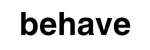 |
A Python-based BDD tool. |
 |
Lightweight alternative by ThoughtWorks with Markdown syntax. Note that Gauge does not enforce Gherkin syntax Given Then When |
 |
Early Java BDD framework, an alternative to Cucumber. |
For successful BDD development, you also need:
- A development framework (Spring, Angular, React, Django, Flask) for initial creation of app logic
- A test automation framework and browser automation library like Selenium, Playwright, or Cypress
- A CI pipeline to run and deployment tests
Cucumber web test cases, when executed as part of your CI\CD pipeline, help ensure you’re building the right features the right way.
14. How do you deal with flaky or redundant BDD scenarios?
BDD scenarios are meant to be reliable documentation and automated tests–but they can become flaky if written without discipline.
- Common Causes of Flakiness:
- UI instability (e.g. dynamic elements on the login page).
- Hardcoded data.
- Poor use of waits.
- Too much dependency between tests.
- Lack of clear ownership or review.
- Misunderstanding of how steps map to automation code.
- Steps that rely on dynamic content without clear selectors or assertions.
- Poorly scoped or reused (dependent) steps across different scenarios.
Strategies to Fix:
- Use Background Blocks Smartly. The background keyword lets you define common preconditions.
Background:
Given the user is logged in
- But overusing it can cause shared-state problems. Keep it minimal.
- Avoid Duplicates. Many teams write multiple scenarios that test the same thing. Review the purpose of the scenario–does it bring new business value?
- Isolate Tests. Avoid side effects between tests. Reset the database or use stubs/mocks.
- Tag Flaky Tests With cucumber options, so then you can manually isolate unstable tests for later review, for instance
--tags @flaky
15. Explain the process of automating tests in a BDD framework
Step 1: Write the Feature
Feature: User Login
Scenario: Successful login
Given the user is on the login page
When the user enters valid credentials
Then they should see the dashboard
Step 2: Hook into the Test Automation Framework
Use JUnit, TestNG, or Playwright testing tools. This setup acts as your test harness. BDD workflow supports unit testing, integration testing, and functional testing all under one readable, maintainable format.
Step 3: Define Steps
Each step is mapped with a test definition file in Java
@Given("the user is on the login page")
public void goToLoginPage() {
driver.get("https://example.com/login");
}Step 4: Integrate into CI\CD
Push code to run tests in pipelines, and control failed builds on regression.
Step 4: Run your tests
Execute your test scope and track its readiness for software delivery to the market with Report and Analytics.
16. How to manage test data in BDD scenarios?
Managing test data in BDD (Behavior-Driven Development) scenarios is essential for ensuring clarity, maintainability, and reusability. Here are best practices and strategies to effectively manage test data in BDD:
✅ 1. Use Data Tables in Gherkin
Use Gherkin tables to define structured input directly in scenarios:
Given the following users exist:
| Name | Email | Status |
| Alice | alice@test.com | active |
| Bob | bob@test.com | inactive |➡️ Makes data visible, readable, and easy to modify for different cases.
✅ 2. Leverage Scenario Outlines
Use Scenario Outline to iterate over multiple sets of data:
Scenario Outline: Login with valid credentials
Given the user "<username>" with password "<password>" exists
When they log in
Then they should see the dashboard
Examples:
| username | password |
| alice | Pass123 |
| bob | Test456 |
➡️ Ideal for testing multiple combinations with minimal duplication.
✅ 3. Use Fixtures or Seed Data for Complex State
For complex applications, define test data using fixtures or seed scripts outside Gherkin (e.g., in JSON, YAML, or DB migrations) and reference it in the scenario:
Given the user “alice” is preloaded in the system
➡️ Keeps scenarios clean while centralizing reusable data.
✅ 4. Mock External Dependencies
Use mocking or stubbing for external systems (APIs, payment gateways) to provide consistent, reliable test data without relying on live environments.
✅ 5. Tagging for Data Contexts
Use tags like @admin, @guest, @premium_user to group tests by data setup or user types. Your test runner or setup hooks can then provision appropriate data.
✅ 6. Parameterize Through Environment or Config
Inject test data dynamically via environment variables or configuration files, especially for reusable test suites across environments (dev/staging/CI):
Given a user with email "${TEST_USER_EMAIL}" logs in✅ 7. Clean Up After Tests
Ensure proper teardown or rollback after scenarios to avoid data pollution — especially important in shared test environments.
Managing test data in BDD involves a balance of in-scenario clarity (via tables and outlines) and externalization (via fixtures and mocks) for maintainability and scalability.
17. How to set up tagging for effective BDD test management?
Tags help organize and execute your cucumber tests with precision.
Use Cases organize BDD scripts:
- Group scenarios by feature:
@login, @checkout - Mark tests for CI:
@smoke, @regression - Flag WIP or unstable tests:
@flaky, @skip
Example of tags in BDD scenario:
@smoke @login
Scenario: Login with correct credentials
In your cucumber options, you can run a subset:
cucumber --tags @smokeThis enables smarter workflows. For instance, smoke tests run on every commit, full regression tests nightly, etc.
✅ Real-world BDD Scenarios
18. How does BDD help with writing better acceptance criteria?
Instead of vague or overly technical requirements, BDD enforces the use of Gherkin syntax with the Given–When–Then pattern, which captures the purpose of the feature in a structured way. This helps stakeholders, developers, and testers all speak the same language.
Example:
Let’s say your team is developing a login page.
Traditional acceptance criteria might say:
“User must be able to log in if credentials are valid.”
BDD transforms that into a cucumber test scenario:
Feature: Login Page
Scenario: Successful login with valid credentials
Given the user is on the login page
When the user enters a valid username and password
Then they should be redirected to the dashboard
This BDD scenario is both readable and executable, acting as documentation and test in one. Plus, it links directly to the step definition file in the codebase.
19. How do you prioritize which features to test with BDD?
BDD is best used for functional testing of critical user-facing features–those that embody the behavior your customers care about.
To prioritize:
- Start with high-risk/high-value features. For example, payment gateways, user registration, or authentication mechanisms.
- Target areas where misunderstandings often occur. BDD acts as a communication bridge, reducing assumptions by clearly stating the expected behavior.
- Focus on scenarios with a high number of variations (i.e., where using Scenario Outlines makes sense).
- Consider features that are part of integration testing, not just unit testing, especially where multiple systems or services interact.
By concentrating BDD efforts here, you ensure your test harness is validating the flows that truly matter.
20. How can BDD be applied to complex systems testing?
In large, interconnected systems, BDD thrives by breaking down complexity into well-defined behaviors. Using background keywords, QA teams can handle shared setup across scenarios and keep tests DRY.
Use Case: Distributed Financial Application
Let’s imagine a microservices-based banking platform that includes account management, transfers, and compliance checks.
Instead of writing convoluted test code, you could write:
Feature: Transfer funds between accounts
Background:
Given a user has two active accounts
Scenario: Transfer within daily limit
When the user transfers $500 from Account A to Account B
Then the transfer is successful
And both balances are updated
Each Gherkin line will map an automation code implementation and step reuse within a step definition, connecting natural language with executable tests.
21. Share an example where BDD significantly improved project outcomes
In a recent e-commerce project redesign, the dev team faced communication breakdowns between product owners, QA, and developers. Requirements often changed mid-sprint, leading to broken tests and late bug discoveries. Once BDD was introduced:
- Cucumber tool was adopted for Gherkin-based specs.
- Features were written in simple English representation.
- Product owners now co-authored cucumber web test case specs with QA.
Positive Result BDD implementation:
Release cycle time was cut by 30%. Test coverage on critical flows like checkout, discounts, and refunds increased dramatically. Teams reported higher confidence in deploying updates, thanks to a living documentation system embedded in the BDD tests.
22. What challenges might teams face when adopting BDD? When you do not recommend it?
While BDD offers massive upside, it’s not for every team or project. Here’s where it can go wrong:
⚠️ Common Challenges:
- Steep learning curve. Teams lacking technical knowledge may struggle to maintain step definitions or structure scenarios properly.
- Misuse as a testing tool only. BDD is not just a test-writing tool–using it that way defeats its collaborative power.
- Duplicate or bloated step definitions. Without guidelines, teams may end up with hundreds of loosely organized step files.
- Flaky tests due to poor test framework setup, unstable environments, or mismanaged test data.
When Not to Use BDD:
- Very short-term projects where the overhead isn’t justified.
- Solo development efforts with no stakeholder collaboration.
- Internal tools with extremely low complexity.
In these cases, traditional functional testing or exploratory testing may be more efficient.
23. How does BDD facilitate continuous integration and deployment?
BDD plays a critical role in modern DevOps pipelines. When integrated into CI\CD systems like Jenkins, GitLab CI, or CircleCI:
- Cucumber tests become part of the build pipeline.
- Each push or merge triggers the relevant number of scenarios.
- Tagged tests (using
@smoke, @regression,etc.) ensure only the right scenarios run per environment.
BDD scripts become a test harness that ensures only working features are deployed to staging or production.
Bonus: Many teams add visual test reports to show business stakeholders which cucumber test scenarios pass/fail–bridging the gap between code and business impact.
Advanced Techniques in BDD
As your team becomes more comfortable with the basics of Behavior-Driven Development, it is natural to move beyond writing simple scenarios and step definitions. At this point, BDD evolves from just a collaboration tool into a powerful software development approach that enhances system reliability, streamlines communication across roles, and improves long-term maintainability.
In this section, we explore advanced techniques that take your BDD practice to the next level. We’ll cover topics like reusing steps across features, applying regular expressions in step definitions, scaling your test framework, and integrating BDD project with your CI\CD pipeline. These strategies will help your team deal with complexity, reduce redundancy, and align testing efforts with real business value.
| Topic | Description |
| 1. Reusable Step Definitions | How to write modular, DRY step definitions across multiple features. |
| 2. Parameterization and Regular Expressions | Using regex for dynamic and flexible Gherkin steps. |
| 3. Managing Background Keyword Usage | Purpose of the Background keyword and when to use it or avoid it. |
| 4. Dynamic Test Data Injection | Strategies for handling data-driven cucumber tests. |
| 5. Cucumber Hooks & Tags for Scalable Test Execution | How to use @Before, @After, and tags for test framework control. |
| 6. Custom Test Harness Integration | Building a robust test harness around your BDD framework. |
| 7. Integrating BDD with Unit and Integration Testing | Blending different layers of the testing pyramid with BDD. |
| 8. CI\CD + BDD: Test Automation at Scale | Best practices for running BDD tests as part of continuous integration. |
Why You Should Consider Testomatio for BDD Workflows
One powerful solution designed to enhance BDD practices is test management software testomat.io. This next-generation platform is specifically built to support modern BDD frameworks like Cucumber, CodeceptJS, Playwright and others. It seamlessly integrates with popular automation libraries and CI tools, giving your team full visibility into test results and coverage. With testomat.io, you can:
- organize and manage Cucumber BDD test cases in one centralized place
- create new BDD test cases with advanced BDD editor or AI testing assistant efficiently, or import existing ones outside and automatically convert classic tests in BDD format from .xls files.
- reuse steps easily with Steps Database
- automatically sync with Jira users stories.
- trigger test runs directly from your CI\CD pipelines
- collaborate across QA, developers, and business teams using shared Living Documentation and actionable Reports with public view and free seats
We help teams keep up with delivery demands without sacrificing quality. It shortens the feedback loop, improves communication between stakeholders, and supports test-driven growth.
Conclusion
As interviewers increasingly look for professionals with hands-on BDD experience, knowing how to optimize scenarios, handle flaky tests, and integrate with CI\CD pipelines gives you a competitive edge. More importantly, these skills help you contribute to a healthier, faster, and more reliable software delivery process.
So, if you are automating tests for a login page, refining your test framework, or scaling BDD in your team, mastering the concepts in this article sets you up for both interview success and real-world performance.
Frequently asked questions
Can I reuse step definitions across different features?

Yes! That’s one of the main benefits. Keep them generic and parameterized using regular expressions.
What’s the best way to test the login page using BDD?

Write a cucumber web test case with various login scenarios (valid, invalid, locked user). Automate them using Selenium or Cypress in your development framework.
Should I automate all my BDD scenarios?

No. Focus on high-value, high-risk areas. Use unit testing and integration testing where BDD isn’t justified.
How does BDD handle different sets of data for testing?

BDD handles data sets elegantly using features like Scenario Outline and Examples. By defining a template with angle brackets (e.g., <username>, <password>), and supplying different sets of input values in the Examples table, teams can run the same scenario with varied conditions. This is especially useful for acceptance testing where the application’s response to different situations (valid, invalid, edge cases) needs to be tested consistently across many combinations.
Can BDD be used for database and backend functionality testing?

Yes. While BDD is often associated with frontend tests, it’s also suitable for verifying functionality of an application that interacts with databases or APIs. For example, you can write steps like Then the order should be saved in the database and use backend test logic to assert that the data was persisted correctly. With proper database connection hooks and test harness setup, BDD can cover backend logic, data integrity, and integration scenarios.








