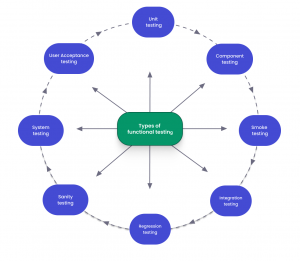The modern software development market is developing so rapidly that Agile teams must constantly improve the application quality to maintain competitiveness. One of the key parameters of every software product is its functionality. The demand for software among users depends on the opportunities a digital solution offers to the consumer and the quality of its implementation.
The responsibility for the program to perform its functions lies not only on the developers but also on the QA engineers, who must pay maximum attention to functional testing. This article will tell you what is functional testing in software testing and about the best functional testing tools. Keep on reading to reveal more details!
What is functional testing?
Functional testing is a type of application testing that focuses on how correctly the program performs its functions as interactions with different components and response to various scenarios and conditions accordingly to project requirements.
For example, functional test script is:
👆 When you click the “Register” button on the site → a form should open → to fill in the data → to create a new user account.
👪 The QA team can check whether this process is carried out correctly by running functional tests.
Thus, a step by step process of functional testing is:
- Understand the Functional Requirements.
- Determine Test Inputs or Test Data based on the requirements.
- Identify Expected Outcomes.
- Run Test Cases.
- Compare Actual and Expected Results.
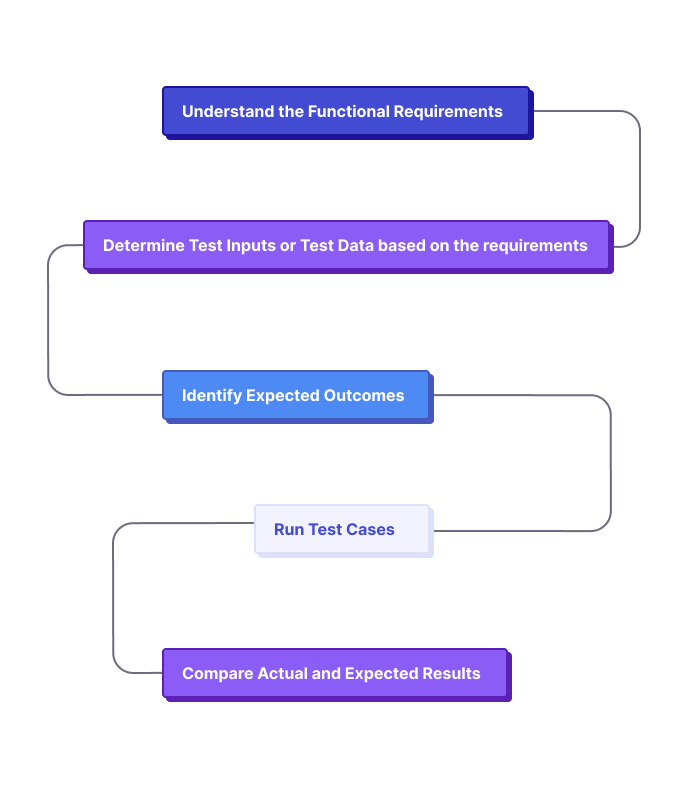
Primarily functional testing focuses on the following areas:
- Mainline functions: This involves testing the core functions of an application.
- Basic Usability: It includes conducting usability tests to ensure that users can navigate with the screens effortlessly.
- Accessibility: This involves checking the system’s accessibility for users with different needs.
- Error Conditions: Utilizing testing techniques to identify and validate error conditions, ensuring appropriate error messages are displayed.
Testing the functionality of software products can be performed by manual testers, or QA teams can use automation testing tools for such testing.
Why automate Functional Tests?
Running automation scripts avoids lost of time, and the human factor will affecting the results. The main prerequisite is choosing the right automation testing tool for your team.
Benefits of Using Automation Frameworks for QAs, DEVs, Stakeholders
Before we move on to the popular functional testing tools, it is worth dwelling on what test automation will bring to your business. The benefits of automated functional testing are:
✅ More accurate results
Test execution by manual testers is prone to errors due to the human factor. In contrast, the right functional testing tool allows you to fully automate the execution of functional tests and get the most accurate results.
✅ High test speed
Automated testing takes less time than manual testing. According to a conservative estimate, test automation allows you to test desktop, web, and mobile apps five times faster. You achieve this thanks to the following:
- the availability of reusable test components: the ability to reuse automated test scenarios simplifies the work of testing teams and helps reduce the time of functional testing;
- parallel execution capabilities: automated test cases can be run simultaneously.
✅ Uninterrupted testing process
The duration of manual testing is limited to the working time of the tester, and test execution with testing tools can be carried out continuously.
✅ Increased software quality
Testing frameworks allow you to create high-quality apps due to their extensive capabilities:
- Integration with CI tools, so testers get immediate feedback on test code quality.
- Wide test coverage allows you to test the maximum number of test scenarios.
- Running regression tests helps ensure that recent code changes do not cause program operation bugs.
Reduced testing budget. Abandoning manual testing in favor of automated tests allows the QA team to save on paying for the manual labor of testers. It is safe to say that the initial cost of the most powerful commercial testing tool will pay off quickly.
Core Functionalities of Functional Testing Tools for a Better Experience
All of the mentioned benefits of using functional testing tools are available to QA teams because of the extensive functionality of the existing testing frameworks on the market. Of course, each has an individual set of important features, but still, such platforms have common features.
- Work with test cases. Automation tools allow users to easily create, organize, execute, and monitor test cases. This makes the testing process transparent and structured.
- Test reports and analytics. Detailed reports and access to in-depth analytics allow testers to track test results at the end of the process or in real time and optimize functional testing by analyzing automated tests.
- Test data management. Keeping test data up to date helps make testing efficient and produce reliable results. Tools for functional testing provide the ability to create, delete, and modify data needed for test execution.
- Integration with third-party tools. Best functional testing tools support integration with popular test management systems (e.g., Jira), CI\CD tools (like Jenkins), and corporate messengers (Slack, etc.). This contributes to better collaboration within the team and the optimization of testing and development processes.
What to Look for When Choosing a Functional Testing Tool for automation?
To choose among the variety of functional testing tools that best suits your team and project, we recommend paying attention to some characteristics of existing solutions on the market:
- Test automation functions. We have already talked about the benefits of automated testing, so it is not surprising that you should consider the automation features implemented in the tool in the first place. A good testing platform allows you to convert manual tests into automated ones, supports working with complex test cases, and offers users additional features. These include record and playback features, autofill steps, or codeless test creation.
- Integration capabilities. Examine the list of integration tools that the test automation solution you’re interested in offers. Then check whether this list matches the software that your team uses. This parameter is crucial because seamless integration with bug tracking, a continuous integration tool, and the development environment can optimize the QA process and help with teamwork on the project.
- Support of various programming languages. Choose a functional testing tool that supports programming languages familiar to your team. If you are happy with the rest of the functionality except for this option, find out if the testing framework offers codeless scripting.
- Available multiple system environments. Consider browsers, devices, and operating systems you will use to run functional tests. The selected test automation platform must support all necessary test environment configurations.
- Stable test automation framework. The tool must easily handle complex test cases to ensure a smooth functional testing process. Before you start working with the framework, evaluate its performance, reliability, and robustness to load.
- Pricing. Today’s software market offers functional testing tools for teams with any budget and needs. If basic functionality is enough for you, consider open-source tools. Consider testing frameworks with paid plans if youhttps://testomat.io have a complex project and need a tool with the most comprehensive feature set.
Top Functional Testing Tools for Teams With Different Needs
It can be challenging for teams to choose a testing solution that fully meets their needs. Testers must consider the type of software being tested, their own knowledge and skills, and all the parameters we discussed above. We have compiled for you a list of popular functional testing tools. Choose the best product that suits you.
Testomatio
It is a multifunctional test management system with a comprehensive approach to software quality assurance. With this platform, teams can easily create automated tests, run them, and study information about software testing thanks to detailed test reports and in-depth analytics. TMS also opens vast opportunities for teamwork on the project. Let’s talk in detail about the functionality of Testomat.io.
- Import automated test cases from 10+ functional testing tools you are used to working with. Including Cypress, Playwright, TestCafe, Protractor, etc. The feature requires no additional extensions or customizations. Just create a new project and import tests in a single click.
- Convert manual tests to automated tests. All you need to do is manually write the test scenarios steps and then write the code to automate these tests. After uploading it to the TMS, all the necessary tests will be marked as “automated.”
- Parallel execution support. You can run tests to test web and mobile applications sequentially or in parallel using different test environment configurations.
- The autofill function of test steps simplifies the writing of test cases. All steps uploaded or created in TMS are automatically added to the step database. When you write subsequent tests, you can use them to speed up the process.
- Developed system of reporting and analytics. You can view test reports in real-time or at the end of testing. The test management system lets you add test artifacts to your reports and use various analytics tools. You can use them to get information about automation coverage, defects, Run status, test environments, Ever-Failing, Slowest, Never Run, and Flaky Tests.
- Integration with other tools your team uses, including Jira bug tracking system, CI/CD platforms GitHub, GitLab, Jenkins, etc.
- Ability to involve non-technical team members in software testing. This is possible due to access to Living Docs documentation written in a common language, integration with the Confluence system, and support of BDD testing.
Cypress
Cypress is a JavaScript-based end-to-end testing framework designed to provide fast, easy, and reliable testing for web applications that run in a browser. It offers a comprehensive set of features for writing functional test scripts and enables efficient test execution. With Cypress, you can quickly run your tests and even record them on the cloud for seamless collaboration and analysis. Its focus on simplicity, and it a popular choice among developers and testers for browser-based testing.
- interacting with web application at any point during the test execution;
- built-in test runner that provides an interactive user interface, test result visualization, and detailed error messages for easy debugging;
- real-time reloading, allowing developers to see changes in the application and test code instantly without manually refreshing the page;
- allowing multiple tests to run simultaneously and significantly reducing the overall test execution time;
- cross-browser testing;
- CI\CD Integration with popular CI\CD platforms like Jenkins, Travis CI, and CircleCI e.g.
Playwright
Playwright is a framework for Web Testing and Automation. It allows testing Chromium, Firefox and WebKit with a single API. Playwright is built to enable cross-browser web automation that is ever-green, capable, reliable and fast. Despite this test automation tool appeared on the market relatively recently but has already gained popularity among testers. Teams use it for its rich functionality:
- cross-platform testing support;
- supports multiple browsers based on Chromium, Firefox, and Webkit;
- headless browsers;
- support for many programming languages: JavaScript, TypeScript, Python, Java, and .NET;
- an auto-waiting feature that eliminates the problem of flaky tests;
- running tests in an isolated environment;
- recording user actions as code through Playwright’s codegen tool;
- detailed built-in and customizable test reports.
Selenium
Selenium is a widely used open-source tool for automating web browsers. It supports multiple programming languages and offers a range of features for functional testing of web applications.
This is an open-source tool you can use for automating web browsers. It is a batch solution consisting of three components:
- Selenium WebDriver: a remote programming interface indispensable for testing websites and web-based applications in different browsers and multiple operating systems.
- Selenium IDE: an extension for Chrome, Firefox, and Edge that allows you to create tests without writing code, thanks to the record and playback function.
- Selenium Grid: a tool that allows you to simultaneously run functional tests in different test environments that are combinations of different operating systems and browsers.
It is also worth noting that Selenium supports popular programming languages such as JavaScript, Python, Ruby, Java, Kotlin, and C#.
SoapUI
This is an open source functional testing tool, mainly used for Web service testing. It supports multiple protocols such as HTTP, SOAP, and JDBC.
Appium
Appium is an open-source tool for mobile application testing. It supports both Android, iOS platforms, hybrid applications and allows QA testers to write tests using popular programming languages. Core functionalities of the product:
- support for automated testing of iOS, Android, and Windows applications;
- simplified functional and regression testing by creating application screenshots, which contain all the important data about the visible components of the program;
- ability to perform multiple tests (parallel testing) on different operating systems simultaneously;
- support most popular programming languages, including Java, C#, Ruby, Python, JavaScript, and PHP.
LambdaTest
This is a cloud-based platform based on artificial intelligence technology, which has a wide range of functional testing capabilities:
- cross-browser testing support;
- automated testing of local and cloud browsers and mobile apps;
- running functional tests in real web and mobile browsers on real devices;
- support for visual regression testing, which allows you to see the smallest visual changes after adding new code or changing the existing code base;
- integration with third-party tools, including automation frameworks Cypress, Selenium, Appium, etc.;
TestComplete
It is an automation tool that allows you to run functional tests for web, mobile, and desktop products. Its main functionalities include:
- codeless test creation;
- record and playback feature;
- support for most popular languages, including JavaScript, Python, and VBScript;
- object identification through the use of artificial intelligence and machine learning technologies;
- availability of parallel testing locally or in the cloud;
- integration with other tools that the team uses at all stages of SDLC: bug tracking and project management systems, TMS, and CI/CD platforms.
Telerik Test Studio
This testing solution allows functional testing of web, mobile, and desktop programs. Its peculiarity is the ability to run tests in a headless browser. On the one hand, it is much faster to execute test cases this way. On the other hand, this approach does not allow you to evaluate how end users interact with the app. Other features of Telerik include:
- codeless scripting;
- record and playback feature;
- reliable object identification based on DOM;
- ability to edit test code in C# or VB.NET;
- support for software testing in multiple browsers and parallel testing;
- reuse of testing scenarios.
Coded UI Tests (CUITs)
This test automation tool from Microsoft was designed for functional testing of user interface controls. Testers will need a Visual Studio virtual machine to use it. The tool provides users with the following features:
- easy conversion of manual tests into automated tests: you simply perform a manual test, and the Coded UI Test Builder records your actions, writing code based on them;
- editing existing test cases and writing new ones;
- VBScript, scripting language, and C#, programming language, support;
- integration with Microsoft ALM tool suite;
- testing web applications based on HTML and JavaScript, digital Windows Forms, WPF, and XAML solutions;
- record and playback feature.
Please note: The latest version of Visual Studio with the full functionality of CUITs was released in 2019. Visual Studio 2022 supports running existing tests, but the function of creating new test cases is not available.
Ranorex
It is a universal tool for automated functional testing that allows you to run functional tests for desktop and mobile products and supports web application testing. The platform helps to optimize the QA process thanks to an extensive list of features:
- support for parallel cross-browser testing in Chrome, Firefox, Safari, Edge, etc.;
- record and playback feature;
- integration with Jenkins, Jira, and other DevOps tools;
- availability of reusable code modules;
- reliable object identification;
- video reporting for visual assessment of the passed test.
Sauce Labs
It is a cloud platform for testing desktop, web, and mobile applications with high security and scalability. It helps QA teams speed up the testing process and improve application quality due to its extensive functionality:
- support for multiple system environments, i.e., the ability to run tests in one of 800+ combinations of browsers, devices, and operating systems;
- access to test run on 1,700+ simulators and emulators, as well as 6,000+ iOS and Android real devices;
low code testing support; - rich test artifacts;
- compatibility with open-source testing frameworks like Appium, Selenium, Espresso, Protractor, etc.
Avo Assure
It is one of the functional testing tools that allow you to test various applications (web, mobile, desktop) without writing code. The platform is based on artificial intelligence technology. Avo Assure features:
- cross-platform compatibility;
- collaborative project work for non-technical specialists thanks to the easy-to-use UI;
- organize test cases, including the creation of test plans using Mindmaps;
- keyword-driven testing with the ability to use 1,400+ ready-made keywords;
- sequential or parallel testing with intelligent scheduling and execution;
- visual reports with test video and application screenshots;
- integration with CI tools, project management systems, and other automation frameworks;
- ability to document the business process through integration with Avo Discover.
JUnit
JUnit is a Java-based testing framework primarily used for unit testing. However, it can also be used for functional testing by writing test cases that validate the behavior of individual functions or modules.
Find out more:
- The Ultimate Cypress Tutorial: How to Organize your Advanced Testing Framework
- GitHub Test Case Management and Testing Automation integration
- The Ultimate Guide to Mobile App Testing Automation: Everything You Need to Know
- Playwright Testing Tutorial on How to Organize an Advanced (Scaled) (e2e/unit) Testing Framework
Bottom Line
Quality functional testing guarantees that your software will meet the original project requirements and end-user expectations. Selecting the right functional testing tool for your project is crucial to obtaining reliable information on the performance of the digital solution.
Test management system testomat.io offers all the necessary options for functional test automation. It allows QA teams and developers to shorten testing cycles and bring premium quality software products to market.