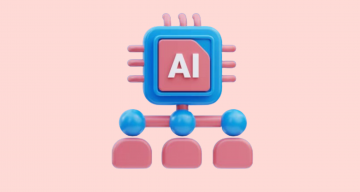Every time a software program fails, testers and developers use different terms to describe this process, including bugs and defects. 🤷♀️ At first glance, these terms may seem to have a common meaning, but a closer look reveals this is not true.
In this article we will talk about what is bug and defect, and about the key differences between these concepts.
What Is a Bug in the Software Industry?
First, let’s see how these terms are defined by official sources. Let’s turn to the ISTQB glossary:
A bug is a flaw in a component or system that can cause the component or system to fail to perform its required function, e.g., an incorrect statement or data definition. A defect, if encountered during execution, may cause a failure of the component or system
Any inconsistency in an actual and expected result in the functioning of the software detected in the development environment is called a bug.
Such problems in the operation of a digital solution are detected during software testing and can arise due to different circumstances and be of different types.
👉 Tap in detail with our post Make a Quality Bug Report: Step-By-Step Guide, Best Practices and Templates
Causes of bugs
Bugs made by the the business and development team can consist of misunderstandings between the client and Business Analyst in software specification and toward requirements, the absence of a particular fragment of code, incorrect coding, or the addition of an unnecessary code base:
- Insufficient communication between teams.
- Misunderstanding between teams.
- Complex code or app architecture.
- Changes in the environment, etc.
The main tricky thing about bugs is that they can remain undetected until the software is delivered to the customer. At this stage, it is much longer and more expensive to identify and fix bugs, so Agile methodology is gaining popularity due to software testing support at the early stages of development.
Types of bugs in Quality Assurance
Depending on which part of the software the discrepancy occurs, there are several types of bugs:
- Functional bugs are related to the program’s execution of its direct tasks and are primarily identified during comprehensive functional testing. For example, pressing the “Login” button does not allow the user to access their account, or the “Filter” option does not display the dropdown list of filtering parameters.
- Logic bugs occur when software solutions behave incorrectly in an unintended or unanticipated manner. Since this coding error does not result in a complete end of software functioning, detecting them can be extremely challenging. An example of such an error is multiplying two numbers instead of adding them in an electronic calculator.
- Command or algorithmic bugs manifest as a violation of the sequence of task execution. An example of this problem could be exiting the app without saving information when pressing the “Exit and Save” button.
- Unit Level Bugs arise at the level of individual software modules and are easily detected and fixed by built-in Unit testing.
- Integration Bugs are errors that occur due to incorrect interaction between multiple fragments of code written by different developers. An example of such a problem could be improper interaction between the UI and the app’s database.
- Security Bugs are issues related to the security of the software product. They can harm the entire software and its users, so they must be identified and resolved urgently. These problems can involve user authentication processes, data confidentiality, and more.
- Out of Bound Bugs are code errors that occur when an end-user performs unintended actions in the app. For example, entering numbers along with text or inputting a number with a value significantly exceeding the intended range during coding.
What are the main types of Issues in testing?
🔴 The terms bug and defect are often equated, and for a good reason. Indeed, both words mean a coding error in a digital solution, negatively affecting its functionality. The whole difference is, let’s clear these terms in a computer program:
- Error is a mistake made by a programmer during coding. What is error in testing, not from the development side? If we define error in software testing, anyway it is the human mistake that introduces faults into the software, leading to bugs. But it is identified by testers.
- Bug is an error detected in the development environment during testing stage.
- Defect is a mismatch between the expected and actual result of software development detected by a software developer or end customer in the production environment.
- Failure is called an error which is founded by the end user.
Defects are also of different types and arise due to different causes. We will consider it a little bit later. But the while: Why do software defects occur?
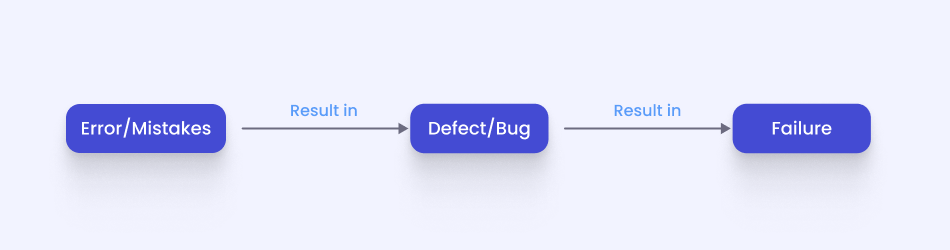
Common reasons defects occur
Defects in the operation of a digital solution can be the result of various factors:
- Poorly organized SDLC (Software Development Life Cycle).
- Poorly organized defect management process, due to the first root issue.
- Ignoring the testing phase in real user conditions.
- Insufficient test coverage.
- Misunderstanding between the testing team, developers, and the client.
- Incorrect selection of the testing environment.
- Lack of access to software quality testing reports.
Errors detected by by an end customer after the product has been released to the market impact on a loss of reputation. Also they requires significant financial expenses and can disrupt project deadlines.
Eventually, not all defects will be fixed! Minor defects would not be fixed, Why? Let’s dive into the test management defect, keep in read 👀
Defect resolution process
In the organised STLC (Software Testing Life Cycle), it is important to proceed a defect error according to a specific workflow.
- Acknowledge defect
- Prioritize Risk while fixing
- Schedule Fix and Fix defect
- Report resolution
A resolution process needs to be established for use if there is a dispute regarding a defect. The are 2 recommended process:
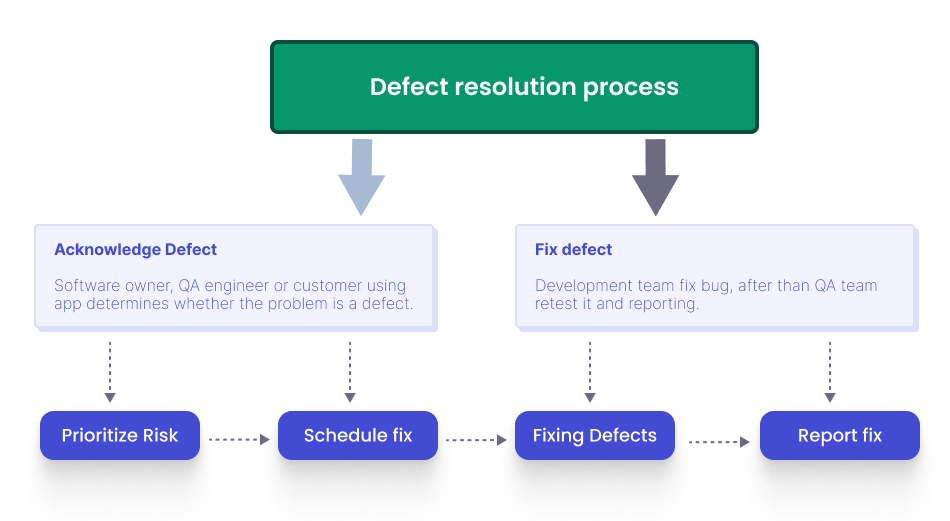
With these simple steps QAs contribute of defects. Defect lifecycle starts by gathering as much information as possible about the system where the issue occurred. This includes what type of device you were using, its current software version, and how often this error occurs.
After gathering all the necessary information from customer QA open the defect with Bug tracking system, describe the problem in detail with screenshots or video recordings if have them. QA manager, who able to evaluated its risk assign developers for fixing. And the last steps are QA retest fixed defect and make report.
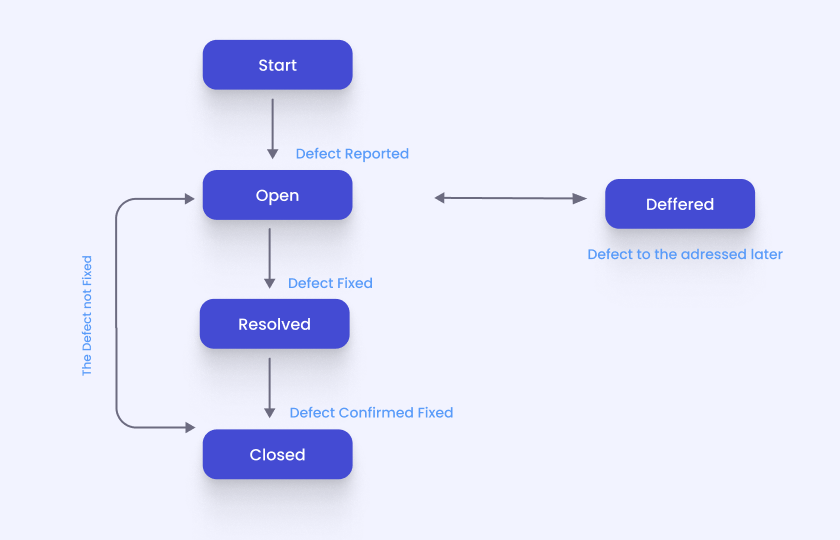
Types of defects in Quality Assurance
Defects are classified based on the specific part of the software product they affect, the priority of their resolution, and their severity. Let’s take a closer look at all three classifications.
Software defects depending on the aspect they affect:
- Integration defect: An issue that occurs when using a digital solution due to incorrect interaction between multiple program modules. Integration testing helps identify and resolve these defects.
- Performance defect: A defect that affects the quality of the software product’s performance, such as processing speed, efficient use of resources, etc. The testing team needs to conduct thorough performance testing to detect deviations from specified performance requirements.
- Logical defect: A software malfunction that results in incorrect results of request processing or any other unexpected behavior of the digital solution. To identify such defects, it is recommended to use debugging tools for step-by-step code checking.
- Functional defect: An error that affects the correct execution of the software solution’s functions. Functional testing helps resolve such issues.
- Usability defect: An error that directly affects the user experience, making working with the app inconvenient and challenging. Usability testing is necessary to identify and address these errors, as it ensures the digital product aligns with user requirements.
- Security defect: An issue that can allow cybercriminals to access users’ confidential information. Such defects are critical and require strict control and immediate resolution. Security testing helps address these concerns.
- Compatibility defect: An error that leads to incompatibility between multiple software products that should interact or between apps and hardware. They can be resolved by performing compatibility testing.
- Syntax defect: An issue that arises from inaccuracies in the code, typically resulting from a developer violating the programming language’s rules. Syntax defects are usually easy to detect since the app simply fails to launch when they are present.
Defects of software products by severity:
- Critical: have catastrophic consequences for the functioning of the software.
- Major: significantly impact the functionality and performance of the software program.
- Minor: have a minor impact on the app’s performance, such as causing it to run slower.
- Trivial: do not affect the software product’s functioning or the user experience’s quality.
Depending on how serious a defect is, the testing team assigns it a certain priority level:
- Low
- Medium
- High
- Urgent
Other software defects do not fall into any of the classifications above. They include:
- Missing Defects occur when certain customer wishes are not included in the initial product requirements.
- Wrong Defects arise from a mismatch between the product requirements and user expectations, usually due to their incorrect formulation.
- Regression Defects manifest as disruptions in the functioning of another module due to code changes made in a specific part of the software systems. Regression testing is conducted to detect such defects.
Defect VS Bug: Difference Between Concepts
And now we have summarised for you the above material in the following table within the next categories to compare the difference between bug and defect 👀
| Bug | Defect | |
| Definitions | Informal name of an issue in the functioning of a digital solution, which testers use while working with the app in the development environment. | Unexpected behavior of a software product that is detected in the production environment. |
| By whom and how it is detected | Testing teams | Development team or as a result of customer feedback |
| Classification |
|
By its very nature:
By severity:
By priority:
Additional types:
|
| Complexity | Easy to detect and fix | May require additional financial and time resources, company’s reputation suffers |
In addition, you can learn more about the difference between bug and defect from the Reddit video below: Difference between bug in testing, bug vs defect, fault, error, and failure – explained with an example
Bug and defect difference in their Resolving
🤔 Is there any difference between bug and defect identifying and fixing?
While bugs are specific coding errors identified during testing and fixed through code changes, defects are broader issues that can arise from any SDLC phase and may require diverse fixes (code, design, or requirements). Understanding the distinction helps teams pinpoint root causes and apply appropriate solutions, but in practice, the terms often overlap, and both are addressed to improve software quality.
Sometimes, the difference between bug and defect might be processing. QA engineers, when tracking defects and bugs with Jira or a test management system, usually prioritise bugs for fixing and do not estimate defects. On the other hand, developers work on them when they do.
Best Practices for Identifying and Fixing Bugs and Defects
Test management system testomat.io allows you effectively track bugs and defects in your software. In addition, TMS allows you to notify your development team of a detected issue with one button press and provides an opportunity to work on product development even by non-technical specialists. Let’s take a closer look at the functionality of Testomat.io, which helps you release software products of excellent quality to the market.
- Testing automation: Allows you to quickly and efficiently identify bugs early in the development process.
- Integration with Jira, GitHub, and Azure: Allows reporting an issue to developers in a single click by creating a defect in the TMS user interface.
- Access to detailed reporting and analytics: Users can view reports in real-time at the end of a test run and get information about software bugs and defects using analytics widgets.
Thanks to a quality test management tool, all bugs in the software will be identified as early as possible in the development phase. This will reduce the probability of defects in the finished digital solution.
Bottom Line
Despite the similarity between defect and bug difference terms, there is also a major difference between bug and defect. The term “bug” refers to an issue in the functioning of a software product discovered by QA engineers in the development environment. In contrast, the term “defect” describes a non-conformance of the program to the required functions in the production environment.
To deliver high-quality digital solutions to the market, it is important to understand the difference between these concepts because the stage of development at which an error is discovered directly impacts the complexity of its resolution. It is also crucial to choose a reliable testing tool for your team that allows for the seamless elimination of all defects and bugs, preserving the company’s reputation.