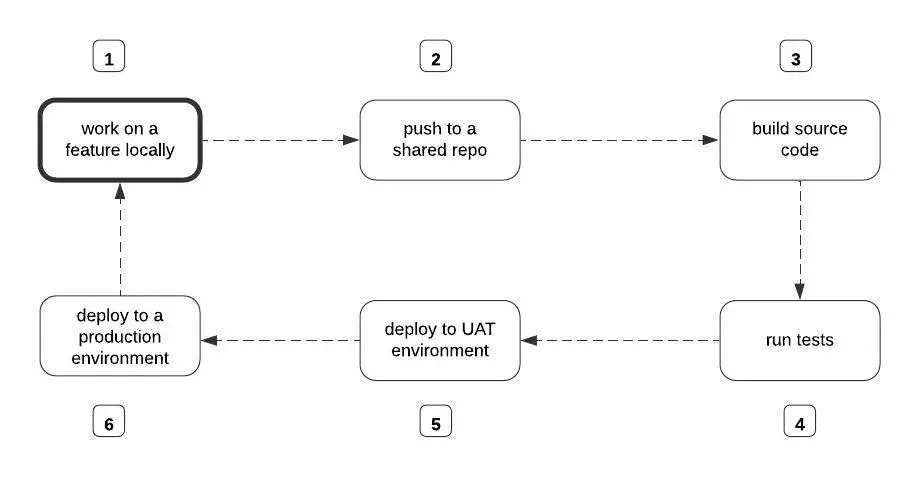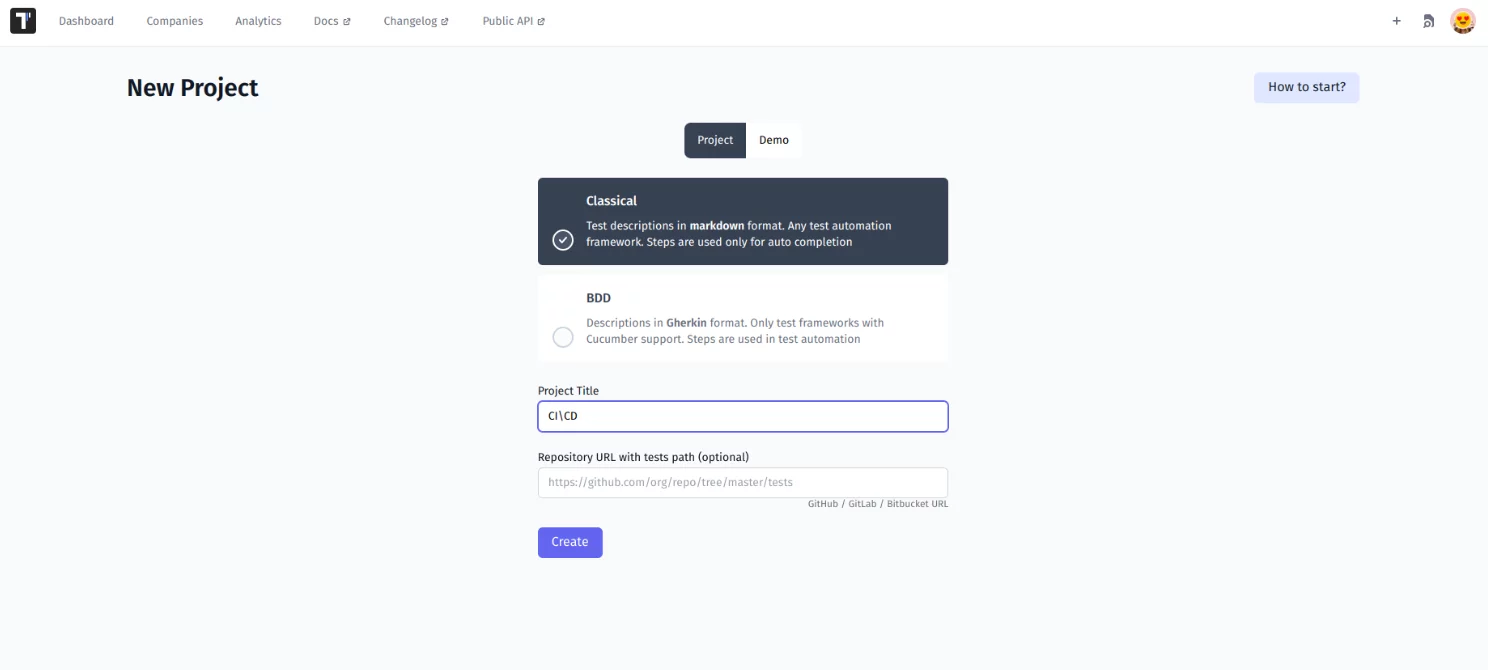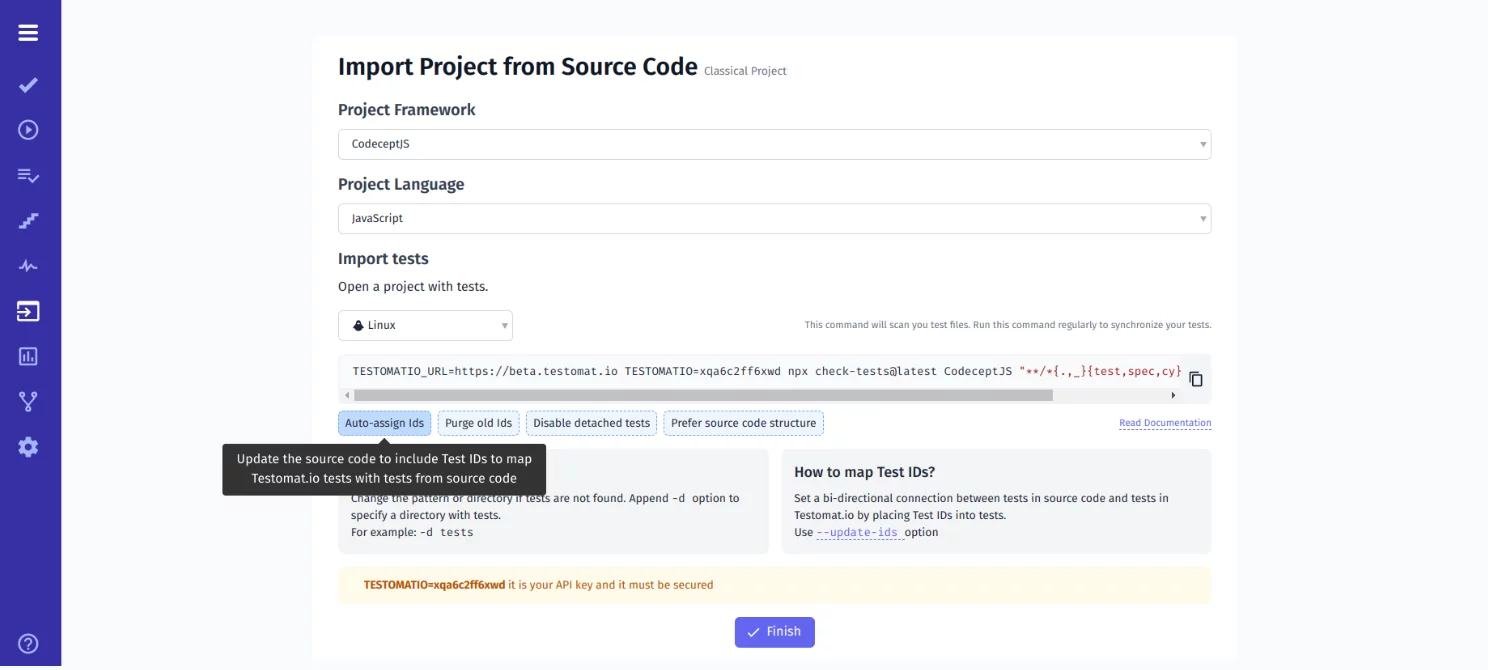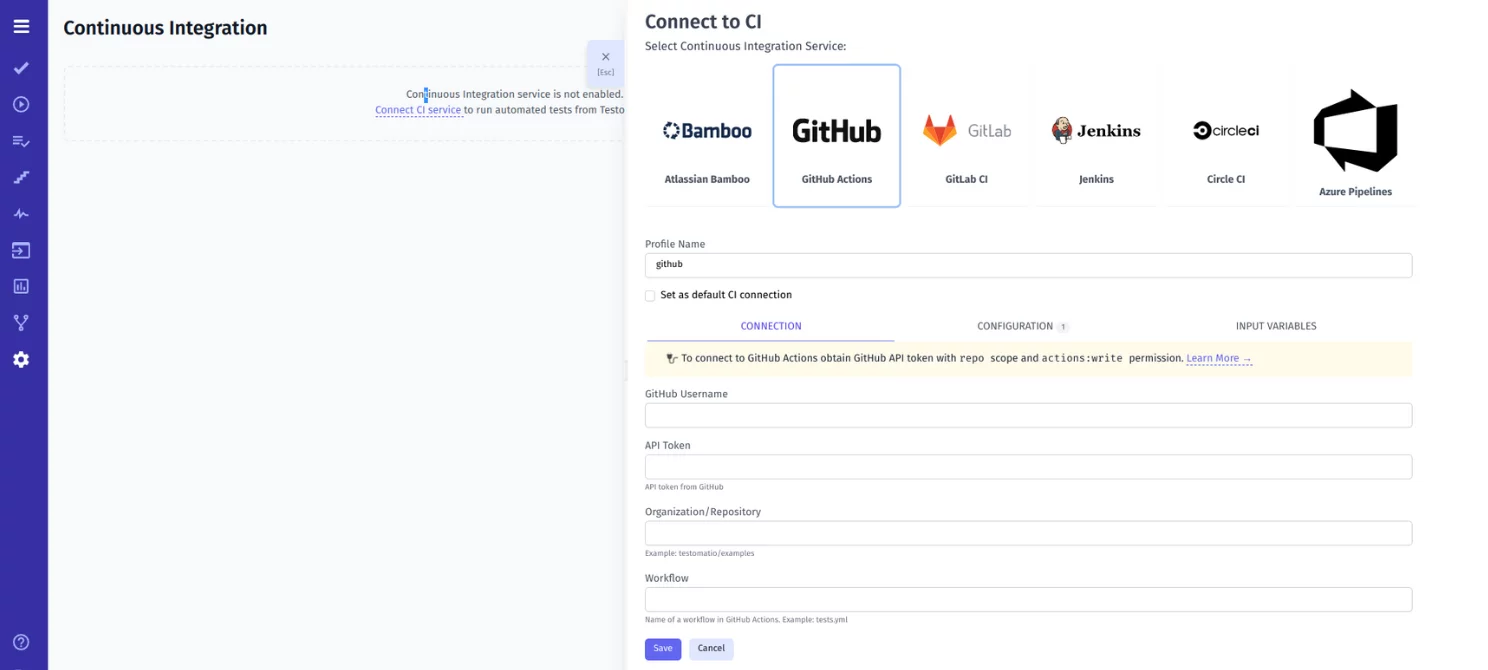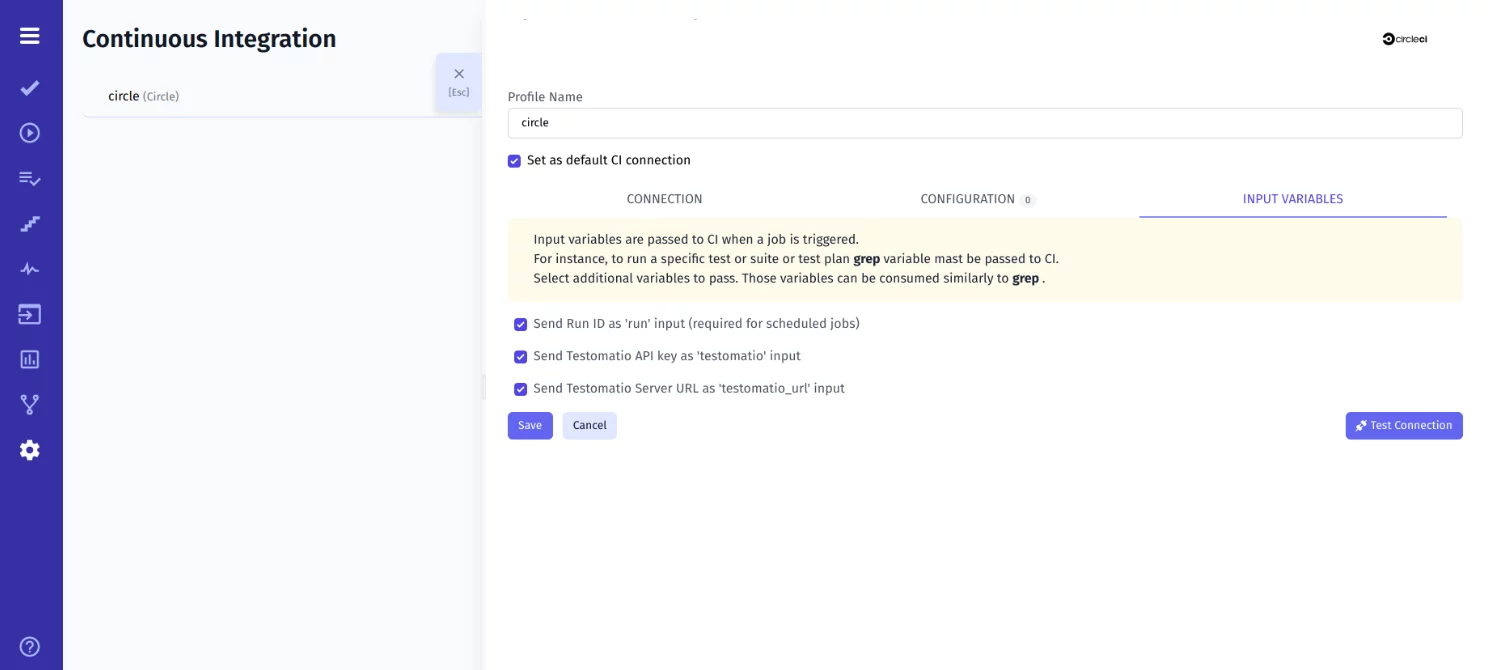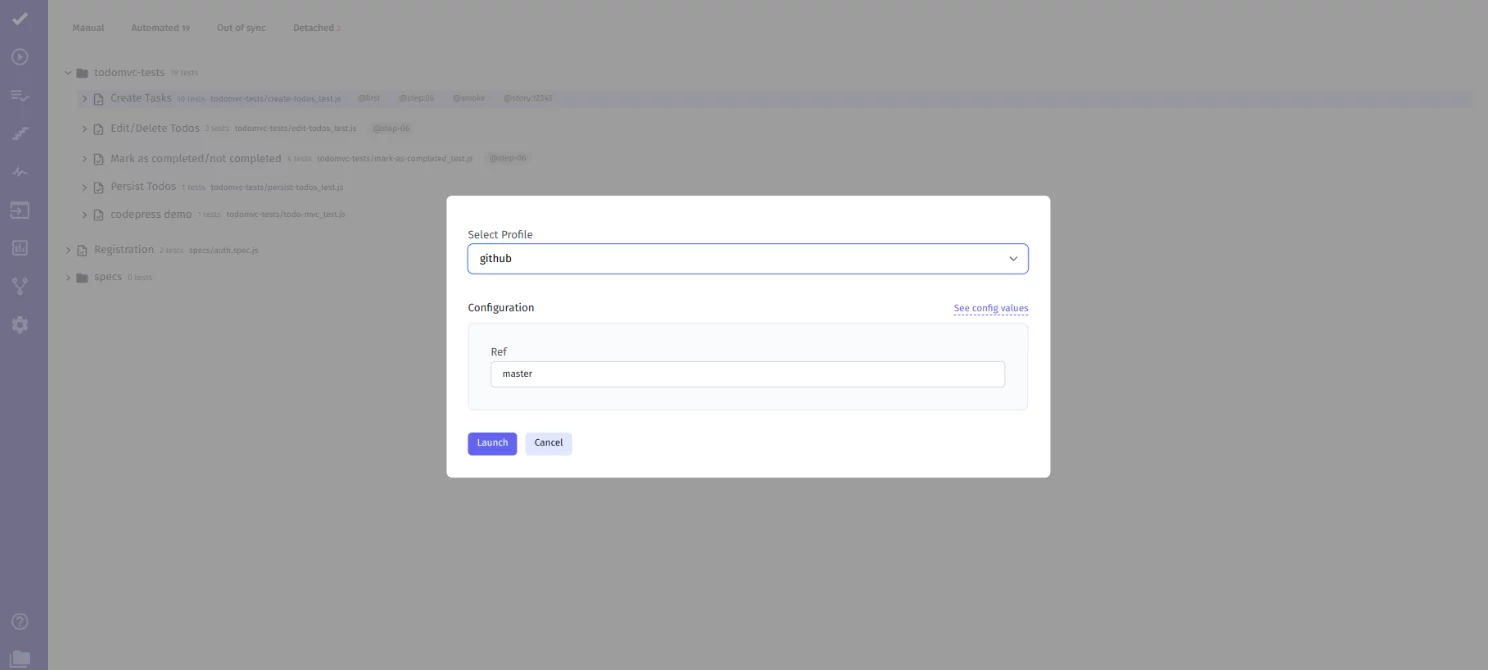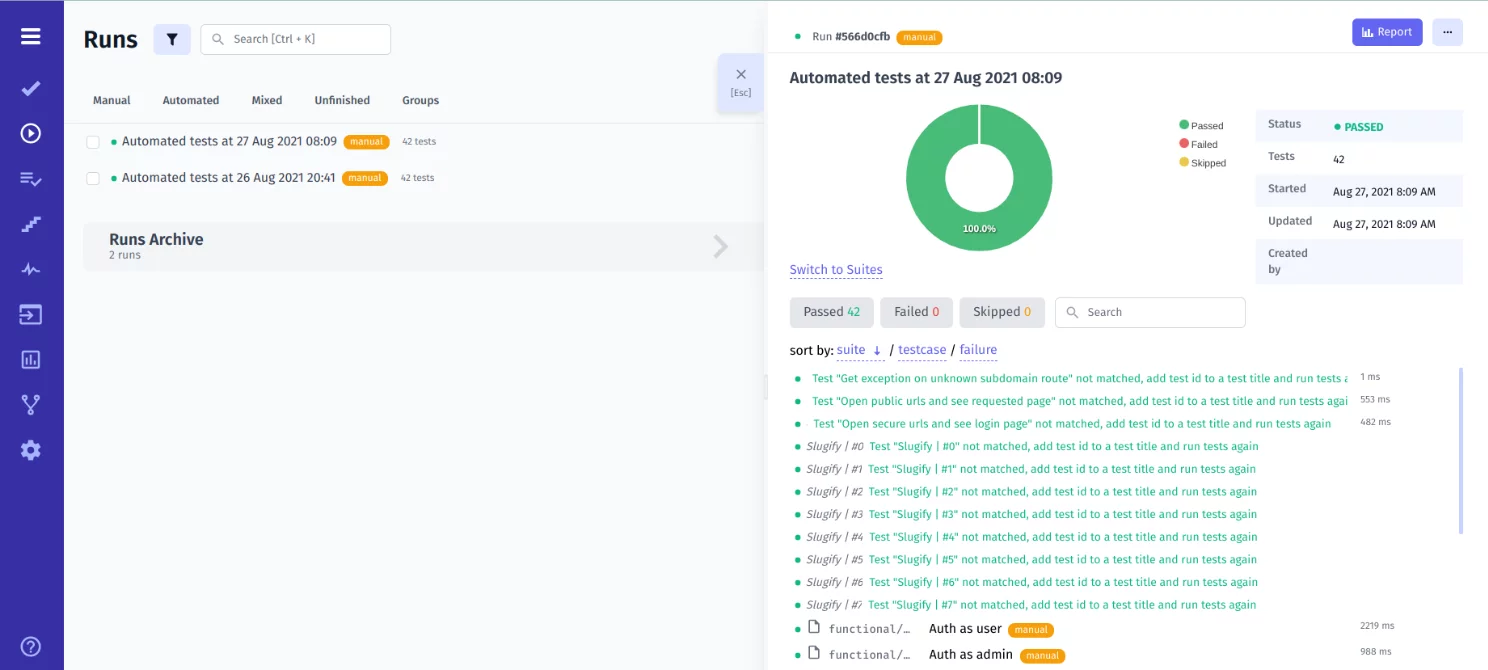When working on a project with multiple teams, having a version control tool is a must. This helps team members keep track of code changes and make sure everyone is working with the same version of the code. That’s why selecting the right repository hosting platform is a way out for your development and testing teams. Moreover, it’s essential to choose a platform that meets your specific development goals and needs when it comes to hosting your code.
Your development teams not only can visualize where they are at in their software product’s quality lifecycle but also identify the quality of test cases, testing efforts, test runs, test coverage and release readiness.
Additionally, setting up integration between CI\CD tools and test management software provides a modern and powerful Automated testing workflow
👉 Keep on reading to discover more details about GitHub test case management and test automation integration. However, before starting to detail GitHub test management integration process, first, you need to understand what GitHub system is, What features it entails and what benefits GitHub provides? 🤔
What’s GitHub?
Used as a web-based hosting service, GitHub allows software developers to host, review, and manage software projects collaboratively. This significantly simplifies the process of working on the projects. Additionally, with a robust API, development teams can easily integrate GitHub into their own processes (you might to check GitHub API repositories). Thus, to get a better understanding of how GitHub works, let’s break it into particular repositories:
- Git-part represents a freely accessible version control system with the idea of keeping control of code revisions and the ability to store code and code modifications in one central repository.
- Hub-part provides the actual place to collaborate more effectively on the projects and store information about them.
The two parts go together to speed up the development life cycle, provide faster collaboration among the development team and external parties, keep all code changes under control and automate CI\CD pipelines. Moreover, the integration of GitHub testing tools enhances software testing processes, making them more efficient and reliable.
Generally, GitHub tool provides the following options:
- Paid: this option allows software engineers to create private repositories that are visible to authorized users.
- Free subscription: this option allows dev teams to create public repositories that are visible to anyone and can be cloned with ease.
In addition to that, we would like to mention 5 GitHub fundamentals. They are the following:
- Repository: a location for storing files for a particular project that can be accessed through a unique URL.
- Forking: copying of the original repository that allows you to make necessary code changes while not affecting its source code.
- Pull request: it allows you to notify the initiator of the project/repository about changes you have pushed to a branch in the GitHub’s repo.
- Merging: it’s the process of integrating code changes once a pull has been made to your repository.
- Changelogs: they help external parties involved in the project and development teams to keep track of all changes that happen to the repository and make appropriate decisions.
What are key features of GitHub?
Understanding key GitHub features helps clarify why this tool may be essential for every software developer at every level in their projects. Here are some of them to consider if you want to benefit from using this tool.
- Unlimited private and public repositories: teams can find unlimited repositories for their work.
- Codespaces: this feature provides a cloud-based environment for development teams to start coding and the possibility to make appropriate customization in their projects.
- Automation: thanks to this feature, you can establish test automation in your projects. CI\CD pipelines, approval processes, and even onboarding can be automated in one click.
- Pull requests and code review: this feature allows software engineers to be in the know of what is going on in the project as well as see who made any code changes before finally merging the modifications.
- Encryption options: with this feature, all the sensitive data kept in the repository or in the repository environment is highly protected.
- Workflow visualization: this feature allows you to visually display the projects’ progress through a real-time graph as well as collaborate with all of your teammates eliminating bottlenecks and making improvements in test automation.
Why development teams choose GitHub system?
Here we are going to overview why development teams opt for GitHub service:
- Teams can manage projects in real-time by reviewing each other’s projects and exchanging code with ease.
- When hosting Git repositories, this platform allows development and testing teams to create a history of code changes and keep track of all the changes that have been pushed to the repository. Additionally, it makes team collaboration more seamless as well as speeds up the review process before the code is merged.
- In terms of remote workforce trends, teams can simply share the code when having access to multiple devices. They can not only clone GitHub repositories and browse the history but also create branches and keep track of the projects on the go.
- When selecting a private code, there is no need for your software engineers to stock code on the hard drive – it is always secured and backed up.
- Development teams can set up a CI\CD pipeline to pull any changes from the GitHub repo and apply them to their own deployment. This helps automate development workflows, collaborate effectively and drive better test results.
What is a CI\CD Pipeline?
The diagram below depicts a typical feature delivery cycle with or without the CI\CD pipeline. Without the CI\CD Pipeline, each step in the diagram belove will be performed manually by the developer. In essence, to build the source code, someone on your team has to manually run the command to initiate the build process.
What helps to set up CI\CD pipeline in GitHub?
Releasing new software updates by automating deployment activities can be done faster when implementing a CI\CD pipeline. With GitHub Actions feature, you can create a CI\CD pipeline for your GitHub project to help development and testing teams automate the software development workflows directly in a project’s repository and work together on pull requests and issues. This process is enhanced by integrating GitHub testing tools, which streamline testing within the CI\CD workflow.
In the CI\CD Pipeline, GitHub Actions is the entity that automates the boring stuff. Think of it as some like plugin that comes bundled with every GitHub repository you create.
Generally, GitHub Actions include 5 components:
- Workflows: mean automated processes that your teams set up in the repository for building, testing, releasing, or deploying any GitHub’s project.
- Events: mean a specific activity in a repository that triggers a workflow run. Check the full list of events on the GitHub Docs.
- Jobs: involve a set of workflow steps executed on the same runner.
- Actions: represent individual tasks combined to create jobs and customize workflow.
- Runners: mean servers that execute the workflows when they’re triggered.
So, how GitHub Actions work
To automatically run the software testing scripts and test cases, you should make sure that you are permitted to configure GitHub repositories, create workflows as well as clone the provided source code in Git. If done, the process looks like the following:
- An event automatically triggers the workflow that contains jobs.
- When the workflow is triggered, the runner executes the jobs one by one. By default, multiple jobs will run in parallel.
- The job consists of a set of steps arranged in the right order (with an action).
- Each job executes on a specific runner (virtual machine).
To sum up, GitHub Actions allow development teams to create CI\CD pipeline and execute powerful automation directly in their repositories. Additionally, they can integrate preferred tools directly into their GitHub repository. Also, you are free to write your own actions or use actions from the GitHub Marketplace.
What are the benefits of GitHub for Testing Automation integration?
These are real benefits why development and testing teams should implement a test case management GitHub for test cases automation to streamline the development process and deliver high-quality software products quickly. They include:
- Helping development and testing teams get access to the real-time testing environment and scale up if there is a need.
- Making the testing process more effective and importing test case results from the test runner with GitHub’s modern features.
- Allowing dev teams to track test runs results, get test insights and make data-driven decisions.
- Streamlining collaboration between development teams by simplifying their coordination and communication while enabling them to create and run test plans.
- Providing the Quality Assurance teams with the ability to track the coverage of requirements, the test results and linked GitHub issues.
GitHub tickets management
It’s important to mention that testomat.io test management system provides GitHub integration testing that helps you create a CI\CD pipeline and set up an effective testing process. Moreover, you can:
- Create GitHub issues straight from testomat.io.
- Link bugs to GitHub tickets directly from testomat.io.
- Update and track test status after re-run.
Armed with an understanding of the benefits of GitHub test management and testing automation integration, you can take the necessary steps that will bring you closer to effective implementation.
How To Integrate GitHub With Test Management
Our test management system allows software testers to perform tasks on external CI systems with REST API. Test runner automatically assigns IDs to all tests and executes them as a subset of tests. Once the testing process comes to the end (even if one test has been finished), you can get a report in the test management system through the reporter option. Below we are going to overview how to integrate GitHub test case management with testomat.io test management tool step by step.
#1: Start A Project And Create Test Cases
First and foremost, you should create a project before connecting the CI server to the test management system.
Then, it’s imperative to find automated tests in a repository and import them into the project.
#2: Link Testomatio IDs To Automated Test Cases
When assigning testomat.io Ids for imported tests, it’s important to take into account what frameworks are used. Here are the commands:
check-testscommand for importing tests with--update-idsfor JS-based frameworks.check-cucumbercommand with--update-idsthe command for Cucumber framework.
Those commands are used to update your source code. Additionally, we would like to mention that you must eliminate mistakes when changing IDs. Don’t forget to check them before pushing a commit to the repository.
TESTOMATIO={apiKey} npx check-tests <framework> <pattern> --update-ids#3: Configure Continuous Integration Settings
On the Project Dashboard, you can find the Continuous integration tab to connect the test project to your CI\CD pipeline.
Once pressed, choose GitHub tool, modify appropriate settings and save them.
Additionally, focus your attention to the checkbox configuration. All the checkboxes in the list should be selected:
- Send Run ID as ‘run’ input (required for scheduled jobs).
- Send Testomatio API key as ‘Testomat.io’ input.
- Send Testomatio Server URL as ‘Testomat.io_url’ input.
Click the Test connection button to check your connection. You will see a success message on the page if there are no errors.
#4: Create A New Job In CI To Build And Test
GitHub uses path/file .github/config.yml to define configuration in the workflow. With that in mind, you should create a workflow utilized in testomat.io only. Your code should have the following parameters and start on workflow_dispatch event:
name: Testomatio Tests
on:
workflow_dispatch:
inputs:
grep:
description: 'tests to grep '
required: false
default: ''
run:
required: false
Testomat.io:
required: falseAdditionally, for the testomat.io environment variables to be passed in, the test runner should be executed with --grep option.
#5: Execute Tests And View Results
Once GitHub pipeline has been set up successfully, you can execute your automated tests in one click – Open a test, select Run in CI and click the Launch button.
What’s more, you can find and view reports on test results in the test management tool. Slow, failing, or flaky tests will be defined and presented in numbers.
Not only development teams but also non-technical specialists like BAs, PMs can track the results in the test management system and be on the same page about the testing progress. This will give them an excellent overview of what changes to make for the testing process to become more efficient and improve test management.
Wrapping up: Bolster Test Coverage With the Right Test Management Software
It’s increasingly complicated to remain competitive and deliver high-quality products without a test case management system in place. If you find your teams struggling to set up an effective testing process and get the most out of test insights, GitHub test management powered with test automation might be a good idea for your development and testing teams. Moreover, incorporating GitHub integration testing into your workflow can streamline and optimize the testing process, ensuring more accurate and efficient results. The better equipped they are to consistently manage test cases and testing efforts, the more likely your software products will be released faster.
If you’re contemplating how to integrate GitHub test case management and test automation contact us now and schedule a free consultation with our experts at testomat.io We will be happy to give you more details about the test management system integration with GitHub.