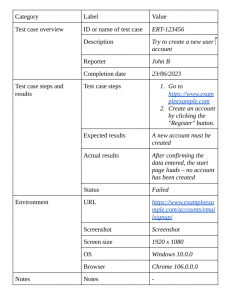What is user acceptance testing? UAT (User Acceptance Testing) — is an integral part of the comprehensive Quality Assurance of a software product. Both the client and the app’s end-users are involved in the testing process, which helps determine whether the final version meets the client’s business needs.
What is UAT and UAT Testing Meaning?
This testing type of work is essential because no developer can fully understand the business specifics of each new client, for testers writing all the necessary test cases is unrealistic by themself. Besides, creating a unique user journey may be quite difficult because what is clear for one person may be difficult for another.
UAT is the final stage and the end of the software development process, after which real users and the customer make their final verdict regarding the compliance of the program with user and business requirements.
Although QA testing and UAT are parts of the same process, there are some differences, which only confirm their importance.
| Criterion for comparison | QA | UAT |
| Nature of the process | A set of actions aimed at creating a high-performance, functional product that meets business requirements. | Checking the quality of interaction with the end user. |
| Who can run tests? | QA team. |
→ QA team.
→ Real users of the current digital solution.
→ Users of the previous version of the program.
→ Business stakeholders, including a product owner if they are involved in software development.
→ Business analysts who work directly with the target audience. |
| Type of testing | Many types of QA testing can and should be automated. | Typically performed manually. |
Benefits UAT for Business side
— What is UAT and its purpose?
— What is the meaning of UAT?
— Why Conduct UAT User Acceptance Testing?
If you still have doubts about user acceptance testing being a necessary stage in the testing process, let’s look at it from the perspective of the benefits your team and company will gain.
- Increased satisfaction of users. UAT testing aims to verify that the system can perform its functions effectively in real-world conditions. It ensures that the software solution allows users to solve their intended problems, operates smoothly, and delivers a positive user experience. Consumers will highly appreciate an app that possesses all these qualities.
- Profit growth. User acceptance testing involves obtaining valuable feedback from the UAT team. This allows the development team to consider all the preferences of real users and create a software product that fully meets their requirements. Such an approach to software development increases the app’s value in the eyes of your clients, making it more sought after and, consequently, boosting your profitability.
- Cost reduction. UAT helps avoid unsuccessful product launches due to functionality and usability issues. Consequently, you won’t have to increase the project budget by spending on fixing defects during the production stage.
If you want to achieve the above goals, it is necessary to understand the peculiarities of organizing and conducting UAT.
What is User Acceptance Testing and its Types
User acceptance testing (UAT) is a broad term encompassing several types of tests, each aimed at verifying specific aspects of the software:
- Contract acceptance testing — involves checking the digital product against the acceptance criteria outlined in the contract.
- Regulation acceptance testing — ensures compliance with security requirements, government regulations, and legislative norms throughout the development process.
- Operational testing — evaluates the quality of the software product before its release into production.
Also, the realm of acceptance testing includes:
- Alpha testing — can be seen as an initial stage of UAT testing or a form of preparation for beta testing. It is characterized by the fact that the user acceptance test is performed by an internal test team using real-world scenarios resembling actual conditions. Testers may include product owners, business analysts, and others. Once they confirm that the product aligns with business requirements and performs its intended tasks, the process can move on to the next stage.
- Beta testing — involves an external UAT team, typically consisting of non-technical specialists who are real users. This final stage of testing occurs before the solution is commercially released into production.
🔴 Note: that the UAT process uses black-box testing because end users do not get information about the system’s internal structure but simply interact with it and see what the result will be. The only exception is alpha testing, where the white-box approach can also be used.
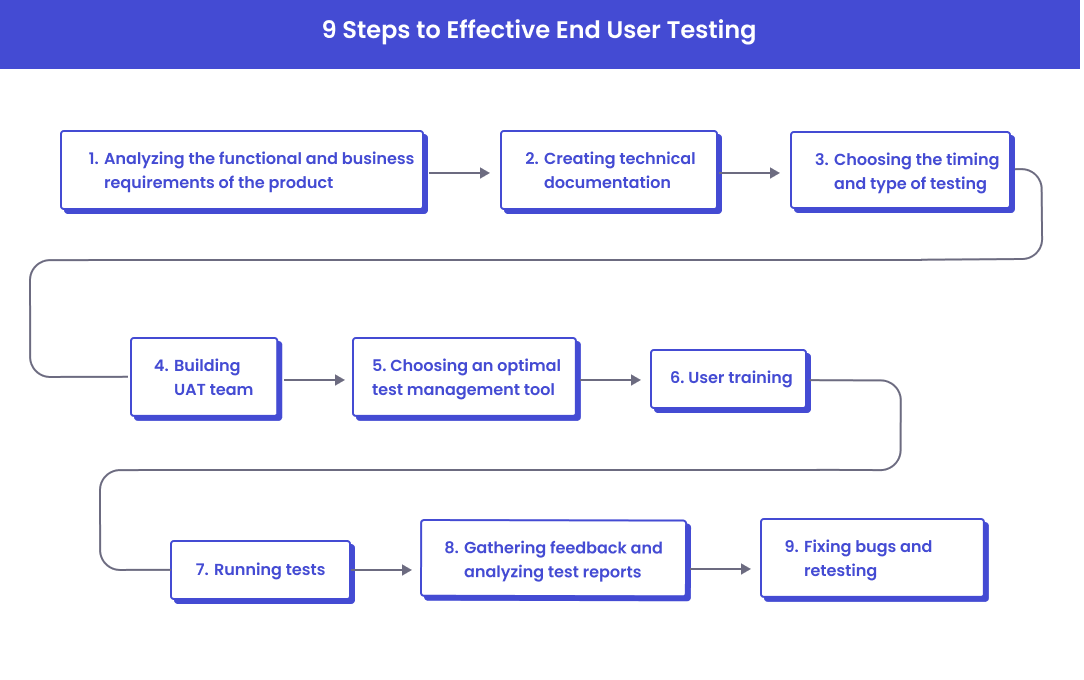
User Acceptance Testing Best Practices
What is the first step? UAT planning, essentially, is not much different from preparing for any other type of it, and it consists of the following stages:
#1. Analyzing the functional and business requirements of the product
Functional requirements are the criteria that software must meet in terms of the functions it performs. Let’s consider an example of such a requirement for the payment capabilities of an e-commerce website. User requirement would sound like this: “Integrate PayPal, Payoneer, Visa, and Mastercard payment systems.”
As for business requirements, they stem from the company’s broader goals. Business requirement for the same e-commerce website could be formulated as follows: “A customer should have four payment options.”
Having clear acceptance criteria will give you an understanding of what needs to be tested.
After completing UAT testing, you can analyze whether the software fulfills its functions fully and helps the company achieve its goals.
#2. Creating technical documentation based on user acceptance testing definition
To ensure that the testing process follows a well-defined plan, it is important to document all the project information before it begins, based on user acceptance testing definition. This includes the testing strategy, test cases and test scenarios, entry and exit criteria, and so on. In the following sections, we will delve into some types of documents that are used in UAT.
#3. Choosing the timing and type of testing
User acceptance testing (UAT) can take different places in the software development life cycle, depending on the development methodology used by the team. For example, in the Waterfall approach, acceptance testing represents the final stage of developing a digital product, whereas Agile teams need to conduct it after each iteration. The advantage of Agile approach is that the test results can be used to continuously improve the product throughout the project’s lifespan.
As for the type of testing, it needs to be determined based on the requirements of the software solution. For example, you may need to verify the product’s compliance with functional or non-functional requirements.
#4. Building UAT team
We briefly mentioned that the composition of the test team may vary depending on the user acceptance stage. If you plan to perform alpha testing, you can involve internal company specialists. We are not talking about professional testers – these can be stakeholders, product owners, business analysts, etc. Real customers are best suited for beta testing, which you can find on crowdsourcing platforms or attract using landing pages and messages on social networks.
#5. Choosing an optimal test management tool
In today’s software market, many tools are available to optimize the whole process of UAT testing.
Among them are specialized crowdsourcing platforms, test exploratory tools, which allows you to take screenshots and leave comments on them.
Acceptance testing features can also be found in project management and defect tracking systems like Jira or Trello and in Test Management Systems (TMS). An example of our test management tool testomat.io It offers the following capabilities:
- Limited free subscription forever. Сheck what’s included by following the link.
- One-click reporting of errors to developers through integration with leading project management systems.
- Quick creation of test cases using autocomplete for steps.
- Generating detailed reports on testing results of the work.
- Access to in-depth analytics for a comprehensive understanding of how the product aligns with business requirements.
- One-click import or export of test cases.
- Easy automation of tests, if needed.
- Engaging stakeholders and many other specialists in the project, which aligns with one of the key principles of Agile.
#6. User training
User training is needed for performing tasks and filling out the User Acceptance Testing Checklist. Since even people without technical knowledge can participate in acceptance testing, the results’ accuracy will depend on how responsibly you approach the training of your future UAT team. This process involves familiarizing them with the technology used for conducting UAT, specialized tools, testing objectives, creating bug reports, the principles of filling out the User Acceptance Testing Checklist, etc. The responsibility for conducting educational activities lies with the managers of your QA teams.
#7. Running tests
Once all the previous stages have been completed, you can directly conduct UAT. It’s important to remember that non-professionals will run the tests, so it is crucial to control the execution process and explain to the team in advance what actions are required at each testing stage. Additionally, providing users with real data is critically important. This will allow them to understand the product accurately and obtain the most precise results.
#8. Gathering feedback and analyzing test reports
Upon completing the acceptance testing process, developers need to gather feedback from testers, organize all the information, and analyze the collected data. It is important to generate detailed testing reports. This can be done manually or with the help of specialized tools. One advantage of the latter approach is accessing the percentage of passed and failed tests, often presented as graphs or diagrams. This visualization helps in understanding and simplifying the interpretation of the testing results.
#9. Fixing bugs and retesting
The readiness of your development team to quickly and effectively fix bugs reported by users plays a crucial role here. Promptly reporting issues can be facilitated by a test management tool like Testomat.io, which seamlessly integrates with project management systems like Jira, GitHub, and Azure. In the TMS, you can easily link defects to user stories with a click, directly from pages containing tests, test runs, or testing reports.
Once the bugs have been fixed, the software product should undergo re-validation. This ensures that the app meets the user acceptance criteria.
UAT Templates and Examples of Test Cases for an Effective Workflow
Like in other types of testing, before conducting UAT, creating a test plan that will contain essential information about the upcoming test run is necessary, and familiarizing yourself with user acceptance testing examples. Also, User Acceptance Testing Template & User Acceptance Testing Examples for an effective workflow are essential, they looks like:
- Project Name/Release Version.
- Testing Objectives. This section should answer the question: Why are we creating this software product?
- Change Log. It includes the date of document changes, the author, the reason for the changes, the current version number, and the approver’s details.
- Introduction to the Document. This section provides information about the work done on the project before UAT and may describe the types of testing to be performed.
- Test Items. Here, all testing objects should be listed, including modules and functions to be tested and those not to be tested, etc.
- Detailed Action Plan. It should specify the types of tests executed after conducting UAT, how bugs will be documented, and the steps to be taken for their resolution.
- Environment: Characteristics, specifically hardware and software requirements for the environment.
- Entry Criteria. The conditions under which the test will be considered successfully completed.
- Test Cases. A list of required tests with detailed step descriptions. We will discuss how to write them below.
- Exit Criteria. The conditions that, when met, will be sufficient for completing user acceptance testing.
- UAT Team. Here, the list of testers and their areas of responsibility should be specified.
- Different Tools Used for UAT. These can be test management systems, project management tools, and issue-tracking tools.
- End of Testing. This final section of the plan contains information about factors influencing business decisions and the individuals responsible for completing UAT.
This document can be fully customized to meet the needs of each team.
Now let’s discuss how to write test cases for User Acceptance Testing (UAT). These documents serve as instructions on how a specific function of the software product should be tested. Different templates and tools can assist in writing them, providing a list of mandatory fields to fill in, although they may vary slightly depending on the end goals.
What does a test case consist of in the UAT?
- ID
- Description
- Test steps
- Expected result
- Actual result
- Status
Below are examples of template test cases used in the most popular project management systems.

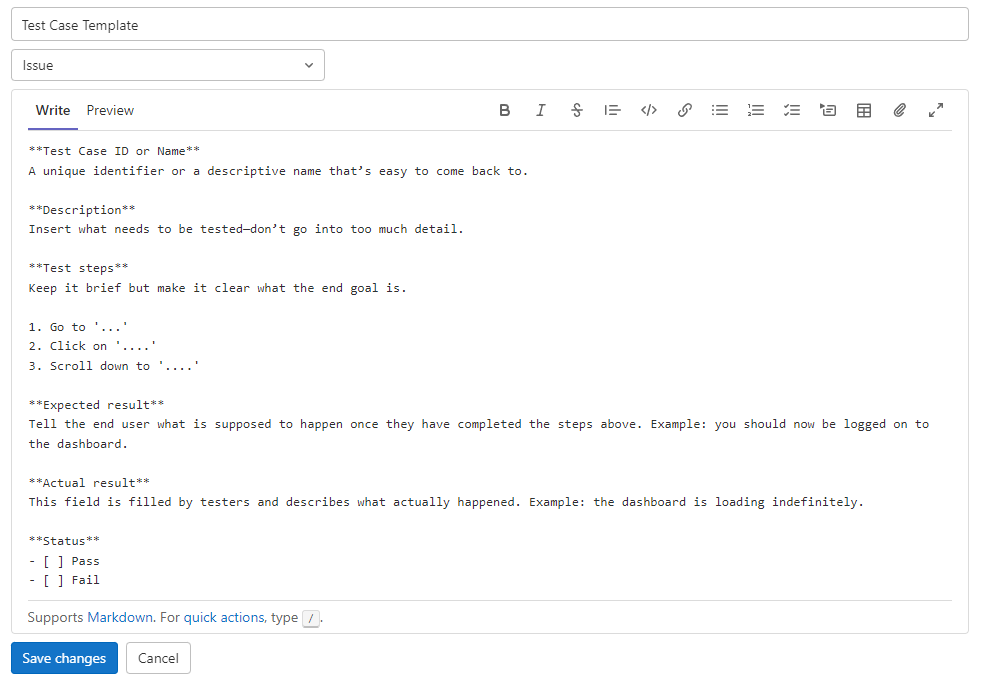
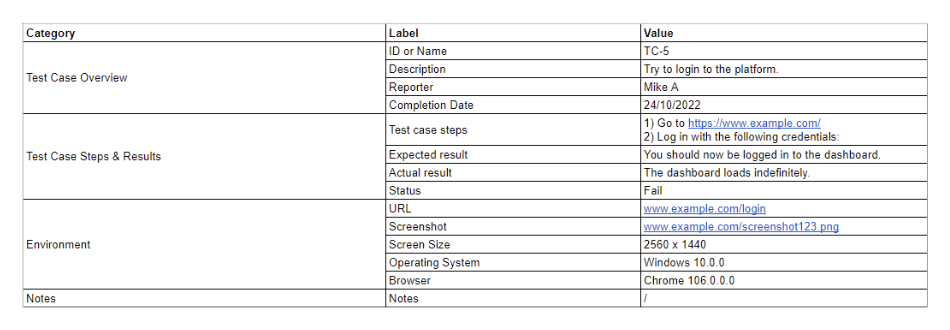
You can also write test cases in Excel/Google Spreadsheets or Microsoft Word/Google Docs documents. In this case, the document template will look like this:
UAT Meaning and Message about its Results: Creating a High-Quality Report
The final stage of any QA process is analyzing the identified bugs and transmitting them to the development team for prompt resolution. Detailed reports about test results will assist in this process. Such a document should include a comparison of the obtained results with the user acceptance criteria, along with several other essential fields:
- Date of report compilation
- Number and status of tests passed
- Information about identified defects, including their severity and priority of resolution
- Action plan for resolving the issues and deadlines for each
Please note that the UAT results report should be concise and clear, ensuring that it is understandable to technically proficient team members and stakeholders, project manager, product owners, etc. It is exactly where our test management system comes into a play 📊
Final Thoughts
User Acceptance Testing is a crucial stage in ensuring the quality of your final product. This is the only type of testing that will provide you with reliable information on how the software performs in a production environment while interacting with real users. To conduct effective UAT, it is important to prepare for this process thoroughly. Create a detailed testing plan and test cases, choose a user-friendly test management tool, and compile a clear report on the results.
When selecting a tool for conducting tests, consider its capabilities in terms of integration with bug-tracking systems, test case creation, and report generation. Our test management solution offers advanced features in all of these areas. Contact our manager for detailed information on utilizing our test management system to optimize your UAT processes.