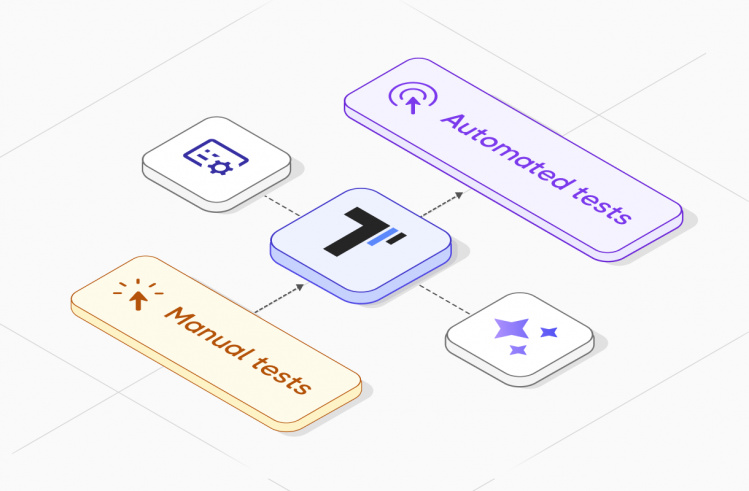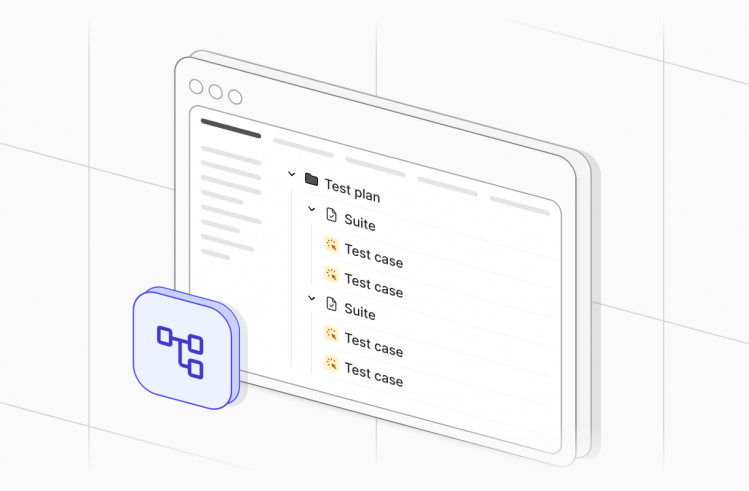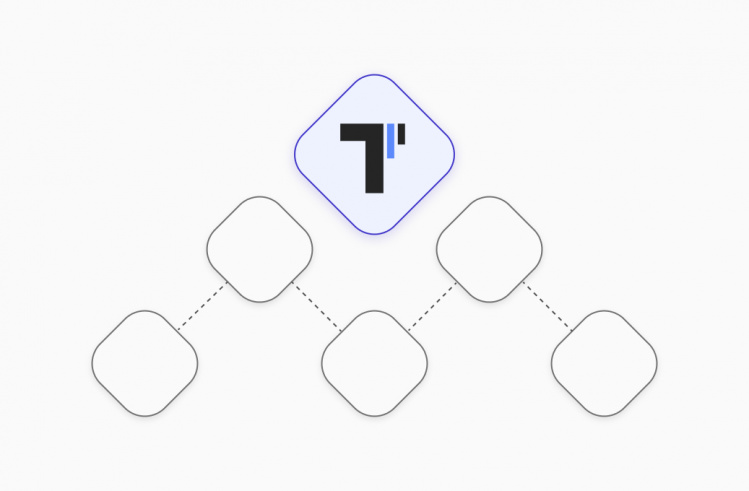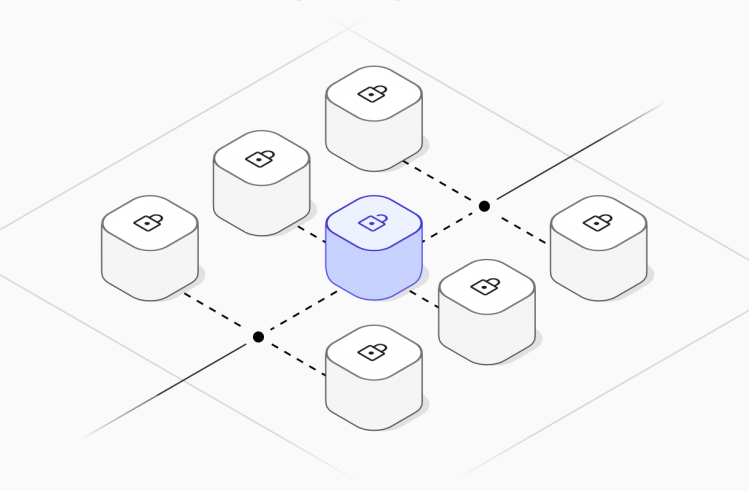Writing a test planning document is an integral part of the Software Testing Life Cycle (STLC). It helps simplify the quality control of digital solutions, making them more consistent and understandable for QA testers and transparent to (BA) business analysts, project managers and other as technical as well as non-technical experts. This type of test documentation should not be neglected, no matter what kind of testing you do. Even exploratory testing, characterized by a minimum of basic information, requires planning the time and resources needed to perform software testing successfully.
Test Plan Document: What Does It Document Describe?
Software test plan is a comprehensive document that contains a detailed overview of test procedures, including:
- Test objectives and strategy for quality control activities.
- The test approach to be used.
- Objects to be tested (features to be tested, the system or its components).
- Time, technical and human resources are required for the test cycle.
- Indicators that will be considered sufficient for certain actions. Among them are the so-called suspension criteria (when to do the suspend testing?), fail criteria (when can the test be considered passed?), and exit criteria (what must be done to complete the test?).
In other words, a test plan is a kind of test manual that will allow you to complete the Software Testing Life Cycle (STLC) quickly and efficiently.
Several members of the IT team are involved in test planning efforts. A management representative creates sixty percent of the document; in most cases, this is Test Lead. Test Managers and QA engineers are also equally involved in preparing the plan.
Indicators that will be considered sufficient for certain actions. Among them are the so-called suspension criteria (when to do the suspend testing?), fail criteria (when can the test be considered passed?), and exit criteria (what must be done to complete the test?).
To improve your test planning, check out these QA best practices recommended by an expert.
Also, read more detail about the subject distribution responsibilities in the QA team:
Test Plans Types
There are three types of test documentation, depending on what processes the QA team needs to plan. They cover different levels of testing and, depending on this, contain different elements.
→ Master Test Plan
This is a comprehensive document describing the testing process most thoroughly. It deals with the types of testing that are appropriate to perform on a particular project, test coverage, the different levels of testing, and the relationship between them. In short, the Master Test Plan is a powerful testing roadmap, covering all aspects of the testing strategy.
→ Phase Test Plan
While Master Test Plan contains information about all levels of testing, Phase Test Plan is created for each of these levels. They correspond to separate sprints, i.e., time intervals, into which the workflow in the Agile methodology is divided. Here, the information is presented in more detail: for testing phases, their schedule, list of tools used, test cases, etc., are created.
→ Specific Test Plan
This is the most detailed software test plan, which is made to plan the execution of specific tests. For example, performance, scalability, or security testing.
Importance of Planning for the Test Team
Planning QA activities is an important step in organizing testing that should not be neglected. Although the process of compiling a test plan takes some time, it will bring tangible benefits to all QA team members as a result:
- Helps you decide on test tools, software, hardware, and other resources before you start testing.
- Makes the quality control process understandable not only for QA engineers but also for non-technical specialists, making it easier for them to work together on the project.
- Sets test time limits, so testers can strictly control their schedule and track testing progress.
- Defines the area of responsibility of each specialist involved in a testing project.
- Allows for assessing whether the testing goal has been achieved thanks to precise criteria.
- Simplifies work on other projects because a test plan written once can be used as a template.
Test planning is an important attribute of teams that follow Agile principles. It allows you to improve the quality of software, organize joint work on the project between the QA team, stakeholders, and management, as well as reduce STLC and thereby accelerate the release of the product to the market.
Test management and test design play a crucial role in organizing efficient workflows and keeping the project aligned with goals.
Testing Plan and Strategy: Are There Any Differences?
Like a test plan, a testing strategy makes software testing activities more effective. These concepts are often confused or identified, but this approach is wrong: although their creation has common goals, they differ from each other in many ways:
- Testing strategy is a more general document that does not deal with the details of how testing will be conducted but focuses on its objectives.
- The strategy components include all details of the test scope, tools for testing and its automation, test environment, defect and risk management, reporting and communication with stakeholders, etc. The main elements of a test plan are completely different. We will discuss them in more detail later.
- Test plan can be changed during testing if anyone involved in the process has such a need. Test strategy document is written once, and it is best to do this before writing the plan.
- Test plans are independent documents, while a testing strategy is part of them.
- Planning in software development testing is done individually for each project, while the strategy is compiled at the company level. When drafting the plan, first of all, the requirements for the software product are taken into account, while the strategy is based on the business goals of the organization.
- The responsibility for the test strategy is largely on the business analysts, while the test plans, as mentioned above, are written by Test Leads, Test Managers, and QA engineers.
Thus, differences of Testing Plan and Strategy 👇
| Test Plan | Test Strategy |
| It is safe to say that a test plan is a more detailed document that deals with aspects of performing software testing in terms of each of its levels. | Test strategy describes the testing process from a business perspective. It defines testing goals, possible risks, and the overall process schedule. |
Components of a Test Plan
In the previous section, we mentioned the key elements of a test strategy. Now let’s talk about the attributes of a test plan:
- Testing scope. A detailed description of the needs of a particular project. This block may include test scenarios as well as a list of functions that require no testing.
- Skill level of specialists. This specifies the tech stack that the testing team must possess, the need for additional training, and the pool of specialists sufficient to perform the tasks at hand.
- Testing Stages. This section is used to plan the quality control measures, including their schedule and duration.
- Tools. As the name implies, this item includes a list of tools the team plans to use on the project. For example, it is important to choose a reliable test automation platform.
- Risks and contingencies. This block contains a description of possible difficulties that may arise during testing, as well as problems during the operation of the digital solution if the tests are not performed properly.
- Entry/Exit criteria. These are the conditions that must be met to start or end the testing process or to move to the next level (e.g., from functional testing to integration).
- Test approach. Here we consider ways to implement a test strategy. They are chosen based on the project’s goal and considering the risks foreseen.
Using a test case steps database can help to keep testing procedures well-organized and test objectives reached.
These components are part of the test plan template approved by the ISO/IEC/IEEE 29119-3:2013 standard for test documentation. In addition to the attributes listed above, it contains:
- Identifier: the document’s title, which contains its name, version, date of creation, and name of the QA service provider.
- Introduction: brief information for the client.
- Test Elements: a summary of the plan that includes the functionality to be tested.
- Approval: approval of the plan by the Leading QA Engineer, QA manager, Head of the development department, and PM.
- Glossary: deciphering of terms that form the conceptual basis of the test management process.
Test Plan Design
The ideal test plan is a document that accommodates all the mandatory items listed above. In addition to being concise, it is essential to consider other parameters that will make it easy for everyone involved in the process to comprehend:
- Structure: all information should be structured logically.
- Readability: it is recommended to avoid technical terms that are difficult to understand.
- Flexibility: as mentioned, the test plan can change as the project progresses.
- Accuracy: all data should be consistent with reality.
An alternative to the document compiled according to ISO/IEC/IEEE 29119-3:2013 standard is the test plan template based on the Rational Unified Process (RUP) methodology. In this case, the document will look like this:
Introduction
- 1.1. Purpose
- 1.2. Background
- 1.3. Scope
- 1.4. Project Identification
2. Requirements for test planning
3. Test strategy
- 3.1. Types of testing
- 3.2. Tools
4. Resources
- 4.1. Roles
- 4.2. System
5. Project milestones
6. Deliverables
- 6.1. Test model
- 6.2. Test logs
- 6.3. Defect reports
Appendix A: Project tasks
How to Create a Test Plan?
Test plans vary depending on the project requirements. You can change the tools, involve specialists of different skill levels, set individual criteria, etc. But still, there are best practices for writing this document, which you can use to enhance your testing approach:
- Get as much information as possible about the product you’re testing. Clarify the features and purposes of its development, and study the functions it should perform. This will allow you to create test cases that provide the most informative results.
- Determine the scope of testing. Ensure that the complexity of the test documentation and testing does not exceed the scope of the release product itself. Find out which features need more testing and emphasize them.
- Create test cases. These steps should be described here:
→ What are we testing?
→ How is it implemented?
→ Who is involved in this process?
→ What results do we plan to achieve? - Describe the purpose of each test case and relate it to the purpose of the entire test. Understanding why testing is done makes the process more transparent to customers. Such purposes include:
→ testing new functionality
→ quality control of existing functions
→ensuring software reliability, etc. - Determine the optimal tech stack. Correctly selected testing tools are the key to obtaining quality results.
- Remove defects as early as possible. Include in your document the time to make corrections to the product. Don’t put it off until the end of testing. This will save you money and allow you to complete the STLC faster.
Set Entry/Exit criteria. Entry criteria can be:
→ test documentation must be written properly;
→ product requirements must be analyzed;
→ the digital solution must be ready for testing;
→ team members’ roles must be assigned.
Possible Exit criteria:
→ all test cases are completed;
→ a certain percentage of test cases are passed;
→ there are no serious errors that could stop the app from working. - Plan your resources. This can include both the pool of specialists and technical resources: software configuration (operating systems, browsers) and hardware configuration (characteristics of RAM, CPU, etc.).
- Organize good communication within the team. Modern Agile processes ensure that non-technical specialists are involved in the efforts. This makes it possible to create a product that will best meet the needs of the target audience and the customer.
- Automate testing. If your test planning document contains many test cases, it is advisable to think about test automation.
If you follow these recommendations, your QA team will have a test plan document that will help optimize the software quality control process and get the desired test results.
If your test planning document contains many test cases, it is advisable to think about test automation.
Select Optimal Testing Tools for Test Plan Implementation
In today’s market of specialized software, many testing tools contain a built-in test planning function. It can be difficult to choose the best solution, so to showcase our user experience, we have highlighted a few features of such platforms that you should pay attention to:
- writing test documentation for different types of testing
- automatic and manual creation of testing plans
- search function of tests, their quick addition to the test plan
- creating separate plans for different test groups
- editing and deleting documents.
As for the test strategy, you can even compile this document in Google Docs, but it is still much more convenient to use specialized software. The testomat.io test management system fully meets all of the above requirements.
TMS offers a Test Plan function for managing your test cases. Test management system testomat.io implements such scheduling features:
TMS offers a Test Plan function for managing your test cases. Test management system testomat.io implements such scheduling features:
- Create a test plan for automated, manual, mixed testing, and CI\CD tests.
- Make the document manually or automatically – by importing or using the Jira Plugin. Conveniently, the plans created automatically are placed in a separate folder so they are not confused with the documents the QA engineer wrote.
- Search for the test you want. Enter the desired identifier (tag or name) into the search box, and you’ll see a complete list of tests that match it. Add them to your test plan in one click.
- Modify a previously created plan. You can edit your document or delete it if you need to.
- Launch a test run directly from the Test Plans page.
👉 Know more in detail Test Plan Feature by following the link.
The system helps make the work of the testing team easier and more convenient, especially when running multiple test runs in parallel, using different environments or types of testing.
The system helps make the work of the testing team easier and more convenient, especially when running multiple test runs in parallel, using different environments or types of testing.
Getting Started with Automated Testing
Writing test plans for automated testing differs slightly from the same process when running manual tests. Below you will find the key differences for some components of this document.
- Scope. Select test scenarios that are most likely to be reused. Automating a single test case can consume a lot of resources, and wasting them on a one-time app does not make sense.
- Personnel resources. Think in advance about the possible scale of automation to involve a sufficient number of experts in the testing process.
- Tools. Choose open-source automation tools or try to use those the company already has a license for.
- Schedules. Provide time in the testing schedule to test automation scenarios.
- Test environments. Make sure that the app under test and the automation tool are compatible. Also, check the relationship of the TMS with other tools on the project.
- Potential risks and contingencies. To minimize them during automated testing, choose a reliable, stable platform that is not difficult to maintain.
- Test data. Ensure a high level of information security and specify the data in each test step as precisely as possible so the system can understand it correctly.
- Test reports. The results of the automated test are technical in nature and can be incomprehensible to stakeholders, BAs, POs, etc. Therefore, we recommend keeping parallel reporting in the usual tables or another convenient format.
Following these rules for writing documents allows you to make automated testing more efficient and thereby increase the ROI of your project.
How Automated Testing Powers DevOps?
DevOps involves the division of responsibilities for testing a software product between the development team and QA engineers. It goes like this: programmers take part in writing test cases for unit testing, while testers focus on end-to-end user interface testing. Another task for test engineers is exploratory testing, which consists of manual testing of digital solutions for defects found in the system.
Although a person must perform some types of tests, it is Automated Testing that allows DevOps teams to work as efficiently as possible. Their main task is to run automated tests in the CI\CD pipeline as early as possible to identify bugs in the code before real users detect them. This increases development speed, reduces the cost of bug fixing, and improves the quality of the final product.
Also, you might be interested in these subjects:
Final thoughts
A detailed test plan provides software testing teams with precise goals, testing strategies, and clear test deliverables. It serves as a comprehensive document that ensures all testing phases are aligned with test objectives and project requirements.