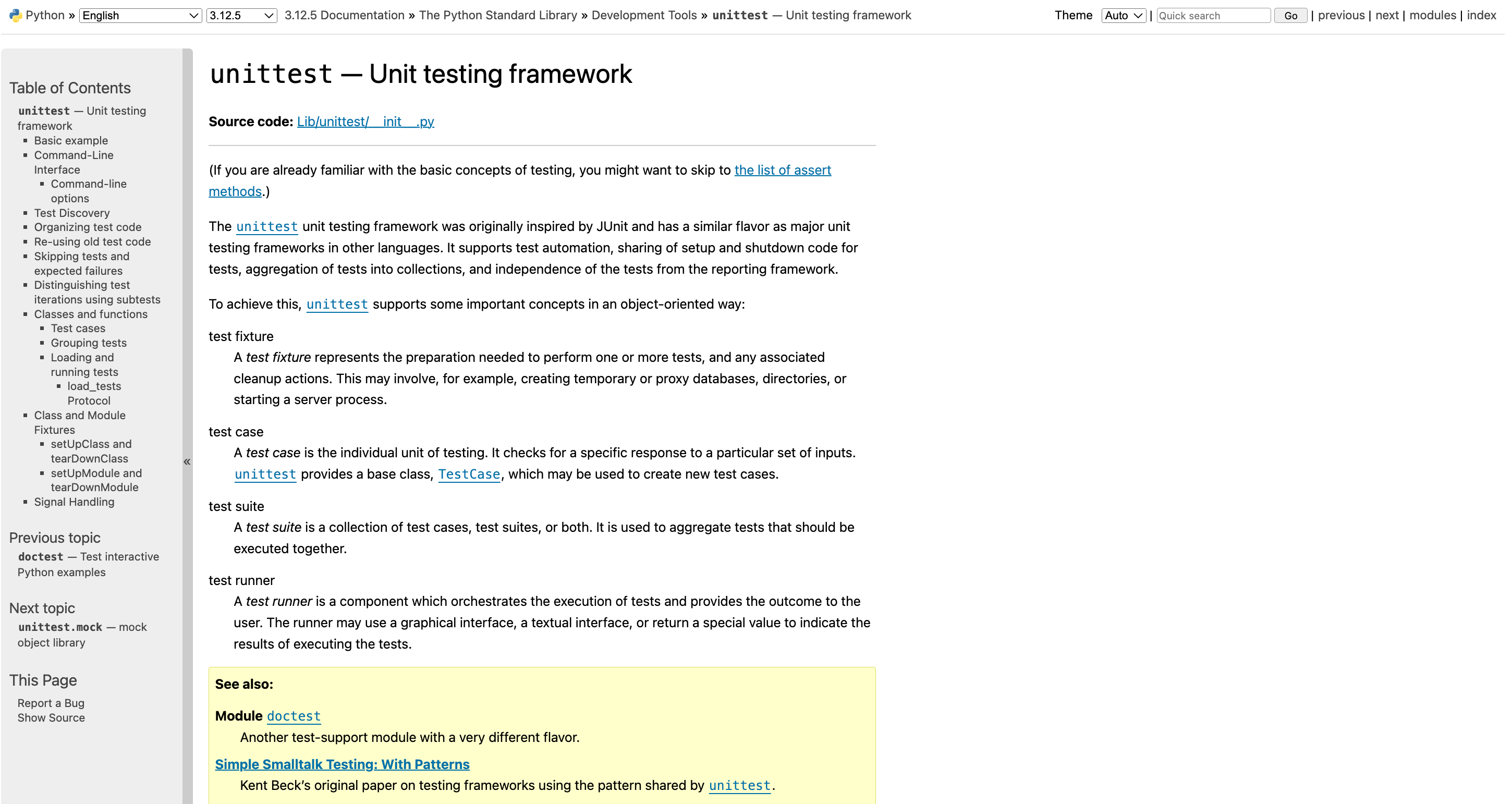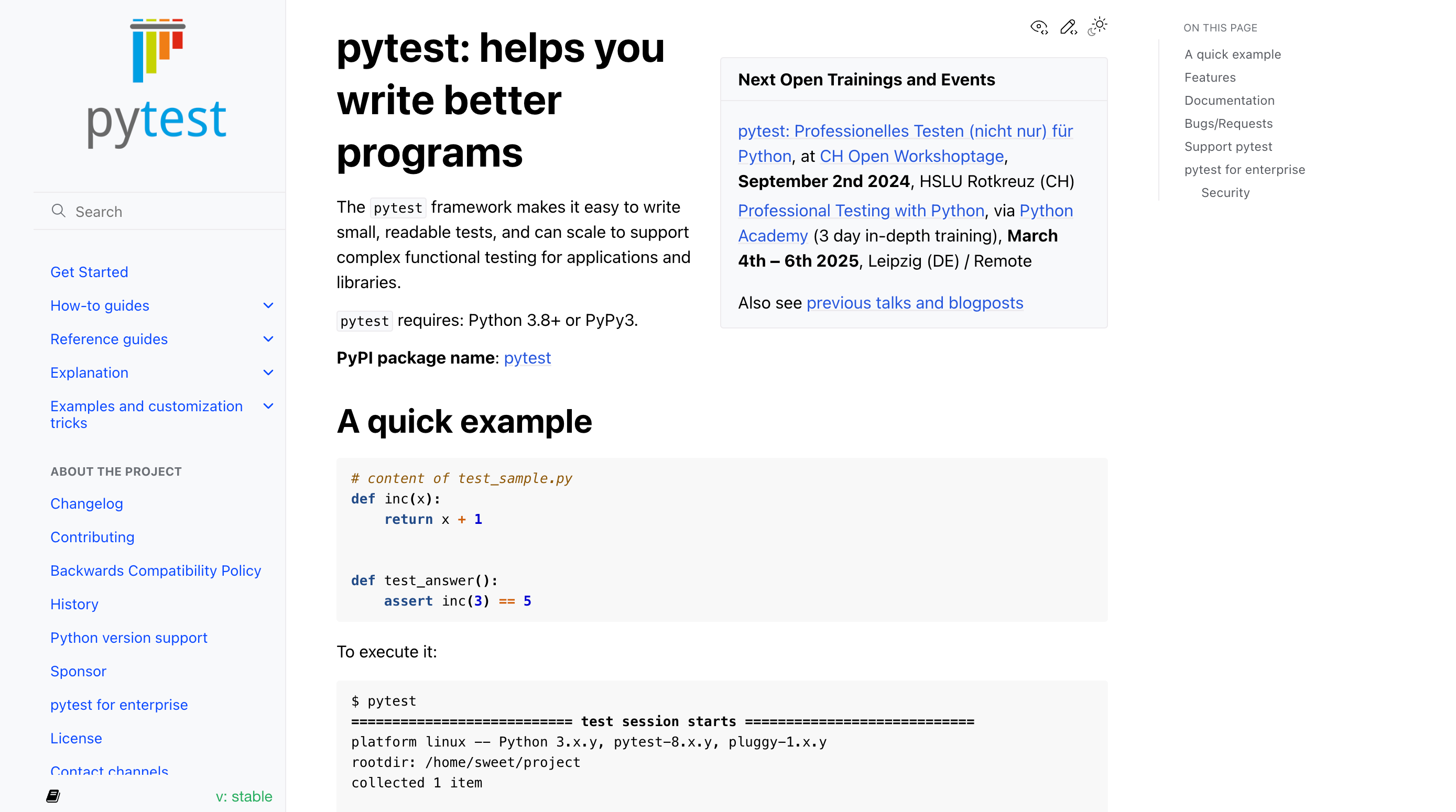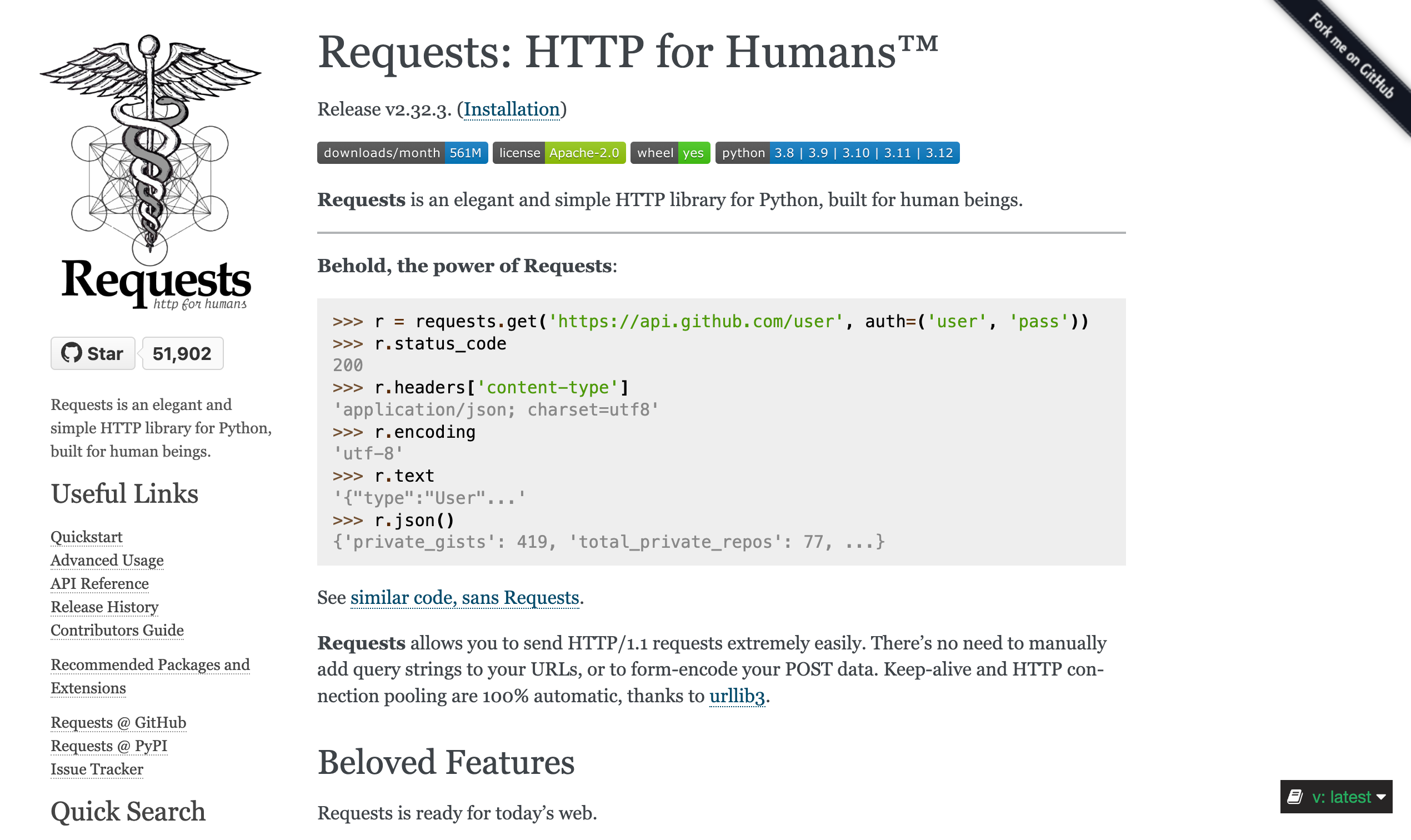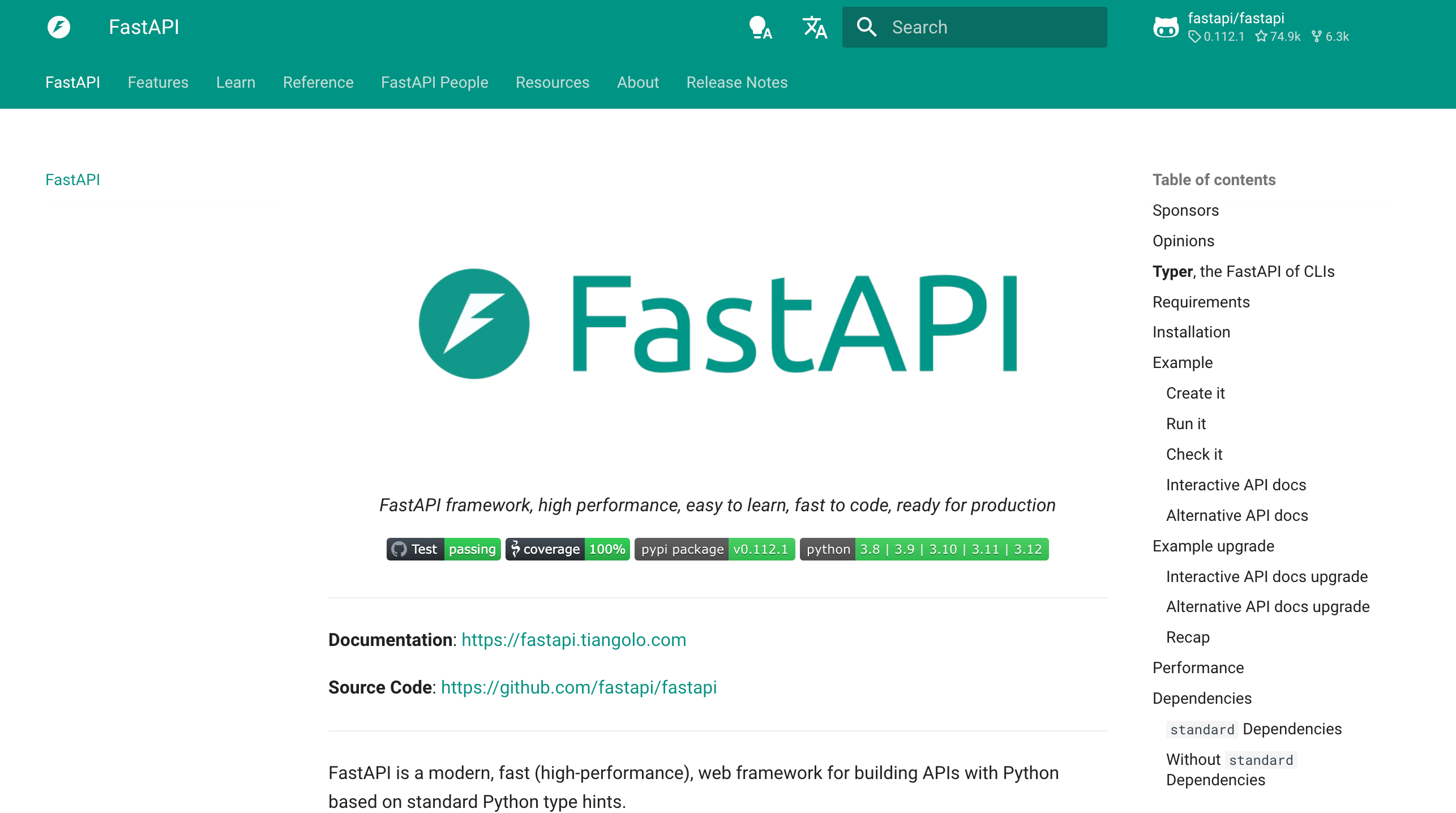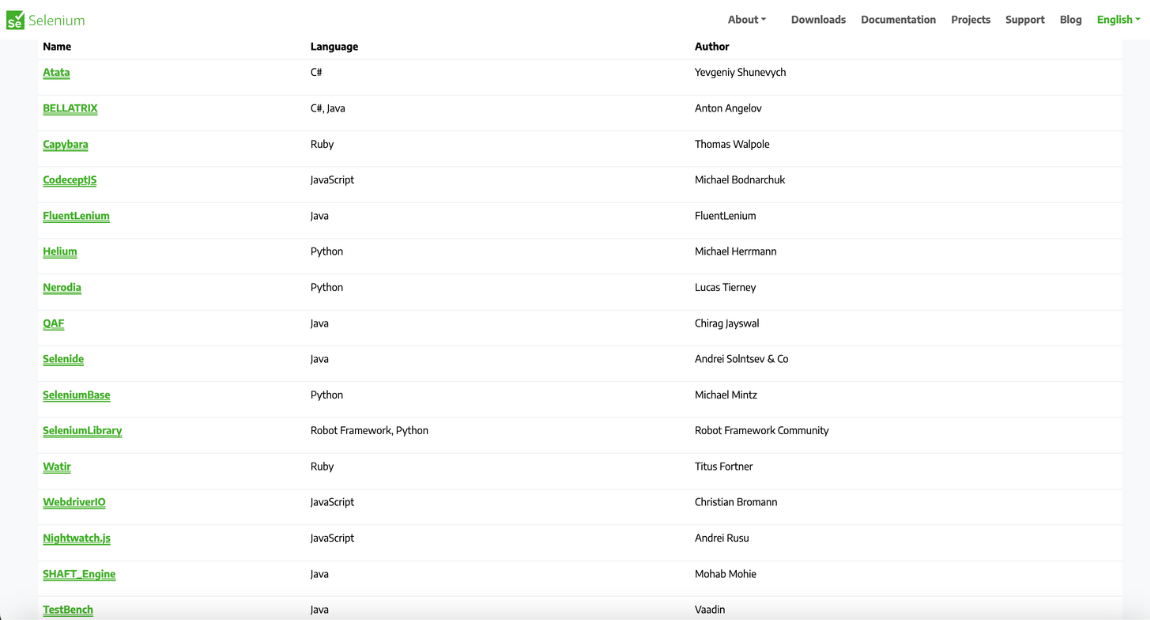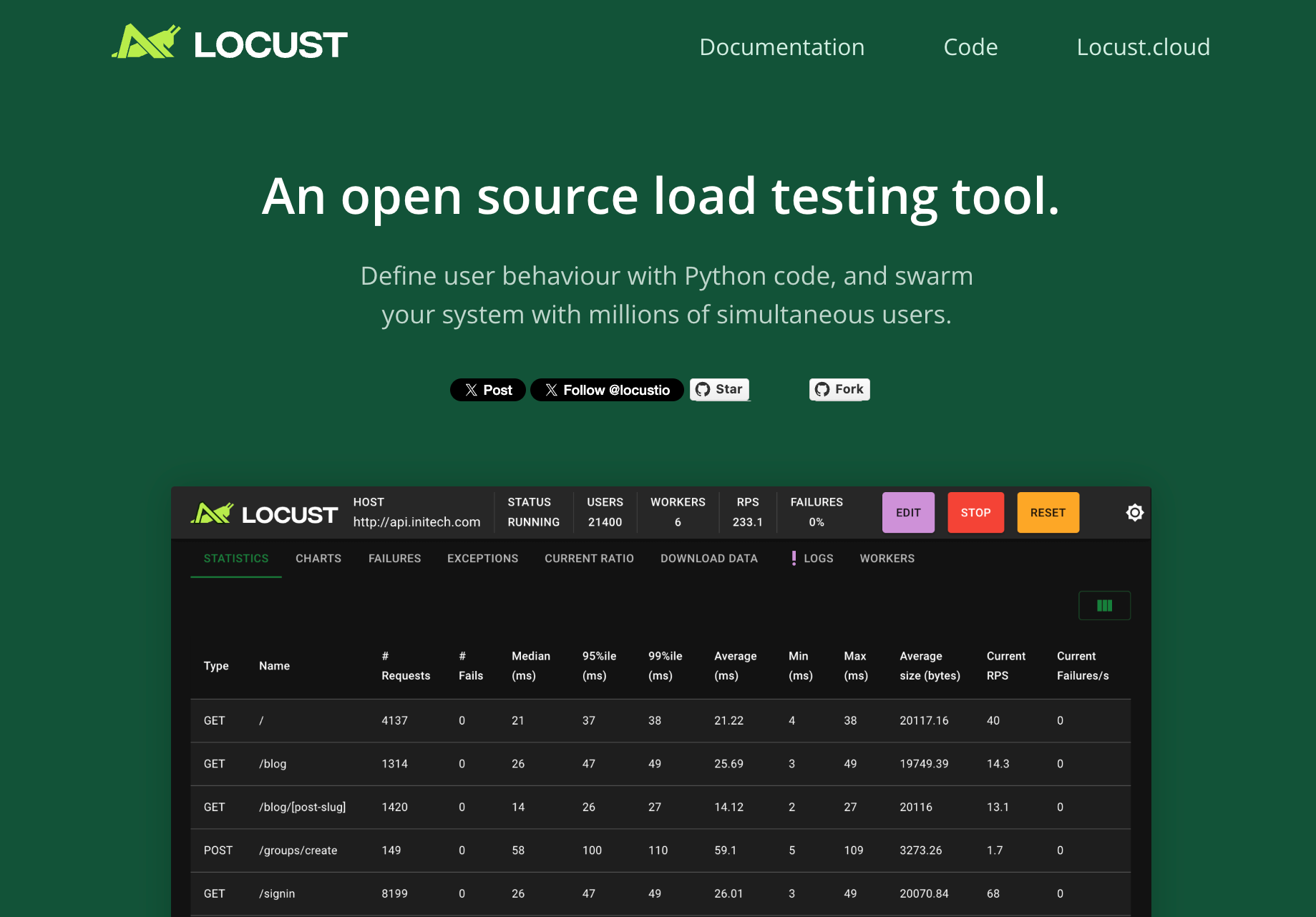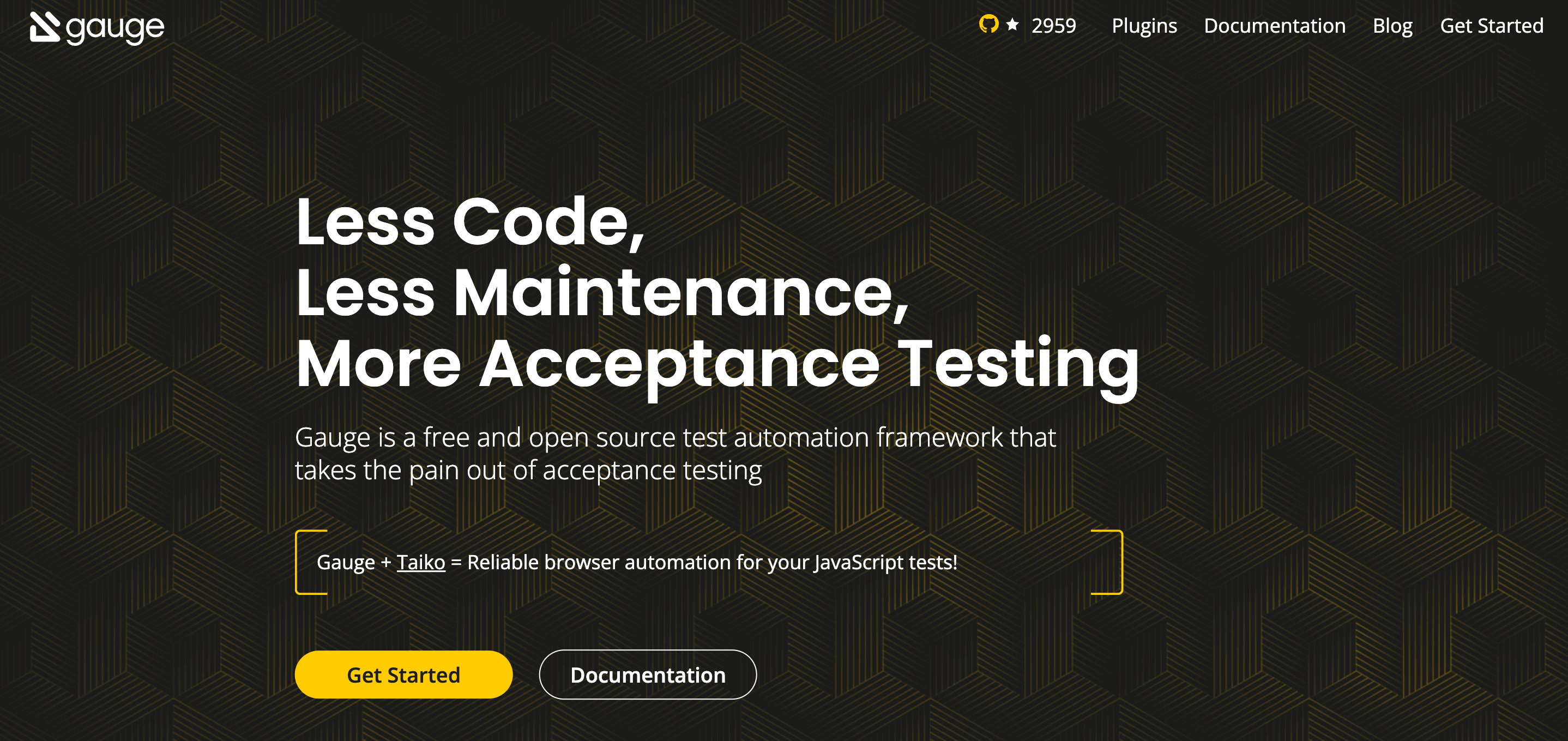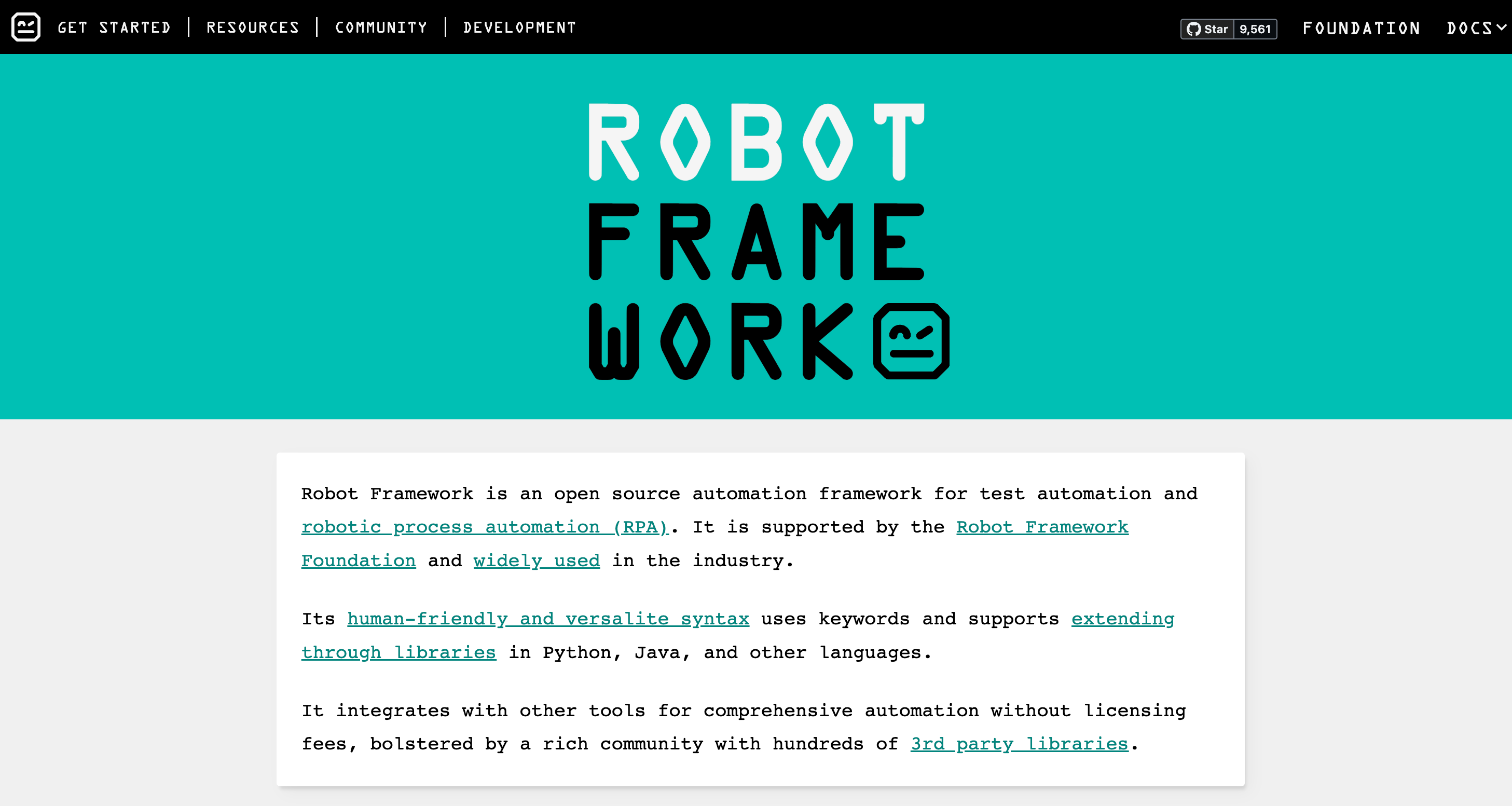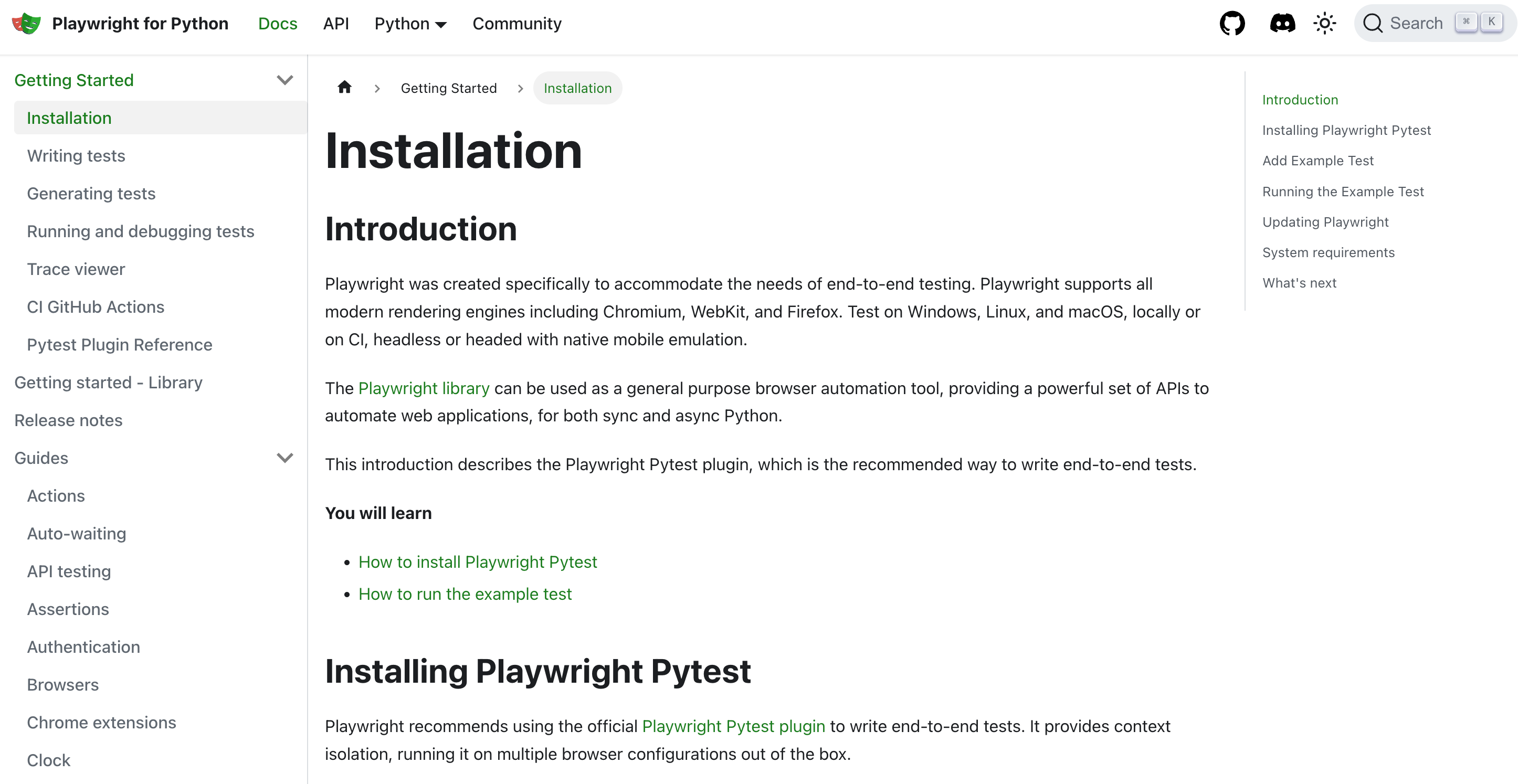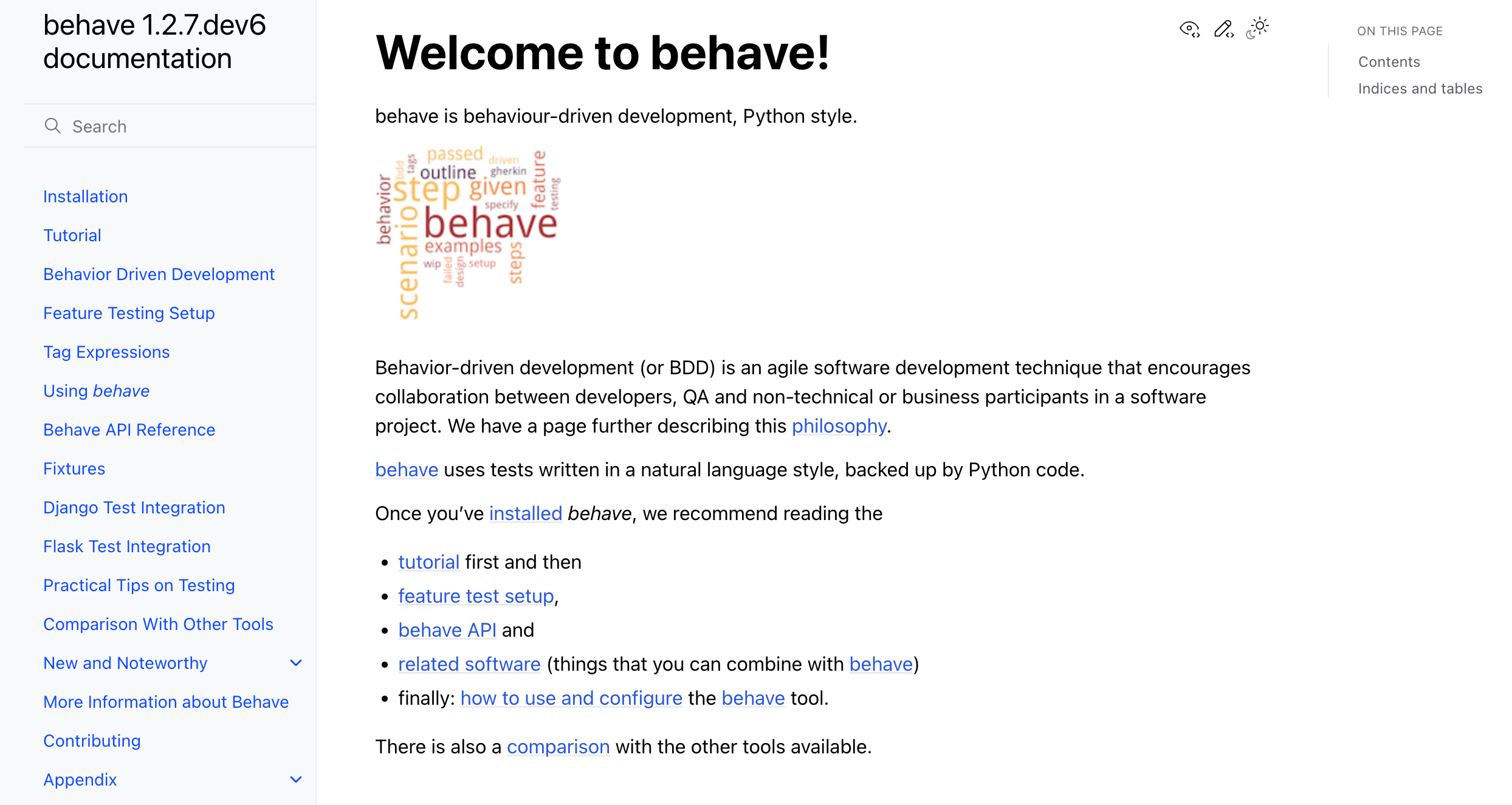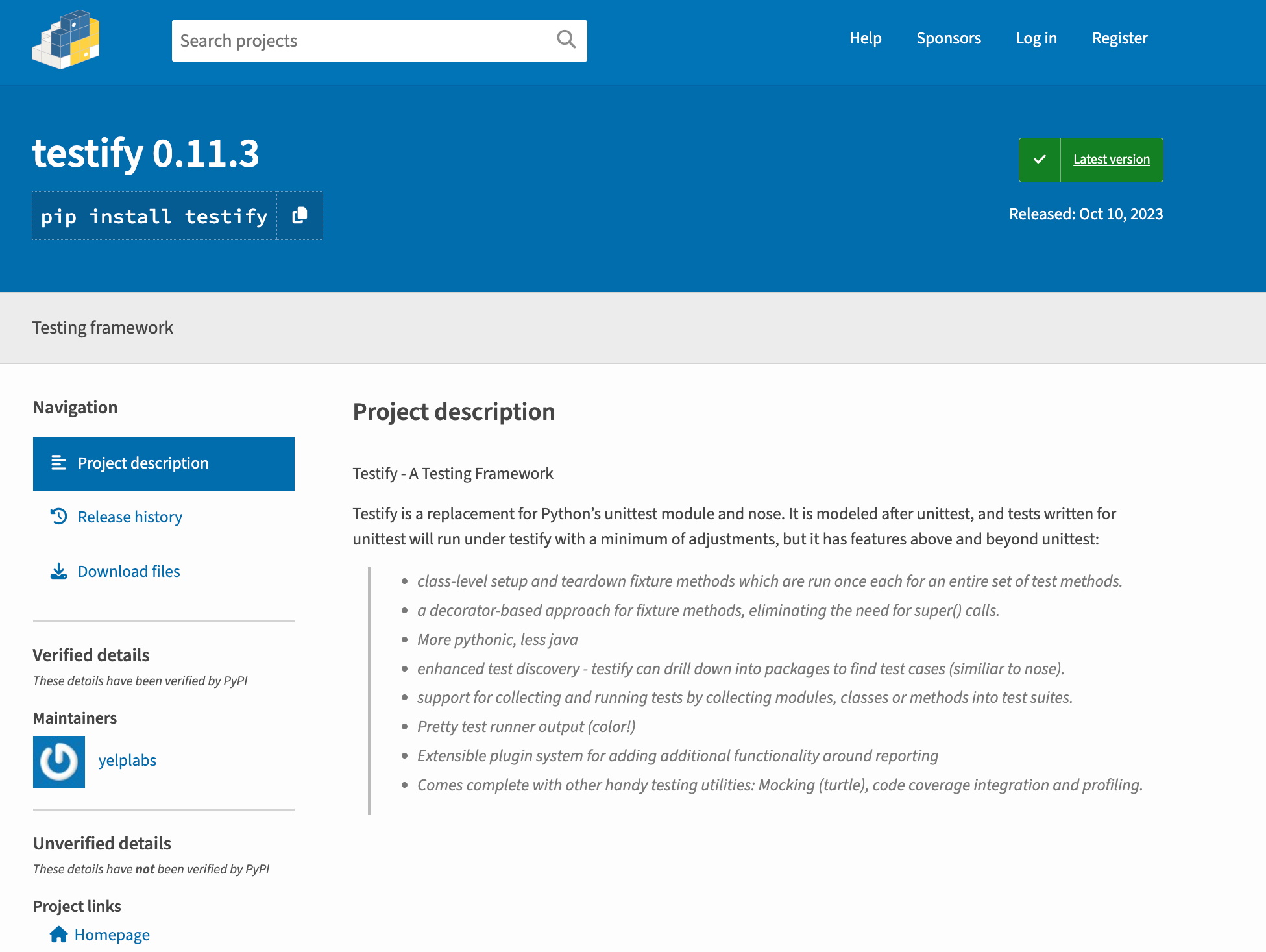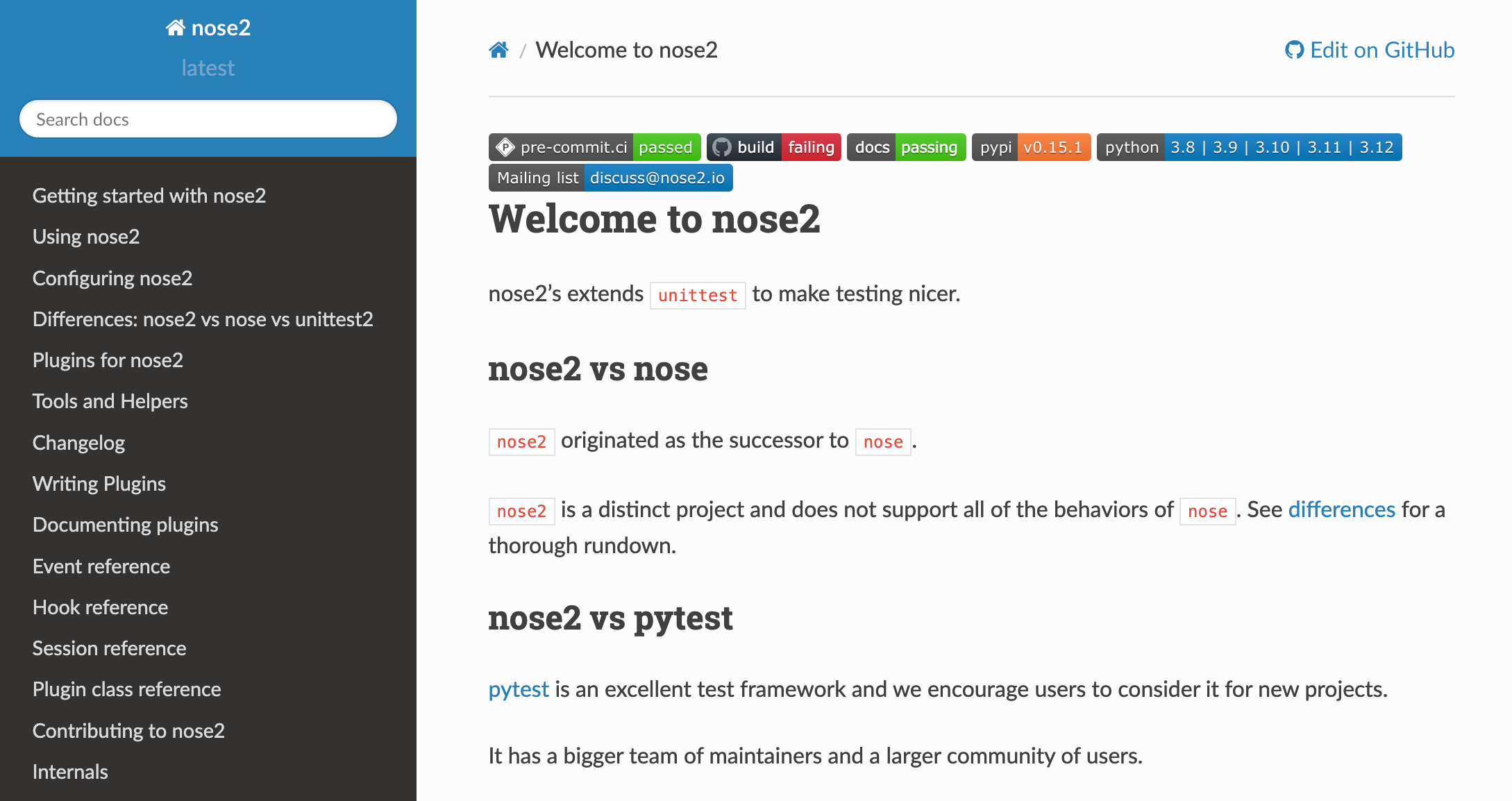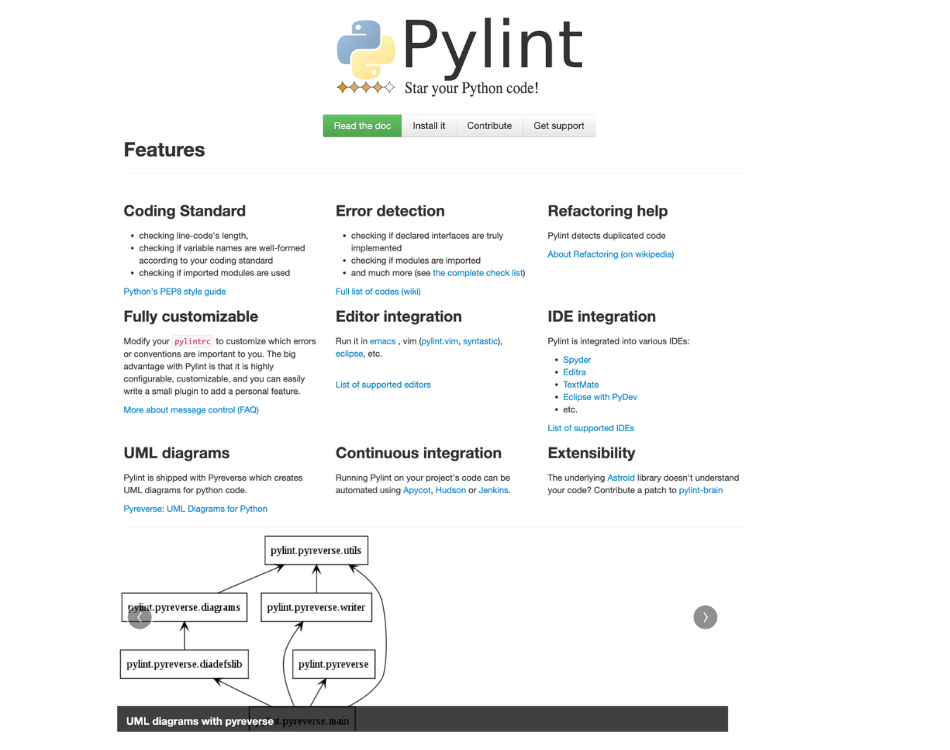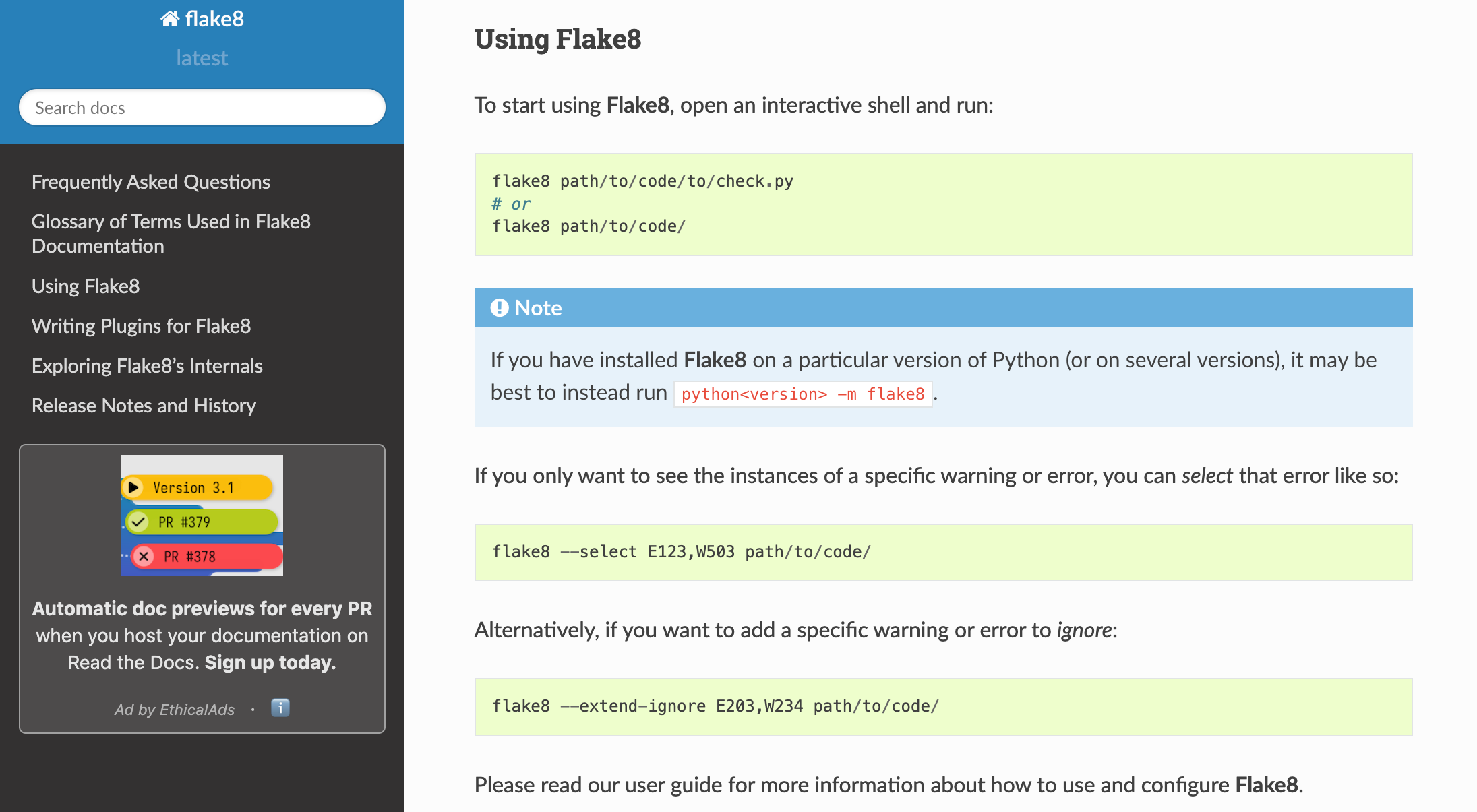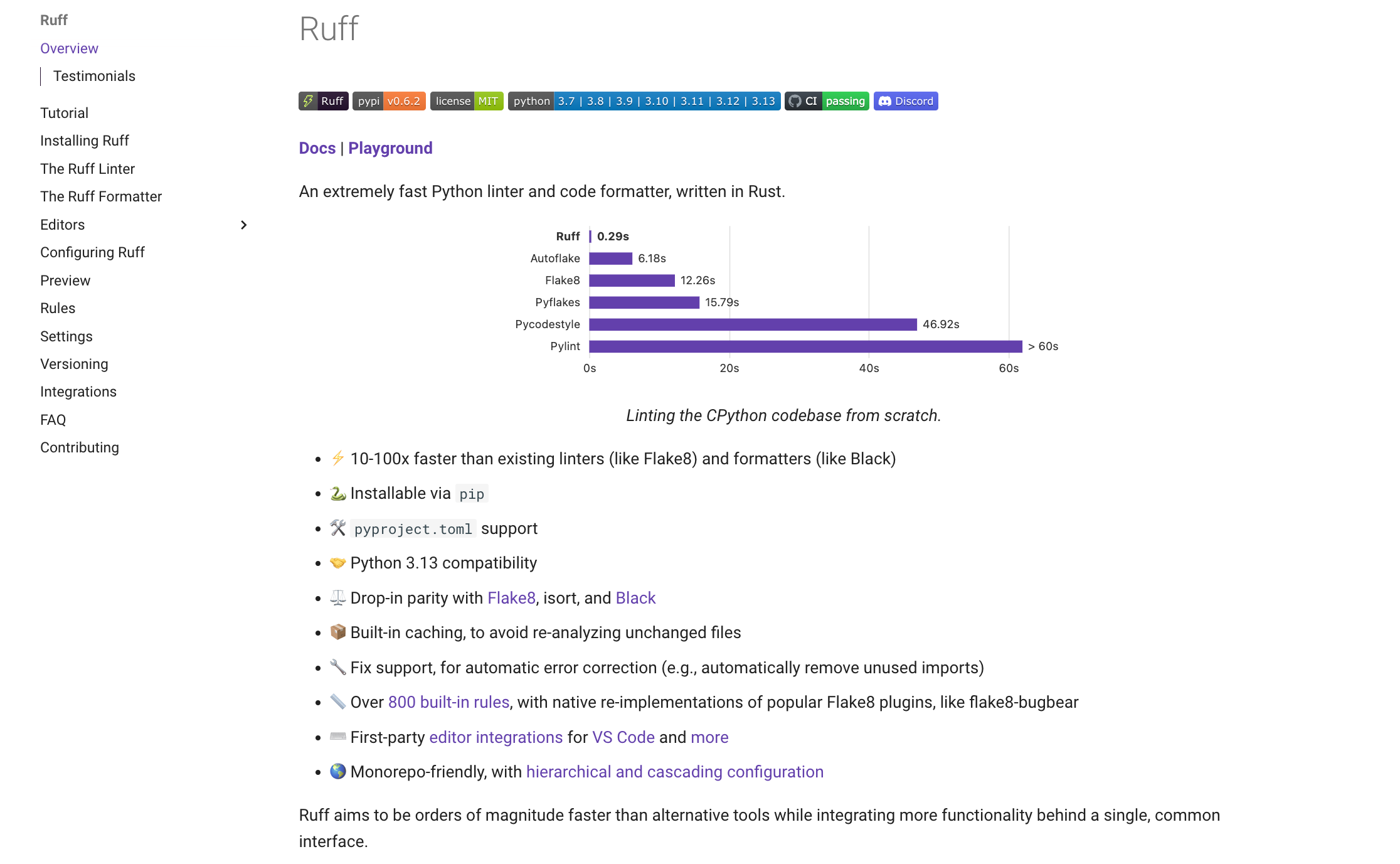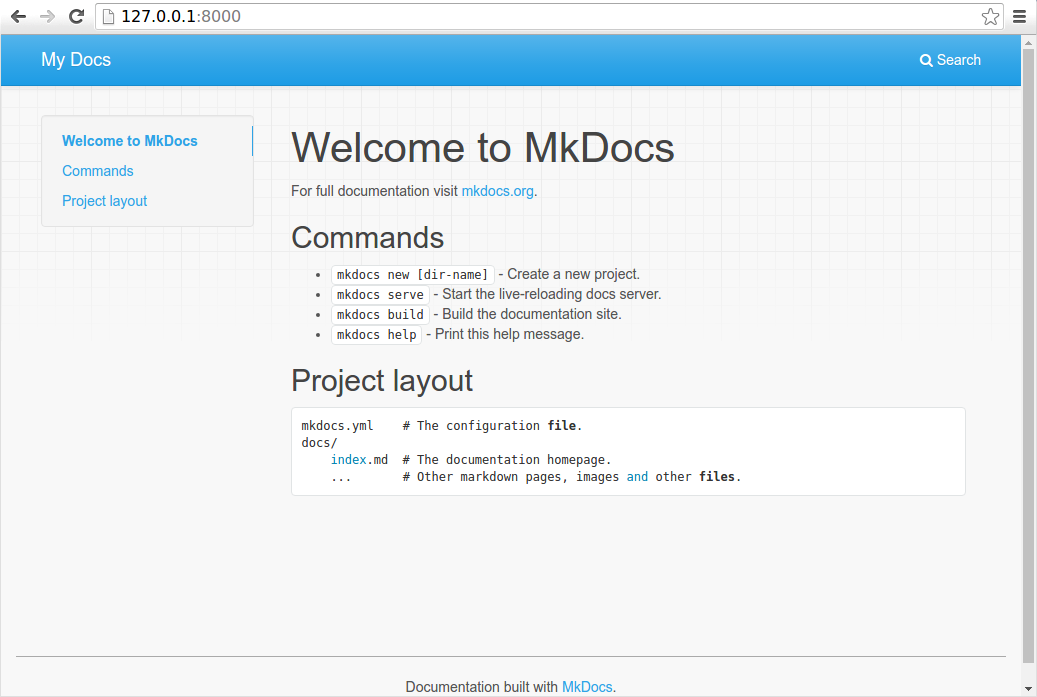A Python library is a collection of pre-written code modules, classes, and functions that Python developers can use in different projects without the need for additional coding. These libraries are applied in software development, performing mathematical operations, data manipulation, automating complex tasks, and other purposes.
Python can be utilized in a wide range of fields, including:
- data science
- machine learning
- deep learning
- computer vision
- big data
- deep neural networks
- Natural Language Processing (NLP), etc.
As of the time this material was prepared, the Python ecosystem included over 137,000 libraries (you can check statistics of downloads, popular repos etc) Moreover, the number of libraries is constantly growing. This is one of the reasons for the language’s immense popularity among programmers.
Advantages of Using Python Libraries for Testers
However, it’s not only Python developers who can benefit from the full range of possibilities that using libraries in Python projects offers. QA teams also gain significant advantages from their application. Here are some of them:
- Increased efficiency and speed of testing. Thanks to libraries like Pytest or Selenium, testers can automate repetitive test cases, significantly saving time resources. The simplicity and readability of the programming language also contribute to speeding up processes, allowing QA engineers to quickly write test scripts and make changes to them.
- Applicability for different types of testing. There are different libraries for all testing activities on a project. For example, libraries for web testing (Selenium), unit testing (PyUnit, PyTest), API testing (Requests), performance testing (Locust), and other libraries.
- Extensive integration capabilities. Python libraries easily integrate with popular CI/CD tools and frameworks. This significantly simplifies testing in various environments.
- Informative data analysis of test results. Some libraries, such as Pandas or NumPy, can be used for data visualization and efficient data manipulation. This allows for a deep analysis of test results and the creation of detailed reports.
- Versatility and ease of use. Python is a cross-platform programming language. For testers, this means that all scripts can run independently of the operating systems being used, without the need for modification. This ensures flexibility in testing environments. Python libraries provide QA engineers with extensive capabilities for automation, integration, and optimization of testing processes. This makes them indispensable for effective quality control of software products.
Essential Python Libraries for Testers
We present to you a list of the best Python libraries used across various industries by Python developers and QA specialists.
PyUnit/UnitTest
PyUnit, also known as UnitTest, is a part of the Python standard library, an integrated framework used for writing and running unit tests. It offers users a wide range of features, including test automation and code sharing.
Key Features
- Writing Test Cases: PyUnit’s approach to writing test cases involves creating subclasses that implement test methods. This method allows for the creation of structured, logical, and organized tests.
- Checking Test Results Against Expectations: The framework uses assert*() methods for this purpose. For example, the assertEqual(a, b) method checks whether the statement a = b is true.
- Grouping Test Cases: PyUnit allows for grouping related test cases into test suites, enabling their collective execution.
- Setting Up and Tearing Down Test Environments: The framework supports setUp() and tearDown() methods to prepare the test environment before testing begins and clean it up afterward.
- Test Discovery: This feature allows for discovering and running all test cases in a specified Python module or directory. This is particularly useful for managing large-scale projects, as it saves time in handling numerous test cases.
- Test Reports: The framework provides detailed reports on test results, including information on failures and errors, which can be saved in a convenient and readable HTML format.
Pros
- Built-in library – no additional installations required.
- Reliable documentation for users.
- User-friendly due to clear syntax and structure.
- Extensive integration capabilities.
- Popular among users with strong support from the Python community.
Cons
- Less flexible compared to other Python libraries, such as PyTest.
- Verbose test code due to detailed syntax.
- Not very intuitive for beginners.
- Limited features – for example, it does not support parameterized tests or built-in mocking.
PyTest
PyTest is a popular Python testing framework, alongside UnitTest, that allows users to write readable test cases for testing various scales, from simple unit tests to complex functional tests.
Key Features
Creating Test Cases with Minimal Boilerplate Code: Test functions in PyTest are simple Python functions, making them easy for testers to use.
- Parallel Testing: The framework offers specialized plugins (e.g., pytest-xdist) that enable parallel test execution, speeding up the testing process.
- Setting Up and Tearing Down Test Environments: This is possible with PyTest fixtures, which can be shared across multiple tests or even test files.
- Parameterized Test Functions: Users can utilize the @pytest.mark.parametrize decorator to run test functions with different parameters, avoiding code duplication.
- Self-Analysis of Assertions: This feature provides detailed information on failed assertions.
- Test Discovery: PyTest supports automatic discovery of test files and functions based on their naming conventions.
- Selective Test Execution: Users can tag tests with various markers — such as slow or skipped — and run each group of tests separately.
Pros
- Simple syntax and minimal boilerplate code for ease of use.
- Good integration with other frameworks, CI/CD tools, etc.
- Wide range of plugins for extending functionality.
- Detailed reporting for easy problem diagnosis.
- Scalability and flexibility, allowing for various types of testing.
Cons
- Dependency on plugins, which can cause compatibility issues.
- Complex configuration, especially noticeable in large projects.
- Steep learning curve due to some specific functionalities, such as fixtures or custom plugins.
Requests: HTTP for Humans
Requests is a powerful and user-friendly Python library for handling HTTP requests. Users don’t need to test API manually if with query strings to URLs — this tool automates all processes.
Key Features
- Sending HTTP Requests and Handling Responses: Requests makes this easy with a simple, intuitive API.
- Support for All Popular HTTP Methods: The library supports common HTTP methods such as GET, POST, PUT, DELETE, HEAD, OPTIONS, and PATCH.
- Session Creation and Management: Users can use persistent settings and cookies for multiple requests.
- Content Decoding: Requests automatically decodes content using the Content-Type response header, simplifying response data handling.
- HTTP Error Handling: The library includes built-in exceptions like requests.exceptions.RequestException, requests.exceptions.HTTPError, and others.
- Keep-Alive and Connection Pooling: These features manage connections, enhancing performance and optimizing resource use.
Pros
- Ease of use due to an intuitive API and readable code.
- Reliable handling of various HTTP communications.
- Excellent user support thanks to extensive documentation and an active community.
Cons
- For streaming data transfer, you might need to use other popular libraries.
- Performance may lag behind some lower-level libraries.
- Asynchronous operations are not supported; for this purpose, libraries like httpx or aiohttp will be needed.
FastAPI
FastAPI is a high-performance Python framework designed for building web APIs. It features a user-friendly interface, a focus on speed, and minimal user effort.
Key Features
- Autocomplete Functionality: FastAPI includes built-in support for editors. Users can enter a few characters, and the framework will suggest several completion options.
- Automatic Interactive API Documentation: Using tools like Swagger UI and ReDoc to generate documentation simplifies testing and documenting Python APIs.
- Asynchronous Request Handling: The framework supports asynchronous programming with async and await, achieving high performance and efficiency in input/output operations.
- Built-in Dependency Injection System: FastAPI supports creating and automatically handling dependency hierarchies between endpoints.
- Support for Unit Testing: The framework allows writing unit tests for APIs using the TestClient class.
Pros
- Based on standard Python type hints – no need to learn additional syntax.
- High performance.
- Utilizes best practices in Python for API creation and testing.
- Community support and a growing ecosystem of plugins.
Cons
- Relatively new framework, which is reflected in the number of available plugins.
- Limited built-in features.
- Not ideal for simple applications.
Selenium
Selenium is a framework for automating web browsers that is widely used for testing web applications. It consists of three tools: Selenium WebDriver, Selenium IDE, and Selenium Grid. In the context of this article, we are interested in Selenium WebDriver — a library-based tool for various programming languages, including Python.
Key Features
Interacting with Web Elements via the WebDriver API: The framework provides a comprehensive API for clicking buttons, navigating between web pages, filling out forms, and interacting with other elements.
- Finding Web Elements: The tool supports several search strategies using various locators, including ID, name, class name, CSS selectors, XPath, and link text.
- Parallel Testing: With support from Selenium Grid, QA specialists can run tests in parallel on different machines and browsers.
- Support for Design Patterns: The tool supports popular design patterns, such as the Page Object Model (POM), which helps create structured and maintainable test code.
- Running Browsers in Headless Mode: This efficient method speeds up testing by allowing the QA team to run tests in a browser without graphical user interfaces.
Pros
- Support for various browsers, including Chrome, Firefox, Safari, Edge, and IE.
- Easy integration with CI/CD tools and various testing frameworks.
- High testing speed.
- Wide range of third-party plugins to extend functionality.
Cons
- Requires strong programming skills – the framework does not support no-code automation.
- Limited to web application use cases.
- Lack of built-in reporting – requires the use of third-party tools.
- Python Locust
Python Locust
Locust is a load testing tool that uses the Python programming language for writing tests.
Key Features
- Writing Test Scenarios in Python: With its clear syntax, QA engineers can easily create complex user behavior simulations.
- Distributing Tests Across Multiple Machines: This allows for modeling the load created by millions of simultaneous users.
- Real-Time Monitoring: The framework provides the ability to monitor all metrics in real time. For example, testers can see request and failure rates, control response times, and more.
- Defining User Behavior and Scenarios: Locust includes classes and methods in Python that are especially useful for creating complex test scenarios.
- Built-in Reporting and Analytics: Testers can collect and analyze performance data on the tested application using Python code. The framework provides customizable metrics and reports.
Pros
- No need for user interfaces – creating custom loads requires just a few lines of code.
- Easy integration with third-party tools and systems, such as CI/CD pipelines.
- Good scalability with support for distributed testing.
- Ability to test various types of web services with support for HTTP and WebSocket.
Cons
- Limited reporting capabilities compared to other frameworks – extended reporting requires third-party tools.
- Support for a limited number of protocols – additional tools are needed for testing other protocols beyond HTTP and WebSocket.
- Community and user support are less extensive than more popular tools.
Gauge
Gauge is a testing automation environment that supports multiple programming languages, including Python. Its key feature is that it allows creating test cases in a readable format independent of the language, and then automating tests using Python libraries or libraries for other languages.
Key Features
- Modular Approach to Writing Tests: The tool promotes code reuse by allowing the creation of reusable test steps and scenarios.
- Parameterization of Test Cases: The QA team can run tests with different sets of data, improving flexibility and test coverage.
- Effective Test Organization and Management: Gauge uses filters and a tagging system to organize and manage testing. Users can run subsets of tests filtered by specific tags.
- Interactive Debugging: The tool includes an interactive debugging feature that helps easily identify issues in test scenarios.
Pros
- Tests are written in a format that is understandable even for non-technical users.
- Code reusability speeds up the creation of test scenarios.
- Rich ecosystem of plugins.
- Ability to involve team members and stakeholders with no technical knowledge in testing.
Cons
- Additional plugins and extensions are required for integration with third-party tools.
- Steep learning curve due to creating tests in Gauge’s specific syntax.
- Limited built-in reporting capabilities.
Python Robot Framework
Robot is a test automation framework known for its clear syntax and support for extension via different libraries, including Python. Its open-source nature and strong community support make it popular among IT professionals worldwide.
Key Features
- Support for Action Word-Based Testing: The tool allows for creating readable and maintainable Python tests using keywords, which can be built-in, custom, or sourced from a Python library.
- Organization of Test Cases: Users of the Robot Framework can write tests in tabular format, making them easy to read and manage.
- Data-Driven Testing Support: Parameterization of test cases is available, allowing the same tests to be run with different sets of data, which speeds up the testing process.
- Extensive Documentation: Robot provides detailed reports and logs, which helps in analyzing test results, identifying, and addressing issues promptly.
Pros
- Clear syntax due to keywords and tabular format.
- Rich Ecosystem of plugins.
- Extensive integration capabilities with CI/CD pipelines and testing tools.
- Strong community support and high-quality documentation.
Cons
- Limited functionality — may not be sufficient for complex testing tasks.
- Complexity in configuration when using third-party libraries and plugins.
- Complex acceptance testing scenarios may require additional scripts and libraries.
Python Playwright
Playwright is a tool used for browser automation and end-to-end testing. It provides extensive capabilities for automating web applications, whether tasks are performed synchronously or asynchronously.
Key Features
- Context Isolation for End-to-End Testing: Python Playwright achieves this by running contexts across multiple browser configurations.
- Cross-Browser Testing Support: The tool supports all major engines, including Chromium, WebKit, and Firefox.
- Running Tests in Headless and Headful Modes: Playwright is effective for both running tests in CI/CD pipelines and for debugging.
- Automated Interaction with Web Pages: Clicking buttons, navigation, dragging, and other actions are possible through a user-friendly API.
- Test Result Visualization: Users can access screenshots and video recordings of browser interactions, aiding in test report analysis.
- Parallel Test Execution Support: Testing is significantly accelerated by running tests in multiple browser instances simultaneously.
Pros
- High performance and reliability.
- Well-designed API that allows the tool to handle complex testing tasks.
- Effective debugging tools.
- High-quality documentation.
Cons
- Parallel testing and browser interactions can be resource-intensive.
- Steep learning curve.
- Less community support compared to tools that have been on the market longer.
- Behave Framework
Behave Framework
Behave is a framework oriented towards behavior-driven development (BDD) that allows writing tests in Gherkin syntax for Python projects. By using natural language, it encourages collaboration among all team members and stakeholders.
Key Features
- Creating Test Cases in Natural Language Syntax: This makes tests readable even to non-technical users.
- Storing Tests in Feature Files: These files contain scenarios and examples of expected system behavior under various conditions.
- Access to Living Documentation: The feature files serve as living project documentation, updated as the application is developed and tested. They remain current and aligned with the latest requirements.
- Reusing Test Steps: Test scenarios can reuse steps, promoting consistency and reducing code duplication.
- Organizing Test Scenarios: The tool supports a tagging system, allowing you to select features or scenarios by their assigned tags.
Pros
- Easy integration with CI/CD tools and test automation systems.
- Improved communication within the team.
- Access to up-to-date documentation in a human-readable format.
Cons
- Steep learning curve for specialists new to BDD.
- Potentially cumbersome function files when testing complex systems.
- Excessive focus on testing at the expense of other development tasks.
Testify
Testify is a Python testing framework used as an alternative to the standard Python package’s UnitTest and Nose. This tool is quite versatile, allowing the execution of various types of tests, including unit, integration, and system tests. It can not only serve as a full replacement for these frameworks but also significantly extend their functionality.
Key Features
- Extended Assertions: Provides a broader range of assertions compared to UnitTest, including detailed error messages.
- Flexible Test Environment Configuration: Enabled by advanced fixture management.
- Automatic Test Discovery: Allows for faster test identification and execution without manual specification of test cases.
- Test Parameterization: Supports running the same test function with different sets of input data.
- Structured Organization of Test Cases: Allows grouping tests into classes and modules.
Pros
- Built-in test reporting.
- Compatible with many Python tools and libraries.
- Excellent flexibility and multifunctionality.
- High-quality reporting.
Cons
- Potential issues with parallel test execution.
- Using Testify adds an extra dependency to the project, which may be unnecessary if UnitTest’s functionality is sufficient.
- Smaller community and plugin ecosystem compared to more popular frameworks.
Nose2
Nose2 is another Python testing framework used by QA teams to extend the capabilities of the Python module UnitTest. It is a new version of the outdated Nose framework and offers enhanced functionality for executing tests.
Key Features
- Automatic Test Discovery: The tool searches for and loads tests from all Python modules starting with test. Users can also run specific modules, classes, or tests by specifying their names in the command line.
- Support for Test Fixtures: Allows configuration and teardown of test environments.
- Test Parameterization: Enables running the same test with different sets of test data.
- Flexibility and Customization: Provides customization through the command line and configuration files, offering flexibility in test management.
- Detailed Reporting and Analytics: Offers detailed test results and allows filtering, enabling teams to focus on specific test outcomes.
Pros
- Plugin architecture support, allowing for framework extensibility.
- Compatibility with test examples created in the popular UnitTest.
- Enhanced test discovery functionality.
- Advanced reporting capabilities.
Cons
- Less frequent updates compared to popular frameworks.
- Smaller plugin ecosystem compared to UnitTest or PyTest tools.
- Community support lags behind more popular frameworks.
Each of the described tools has its strengths and weaknesses, with different capabilities and functionalities. When choosing one, consider your project’s needs to achieve the best results.
Tools for Analyzing Python Code
In addition, software engineers Devs and QA engineers use specialized tools to write optimized Python code. Let’s explore the capabilities of some of the most sought-after tools.
Pylint
Pylint is a tool widely used for static analysis of Python code. Its primary tasks include checking code compliance with coding standards and providing suggestions for improving code quality.
Key Features
- Code Quality Checking: The tool evaluates how well your source code adheres to various standards, including PEP 8.
- Customizable Settings: The tool can be configured according to project needs. You can enable or disable checks, set their strictness, and more.
- Detection of a Wide Range of Errors: Pylint can identify syntax errors, code duplication, undefined variables, and more.
- Built-in Reporting: It provides built-in metrics and reports containing information about code quality.
- Refactoring Suggestions: The tool offers recommendations for fixing errors and writing clean, readable code.
Pros
- Improved Python code quality.
- Flexibility and customizability.
- Easy integration with development tools and CI/CD.
Cons
- Potentially inaccurate results, including false positives, requiring manual verification.
- Possible configuration challenges depending on the team’s coding standards.
Flake8
Flake8 is another Python code analyzer that provides a comprehensive solution by combining the capabilities of several other tools: Pyflakes, pycodestyle, and McCabe.
Key Features
- Code Quality Compliance: The tool checks whether code adheres to PEP 8 standards.
- Custom Code Style: Allows for applying a personalized coding style through configuration files.
- Built-in Reporting: Provides reports that highlight existing issues and areas for improvement.
- Command Line Interface: Facilitates running checks, specifying files and directories, and configuring necessary parameters.
Pros
- Versatility – Flake8 is used for detecting code errors, measuring code complexity, and checking for style violations.
- Enhanced functionality through plugins.
- Extensive integration capabilities with development environments and CI/CD pipelines.
- Extensive community support.
Cons
- Potential for false positives and false negatives.
- Possible configuration challenges depending on the scale of the project.
- Performance issues when working with large codebases.
Ruff
Ruff is a tool used for formatting Python code, distinguished by its high-speed checks. It serves as an excellent alternative to Flake8 and similar analyzers due to its performance and extended capabilities.
Key Features
- Built-in Caching: This feature prevents re-checking files that have not been modified.
- Automatic Error Correction: For example, the tool can automatically remove unused imports, simplifying the creation of high-quality code.
- Support for a Wide Range of Checks: This linter can check style, code complexity, and identify potential errors.
- Coding Standards Compliance: Like other code analyzers, Ruff checks if your code adheres to PEP 8 standards.
- Customizable Settings: The tool allows enabling or disabling various rules to meet project requirements.
- Support for Rules from Other Tools: Ruff includes rules from Pyflakes, pycodestyle, McCabe, and Flake8 for error detection, complexity measurement, and style checking.
Pros
- High speed of code analysis.
- Flexibility and ability to customize for specific projects.
- Compatibility with other linters, development environments, and CI/CD tools.
Cons
- Limited stability compared to more mature tools.
- Potential for false results, requiring manual review and precise configuration.
- Less detailed documentation compared to many popular linters.
Documentation Generators for Python
Another group of tools essential for Python development and testing is documentation generators.
MkDocs
MkDocs – a static site generator used to create project documentation from Markdown files. It can be particularly useful in the context of Python testing, as it allows for documenting QA processes and their outcomes.
Key Features
- Documenting Testing Strategies and Frameworks: MkDocs enables documentation of testing strategies used in a project. This may include types of tests, testing goals, their role in the development process, and more. It also allows for documenting frameworks used for Python testing, such as PyTest, UnitTest, and others.
- Overview of Test Suites and Test Cases: MkDocs can be used to create a comprehensive list of test modules and detailed descriptions of test cases. This helps QA team members quickly find available tests, understand their goals, expected results, and configuration details.
- Documenting Integration Processes: The static generator can be used to document detailed instructions for setting up CI/CD pipelines.
- Tracking Testing Results: Although MkDocs is not a reporting tool, it can be used to document rules for interpreting testing results, creating reports, and understanding them.
Pros
- Ease of use.
- Real-time preview access.
- Customizable to meet specific user needs.
- Markdown language.
- Convenient deployment on popular platforms such as GitHub.
Cons
- Lacks a built-in database and content management features.
- Complexity in managing documentation for multiple versions.
Pydoc
Pydoc – a tool within the Python ecosystem that automatically generates documentation from Python modules.
Key Features
- Saving Documentation in Various Formats: Documentation can be saved as a text page on the console, sent to a web browser, or saved in HTML format.
- Creating Documentation for Modules and Packages: This makes it invaluable for large projects.
- Command-Line Interface: Users can view documentation, save it as HTML, and perform other tasks using this interface.
- Local Access and Viewing: This feature is implemented by running an HTTP server that serves the generated documentation in a web browser.
Pros
- As part of the Python toolkit, it requires no additional installations.
- Intuitive interface for ease of use.
- Automated approach to generating documentation.
- Minimal setup required to get started.
Cons
- Limited capabilities, such as lack of support for cross-references, custom themes, or advanced formatting options.
- Supports only Python documentation.
- Basic web interface, less advanced compared to other documentation tools.
Future of Python Libraries
The future of Python libraries is shaped by key trends in the software development market. Here are the main directions in which popular libraries will evolve:
- Focus on Artificial Intelligence and Machine Learning: More machine learning libraries will become available to Python developers. Existing libraries in this area will continue to advance, improving their performance for effective machine learning tasks.
- Performance and Efficiency Optimization: More libraries will adapt to use hardware acceleration. Frameworks and libraries supporting asynchronous programming will also become more prevalent.
- Expansion of Libraries for Data Science: These libraries will feature seamless integration with big data platforms for efficient processing, as well as data visualization libraries.
- Creation of Specialized Libraries: There will be an emphasis on modularity and reusability, leading to more small libraries for specific tasks.
- Adherence to Security Standards: With growing cybersecurity threats, Python libraries will focus increasingly on secure coding practices, vulnerability detection, and other security measures.
- Emphasis on Open Source: Open-source libraries will continue to grow with active support from the expanding community.
- Interoperability Between Technologies: More libraries will aim for smooth interaction between different programming languages to bridge technology gaps.
- Development of a Comprehensive Python Ecosystem: A key goal will be to ensure easy integration of Python libraries with IDEs, code editors, CI/CD tools, and testing automation for an improved experience for developers and testers.
In this overview of popular Python libraries, we have explored essential tools that facilitate the work of QA teams working on Python projects. In addition to libraries, we discussed popular documentation generators and Python code analyzers, which can also help optimize your workflows. We hope this article helps you choose a Python toolkit that best meets your needs.
👉 Would you like your Python library to be listed in the catalog on our website? Contact our manager for detailed consultation on partnership opportunities.
Frequently asked questions
What is a Python library and what is it used for?

A Python library is a collection of pre-written code modules, classes, and functions that Python developers can use in different projects without needing to code from scratch. Libraries simplify performing various operations, including complex scientific computing tasks, efficient data manipulation, and more.
What are some open-source libraries?

There are many open-source Python libraries available on the market today. Among the most popular are Selenium, PyTest, and Robot Framework.
How do you choose the optimal Python library for your project?

When selecting a Python library, several factors should be considered. These include the project’s specifics, the size of the library’s community and available documentation, and its integration capabilities. Additionally, it’s important to assess the library’s performance and, if possible, test it before starting work.