Test Management features
We are open-minded to taking part in your business. Our test management system can be easily adapted to your testing process. Most features can be tailored to your needs. Let’s see what’s our team developing
Features
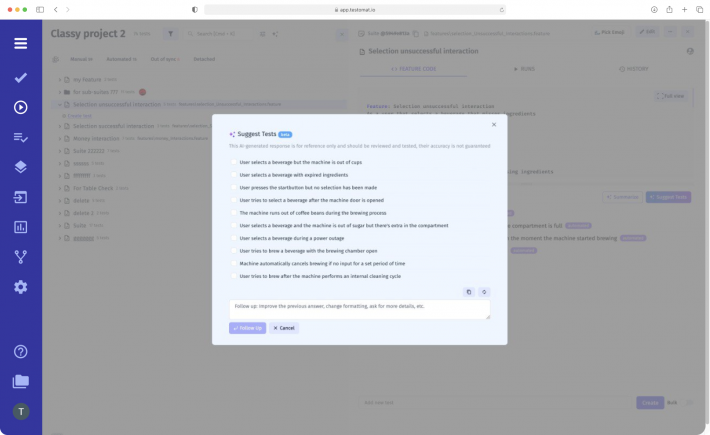
AI testing tools
AI-driven test management with smart AI agents that simplify how you create, manage, and scale testing
-
AI Test Generation
-
AI Agents
-
AI Requirements
-
Fine-tuning
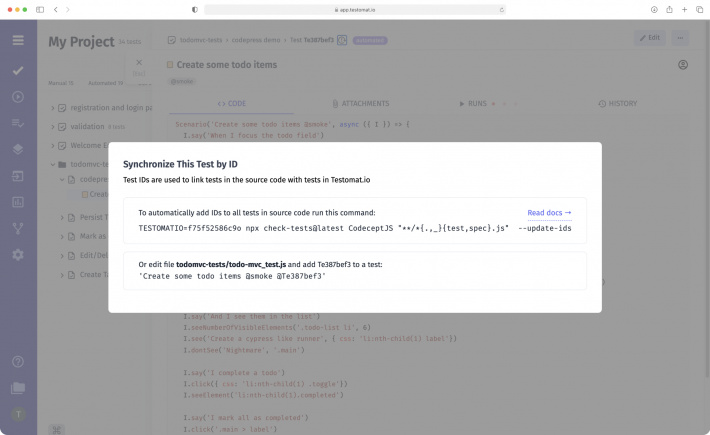
Automated tests synchronization
Sync automated and manual tests in one place in up-to-date. To do this, automatically load your tests from the source code with the simple importer. Track all your tests through a comfy and efficient dashboard test management system.
-
Automated import
-
Sync by IDs
-
API
-
History, Versioning
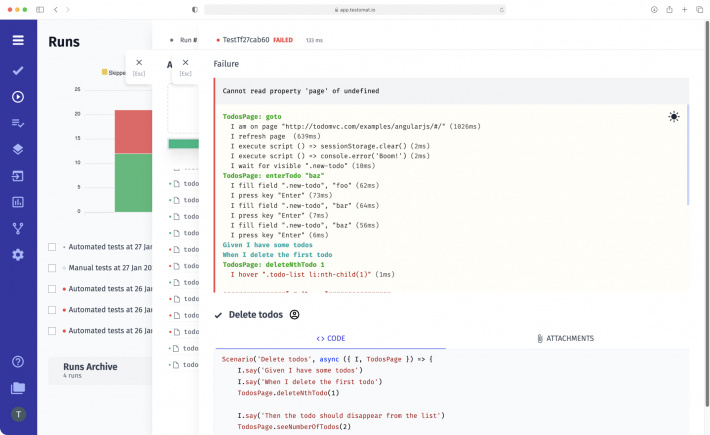
Test automation execution
Test Management System provides seamless native integration with test automation frameworks like Cypress, Codecept, Playwright, Jest, Mocha, Cucumber, WebdriverIO, TestCafe, Protractor, CI\CD tools. QA teams can just run their tests, any customization isn’t required.
-
Built-in Reporters
-
Rerun failures
-
CI\CD execution
-
Parallel execution
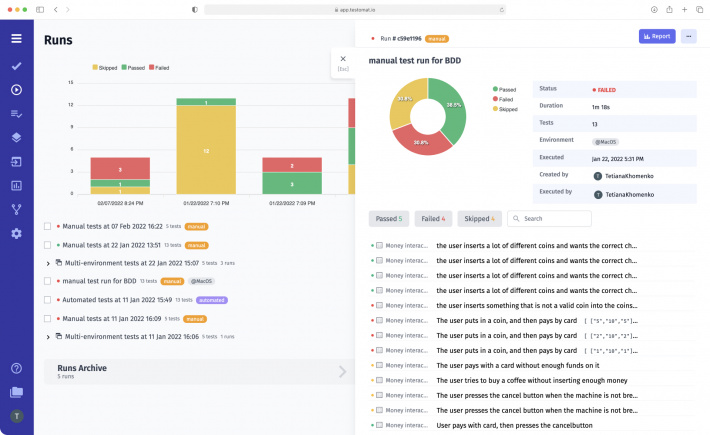
Automated tests reporting
Real-time reporting allows immediately track your automation testing executions. Analytics dashboard offers detailed testing metrics and KPIs. You can identify most failed tests, slow tests, flaky tests in your testing framework.
-
Screenshots
-
Video capturing
-
Unlimited artifacts
-
Analytics
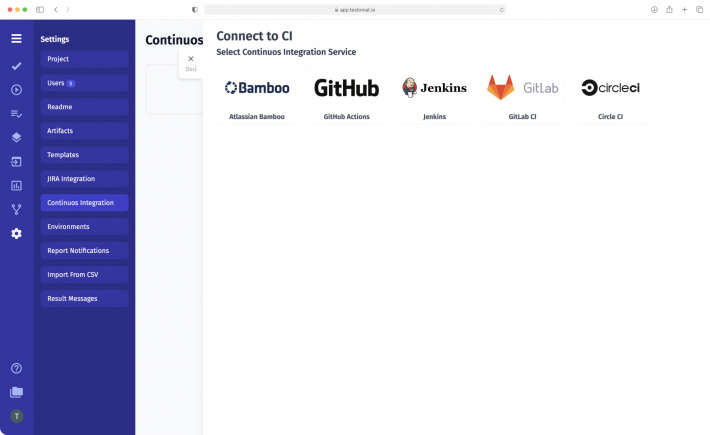
Test automation Integrations
Spend more time for testing activities and less for configurations and tools integration. Use out-of-the-box integration with popular testing frameworks, CI\CD tools, third-party bug tracking apps like Jira.
-
JS frameworks
-
CI\CD pipelines
-
PHP frameworks
-
Jira plugin
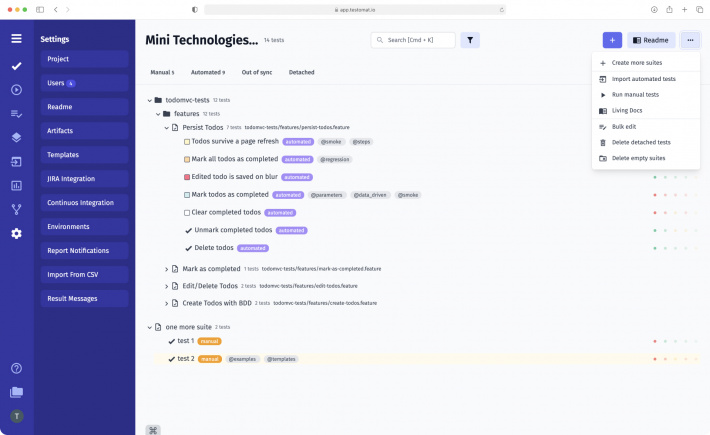
Project Organization
No extra set-up is required to get started with testomat.io test management system. An intuitive interface helps launch new testing projects as well as manage existing projects including planning and running regression testing.
-
TMS migrations
-
Filtering, Tags
-
Bulk Edit
-
Priorities
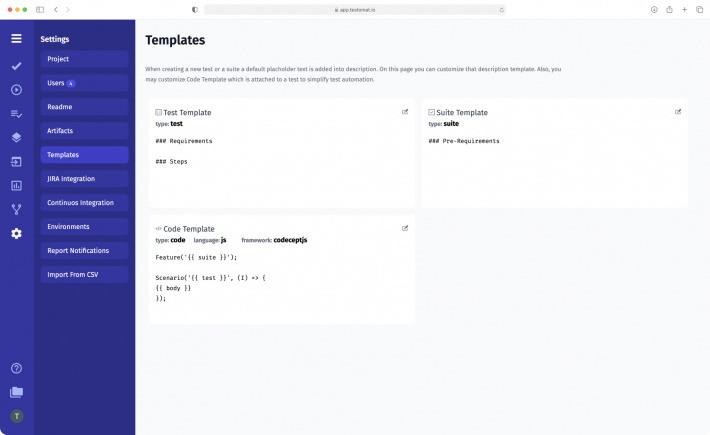
Test design
Flexible and scalable test design optimized for productivity. Reusable elements, such as steps, templates, parameters speed up test case creation. Design numerous test cases is in an efficient and structured manner.
-
Gherkin editor
-
Parametrization
-
Steps database
-
Templates
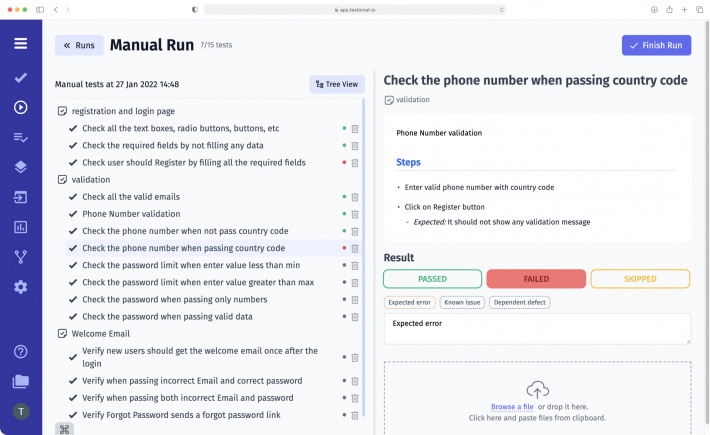
Manual Test execution
Easily compose your tests in logical groups like test plans. Then run them all at once and check the results of each test case. Also, use Jira plugin, it provides test cases execution directly from Jira.
-
Test plans
-
Multi-environment
-
Public reports
-
Defect tracking
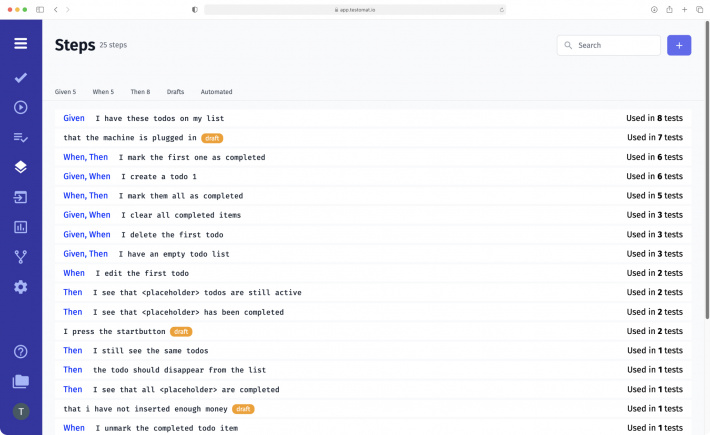
QA efficiency
Test case creation can be faster. You might speed up your test case creation with reusable test case elements and easily content filling to save time during testing.
-
Autocompletion
-
Steps creation
-
Drag and drop
-
Built-in templates
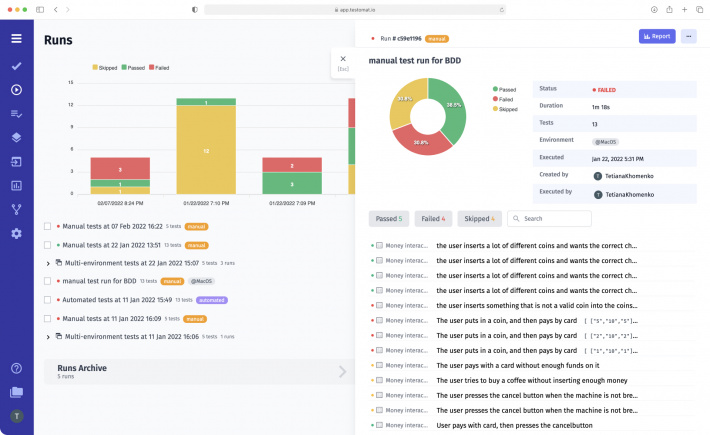
Reporting
Real-time reporting makes it easy to catch issues in time and track problems fast. We implemented Screenshots and Video Capturing, rich analytics, test results sharing with stakeholders. We provide support in S3 compatible Storage with unlimited artifacts.
-
Real-time report
-
Public report
-
Run group
-
Notifications
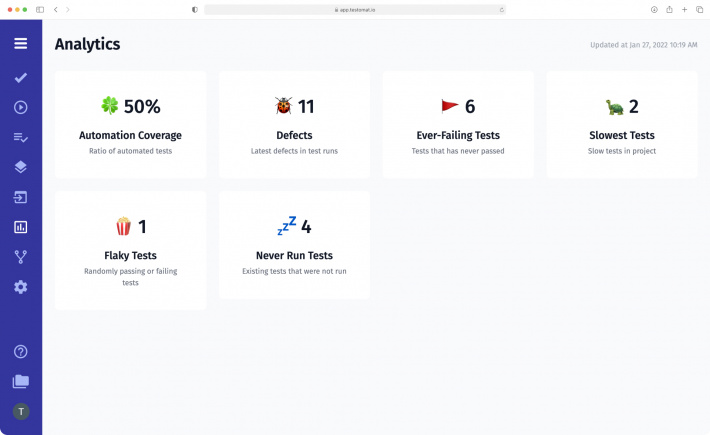
Analytics
The analytics dashboard provides visibility of all testing activities by tracking KPIs and metrics for stakeholders and the management team. You can make the right decisions, mitigate risk based on this analytics to grow efficiency and gain business value.
-
Defects tracking
-
Automation coverage
-
Flaky tests
-
Requirements coverage
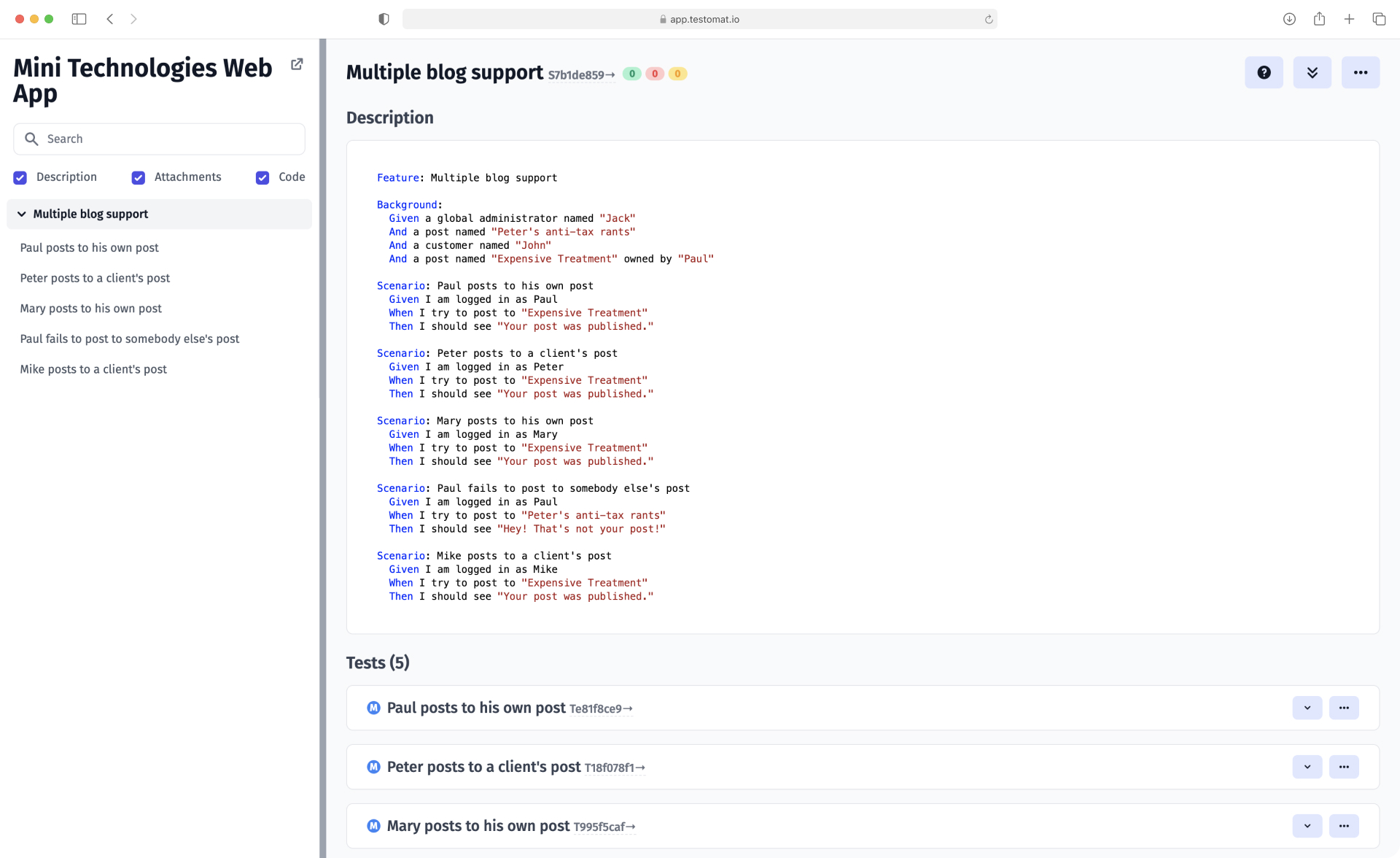
Agile Workflow
We lead on Shift-left approach in the development of test management system. Agile Workflow is orientated on seamless integrations with automation tools. As well as scenarios described in BDD to prevent communication breakdowns across Agile teams.
-
BDD support
-
Jira integration
-
Gherkin editor
-
Living Docs
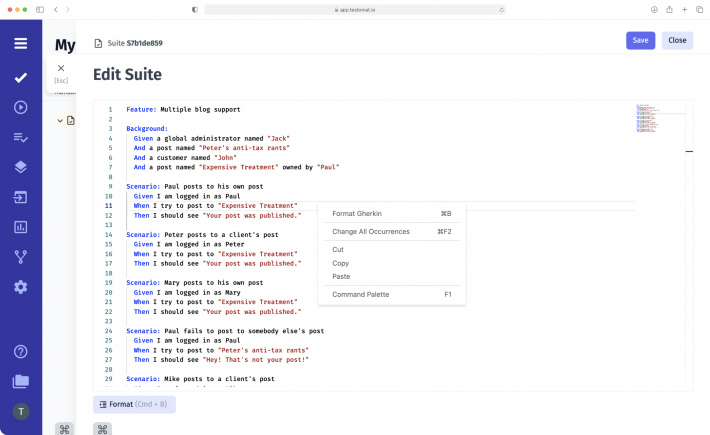
BDD support
Collaborate and write BDD scenarios by the whole team. Then these scenarios will be synchronized with project management tools and Living docs within the test management system. And non-technical teammates can run automated BDD tests from the test management app interface.
-
Gherkin editor
-
Intelligent steps
-
Cucumber Support
-
Migration to BDD
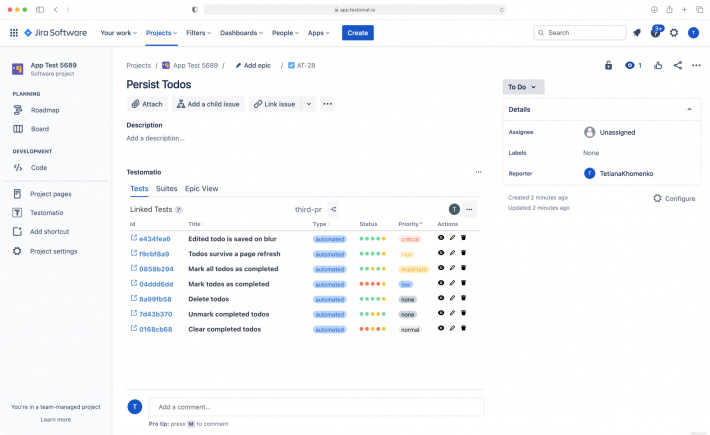
Jira Integration
Transform your Jira on a fully bidirectional Test Management tool. Install Jira plugin. Work in Jira. Immediately check changes in testomatio. And vice verse make changes in your tests in testomatio and check it in Jira.
-
Jira BDD editor
-
Jira test execution
-
Epic Coverage
-
Living Docs
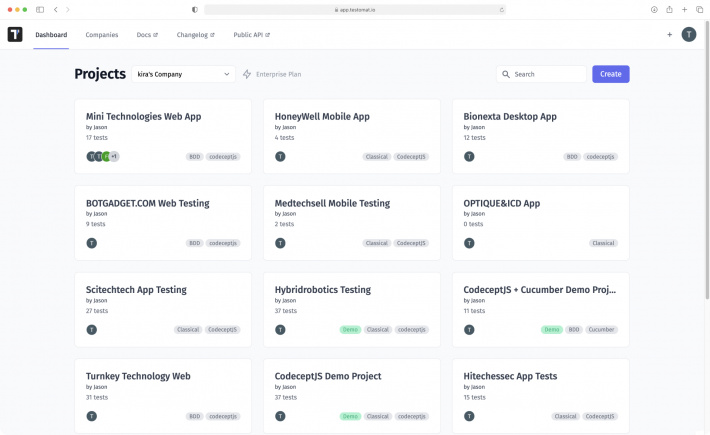
Team management
Use all power of test case management tools to test your software together by the whole team. Create a testing project, customize project roles, users access. Make assignments. Track team progress in bird's-eye view all in one place.
-
Project dashboards
-
Assignments
-
User roles
-
Messenger sends
