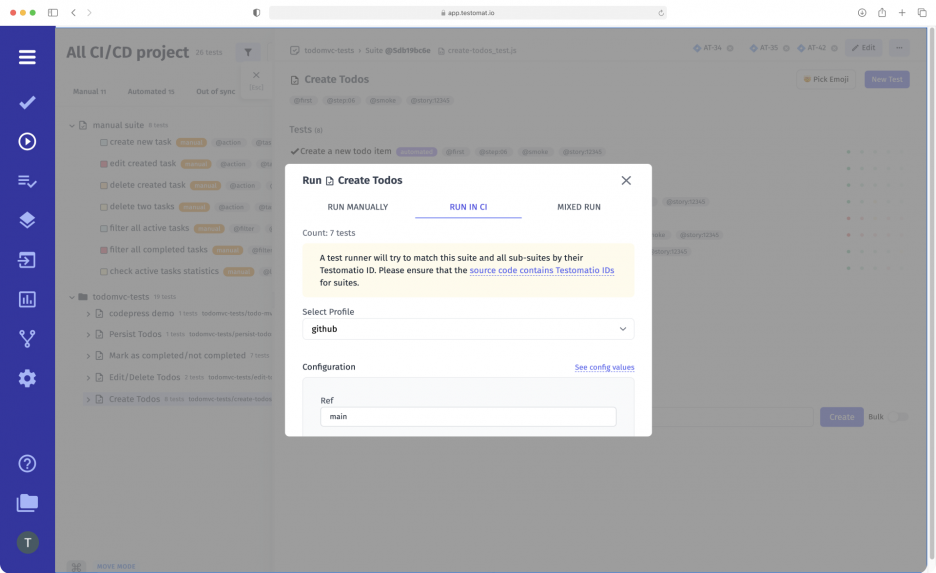
Rapid adaptation to changing needs is one of the important tasks of the Agile team. We are interested in making your test project work more flexible, so we are constantly improving the TMS functionality. By introducing Launch Tests Directly From The Suite, we’ve ensured that you can execute test cases in a way that’s convenient for you within a particular suite.
Features of using the Launch Tests Directly From The Suite function
Depending on the context, different ways of taking the tests are available to you. By this, we mean not only manual and automatic ways. You can also Run automated tests as manual to analyze problems in detail and Re-Run Failed Tests. If necessary, you can Run the tests step by step. Meet all possibilities on how to run tests through our test management solution by following the link of test execution options.
To run a test from a particular suite, you must:
- Go to the Tests tab and open the suite where you want to run the tests.
- Click the Extra Button and select Run Tests from the list that appears.
- Decide on the type of run. For manual tests, Run Manually is provided with a preview of Advanced Setting tab. For automated test scenarious:
- Run Manually. TMS will display how many tests will be run and in which test environment, and it will suggest the relevant tags.
- Run In CI. The system prompts you to select a profile (e.g., GitHub, Jenkins, Azure pipelines) and configuration. Click See config values to configure Connection, Configuration, and Input Variables. More detail in Docs
- Mixed Run. The system will combine the capabilities of the Automated and manual types of runs in one suite.
- Click on Launch after the setup is complete.
If there are manual and automatic tests in the Suite, the test management tool will recognize them and suggest suitable run options. The run will generate a test plan from the tests that the selected Suite contains.
Thus, the adaptability of working with suites and tests is greatly enhanced by regular use of Launch Tests Directly From The Suite and related features.
Other features are available when working with test management
- Test Planning – with our TMS, you can stick to a built test strategy by creating test plans. Add and combine tests into logical groups depending on the context and run them quickly.
- CI/CD execution – you have the ability to perform automatic tests in a continuous integration and delivery pipeline. This makes the workflow even more modern, flexible and faster.
- Analytics – view data on automation coverage, run environments, failures, and ever-failing, slowest, flakiest, and never-run tests. Analytics are available in real-time.
- Real-time reporting – the test management system generates reports based on analytical indicators for Cypress.io, Playwright, WebdriverIO, CodeceptJS, TestCafe and other test frameworks. You can access the results after you complete at least one test. Don’t waste time waiting for all tests to complete. Watch short DEMO videos on how to start.