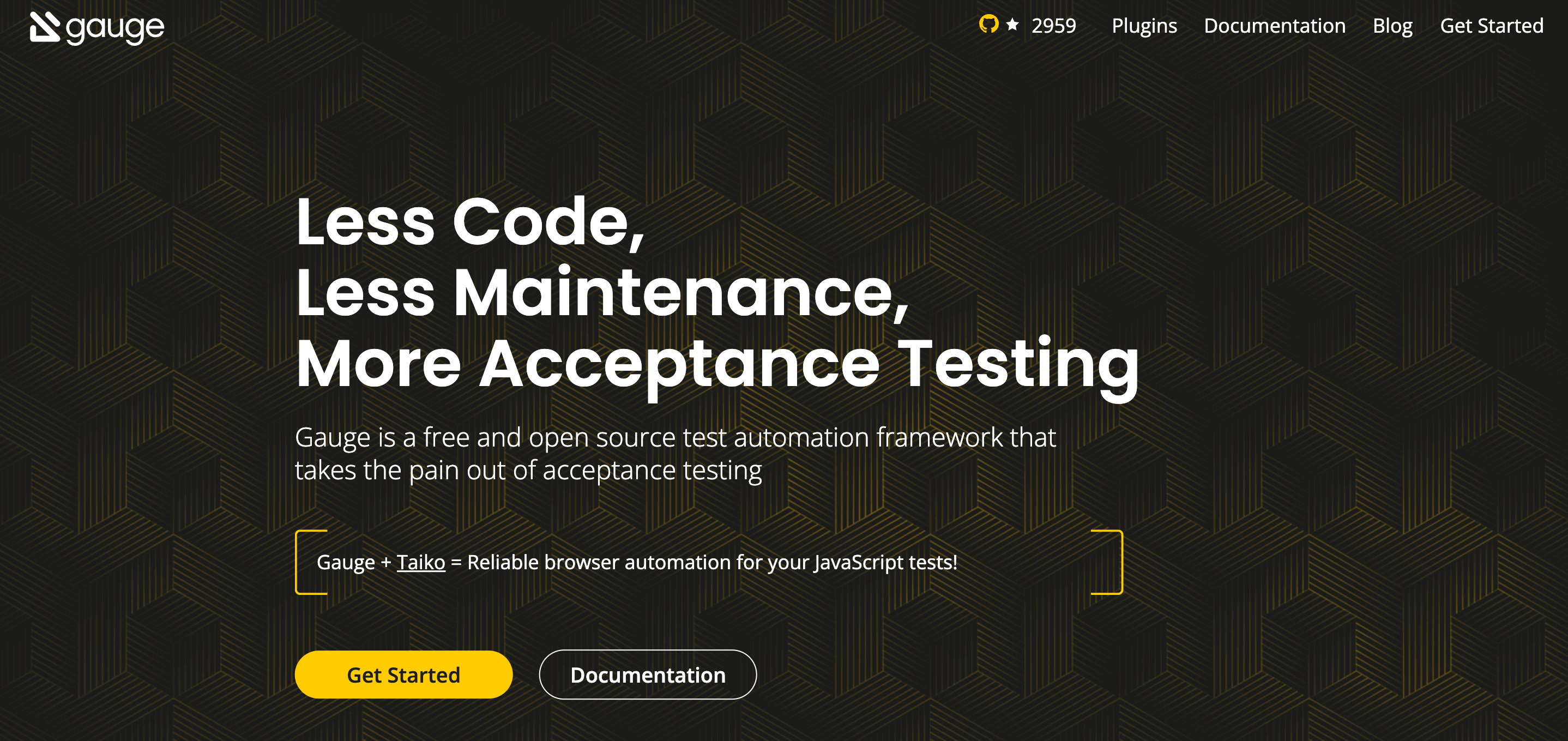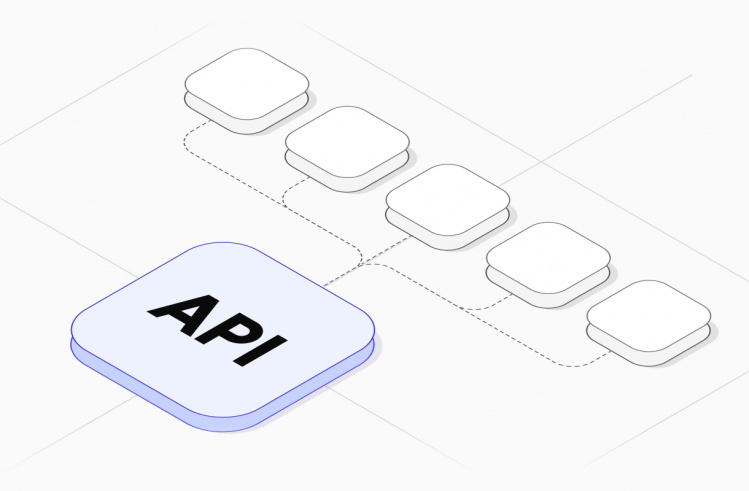Launched over five years ago by Microsoft, Playwright has taken the IT world by storm. This browser testing tool (which is essentially a Node.js library) can be utilized for automating the testing process of various browsers on any platform via a single API.
At first glance, Playwright appears to be a godsend for automation QA experts involved in browser test creation and execution. It is fast, excels at dynamic content handling, has a built-in test runner and test generator, and allows for seamless CI/CD integration.
That said, Playwright has a few shortcomings. It supports a limited number of programming languages, displays inadequate legacy browser support, doesn’t see eye to eye with some third-party tools (like test management solutions or reporting systems), is honed primarily for mobile browsers, presents significant problems in test maintenance (concerning test scripts and locators), and has a steep learning curve. Given such downsides, it makes sense to consider viable alternatives to Playwright.
This article offers a list of top Playwright alternatives, compares the pros and cons of various test automation frameworks, and gives tips on choosing the right Playwright alternative for particular use cases and testing needs.
The Top 12 Playwright Alternatives
Testomat.io
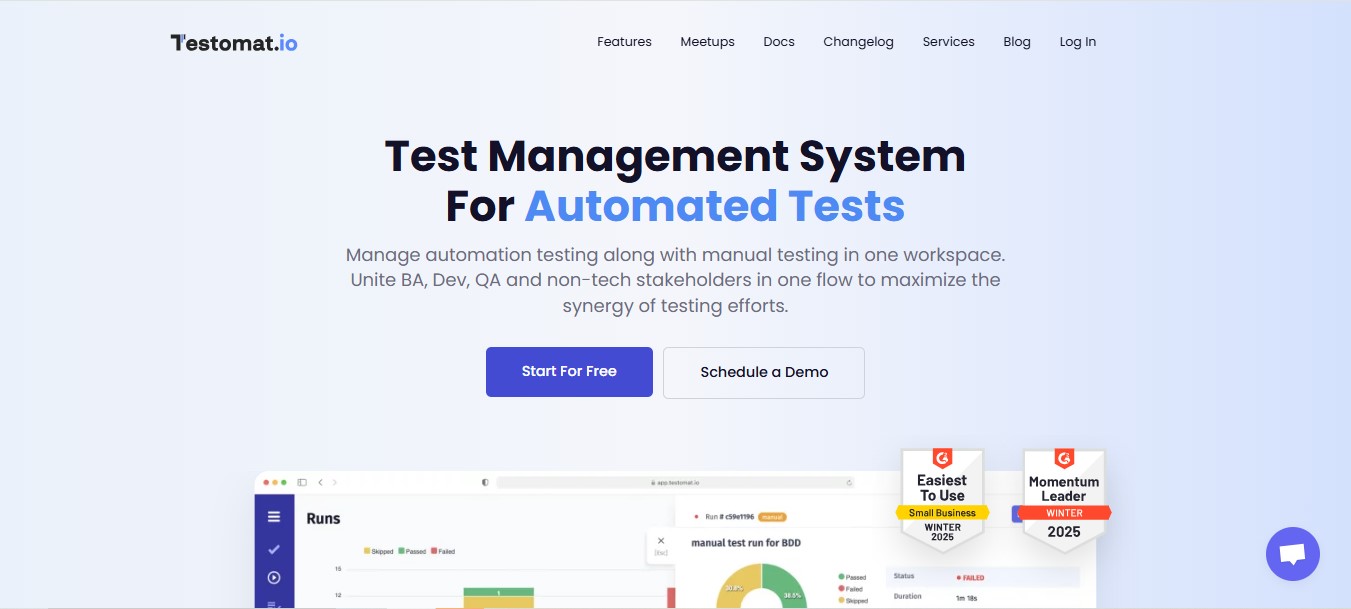
This is probably the best Playwright alternative we know of. Why? Because it is a multi-functional test automation tool that enables not only browser testing but in fact all types of QA procedures to boot (usability, portability, scalability, compatibility, performance testing, you name it). It allows for parallel or sequential cross-browser and mobile testing on multiple operating systems and mobile devices (both Android and iOS). The tool integrates with Playwright and its counterparts (for instance, WebDriverIO), CI/CD tools, and third-party apps (like Jira).
What sets Tesomat.io apart from its competitors is its outstanding test case, environment, and artifact management capabilities, as well as real-time analytics and reporting features. Plus, testers can involve non-tech employees in their workflow, enabling them to utilize BDD format and Gherkin syntax support when describing testing scenarios.
Although for novices in cloud-based test management systems, the learning curve may seem quite steep, the modern AI toolset offered by Testomat.io is an excellent alternative to Playwright MCP. What makes it especially attractive is the ability to choose between the basic free version and two commercial ones, with the Professional tier at $30 per month, which suits startups, small, and medium-size businesses perfectly.
Cypress

If you need to quickly test the front-end of web applications or single-page apps, Cypress is a good choice. It is easy to set up, offers automatic waiting for elements (which eliminates the necessity for manual sleep commands), has superb real-time debugging capabilities, and provides built-in support for stubbing and mocking API requests. Moreover, its cy.prompt and Cypress Copilot tools are AI-powered, enabling code generation from plain English descriptions.
On the flipside, you can write tests only in one language (JavaScript). Plus, tests don’t work in multiple browser sessions, and you have to install third-party plugins for XPath, reports, and other crucial features.
Cypress has both free and paid options (the latter are hosted in the cloud, not on the user’s hardware). The cheapest Team plan, allowing for 10,000 tests, costs $75 a month, and the priciest is the Enterprise plan with customized fees.
Selenium

It is an open-source test automation framework that is honed for cross-browser testing of enterprise-size solutions and mobile apps where extensive customization is mission-critical. It consists of three components (IDE, Grid, and WebDriver), which, unlike Cypress or Playwright, play well with a great range of popular programming languages. Plus, it allows for versatile integrations and parallel testing, enjoys extensive browser compatibility, enables headless browser automation, and boasts b community support.
Among the best Selenium’s fortes are Healenium and TestRigor. The first is an ML-driven self-healing test automation library that adapts to changes in web elements in real-time. The second is a cloud-based AI-fueled tool that enables the creation and maintenance of automated tests without any prior knowledge of coding.
Among Selenium’s disadvantages, one should mention the sluggishness of the script-based approach it employs, the need for third-party integrations (for instance, TestNG), expensive maintenance, and problematic test report generation.
CodeceptJS

The most appreciated advantages of this innovative, open-source testing platform are its simple BDD-style syntax, integration with modern front-end frameworks (Angular, Vue, React, and others) and CI/CD tools, high speed, and automated AI-driven creation of page objects with semantic locators, enabling the swift finding of elements in them. Thanks to its consistent APIs across a gamut of helpers, CodeceptJS users can easily switch between testing engines while interactive pauses for debugging and automatic retries remarkably streamline and facilitate the QA pipeline.
In a word, it is a cross-platform, driver-agnostic, and scenario-driven tool with AI-based features (such as self-healing of failing tests) that can be applied in multi-session checks (typically, functional and UI testing) of web and mobile solutions. The AI providers it integrates with encompass Anthropic, OpenAI, Azure OpenAI, and Mixtral (via Groq Cloud). What is more, the CodeceptJS configuration file allows users to configure other providers within the system. If you need consultations concerning the platform’s operation or devising test cases, you can obtain it on community forums or through GitHub issues.
Yet, its versatility and ease of use come with some downsides, namely the immaturity of AI features, less efficiency in handling complex web and native mobile apps, and limited support for certain cloud platforms.
Gauge
It is a lightweight, open-source framework primarily designed for user journey verification and acceptance testing of web apps. Gauge can perform browser automation when coupled with other tools. The pros of Gauge are its readable and foolproof Markdown test specifications, support for multiple programming languages, wide integration capabilities (including automation drivers, CI/CD tools, and version control solutions), and a ramified plugins ecosystem.
Gauge’s demerits are mostly the reverse side of its merits. While broad-range integration is a boon in itself, it spells excessive reliance on third-party drivers, each of which must be configured and managed directly. Likewise, the open-source nature of the tool means that the support typically comes from the community, which can fail to respond to requests in a heartbeat.
Jest

The in-built mocking capability of this Meta-launched framework enables easy cross-browser testing of separate modules, units, and functions within a solution. Besides, it is simple to set up, with its learning curve being rather mild. However, Jest’s free nature may cost you a pretty penny down the line with maintenance and server-related expenditures accumulating over time. Besides, some users claim that large amounts of code and high-capacity loads dramatically slow the system.
WebDriverIO

This is a great alternative to Playwright for QA teams that rely on CI/CD integration-heavy workflows and are looking for WebDriver-based automation. The framework allows testers to conduct cross-browser and mobile testing with high test coverage, thanks to its extensive plugin ecosystem, which offers enhanced automation capabilities. However, it has significant configuration requirements, lackluster reporting, limited language support (mostly JavaScript and TypeScript), and concurrency test execution limitations.
Testcafe

Unlike the previously mentioned tool, this one doesn’t need browser plugins or WebDriver to run the test, because TestCafe does it directly in real browsers. Its best use cases are those that require parallel test execution on real devices without additional dependencies. Yet, with TestCafe, you can write tests only in JavaScript or TypeScript, and you won’t be able to replicate some user interactions with the device (such as clicks and double clicks).
Keploy

It is free for owners of the Apache 2.0 license. Keploy’s key perk is its capability for automated stub and test generation, enabling QA teams to build test cases out of real-life user interactions. It saves testers time and effort they would otherwise spend on creating tests manually. Such a feature, in combination with numerous native integrations and AI-driven automation, allows experts to radically step up test coverage and suits perfectly for API and integration testing routines across various solutions.
Among cons, a steep learning curve and limited support for non-JavaScript-based applications are worth mentioning.
In addition to the mostly free frameworks mentioned above, let’s explore paid alternatives to Playwright with observability features.
Katalon

It is geared toward testing mobile, app, and desktop applications by both experts and non-tech users. Katalon’s user-friendly UI and AI utilization make it a solid tool for keyword-driven testing with fast scripting potential. Outside its specific hardware requirements, Katalon’s main drawback is the price. Its most basic version (Katalon Studio Enterprise) costs $208 a month, with each new functionality increasing the price. Thus, for the Katalon Runtime Engine, you have to fork out $166 a month more, and for Katalon TestCloud – plus $192.
Testim

It is praised for codeless test recording, easy scalability, reusable test steps and groups, drag-and-drop visual test editor, extensive documentation, constantly available customer support, and plenty of AI-driven features (smart locators, help assistant, self-healing capability, and more). The major downside of Testim is the vendor’s obscure pricing policy. They customize plans to align with test coverage and needs, and extend numerous enterprise offerings (Testim Web, Mobile, Copilot, etc.), the price tag of which is declared on demand.
Applitools

Efficiency, speed, seamless integrations with other testing frameworks, advanced collaboration and reporting opportunities, generative test creation, and AI-fueled visual testing are the weighty assets the platform can boast. However, it is rather hard for novices to embrace, subpar in customization, and provides limited manual testing support. You could put up with these shortcomings but for Applitools’ price. Its Starter plan is $969 a month (to say nothing of the custom-priced Enterprise tier), which makes Applitools an upmarket product hardly affordable for small and even medium-size organizations.
Let’s summarize the information about Playwright alternatives.
Top 12 Playwright Alternatives Contrasted
A detailed comparison is more illustrative when presented in a table format.
| Tool | Platform/Programming languages | Pricing | Cross-platform | Key features |
 |
Java, Python, Ruby, C#, JavaScript, TypeScript, PHP | Free and paid options | All desktop and mobile platforms | Unified test management, unlimited test runs, no-barriers collaboration, AI-powered assistance |
| Only JavaScript | Free and paid options | Windows, Linux, macOS | Real-time debugging, auto wait mechanism, built-in support for stubbing and mocking API requests | |
 |
Java, Python, Ruby, C#, JavaScript (Node.js), Kotlin | Free | Windows, Linux, macOS | >No-code options, parallel testing, self-healing tests |
 |
JavaScript and TypeScript | Free, but its AI providers are paid | Windows, Linux, macOS | Front-end frameworks integration, CI/CD integration, helper APIs, automated creation of page objects |
 |
Java, Python, Ruby, C#, JavaScript, TypeScript, Go | Free | Windows, Linux, macOS | Multiple integrations, CI/CD integration, plugin ecosystem, modular architecture |
 |
JavaScript and TypeScript | Free | No | In-built mocking, parallel execution, zero configuration, code coverage reports |
 |
JavaScript and TypeScript | Free | Yes | Plugin ecosystem, auto wait mechanism, native mobile support, built-in test runner |
 |
JavaScript and TypeScript | Free | Yes | Runs test in the browser, parallel execution, auto wait mechanism, CI/CD integration, real-time debugging |
 |
Java, Python, Rust, C#, JavaScript, TypeScript, Go (Golang), PHP | Free under Apache 2.0 license | Yes | Automated stub and test generation, multiple native integrations, AI-powered automation |
 |
Java, Python, Ruby, C#, Groovy | Basic plan is $208 a month | iOS and Android | Codeless test creation, advanced automation, CI/CD integration, data-driven testing |
 |
No-code but supports JavaScript | Commercial customized plans | All mobile platforms | AI-powered test generation, CI/CD integration, self-healing tests, mobile and Salesforce testing |
 |
Java, Python, Ruby, C#, TypeScript, JavaScript, Objective-C, Swift | The starter plan is $969 | Yes | Multiple integrations, AI-driven visual testing, advanced reporting and collaboration capabilities, generative test creation |
As you see, there are plenty of browser testing frameworks, which means that selecting among them is a tall order. Perhaps it is better to stay with the classical Playwright?
Reasons to Choose an Alternative over Playwright
To make a wise and informed decision concerning the choice of a Playwright alternative, you should consider project needs that make Playwright a misfit. Opting for another framework makes sense if:
- You face specific requirements. The need for better mobile testing capabilities or extensive support for legacy systems calls for something other than Playwright.
- You look for a milder learning curve. Setup and debugging in TestCafe or Cypress are more intuitive and simple to master for greenhorns in the field.
- Testing speed matters. Some alternatives (like Cypress) enable faster testing than Playwright does.
- You lack expertise. Testim and Selenium are no-code frameworks accessible to non-tech users.
- Multiple third-party integrations are vital. Many tools (CodeceptJS, Gauge, Keploy, WebDriverIO, etc.) offer wider integration options and/or a versatile plugin ecosystem.
- Constant support is non-negotiable. Users of open-source platforms like Playwright can rely only on peer advice and recommendations. Professional 24/7 technical support is provided exclusively by commercial products.
Conclusion
Playwright is a high-end tool employed for automating browser testing across different platforms and browsers. However, other tools can surpass it in terms of the range of programming languages, legacy browser support, simplicity of use, no-code options, and meeting specific project requirements. Ideally, you should opt for a framework that enables comprehensive cross-browser and cross-platform testing, plays well with multiple third-party systems, provides real-time reporting and analytics capabilities, and is free (or at least moderately priced). Testomat.io is an optimal product that ticks all these boxes.
Frequently asked questions
What makes Testomat.io a better choice for browser automation and testing compared to Playwright?

Testomat.io stands out because it combines AI-powered test orchestration with powerful automation capabilities. While Playwright excels at browser automation, Testomat.io takes it a step further by integrating intelligent test planning and real-time collaboration. This ensures faster test execution, smarter prioritization, and more efficient workflows, saving teams both time and resources. Plus, its easy Jira integration and user-friendly interface make managing complex tests a breeze.
Can Testomat.io handle multiple browser environments like Playwright does?I

Yes, Testomat.io can efficiently handle multiple browser environments and supports cross-browser testing with superior scalability. It integrates seamlessly with popular tools like Selenium and Cypress, allowing testers to execute their tests across different browsers and platforms. Testomat.io’s AI-driven test orchestration further enhances multi-environment testing by automatically adjusting test strategies based on your specific needs.
How does Testomat.io improve testing efficiency compared to other Playwright alternatives?

Testomat.io increases testing efficiency with automated test management, providing a seamless process for creating, executing, and tracking tests. Unlike other Playwright alternatives, it uses AI-driven test creation and execution prioritization, reducing manual intervention and streamlining your test cycles. Additionally, its test execution insights provide detailed feedback, helping teams address issues faster and improve overall product quality.