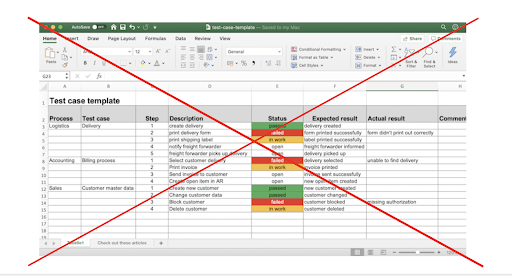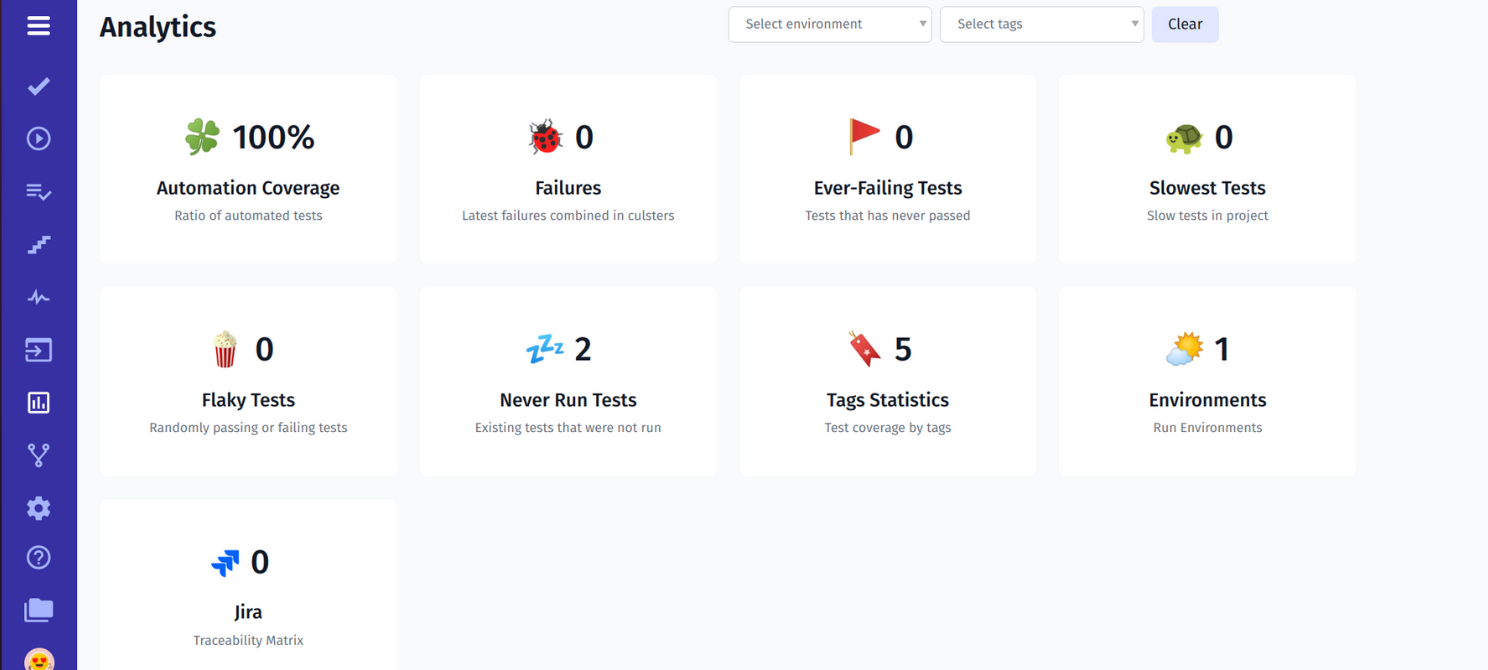Quality Assurance (QA) and Testing leaders must continually drive improvement and innovation within their teams and organizations. Testing leaders play a vital role in guiding their teams to deliver high-quality products that delight the users. Testing leaders must be proactive in adapting to rapidly changing business environments.
Let’s get started 👇
#1: Maximize the business value of testing

Organizations benefit from software testing as it reduces risks and increases customer satisfaction. In addition to finding and preventing bugs, QA testers add value by finding valuable information about the software product which enables executives in decision-making. Nevertheless, the value of testing can be invisible to the business.
Testing is misperceived more as a cost than a value.
Sometimes you, as a testing leader (QA Manager), may have to explain the value offered by testing to your executives.
Learn about your business and your customers
It is essential to have a business perspective when testing products but it is unfortunately overlooked. As a tester, do you understand why your product is being built? Or What difference will your product make to your customers? To add value to a business, testers need to care about the product and the customer.
- Collaborate with your executives to gain a deeper understanding of the business. Make sure you have a clear understanding of the product’s business goals and risks.
- Engage with customers and understand their use cases. Learn how they use your product.
- Learn about customer behavior, preferences, and motivations by analyzing customer data and demographics.
- Understand customer needs, preferences, and pain points by analyzing customer feedback and issues.
- Develop your domain knowledge. Stay up-to-date on the latest developments in the industry.
- Create your test strategy based on this understanding of business and the customers.
Debunks the myths about software testing and testers
Change the business’s perspective on testing. The craft of software testing is often misunderstood. Executives often have preconceived notions about testing. It’s common for negative stereotypes and myths to surround testing and the role of a tester. It could be believing testers are gatekeepers of quality, blaming testers for production defects, expecting a bug-free product, or even expecting to automate everything. Historical stigmas associated with testing pose a challenge for testing leaders to change perceptions.
As testing leaders, we must educate executives and the team about software testing, which is essential for building a testing culture. Conduct internal talks and discussions to share knowledge about software testing with the team and the business. By doing this, you will be able to eliminate misconceptions about testers and testing.
#2: Break down silos & start cross department collaborating
A silo is formed when individuals with similar goals and expertise group together. Organizational silos are a very common approach in business when a company has groups of experts separated by department, specialization, or location.
A phenomenon in which employees or departments within an organization are isolated and unable or unwilling to share information effectively. As a leader, start collaborating with other teams and departments to break down silos.
Social interaction during the testing process is an important part of testing. Testing with others uncovers more risks by leveraging different perspectives, skills, and backgrounds. Collaboration with different departments provides vast opportunities for businesses to grow. Start working with the Developers, Product, Sales, Support, Customer Success, Documentation, etc to provide the best Customer experience.
Bringing departments together to deliver a high-quality product
Listed below are some ways to collaborate with other departments:
➡ Support:
- Working together on resolving customer issues.
- Analyze causes of customer issues, and use the data to drive your testing and product roadmap.
- Get customer feedback to improve product quality.
➡ Customer Success:
- Analyze customer usage data to identify the scope of your testing.
- Support them with customer training and onboarding.
- Collaboratively find ways to provide a better customer experience and address customer concerns.
➡ Sales:
- Educate sales teams about product limitations and prepare them to answer technical questions during sales demos.
- Support them by testing the new functionalities before the sales pitch.
➡ Marketing:
- Localization and translation testing of products.
- Verifying marketing materials (e.g. landing pages, email campaigns) and providing feedback.
- Collaborating on product launch plans to ensure a seamless user experience.
- Working together on positioning and messaging for products.
➡ Product:
- Assisting in defining product requirements, user stories, acceptance criteria, etc.
- Participating in sprint planning and product backlog grooming.
- Providing test results and metrics to inform product decisions.
- Assisting in risk management and prioritization of features.
- Contributing to the product roadmap and providing regular feedback on product quality.
➡ UX:
- Reviewing wireframes to ensure accessibility and usability of the product.
- Providing feedback on user experience design.
- Assisting with usability testing.
➡ Documentation:
- Reviewing the product and API documentation.
- Providing feedback on the accuracy, consistency, and completeness of documentation.
There are countless possibilities, these are only a few examples. Working with other departments will allow you to add more value to the business. Collaboration helps departments understand each other’s needs and work together to achieve a common goal.
#3: Make decisions based on data
Leaders often use intuition and experience to make decisions. To make intelligent decisions, testing leaders should rely on data rather than solely on speculation.
Data can provide insight and information that might not otherwise be available, which can help make better and more informed decisions.
When testing leaders use data to their advantage, they see higher efficiency, better results, and more satisfied customers. Data can help you gain a deeper understanding of your customer’s needs, and preferences, leading to more effective testing strategies. Do you use data to guide your testing strategy, analyze and improve user experience, analyze your team’s efficiency, and measure ROI on test automation?
Define and start tracking key performance indicators (KPI)
Key Performance Indicators (KPIs) are metrics that measure specific goals for your department or organization. What KPIs you need will depend on what you want to accomplish. It depends on your organization’s and your testing team’s goals. Pick the metrics that suit your organization’s needs and the ones that ensure seamless user experience among the hundreds of testing metrics available.
KPIs should be aligned on all levels of the organization, team, and individual. KPIs may incorporate one or many different metrics to track a business objective.
Below are some examples of indicators (KPIs) and metrics:
KPI: Time to Test
Business Objective: Improve Time-to-Market
Time to Test measures the amount of time taken to complete testing. Reducing this number helps reduce time-to-market.
KPI: Time saved (Test Automation)
Business Objective: Increase efficiency of testers, Improve Time-to-Market
Time saved(Test Automation) is a metric that measures total time saved through automation per cycle. The objective of this KPI is to quantify the time saved through the automation initiatives, thereby increasing efficiency and freeing up resources for other high-value tasks..
KPI: Mean Time to Repair
Business Objective: Increase operational efficiency, reduce downtime, and improve customer satisfaction.
The KPI measures the average time taken to fix an issue or a failed service, providing insights into the efficiency of defect resolution.
A good way to communicate KPIs is to visualize them, such as graphs and charts.
Leaders need to start analyzing data, creating dashboards, and using other forms of visualization to make effective decisions that help the business. Through data-driven decision-making, testing practices can be continuously improved. Trust your intuition, but take specific actions based on data.
Before making decisions, testing leaders must also take into account all available information, including data, their own experiences, their intuition, and input from their teams and executives.
Leaders help organizations to stay ahead of their game and continuously grow and evolve. To stay competitive, leaders need to stay on top of industry trends. This may involve attending conferences, reading blogs, and networking with other leaders in the field.
Leaders should constantly be looking for better ways to work. It is important that they determine how effective their current testing processes and tools are.
With the right tools, organizations can increase productivity, efficiency, and competitiveness. It is imperative for leaders to embrace change and invest in modern tools in order to position their organizations for long-term success and growth. That brings me to my next point.
Bonus Stop using spreadsheets for managing test cases
There is a large segment of software testers who use spreadsheets to manage their test cases. Spreadsheets are popular among testers because of their simplicity, familiarity, and convenience. Nevertheless, spreadsheets have been built for different reasons and weren’t designed to manage test cases or bugs. The future holds many challenges for testers who depend on spreadsheets.
Test case management tools provide a more structured and organized approach to software testing, increasing efficiency and accuracy.
Here’s a comparison between test case management tools and spreadsheets:
| Features | Spreadsheets | Test management tools |
| Scalability | Spreadsheets are not scalable.
Maintaining test cases in spreadsheets becomes a nightmare as your test cases grow. When test cases are maintained on multiple tabs and sheets, it becomes a hassle. |
Test case management tools are Highly scalable and maintainable.
In addition to helping you to create and organize a large number of test cases, they also help you to manage them effectively with folders, tags, and custom fields |
| Reusability | Reusability of test cases and test steps is not available with spreadsheets | The test case management tool allows you to reuse test cases and test steps, saving you a lot of time and effort. |
| Traceability | It is difficult to track tests back to requirements or executions to bugs | Testers can easily map requirements with appropriate test cases and track coverage using these tools.
Furthermore, test case management tools facilitate the execution of automated tests. |
| Security | With spreadsheets, you can only have basic access management.
You can assign basic read/review/edit access to users. |
Good test case management tools are highly secure.
They help you create roles and set custom permissions. |
| Reporting, Insights | Visualizing, and making sense of data. As a Leader, | Leaders can get comprehensive reports and actionable insights from test case management tools.
Additionally, leaders can create dashboards to track testing activities. |
| Integrations with other tools | There are no integrations between spreadsheets and other tools in your workflow. |
Throughout my career, I’ve used a variety of test case management tools, such as TestRail, Zephyr, Xray and others. By the way, it is worth paying attention also to new market players.
Test management systems QATouch VS Testomat.io
Now at our organization, we use QATouch, which offers all the benefits mentioned above. In my experience with QA Touch, the following features have proven useful:
- Reusable tests – Ability to reuse existing test cases, copying some specific test steps, etc
- Import test cases – Users can import test cases from excel sheets with ease.
- Stepwise execution – Ability to fail the exact step of the test case that failed for better visibility,
- Ability to access within JIRA – QAtouch can be accessed within JIRA, which provides a more integrated experience.
- Traceability – Ability to map requirements, test cases, and bugs.
- Built-in bug reporting – Capture bugs and report them to your bug reporter with advanced options such as voice recording and screen recording.
QA Touch provides a lot of features that are reasonably priced and offer good support. There is, however, room for improvement in the user experience and providing insightful analytics. Good thing is that they always take user feedback into account and improve.
The second one I recently got acquainted with is the test management tool testomat.io. It is a new-generation tool with all the functionality as QAToch mentioned above. With this test management tool also you can manage test cases using shift-left testing approaches with in-depth integration to automated tests and CI\CD pipelines. An intuitive user interface makes it easy to create test cases, organize test plans, manage test runs, and coordinate continuous testing. It’s highly affordable and free for small teams.
Using testomat.io, testers can manage testing activities more efficiently, which reduces testing costs and time-to-test. It improves business value by improving the efficiency of testing and increasing visibility into the testing process.
With testomat.io you can manage all your testing(exploratory and automation) in one workspace by bringing together testers, developers, stakeholders, and people from different departments to maximize the synergy of testing efforts.
Testomat’s analytics help you to identify and fix problems quickly. Enables you to make data-driven decisions and generate rich test reports that you can share with the stakeholders.
Test management tool testomat.io is one of the few tools with a test-automation-first approach. Testomat provides seamless native integration with test automation frameworks like Cypress, Codecept, Playwright, Jest, Mocha, Cucumber, WebdriverIO, TestCafe, Protractor, and CI\CD tools.
Get rid of spreadsheets for good and give testomat.io a shot 💪
Conclusion
The three ideas presented in this article – focusing on improving the business value of testing, promoting collaboration between testing and other departments, and using data to drive testing efforts, will allow testing leaders to maximize their impact. By embracing these ideas, testing leaders can help ensure that the testing team is seen as a valuable contributor to business success.