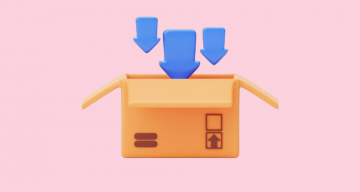Automated testing is a method of testing software where tests are executed automatically, without the need for manual intervention. Automated tests are typically run using specialized software tools that can execute the tests and provide feedback on whether the tests passed or failed. It is an important part of the software development process as it allows developers to catch and fix defects early on, which can save time and resources in the long run.
There are several benefits to using automated testing:
- Improved accuracy: Automated tests can be run repeatedly, ensuring that the software is consistently performing as expected.
- Increased efficiency: Automated tests can be run quickly and efficiently, allowing developers to test their code more frequently and catch issues early in the development process.
- Reduced costs: Automated testing can save time and resources by eliminating the need for manual testing.
- Improved reliability: Automated tests are less prone to human error, making them more reliable for verifying the correctness of software.
There are many different types of automated tests that can be used, including unit tests, integration tests, and acceptance tests. Each type of test has a specific purpose and is used at different stages in the development process.
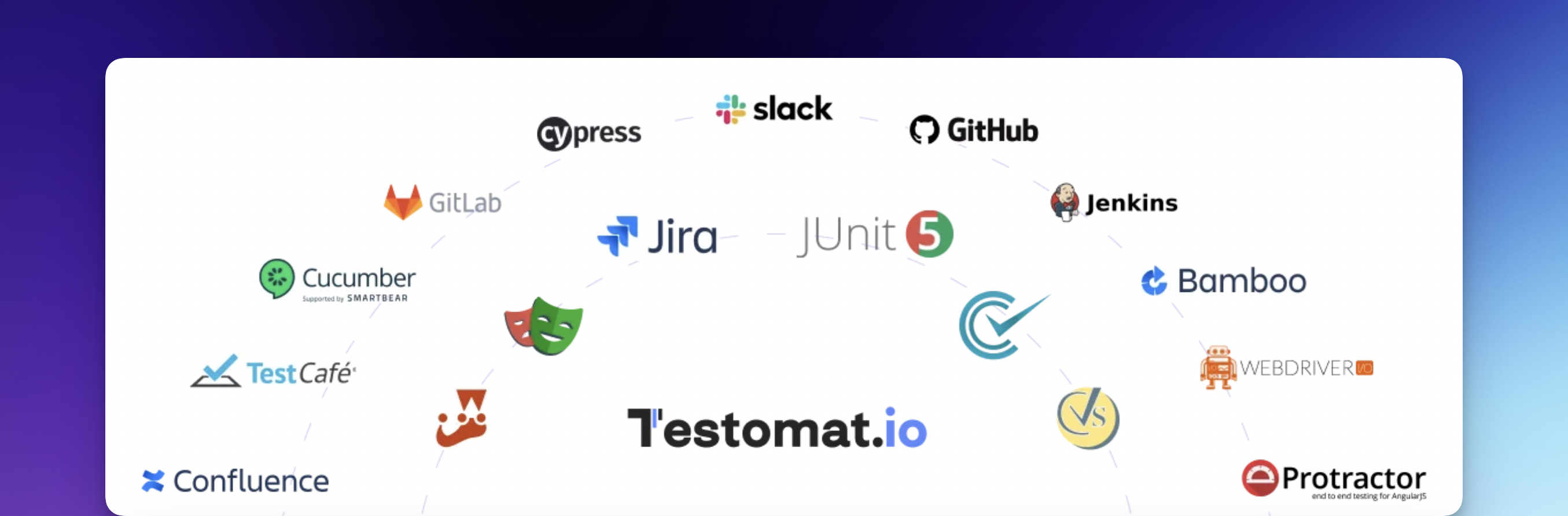
The introduction to test automation process
- Identify the goals of the testing process: Before starting the automated software testing process, it is important to determine the goals of the testing. This includes identifying the features and functionality that need to be tested, as well as the expected outcomes.
- Identify the types of tests you need to run: Unit tests, integration tests, and/or acceptance tests. Choose the types of tests that are most appropriate for your software and its intended use.
- Choose the right tools: There are a wide variety of tools available for automated testing, including open source and commercial options. It is important to choose the right tools for the project, taking into account factors such as the type of software being tested, the language it is written in, and the budget available.
- Choose a testing framework: There are many different testing frameworks available that can be used to create and run automated tests. Some popular options include JUnit, TestNG, and Cucumber.
- Write the test code: Use the testing framework and programming language of your choice to write the test code. Make sure to include assertions that verify the expected behavior of the software. Test cases should be written in a clear and concise manner, and should cover all the important functionality of the software.
- Set up the testing environment: The testing environment should be set up to closely mimic the production environment in which the software will be used. This includes installing all necessary dependencies and configuring the test environment to match the production environment as closely as possible.
- Run the tests: Use the testing framework or a continuous integration tool to execute the tests. The results of the tests will be reported, indicating which tests passed or failed.
- Debug and fix any failing tests: If any tests fail, review the test code and the software to identify the cause of the failure. Make any necessary changes to the software or test code to fix the issue.
- Analyze the results: After the tests have been run, it is important to analyze the results to determine if there are any issues that need to be addressed. If any defects are found, they should be logged and prioritized for fixing.
- Repeat the process: As you continue to develop and modify the software, run the automated tests regularly to ensure that the software is functioning correctly. As changes are made to the software, new test cases should be written and the automated software testing process should be repeated to ensure that the changes have not introduced any new defects.
Skills necessary to make automated tests
In order to be effective, automated tests need to be well-designed, well-implemented, and well-maintained. So you need to know following:
- Programming skills: Automated testing often involves writing code, so it is important to have a strong foundation in programming. This may include knowledge of languages such as Python, Java, or C#. Without strong programming skills, it may be difficult to design and implement automated tests in a way that is maintainable and scalable.
- Familiarity with testing frameworks: There are various testing frameworks available, each with their own set of tools and features. It is important to have a good understanding of at least one testing framework and how to use it effectively.
- Knowledge of testing principles: A tester should have a good understanding of testing principles, including how to design effective test cases, how to identify and prioritize defects, and how to track and report on testing progress.
- Debugging skills: Automated testing can sometimes uncover defects that are difficult to reproduce or diagnose. It is important for a tester to have strong debugging skills in order to troubleshoot these issues.
- Software design patterns: Familiarity with software design patterns can be helpful in understanding how to design and implement automated tests that are maintainable and scalable.
- Software architecture principles: Software design patterns and software architecture principles can be useful in designing and implementing automated tests that are maintainable and scalable. A tester with knowledge of these concepts will be better able to design tests that are aligned with the overall architecture of the software.
- Building infrastructure: Experience in building infrastructure, such as continuous integration and delivery systems, can be helpful in automating the testing process and ensuring that tests are run efficiently and effectively. Without this experience, it may be difficult to set up and maintain an automated testing process.
As a test automation engineer, there is generally a learning curve as you become familiar with the tools and techniques used in test automation. This may include learning programming languages like Java or Python to write test code, using testing frameworks like JUnit or TestNG to structure and run tests, applying test design patterns like the Page Object Model or Data-Driven pattern to organize test code, using test execution and reporting tools like Jenkins or Allure, and setting up and maintaining a test infrastructure to run tests. It may take some time to become proficient in these areas, but with practice and experience, you can develop the skills needed to effectively automate tests.
Test automation design patterns basics
A test automation design pattern is a standardized approach or strategy for designing and implementing automated tests. These patterns can help to ensure that the tests are maintainable, scalable, and reliable, and that they accurately reflect the desired behavior of the software. Test automation design patterns can be used to address specific challenges or problems that may arise during the automated software testing process, such as the need to test a wide range of scenarios, the need to create reusable test scripts, or the need to communicate the testing process to non-technical stakeholders. Some common test automation design patterns include the Page Object Model (POM), Data-Driven Testing, Keyword-Driven Testing, Behavior-Driven Development (BDD), and the Test Pyramid. By using test automation design patterns, testers can ensure that the automated testing process is efficient and effective, and that the software being tested is of the highest quality.
- Page Object Model (POM): The Page Object Model is a design pattern that allows for the separation of the test code from the implementation details of the application under test. This makes it easier to maintain and update the tests as the application changes.To implement the Page Object Model, a page object class is created for each page in the application. This class contains methods that represent the actions that can be performed on the page, as well as any relevant elements on the page. In the test code, an instance of the page object class is created for each page that is needed. The methods on the page object instance are then called to perform the desired actions on the page. For example, if the page has a login form, the test code might call the “login” method on the page object instance, passing in the appropriate username and password.One of the benefits of the Page Object Model is that it allows for the test code to be updated independently of the application under test. If the application changes, the page object classes can be updated to reflect the changes, without the need to modify the test code. This makes the test code more maintainable and less prone to breaking when the application changes. The Page Object Model can also improve the scalability of the test code, as it allows for the creation of reusable test scripts that can be easily maintained and updated.Here is an example of the Page Object Model implemented in Python:
# Page object class for the login page class LoginPage: def __init__(self, driver): self.driver = driver self.username_input = self.driver.find_element_by_id('username') self.password_input = self.driver.find_element_by_id('password') self.login_button = self.driver.find_element_by_css_selector('.login-button') def login(self, username, password): self.username_input.send_keys(username) self.password_input.send_keys(password) self.login_button.click() # Test code def test_login_functionality(driver): login_page = LoginPage(driver) login_page.login('user1', 'password') # Verify that the user is logged in assert driver.find_element_by_css_selector('.logout-button').is_displayed()In this example, the LoginPage class represents the login page of the application. It has methods for entering the username and password, and for clicking the login button. The test code creates an instance of the LoginPage class and calls the “login” method to log the user in. The test then verifies that the user is logged in by checking for the presence of the logout button. If the application changes, the LoginPage class can be updated to reflect the changes, without the need to modify the test code.
- Data-Driven Testing: Data-Driven Testing is a design pattern in which the same test is run multiple times with different input data. This allows for the testing of a wide range of scenarios and can be useful in identifying defects that may not be apparent with a single set of input data.Here is an example of Data-Driven Testing implemented in Python:
test_data = [ {'username': 'user1', 'password': 'password1', 'expected_result': 'Success'}, {'username': 'user2', 'password': 'password2', 'expected_result': 'Success'}, {'username': 'user3', 'password': 'invalid password', 'expected_result': 'Error'},] def test_login_functionality(driver): for data in test_data: login_page = LoginPage(driver) login_page.login(data['username'], data['password']) # Verify the result assert driver.find_element_by_css_selector('.result').text == data['expected_result']In this example, the test data is stored in a list of dictionaries, each representing a different scenario to be tested. The test code uses a “for” loop to iterate through the test data and execute the test for each scenario. The test code creates an instance of the LoginPage class and calls the “login” method to log the user in, and then verifies the result by checking the text of the element with the “result” class. By using Data-Driven Testing, the same test
- Keyword-Driven Testing: Keyword-Driven Testing is a design pattern in which test cases are defined using a set of keywords that represent the actions to be performed in the test. This allows for the creation of reusable test scripts and can make it easier to maintain and update the tests.Here is an example of Keyword-Driven Testing implemented in Python:
keywords = { 'open_browser': lambda driver, url: driver.get(url), 'input_username': lambda driver, username: driver.find_element_by_id('username').send_keys(username), 'input_password': lambda driver, password: driver.find_element_by_id('password').send_keys(password), 'click_login': lambda driver: driver.find_element_by_css_selector('.login-button').click(), } test_cases = [ { "name": "successful login", "steps": [ {"keyword": "open_browser", "args": ["http://www.example.com/login"]}, {"keyword": "input_username", "args": ["user1"]}, {"keyword": "input_password", "args": ["password1"]}, {"keyword": "click_login"}, ], } ]In this example, the
keywordsdictionary contains a set of functions that represent the actions that can be performed in the test. Each function takes adriverargument, which is the webdriver instance, and any additional arguments that are needed for the action.The
test_caseslist contains a set of dictionaries, each representing a different test case. Each test case has anameand astepsfield. Thestepsfield is a list of dictionaries, each representing a step in the test case. Each step has akeywordfield, which is the name of the action to be performed, and an optionalargsfield, which is a list of arguments to be passed to the action.To execute the tests, a loop is used to iterate through the test cases. For each test case, another loop is used to iterate through the steps. The
keywordfield is used to determine which action to perform, and theargsfield is used to pass the necessary arguments to the action. This allows for the creation of reusable test scripts that can be easily maintained and updated.Another example, the Robot Framework syntax is used to define the test cases using a keyword-driven approach. The test cases are implemented using the
SeleniumLibrary, which provides a set of keywords for interacting with a web browser and performing actions such as opening a URL, entering text, and clicking a button.*** Settings *** Library SeleniumLibrary *** Variables *** ${LOGIN_URL} http://example.com/login ${USERNAME} testuser ${PASSWORD} testpass *** Test Cases *** Login Test Open Browser ${LOGIN_URL} chrome Input Text id=username ${USERNAME} Input Password id=password ${PASSWORD} Click Button id=login Wait Until Page Contains Element css=.welcome Close Browser - Behavior-Driven Development (BDD): BDD is a design pattern in which tests are written in a natural language syntax that is easy for non-technical stakeholders to understand. This can help to ensure that the tests accurately reflect the desired behavior of the software and can make it easier to communicate the automated software testing process to the development team.Here is an example of BDD implemented in Python using the Cucumber framework:
Feature: Login functionality As a user I want to be able to log in to the application So that I can access restricted content Scenario: Successful login Given I am on the login page When I enter my username and password And I click the login button Then I should be logged in Scenario: Unsuccessful login Given I am on the login page When I enter my username and invalid password And I click the login button Then I should see an error messageTo implement the tests in Python, the scenarios can be written in Gherkin syntax and passed to Cucumber, which will generate the necessary test code. The test code can then be implemented using a tool like Selenium to interact with the application and verify the expected behavior.
For example, the steps for the “Successful login” scenario might be implemented as follows:
@given('I am on the login page') def open_login_page(context): context.driver.get('http://www.example.com/login') @when('I enter my username and password') def input_credentials(context): context.driver.find_element_by_id('username').send_keys('user1') context.driver.find_element_by_id('password').send_keys('password1') @when('I click the login button') def click_login_button(context): context.driver.find_element_by_css_selector('.login-button').click() @then('I should be logged in') def verify_login(context): assert context.driver.find_element_by_css_selector('.logout-button').is_displayed() - Test Pyramid: The Test Pyramid is a design pattern that recommends a balance between unit tests, integration tests, and end-to-end tests. It suggests that the majority of testing efforts should be focused on the lower levels of the testing hierarchy, with fewer tests at the higher levels. This approach can help to ensure that the tests are efficient and effective at identifying defects. Main parts of Test Pyramid:
- Unit tests: These are tests that are focused on individual units of code, such as functions or methods. They are typically fast to execute and are used to validate the correctness of the code at a low level.
- Integration tests: These are tests that verify the integration of different units of code, such as the interaction between different classes or modules. They are typically slower to execute than unit tests and are used to validate the correctness of the code at a higher level.
- UI or End-to-End tests: These are tests that interact with the user interface of the application, such as through a web browser. They are used to validate the overall behavior of the application and can be time-consuming to execute.
According to the Test Pyramid, there should be more unit tests than integration tests, and even fewer UI tests. This allows for a mix of fast-running, granular tests at the lower levels of the pyramid, with slower-running, broader tests at the higher levels.
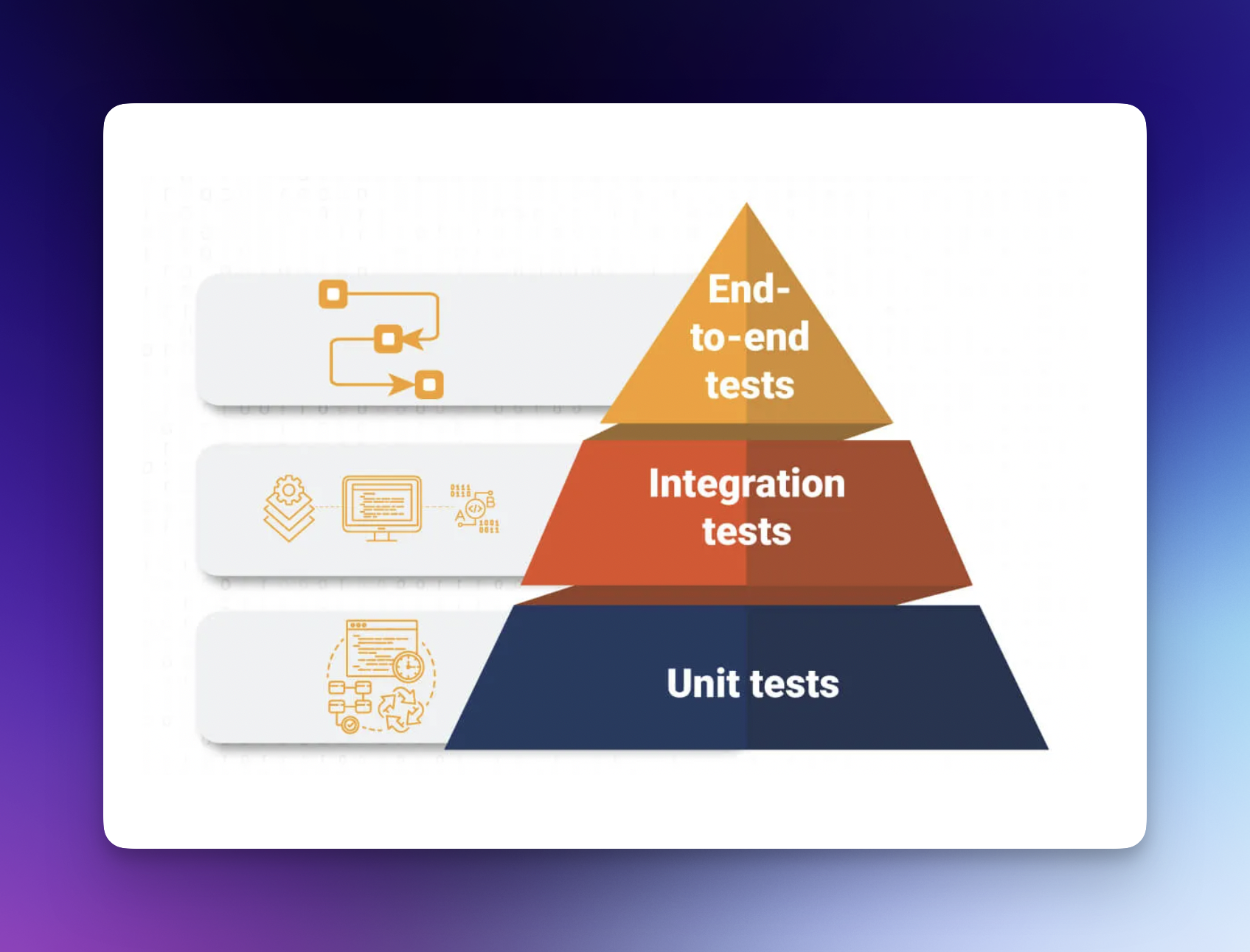
Test automation infrastructure
Overall, building a technical test automation infrastructure requires careful planning and consideration of the resources and tools that will be needed to support the testing process. It’s important to ensure that the infrastructure is able to meet the needs of the development process and is able to support the testing efforts effectively.
- Set up a testing infrastructure: This might include setting up servers or other infrastructure to run the tests, such as cloud servers or virtual machines. It’s important to ensure that the infrastructure is able to support the testing needs, including the number of tests that need to be run and the resources required to run them.There are several options for setting up a testing infrastructure to run tests. One option is to set up a physical server. This involves purchasing a physical server and installing the necessary operating system, test tools, and other software on it. The server can then be used to run the tests. It’s important to ensure that the server has enough resources, such as CPU, memory, and storage, to support the tests, and that the necessary test tools and software are installed.Another option is to set up a virtual machine. This can be done using a tool like VirtualBox or VMware, and allows you to create a virtual machine on a physical server or on a local machine. The virtual machine can then be used to run the tests. As with a physical server, it’s important to ensure that the virtual machine has enough resources to support the tests and that the necessary test tools and software are installed.A third option is to set up a cloud server. This involves using a cloud provider like Amazon Web Services (AWS), Microsoft Azure, or Google Cloud Platform to set up a virtual machine in the cloud. The virtual machine can then be used to run the tests. One advantage of using a cloud server is that it can be more cost-effective than setting up a physical server, although it may require more maintenance to keep the infrastructure up to date. As with a physical or virtual machine, it’s important to ensure that the cloud server has enough resources to support the tests and that the necessary test tools and software are installed.Overall, it’s important to choose the testing infrastructure that best meets the needs of the project, considering factors such as cost, maintenance, and the resources required to run the tests.
- Test runners: Test runners are tools that are used to execute tests and report the results. Some popular test runners include JUnit, TestNG, and PyTest.For example, JUnit might be used to execute a suite of unit tests for a Java application. The test code could be written using the JUnit framework, and JUnit could be used to run the tests and report the results.
- Set up a continuous integration (CI) system: This might include setting up a system that automatically runs the tests as part of the development process. The CI system should be able to trigger the tests based on changes to the codebase, and should be able to provide alerts if any tests fail. Some popular CI tools include Jenkins, Travis CI, and CircleCI.For example, Jenkins might be used to automate the testing of a Java application. The test code could be configured to run whenever changes are made to the codebase, and the results of the tests could be reported automatically to the development team.
- Set up a reporting system: This might include setting up a system to track the results of the tests and generate reports on their status. The reporting system should be able to track the results of individual tests, as well as the overall status of the test suite. Some popular test reporting tools include Allure, Extent Reports, and TestNG Reports.For example, Allure might be used to generate reports on the results of a set of functional tests for a web application. The test code could be run using a tool like Selenium, and the results could be reported to Allure along with any defects that were identified. The reports generated by Allure could then be used to track the progress of the tests and identify any issues.
- Set up a test management system: This might include setting up a system to track the status of the tests and the defects that are identified during testing. The test management system should be able to track the progress of the tests, as well as the status of any defects that are identified. Some popular test management tools include TestRail, JIRA, and Testomat.io.For example, Testomat.io might be used to track the progress of a set of integration tests for a web application. The test code could be run using a tool like Selenium, and the results could be reported to Testomat.io along with any defects that were identified.
Roles and responsibilities in test automation
There are a number of roles that may be involved in the test automation process, depending on the size and complexity of the project. Here are some examples of roles that may be involved in test automation:
- Test automation engineer: A test automation engineer is responsible for designing, implementing, and maintaining the test automation scripts. They may also be responsible for writing and executing test cases and analyzing test results.
- Test lead: A test lead is responsible for overseeing the testing process and coordinating the work of the test automation engineers. They may be responsible for defining the automated testing strategy and overseeing the implementation of the test automation frameworks.
- Test manager: A test manager is responsible for managing the testing process and the testing team. They may be responsible for defining the testing strategy, overseeing the implementation of the test automation frameworks, and managing the resources and budgets for the testing team.
- Developer: Developers may be involved in the test automation process by writing code that integrates with the test automation frameworks, or by helping to identify areas of the codebase that may be prone to defects and need to be tested.
- QA analysts: QA analysts may be involved in the test automation process by writing and executing manual tests, or by helping to design and implement the test automation descriptions.
Overall, the roles and responsibilities in the test automation process will depend on the specific needs of the project and the size and complexity of the testing team. Generally, responsibilities may be the following:
- Design and implement the test automation strategy: This may involve defining the overall approach to test automation, including the tools and technologies to be used, the test cases to be automated, and the test data to be used.
- Develop test automation frameworks: This may involve designing and implementing a test automation framework that can be used to run automated tests for the software. This may involve selecting the appropriate tools and technologies, defining the structure and organization of the test code, and integrating the test code with the software under test. The test automation framework may also include features such as test data management, test execution and reporting, and test maintenance.”
- Write and execute test cases: This may involve writing test cases that exercise the various features and functionality of the software, and using the test automation tools to execute the tests.
- Analyze test results: This may involve reviewing the results of the automated tests, identifying defects and failures, and reporting on the results to the relevant stakeholders.
- Maintain the test automation frameworks: This may involve keeping the test automation frameworks up to date, debugging any issues that arise, and adding new test cases or functionality as needed.
- Coordinate the work of the testing team: This may involve communicating with other members of the testing team, coordinating the execution of tests, and ensuring that all necessary resources are available.
- Mentor and train junior team members: This may involve providing guidance and support to junior team members, helping them to develop their skills and knowledge in test automation.
Summary
In conclusion, automated testing is a valuable tool for ensuring the quality and reliability of software. As a test automation engineer, you have the opportunity to work with cutting-edge technology and be a part of a team that is working to deliver high-quality software to users. You’ll also have the opportunity to continuously learn and improve your skills, as the field of test automation is constantly evolving. Being a test automation engineer can be a challenging and rewarding career, and the skills you’ll develop will be valuable in many different industries. So if you’re passionate about software development and testing, consider pursuing a career as a test automation engineer – it’s a cool and exciting field to be a part of!