There is a huge variety of Test Management tools in the market that are used by modern Quality Assurance teams in the software testing process.
Open-source test management software is alternative to enterprise test management solutions.
At first, open-source test case management systems attract many test engineers with zero monthly fees.
Secondly, the absence of vendor functionality lock-in. This circumstance allows the QA engineers to explore all capabilities of open-source test case management tools.
Third, “full control” over the test artifacts. A disadvantage becomes an advantage this time! Open-source test management software needs installation on its own hosting. This means data are isolated from a SaaS cloud, like an on-premise subscription. For teams that develop legal software and as a consequence have to ensure security, this is one more coin in the bank of best test management tools.
To sum up, free open-source test management software is a top choice for testing simple web development projects. It satisfies the elementary testing needs for managing typical test processes. Namely, test case design, test case storage, also test case execution and basic test metrics for analysis of the test execution results.
So, if you want to learn more about the topic in general, this article is for you. Enjoy! See below for a shortlist of free open source test data management tools:
TestLink
TestLink is one of the popular open-source test case management tools. Many QA engineers mention TestLink knowledge in their Linkedin skills.
TestLink is a fully open-source test management tool. It is licensed under the General Public License (GPL) and is upgraded up to now. You can see 👉 TestLink Open Source Test and Requirements Management System code on GitHub Also, TestLink is a web-based test management tool, which requires downloading on your own hosting with access to a database. Therefore, it is necessary to first download and install its pre-requisite systems: Apache web server, PHP, and MySQL server.
It supports test design, test suites, test planning and test execution, test projects and user management features. As well as built-in requirement specification is synchronized to test case specification by assigning keywords. To track the project’s progress, rich reports and charts are available. The application provides native integration with the following bug trackers (JIRA, YouTrack, GitLab, Bugzilla, etc.)
TestLink is known to support manual and automated test steps execution. It can read TestNG, JUnit, and TAP test report formats, which are used to update the execution of TestLink test cases. With TestLink, multiple users can generate test reports in real time in various formats such as MS Word, Excel, and HTML. Through plug-in TestLink integrates Jenkins CI\CD tool.
What are the main features of TestLink?
- Flexible user role management
- Test Plan creation
- Test Suite creation
- Test creation and execution
- Ability to add custom fields
- Test case grouping
- Multi-environments test running support
What are the key features of TestLink?
- Charts Support
- Test result reports
- Metrics Support
- Integration with other software through API
- Bug reporting integration
TestLink user reviews
TestLink users report that while it “does the job,” its User Experience (UX) could use some improvement. For instance, it is the TestLink Test Plan setup scenario:
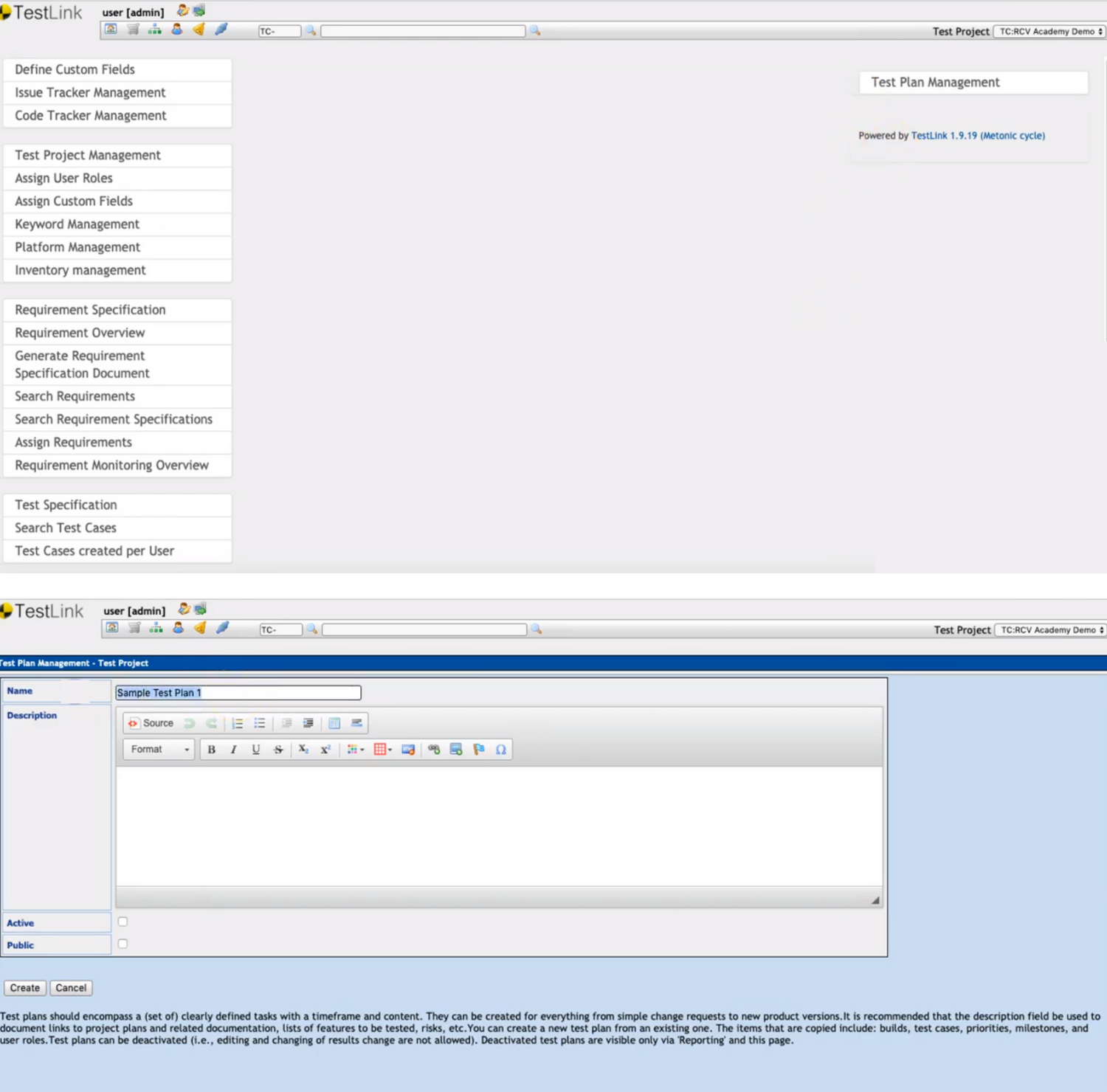
Kiwi TCMS
Kiwi TCMS is a comprehensive test case management application built to make the testing process much more transparent and accountable for everyone on your QA team. (These words are written on the official Kiwi TCMS site).
Testing teams must host Kiwi TCMS on their own servers. A ready-made Docker image simplifies deployment for the successful start of a free system from scratch.
Like TestLink, Kiwi TCMS is one of the leading open source test management tools for manual testing and automated tests.
It supports wide test case creation options in the markdown editor, test suites, test planning and test project dashboard organization. Test execution, cloning, email notification, history, tags sorting, and test case review.
Kiwi TCMS through Automation Frameworks plugins is able to import automated tests and fetched test results automatically from tests written in Java or Python programming languages.
In comparison with TestLink, Kiwi TCMS is not a fully open-source project. Kiwi subscription costs $50.00 per month for the Private Tenant SaaS package.
Kiwi provides a versatile and extensive API layer that offers access to all external APIs through JSON and XML, allowing for full creativity along with a synergy of your testing efforts. Kiwi also offers integration with GitHub designed to work for multi-tenant environments.
Kiwi test management system supports Bugzilla and Jira integration, as well as extra integration with Github as previously mentioned.
Kiwi TCMS allows you to easily assign tasks to team members and track milestones of the testing process through a user-friendly interface.
The most notable difference between Kiwi TCMS and TestLink tools is a lack of test parameterization in TestLink testing tools.
What are the main features of Kiwi TCMS?
- Test Plan creation
- Test Suite creation
- Test creation and test execution
- Defect tracking systems
- Robust user access controls
- Multi-environments test running support
- Test automation framework plugins
- Visual test reporting
- Bug reporting
- Rich API layer
Kiwi TCMS User Reviews
Many agile teams use the Kiwi TCMS. These QA teams found some success using this solution. It is noteworthy that users call the platform one of the best open source test management tools for Jira.
Here in comparison is the Kiwi TCMS Test Plan interface:
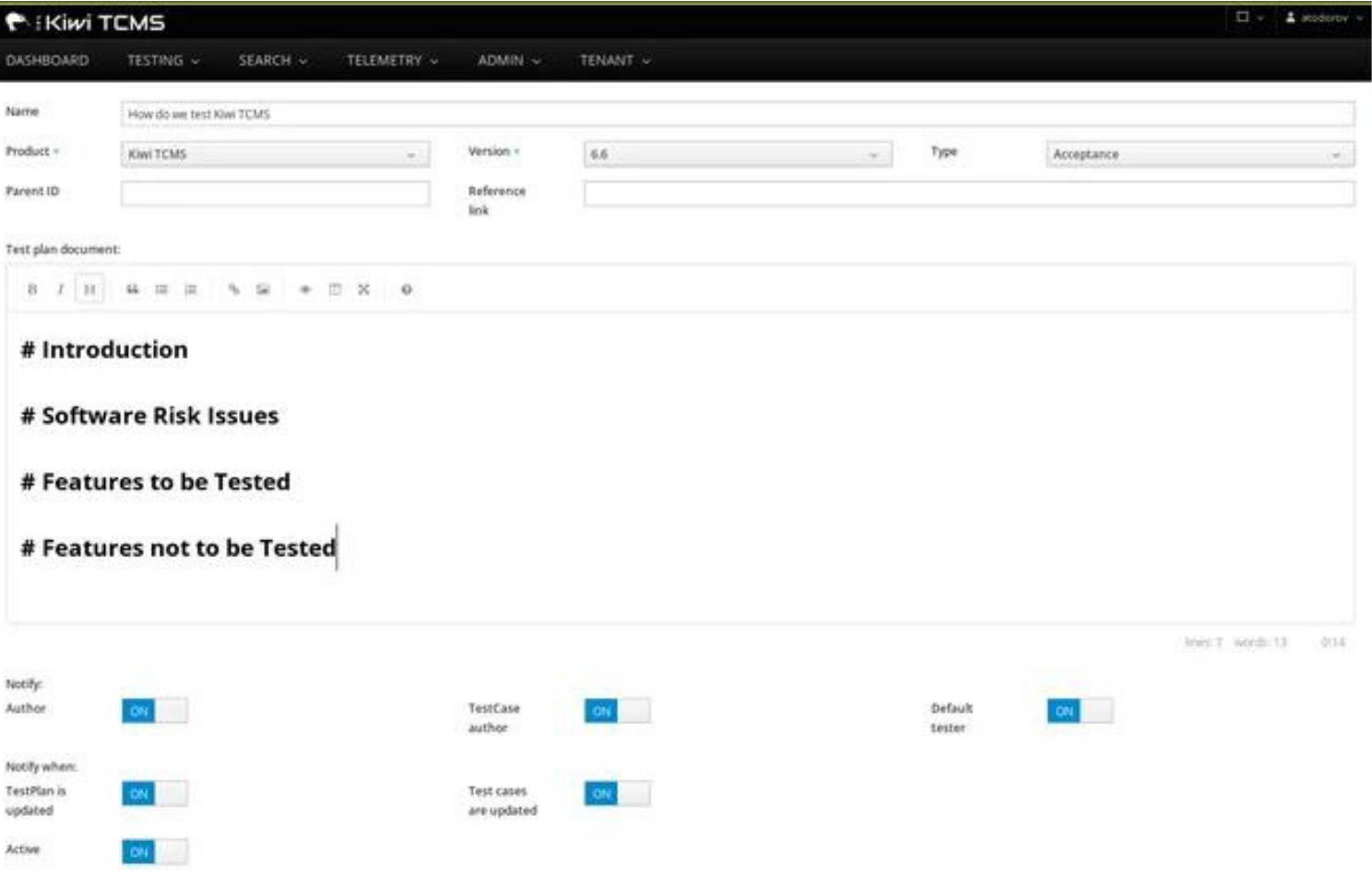
Squash
In our opinion, Squash is the most interesting test case management tool on this shortlist of free open-source test management software.
Squash is a modular suite of tools to design, automate, run and industrialize tests. It is a pretty broad functional scope test management modul from the French team.
Squash open-source test management tool is also a self-hosted web application. You can install Squash locally with a Docker image as well. Like Kiwi TCMS Squash SaaS package is paid. But is available a free trial for testing.
Thanks to its open source-based core, the Squash test management solution is easily integrated. On official site goes that it adapts to all project contexts: V-cycle, Agile as well as agility at the SAFe scale.
Squash test management software consists of:
- Squash ™
- Squash AUTOM
- Squash DevOps
- XSquash
Unlike many other products, SquashTM offers a wide range of features to structure tests. Including BDD support test projects.
There are many things that you can do with Squash for free, such as creating requirements, writing test cases and executing test cases.
Squash ™ helps organize test cases well because it has the ability to create a folder or subfolder, with different workspaces for requirements, test cases and campaigns. Also, provide categorization of the test cases through test suites and test plans.
The test-execution mechanism is supported by a campaign concept. The manager can create a campaign – the aggregation for the set of test-cases. Each test case can be assigned to some user with a particular QA role.
Squash management has quite a functional test reporting. Available reports to analyze requirements and test cases regardless of test report generates whether are tests performed, executed or not. Each report you may export to PDF format to present the results to your stakeholders for example.
What are the main Squash TM features?
- Managing the isolated projects
- Requirements management with reference to test cases
- Synchronize your Jira objects (bugs) as project requirements
- Global searching specific test case
- Managing Requirements (with customizable fields and versioning)
- Managing test cases (with customizable fields too)
- Managing campaigns
- Test steps support fields customization
- Iterations support field customization
- Test execution report
- Using parameters in case steps and preconditions
- Agile testing
- The ability to create a test case with Gherkin script (BDD);
- UI function for collapsing the content of test case steps
Squash User Reviews
Definitely, Squash is the right test management tool for teams of all sizes. But many users submitted that the steeper learning curve is usually hard for the new user.
Here is a Squash TCMS dashboard:
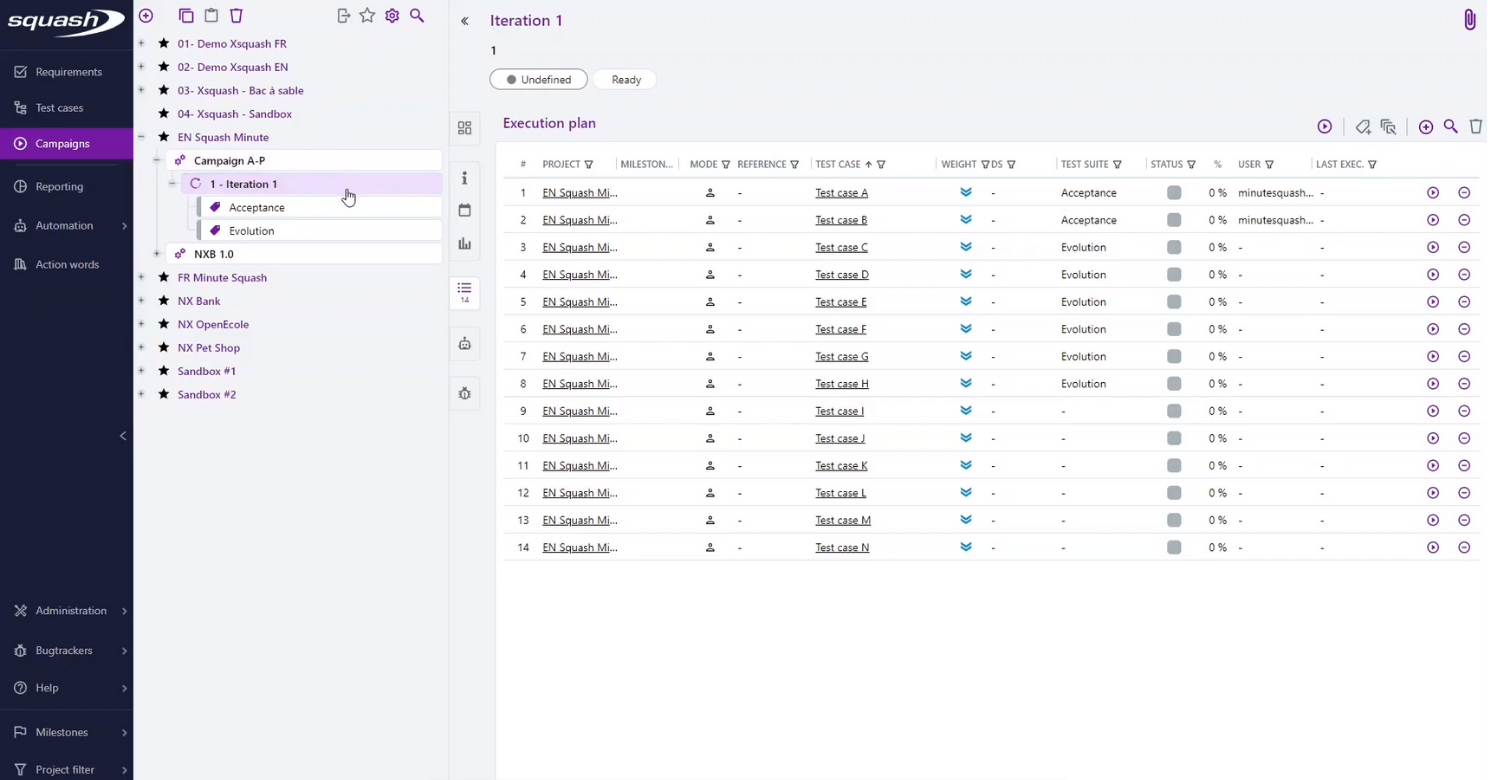
Open source test management tools comparison
Still can’t decide which tool to choose? To make the task easier, we have compiled a comparison table for you. It clearly shows the differences between TestLink, Kiwi and Squash functionality.
| TestLink | Kiwi TCMS | Squash | |
| Test Case Management | Create, organize, and manage test cases and suites | Create, clone, and manage test cases with markdown support | Create, organize, and manage test cases with customizable fields |
| Test Execution | Manual and automated execution with support for multiple environments | Manual and automated execution with plugins for popular frameworks | Manual and automated execution with campaign management |
| Automation Integration | Supports integration with Jenkins and imports from TestNG, JUnit, TAP | Plugins available for popular testing frameworks; integrates with CI\CD pipelines | Integrates with CI\CD tools like Jenkins, GitLab; supports frameworks like Cucumber, Robot |
| Reporting & Analytics | Provides charts, metrics, and various report formats | Visual test reporting and testing telemetry | Detailed reports with export options; supports quality gates in CI\CD pipelines |
| Requirements Management | Built-in requirement specification synchronized with test cases | Not explicitly mentioned | Manage requirements with versioning; synchronize with Jira |
| User Management | Flexible user role management | Robust user access controls | Manage user roles and permissions |
| Bug Tracking Integration | Integrates with JIRA, YouTrack, GitLab, Bugzilla, etc. | Integrates with Bugzilla, Jira, and GitHub | Synchronize Jira objects as requirements; integrates with Mantis |
| API Access | Provides API for integration with other tools | Extensive API layer with JSON and XML support | API access for integration with external tools |
| Deployment Options | Self-hosted; requires Apache, PHP, and MySQL setup | Self-hosted with Docker image; SaaS option available | Self-hosted with Docker image; SaaS option available |
So, choose TestLink if you want a completely free tool with a traditional interface. Kiwi TCMS and Squash are suitable for fans of open source software test management tools with advanced functionality through paid plans.
What are alternatives to open source test management software?
If your agile teams prefer absolutely free test case management on the cloud without any installation system, give testomat.io a try. Yet it fits middle-size development and small teams. It is focused on test automation on the one hand and fast manual testing through reusable core elements on the other hand.
Many Agile teams use testomat.io web management solution to improve productivity and ensure the highest quality software is delivered. Check it too!








