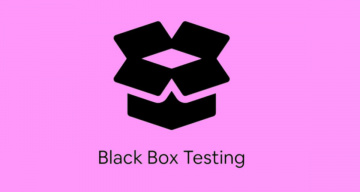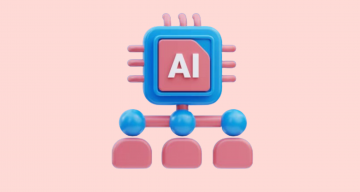Delivering reliable and error-free apps is crucial for any company. With end-to-end testing, they can launch robust software products and make sure that all components function as expected. However, development and QA teams often encounter challenges in maintaining and creating readable end-to-end test scripts, especially the non-technical specialists have particular difficulties. That’s where Cypress and Cucumber technologies come to change the game by addressing the challenge.
With Cypress technology, teams can drive rapid execution while Cucumber enables them to employ a natural language format and make any test scenario human-readable.
However, before navigating the essentials of these tools and gaining actionable insights into creating clear, expressive, and maintainable automated tests in the realm of automated testing, we are going to overview some challenges the teams face and discover how to address them through strategic integration of Cypress and Cucumber. Let’s jump in 😊
What challenges do teams face when dealing with E2E tests?
Maintaining and creating readable end-to-end test cases isn’t always easy and there are a few challenges that you should be prepared to face. Here you will learn about some of the hurdles you may face. So, let’s dive right in.
- Flaky Tests. They pose a challenge in end-to-end testing due to their unpredictable nature such as network issues, browser rendering variations, or external dependencies where the same test may pass or fail inconsistently. This leads to wasting time on debugging false positives.
- Maintenance Burden. End-to-end test cases often rely on specific UI elements. When any changes to the UI are made, it can break your tests. It requires tedious updates for the team to keep tests functional.
- Debugging Complexities. When a test fails, it can be challenging to pinpoint the exact reason, particularly when it involves interactions among multiple systems or components. This complexity may result in prolonged debugging sessions and potential blame-shifting across teams.
- Slow Execution. End-to-end test cases often involve simulating real user interactions that can take a long time to execute. This can slow down your development cycle and make it difficult to get rapid feedback on implemented changes.
- Data Management Headaches. End-to-end test cases often require specific test data to function properly. Managing and ensuring the consistency of this data across different environments can be complex and time-consuming.
The integration of Cypress and Cucumber technologies is an excellent reason to seriously explore their implementation for creating readable end-to-end test cases.
Cypress and Cucumber: What are they?
Let’s overview Cypress and Cucumber technologies and discover why you need to harness their strengths.
Cucumber
Cucumber is a behavior-driven development (BDD) tool that uses a Gherkin syntax for describing software behaviors in a natural language format. It encourages collaboration between technical and non-technical stakeholders by providing a common language for expressing requirements. With Cucumber, you can do the following:
- Describe features and scenarios in plain English using Gherkin syntax.
- Create reusable step definitions in your preferred programming language.
- Leverage parameterization to efficiently handle different test scenarios within a single feature file.
- Generate comprehensive and human-readable reports for a quick assessment of test results.
- Collaborate effectively with stakeholders thanks to Cucumber’s BDD approach that drives comprehension of test scenarios throughout the development process.
- Integrate Cucumber with diverse testing frameworks.
Cypress
Cypress is a modern end-to-end testing framework designed for web applications. Known for its fast and reliable testing capabilities, Cypress provides also an easy-to-use API for interacting with elements on a webpage if you need it. It offers real-time reloading, automatic waiting, and powerful debugging features, making it a popular choice for testing web applications. With Cypress, you can do the following:
- Perform cross-browser testing thanks to Cypress’s browser diversity.
- Capture screenshots and videos automatically.
- Write a great number of tests, including end-to-end tests, integration tests, and even unit tests in JavaScript and tackle asynchronous behavior without test flakiness.
- Real-time monitoring of test results for immediate insights.
- Execute tests effortlessly on your local machine or within your CI\CD pipeline.
Сypress, with its App own architecture and built-in browser automation, allows teams to test web applications directly in the browser, eliminating the need for additional drivers or complex setups. Armed with the Gherkin language, Cucumber fosters collaboration between developers and QAs by turning technical steps into plain English narratives. This synergy between these technologies allows teams to carry out comprehensible Cucumber and Cypress end-to-end testing.
What are the benefits of using Cypress and Cucumber?
Let’s discover more closely what these technologies bring into the end-to-end testing and what benefits you can reap with Cucumber and Cypress end-to-end testing:
- Expressive Tests. Cucumber’s Gherkin syntax allows teams to create human-readable test scenarios and fosters better communication within the team.
- Powerful Interaction. Cypress provides a rich set of commands for interacting with elements and simplifies the simulation process that includes user actions and interactions.
- Modularity. Cucumber encourages the creation of reusable step definitions, presents modularity, and reduces redundancy in test code.
- Real-Time Feedback. Cypress provides real-time feedback during test development as well as allows developers and QAs to preview changes in a jiffy.
Why do teams opt for Cucumber & Cypress test development?
When adopting Cypress and Cucumber for end-to-end testing, teams gain more than just efficient testing tools—they embrace an approach that focuses on clarity and collaboration. Let’s explore the compelling reasons why teams widely opt for these technologies to drive Cucumber and Cypress end-to-end testing:
- Transparency-based process. BDD with Cucumber unlocks test comprehension for all stakeholders, fostering collaboration within a development team and building trust in the end-to-end testing workflow.
- Modular and Reusable Test Code. When integrating Cypress with Cucumber, teams can create modular and reusable step definitions to improve the scalability of their test cases.
- Maintenance. With Cypress’s stable API and robust DOM assertions, teams can reduce flakiness as well as software engineers can concentrate on developing exceptional software.
- Speed. Cypress’s lightweight design and in-browser execution unleash lightning-fast tests and accelerate feedback loops to keep the development cycle running.
- Human-Friendly Test Debugging. Cypress’s interactive test runner with time-travel debugging combined with Cucumber’s natural language syntax allows developers and testers to inspect the application state at any point during the test execution. This facilitates easier issue identification and resolution.
- Embracing the Page Object Model (POM). With POM, teams can create reusable abstractions for UI elements to eliminate repetitive code and maintain concise Cypress tests. This improves code maintainability and promotes a modular structure.
- Improved reporting. Teams can generate comprehensive test reports and integrate E2E Cypress tests into the CI\CD pipeline to get automated feedback and deploy faster.
Guide: Сreate your first E2E tests with Cypress & Cucumber
Here we are going to dive into the step-by-step guide that will walk you through the process of creating readable end-to-end tests using Cypress and Cucumber with a human-readable behavior-driven development (BDD) approach. You are free to download an example of framework code written in Cypress and Cucumber from our repository of Demo projects.
Step 1: Set Up the Environment for Cypress end-to-end testing
Before starting to write tests, you need to make sure that Cypress and Cucumber are installed. You need to use npm to install Cypress locally and the necessary Cucumber plugins and set up your project structure to accommodate feature files and step definitions.
npm install cypress --save-dev
npm install cypress-cucumber-preprocessor --save-devStep 2: Write Your First Feature File
After setting up the environment, the next step is creating an initial feature file using Gherkin syntax. Feature files are used as a narrative for your tests. They help in outlining the functionality that should be tested in a structured manner. Here are some examples:
Feature: User Login
As a registered user
I want to log in to my account
So that I can access personalized content
Scenario: Successful Login
Given I navigate to the login page
When I enter valid credentials
And click the login button
Then I should be redirected to the dashboardHere, the Feature section introduces the overall feature being tested, and the Scenario section outlines a specific scenario within that feature. The Given, When, and Then steps describe the actions and expected outcomes.
Step 3: Implement Step Definitions
Once your feature test file is in place, the next step involves linking the feature file to the corresponding step definitions written in JavaScript. These step definitions connect the feature file and the actual test code to provide the instructions for each step described in Gherkin syntax. Here is an example:
// cypress/integration/step_definitions/login_steps.js
import {
Given,
When,
Then
} from 'cypress-cucumber-preprocessor/steps';
Given('I navigate to the login page', () => {
// Cypress command to navigate to the login page
cy.visit('/login');
});
When('I enter valid credentials', () => {
// Cypress commands to input valid credentials
cy.get('#username').type('your_username');
cy.get('#password').type('your_password');
});
When('click the login button', () => {
// Cypress command to click the login button
cy.get('#login-button').click();
});
Then('I should be redirected to the dashboard', () => {
// Cypress assertion to check redirection to the dashboard
cy.url().should('include', '/dashboard');
});These commands interact with your application by simulating user actions. As a result, you can establish a clear link between the human-readable Gherkin syntax and the executable test code.
Step 4: Configure Cypress for Cucumber
At this step, you need to make sure that you have installed the Cucumber preprocessor for Cypress. If not, install it using the following command
npm install cypress-cucumber-preprocessor --save-devThen, you should configure Cypress in order to work seamlessly with Cucumber. Just update your ‘cypress.json’ configuration file to include the Cucumber preprocessor:
// cypress.json
{
"testFiles": "**/*.{feature,features}",
"supportFile": [
"cypress/integration/step_definitions/*.js"
]
}If done correctly, this enables the interpretation of Gherkin syntax and linking it to the corresponding step definitions.
Step 5: Run Your Tests in Cypress Test Runner
Once you have configured Cypress and Cucumber, it’s time to execute your end-to-end tests using the Cypress Test Runner. You can run Cypress tests with the command:
npx cypress openIn the Cypress Test Runner, you can see a list of available feature files. From there, you can seamlessly select the desired feature file, and initiate the step-by-step execution of your tests. This interactive process allows you to observe the interactions with your application in real-time and provides valuable insights into test progress and outcomes.
Step 6: View Reports
To improve test result visualization and streamline the bug-fixing process, consider utilizing third-party tools such as testomat.io test management system to view detailed reports. After your test run completes, these tools provide comprehensive information on each test case, including pass/fail status, execution time, and any encountered error messages. By importing your Cypress tests into a Test Case Management System (TCMS), you gain valuable insights into the overall end-to-end testing process and empower your team with detailed reports that facilitate quick issue identification and resolution.
Best Practices with Cucumber and Cypress
Let’s consider the following key practices that will help you write readable end-to-end tests with Cypress and Cucumber:
#1: Apply Descriptive Naming in Test Suite
Use descriptive and consistent naming for feature files and step definitions to improve understanding. If properly adopted, the entire team is in the know about the purpose and functionality of each test component. With clear and intuitive names, you can gain immediate insights into the test’s intent. Furthermore, well-named files and steps contribute to more accessible and maintainable tests, drive collaboration, and reduce misunderstanding within the development team.
#2: Use Gherkin Syntax Effectively
By leveraging Gherkin syntax, teams can articulate software requirements in a clear and human-readable manner. This fosters collaboration and comprehension of test scenarios. Furthermore, this approach allows you to streamline the process of translating business requirements into executable tests that lead to more cohesive and efficient end-to-end Cypress testing.
#3: Organize Feature Files Logically
Logical organization involves grouping feature files based on related functionalities or user stories under descriptive headings. Each team member can quickly locate relevant feature files, contributing to a cohesive understanding of test coverage and encouraging effective collaboration. Furthermore, logically organized files facilitate easy navigation, provide a more scalable and adaptable test suite, and accommodate changes in the application’s features or functionalities with minimal effort.
#4: Craft Modular Step Definitions
Creating reusable step definitions helps you minimize redundancy in your test code and keep it manageable. This modular approach not only improves the maintainability of your test suite but also encourages consistency across test scenarios. Team members can leverage existing step definitions for similar actions to make the end-to-end testing more streamlined and efficient. As your test suite evolves, this modularization allows you to make sure that your end-to-end testing infrastructure remains agile and responsive to evolving project requirements.
#5: Leverage Assertions for Reliable Test Results
Creating clear and meaningful assertions within step definitions ensures that the validation process is transparent and easily understandable. Each assertion should communicate the expected outcome to clearly understand what conditions the tests are checking. This evidence not only speeds up troubleshooting and debugging but also improves collaboration within the team. With Cypress’s assertions, the test code is aligned with the intended behavior of the application leading to a more robust and comprehensible testing suite.
#6: Encourage Team Collaboration
Encouraging a collaborative testing culture ensures that technical and non-technical specialists feel comfortable and empowered to contribute to the effective end testing with Cypress. You need to engage the entire team in discussions about test scenarios, requirements, and improvements to tap into diverse perspectives and insights. This collaborative approach improves the quality of your test suite, promotes shared responsibility, and ultimately leads to a more robust and reliable product launch. Only by establishing open communication channels for discussing test results, feedback, and potential improvements can you foster a collaborative testing culture within the team and all stakeholders, even those without technical backgrounds.
Ready to craft clear and readable Cucumber and Cypress tests?
With the power of Cucumber and Cypress end-to-end testing, you can write E2E tests that are not only reliable and efficient but also clear and engaging for the entire team. These robust end-to-end testing tools offer a seamless integration that improves the efficiency and reliability of your test suite. Armed with the natural language capabilities of Cucumber and the rapid execution features of Cypress, your E2E automated tests become more expressive and maintainable.
Ultimately, with Cucumber and Cypress, you’re well-equipped to navigate the complexities of end-to-end testing and deliver software with confidence.
🎯 Want to invest in readable tests, cultivate a collaborative testing culture, and deliver high-quality software?
👉 Reach out to us for a consultation on how to organize end testing with Cypress and Cucumber. We’ll help you evaluate your needs and existing infrastructure and devise a plan for a smooth implementation of testomat.io test management solution into your existing workflow.