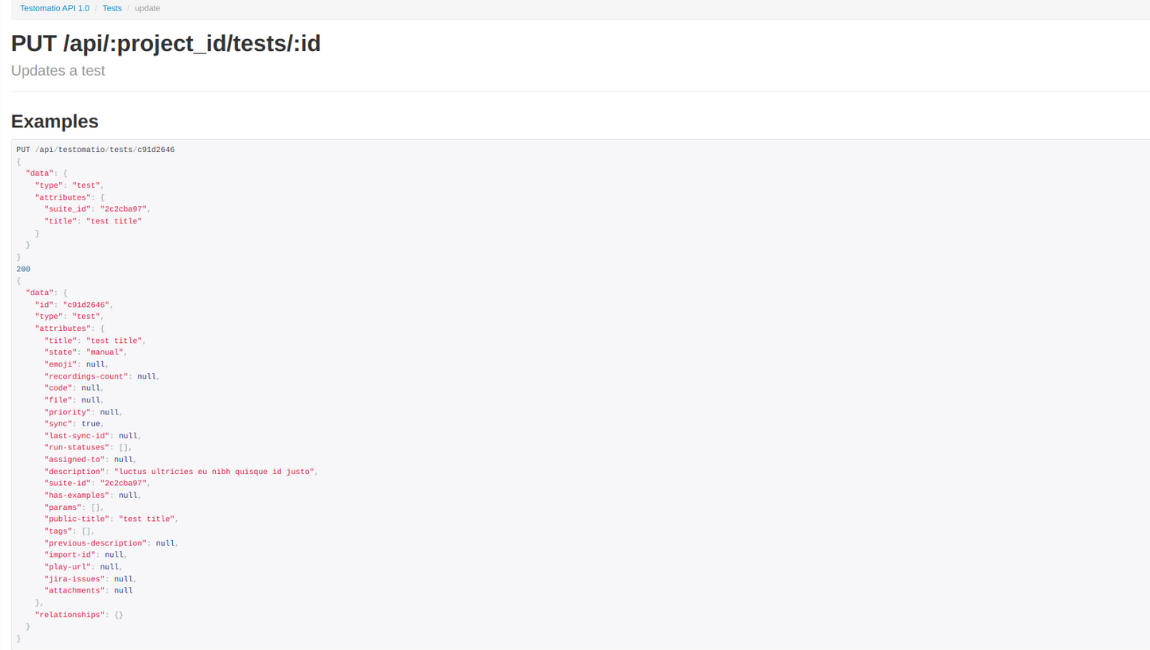In the digital age, thorough testing is essential to keep sensitive information secure and maintain the robustness of your software. With API testing, developers and QA professionals can verify the functionality, performance, and reliability of software products as well as ensure that they meet high standards. Furthermore, API testing is much faster and more efficient in comparison with other testing types.
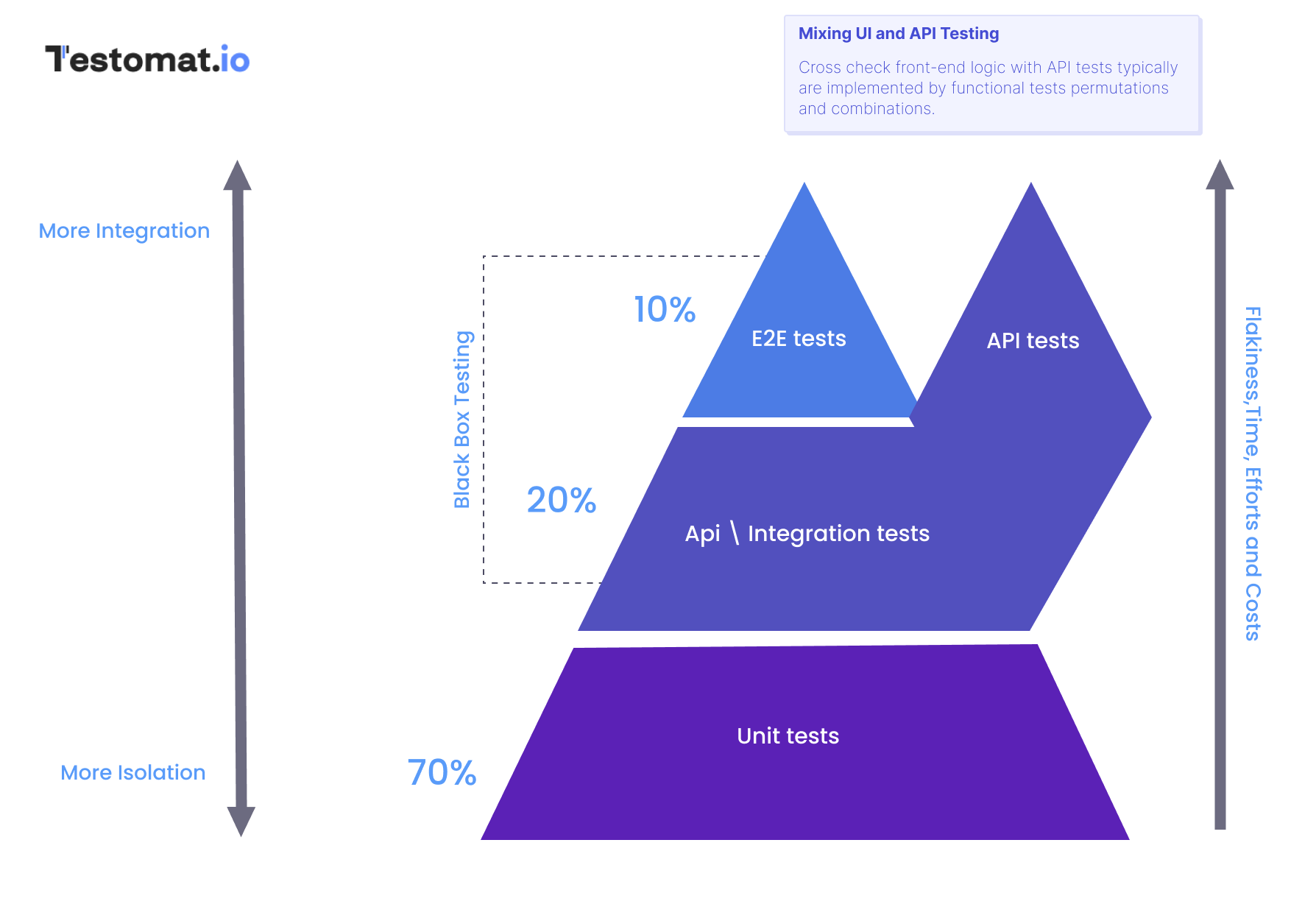
For instance, UI tests are 35 times slower than API tests. This means that API tests much more outpace the UI tests. In addition, as we ascend the testing pyramid from its base to its peak, the test complexity, namely the time for writing tests, their cost, and test flakiness are growing. This means that API tests much more outpace the UI tests. And it’s more fitting to initiate testing with API tests.
On the other hand, implementing a single framework for UI and API testing is an ideal approach to understand your app end-to-end which also helps in addressing the core issues with respect to quality at the source of the problem.
With that in mind, we are going to walk you through a journey into the features, advantages, and capabilities that make the Playwright testing tool a game changer for teams looking for the quality of their software products.
⬇️ So let’s get to it Keep on reading to reveal why Playwright can be used as a tool for testing an API.
Understanding the API and its testing
API (Application Programming Interface) provides a set of rules and protocols that allow different parts of the software to communicate with each other. You can test API with manual testing, also API testing can be automated using various tools and frameworks, such as Playwright to test issues and ensure the test blocks of your application function correctly and as expected.
Also, you might be interested in the following thoughts:
What are the API Testing Types?
- Functional Testing. This type verifies that the API functions as expected, including proper handling of input data, response formats, error codes, and data manipulation.
- Integration Testing. This type ensures that all your APIs work together as a whole system and that data is exchanged correctly once all components are put together.
- Performance Testing. This type evaluates the API’s performance in terms of response time, latency, throughput, and scalability to ensure it meets the required performance standards.
- Security Testing. This type helps detect vulnerabilities and ensure that the API is secure from potential threats like unauthorized access, injection attacks, or data breaches.
- Reliability Testing. This type helps teams test how the API handles errors to ensure it provides accurate error responses and handles exceptional situations successfully.
API testing concept: POST, GET, PUT, DELETE
There are various concepts in practice. However, your choice depends on the complexity of the API and the specific requirements of your testing. Here we are going to overview a widely-used concept that entails HTTP methods on the example of our own public API, such as GET, POST, PUT, and DELETE testomat.io API methods we support. The rules of using our API in detail through an active link too.
POST
This method initiates the creation of a new resource. In this process, the client submits a POST request to a specific API endpoint, providing the necessary data for the new resource within the request body. When processing the data, API generates a new resource and subsequently issues a response containing detailed information about the newly created resource, including its unique identifier. POST /api/login
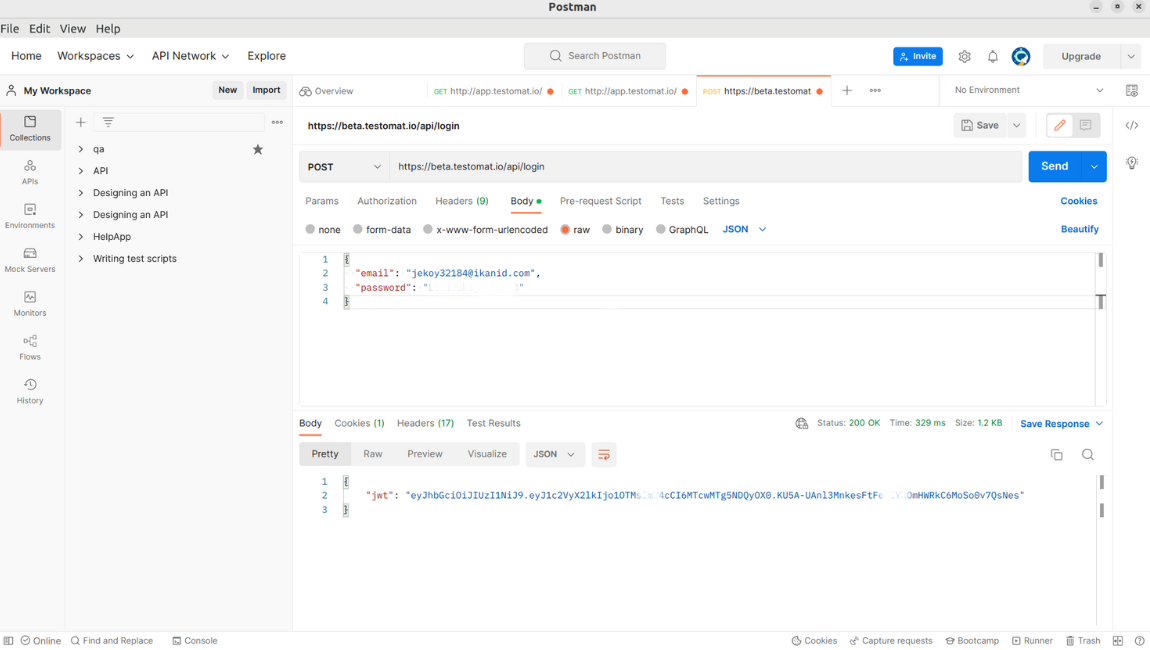
GET
This method serves to acquire an existing resource or a collection of resources. To initiate this process, the client issues a GET request to a specific API endpoint, with the option to include query parameters for filtering, sorting, or paginating the results. When receiving the request, the API retrieves the specified resource(s) and conveys them in the response body as per the client’s request.
👀 Let us consider a request example to the following endpoint GET /api/:project_id/tests/:id
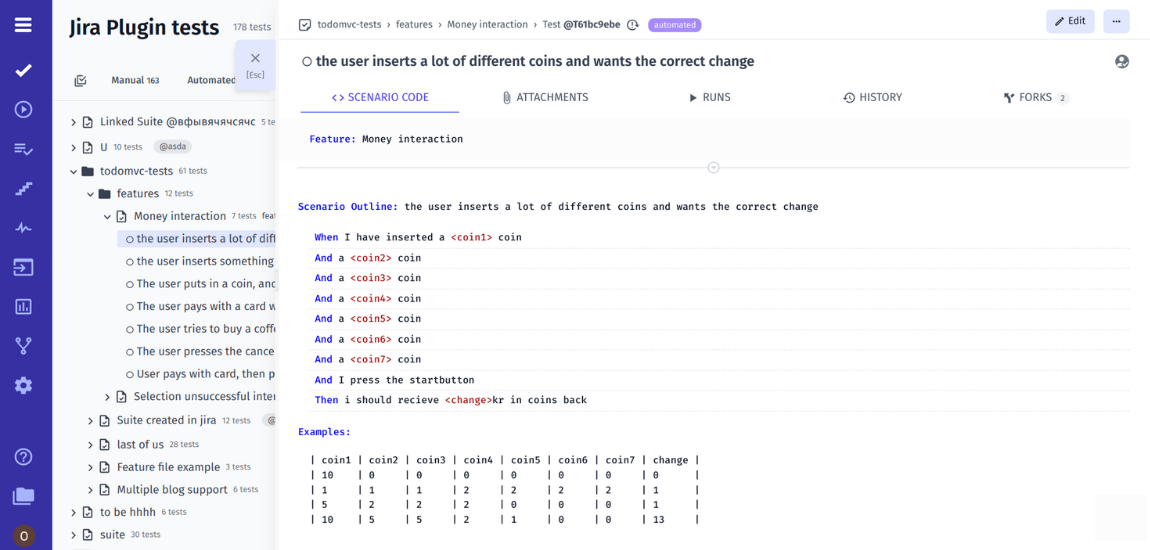
Let’s view the same endpoint using Postman with JSON format as a request and response to our test management.
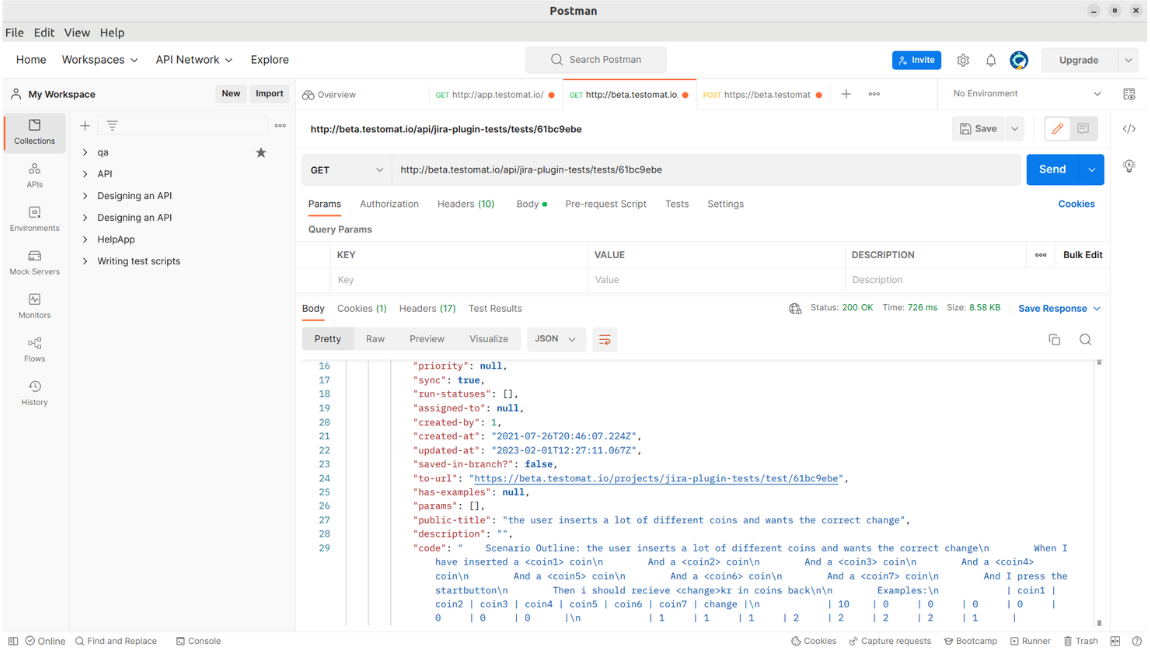
PUT/PATCH
These methods make modifications to an existing resource. To enact these changes, the client transmits either a PUT or PATCH request to the API endpoint, carrying the updated data for the resource within the request body. In the case of PUT, the entire resource is replaced with the new data, while PATCH selectively updates the specified fields. Once the request is received, the API processes the changes, updates the resource consequently and provides an API response that contains the revised resource details.
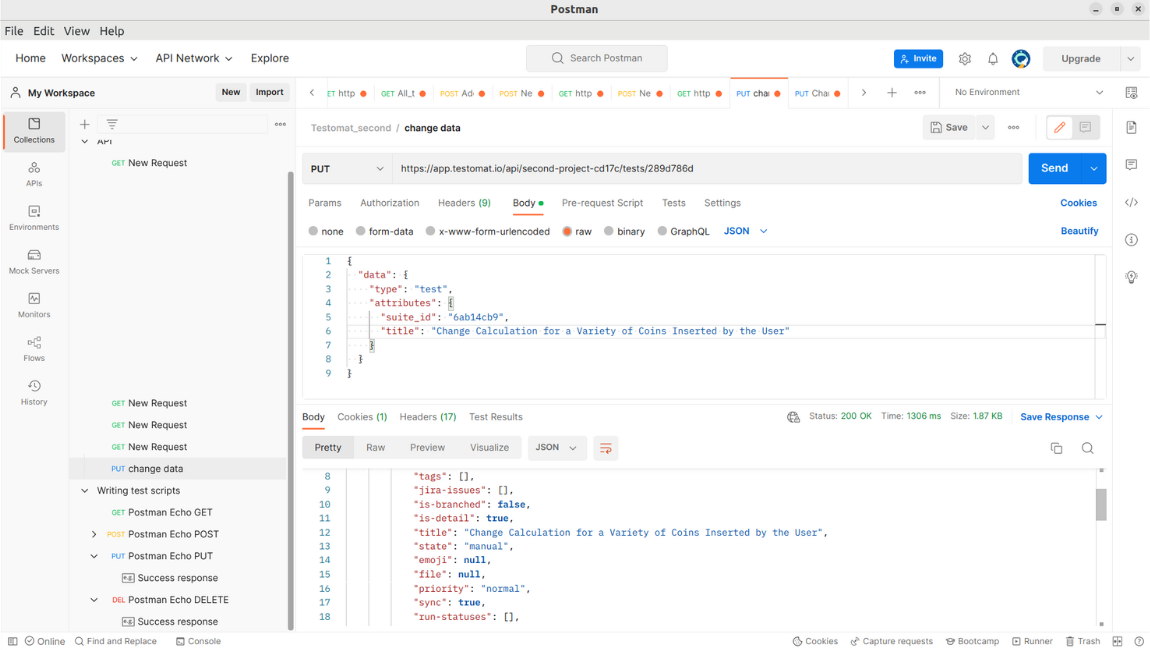
DELETE
The DELETE method is employed to eliminate an existing resource. In this process, the client issues a DELETE request to the API endpoint, specifying the unique identifier of the resource slated for removal. In our case, it is unnecessary according to the official testomat.io Public API Docs, since we specified the identifier in the endpoint.
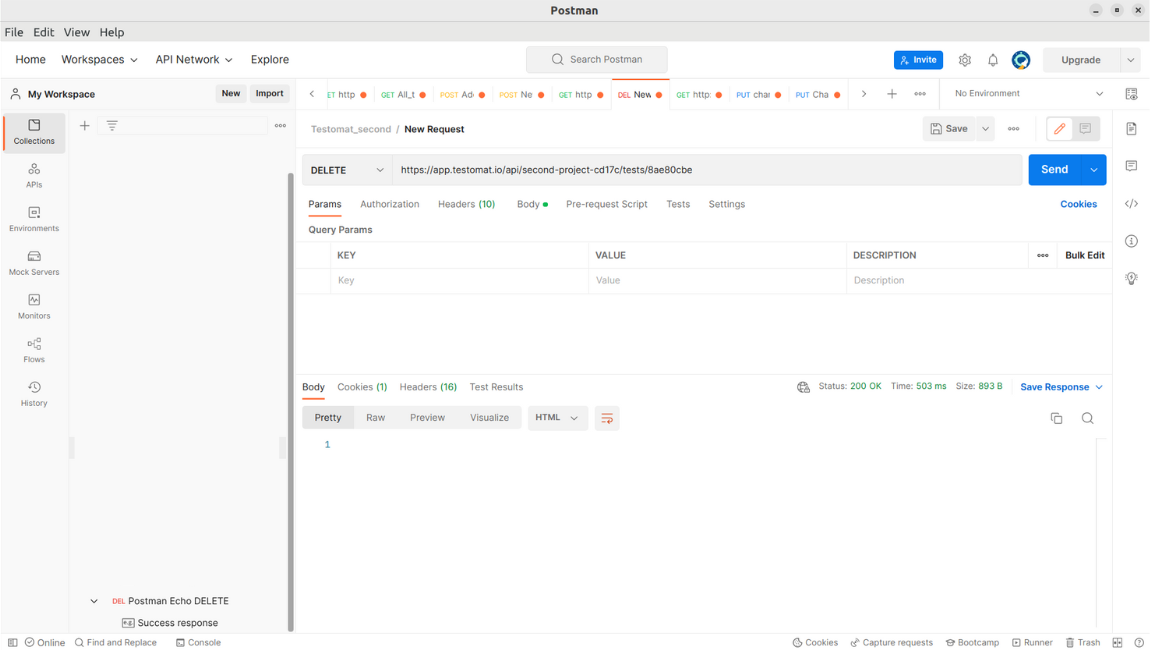
Once the request is received, the API executes the removal action, leading to the deletion of the resource, and subsequently conveys a response that includes a status code, signifying the outcome, whether it was a success or a failure. We can also check the result in the Admin Dashboard of TCMS.
To sum up, HTTP methods provide a systematic approach for interacting with APIs. They not only offer an efficient and clear way to design and execute test cases but also align with CRUD operations to ensure the functionality, reliability, and security of APIs.
Why do QA teams use Playwright for API testing?
- Features and capabilities to address Selenium’s limitations and challenges. Playwright provides them plenty for AQA teams.
- QA teams can test developed software in different browser versions, and operating systems, as well as emulate a real device such as a mobile phone or tablet to make sure it provides consistent behavior across diverse user test environments and works as expected.
- Playwright is really fast and flexible and might be tailored to specific requirements of many testing projects.
- The learning curve of Playwright is fast. QA teams can start write tests in JavaScript with ease reducing the time required for test automation coverage.
How to perform Playwright API testing?
On the top, we explored how to test the API using the Postman tool with manual testing. Right now, let`s use an automated approach and with the Playwright testing tool at hand write the same automation tests and run them.
However, before starting to carry out automated Playwright API testing, you should make sure to have all prerequisites in place. They are the following:
→ Node.js of the last version is installed on your system.
→ A code editor for writing JavaScript scripts.
→ Basic knowledge of JavaScript.
#1 Step: Setting Up Your Project
To create a directory where you want to set up your testing project, you need to use a specific project folder or open your existing project. Using cd path/to/your/project command allows you to navigate to your project directory.
Thus, first, we create a new project directory named playwright-api with these commands:
mkdir playwright-api
cd playwright-apiBy running the following command, you can initialize a Playwright as a project dependency to automate web interactions and perform Playwright API testing
npm init playwright@latest Choosing the preferred programming language option during the project initialization (JavaScript or TypeScipt). Also for using an npm init playwright command, you can find the details in their official Playwright Documentation or release notes.
Step 2: Writing API Test and API Test Script
With a text editor, you can create a JavaScript file to write your Playwright tests for API. Here is a Playwright API testing example of how to create a new user using a POST request. Keep on reading!
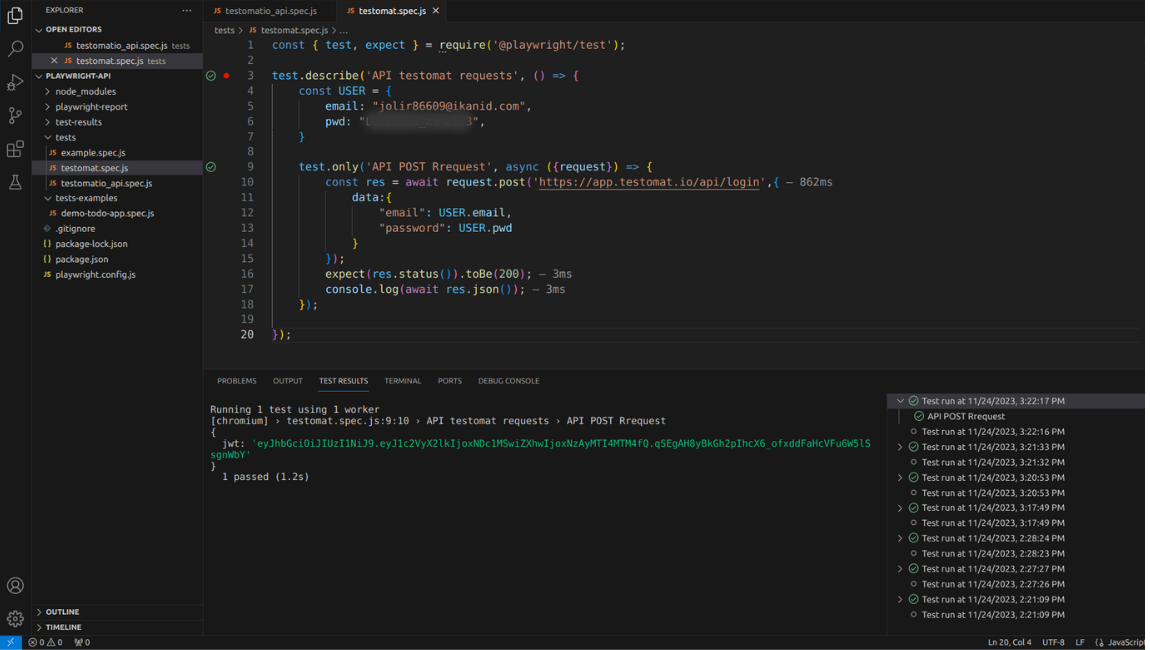
Pay attention to the authorization API key token that you received in response. According to our API documentation, we need to include generated token in the header for using it for other methods as follows:
const { test, expect } = require('@playwright/test');
test.describe('API testomat requests', () => {
const USER = {
email: "jolir86609@ikanid.com",
pwd: "password",
token: "",
prj_token: ""
}
const PRJ = "second-project-cd17c";
test('API Post Request', async ({request}) => {
const res = await request.post('https://app.testomat.io/api/login',{
data:{
"email": USER.email,
"password": USER.pwd
}
});
expect(res.status()).toBe(200);
const body = await res.json();
USER.token = body.jwt;
console.log("TOKEN", USER.token);
});
});
Next step is adding a GET request 👀
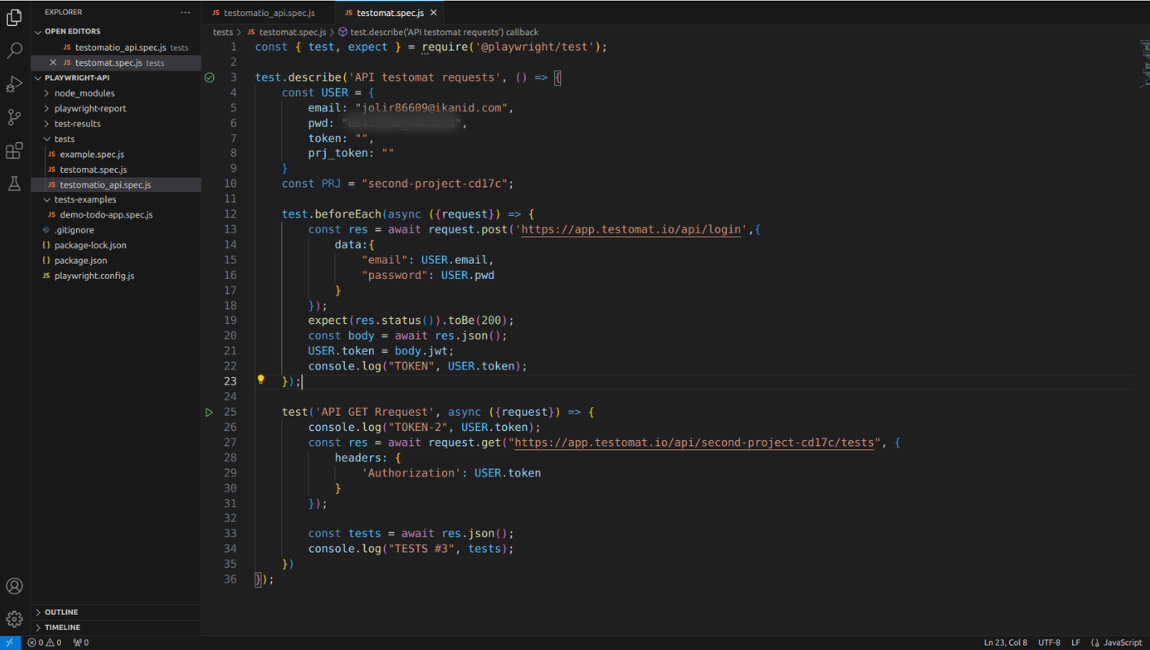
To ensure the PUT request is carried out successfully, we should again refer to the АРI documentation of our test management solution. Here, we can review the required parameters and the expected response for the PUT request.
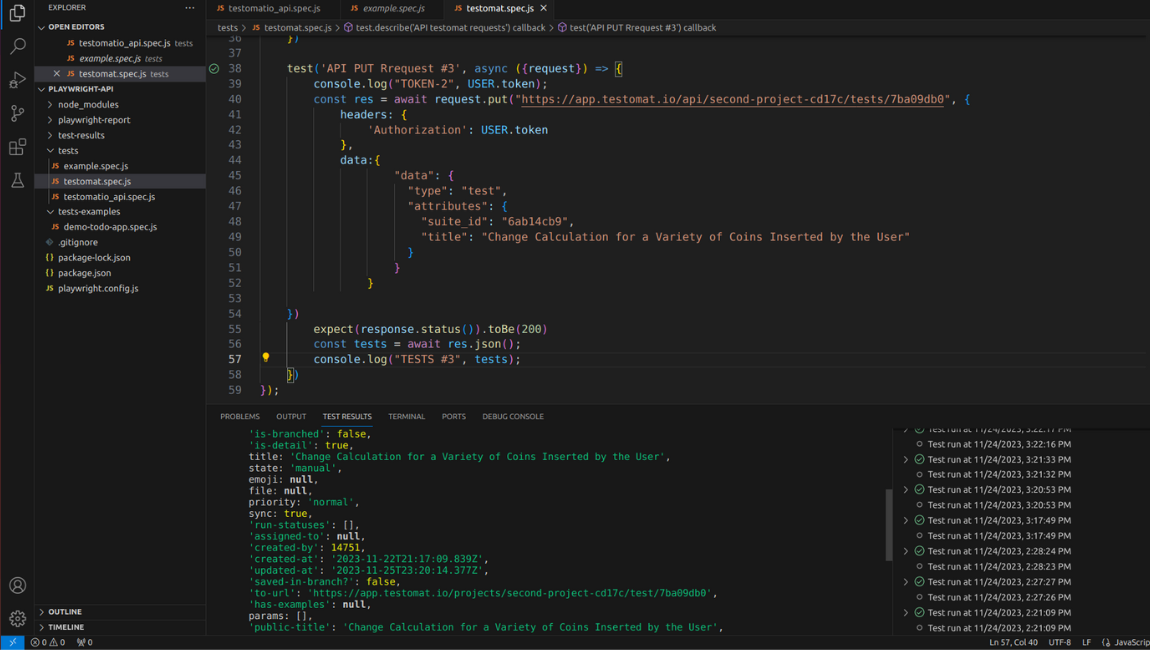
Now we have published all our examples of tests considered in this article, and also DELETE API request Playwright example is added.
const { test, expect } = require('@playwright/test');
test.describe('API testomat requests', () => {
const USER = {
email: "jolir86609@ikanid.com",
pwd: "password",
token: "",
prj_token: ""
}
const PRJ = "second-project-cd17c";
test.beforeEach(async ({request}) => {
const res = await request.post('https://app.testomat.io/api/login',{
data:{
"email": USER.email,
"password": USER.pwd
}
});
expect(res.status()).toBe(200);
const body = await res.json();
USER.token = body.jwt;
console.log("TOKEN", USER.token);
});
test('API GET Rrequest #2', async ({request}) => {
const res = await request.get("https://app.testomat.io/api/projects", {
headers: {
'Authorization': USER.token
}
});
const data = await res.json();
const prjId = data.data[0].id
// await
console.log("TESTS #2", prjId);
expect(prjId).toBe(PRJ);
})
test('API PUT Rrequest #3', async ({request}) => {
console.log("TOKEN-2", USER.token);
const res = await request.put("https://app.testomat.io/api/second-project-cd17c/tests/7ba09db0", {
headers: {
'Authorization': USER.token
},
data:{
"data": {
"type": "test",
"attributes": {
"suite_id": "6ab14cb9",
"title": "Change Calculation for a Variety of Coins Inserted by the User"
}
}
}
})
expect(res.status()).toBe(200)
const tests = await res.json();
console.log("TESTS #3", tests);
})
test('API DELETE Rrequest #4', async ({request}) => {
console.log("TOKEN-2", USER.token);
const res = await request.delete("https://app.testomat.io/api/second-project-cd17c/tests/0d200f2f", {
headers: {
'Authorization': USER.token
},
})
expect(res.status()).toBe(200)
const tests = await res.json();
console.log("TESTS #4", tests);
})
});The best Playwright practices to up your game in API testing
A poor-quality API testing can significantly impact the bottom line of your future software products. Here’s what you should consider when rolling out API testing with Playwright.
#1: Properly Organize Test Cases
Effective organization of test cases is fundamental to successful software testing. That’s why making proper test organization is crucial. So,
- You should categorize your test cases into logical groups or test suites based on the features or functional areas of your application. In case of API testing – collections.
- In addition to that, you need to give clear and descriptive names to each test case. Don’t forget that the name should convey the test’s purpose and the scenario it covers in order to simplify understanding and maintenance.
- Also, you should establish a clear priority for your test cases. Make sure that the critical tests can be identified and run first. This prioritization helps focus on the most essential scenarios.
- Furthermore, you can implement tagging to further categorize test cases. For example, “regression,” “performance,” or “security” provide valuable metadata for test case management.
#2: Parameterize Test Data
By parameterizing test datasets, you enhance the coverage and comprehensiveness of your API testing. This practice is invaluable for verifying the stability and reliability of your APIs under various conditions and inputs, ultimately leading to better software quality. Once you identify the different variations of test data that your API test cases need to cover, you need to consider scenarios with various inputs.
Then you should organize test datasets into data sets that represent a distinct combination of input values and expected outcomes for a specific test case. Don’t forget to capture and record the results of each test iteration to make appropriate changes.
#3: Handle Errors Effectively
Effective error handling is crucial for ensuring the reliability and robustness of your APIs. It helps identify issues that users might encounter in real-world scenarios and allows you to immediately address these issues before they impact your application’s users. That’s why you should make error scenarios granular. For instance, invalid data formats, missing parameters, insufficient permissions, and overloads on a server directly. This helps you provide robust error handling and mitigate potential vulnerabilities.
#4: Monitor and alert
When implementing monitoring and alerting, you can detect and respond to errors in real time. Once alerts for specific error conditions are set up, issues can be addressed promptly. What’s more, you can craft error messages that are user-friendly and informative. This will guide users on how to resolve the issues.
#5: Maintain Your Test Suite Regularly
As your application evolves, your API endpoints and data formats may change. That’s why you should regularly update your tests to check these changes and ensure they remain accurate. If your tests rely on specific test datasets, keep the data sets up-to-date to verify that the test data reflects the most recent data used in your application. What’s more, you can focus on incorporating data cleanup to remove test datasets generated during test runs. This helps you eliminate potential test failures due to data conflicts.
Ready to thrive in the digital landscape with Playwright API testing?
It’s no secret that the robustness, security, and efficiency of software are paramount. With Playwright’s powerful tool for API testing, you can apply a set of features and functionality that streamline the process and elevate the quality of your software.
Playwright’s capabilities empower development and QA teams to rigorously validate API functionality and carry out an effective testing process. With Playwright in place, your team is equipped to navigate the complexities of API testing and bring your software to new heights. Drop us a line if you have any questions about API testing with Playwright!