High product quality is a non-negotiable requirement for software of any kind. It should operate according to expectations, contain no bugs or glitches, and provide a top-notch user experience. All these parameters are achieved by an out-and-out testing of the solution that has just been built.
This article explains what is non functional testing as one of the mission-critical QA procedures, manifests differences between functional and non functional testing techniques, showcases non functional testing perks, dwells on non-functional testing types and criteria, offers examples of non functional testing, and enumerates the major bottlenecks of this type of testing.
What is Non-Functional Testing?
The name speaks for itself. As it is easy to guess, non functional testing means a thorough examination of the solution’s key aspects, such as performance, usability, security, reliability, and overall user experience. Why is it called non-functional if all these characteristics describe the product’s functioning, in fact?
Traditionally, functional tests aim to validate that the software system operates in line with its functional requirements. In other words, to check that it does what it is created to do (perform payments, play a video game, stream content, schedule hospital appointments, book tickets, you name it).
The non functional testing definition doesn’t assess what the software application does. It is honed to ensure the solution does it well, guaranteeing maximum user satisfaction. No matter whether you buy a vehicle insurance online or sell apparel on an e-store, non functional software testing should safeguard the product’s ease of use, responsiveness, fast download, safety, and reliability in different environments and various conditions.
To better illustrate the differences between non-functional and functional testing, let’s juxtapose them in the following table.
| Criteria | Functional tests | Non-Functional tests |
| Focus | Check the solution’s functionality and features | Verify the system’s security, usability, and performance |
| Purpose | Assess the product’s ability to meet the customer’s functional requirements | Boost customer experience |
| Software testing types | System, unit, acceptance, integration, API testing | Security, load, stress, usability, performance testing |
| Execution | Mostly manual, but test automation is also possible | Predominantly automated due to considerable repetitiveness |
| Metric | Test cases’ fail/pass rate and effectiveness, defect density, requirements and business scenario coverage | Task completion and response time, throughput, vulnerability count, user satisfaction score, error rate, uptime, mean time between failures |
| Cost | Initially lower, but may accumulate down the line because of manual efforts | Initially higher, but can be reduced in the long run due to automation |
While being fundamental for a solution’s adequate operation, non functional testing in software testing is often viewed as an expensive and rather complicated addition to the absolutely necessary functional testing types. However, an efficient usage of non-functional testing examples can usher in numerous benefits.
Assets of Non Functional Testing Dissected
As a company specializing in conducting multiple software tests, we see the following improvements to the application that undergoes non-functional tests during the software development process.
- Enhanced performance. Running various non functional testing examples allows development teams to expose performance-affecting bottlenecks and eliminate them.
- Less time-consuming. Conventionally, non-functional tests take less time than other QA procedures.
- Augmented user experience. Usability testing, as a crucial type of non functional testing, enables software creators to optimize the UI and make the solution exclusively user-friendly.
- Greater security. After conducting certain types of non functional testing, you can reveal the product’s security vulnerabilities and ensure its protection against online threats and cyberattacks from both internal and external sources.
What are non functional testing procedures that can let you enjoy the benefits mentioned above?
Types of Non-Functional Testing: A Comprehensive List
Non functional testing types are categorized into several major classes, each of which relies on specific non functional testing methods.
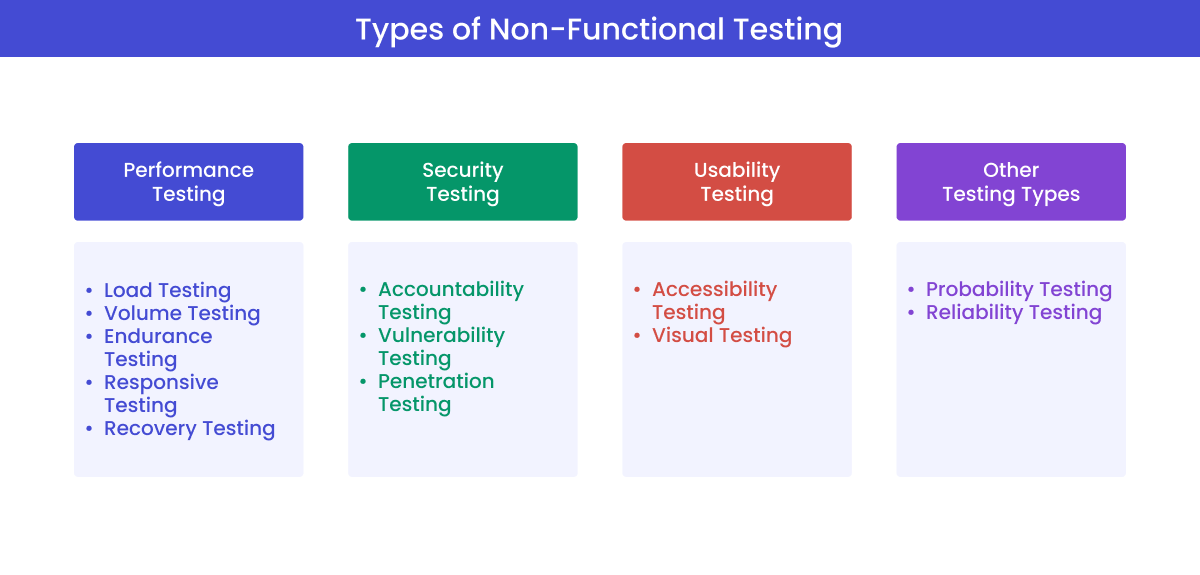
Performance Testing
Performance testing is non functional testing honed to evaluate a system’s speed, stability, and responsiveness under different conditions, identify performance issues, and eliminate them. Performance tests leverage the following methods.
Load Testing
It assesses the solution’s ability to run under an expected amount of traffic by simulating the activity of multiple users who try to access your site or app simultaneously. Test results display the system’s efficiency in handling the anticipated load. If you subject the product to extreme exploitation conditions and ultra-heavy loads that rarely occur in real-world situations, load testing turns into stress testing, revealing the solution’s limits.
Volume Testing
Also known as flood testing, this data-oriented technique examines how well the system can process large data volumes without worsening its performance. It helps ensure high data throughput and minimize data loss risks.
Endurance Testing
Its alternative name is soak testing. It is intended to evaluate a system’s reliability and stability over extended periods – say, a month – and detect issues (like performance degradation or memory leaks) that may remain unnoticed during shorter QA cycles.
Responsive Testing
This testing technique aims to guarantee a smooth experience of a solution across various devices with different screen parameters. Thanks to it, you can determine design adaptivity when the website or app is opened on a gadget with an unorthodox screen size.
Recovery Testing
During this procedure, testers intentionally break the solution, causing its crashes, network disruptions, or simulating hardware failures to see how well and how quickly it can regain its initial operation while suffering minimal data loss.
Security Testing
Its province is weaknesses and vulnerabilities within the solution that should be eliminated to avoid data breaches and system compromise. Its methods include:
Accountability Testing
This method ensures that the system as a whole or each functionality in particular renders results according to expectations.
Vulnerability Testing
Living up to its name, the testing process here focuses on detecting vulnerabilities and subsequently patching them before they lead to serious security issues.
Penetration Testing
Typically employed by white-hat hackers, this methodology is based on simulating cyber attacks and allows QA teams to identify potential gaps that real-life wrongdoers can exploit and rule out unauthorized access to the system.
Usability Testing
It is conducted from a user’s perspective and aims to clarify how convenient the solution’s usage is and whether it is pleasant to interact with. There are three basic methods within this type of software testing.
Accessibility Testing
The technique is used to verify the product’s compliance with accessibility guidelines (such as WCAG) and make sure it can be used by people with visual, auditory, and locomotive disabilities.
Visual Testing
It aims to reveal visual defects and guarantee that each element on the webpage or application has the intended size, shape, color, and placement.
User Interface Testing
Unlike the previous type, which is honed to assess the conformity of the actual outcome to the initial design concept, UI testing deals with layout aesthetics. The major yardstick here is the visual appeal of the interface.
Other Testing Types
Alongside the strictly categorized types, there exist different methods aimed at ensuring other non-functional requirements of software quality.
Portability Testing
Here, several testing environments are leveraged to check the solution’s operation, allowing testers to determine how well it can transfer from one environment to another. The chief method used to check portability is installation testing, but this type also includes uninstallation, migration, and adaptability testings.
Reliability Testing
This is an umbrella term covering multiple techniques honed to assess the system’s ability to display a consistent and failure-free performance under different conditions. Such techniques encompass regression, failover, continuous operation, redundancy, error detection, and some other testing methods.
Compatibility Testing
Software products never function in isolation but work as part of a larger infrastructure. Compatibility testing that includes cross-browser, cross-platform, software version, driver, hardware, device, and other compatibility checking methods is used to verify that the solution sees eye to eye with various configurations and systems.
Localization Testing
This type of compatibility testing focuses on ensuring the software’s adaptability to a wide range of languages, currencies, measurement units, and other cultural settings.
Scalability Testing
Companies planning to expand can’t do without it, as it evaluates the enterprise software’s potential to increase the number of users and/or simultaneously performed functions.
Compliance Testing
Sometimes considered part of security testing, this method assesses the solution’s adherence to universal and industry-specific regulations and allows its owner to avoid fines and other penalties.
How can I conduct such a heap of tests, you may ask? It is going to take ages to complete them, you may presume. Don’t be scared. Today, the majority of non-functional tests are conducted with the help of AI-powered tools that enable development teams to leverage AI agents in their QA pipeline, thus accelerating the process immensely without compromising on its accuracy and quality.
What software characteristics are checked by all these procedures?
Non-Functional Testing Parameters Exposed
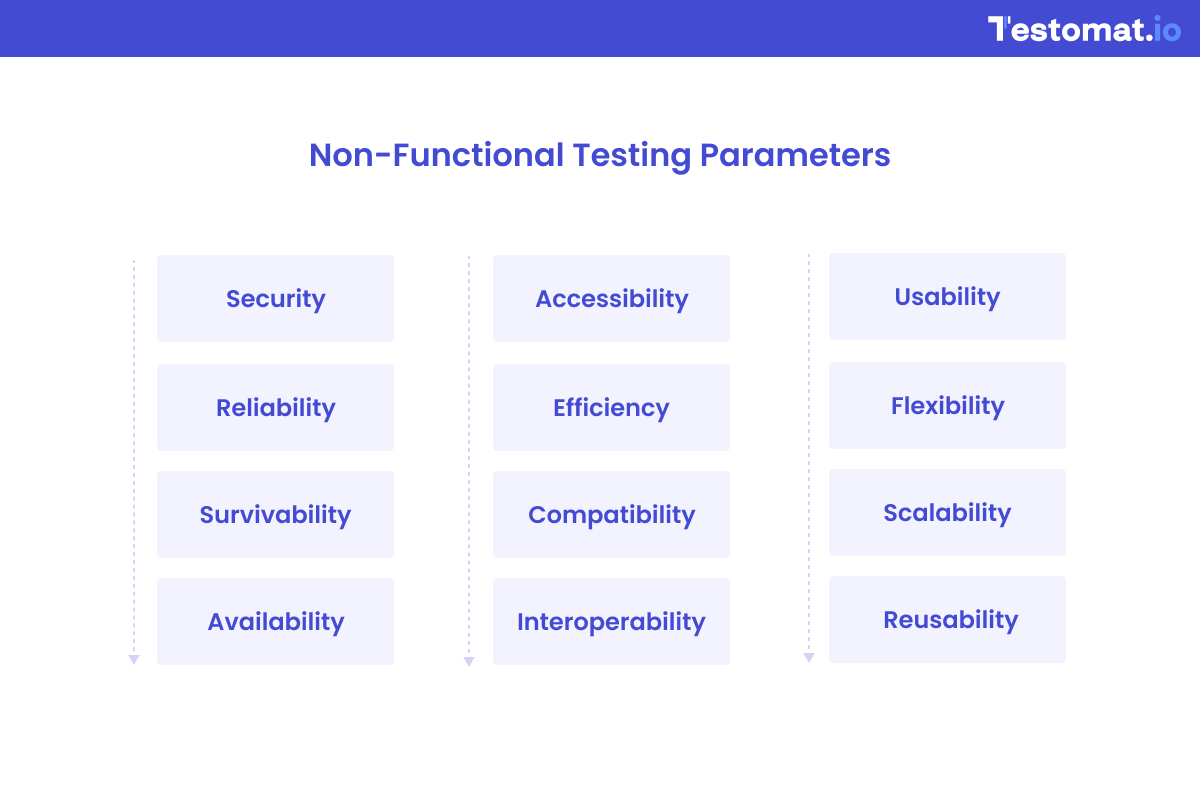
The numerous non-functional testing use cases focus on the following vital criteria of software quality.
- Security, or how resistant the system is to penetration attempts, and whether it allows data leakages.
- Reliability, or to what extent the software performs its functions without failures.
- Survivability, or how well the application recovers if a failure does occur.
- Availability, or the percentage of the product’s uptime.
- Accessibility, or what the limitations are for the solution to be used by physically disadvantaged audiences.
- Efficiency, or how well the system utilizes resources to perform a function. Typically exposed through efficiency testing.
- Compatibility, or how well the solution dovetails into the ecosystem and plays well with third-party resources.
- Usability, or whether the product is user-friendly in onboarding and navigating.
- Flexibility, or how the solution responds to uncertainties while staying fully functional.
- Scalability, or whether the product can upscale its processing capacity to meet a surge in demand.
- Reusability, or what assets of the existing system can be leveraged in a new SDLC or another solution.
- Interoperability, or whether the software can exchange data with its elements or other applications.
- Portability, or how easily the product can be moved from one ecosystem to another.
As a rule, all these aspects are checked within an all-encompassing procedure consisting of various test types. Here is an example of non functional testing of an imaginary medical solution involving different parameters.
| Testing type | Test case |
| Load testing | Simulate 10,000 users browsing a hospital app and making appointments during a flu epidemic outburst |
| Scalability testing | Test a SaaS solution’s ability to scale from 100 to 5,000 users without performance degradation |
| Compatibility testing | Verify that the system performs well on both Android and iOS-powered devices |
| Volume testing | Load a million-record b EHR database |
| UI testing | Check how well a pilot audience can navigate a new dashboard design |
| Accessibility testing | Ensure there is an alt tag behind each image |
| Compliance testing | Check whether a healthcare app adheres to HIPAA standards |
| Recovery testing | Orchestrate a server crash to see how fast the system recovers and whether any data is lost |
| Portability testing | Test the solution’s installation on various operating systems |
| Penetration testing | Simulate a penetration attempt to discover vulnerabilities that hackers can exploit |
While running different types of non-functional tests, it is essential to bypass roadblocks and bottlenecks along the way.
Non-Functional Testing Challenges and Best Practices
What are the most widespread obstacles QA teams should overcome during a non-functional testing routine?
- The repeated nature of the procedure. Non-functional testing isn’t a one-off effort you have to grind away at and call it a day. It should be conducted regularly, especially after the solution is upgraded, updated, migrated, or modified in any other way.
- Constant changes. Technologies, machines, and users continue to evolve at a breakneck speed. In such a dynamic landscape, it is hard to achieve consistency in test results.
- Complexity. The sheer amount of checks to conduct is staggering, to say nothing of their proper preparation and implementation.
- Broad coverage. You shouldn’t leave any vital software parameter unattended; otherwise, the solution’s overall quality will turn out substandard.
- Time and resources. To perform the entire gamut of non-functional tests and simulate real-world scenarios, you need a lot of workforce, tools, and time.
- Cost. Cutting-edge tools and AI-driven test management software are big-ticket items, so conducting the full scope of non-functional tests is going to cost you a pretty penny.
Evidently, an exhaustive non-functional testing is a no-nonsense endeavor that requires off-the-chart expertise and innovative tools. By addressing Testomat.io, you can receive a competent consultation on performing any kind of software tests and acquire state-of-the-art testing tools that will streamline and facilitate the process to the maximum.
To Draw a Bottomline
Unlike functional testing, which is honed to verify that a software product lives up to the customer’s business and technical requirements, non-functional testing aims to ensure the solution does its job well. The parameters non-functional testing evaluates are a solution’s security, reliability, survivability, accessibility, efficiency, compatibility, usability, scalability, portability, interoperability, and more. All these aspects are checked with non-functional tests of various types, each of which incorporates several techniques.
You can enjoy all the perks non-functional tests provide (excellent performance, improved user experience, exclusive security, etc.) by automating the routine using AI-fueled tools and addressing commonplace challenges within the testing pipeline with the help of the Testomat.io tool.








