Modern teams have several approaches to software testing at their disposal, each aimed at different goals. For example, Data-Driven Testing optimizes the QA process by running the same tests with various input data sets. Test-Driven Development (TDD) involves writing tests before coding. This helps to ensure requirements are clearly understood before implementation.
👉 Today, we’ll focus on BDD testing — this methodology is aimed at improving communication between technical and non-technical team members. Additionally, we present a list of popular BDD testing tools. Enhance your team’s efficiency with our experts!
BDD Testing: A Brief Guide
Behavior-Driven Development (BDD) is a flexible software development methodology that centers on the expected behavior of the product. Documentation is written in simple, human-readable language — commonly Gherkin — allowing the development team to clearly understand business stakeholders’ needs. This ensures that business requirements for the product are understandable to both technical team members and non-technical unfamiliar with programming languages.
Conversely, involved stakeholders can better interpret developers’ efforts and vice versa.
The creator of this methodology, Dan North, defines BDD as follows:
Behavior-driven development is an ‘outside-in’ methodology. It starts at the outside by identifying business outcomes and then drills down into the feature set that will achieve those outcomes.
Concerning quality assurance, Behaviour-Driven Development (BDD) methodology requires a corresponding approach known as BDD testing.
What is BDD Testing?
BDD Testing is a flexible method of software testing that redefines QA activities on a project. 3 Amigos teams adopting the BDD approach write test cases in the simple, precise, and structured Gherkin language. These descriptions of system behavior can be easily converted into test scripts, interpreted, and executed by BDD frameworks.
The Gherkin Language is ❤️ heart of BDD tests
As we know already, Gherkin is a domain-specific language used in BDD Testing to write human-readable test scripts. Gherkin Language has a clear structure and unique syntax, and not only in plain English, it also supports languages such as German, Portuguese, French, Spanish, Dutch, and more. But in this article we will limit only English.
Key Components of Test Scripts in Gherkin Syntax:
- Feature – a description of the functionality being tested. Note, that the functionality is described from the user’s perspective.
Example:
Feature: User login
As a user
I want to log into my account
So that I can access my dashboard- BDD scenarios – components of a feature that define individual test cases. They represent a sequence of steps describing user actions and the expected behavior of the system.
Example:
Scenario: Successful login with valid credentials
Given I am on the login page
When I enter my username and password
Then I should be redirected to my dashboard- Gherkin scenario steps – Descriptions of the system’s initial state, the actions that trigger changes, and the expected outcome. They are written using the keywords Given, When, Then, as well as And/But, which are used to combine multiple conditions or actions within a step.
Example:
Scenario: Login with a registered account
Given I have a registered account
And I am on the login page
When I enter my username and password
Then I should see my account dashboard- Background – A section that defines the steps to be executed before each scenario. This helps reduce code volume by avoiding repetition of setups common to multiple scenarios.
Example:
Feature: User profile editing
As a registered user
I want to update my profile information
So that I can keep my account details up to date
Background:
Given the user is logged in
And the user is on the profile page
Scenario: User updates profile picture
When the user uploads a new profile picture
Then the profile picture should be updated successfully
Scenario: User updates email address
When the user enters a valid new email address
And confirms the email change
Then the email address should be updated successfully
And a confirmation email should be sent to the new address- Examples – different sets of input data that allow covering multiple test cases within a single scenario without duplicating code. They are formatted as a table.
Example:
Scenario Outline: Login attempt with various credentials
Given I am on the login page
When I enter <username> and <password>
Then I should see the message "<message>"
Examples:
| username | password | message |
| user1 | pass1 | Welcome message 1 |
| user2 | wrongpass | Invalid Credentials|
All the components of the Gherkin syntax described above make up a feature file – a text file containing the specifications of the digital solution’s behavior.
Why Conduct BDD Testing?
BDD Testing can provide teams with several benefits. These relate both to optimizing the Software Testing Life Cycle (STLC) and fostering close collaboration within the project.
Take a look at the key advantages BDD implementation:
→ Improved project communication. This is facilitated by the easy-to-understand Gherkin language. The expected behavior of the software product, described in Gherkin, simultaneously performs two functions:
- serves as project documentation;
- forms the basis for tests.
→ Simple test automation. BDD tests can be automated directly without additional conditions or configurations. To achieve this, one should use one of the popular BDD testing frameworks. We will discuss them in more detail later.
Moreover, tests in this format are reusable. This saves the team from repetitive tasks.
→ Extensive test coverage. Testing in the BDD format describes application functions from the user’s perspective. Thanks to this you can address edge cases, consider various conditions, and identify issues at early stages of the development process.
→ Stability of the final product. The BDD approach enables continuous testing. This contributes to quick feedback and immediate bug fixes. As a result, this helps to increase stability of the digital solution.
→ Delivering maximum value to users and stakeholders. BDD tests are based on business requirements and user stories. This ensures that the implemented functionality meets the expectations of both clients and stakeholders.
→ Gherkin scenarios can be written not only in English. As we mentioned at the top, Gherkin’s supported other national languages include French, German, Spanish, Italian, Portuguese, Dutch, and more. But this localization support depends on the specific BDD tool.
Stages of Implementing BDD Tests
The process of implementing BDD tests may vary slightly depending on the specifics of the project. However, its key stages remain unchanged:
- Definition software requirements. At this stage, it is necessary to discuss the requirements for the digital product with all stakeholders. This helps determine the object of the testing. Based on the established requirements, user stories should be written. These should describe the system’s behavior from the user’s perspective.
- Do not forget about acceptance criteria. These mean conditions under which the test will be considered passed.
- Writing BDD scenarios in Gherkin language. This stage involves creating feature files with functionality descriptions using Gherkin syntax — features. It is recommended that both technical and non-technical specialists collaborate on writing test scenarios.
- Implementation step definitions. Write Gherkin steps with the help of the keywords Given-When-Then. These steps will later serve as the basis for automating your BDD tests.
- Test automation. At this point, you should decide which BDD testing framework is best for your project. Now is the time to integrate Gherkin feature files with the automation tool.
- Test Execution. Select the environment in which the tests will be run: local environments, staging ones, a CI\CD pipeline.
- Evaluating the results. If a test fails, report the issue to developers for resolution. You may also need to refactor the tests if the failure is caused by an error in the test code.
At the end share the results of your work with stakeholders and determine if all objectives have been achieved. If the answer is “Yes,” you can deploy the product to the production environment.
What Are BDD Testing Tools?
So, to conduct BDD testing, specialized tools are essential. These are various testing frameworks that support the execution of tests written in a simple, human-readable language — primarily Gherkin syntax.
Recently, the practice of Behavior-driven development (BDD) has been rapidly growing, gaining recognition from more and more Agile teams. As is well known, demand creates supply. Consequently, the market is seeing an increasing number of different platforms that support this approach to development and testing.
Among the new players in the market are SpecFlow, Gauge, Behat, and others. However, the undisputed leader, which is closely associated with BDD tests, remains Cucumber.
Let’s explore whether the well-known framework really offers users the best functionality, or if its lesser-known alternatives can also surprise with their capabilities.
How to Choose the Best BDD Testing Tool: Key Criteria
Before we dive into the characteristics of popular BDD testing frameworks, it is important to highlight the aspects to consider when choosing your tool.
- Supported programming languages. The framework must be compatible with the programming language used in the project. For example, if Java is used, consider Cucumber or JBehave. For .NET projects, SpecFlow is an ideal option.
- Learning curve. Choose a BDD tool with a user-friendly interface and simple settings. This will allow you to get started quickly. To avoid future issues, assess the framework’s documentation and its community.
- Integration capabilities. Ensure that the selected tool integrates smoothly into your CI\CD pipeline. This could include Jenkins, GitHub Actions, GitLab CI, CircleCI, etc. Continuous testing is crucial for Agile projects.
- Available functionality. Check if the framework supports parallel test execution, cross-platform testing, report generation, and analytics. In other words, ensure it offers everything you may need during the product development process.
- Scalability. Your BDD tool should have the ability to scale as your project grows. Ensure that it can handle a large number of scenarios and step definitions efficiently.
Now let’s look at 10 popular BDD testing tools that can take communication on your project to the next level.
Cucumber
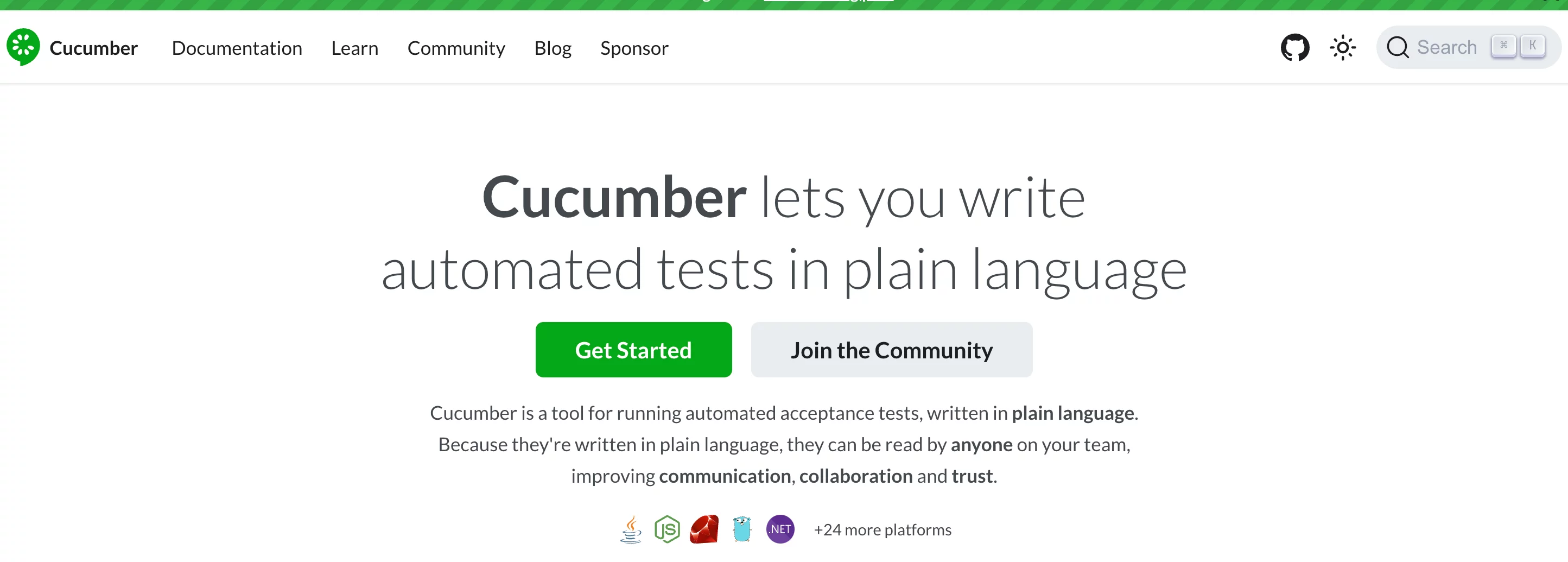
Cucumber —is a popular open-source BDD testing framework. It is primarily remembered by testers who implement Behavior-driven development (BDD) in their projects.
Using this tool you can verify the accuracy of specifications regardless of the language in which the executable code is written. This is possible because it supports almost all popular programming languages. Let’s discuss all the capabilities of the framework further.
Key Features of Cucumber:
- Support for Gherkin syntax. BDD scenarios are written in the Given-When-Then format. In other words, in a simple, human-readable language. This eliminates communication gaps within the team.
- Working with various programming languages. The framework supports a range of languages. They are Java, Ruby, JavaScript, and Python. Therefore, it is suitable for many teams.
- Extensive Integration Capabilities. Cucumber can integrate with Test Runners (JUnit, TestNG, etc.). They are used to execute tests and generate reports. The tool also can be easily integrated with CI\CD pipelines.
- Built-in reports. The tool contains detailed reports on the testing progress and different failures.
- Convenient filtering system for test scenarios. The tool includes tags. They enable you to run individual scenarios or groups of tests.
- Reusing of steps. This feature allows teams to optimize their testing efforts.
Testomat.io
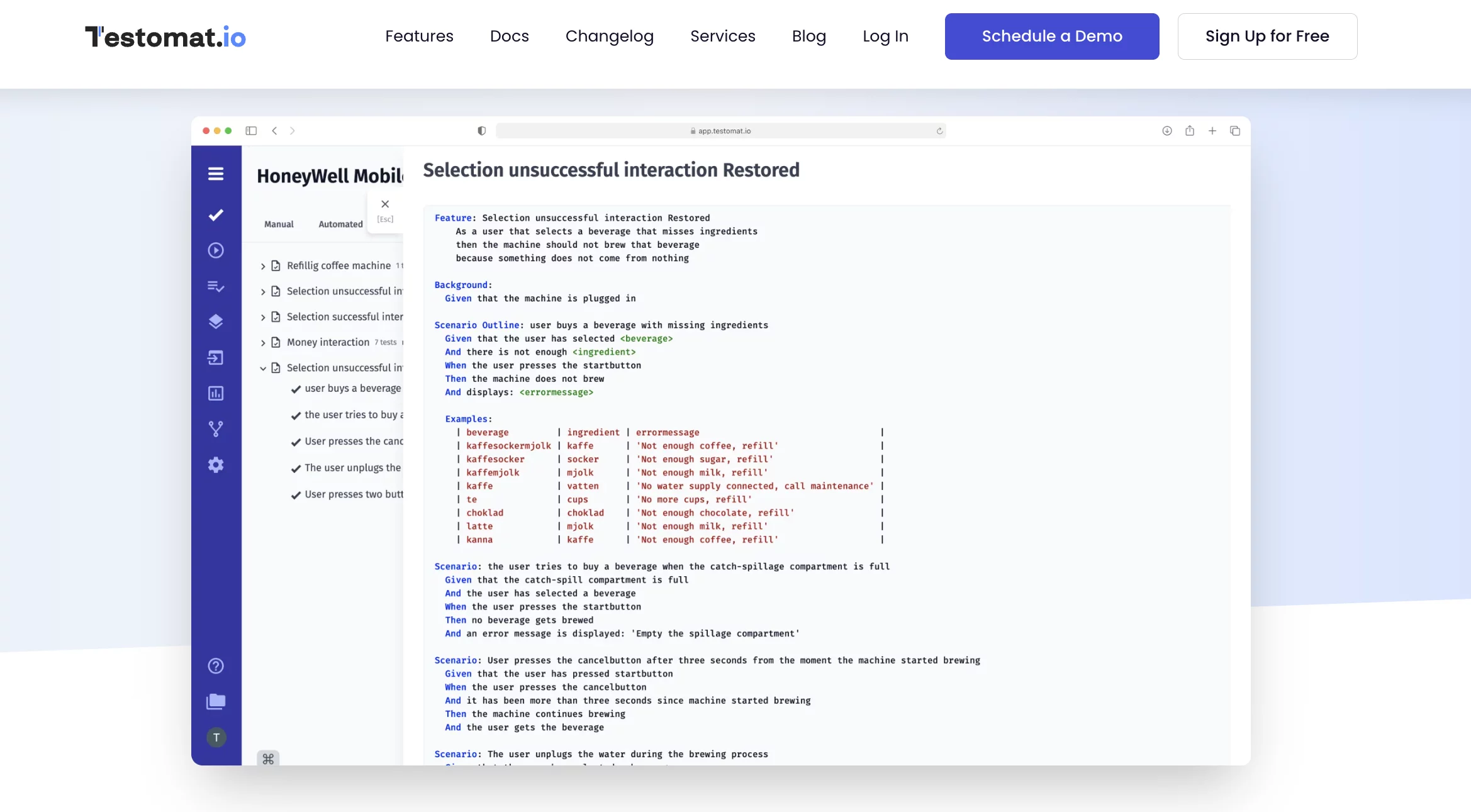
Test management system testomat.io is known for its versatility. You are able to work with both – classic and BDD tests. Additionally, you can easily convert classic tests into BDD. And even more – import existing ones, write new test cases, etc.
With this TMS, you can involve non-technical specialists in the project work. This is made possible by its extensive capabilities:
- Enhanced Gherkin syntax Support. In this TMS, you can not only write tests in Gherkin. You can also use additional features to simplify the process.
- BDD scenarios editor. The tool is equipped with a Gherkin syntax checker. Therefore, if there are any errors, you will be promptly notified.
- Auto-fill of steps. When you write test cases, all steps are automatically added to the step database. Later, when you create new tests, you will be offered suggestions for auto-completion.
- Seamless integration with Cucumber. This allows you to import tests from this framework with one click and immediately work with them in the TMS.
- Test import and auto-conversion. You can import existing tests not only from Cucumber, but also from any testing framework you have previously worked with. Additionally, tests in the classic format can be imported and automatically converted into BDD tests.
- Support for Manual and Automated BDD Testing. In Testomat.io, you can create both manual and automated test cases. This helps to involve the entire team in the process.
- Convenient filtering and sorting of steps. The database allows you to organize steps by their types. You can also track the frequency of use of each step.
- Living docs. All your tests in the TMS automatically turn into dynamic project documentation. It gets updated every time changes are made to the tests.
BDD Generator by Davert
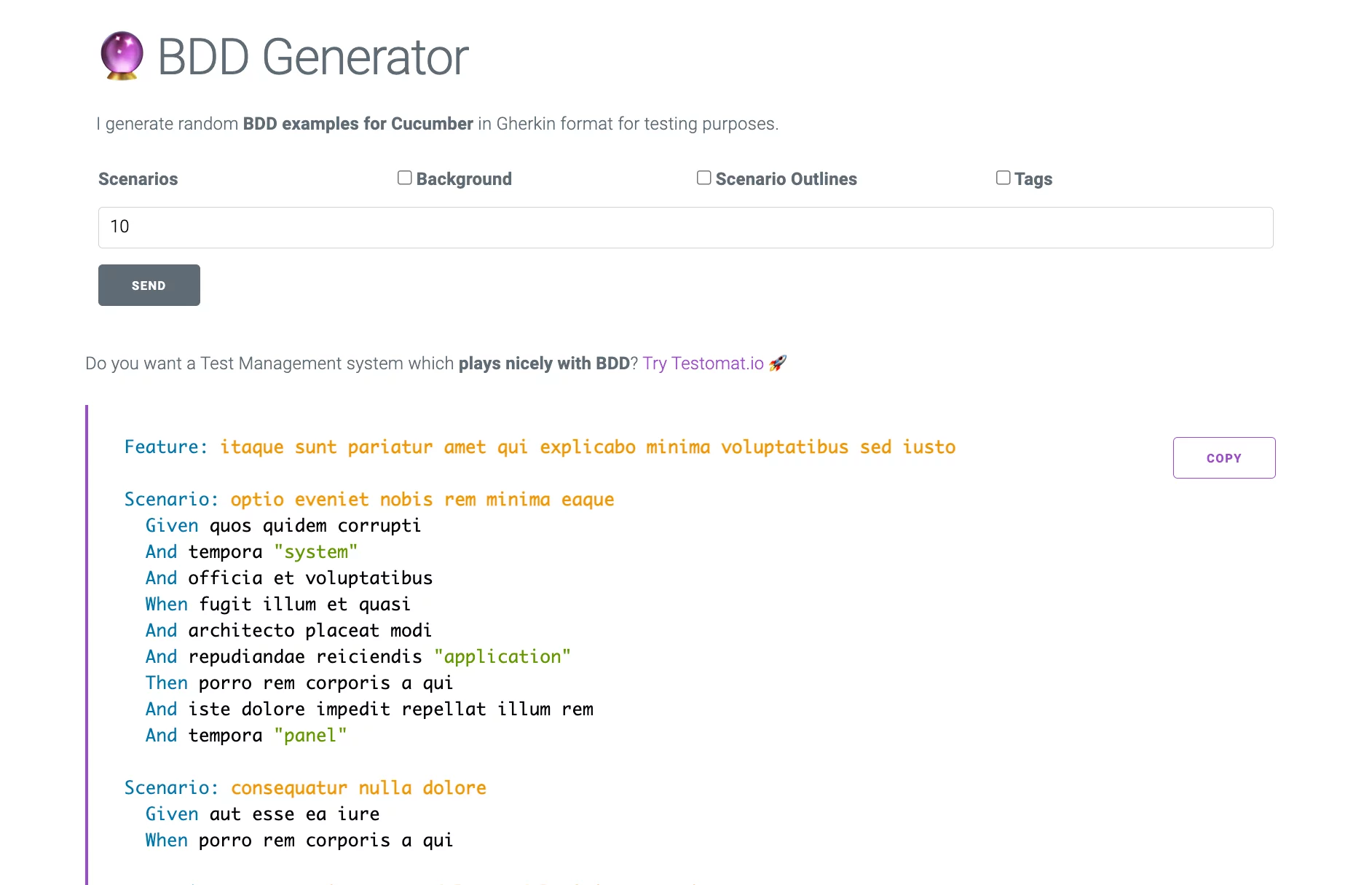
This is a small web application capable of generating random BDD tests in Gherkin language. These tests can be used for testing or educational purposes.
Key features of the tool:
- Generation of Random BDD Scenarios. The tool generates detailed scenarios, including backgrounds and scenario outlines.
- Support for Gherkin syntax. All scenarios are generated in Gherkin language. This makes it easy to integrate the tool with Cucumber.
- Efficient test organization. The scenarios created by the generator include tags, allowing for easy filtering.
SpecFlow
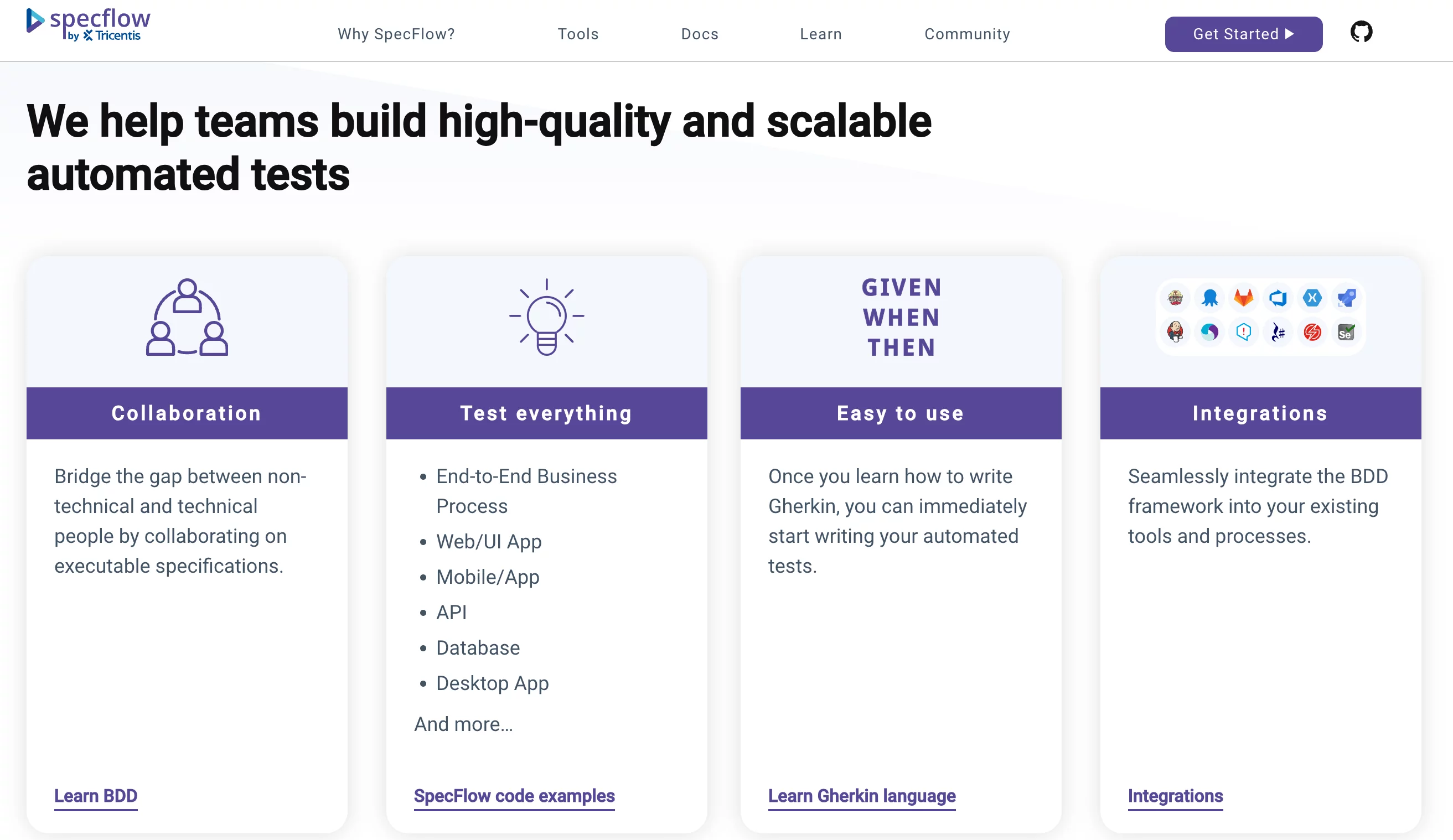
This is another open-sourced BDD tool. It allows users to work with tests in plain English. The framework is designed for the .NET ecosystem.
Key functionality of SpecFlow:
- Writing tests in Gherkin. The tool facilitates collaboration within the team thanks to easily readable test cases.
- Simple integration with the .NET ecosystem. The tool works seamlessly with: ( .NET Framework, .NET Core, .NET 5 and later versions).
SpecFlow also supports smooth integration with the Visual Studio IDE:
- Reuse of step definitions. The framework allows code to be used across multiple scenarios. This feature significantly reduces the QA effort.
- Integration with third-party tools. If you need to run tests and generate reports, you can integrate the tool with Test Runners (NUnit, MSTest, or xUnit). The framework also can be easily integrated into a CI\CD pipeline.
- Additional features. SpecFlow enables data-driven testing, parallel test execution, and filtering of Gherkin scripts.
- Documentation based on feature files. The tool generates human-readable specifications and test coverage reports.
To optimize the testing process, SpecFlow provides a range of extra tools and features, let us distinguish a few of them…
So, SpecFlow additional tools:
- SpecFlow Visual Studio plugin. It simplifies writing and managing feature files. It is particularly useful on BDD projects as it offers BDD-specific features:
- Gherkin Syntax Highlighting. Makes Gherkin scripts even more readable.
- Auto-Completion. Speeds up writing test cases with suggestions.
- Error Detection. The tool automatically identifies missing steps, incorrect parameters, and syntax errors.
- Easy Navigation. The editor links Gherkin steps with step definitions in the codebase.
- Comment Support. Users can leave comments in feature files, making documentation easier.
The next tool ensures consistent style and format in feature files, improving the readability of tests.
Key features of SpecFlow Formatter:
- Automatic indentation. Aligns Given-When-Then steps.
- Table Formatting. Aligns tables in examples and scenarios.
- Spacing Control. Removes unnecessary spaces while maintaining test readability.
- Case Sensitivity Control. Ensures consistent capitalization of keywords and steps.
SpecFlow+ Extensions.
This package of additional tools gives users access to convenient features:
- LivingDoc. Converts feature files into interactive project documentation.
- Visual Studio plugins. Enhance formatting, navigation, and analysis of SpecFlow projects.
AssertThat
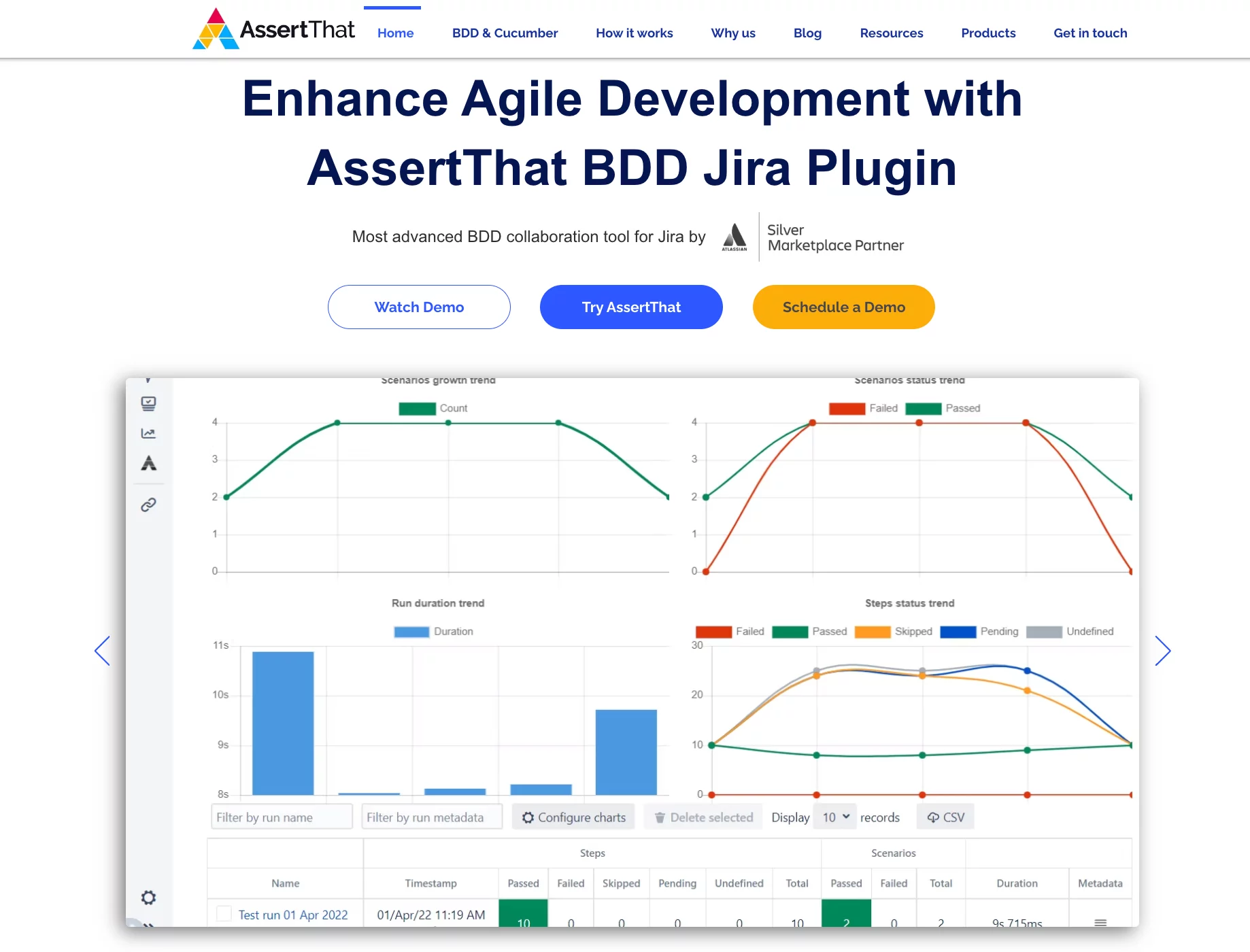
Do you use Jira on your project? If so, you can manage BDD tests with the AssertThat solution. It offers all the necessary features for development and testing in this format. However, it has one key feature. It was created specifically for seamless integration with the popular project management system.
Key AssertThat features:
- Integration with Jira. This allows the team to create BDD scenarios directly in Jira, then manage them and user stories in a single environment.
- Gherkin syntax editor. Users have access to auto-completion and syntax checking features. This reduces errors and improves readability.
- CI\CD Pipeline Integration. The framework can easily be integrated into the continuous integration / continuous deployment process, making test execution more efficient.
- Scenario Manager. This feature allows you to manage multiple Gherkin scenarios simultaneously. Note: The editor can be customized to suit your individual needs.
- Comprehensive reporting. The tool offers reports on test execution and test coverage.
In addition to the features described above, the tool offers a free online Gherkin editor. It simplifies the creation and formatting of feature files.
AssertThat editor includes:
- user-friendly interface;
- syntax checking;
- automatic formatting;
- style customization for individual editing.
Behat
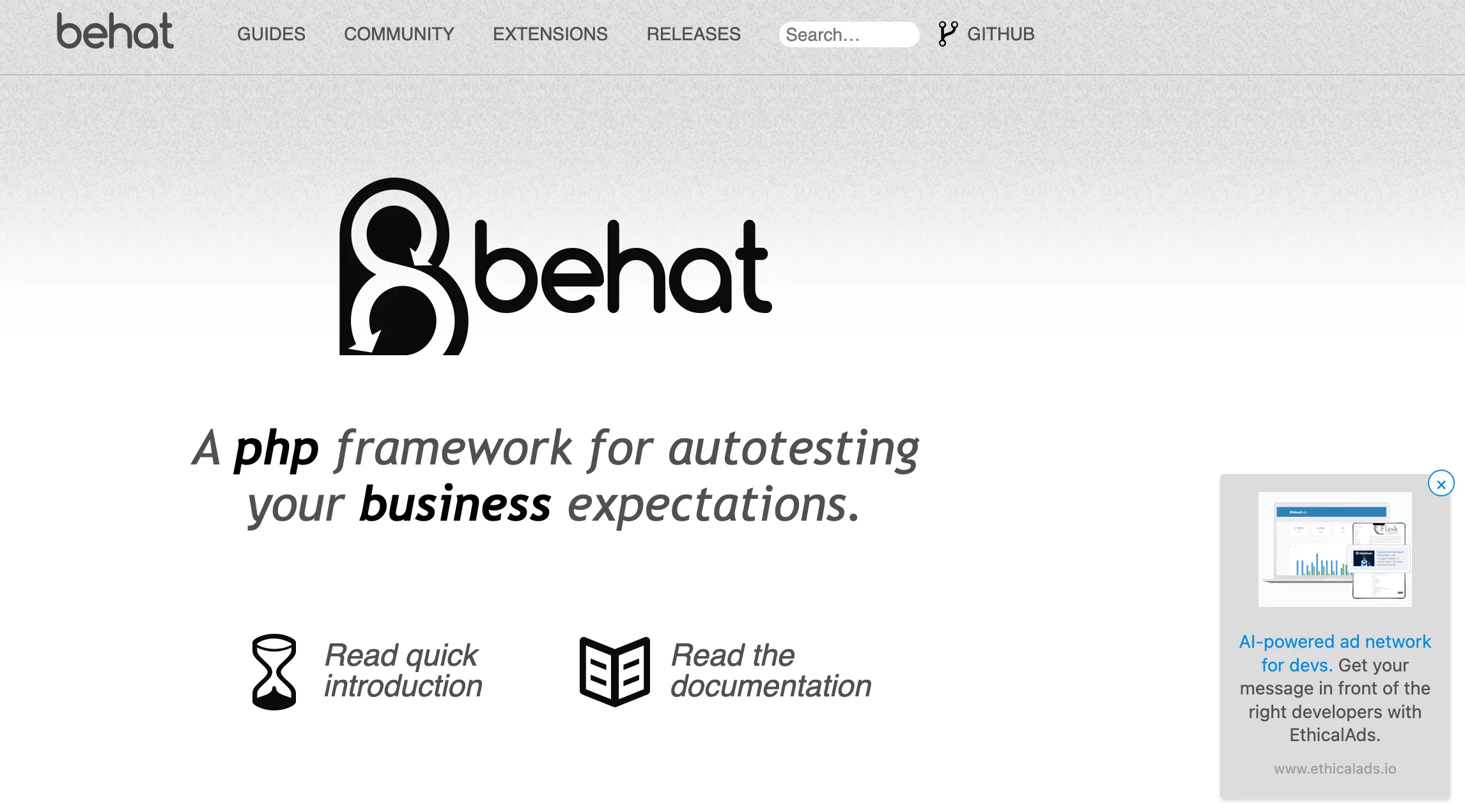
Behat is one more tool that rightfully made it to our list of popular BDD testing frameworks. It was created for the PHP community and supports PHP versions 5.3+. The rich functionality of the framework allows us to consider it a powerful tool for automated BDD testing:
Top Behat features:
- Clear, Easily Readable Scenarios. Like all the tools we’ve discussed earlier, Behat supports Gherkin syntax.
- Reusable Steps. You can link Gherkin steps with PHP code. This enables you to reuse them and create modular test scenarios.
- Support for Various Testing Types.
Behat can be used for:
- Unit tests
- Integration tests
- End-to-End tests
- acceptance testing
For API or functional testing, additional extensions are required:
- Command-Line Interface. The framework provides users with a reliable interface for running and managing BDD scenarios.
- Rich extension ecosystem. The tool’s capabilities can be extended by integrating with various solutions. For example, the Mink browser automation library allows for end-to-end browser testing.
- Selective Scenario Execution. The tool has a convenient filtering system to run specific scenarios.
- Living Documentation. All feature files are automatically transformed into project documentation, created in a human-readable format.
JBehave
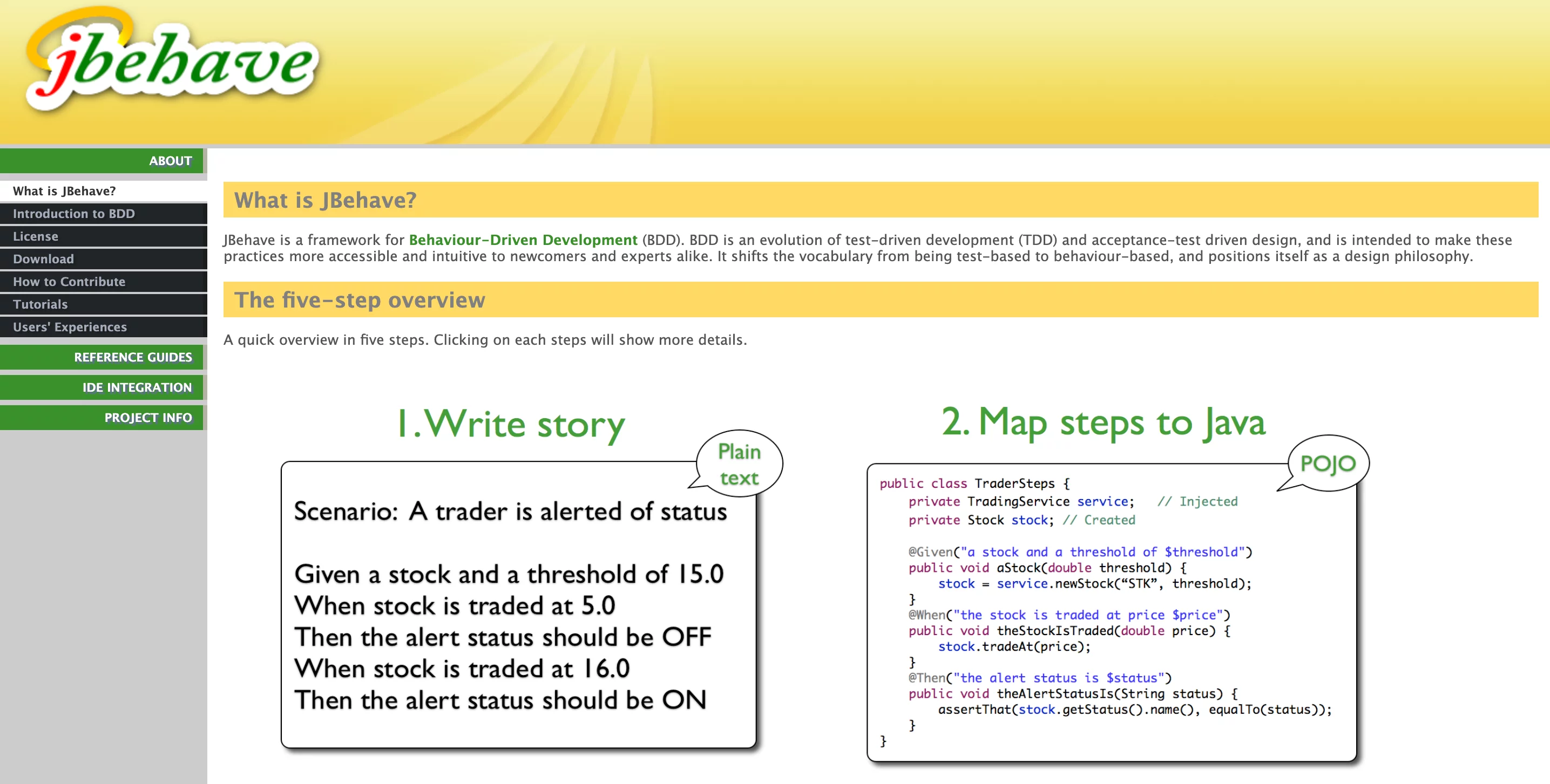
JBehave is a solution for Behavior-Driven Development projects. It was created for Java products by Dan North. He is the author of the BDD methodology. With this tool, it is easy to align the actions of the development team with business expectations.
It provides users with the following features:
- Writing Clear BDD Scenarios. In this framework, you can write scenarios in the Given-When-Then format. Such an approach facilitates communication within the project.
- Built-in Reporting. JBehave allows generating reports in various formats. For example, HTML, XML, and others. These reports help track the progress of testing.
- Extensive integration capabilities. The framework is compatible with build tools (Maven, Gradle, etc.). Such integration ensures continuous automated testing. It also integrates with popular IDEs like IntelliJ IDEA and Eclipse. This aids in the development and debugging of scenarios.
- Support for parameterized steps. This feature allows you to reuse step definitions across different test scenarios.
- Convenient organization of user stories. The tool includes meta-tags, enabling users to filter and categorize user stories for selective execution of BDD tests.
- Support for parallel testing. This feature speeds up the testing process.
Robot Framework
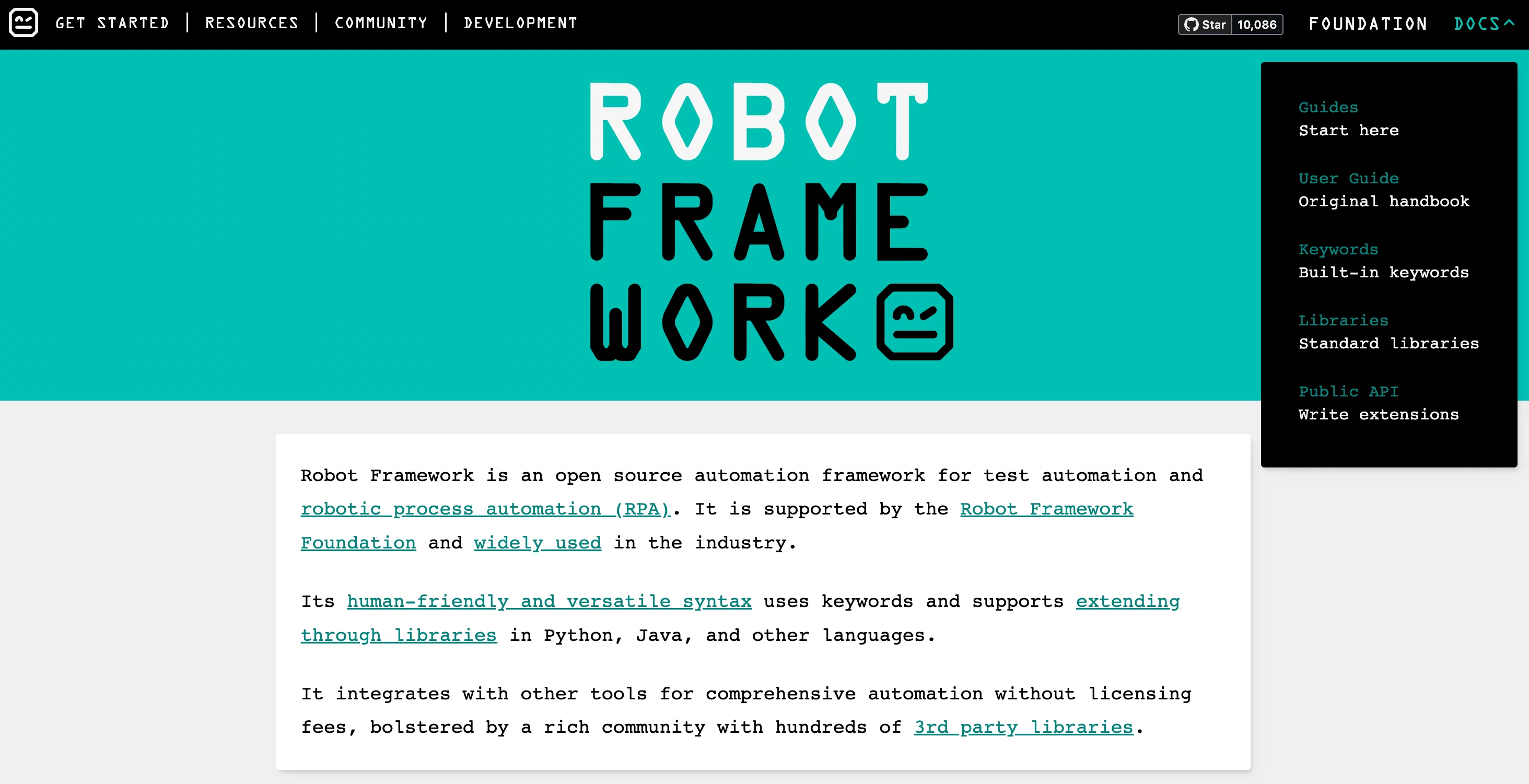
This is a keyword-driven framework. It was designed for test automation. It supports the BDD approach, so it can be used in such projects.
Here are Robot Framework’s main features:
- Writing high-level test cases. Users can write easily readable tests with keywords. The advantage is that these keywords can be reused.
- Rich Ecosystem of libraries. For example, you can integrate SeleniumLibrary for web testing, DatabaseLibrary for database testing.
- Marking test cases. The tool allows you to assign specific tags to tests. For example, you can tag related tests in the same way. Then – run a group of tests separately from others. This is useful for regression testing. Critical/non-critical and mandatory/optional test cases can be tagged.
- Out-of-the-box reports. Users have access to detailed reports in HTML and XML formats. If there’s a need to present results to business stakeholders, a less detailed report, such as Report.html, can be generated. Screenshots are also available for visualizing results.
- Parallel test execution. This is possible thanks to the parallel executor for Robot Framework – Pabot.
- Support for parameterized test cases. You can use test templates or external data sources in formats like CSV, Excel, etc.
- Cross-platform compatibility. The framework works on all major operating systems – Windows, macOS, and Linux.
To use Robot Framework in BDD projects, you will need the following extensions:
- Gherkin library — allows the framework to interpret Gherkin syntax.
- RF Gherkin Parser — imports Gherkin feature files into Robot Framework test suites.
The tool can also be used to run BDD tests without extensions. In that case, you will need to write the tests manually in the required format.
Gauge
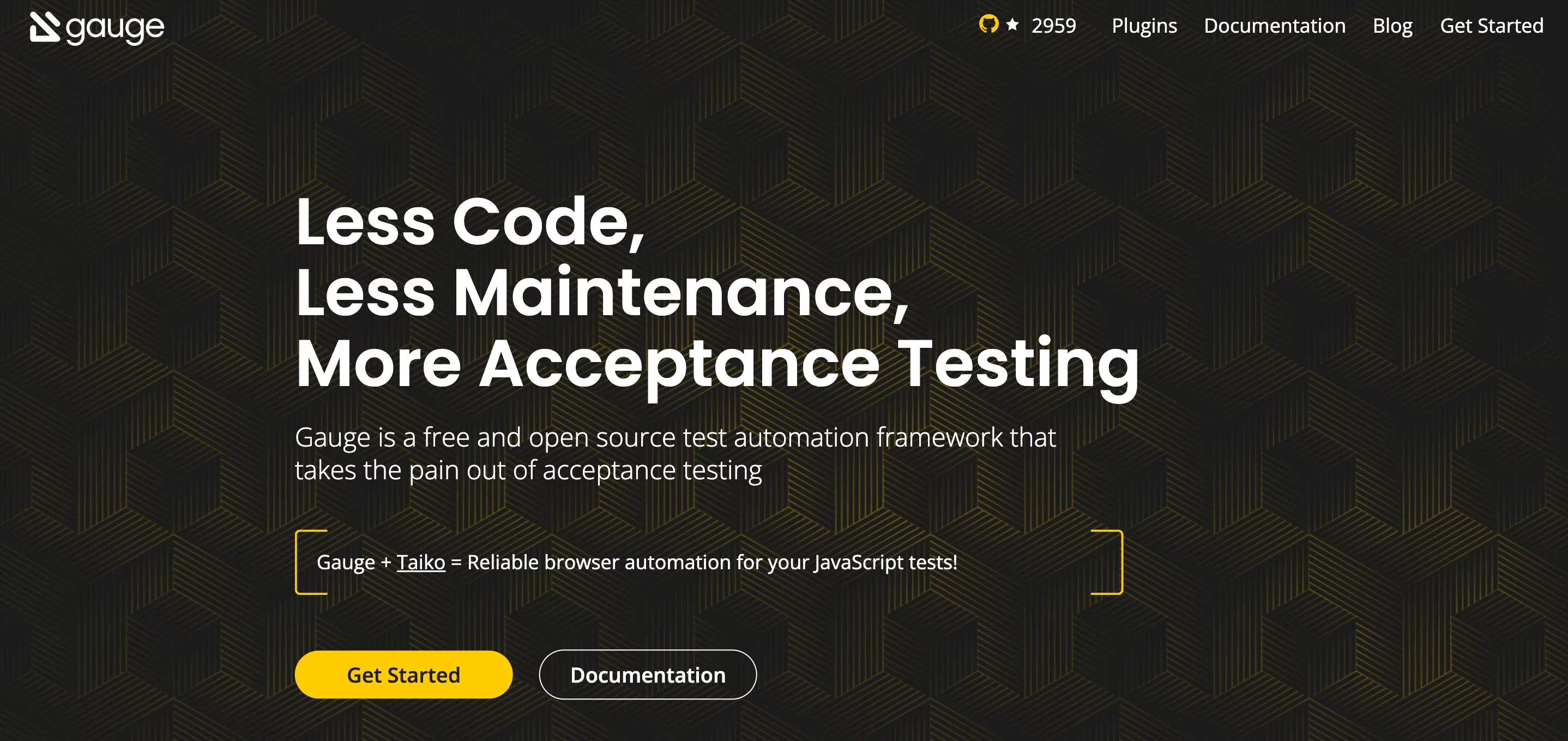
This is an open-source test automation platform designed specifically for Behavior-Driven Development, offering all the features found in comparable tools. Key features encompass:
- Writing Tests in Markdown Format. Markdown syntax, like Gherkin, is designed to eliminate communication gaps between technical and non-technical team members. You can write scenarios and steps that can be easily understood by business stakeholders without specialized knowledge.
For example, a Markdown test case to test the website login functionality would look like this:
# User Login
## Valid Login
* Open the browser
* Navigate to "http://example.com"
* Enter username "user123"
* Enter password "pass123"
* Click login
* Verify "Welcome" is displayed- Support for multiple programming languages. The tool supports Java, C#, Python, JavaScript, and Ruby. This makes it convenient for teams using different technology stacks.
- Reusability of step. The same steps can be used in multiple test scenarios, simplifying test maintenance.
- Support for different development environments. Gauge works on Windows, macOS, and Linux, allowing you to test applications on different devices.
- Testing different types of applications. The tool integrates easily with Selenium, Appium, and Playwright. This enables testing for mobile, web, and desktop applications.
- Integration with CI\CD pipelines. This is possible due to the support for popular CI\CD tools, including Jenkins, Azure DevOps, and GitHub Actions.
- Data-driven testing. Users have several options – they can use external test data sources (such as CSV or JSON files) or specify multiple data sets in tabular format directly in the test.
- Out-of-the-box parallel testing support. This is an ideal solution for large projects with numerous test suites.
- Detailed reporting. Gauge allows you to generate HTML reports with detailed logs and screenshots.
- Extendable functionality. The tool offers a plugin based architecture, which allows it to be customized to meet the needs of specific projects.
Some BDD Extensions to Optimize Your Workflows
Apart from frameworks, testers can utilize various BDD extensions and plugins. They are specifically designed to help testers to write and manage BDD tests more efficiently.
Here are some of them:
VS Code Free Extensions
Cucumber (Gherkin) Full Support. Offers complete support for Gherkin syntax with features such as:
- Syntax highlighting;
- Keyword auto-completion;
- Multi-language support (spoken and programming languages);
- Syntax validation;
- Cucumber integration for running BDD tests directly in VS Code.
Snippets and Syntax Highlight for Gherkin (Cucumber). Speeds up writing Gherkin scripts using pre-built keyword and scenario snippets. Key features:
- Pre-built step snippets for quick insertion;
- Syntax highlighting in feature files.
Feature Syntax Highlight and Snippets (Cucumber). Highlights Gherkin syntax in feature files. Available functions include:
- Highlighting keywords and feature file structures;
- Using templates when writing scenarios.
The Gherkin Plugin for JetBrains IntelliJ IDEA
This is JetBrains’ official plugin for supporting Gherkin in IntelliJ IDEA and related IDEs. Key features include:
- Step auto-completion;
- Syntax highlighting;
- Linking Gherkin steps with step definitions written in supported programming languages like Java or Python;
- Easy navigation between steps and their definitions;
- Running Cucumber tests directly from the IDE.
Vim-Cucumber
This plugin supports Gherkin syntax for the Vim editor. Available features:
- Syntax highlighting.
- Validation of scenario structure through indentation management.
- Simple customization of the editor.
Gherkingen
A tool for generating Gherkin test templates for Golang. It supports various input formats. Primary functions:
- Transforming test data in formats like JSON or Excel into Gherkin scenarios.
- Automating the creation of repetitive scenarios.
Ghokin
A tool for formatting and modifying Gherkin files. Features include:
- Validating Gherkin syntax.
- Highlighting errors (missing steps, incorrect formatting, etc.).
- Enhancing the readability of feature files.
Tidy Gherkin for Chrome
This Chrome extension simplifies working with feature files through features like:
- Templates for feature file creation.
- Preview and quick application of changes.
- Syntax highlighting.
- Writing tips and rules suggestions.
- Auto-formatting of columns.
- Working with feature files directly from Tidy Gherkin.
- Generating step definitions in Java, Ruby, or JavaScript.
These extensions can improve testing efficiency, reduce errors, and optimize project collaboration.
Benefits of Using BDD Testing Tools in Agile Development
Still unsure whether to use BDD testing tools for your Agile project? It’s time to eliminate any doubts. These frameworks and extensions offer numerous benefits:
- Close collaboration. Popular BDD testing frameworks allow you to write test cases in human-readable Gherkin language. This enables technical and non-technical stakeholders to contribute to creating test scenarios.
- Improved understanding of software requirements. These tools transform user stories into actionable scenarios. This ensures the development team meets all business requirements.
- Test optimization. With BDD testing frameworks you can create detailed test scenarios that cover all aspects of digital solution behavior. Many support testing with multiple sets of test data.
- Support for test automation. BDD frameworks integrate seamlessly with automation tools, CI\CD pipelines, and other services, speeding up the testing process.
- Comprehensive reporting. BDD testing tools eliminate the need for you to use external reporters. After all, test scripts written in Gherkin simultaneously serve as project documentation. Moreover, most tools have reports built into them on test execution and test coverage.
- Alignment with Agile and DevOps practices. These tools enable ongoing testing, guaranteeing that product quality is confirmed with each update and enhancing delivery speed within DevOps pipelines.
- Extensive scalability. BDD testing tools can scale effectively as your project grows, making them indispensable for managing large test suites.
With BDD tools, Agile teams can create high-quality digital solutions that meet the expectations of even the most demanding audiences.
Bottom Line
BDD testing tools are different platforms that support the BDD approach in developing and testing software products. By using syntax that is understandable even to non-technical individuals, these tools offer numerous advantages. The primary benefit, which can also be called the goal of BDD testing, is reducing communication gaps between team members.
💡 Want to learn more about BDD testing tools? Interested in optimizing your QA processes with a powerful test management system?
👉 Contact a testomat.io manager – we will be happy to answer all your questions.








