Finding the best AI-powered test management tool can do a lot for your software testing. It makes test automation much easier. You can keep all your work in one place, and it is quick to set up. There are many software testing tools you can pick from. So, it is good to know what they do and how their pricing models work. This will help you choose the right test management tool for your needs.
This list shows tools that work for qa teams with many needs. You will find some testing tools for test case management, and others for continuous testing. These tools help with test creation, test runs, and test coverage. The tools are ready to fix test management problems at any step. This way, your work goes well, and you can give the best results each time.
What are the top AI test management tools currently available?
The top AI test management tools are Testomat.io, Test.ai, Qase, and Zephyr. These platforms use artificial intelligence to help teams with their test management. They make it easy to keep track of test cases. The tools are made to streamline testing processes and improve the way people work together. They also help teams get better coverage for their software projects. All these features work together to boost how much you get done and help keep quality high.
1. Testomat![]()
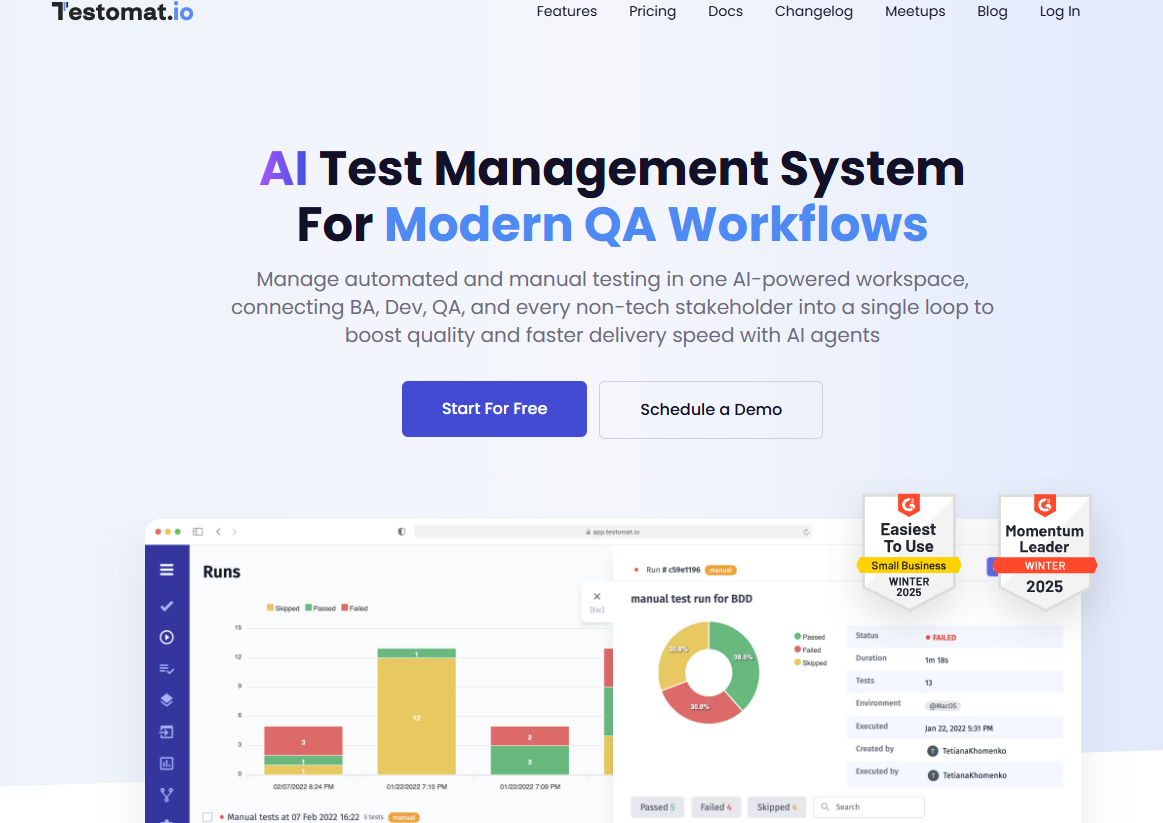
Testomat.io leads the way with its AI-powered features, intuitive interface, and strong integration with test automation and CI/CD workflows. Built for modern development teams, it helps automate test case creation, self-heal tests when UI changes occur, and provides actionable reporting for decision-making.
QA teams benefit from a clean, collaborative environment where test execution, requirements traceability, and analytics are tightly connected. Testomat.io also includes powerful integrations with tools like GitHub, GitLab, Jira, and Slack, allowing for real-time notifications and fully automated testing pipelines.
This platform supports both manual and automated testing within the same structure, letting teams scale easily without changing their workflows. With its focus on speed, transparency, and AI-powered optimization, Testomat.io gives engineering and QA teams the tools they need to deliver high-quality software—faster
2. TestRail![]()
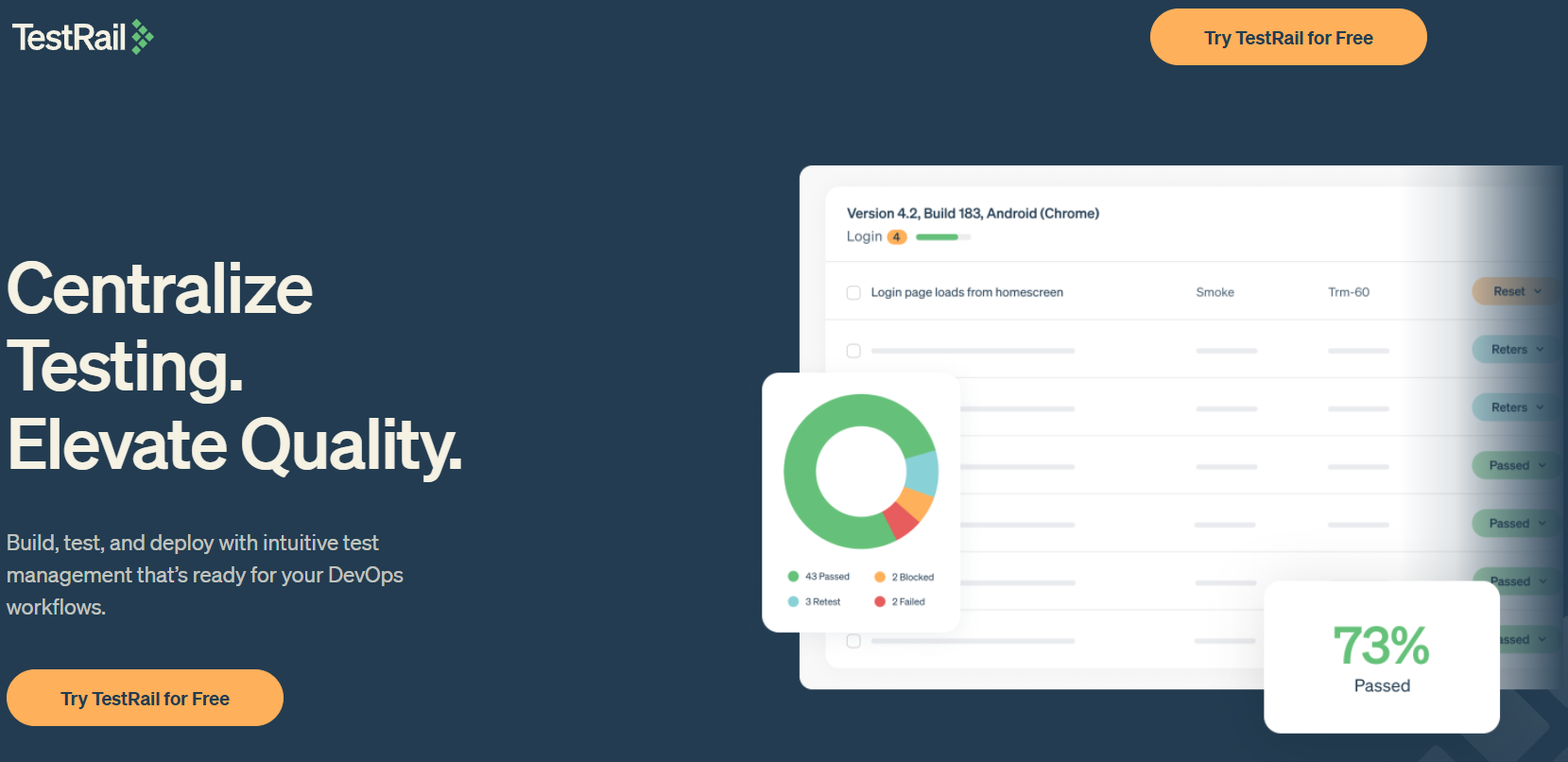
TestRail is a main place you can use for test case management. It is made for QA teams and helps with both manual testing and test automation. The tool lets you manage testing workflows in one spot, so you get more done.
TestRail gives you one place to keep your test cases. This helps you plan your tests in a good way. You can handle your test runs all in this space. You can link your test cases with what is needed and find defects faster. This makes it easy to follow the work from beginning to end. TestRail offers test automation tools like Selenium and Cypress that keep your testing workflows simple.
This tool is very flexible. You can change the fields and templates to fit your needs. It keeps your data safe because it meets secure standards like SOC 2 Type 2. The qa teams will find the reports clear and easy to read. You can see and know all about the work you do in testing. The tool works well with things like Jira. This will help you move easily through even the toughest projects.
3. Testsigma
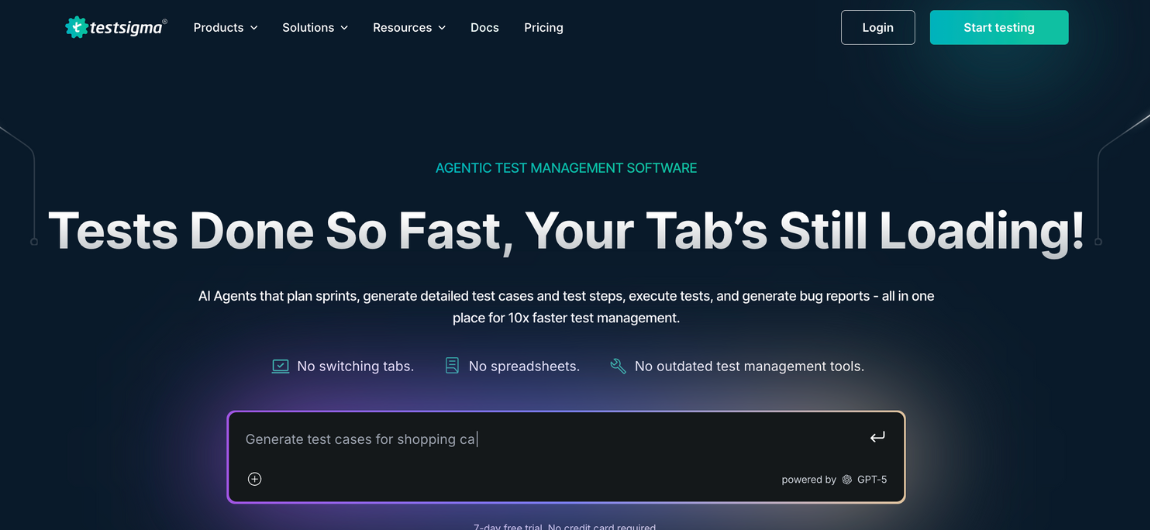
Testsigma stands out in the AI test management landscape for its unified approach and agentic automation. With built-in AI agents, Testsigma manages sprint planning, generates detailed test cases, executes tests, and creates bug reports without manual intervention.
It seamlessly integrates with tools like Jira for requirements traceability and supports major CI/CD platforms, such as Jenkins, GitHub, GitLab, and Azure DevOps. The intuitive interface enables teams to begin testing in minutes, with guided onboarding and no steep learning curve.
Flexible pricing, including a free forever plan and paid plans starting at $8 per user per month, ensures accessibility for teams of any size. This platform streamlines the full QA cycle so testers can match the pace of development and maintain high-quality standards.
4. Xray![]()
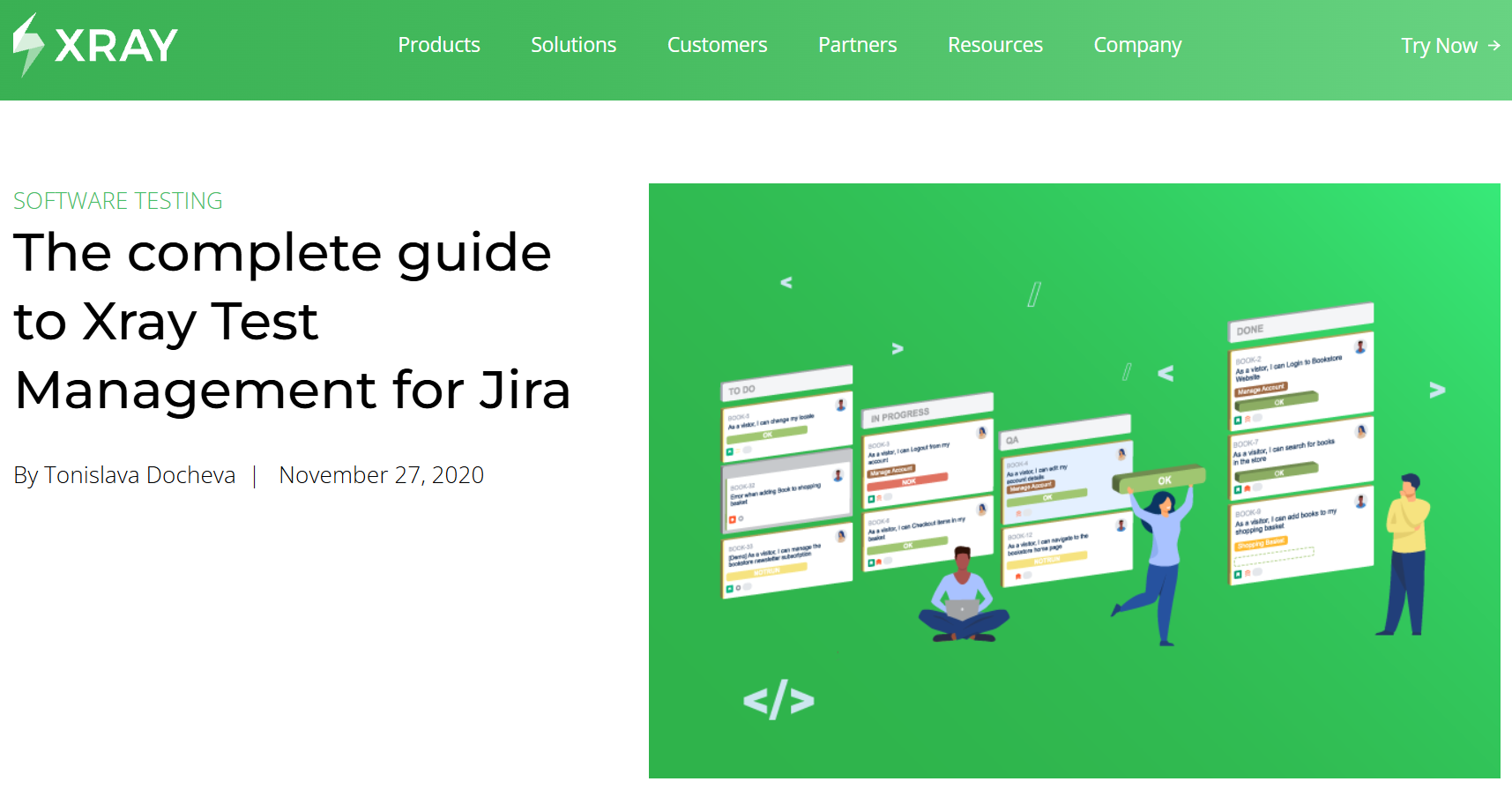
Xray is a Jira tool that helps with test planning. It keeps test cases the same for all. With it, QA teams can work together in Jira in a better way. The tool lets you handle needs and test execution the right way.
There are some key features included. You get exploratory testing as one of them. With agile boards, you can see the progress in real-time. The shift-left setup lets developers and testers work together from the start. Xray also works with test automation frameworks like Selenium and JUnit. This means you can do the same things faster because of test automation.
Charts that show test results make it easy to see your coverage. Managers can know where things are, even for each small part of the work. If you want to move fast and keep things good for your team, Xray is a good match. Both the reports and the way you can use several interfaces fit what teams need when they do agile testing.
5. Zephyr![]()
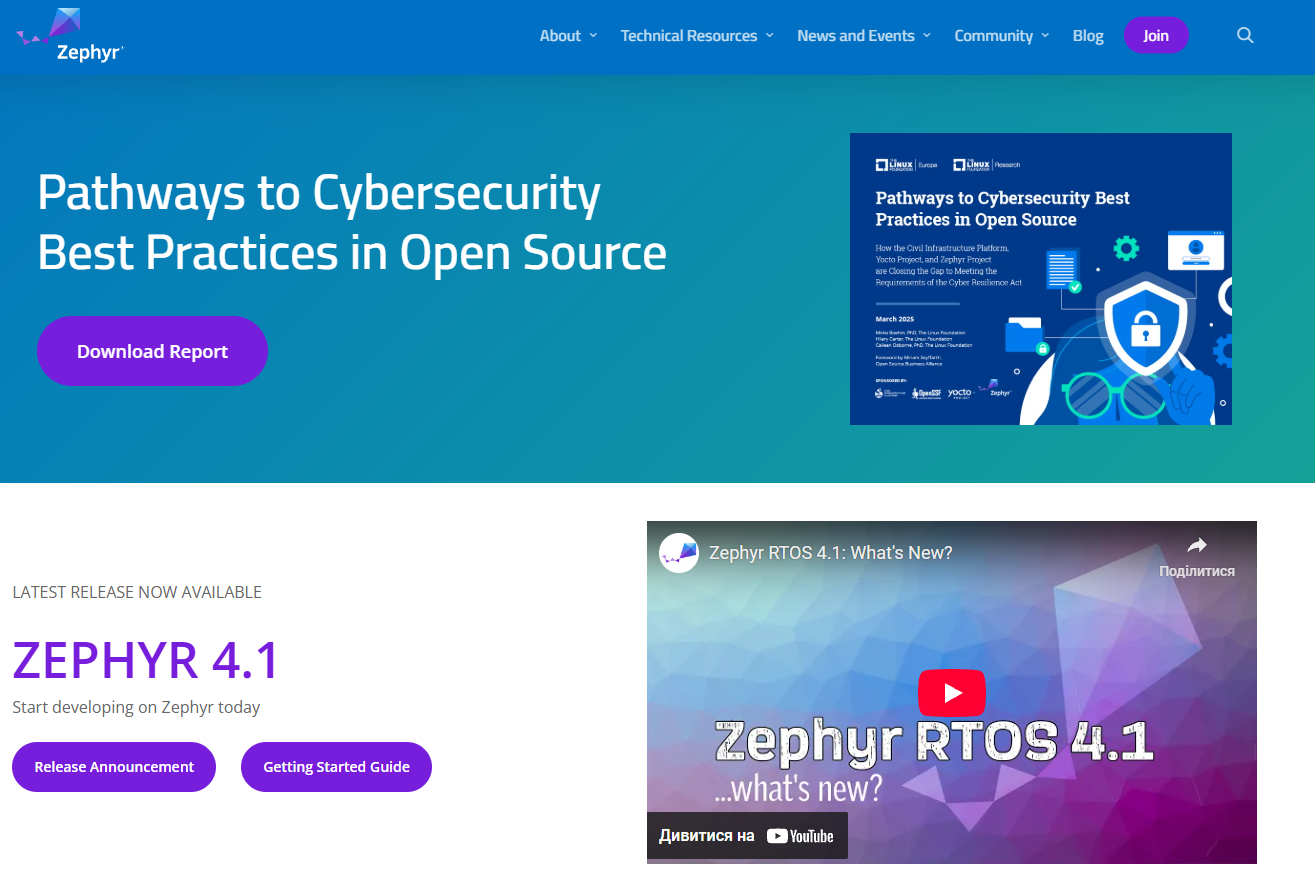
Zephyr is good for test automation because it is flexible. It helps QA teams if they have hard testing workflows. The tool works for both manual testing and test automation. You get speed and power with it. There is no need to worry about losing either one when you use this tool.
The test case repository helps your group keep track of all assets. It cuts out extra work so things run smoothly. This system works with well-known automation tools like Jira. People can manage their projects together more easily by using it. With the API interface, you get the test data from several channels. You can also connect to other tools with it in a simple way.
With strong analytics features, you can look at test results and spot problems fast. This means you get to fix what slows you down. So, your work gets better with each test you do. If you are sharing work or going over data to fix issues, Zephyr is good for teams of all sizes. It helps your team have smooth workflows and safe connections. This tool supports real success in test automation for qa teams.
6. PractiTest![]()
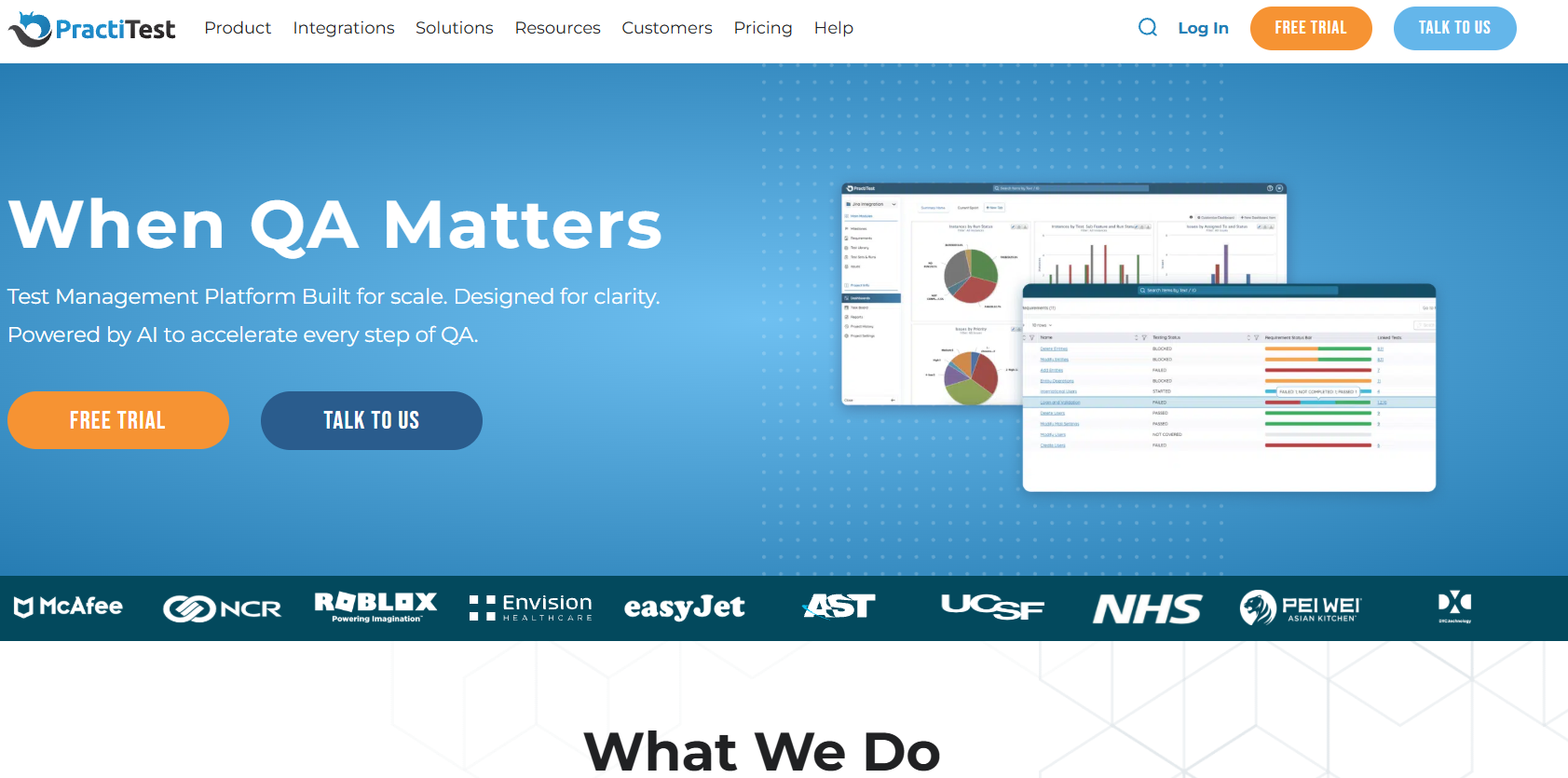
For qa engineers who work with reporting and keeping track of tests, PractiTest is a good option. The tool gives you the flexibility you need with its features. You get hierarchical filter trees and dashboards. This helps make test case management easy.
You can track requirements and use testing workflows. This helps you stay on top of traceability. You are able to assign tasks and get feedback from people right away. The platform has smart reporting. You can use custom fields and show test info that is simple to read. These tools help teams make their test goals clear.
PractiTest can be used with bug trackers like Jira. This helps the team fix problems faster and easier. You can link your test modules to your main project goals. This makes sure your software stays on track with what you plan to do. PractiTest is made for teams who need to work together. It is good for teams who handle complex QA tasks.
7. Testmo![]()
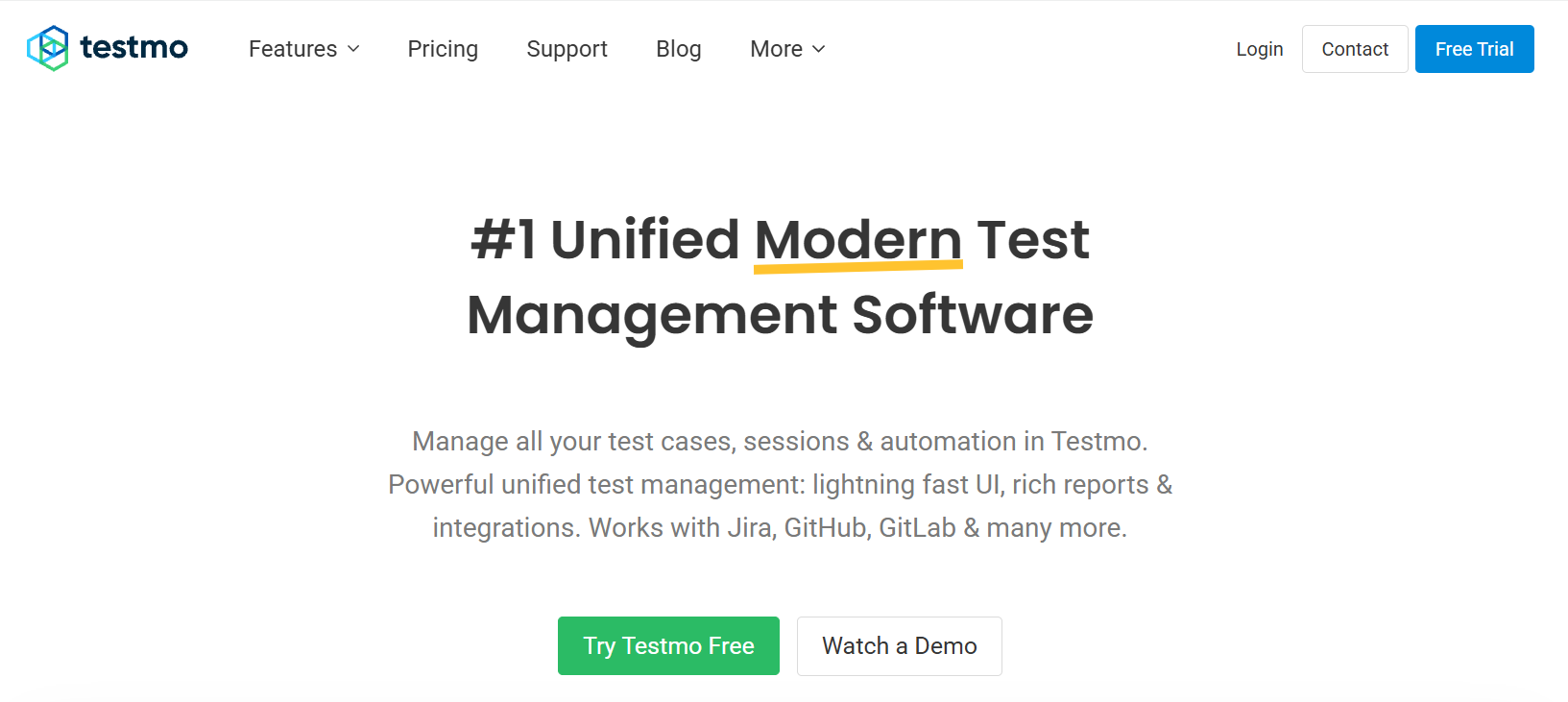
Testmo is a new test management platform that is made for QA teams. It is here to give you easy and clear answers when you are working with test automation, exploratory sessions, and real-time numbers.
QA teams get a lot out of this tool. They can use clear dashboards that help them watch test runs better. This lets people take out extra work. It keeps testing efforts on track with what the team wants. Testmo also lets qa teams link up with CD pipelines. This way, continuous integration works well and teams get updates that help them.
Testmo gives you features for exploratory testing that are simple to change. You can track where a session goes, but it does not get in the way of how your team likes to work. With powerful reports, your team can see progress, spot trends, and figure out better ways to do well as time goes on. When you use the test coverage tools that come with this platform, it is easier to know what still needs to be tested. This helps your team make smart choices for good QA.
8. QMetry![]()
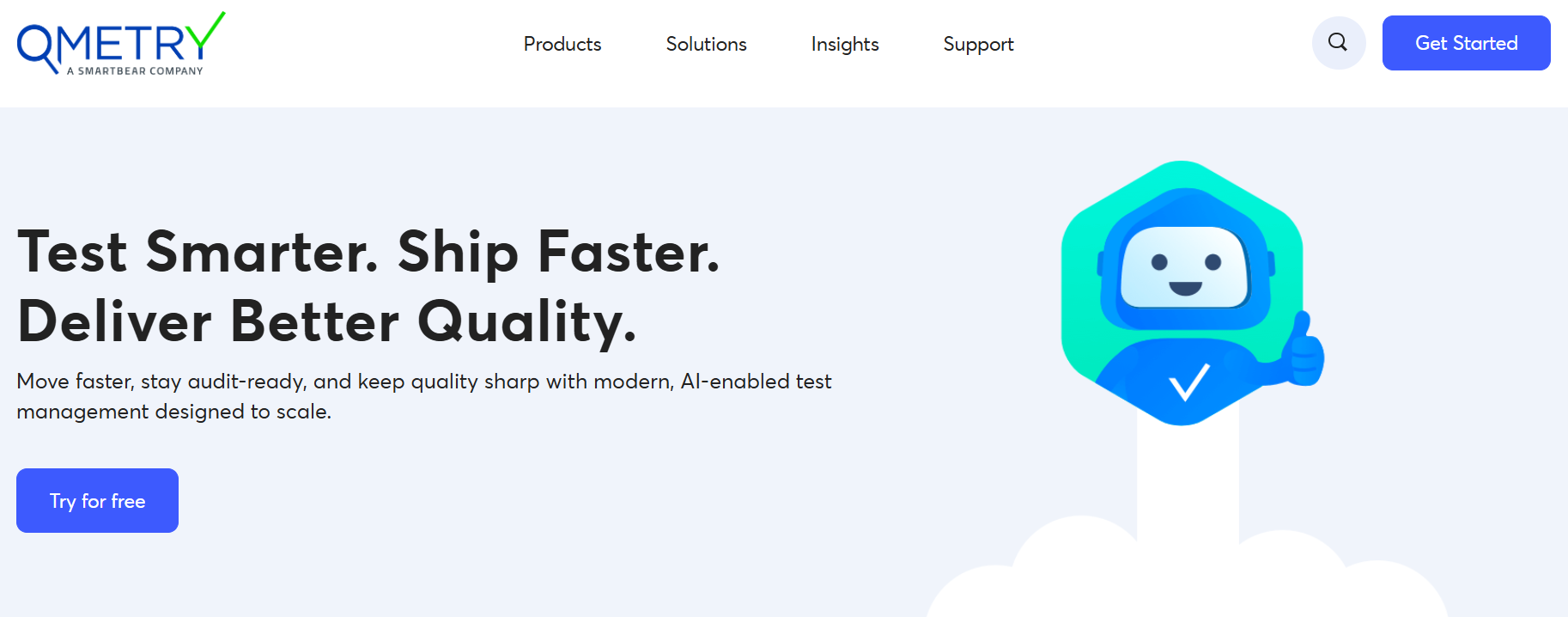
QMetry helps qa teams do better work in software testing. It uses advanced analytics and machine learning. This gives AI insights that can improve every part of the testing process. The tool helps people in software testing make their testing efforts easier and more clear. You get comprehensive test management because machine learning looks at test results and checks coverage.
When you use predictive analytics for test execution, you can find critical issues before they turn into big problems. This helps you make software development better and keeps you from big setbacks. The user interface is simple and easy to use. You can move through testing workflows step by step without trouble. Small teams and big groups both get to work better, fix defects faster, and keep their testing workflows smooth and well-managed.
9. Kualitee![]()
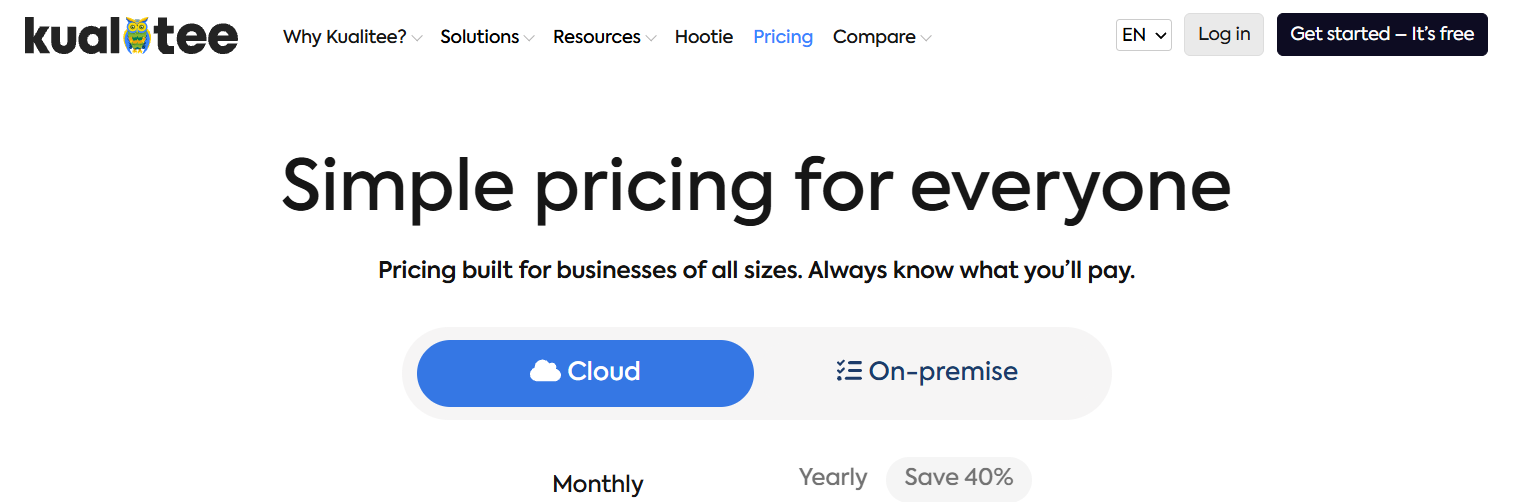
Kualitee knows that it can be hard to keep test scripts up to date when things in the app change. That is why Kualitee has a self-healing test automation tool. This makes the testing process better for everyone. Kualitee uses machine learning. It looks for changes in the app and updates the test scripts by itself. You do not need to do as much by hand. This lets QA teams focus on other tasks.
This feature helps you keep test coverage strong, so your team can find more bugs. It can also make test execution faster because the tool can keep up with new or changing user interfaces. QA teams will find it easier to work with test case management. They will also get through the software development process faster. In the end, test automation with Kualitee lets teams do more and use their time well during software development.
10. TestMonitor![]()
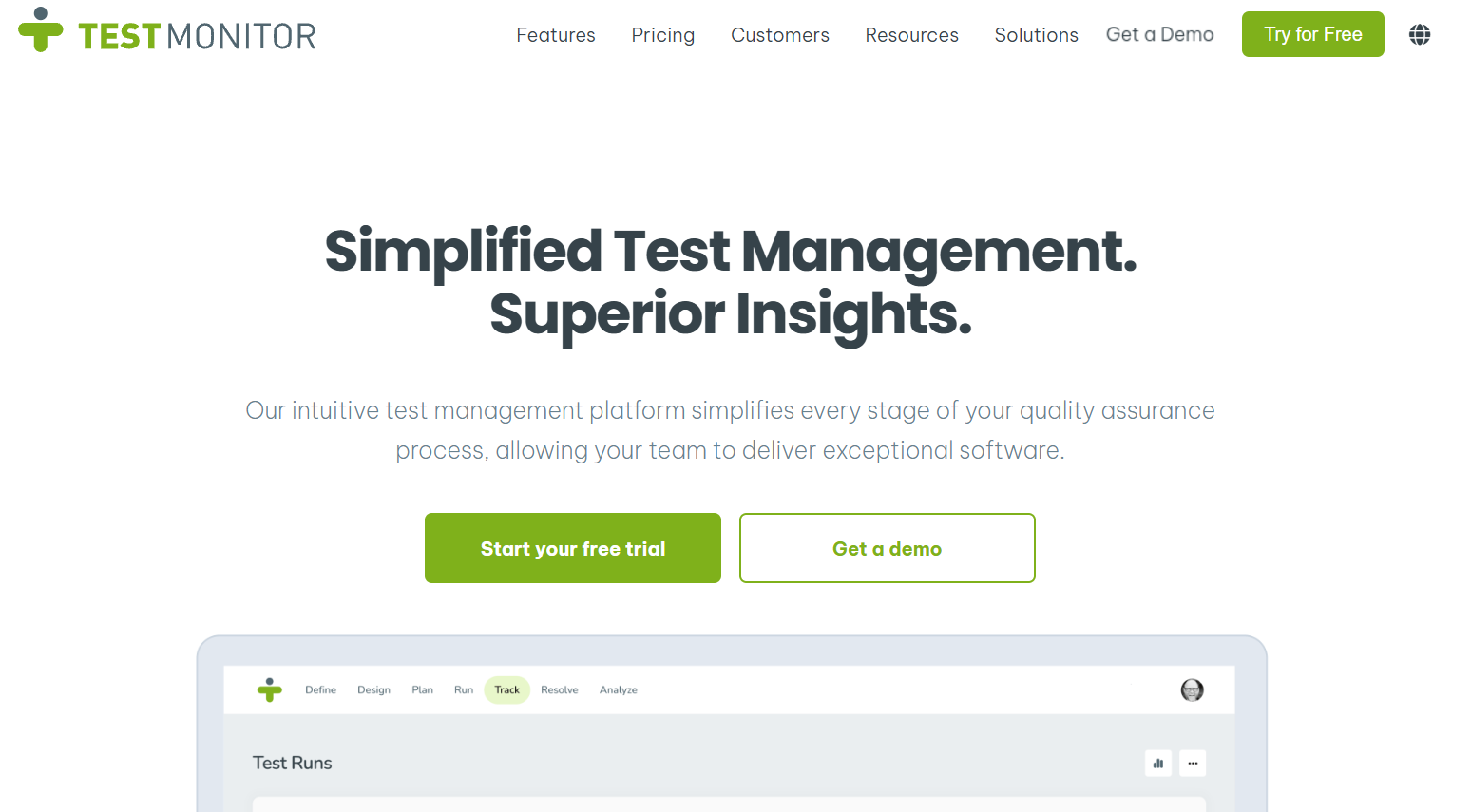
Real-time risk assessment is very important in software development today. TestMonitor makes a difference by using AI. It looks at test runs to find possible problems so qa teams can make quick and smart choices. With predictive analytics, the tool shows where likely defects can be and how they may affect things. This helps teams use their testing efforts in the right spots. The proactive way TestMonitor does things makes the testing process better. It gives better test case management and smooth workflows. This helps make higher-quality results and a smoother development process.
11. Tuskr![]()
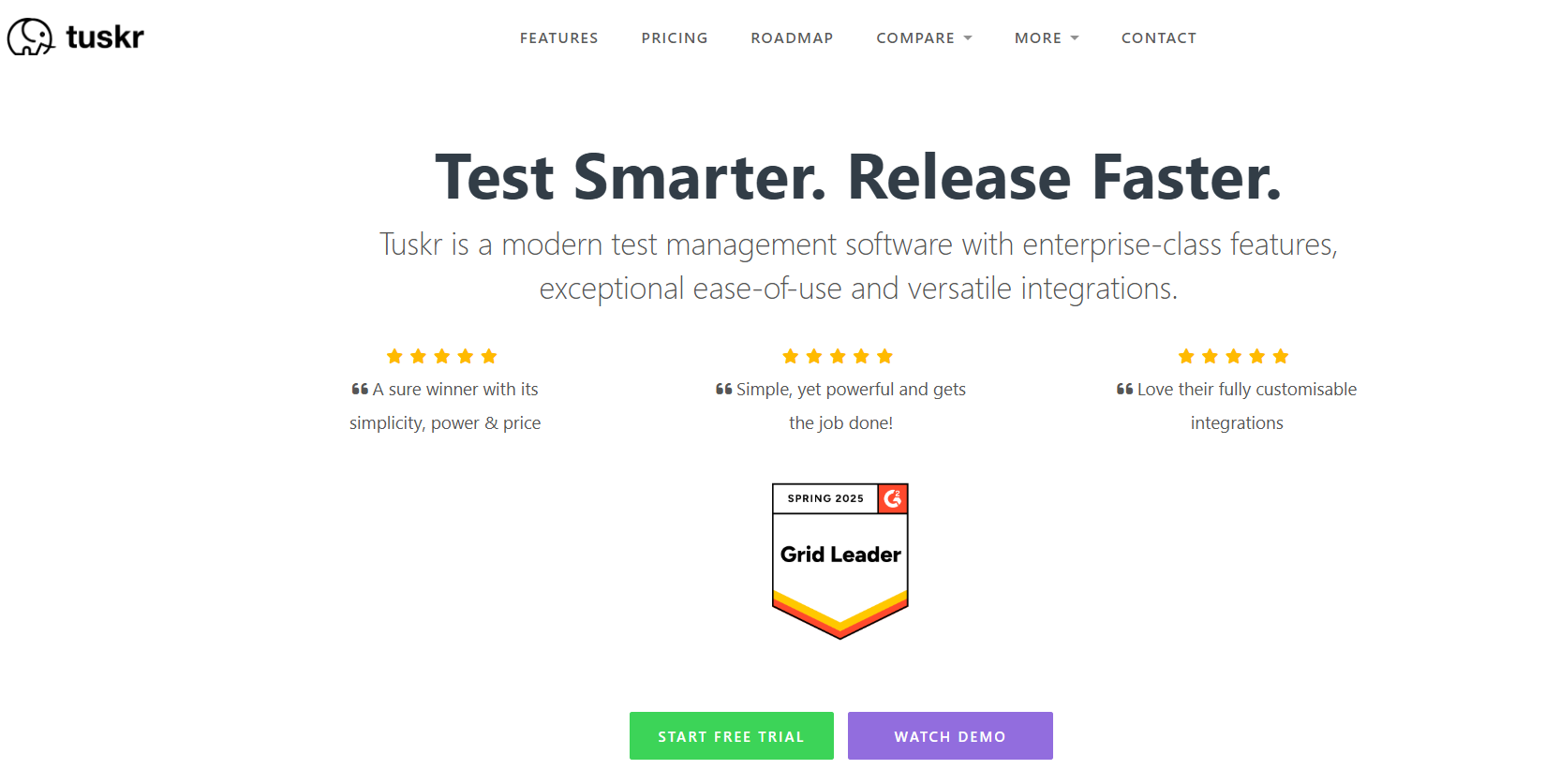
Tuskr uses smart systems to make the defect resolution process faster and easier. It finds issues in the code quickly, so you do not have to spend much time looking for problems. This test management tool uses AI and makes it simple for QA teams to find defects with little effort. With Tuskr, your team can use more time to make the testing process better, instead of going through a lot of manual reports.
The tool uses machine learning that works well with your testing workflows. You get full and complete test management for all your projects. The clear and simple interface of Tuskr helps you track defects. It makes sure that all critical issues are fixed fast. This leads to better software quality, and keeps people happy with what they use.
Key Features to Look for in AI Test Management Tools
When you want to put your money in the best test management solution, you need to know what key features matter for your project. The top things to look at are test automation tools that fix themselves, and that work well with other tools. You should also have real-time analytics that are clear and easy to read. Look for these features if you want a good test management solution.
The platform should help you with test case creation in an easy way. It must use smart tools like machine learning to help make things better. Try to pick a solution that can work with tough test cases but, at the same time, lets you track progress and see your test coverage without much trouble. When all these features are found in one place, you get a good way to meet different needs with less effort.
AI-Based Test Case Generation
Using artificial intelligence for test case generation changes how people do software testing. It lets qa teams work faster and with more accuracy. When machine learning looks at data from old tests, qa teams can make new test cases that cover different situations. This increases test coverage and makes the whole testing process easier. Because AI handles much of the work, teams do not have to do as many steps by hand. The team can then spend more time on important tasks. This helps them get more work done and makes their results better. When you use AI in test case generation, you get smarter ways to test. It fits well with the needs people have in development today.
Integration with Automation Frameworks
Seamless integration with test automation makes the work of qa teams faster and easier. If you use AI tools for test management that fit well with your test automation frameworks, you can improve how you test things and keep high test coverage at the same time. This lets your team manage test execution and test management tasks better. You will also get quick feedback in cd pipelines, so the work moves fast. The development teams and qa engineers get to work together more closely, which helps things go smoothly. Focusing on these integration features makes your automation strong, and it supports fast test case generation. Because of this, continuous testing turns into an easy job that works well throughout the process.
Real-Time Analytics and Reporting
Bringing real-time analytics and reporting into the testing process gives qa teams instant access to useful data. With this, teams get the information they need right away. They can change test plans or manage test case management as needed. This helps improve test coverage and sorts out problems faster. The new and smart charts or images make it easy to read and share test results.
This makes the work in an agile project management team much smoother. When development teams use these reports, they find critical issues much quicker. Over time, this brings better software quality, and the testing workflows get easier so teams can match project needs without trouble.
Self-Healing Test Scripts
Self-healing test scripts bring new ways to do test automation. These scripts can change when the user interface in the application changes. They use machine learning to find out what is new or different in the user interface. Because of this, the test scripts do not need people to always update them. This helps test execution to keep going well without too many stops.
Because of this, QA teams can use their time in a better way. They get to work on the most critical issues. They do not have to spend so many hours on normal updates. This helps boost test coverage. It also gives a good answer for places that change a lot, making the testing process more simple and easy for everyone.
How to Choose the Right AI Test Management Tool for Your Team
Choosing the right AI test management tool starts with looking at what you need for your project. Think about your team size and your test management process. The tool you pick should fit your team’s needs. Make sure this test management tool can work with any test management, automation, and continuous integration tools that you already use. This will help all your tools work well together.
You need to think about how easy the tool is to use. Make sure your QA engineers will not feel it is hard to learn. It is good to look at the pricing models. This way, you are not spending more than you should. Check that the tool has all the features you want for test management. It should fit your budget. When you take time to choose the right tool, your testing efforts become smoother. This will help your team save time.
Assessing Project Requirements and Scale
When you pick an AI test management tool, you have to look at the needs of the project and its size. Each project will have its own goal. It can be manual testing, or sometimes, you may need regression testing for mobile applications.
QA teams need to check the way they work and how they plan things. The team should know about the number of test cases to use, the number of test runs to make, and the tough parts of their software testing. All of this helps you find a good test management tool.
The right test management tool needs to fit all your diverse testing needs. It should make sure you get good test coverage in all of your software testing work. This tool must also work well with changes in your development process.
For example, if you are using agile project management or doing continuous integration, and you add new mobile applications, the tool has to handle that. All these things make your test management ready to grow and change with your team. This will help your testing efforts as your work gets bigger or different.
Evaluating Integration Capabilities
Integration is very important when you choose AI test management tools. It lets different software testing processes work together without trouble. When the tools be able to work with known automation frameworks and cd pipelines, development teams and qa teams get to work together with no big issues. This makes their testing workflows smoother. With good integration, qa teams can make test execution better and get feedback quicker. It also helps qa teams do more software testing in less time.
Being able to connect your tool to the project management system and bug trackers you have now is important. It helps the user experience. This also lets you get more test coverage. When these things work together, you can have higher quality software.
Considering Usability and Learning Curve
Usability is very important when you pick a test management tool. This means a lot for QA teams and for any project members. These people can have different technical skills. If the tool has a user-friendly interface, it makes testing easier and better. It also helps you add the tool to your testing workflows with less trouble. A tool with a low learning curve lets team members get going fast.
They do not need a lot of training to use it. If people want to know more about the software, they can check the tutorials and read the documentation. At the end of the day, you want to find a balance between ease of use and what the tool can do. If you do this, you will streamline testing processes and help your team get the work done well.
Comparing Pricing Models and Support
Looking at pricing models and support options is a big part of picking the right test management tool for software testing. A lot of platforms have their own way to charge you. Some use a monthly subscription. Some tools will ask you to pay one time only, and some let you pay based on how much you use them. Every pricing model comes with its own rules about what features, support, and updates you will get. You need to think about what works with your team, your budget, and your test management plans.
Good and quick customer support is also very helpful. You may need support when you start the tool or if you run into problems later. This type of support can make the user experience better for all people in your company. When you take your time to check these things, the test management tool you pick for software testing will fit your team just right. It will also be able to grow with your development process.
Conclusion
Choosing the right AI test management tool is important for QA teams. A good platform makes test automation and test case management much easier. It also helps team members work well together.
When you look for a test management tool, see how easy it is to use. Check what integrations it offers, and learn about its pricing models. This will help you find a tool that fits your specific requirements. The right choice can make testing jobs simple. It can also help development teams deliver higher quality work for their software.
Always look at what your project needs so that you pick the tool which matches your requirements best.
Frequently asked questions
What are the benefits of using AI in test management tools?

AI in test management tools helps to make work easier. It does the same jobs many times for you, and this saves time. The tool can also check your work and find mistakes with good data. When you use AI, you get new ideas about your testing and quality. This helps you plan what to do next. All these things make testing faster. This also helps people and tools work better, so the software gets better. Because of this, your software will be ready for people to use quicker.
Are AI test management tools suitable for agile teams?

AI test management tools fit well with agile teams. These tools help people work together better. They also make daily tasks simple and fast. Teams can get feedback quickly with them. They have things like real-time analytics and automated parts. This matches the way agile teams like to plan and work. AI test management tools help teams get better, stay flexible, and not fall behind.
How do AI-powered features improve test automation efficiency?

AI-powered features help test automation get better. They help things run smoother and can spot problems before they happen. These features also show real-time data. With the use of these tools, teams do not need to do things by hand as much. They can speed up testing and make it more accurate. This lets teams focus on important jobs. It also helps make sure test results are as good as they can be.
What should I consider when migrating to an AI test management tool?

When you start using a new test management tool with AI, there are a few things you should think about. You need to see if this test management tool will work with your other systems. Think about how you will move all your data and if it will be hard or easy. Your team will need some training to learn how to use the new tool the right way. Look at the support you get after switching to the tool, as well. If you look at these things, the change can go well for you, and your projects can get the best out of this test management tool.








