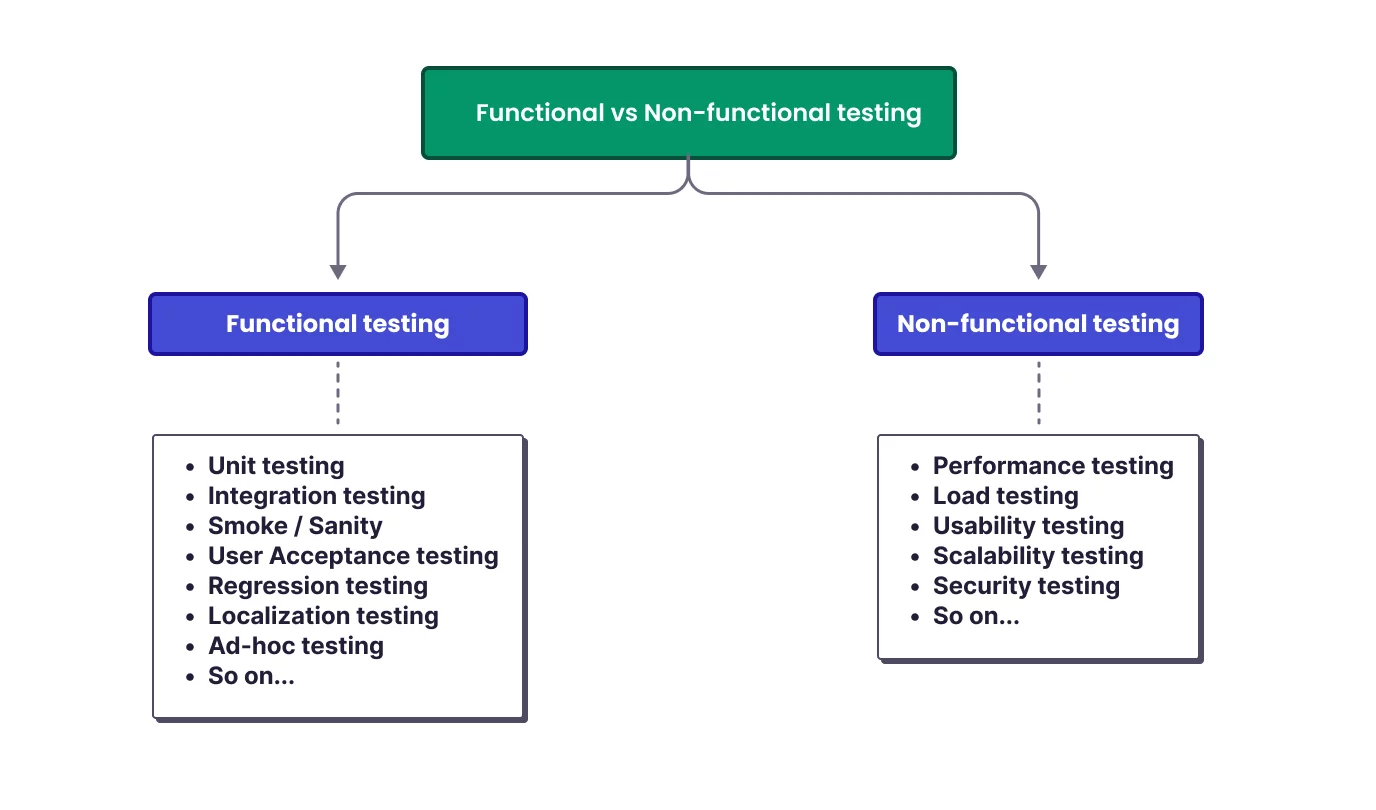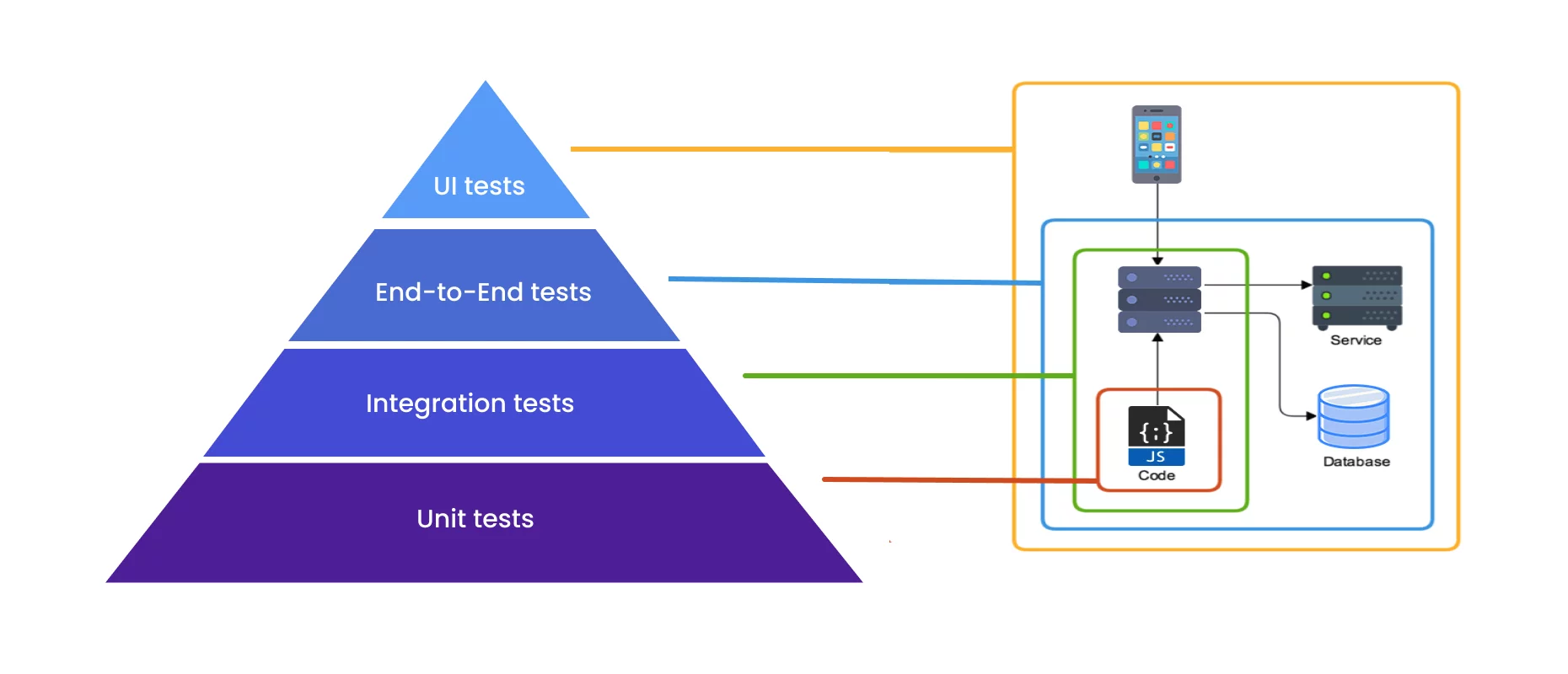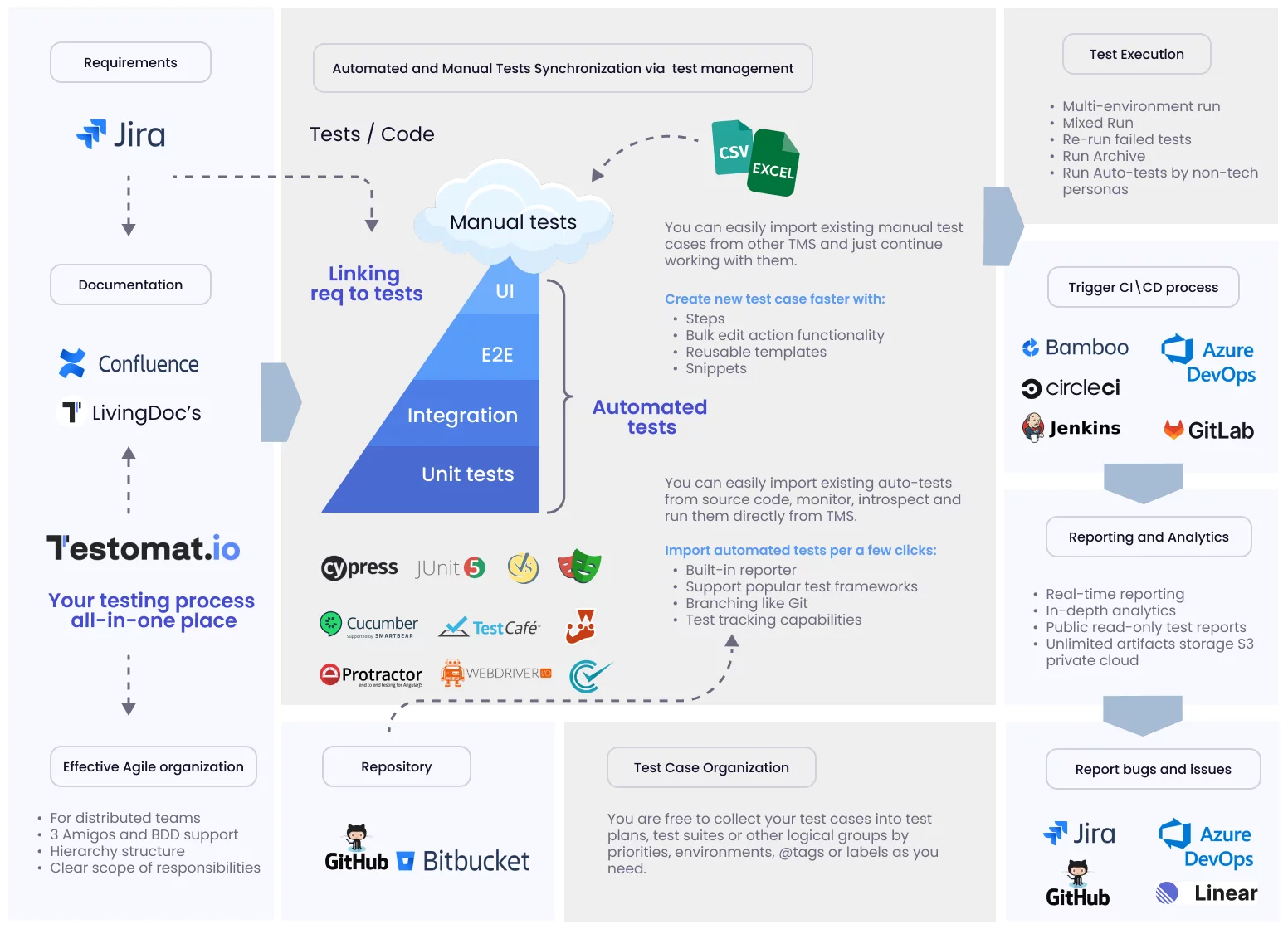Automation testing is a method of testing digital solutions based on rejecting manual running tests in favor of using test automation tools. This helps development teams create websites and web and mobile apps that best meet the expectations of today’s demanding audience. Software products tested using this method as well have a high degree of security, reliability, efficiency and quality functionality, but delivery is much faster.
However, we should not overlook that automated tests are not a universal remedy for all problems of QA testers because not all types of testing are subject to automation. For example, it makes no sense to use automated testing tools for Usability Testing; without human involvement, assessing whether the app is useful for end users is impossible. It is also unreasonable to write advanced automation scripts for tests, which need to be executed once.
It is important to create an effective comprehensive testing strategy to avoid time and money spent on the automation of unnecessary test cases. This document should clearly define priorities for the testing team and contain a list of tests for automation, optimal testing tools, and much more.
👉 Let’s discuss a testing strategy and its role in successful software testing!
Testing Strategy: The Essence of the Concept and the Main Components
Automation test strategy is a document that focuses on how you will use test scripts to improve the quality of the final digital product. It should be part of a comprehensive product testing strategy and contain such information:
- Goals of testing automation. Before you create automated tests, you should clearly understand why your company or a specific project needs it. Determine the expected business value and the amount of automation required to achieve it. It is also essential to make a step-by-step plan for implementing automated tests. For example, set intermediate goals you should accomplish every quarter.
- Risks in the project. Find out which features of the software you create are most critical for an end user, and automate tests to check them first. For example, bugs that can lead to loss of user trust, data leakage, or application unavailability are high risks. Whereas flaws such as a slow loading speed of a website or a typo on its page are less critical, and the degree of risk will be lower. This approach to software verification is called risk-based testing.
- A list of test cases that it is advisable to automate. Determine which tests will bring maximum value to your business and write scripts for them first. You should also prioritize repetitive tests. This will help reduce mobile and web application testing time. Do not automate test cases which can change drastically further on. We will touch on types of automated testing in detail later.
- Test automation tool. When formulating your test automation strategy, choosing the automation tool that best suits your project is essential. When selecting one, you need to consider the following:
- Budget. You can choose a commercial automation testing tool, a licensed system, or an open-source platform. However, look not only at the product’s cost but also its functionality; a free tool may not be enough for a complex, large-scale project.
- Type of app you need to test. For example, the most popular tool for mobile testing is Appium, and in the case of testing web applications, many teams prefer Selenium. A universal TMS like testomat.io would also be a good choice.
- Your team’s experience. If your developers are used to working with Python or Ruby, choosing a tool that supports only Java is illogical. The exception may be situations where such a tool provides the features you need and has no worthy alternatives.
- Testing environment. Consider what devices and operating systems you want to test your software on. For example, for testing on real devices, you can use cloud platforms for test automation. If the universal testing process is important, choose a tool that supports cross-browser testing.
⬇️ See the following example below, how you can formulate your testing strategy with a mind map by providing answers to the few questions.
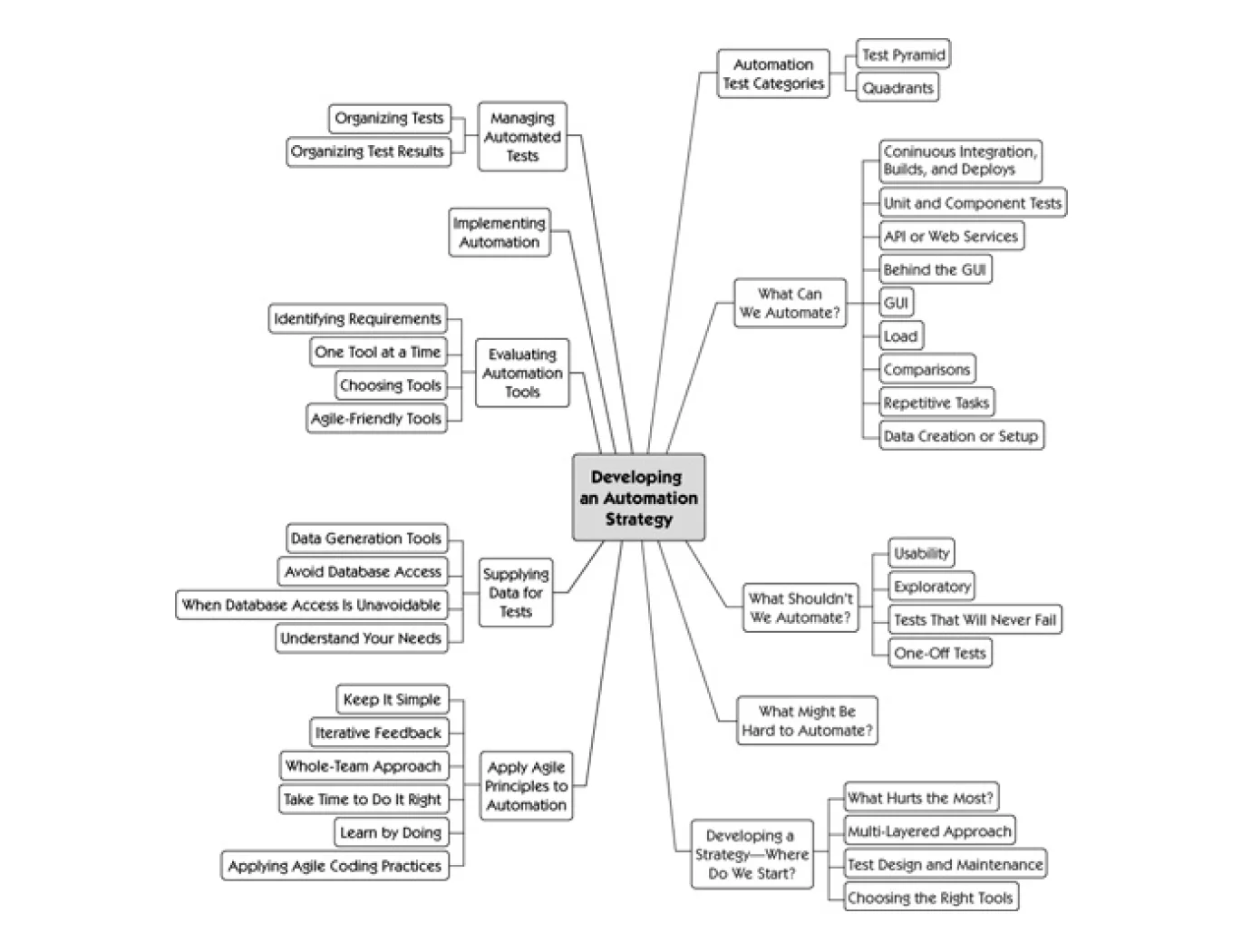
When the automation strategy is written, you can proceed directly to software quality testing. Have a look classifications of automated testing.
Levels and Types of Automated Testing
A well-written test automation strategy contains a complete list of test cases to be automated. These tests might refer to different types and levels of testing.
Types of automated testing
Depending on whether the test checks a function of the web or mobile applications or helps to evaluate a particular property of the program, there are:
Functional testing: checking that the app’s functioning matches the initial requirements set for the software after discussion with the stakeholders.
Examples of Functional tests:
→ Can a user log into the system with the correct account information?
→ Does the new user registration page open when users click “create account”?
→ Does an error message appear if an incorrect password has been entered to access the personal account?
Non-functional testing: assessment of system behavior attributes, including reliability, stability, performance, security, availability, and usability.
Examples of Non-functional tests:
→ What is the loading speed of the site on mobile devices?
→ Will the e-commerce site work steadily if the number of simultaneous users doubles?
| Functional Testing | Non-Functional Testing |
| It is testing the functionality of the software. | It verifies the performance of the application. |
| It describes what the product does. | It describes how the product works. |
| The focus is on user requirements. | Focus on user expectations. |
| Based on reducing the risks. | Mostly orientates on system improvements. |
There is the classification of tests, which is based on the test objects:
- Performance tests show to what extent applications can maintain their performance under different conditions. We should separately mention two subtypes of this testing: load testing and spike tests, which test the performance of software products under extreme workload conditions.
- Security testing helps identify vulnerabilities in digital solutions that can lead to program hacking by cybercriminals, data leakage, and, as a result, serious damage to the reputation of the product owner.
- Accessibility tests allow you to make your software applications available to as many users as possible. They test whether people with disabilities can use the app. The basic principles of such testing are that the software product must be perceivable, manageable, understandable, and reliable.
- Ad-hoc testing is an informal software testing technique where the tester explores the application without following any specific test cases or predefined test plans. In ad-hoc testing, the tester relies on their domain knowledge, experience, and intuition to perform testing activities. Typically it is performed when the tester wants to gain quick insights into the application’s behavior and functionality.
- UI tests focus on checking the user interface. It is important to perform this testing on different devices with different screen resolutions to get accurate results. These can be tablets, desktops, or smartphones.
- Localization testing is a software testing process that focuses on evaluating the functionality, usability, and linguistic aspects of a software application or product in order to ensure its compatibility and suitability for a specific target market or locale. Localization testing goes beyond basic language translation and encompasses various aspects such as date and time formats, currency symbols, number formats, measurement units, character encoding, text direction, keyboard input, and cultural sensitivities.
- API testing pays attention to testing the application programming interface, namely, the quality of the connection between apps, the correctness of the requests processing, and the compliance of the received responses to expectations.
- Smoke testing focuses on detecting the software’s most critical and obvious bugs. It contains a minimal set of test cases and is intended to check the stability of each new build. Without passing the smoke tests, it is pointless to start more in-depth testing.
- Load Testing. It is testing when the system simulates the real-life user load on the application to check the threshold for the maximum capacity the system can bear. The purpose of load testing is to ensure that app can function optimally under peak usage conditions. During load testing, such parameters are examined: response times, resource utilization, throughput, overall stability etc.
- Regression tests allow you to make sure that source code changes due to bug fixes or the addition of new features have not caused the entire system or its components to fail.
In addition to the above types, this classification contains usability tests, allowing you to assess whether a digital solution is convenient and understandable. We did not include it in the list of types of automated testing because it is impossible to fully automate this process. Logically, such testing should be performed manually by real users, and then it is essential to get feedback from them.
However, you can automate some parts of the usability tests. For example, use software that monitors mouse and keyboard activity levels during the running tests.
Levels of automated testing
Testing is divided into four levels, depending on how comprehensive software testing is:
- Unit testing. This is a check of the system’s individual components, called modules. It helps you evaluate small sections of code and determine how well the individual components of an app perform their functions. This type of testing is critical to optimize the development process. It allows you to improve code quality, save project budget, speed up development, and get quick access to the project documentation, which, in fact, are unit tests themselves.
- Integration testing. Various software components are combined and tested during this type of testing. This provides an opportunity to see if the new module integrates correctly with the common code base and interacts with other components.
- System Testing. This is a comprehensive test of the software product functioning as a single system. By running different types of testing for different program modules, QA engineers find out how the finished application meets the stated requirements.
- Acceptance testing. This is testing of the final version of the software, which is characterized by testing the digital solution in real conditions. The QA team performs it, but other stakeholders, such as the customer, may often be involved. Acceptance tests can be performed either manually or with the help of automation scripts.
All levels of software testing constitute what is known as the testing pyramid. This is a metaphorical visual representation of the organization of tests, depending on their importance, complexity, speed, and cost.
Top 5 Best Automation Testing Tools for Your Team
The modern software market offers dozens of software testing tools that you can use to automate this process. The choice of such a product is strictly individual: based on your team’s needs, the project’s budget, and the software’s features being tested.
Among the various specialized solutions, we selected five automation testing tools that are popular with Agile teams and best meet their expectations.
Selenium
This automated testing tool is the optimal solution for automating testing web applications written in Java. It allows you to do parallel testing by controlling the browsers on different machines. Thanks to this feature, the testing process is significantly accelerated.
Selenium supports various programming languages, and external integrations can extend its capabilities. Among them are the WebDriver library, Selenium IDE plugin, Grid cluster, Selenium Server, etc. It belongs to open-source automation tools, which makes it even more popular among users.
Appium
Unlike Selenium, this automation tool is widely used primarily for quality control of mobile apps. However, if you want to test a native or hybrid digital solution with Appium, it is also possible; the tool has the necessary extension for this.
Testers and developers appreciate the tool’s support of the most popular languages and test environments and compatibility with all mobile devices and PCs operating systems. With it, teams can easily run tests on real devices.
Katalon Studio
Katalon Studio simplifies API testing and checks the quality of web and mobile applications. The tool is notable for its extensive integration capabilities. It integrates tightly with other software testing tools (Selenium, Appium) and other platforms your team can use while working on the product. For example, Jira, Slack, etc.
This automation testing tool has earned popularity due to its support of various operating systems (Windows, Mac, Linux), user-friendly interface, and the possibility of building test cases based on keywords.
Cucumber
This test automation framework supports a software development methodology called behavior-driven development. This development approach allows even non-technical people to participate in the process of creating a digital solution. This is possible thanks to writing user requirements in simple English called Gherkin.
Among the main advantages of this tool are the support of many programming languages (Ruby, Java, JavaScript, Scala, Perl, etc.) and the reusability of the written code. You can write a test scenario in the Given/When/Then format.
Cypress
Like Selenium, Cypress is used to test web apps. If you choose this automation testing tool for your project, you can run tests on Windows, Linux, and macOS devices. The platform is open source and available locally and in the cloud, thanks to the Cypress Cloud web companion. Users are also attracted by the tool’s extensive features, including auto-waiting, real-time reloading, and more.
The tool is based on JavaScript, so it will be the best choice for teams with extensive experience writing software products in this programming language.
Maybe you interested in:
- The Ultimate Cypress Tutorial: How to Organize your Advanced Testing Framework
- Cucumber Testing Tutorial on How to Organize an E2E or Unit Framework
- The Ultimate Guide to Mobile App Testing Automation: Everything You Need to Know
- Playwright Testing Tutorial on How to Organize an Advanced (Scaled) (e2e/unit) Testing Framework
The Role of TCMS in Automating Testing of Digital Solutions
Along with popular automation testing tools, modern Agile teams often choose to use a universal test management tool like testomat.io. This software solution has a number of advantages that many companies have already come to appreciate.
TMS test automation features:
- Import test cases by using Advanced Reporter following popular programming languages and testing frameworks.
- Synchronization with manual testing.
- Cross-browser testing support and the ability to choose between running tests in parallel or sequentially.
- Work simultaneously in branches like Git.
- One-click conversion of manual tests into automated ones.
- Conversion of tests created in the classic format into BDD format.
- Wide possibilities of test organization, @tags, labels, filtering and searching for tests.
- Integration with CI\CD tools (GitHub, GitLab, Jenkins, Bamboo, CircleCI).
- Two-way integration with Jira project management system.
- Built-in ticket management with GitHub, Linear, Azure DevOps.
- Detailed reports and in-depth analytics, making the testing process transparent for testers, developers, and stakeholders.
- ….and many more, you may check all features via the Link
The test management tool also was created with all the principles of the Agile methodology. It allows teams to achieve key goals:
- develop a quality digital solution;
- accelerate the release of the product on the market;
- involve not only IT specialists but also interested people without the technical knowledge and skills to work on the project.
Bottom line
Choosing the best test automation tool for your team is essential to ensure successful testing automation. Consider the project’s specific requirements, the skills of your specialists, and the type of software being tested. We will provide detailed guidance regarding test automation and the capabilities of our TMS in this field.
If you have any questions 💬 🤗 Feel free to contact the experts of our team, especially with the Slack channel. It is a place where you can come to talk about test design, test automation and how to implement new test management functionality.